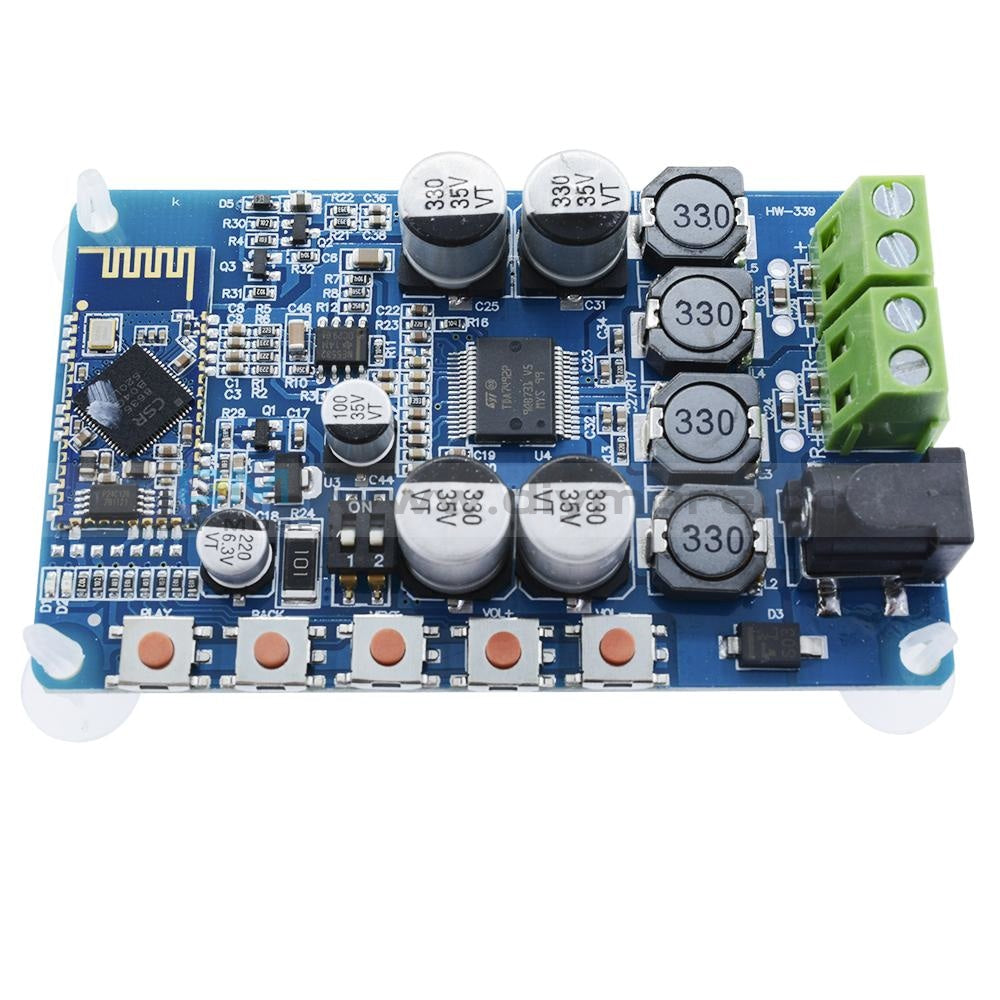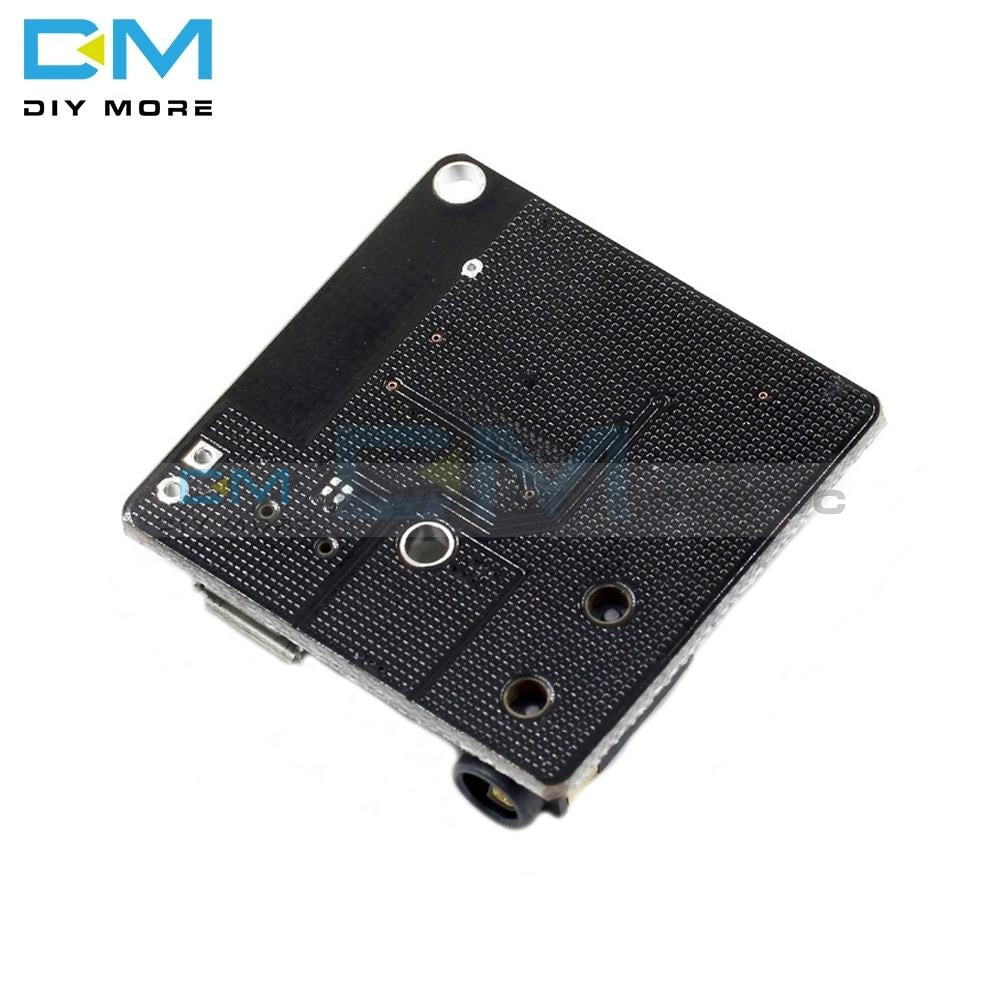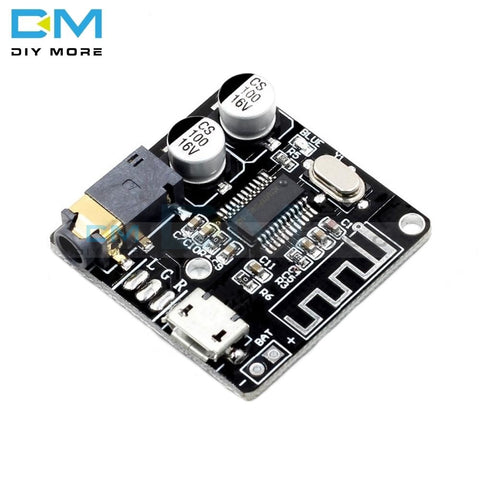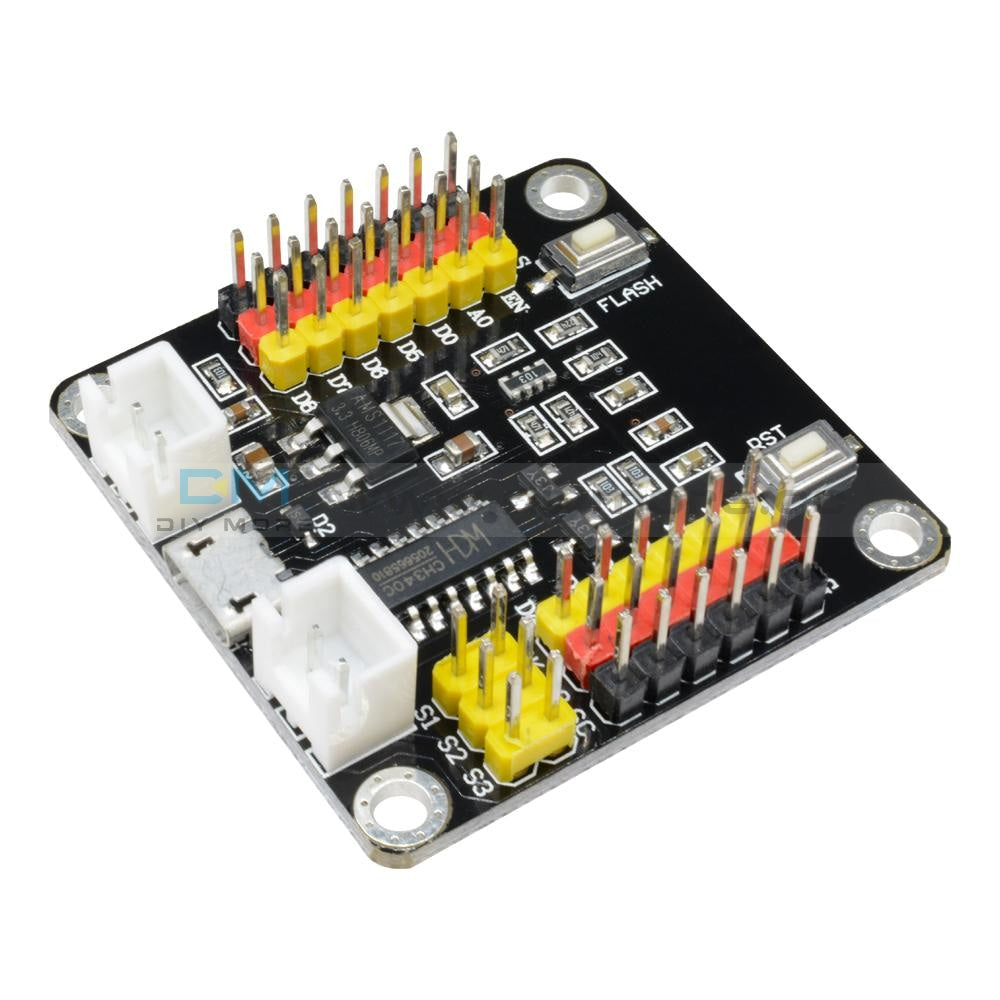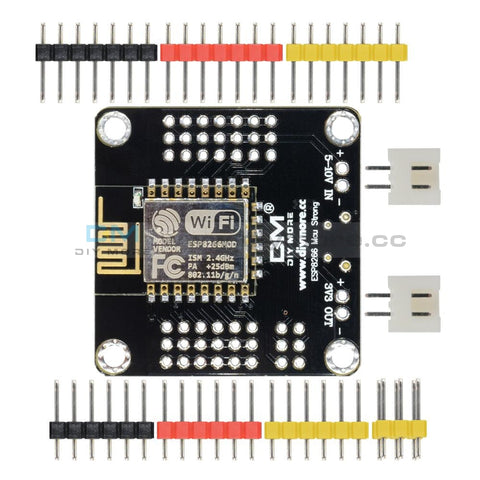Mini 5V MP3 Decoder Board Bluetooth Call Decoding module MP3 FM WAV U-Disk & TF Card USB With 2*3W Amplifier Remote Controller

Mini 5V MP3 Decoder Board Bluetooth Call Decoding module MP3 FM WAV U-Disk & TF Card USB With 2*3W Amplifier Remote Controller
SKU:X12984
Regular price
$10.74
Sale price
$5.37
![]()
- guaranteeQuality checked
- Special gift cardsSpecial gift cards
- Free return Within 60 days
- Consultancy86-0755-85201155

NOTE:
MINI USB-IN can not be used directly if not connected to the battery.Must connect the battery at first, then use MINI USB IN.Otherwise it may damage the decoder board.
Product Introduction:
1.Power Supply Voltage:3.6-5V;3W stereo power amplifier output (BTL output,no common GND,cannot connect with other amplifiers for use)
2.Mul-function:bluetooth receive;hands-free call;fast forward/fast backward;insertation MP3 play;AUX function;radio function
3.Self-equipped with bluetooth audio receive module;after cellphone and bluetooth module has matched successfully,cellphone can play MP3 or bluetooth can send loseless APE file to bluetooth receive module to play;support hands-free call;support playing MP3 document in U-disk or SD card;support radio playing
Bluetooth Function Operation Method:
1.Press "MODE" key to switch state to "BLUE"
2.Open audio device with bluetooth function,search "ZTV-CT02EA" and connects with it
3.Volume can be controlled by external connection sound source device;or long press "PREV" and "NEXT" to adjust vlume
4.When there is call in,short press "Play/Pause"is for answering the phone and long press is for rejecting
5.When you want to call someone or in calling state,short press "Play/pause" is hanging up
6.Note:if current state is mute and there is call in,then it will release the mute state
Power On/off:
1.Power on:remove the power switch to "ON" position
2.Power off:remove the power switch to "OFF" position
MP3 Play:
1)When power on,plug the U-disk or SD card which copied MP3 songs,and the machine will automatically recognize and play
2)"PREV":short press will play the previous song;long press will decrease the volume
3)"Play/pause":press the first time will stop the current playing song;press again will restore to playing state
4)"NEXT":short press will play the next song;long press will increase the volume
5)"MODE":mode selection;switch SD card,U-disk,clock,FM,bluetooth,LINE mode
FM Mode:
1)When press "MODE" key to switch into FM state.PREV:short press will search radio station from up to down,long press will decrease the volume;"Play/pause":short press will automatically search and memory the radio station;"NEXT":short press will search the radio station from down to up,long press will increase the volume
Line Mode:
1)When press "MODE" key to switch into Line state,voice source is input by "Line/DC";and volume is controlled by external connection device.You can also adjust volume by pressing "PREV" or "NEXT" key
Clock Adjustment:
1)When press "MODE" key to switch into Clock state,press "Play/pause" key to select hour or minute;then the chosen part is flashing,if press "PREV" or "NEXT" again can achieve time adjustment
Bluetooth Mode:
1)When press "MODE" key to switch into Blue state,open the audio device with bluetooth function;search for "ZTV-CT02EA" and connect with it;volume is controlled by external connection device.You can also adjust volume by pressing "PREV" or "NEXT" key.When there is call in,short press "Play/pause" is for answering the phone,long press is for rejecting
2)If you want to call someone or in calling state,short press "Play/pause" is for hanging up
Remote Control Operation:
1)In bluetooth state
Power Switch:fake power off
Mode Switch:the same as MODE key,switch mode (bluetooth->MP3->FM->Clock->bluetooth)
Mute:press is for mute/unmute;please note that if the current state is mute and there is call in,then it will release the mute state
Play/pause:the same as PCBA board function
PREV:the same as PCBA board function
NEXT:the same as PCBA board function
Vol-:the same as PCBA board function
Vol+:the same as PCBA board function
Cycle:number repeat calling
MP3 State:
1)PREV:short press for previous song;long press is for fast backward
2)NEXT:short press for next song;long press is for fast forward
3)Cycle:switch single loop to list loop
Clock Adjustment:
1)When press "Time" to switch into "Clock" state,press "Time" key to choose hour or minute,then the chosen part is flashing;if press "PREV" or "NEXT" key again is for time adjustment












Purchasing & Delivery
Before you make your purchase, it’s helpful to know the measurements of the area you plan to place the furniture. You should also measure any doorways and hallways through which the furniture will pass to get to its final destination.Picking up at the store
Shopify Shop requires that all products are properly inspected BEFORE you take it home to insure there are no surprises. Our team is happy to open all packages and will assist in the inspection process. We will then reseal packages for safe transport. We encourage all customers to bring furniture pads or blankets to protect the items during transport as well as rope or tie downs. Shopify Shop will not be responsible for damage that occurs after leaving the store or during transit. It is the purchaser’s responsibility to make sure the correct items are picked up and in good condition.Delivery
Customers are able to pick the next available delivery day that best fits their schedule. However, to route stops as efficiently as possible, Shopify Shop will provide the time frame. Customers will not be able to choose a time. You will be notified in advance of your scheduled time frame. Please make sure that a responsible adult (18 years or older) will be home at that time.In preparation for your delivery, please remove existing furniture, pictures, mirrors, accessories, etc. to prevent damages. Also insure that the area where you would like your furniture placed is clear of any old furniture and any other items that may obstruct the passageway of the delivery team. Shopify Shop will deliver, assemble, and set-up your new furniture purchase and remove all packing materials from your home. Our delivery crews are not permitted to move your existing furniture or other household items. Delivery personnel will attempt to deliver the purchased items in a safe and controlled manner but will not attempt to place furniture if they feel it will result in damage to the product or your home. Delivery personnel are unable to remove doors, hoist furniture or carry furniture up more than 3 flights of stairs. An elevator must be available for deliveries to the 4th floor and above.
Other Customers also buy:
-
Translation missing: en.products.product.regular_price
$10.99 On Sale{"id":2517120188474,"title":"Mini 5V MP3 Decoder Board Bluetooth Call Decoding module MP3 FM WAV U-Disk \u0026 TF Card USB With 2*3W Amplifier Remote Controller","handle":"mini-5v-mp3-decoder-board-bluetooth-call-decoding-module-mp3-fm-wav-u-disk-tf-card-usb-with-2-3w-amplifier-remote-controller","description":"\u003cwidget data-widget-type=\"customText\" id=\"33684419\" title=\"Head\" type=\"custom\"\u003e\u003c\/widget\u003e \r\n\u003cp\u003e \u003c\/p\u003e\u003cp\u003e\u003cimg src=\"http:\/\/ae01.alicdn.com\/kf\/HTB12JMgilsmBKNjSZFsq6yXSVXaS.jpg\"\u003e\u003c\/p\u003e\u003cp\u003e \u003c\/p\u003e\u003cp\u003e \u003c\/p\u003e\u003cdiv\u003e \u003c\/div\u003e\u003cdiv\u003e\n\u003cspan style=\"font-size:18px;font-family:trebuchet ms;\"\u003e\u003cspan style=\"font-size:18px;font-family:trebuchet ms;\"\u003eNOTE:\u003c\/span\u003e\u003c\/span\u003e \u003c\/div\u003e\u003cdiv\u003e\n\u003cspan style=\"font-size:18px;font-family:trebuchet ms;\"\u003e \u003c\/span\u003e \u003c\/div\u003e\u003cdiv\u003e\n\u003cspan style=\"font-size:18px;font-family:trebuchet ms;\"\u003e\u003cspan style=\"font-size:18px;font-family:trebuchet ms;\"\u003e MINI USB-IN can not be used directly if not connected to the battery.Must connect the battery at first, then use MINI USB IN.Otherwise it may damage the decoder board.\u003c\/span\u003e\u003c\/span\u003e \u003c\/div\u003e\u003cdiv\u003e\n\u003cspan style=\"font-size:18px;font-family:trebuchet ms;\"\u003e \u003c\/span\u003e \u003cspan style=\"font-size:18px;font-family:trebuchet ms;\"\u003e \u003c\/span\u003e \u003c\/div\u003e\u003cdiv\u003e\n\u003cspan style=\"font-size:18px;font-family:trebuchet ms;\"\u003e\u003cspan style=\"font-size:18px;font-family:trebuchet ms;\"\u003eProduct Introduction:\u003c\/span\u003e\u003c\/span\u003e \u003c\/div\u003e\u003cdiv\u003e\n\u003cspan style=\"font-size:18px;font-family:trebuchet ms;\"\u003e \u003c\/span\u003e \u003c\/div\u003e\u003cdiv\u003e\n\u003cspan style=\"font-size:18px;font-family:trebuchet ms;\"\u003e\u003cspan style=\"font-size:18px;font-family:trebuchet ms;\"\u003e1.Power Supply Voltage:3.6-5V;3W stereo power amplifier output (BTL output,no common GND,cannot connect with other amplifiers for use)\u003c\/span\u003e\u003c\/span\u003e \u003c\/div\u003e\u003cdiv\u003e\n\u003cspan style=\"font-size:18px;font-family:trebuchet ms;\"\u003e\u003cspan style=\"font-size:18px;font-family:trebuchet ms;\"\u003e2.Mul-function:bluetooth receive;hands-free call;fast forward\/fast backward;insertation MP3 play;AUX function;radio function \u003c\/span\u003e\u003c\/span\u003e \u003c\/div\u003e\u003cdiv\u003e\n\u003cspan style=\"font-size:18px;font-family:trebuchet ms;\"\u003e\u003cspan style=\"font-size:18px;font-family:trebuchet ms;\"\u003e3.Self-equipped with bluetooth audio receive module;after cellphone and bluetooth module has matched successfully,cellphone can play MP3 or bluetooth can send loseless APE file to bluetooth receive module to play;support hands-free call;support playing MP3 document in U-disk or SD card;support radio playing \u003c\/span\u003e\u003c\/span\u003e \u003c\/div\u003e\u003cdiv\u003e\n\u003cspan style=\"font-size:18px;font-family:trebuchet ms;\"\u003e \u003c\/span\u003e \u003c\/div\u003e\u003cdiv\u003e\n\u003cspan style=\"font-size:18px;font-family:trebuchet ms;\"\u003e \u003c\/span\u003e \u003c\/div\u003e\u003cdiv\u003e\n\u003cspan style=\"font-size:18px;font-family:trebuchet ms;\"\u003e\u003cspan style=\"font-size:18px;font-family:trebuchet ms;\"\u003eBluetooth Function Operation Method:\u003c\/span\u003e\u003c\/span\u003e \u003c\/div\u003e\u003cdiv\u003e\n\u003cspan style=\"font-size:18px;font-family:trebuchet ms;\"\u003e \u003c\/span\u003e \u003c\/div\u003e\u003cdiv\u003e\n\u003cspan style=\"font-size:18px;font-family:trebuchet ms;\"\u003e\u003cspan style=\"font-size:18px;font-family:trebuchet ms;\"\u003e1.Press \"MODE\" key to switch state to \"BLUE\"\u003c\/span\u003e\u003c\/span\u003e \u003c\/div\u003e\u003cdiv\u003e\n\u003cspan style=\"font-size:18px;font-family:trebuchet ms;\"\u003e\u003cspan style=\"font-size:18px;font-family:trebuchet ms;\"\u003e2.Open audio device with bluetooth function,search \"ZTV-CT02EA\" and connects with it\u003c\/span\u003e\u003c\/span\u003e \u003c\/div\u003e\u003cdiv\u003e\n\u003cspan style=\"font-size:18px;font-family:trebuchet ms;\"\u003e\u003cspan style=\"font-size:18px;font-family:trebuchet ms;\"\u003e3.Volume can be controlled by external connection sound source device;or long press \"PREV\" and \"NEXT\" to adjust vlume \u003c\/span\u003e\u003c\/span\u003e \u003c\/div\u003e\u003cdiv\u003e\n\u003cspan style=\"font-size:18px;font-family:trebuchet ms;\"\u003e\u003cspan style=\"font-size:18px;font-family:trebuchet ms;\"\u003e4.When there is call in,short press \"Play\/Pause\"is for answering the phone and long press is for rejecting \u003c\/span\u003e\u003c\/span\u003e \u003c\/div\u003e\u003cdiv\u003e\n\u003cspan style=\"font-size:18px;font-family:trebuchet ms;\"\u003e\u003cspan style=\"font-size:18px;font-family:trebuchet ms;\"\u003e5.When you want to call someone or in calling state,short press \"Play\/pause\" is hanging up \u003c\/span\u003e\u003c\/span\u003e \u003c\/div\u003e\u003cdiv\u003e\n\u003cspan style=\"font-size:18px;font-family:trebuchet ms;\"\u003e\u003cspan style=\"font-size:18px;font-family:trebuchet ms;\"\u003e6.Note:if current state is mute and there is call in,then it will release the mute state \u003c\/span\u003e\u003c\/span\u003e \u003c\/div\u003e\u003cdiv\u003e\n\u003cspan style=\"font-size:18px;font-family:trebuchet ms;\"\u003e \u003c\/span\u003e \u003c\/div\u003e\u003cdiv\u003e \u003c\/div\u003e\u003cdiv\u003e\n\u003cspan style=\"font-size:18px;font-family:trebuchet ms;\"\u003e\u003cspan style=\"font-size:18px;font-family:trebuchet ms;\"\u003ePower On\/off:\u003c\/span\u003e\u003c\/span\u003e \u003c\/div\u003e\u003cdiv\u003e\n\u003cspan style=\"font-size:18px;font-family:trebuchet ms;\"\u003e \u003c\/span\u003e \u003c\/div\u003e\u003cdiv\u003e\n\u003cspan style=\"font-size:18px;font-family:trebuchet ms;\"\u003e\u003cspan style=\"font-size:18px;font-family:trebuchet ms;\"\u003e1.Power on:remove the power switch to \"ON\" position \u003c\/span\u003e\u003c\/span\u003e \u003c\/div\u003e\u003cdiv\u003e\n\u003cspan style=\"font-size:18px;font-family:trebuchet ms;\"\u003e\u003cspan style=\"font-size:18px;font-family:trebuchet ms;\"\u003e2.Power off:remove the power switch to \"OFF\" position \u003c\/span\u003e\u003c\/span\u003e \u003c\/div\u003e\u003cdiv\u003e\n\u003cspan style=\"font-size:18px;font-family:trebuchet ms;\"\u003e \u003c\/span\u003e \u003c\/div\u003e\u003cdiv\u003e\n\u003cspan style=\"font-size:18px;font-family:trebuchet ms;\"\u003e \u003c\/span\u003e \u003c\/div\u003e\u003cdiv\u003e\n\u003cspan style=\"font-size:18px;font-family:trebuchet ms;\"\u003e\u003cspan style=\"font-size:18px;font-family:trebuchet ms;\"\u003eMP3 Play:\u003c\/span\u003e\u003c\/span\u003e \u003c\/div\u003e\u003cdiv\u003e\n\u003cspan style=\"font-size:18px;font-family:trebuchet ms;\"\u003e \u003c\/span\u003e \u003c\/div\u003e\u003cdiv\u003e\n\u003cspan style=\"font-size:18px;font-family:trebuchet ms;\"\u003e\u003cspan style=\"font-size:18px;font-family:trebuchet ms;\"\u003e 1)When power on,plug the U-disk or SD card which copied MP3 songs,and the machine will automatically recognize and play\u003c\/span\u003e\u003c\/span\u003e \u003c\/div\u003e\u003cdiv\u003e\n\u003cspan style=\"font-size:18px;font-family:trebuchet ms;\"\u003e\u003cspan style=\"font-size:18px;font-family:trebuchet ms;\"\u003e 2)\"PREV\":short press will play the previous song;long press will decrease the volume \u003c\/span\u003e\u003c\/span\u003e \u003c\/div\u003e\u003cdiv\u003e\n\u003cspan style=\"font-size:18px;font-family:trebuchet ms;\"\u003e\u003cspan style=\"font-size:18px;font-family:trebuchet ms;\"\u003e 3)\"Play\/pause\":press the first time will stop the current playing song;press again will restore to playing state \u003c\/span\u003e\u003c\/span\u003e \u003c\/div\u003e\u003cdiv\u003e\n\u003cspan style=\"font-size:18px;font-family:trebuchet ms;\"\u003e\u003cspan style=\"font-size:18px;font-family:trebuchet ms;\"\u003e 4)\"NEXT\":short press will play the next song;long press will increase the volume \u003c\/span\u003e\u003c\/span\u003e \u003c\/div\u003e\u003cdiv\u003e\n\u003cspan style=\"font-size:18px;font-family:trebuchet ms;\"\u003e\u003cspan style=\"font-size:18px;font-family:trebuchet ms;\"\u003e 5)\"MODE\":mode selection;switch SD card,U-disk,clock,FM,bluetooth,LINE mode \u003c\/span\u003e\u003c\/span\u003e \u003c\/div\u003e\u003cdiv\u003e\n\u003cspan style=\"font-size:18px;font-family:trebuchet ms;\"\u003e \u003c\/span\u003e \u003c\/div\u003e\u003cdiv\u003e\n\u003cspan style=\"font-size:18px;font-family:trebuchet ms;\"\u003e\u003cspan style=\"font-size:18px;font-family:trebuchet ms;\"\u003eFM Mode:\u003c\/span\u003e\u003c\/span\u003e \u003c\/div\u003e\u003cdiv\u003e\n\u003cspan style=\"font-size:18px;font-family:trebuchet ms;\"\u003e \u003c\/span\u003e \u003c\/div\u003e\u003cdiv\u003e\n\u003cspan style=\"font-size:18px;font-family:trebuchet ms;\"\u003e\u003cspan style=\"font-size:18px;font-family:trebuchet ms;\"\u003e 1)When press \"MODE\" key to switch into FM state.PREV:short press will search radio station from up to down,long press will decrease the volume;\"Play\/pause\":short press will automatically search and memory the radio station;\"NEXT\":short press will search the radio station from down to up,long press will increase the volume \u003c\/span\u003e\u003c\/span\u003e \u003c\/div\u003e\u003cdiv\u003e\n\u003cspan style=\"font-size:18px;font-family:trebuchet ms;\"\u003e \u003c\/span\u003e \u003c\/div\u003e\u003cdiv\u003e\n\u003cspan style=\"font-size:18px;font-family:trebuchet ms;\"\u003e\u003cspan style=\"font-size:18px;font-family:trebuchet ms;\"\u003eLine Mode:\u003c\/span\u003e\u003c\/span\u003e \u003c\/div\u003e\u003cdiv\u003e\n\u003cspan style=\"font-size:18px;font-family:trebuchet ms;\"\u003e \u003c\/span\u003e \u003c\/div\u003e\u003cdiv\u003e\n\u003cspan style=\"font-size:18px;font-family:trebuchet ms;\"\u003e\u003cspan style=\"font-size:18px;font-family:trebuchet ms;\"\u003e 1)When press \"MODE\" key to switch into Line state,voice source is input by \"Line\/DC\";and volume is controlled by external connection device.You can also adjust volume by pressing \"PREV\" or \"NEXT\" key\u003c\/span\u003e\u003c\/span\u003e \u003c\/div\u003e\u003cdiv\u003e\n\u003cspan style=\"font-size:18px;font-family:trebuchet ms;\"\u003e \u003c\/span\u003e \u003c\/div\u003e\u003cdiv\u003e\n\u003cspan style=\"font-size:18px;font-family:trebuchet ms;\"\u003e \u003c\/span\u003e \u003c\/div\u003e\u003cdiv\u003e\n\u003cspan style=\"font-size:18px;font-family:trebuchet ms;\"\u003e\u003cspan style=\"font-size:18px;font-family:trebuchet ms;\"\u003eClock Adjustment:\u003c\/span\u003e\u003c\/span\u003e \u003c\/div\u003e\u003cdiv\u003e\n\u003cspan style=\"font-size:18px;font-family:trebuchet ms;\"\u003e \u003c\/span\u003e \u003c\/div\u003e\u003cdiv\u003e\n\u003cspan style=\"font-size:18px;font-family:trebuchet ms;\"\u003e\u003cspan style=\"font-size:18px;font-family:trebuchet ms;\"\u003e 1)When press \"MODE\" key to switch into Clock state,press \"Play\/pause\" key to select hour or minute;then the chosen part is flashing,if press \"PREV\" or \"NEXT\" again can achieve time adjustment \u003c\/span\u003e\u003c\/span\u003e \u003c\/div\u003e\u003cdiv\u003e\n\u003cspan style=\"font-size:18px;font-family:trebuchet ms;\"\u003e \u003c\/span\u003e \u003c\/div\u003e\u003cdiv\u003e\n\u003cspan style=\"font-size:18px;font-family:trebuchet ms;\"\u003e\u003cspan style=\"font-size:18px;font-family:trebuchet ms;\"\u003eBluetooth Mode:\u003c\/span\u003e\u003c\/span\u003e \u003c\/div\u003e\u003cdiv\u003e\n\u003cspan style=\"font-size:18px;font-family:trebuchet ms;\"\u003e \u003c\/span\u003e \u003c\/div\u003e\u003cdiv\u003e\n\u003cspan style=\"font-size:18px;font-family:trebuchet ms;\"\u003e\u003cspan style=\"font-size:18px;font-family:trebuchet ms;\"\u003e 1)When press \"MODE\" key to switch into Blue state,open the audio device with bluetooth function;search for \"ZTV-CT02EA\" and connect with it;volume is controlled by external connection device.You can also adjust volume by pressing \"PREV\" or \"NEXT\" key.When there is call in,short press \"Play\/pause\" is for answering the phone,long press is for rejecting \u003c\/span\u003e\u003c\/span\u003e \u003c\/div\u003e\u003cdiv\u003e\n\u003cspan style=\"font-size:18px;font-family:trebuchet ms;\"\u003e\u003cspan style=\"font-size:18px;font-family:trebuchet ms;\"\u003e 2)If you want to call someone or in calling state,short press \"Play\/pause\" is for hanging up \u003c\/span\u003e\u003c\/span\u003e \u003c\/div\u003e\u003cdiv\u003e\n\u003cspan style=\"font-size:18px;font-family:trebuchet ms;\"\u003e \u003c\/span\u003e \u003c\/div\u003e\u003cdiv\u003e\n\u003cspan style=\"font-size:18px;font-family:trebuchet ms;\"\u003e\u003cspan style=\"font-size:18px;font-family:trebuchet ms;\"\u003eRemote Control Operation:\u003c\/span\u003e\u003c\/span\u003e \u003c\/div\u003e\u003cdiv\u003e\n\u003cspan style=\"font-size:18px;font-family:trebuchet ms;\"\u003e \u003c\/span\u003e \u003c\/div\u003e\u003cdiv\u003e\n\u003cspan style=\"font-size:18px;font-family:trebuchet ms;\"\u003e\u003cspan style=\"font-size:18px;font-family:trebuchet ms;\"\u003e 1)In bluetooth state\u003c\/span\u003e\u003c\/span\u003e \u003c\/div\u003e\u003cdiv\u003e\n\u003cspan style=\"font-size:18px;font-family:trebuchet ms;\"\u003e\u003cspan style=\"font-size:18px;font-family:trebuchet ms;\"\u003e Power Switch:fake power off \u003c\/span\u003e\u003c\/span\u003e \u003c\/div\u003e\u003cdiv\u003e\n\u003cspan style=\"font-size:18px;font-family:trebuchet ms;\"\u003e\u003cspan style=\"font-size:18px;font-family:trebuchet ms;\"\u003e Mode Switch:the same as MODE key,switch mode (bluetooth-\u0026gt;MP3-\u0026gt;FM-\u0026gt;Clock-\u0026gt;bluetooth)\u003c\/span\u003e\u003c\/span\u003e \u003c\/div\u003e\u003cdiv\u003e\n\u003cspan style=\"font-size:18px;font-family:trebuchet ms;\"\u003e\u003cspan style=\"font-size:18px;font-family:trebuchet ms;\"\u003e Mute:press is for mute\/unmute;please note that if the current state is mute and there is call in,then it will release the mute state \u003c\/span\u003e\u003c\/span\u003e \u003c\/div\u003e\u003cdiv\u003e\n\u003cspan style=\"font-size:18px;font-family:trebuchet ms;\"\u003e\u003cspan style=\"font-size:18px;font-family:trebuchet ms;\"\u003e Play\/pause:the same as PCBA board function\u003c\/span\u003e\u003c\/span\u003e \u003c\/div\u003e\u003cdiv\u003e\n\u003cspan style=\"font-size:18px;font-family:trebuchet ms;\"\u003e\u003cspan style=\"font-size:18px;font-family:trebuchet ms;\"\u003e PREV:the same as PCBA board function\u003c\/span\u003e\u003c\/span\u003e \u003c\/div\u003e\u003cdiv\u003e\n\u003cspan style=\"font-size:18px;font-family:trebuchet ms;\"\u003e\u003cspan style=\"font-size:18px;font-family:trebuchet ms;\"\u003e NEXT:the same as PCBA board function\u003c\/span\u003e\u003c\/span\u003e \u003c\/div\u003e\u003cdiv\u003e\n\u003cspan style=\"font-size:18px;font-family:trebuchet ms;\"\u003e\u003cspan style=\"font-size:18px;font-family:trebuchet ms;\"\u003e Vol-:the same as PCBA board function\u003c\/span\u003e\u003c\/span\u003e \u003c\/div\u003e\u003cdiv\u003e\n\u003cspan style=\"font-size:18px;font-family:trebuchet ms;\"\u003e\u003cspan style=\"font-size:18px;font-family:trebuchet ms;\"\u003e Vol+:the same as PCBA board function\u003c\/span\u003e\u003c\/span\u003e \u003c\/div\u003e\u003cdiv\u003e\n\u003cspan style=\"font-size:18px;font-family:trebuchet ms;\"\u003e\u003cspan style=\"font-size:18px;font-family:trebuchet ms;\"\u003e Cycle:number repeat calling \u003c\/span\u003e\u003c\/span\u003e \u003c\/div\u003e\u003cdiv\u003e\n\u003cspan style=\"font-size:18px;font-family:trebuchet ms;\"\u003e \u003c\/span\u003e \u003c\/div\u003e\u003cdiv\u003e\n\u003cspan style=\"font-size:18px;font-family:trebuchet ms;\"\u003e\u003cspan style=\"font-size:18px;font-family:trebuchet ms;\"\u003eMP3 State:\u003c\/span\u003e\u003c\/span\u003e \u003c\/div\u003e\u003cdiv\u003e\n\u003cspan style=\"font-size:18px;font-family:trebuchet ms;\"\u003e \u003c\/span\u003e \u003c\/div\u003e\u003cdiv\u003e\n\u003cspan style=\"font-size:18px;font-family:trebuchet ms;\"\u003e\u003cspan style=\"font-size:18px;font-family:trebuchet ms;\"\u003e 1)PREV:short press for previous song;long press is for fast backward\u003c\/span\u003e\u003c\/span\u003e \u003c\/div\u003e\u003cdiv\u003e\n\u003cspan style=\"font-size:18px;font-family:trebuchet ms;\"\u003e\u003cspan style=\"font-size:18px;font-family:trebuchet ms;\"\u003e 2)NEXT:short press for next song;long press is for fast forward\u003c\/span\u003e\u003c\/span\u003e \u003c\/div\u003e\u003cdiv\u003e\n\u003cspan style=\"font-size:18px;font-family:trebuchet ms;\"\u003e\u003cspan style=\"font-size:18px;font-family:trebuchet ms;\"\u003e 3)Cycle:switch single loop to list loop \u003c\/span\u003e\u003c\/span\u003e \u003c\/div\u003e\u003cdiv\u003e\n\u003cspan style=\"font-size:18px;font-family:trebuchet ms;\"\u003e \u003c\/span\u003e \u003c\/div\u003e\u003cdiv\u003e\n\u003cspan style=\"font-size:18px;font-family:trebuchet ms;\"\u003e \u003c\/span\u003e \u003c\/div\u003e\u003cdiv\u003e\n\u003cspan style=\"font-size:18px;font-family:trebuchet ms;\"\u003e\u003cspan style=\"font-size:18px;font-family:trebuchet ms;\"\u003eClock Adjustment:\u003c\/span\u003e\u003c\/span\u003e \u003c\/div\u003e\u003cdiv\u003e\n\u003cspan style=\"font-size:18px;font-family:trebuchet ms;\"\u003e \u003c\/span\u003e \u003c\/div\u003e\u003cdiv\u003e\n\u003cspan style=\"font-size:18px;font-family:trebuchet ms;\"\u003e\u003cspan style=\"font-size:18px;font-family:trebuchet ms;\"\u003e 1)When press \"Time\" to switch into \"Clock\" state,press \"Time\" key to choose hour or minute,then the chosen part is flashing;if press \"PREV\" or \"NEXT\" key again is for time adjustment\u003c\/span\u003e\u003c\/span\u003e \u003c\/div\u003e\u003cdiv\u003e \u003c\/div\u003e\u003cdiv\u003e\n\u003cp\u003e \u003c\/p\u003e\n\u003cp\u003e\u003cimg src=\"http:\/\/ae01.alicdn.com\/kf\/HTB1VXjubuUXBuNjt_a0q6AysXXaA.jpg\"\u003e\u003c\/p\u003e\n\u003cp\u003e \u003c\/p\u003e\n\u003cp\u003e \u003c\/p\u003e\n\u003cp\u003e\u003cimg style=\"width:1000px;\" src=\"http:\/\/ae01.alicdn.com\/kf\/HTB1AaNwM6DpK1RjSZFrq6y78VXas.jpg\"\u003e\u003c\/p\u003e\n\u003cp\u003e\u003cimg style=\"width:1000px;\" src=\"http:\/\/ae01.alicdn.com\/kf\/HTB1WHxBMYvpK1RjSZFqq6AXUVXa0.jpg\"\u003e\u003c\/p\u003e\n\u003cp\u003e\u003cimg style=\"width:1000px;\" src=\"http:\/\/ae01.alicdn.com\/kf\/HTB1hgl6M4naK1RjSZFtq6zC2VXal.jpg\"\u003e\u003c\/p\u003e\n\u003cp\u003e\u003cimg style=\"width:1000px;\" src=\"http:\/\/ae01.alicdn.com\/kf\/HTB10x01M5LaK1RjSZFxq6ymPFXaE.jpg\"\u003e\u003c\/p\u003e\n\u003cp\u003e\u003cimg style=\"width:1000px;\" src=\"http:\/\/ae01.alicdn.com\/kf\/HTB1wzRHM3HqK1RjSZJnq6zNLpXa9.jpg\"\u003e\u003c\/p\u003e\n\u003cp\u003e\u003cimg style=\"width:1000px;\" src=\"http:\/\/ae01.alicdn.com\/kf\/HTB1q48vM3TqK1RjSZPhq6xfOFXaa.jpg\"\u003e\u003c\/p\u003e\n\u003cp\u003e\u003cimg style=\"width:1000px;\" src=\"http:\/\/ae01.alicdn.com\/kf\/HTB1ov4zMYPpK1RjSZFFq6y5PpXag.jpg\"\u003e\u003c\/p\u003e\n\u003cp\u003e\u003cimg style=\"width:1000px;\" src=\"http:\/\/ae01.alicdn.com\/kf\/HTB1Njx4M4jaK1RjSZKzq6xVwXXaC.jpg\"\u003e\u003c\/p\u003e\n\u003cp\u003e\u003cimg style=\"width:1000px;\" src=\"http:\/\/ae01.alicdn.com\/kf\/HTB1azNCM9zqK1RjSZFjq6zlCFXac.jpg\"\u003e\u003c\/p\u003e\n\u003cp\u003e\u003cimg style=\"width:1000px;\" src=\"http:\/\/ae01.alicdn.com\/kf\/HTB1g8xGM3HqK1RjSZFEq6AGMXXaX.jpg\"\u003e\u003c\/p\u003e\n\u003cp\u003e \u003c\/p\u003e\n\u003cp\u003e\u003cimg src=\"http:\/\/ae01.alicdn.com\/kf\/HTB1Hc.uimcqBKNjSZFgq6x_kXXaq.jpg\"\u003e\u003c\/p\u003e\n\u003cp\u003e \u003c\/p\u003e\n\u003cp\u003e\u003cwidget data-widget-type=\"customText\" id=\"24006699\" title=\"Related\" type=\"custom\"\u003e\u003c\/widget\u003e \u003c\/p\u003e\n\u003c\/div\u003e","published_at":"2022-09-19T12:20:11+08:00","created_at":"2019-09-17T20:59:41+08:00","vendor":"diymore","type":"Amplifier Board","tags":["Amplifier"],"price":537,"price_min":537,"price_max":537,"available":true,"price_varies":false,"compare_at_price":1074,"compare_at_price_min":1074,"compare_at_price_max":1074,"compare_at_price_varies":false,"variants":[{"id":23727131426874,"title":"Default Title","option1":"Default Title","option2":null,"option3":null,"sku":"X12984","requires_shipping":true,"taxable":false,"featured_image":null,"available":true,"name":"Mini 5V MP3 Decoder Board Bluetooth Call Decoding module MP3 FM WAV U-Disk \u0026 TF Card USB With 2*3W Amplifier Remote Controller","public_title":null,"options":["Default Title"],"price":537,"weight":0,"compare_at_price":1074,"inventory_management":null,"barcode":null,"requires_selling_plan":false,"selling_plan_allocations":[]}],"images":["\/\/www.diymore.cc\/cdn\/shop\/products\/HTB1em4IM7PoK1RjSZKbq6x1IXXax_660.jpg?v=1588662167"],"featured_image":"\/\/www.diymore.cc\/cdn\/shop\/products\/HTB1em4IM7PoK1RjSZKbq6x1IXXax_660.jpg?v=1588662167","options":["Title"],"media":[{"alt":"Mini 5V Mp3 Decoder Board Bluetooth Call Decoding Module Fm Wav U-Disk \u0026 Tf Card Usb With 2*3W","id":6679176249415,"position":1,"preview_image":{"aspect_ratio":1.0,"height":1000,"width":1000,"src":"\/\/www.diymore.cc\/cdn\/shop\/products\/HTB1em4IM7PoK1RjSZKbq6x1IXXax_660.jpg?v=1588662167"},"aspect_ratio":1.0,"height":1000,"media_type":"image","src":"\/\/www.diymore.cc\/cdn\/shop\/products\/HTB1em4IM7PoK1RjSZKbq6x1IXXax_660.jpg?v=1588662167","width":1000}],"requires_selling_plan":false,"selling_plan_groups":[],"content":"\u003cwidget data-widget-type=\"customText\" id=\"33684419\" title=\"Head\" type=\"custom\"\u003e\u003c\/widget\u003e \r\n\u003cp\u003e \u003c\/p\u003e\u003cp\u003e\u003cimg src=\"http:\/\/ae01.alicdn.com\/kf\/HTB12JMgilsmBKNjSZFsq6yXSVXaS.jpg\"\u003e\u003c\/p\u003e\u003cp\u003e \u003c\/p\u003e\u003cp\u003e \u003c\/p\u003e\u003cdiv\u003e \u003c\/div\u003e\u003cdiv\u003e\n\u003cspan style=\"font-size:18px;font-family:trebuchet ms;\"\u003e\u003cspan style=\"font-size:18px;font-family:trebuchet ms;\"\u003eNOTE:\u003c\/span\u003e\u003c\/span\u003e \u003c\/div\u003e\u003cdiv\u003e\n\u003cspan style=\"font-size:18px;font-family:trebuchet ms;\"\u003e \u003c\/span\u003e \u003c\/div\u003e\u003cdiv\u003e\n\u003cspan style=\"font-size:18px;font-family:trebuchet ms;\"\u003e\u003cspan style=\"font-size:18px;font-family:trebuchet ms;\"\u003e MINI USB-IN can not be used directly if not connected to the battery.Must connect the battery at first, then use MINI USB IN.Otherwise it may damage the decoder board.\u003c\/span\u003e\u003c\/span\u003e \u003c\/div\u003e\u003cdiv\u003e\n\u003cspan style=\"font-size:18px;font-family:trebuchet ms;\"\u003e \u003c\/span\u003e \u003cspan style=\"font-size:18px;font-family:trebuchet ms;\"\u003e \u003c\/span\u003e \u003c\/div\u003e\u003cdiv\u003e\n\u003cspan style=\"font-size:18px;font-family:trebuchet ms;\"\u003e\u003cspan style=\"font-size:18px;font-family:trebuchet ms;\"\u003eProduct Introduction:\u003c\/span\u003e\u003c\/span\u003e \u003c\/div\u003e\u003cdiv\u003e\n\u003cspan style=\"font-size:18px;font-family:trebuchet ms;\"\u003e \u003c\/span\u003e \u003c\/div\u003e\u003cdiv\u003e\n\u003cspan style=\"font-size:18px;font-family:trebuchet ms;\"\u003e\u003cspan style=\"font-size:18px;font-family:trebuchet ms;\"\u003e1.Power Supply Voltage:3.6-5V;3W stereo power amplifier output (BTL output,no common GND,cannot connect with other amplifiers for use)\u003c\/span\u003e\u003c\/span\u003e \u003c\/div\u003e\u003cdiv\u003e\n\u003cspan style=\"font-size:18px;font-family:trebuchet ms;\"\u003e\u003cspan style=\"font-size:18px;font-family:trebuchet ms;\"\u003e2.Mul-function:bluetooth receive;hands-free call;fast forward\/fast backward;insertation MP3 play;AUX function;radio function \u003c\/span\u003e\u003c\/span\u003e \u003c\/div\u003e\u003cdiv\u003e\n\u003cspan style=\"font-size:18px;font-family:trebuchet ms;\"\u003e\u003cspan style=\"font-size:18px;font-family:trebuchet ms;\"\u003e3.Self-equipped with bluetooth audio receive module;after cellphone and bluetooth module has matched successfully,cellphone can play MP3 or bluetooth can send loseless APE file to bluetooth receive module to play;support hands-free call;support playing MP3 document in U-disk or SD card;support radio playing \u003c\/span\u003e\u003c\/span\u003e \u003c\/div\u003e\u003cdiv\u003e\n\u003cspan style=\"font-size:18px;font-family:trebuchet ms;\"\u003e \u003c\/span\u003e \u003c\/div\u003e\u003cdiv\u003e\n\u003cspan style=\"font-size:18px;font-family:trebuchet ms;\"\u003e \u003c\/span\u003e \u003c\/div\u003e\u003cdiv\u003e\n\u003cspan style=\"font-size:18px;font-family:trebuchet ms;\"\u003e\u003cspan style=\"font-size:18px;font-family:trebuchet ms;\"\u003eBluetooth Function Operation Method:\u003c\/span\u003e\u003c\/span\u003e \u003c\/div\u003e\u003cdiv\u003e\n\u003cspan style=\"font-size:18px;font-family:trebuchet ms;\"\u003e \u003c\/span\u003e \u003c\/div\u003e\u003cdiv\u003e\n\u003cspan style=\"font-size:18px;font-family:trebuchet ms;\"\u003e\u003cspan style=\"font-size:18px;font-family:trebuchet ms;\"\u003e1.Press \"MODE\" key to switch state to \"BLUE\"\u003c\/span\u003e\u003c\/span\u003e \u003c\/div\u003e\u003cdiv\u003e\n\u003cspan style=\"font-size:18px;font-family:trebuchet ms;\"\u003e\u003cspan style=\"font-size:18px;font-family:trebuchet ms;\"\u003e2.Open audio device with bluetooth function,search \"ZTV-CT02EA\" and connects with it\u003c\/span\u003e\u003c\/span\u003e \u003c\/div\u003e\u003cdiv\u003e\n\u003cspan style=\"font-size:18px;font-family:trebuchet ms;\"\u003e\u003cspan style=\"font-size:18px;font-family:trebuchet ms;\"\u003e3.Volume can be controlled by external connection sound source device;or long press \"PREV\" and \"NEXT\" to adjust vlume \u003c\/span\u003e\u003c\/span\u003e \u003c\/div\u003e\u003cdiv\u003e\n\u003cspan style=\"font-size:18px;font-family:trebuchet ms;\"\u003e\u003cspan style=\"font-size:18px;font-family:trebuchet ms;\"\u003e4.When there is call in,short press \"Play\/Pause\"is for answering the phone and long press is for rejecting \u003c\/span\u003e\u003c\/span\u003e \u003c\/div\u003e\u003cdiv\u003e\n\u003cspan style=\"font-size:18px;font-family:trebuchet ms;\"\u003e\u003cspan style=\"font-size:18px;font-family:trebuchet ms;\"\u003e5.When you want to call someone or in calling state,short press \"Play\/pause\" is hanging up \u003c\/span\u003e\u003c\/span\u003e \u003c\/div\u003e\u003cdiv\u003e\n\u003cspan style=\"font-size:18px;font-family:trebuchet ms;\"\u003e\u003cspan style=\"font-size:18px;font-family:trebuchet ms;\"\u003e6.Note:if current state is mute and there is call in,then it will release the mute state \u003c\/span\u003e\u003c\/span\u003e \u003c\/div\u003e\u003cdiv\u003e\n\u003cspan style=\"font-size:18px;font-family:trebuchet ms;\"\u003e \u003c\/span\u003e \u003c\/div\u003e\u003cdiv\u003e \u003c\/div\u003e\u003cdiv\u003e\n\u003cspan style=\"font-size:18px;font-family:trebuchet ms;\"\u003e\u003cspan style=\"font-size:18px;font-family:trebuchet ms;\"\u003ePower On\/off:\u003c\/span\u003e\u003c\/span\u003e \u003c\/div\u003e\u003cdiv\u003e\n\u003cspan style=\"font-size:18px;font-family:trebuchet ms;\"\u003e \u003c\/span\u003e \u003c\/div\u003e\u003cdiv\u003e\n\u003cspan style=\"font-size:18px;font-family:trebuchet ms;\"\u003e\u003cspan style=\"font-size:18px;font-family:trebuchet ms;\"\u003e1.Power on:remove the power switch to \"ON\" position \u003c\/span\u003e\u003c\/span\u003e \u003c\/div\u003e\u003cdiv\u003e\n\u003cspan style=\"font-size:18px;font-family:trebuchet ms;\"\u003e\u003cspan style=\"font-size:18px;font-family:trebuchet ms;\"\u003e2.Power off:remove the power switch to \"OFF\" position \u003c\/span\u003e\u003c\/span\u003e \u003c\/div\u003e\u003cdiv\u003e\n\u003cspan style=\"font-size:18px;font-family:trebuchet ms;\"\u003e \u003c\/span\u003e \u003c\/div\u003e\u003cdiv\u003e\n\u003cspan style=\"font-size:18px;font-family:trebuchet ms;\"\u003e \u003c\/span\u003e \u003c\/div\u003e\u003cdiv\u003e\n\u003cspan style=\"font-size:18px;font-family:trebuchet ms;\"\u003e\u003cspan style=\"font-size:18px;font-family:trebuchet ms;\"\u003eMP3 Play:\u003c\/span\u003e\u003c\/span\u003e \u003c\/div\u003e\u003cdiv\u003e\n\u003cspan style=\"font-size:18px;font-family:trebuchet ms;\"\u003e \u003c\/span\u003e \u003c\/div\u003e\u003cdiv\u003e\n\u003cspan style=\"font-size:18px;font-family:trebuchet ms;\"\u003e\u003cspan style=\"font-size:18px;font-family:trebuchet ms;\"\u003e 1)When power on,plug the U-disk or SD card which copied MP3 songs,and the machine will automatically recognize and play\u003c\/span\u003e\u003c\/span\u003e \u003c\/div\u003e\u003cdiv\u003e\n\u003cspan style=\"font-size:18px;font-family:trebuchet ms;\"\u003e\u003cspan style=\"font-size:18px;font-family:trebuchet ms;\"\u003e 2)\"PREV\":short press will play the previous song;long press will decrease the volume \u003c\/span\u003e\u003c\/span\u003e \u003c\/div\u003e\u003cdiv\u003e\n\u003cspan style=\"font-size:18px;font-family:trebuchet ms;\"\u003e\u003cspan style=\"font-size:18px;font-family:trebuchet ms;\"\u003e 3)\"Play\/pause\":press the first time will stop the current playing song;press again will restore to playing state \u003c\/span\u003e\u003c\/span\u003e \u003c\/div\u003e\u003cdiv\u003e\n\u003cspan style=\"font-size:18px;font-family:trebuchet ms;\"\u003e\u003cspan style=\"font-size:18px;font-family:trebuchet ms;\"\u003e 4)\"NEXT\":short press will play the next song;long press will increase the volume \u003c\/span\u003e\u003c\/span\u003e \u003c\/div\u003e\u003cdiv\u003e\n\u003cspan style=\"font-size:18px;font-family:trebuchet ms;\"\u003e\u003cspan style=\"font-size:18px;font-family:trebuchet ms;\"\u003e 5)\"MODE\":mode selection;switch SD card,U-disk,clock,FM,bluetooth,LINE mode \u003c\/span\u003e\u003c\/span\u003e \u003c\/div\u003e\u003cdiv\u003e\n\u003cspan style=\"font-size:18px;font-family:trebuchet ms;\"\u003e \u003c\/span\u003e \u003c\/div\u003e\u003cdiv\u003e\n\u003cspan style=\"font-size:18px;font-family:trebuchet ms;\"\u003e\u003cspan style=\"font-size:18px;font-family:trebuchet ms;\"\u003eFM Mode:\u003c\/span\u003e\u003c\/span\u003e \u003c\/div\u003e\u003cdiv\u003e\n\u003cspan style=\"font-size:18px;font-family:trebuchet ms;\"\u003e \u003c\/span\u003e \u003c\/div\u003e\u003cdiv\u003e\n\u003cspan style=\"font-size:18px;font-family:trebuchet ms;\"\u003e\u003cspan style=\"font-size:18px;font-family:trebuchet ms;\"\u003e 1)When press \"MODE\" key to switch into FM state.PREV:short press will search radio station from up to down,long press will decrease the volume;\"Play\/pause\":short press will automatically search and memory the radio station;\"NEXT\":short press will search the radio station from down to up,long press will increase the volume \u003c\/span\u003e\u003c\/span\u003e \u003c\/div\u003e\u003cdiv\u003e\n\u003cspan style=\"font-size:18px;font-family:trebuchet ms;\"\u003e \u003c\/span\u003e \u003c\/div\u003e\u003cdiv\u003e\n\u003cspan style=\"font-size:18px;font-family:trebuchet ms;\"\u003e\u003cspan style=\"font-size:18px;font-family:trebuchet ms;\"\u003eLine Mode:\u003c\/span\u003e\u003c\/span\u003e \u003c\/div\u003e\u003cdiv\u003e\n\u003cspan style=\"font-size:18px;font-family:trebuchet ms;\"\u003e \u003c\/span\u003e \u003c\/div\u003e\u003cdiv\u003e\n\u003cspan style=\"font-size:18px;font-family:trebuchet ms;\"\u003e\u003cspan style=\"font-size:18px;font-family:trebuchet ms;\"\u003e 1)When press \"MODE\" key to switch into Line state,voice source is input by \"Line\/DC\";and volume is controlled by external connection device.You can also adjust volume by pressing \"PREV\" or \"NEXT\" key\u003c\/span\u003e\u003c\/span\u003e \u003c\/div\u003e\u003cdiv\u003e\n\u003cspan style=\"font-size:18px;font-family:trebuchet ms;\"\u003e \u003c\/span\u003e \u003c\/div\u003e\u003cdiv\u003e\n\u003cspan style=\"font-size:18px;font-family:trebuchet ms;\"\u003e \u003c\/span\u003e \u003c\/div\u003e\u003cdiv\u003e\n\u003cspan style=\"font-size:18px;font-family:trebuchet ms;\"\u003e\u003cspan style=\"font-size:18px;font-family:trebuchet ms;\"\u003eClock Adjustment:\u003c\/span\u003e\u003c\/span\u003e \u003c\/div\u003e\u003cdiv\u003e\n\u003cspan style=\"font-size:18px;font-family:trebuchet ms;\"\u003e \u003c\/span\u003e \u003c\/div\u003e\u003cdiv\u003e\n\u003cspan style=\"font-size:18px;font-family:trebuchet ms;\"\u003e\u003cspan style=\"font-size:18px;font-family:trebuchet ms;\"\u003e 1)When press \"MODE\" key to switch into Clock state,press \"Play\/pause\" key to select hour or minute;then the chosen part is flashing,if press \"PREV\" or \"NEXT\" again can achieve time adjustment \u003c\/span\u003e\u003c\/span\u003e \u003c\/div\u003e\u003cdiv\u003e\n\u003cspan style=\"font-size:18px;font-family:trebuchet ms;\"\u003e \u003c\/span\u003e \u003c\/div\u003e\u003cdiv\u003e\n\u003cspan style=\"font-size:18px;font-family:trebuchet ms;\"\u003e\u003cspan style=\"font-size:18px;font-family:trebuchet ms;\"\u003eBluetooth Mode:\u003c\/span\u003e\u003c\/span\u003e \u003c\/div\u003e\u003cdiv\u003e\n\u003cspan style=\"font-size:18px;font-family:trebuchet ms;\"\u003e \u003c\/span\u003e \u003c\/div\u003e\u003cdiv\u003e\n\u003cspan style=\"font-size:18px;font-family:trebuchet ms;\"\u003e\u003cspan style=\"font-size:18px;font-family:trebuchet ms;\"\u003e 1)When press \"MODE\" key to switch into Blue state,open the audio device with bluetooth function;search for \"ZTV-CT02EA\" and connect with it;volume is controlled by external connection device.You can also adjust volume by pressing \"PREV\" or \"NEXT\" key.When there is call in,short press \"Play\/pause\" is for answering the phone,long press is for rejecting \u003c\/span\u003e\u003c\/span\u003e \u003c\/div\u003e\u003cdiv\u003e\n\u003cspan style=\"font-size:18px;font-family:trebuchet ms;\"\u003e\u003cspan style=\"font-size:18px;font-family:trebuchet ms;\"\u003e 2)If you want to call someone or in calling state,short press \"Play\/pause\" is for hanging up \u003c\/span\u003e\u003c\/span\u003e \u003c\/div\u003e\u003cdiv\u003e\n\u003cspan style=\"font-size:18px;font-family:trebuchet ms;\"\u003e \u003c\/span\u003e \u003c\/div\u003e\u003cdiv\u003e\n\u003cspan style=\"font-size:18px;font-family:trebuchet ms;\"\u003e\u003cspan style=\"font-size:18px;font-family:trebuchet ms;\"\u003eRemote Control Operation:\u003c\/span\u003e\u003c\/span\u003e \u003c\/div\u003e\u003cdiv\u003e\n\u003cspan style=\"font-size:18px;font-family:trebuchet ms;\"\u003e \u003c\/span\u003e \u003c\/div\u003e\u003cdiv\u003e\n\u003cspan style=\"font-size:18px;font-family:trebuchet ms;\"\u003e\u003cspan style=\"font-size:18px;font-family:trebuchet ms;\"\u003e 1)In bluetooth state\u003c\/span\u003e\u003c\/span\u003e \u003c\/div\u003e\u003cdiv\u003e\n\u003cspan style=\"font-size:18px;font-family:trebuchet ms;\"\u003e\u003cspan style=\"font-size:18px;font-family:trebuchet ms;\"\u003e Power Switch:fake power off \u003c\/span\u003e\u003c\/span\u003e \u003c\/div\u003e\u003cdiv\u003e\n\u003cspan style=\"font-size:18px;font-family:trebuchet ms;\"\u003e\u003cspan style=\"font-size:18px;font-family:trebuchet ms;\"\u003e Mode Switch:the same as MODE key,switch mode (bluetooth-\u0026gt;MP3-\u0026gt;FM-\u0026gt;Clock-\u0026gt;bluetooth)\u003c\/span\u003e\u003c\/span\u003e \u003c\/div\u003e\u003cdiv\u003e\n\u003cspan style=\"font-size:18px;font-family:trebuchet ms;\"\u003e\u003cspan style=\"font-size:18px;font-family:trebuchet ms;\"\u003e Mute:press is for mute\/unmute;please note that if the current state is mute and there is call in,then it will release the mute state \u003c\/span\u003e\u003c\/span\u003e \u003c\/div\u003e\u003cdiv\u003e\n\u003cspan style=\"font-size:18px;font-family:trebuchet ms;\"\u003e\u003cspan style=\"font-size:18px;font-family:trebuchet ms;\"\u003e Play\/pause:the same as PCBA board function\u003c\/span\u003e\u003c\/span\u003e \u003c\/div\u003e\u003cdiv\u003e\n\u003cspan style=\"font-size:18px;font-family:trebuchet ms;\"\u003e\u003cspan style=\"font-size:18px;font-family:trebuchet ms;\"\u003e PREV:the same as PCBA board function\u003c\/span\u003e\u003c\/span\u003e \u003c\/div\u003e\u003cdiv\u003e\n\u003cspan style=\"font-size:18px;font-family:trebuchet ms;\"\u003e\u003cspan style=\"font-size:18px;font-family:trebuchet ms;\"\u003e NEXT:the same as PCBA board function\u003c\/span\u003e\u003c\/span\u003e \u003c\/div\u003e\u003cdiv\u003e\n\u003cspan style=\"font-size:18px;font-family:trebuchet ms;\"\u003e\u003cspan style=\"font-size:18px;font-family:trebuchet ms;\"\u003e Vol-:the same as PCBA board function\u003c\/span\u003e\u003c\/span\u003e \u003c\/div\u003e\u003cdiv\u003e\n\u003cspan style=\"font-size:18px;font-family:trebuchet ms;\"\u003e\u003cspan style=\"font-size:18px;font-family:trebuchet ms;\"\u003e Vol+:the same as PCBA board function\u003c\/span\u003e\u003c\/span\u003e \u003c\/div\u003e\u003cdiv\u003e\n\u003cspan style=\"font-size:18px;font-family:trebuchet ms;\"\u003e\u003cspan style=\"font-size:18px;font-family:trebuchet ms;\"\u003e Cycle:number repeat calling \u003c\/span\u003e\u003c\/span\u003e \u003c\/div\u003e\u003cdiv\u003e\n\u003cspan style=\"font-size:18px;font-family:trebuchet ms;\"\u003e \u003c\/span\u003e \u003c\/div\u003e\u003cdiv\u003e\n\u003cspan style=\"font-size:18px;font-family:trebuchet ms;\"\u003e\u003cspan style=\"font-size:18px;font-family:trebuchet ms;\"\u003eMP3 State:\u003c\/span\u003e\u003c\/span\u003e \u003c\/div\u003e\u003cdiv\u003e\n\u003cspan style=\"font-size:18px;font-family:trebuchet ms;\"\u003e \u003c\/span\u003e \u003c\/div\u003e\u003cdiv\u003e\n\u003cspan style=\"font-size:18px;font-family:trebuchet ms;\"\u003e\u003cspan style=\"font-size:18px;font-family:trebuchet ms;\"\u003e 1)PREV:short press for previous song;long press is for fast backward\u003c\/span\u003e\u003c\/span\u003e \u003c\/div\u003e\u003cdiv\u003e\n\u003cspan style=\"font-size:18px;font-family:trebuchet ms;\"\u003e\u003cspan style=\"font-size:18px;font-family:trebuchet ms;\"\u003e 2)NEXT:short press for next song;long press is for fast forward\u003c\/span\u003e\u003c\/span\u003e \u003c\/div\u003e\u003cdiv\u003e\n\u003cspan style=\"font-size:18px;font-family:trebuchet ms;\"\u003e\u003cspan style=\"font-size:18px;font-family:trebuchet ms;\"\u003e 3)Cycle:switch single loop to list loop \u003c\/span\u003e\u003c\/span\u003e \u003c\/div\u003e\u003cdiv\u003e\n\u003cspan style=\"font-size:18px;font-family:trebuchet ms;\"\u003e \u003c\/span\u003e \u003c\/div\u003e\u003cdiv\u003e\n\u003cspan style=\"font-size:18px;font-family:trebuchet ms;\"\u003e \u003c\/span\u003e \u003c\/div\u003e\u003cdiv\u003e\n\u003cspan style=\"font-size:18px;font-family:trebuchet ms;\"\u003e\u003cspan style=\"font-size:18px;font-family:trebuchet ms;\"\u003eClock Adjustment:\u003c\/span\u003e\u003c\/span\u003e \u003c\/div\u003e\u003cdiv\u003e\n\u003cspan style=\"font-size:18px;font-family:trebuchet ms;\"\u003e \u003c\/span\u003e \u003c\/div\u003e\u003cdiv\u003e\n\u003cspan style=\"font-size:18px;font-family:trebuchet ms;\"\u003e\u003cspan style=\"font-size:18px;font-family:trebuchet ms;\"\u003e 1)When press \"Time\" to switch into \"Clock\" state,press \"Time\" key to choose hour or minute,then the chosen part is flashing;if press \"PREV\" or \"NEXT\" key again is for time adjustment\u003c\/span\u003e\u003c\/span\u003e \u003c\/div\u003e\u003cdiv\u003e \u003c\/div\u003e\u003cdiv\u003e\n\u003cp\u003e \u003c\/p\u003e\n\u003cp\u003e\u003cimg src=\"http:\/\/ae01.alicdn.com\/kf\/HTB1VXjubuUXBuNjt_a0q6AysXXaA.jpg\"\u003e\u003c\/p\u003e\n\u003cp\u003e \u003c\/p\u003e\n\u003cp\u003e \u003c\/p\u003e\n\u003cp\u003e\u003cimg style=\"width:1000px;\" src=\"http:\/\/ae01.alicdn.com\/kf\/HTB1AaNwM6DpK1RjSZFrq6y78VXas.jpg\"\u003e\u003c\/p\u003e\n\u003cp\u003e\u003cimg style=\"width:1000px;\" src=\"http:\/\/ae01.alicdn.com\/kf\/HTB1WHxBMYvpK1RjSZFqq6AXUVXa0.jpg\"\u003e\u003c\/p\u003e\n\u003cp\u003e\u003cimg style=\"width:1000px;\" src=\"http:\/\/ae01.alicdn.com\/kf\/HTB1hgl6M4naK1RjSZFtq6zC2VXal.jpg\"\u003e\u003c\/p\u003e\n\u003cp\u003e\u003cimg style=\"width:1000px;\" src=\"http:\/\/ae01.alicdn.com\/kf\/HTB10x01M5LaK1RjSZFxq6ymPFXaE.jpg\"\u003e\u003c\/p\u003e\n\u003cp\u003e\u003cimg style=\"width:1000px;\" src=\"http:\/\/ae01.alicdn.com\/kf\/HTB1wzRHM3HqK1RjSZJnq6zNLpXa9.jpg\"\u003e\u003c\/p\u003e\n\u003cp\u003e\u003cimg style=\"width:1000px;\" src=\"http:\/\/ae01.alicdn.com\/kf\/HTB1q48vM3TqK1RjSZPhq6xfOFXaa.jpg\"\u003e\u003c\/p\u003e\n\u003cp\u003e\u003cimg style=\"width:1000px;\" src=\"http:\/\/ae01.alicdn.com\/kf\/HTB1ov4zMYPpK1RjSZFFq6y5PpXag.jpg\"\u003e\u003c\/p\u003e\n\u003cp\u003e\u003cimg style=\"width:1000px;\" src=\"http:\/\/ae01.alicdn.com\/kf\/HTB1Njx4M4jaK1RjSZKzq6xVwXXaC.jpg\"\u003e\u003c\/p\u003e\n\u003cp\u003e\u003cimg style=\"width:1000px;\" src=\"http:\/\/ae01.alicdn.com\/kf\/HTB1azNCM9zqK1RjSZFjq6zlCFXac.jpg\"\u003e\u003c\/p\u003e\n\u003cp\u003e\u003cimg style=\"width:1000px;\" src=\"http:\/\/ae01.alicdn.com\/kf\/HTB1g8xGM3HqK1RjSZFEq6AGMXXaX.jpg\"\u003e\u003c\/p\u003e\n\u003cp\u003e \u003c\/p\u003e\n\u003cp\u003e\u003cimg src=\"http:\/\/ae01.alicdn.com\/kf\/HTB1Hc.uimcqBKNjSZFgq6x_kXXaq.jpg\"\u003e\u003c\/p\u003e\n\u003cp\u003e \u003c\/p\u003e\n\u003cp\u003e\u003cwidget data-widget-type=\"customText\" id=\"24006699\" title=\"Related\" type=\"custom\"\u003e\u003c\/widget\u003e \u003c\/p\u003e\n\u003c\/div\u003e"} -
Translation missing: en.products.product.regular_price
$14.99$17.99 On Sale{"id":2517120188474,"title":"Mini 5V MP3 Decoder Board Bluetooth Call Decoding module MP3 FM WAV U-Disk \u0026 TF Card USB With 2*3W Amplifier Remote Controller","handle":"mini-5v-mp3-decoder-board-bluetooth-call-decoding-module-mp3-fm-wav-u-disk-tf-card-usb-with-2-3w-amplifier-remote-controller","description":"\u003cwidget data-widget-type=\"customText\" id=\"33684419\" title=\"Head\" type=\"custom\"\u003e\u003c\/widget\u003e \r\n\u003cp\u003e \u003c\/p\u003e\u003cp\u003e\u003cimg src=\"http:\/\/ae01.alicdn.com\/kf\/HTB12JMgilsmBKNjSZFsq6yXSVXaS.jpg\"\u003e\u003c\/p\u003e\u003cp\u003e \u003c\/p\u003e\u003cp\u003e \u003c\/p\u003e\u003cdiv\u003e \u003c\/div\u003e\u003cdiv\u003e\n\u003cspan style=\"font-size:18px;font-family:trebuchet ms;\"\u003e\u003cspan style=\"font-size:18px;font-family:trebuchet ms;\"\u003eNOTE:\u003c\/span\u003e\u003c\/span\u003e \u003c\/div\u003e\u003cdiv\u003e\n\u003cspan style=\"font-size:18px;font-family:trebuchet ms;\"\u003e \u003c\/span\u003e \u003c\/div\u003e\u003cdiv\u003e\n\u003cspan style=\"font-size:18px;font-family:trebuchet ms;\"\u003e\u003cspan style=\"font-size:18px;font-family:trebuchet ms;\"\u003e MINI USB-IN can not be used directly if not connected to the battery.Must connect the battery at first, then use MINI USB IN.Otherwise it may damage the decoder board.\u003c\/span\u003e\u003c\/span\u003e \u003c\/div\u003e\u003cdiv\u003e\n\u003cspan style=\"font-size:18px;font-family:trebuchet ms;\"\u003e \u003c\/span\u003e \u003cspan style=\"font-size:18px;font-family:trebuchet ms;\"\u003e \u003c\/span\u003e \u003c\/div\u003e\u003cdiv\u003e\n\u003cspan style=\"font-size:18px;font-family:trebuchet ms;\"\u003e\u003cspan style=\"font-size:18px;font-family:trebuchet ms;\"\u003eProduct Introduction:\u003c\/span\u003e\u003c\/span\u003e \u003c\/div\u003e\u003cdiv\u003e\n\u003cspan style=\"font-size:18px;font-family:trebuchet ms;\"\u003e \u003c\/span\u003e \u003c\/div\u003e\u003cdiv\u003e\n\u003cspan style=\"font-size:18px;font-family:trebuchet ms;\"\u003e\u003cspan style=\"font-size:18px;font-family:trebuchet ms;\"\u003e1.Power Supply Voltage:3.6-5V;3W stereo power amplifier output (BTL output,no common GND,cannot connect with other amplifiers for use)\u003c\/span\u003e\u003c\/span\u003e \u003c\/div\u003e\u003cdiv\u003e\n\u003cspan style=\"font-size:18px;font-family:trebuchet ms;\"\u003e\u003cspan style=\"font-size:18px;font-family:trebuchet ms;\"\u003e2.Mul-function:bluetooth receive;hands-free call;fast forward\/fast backward;insertation MP3 play;AUX function;radio function \u003c\/span\u003e\u003c\/span\u003e \u003c\/div\u003e\u003cdiv\u003e\n\u003cspan style=\"font-size:18px;font-family:trebuchet ms;\"\u003e\u003cspan style=\"font-size:18px;font-family:trebuchet ms;\"\u003e3.Self-equipped with bluetooth audio receive module;after cellphone and bluetooth module has matched successfully,cellphone can play MP3 or bluetooth can send loseless APE file to bluetooth receive module to play;support hands-free call;support playing MP3 document in U-disk or SD card;support radio playing \u003c\/span\u003e\u003c\/span\u003e \u003c\/div\u003e\u003cdiv\u003e\n\u003cspan style=\"font-size:18px;font-family:trebuchet ms;\"\u003e \u003c\/span\u003e \u003c\/div\u003e\u003cdiv\u003e\n\u003cspan style=\"font-size:18px;font-family:trebuchet ms;\"\u003e \u003c\/span\u003e \u003c\/div\u003e\u003cdiv\u003e\n\u003cspan style=\"font-size:18px;font-family:trebuchet ms;\"\u003e\u003cspan style=\"font-size:18px;font-family:trebuchet ms;\"\u003eBluetooth Function Operation Method:\u003c\/span\u003e\u003c\/span\u003e \u003c\/div\u003e\u003cdiv\u003e\n\u003cspan style=\"font-size:18px;font-family:trebuchet ms;\"\u003e \u003c\/span\u003e \u003c\/div\u003e\u003cdiv\u003e\n\u003cspan style=\"font-size:18px;font-family:trebuchet ms;\"\u003e\u003cspan style=\"font-size:18px;font-family:trebuchet ms;\"\u003e1.Press \"MODE\" key to switch state to \"BLUE\"\u003c\/span\u003e\u003c\/span\u003e \u003c\/div\u003e\u003cdiv\u003e\n\u003cspan style=\"font-size:18px;font-family:trebuchet ms;\"\u003e\u003cspan style=\"font-size:18px;font-family:trebuchet ms;\"\u003e2.Open audio device with bluetooth function,search \"ZTV-CT02EA\" and connects with it\u003c\/span\u003e\u003c\/span\u003e \u003c\/div\u003e\u003cdiv\u003e\n\u003cspan style=\"font-size:18px;font-family:trebuchet ms;\"\u003e\u003cspan style=\"font-size:18px;font-family:trebuchet ms;\"\u003e3.Volume can be controlled by external connection sound source device;or long press \"PREV\" and \"NEXT\" to adjust vlume \u003c\/span\u003e\u003c\/span\u003e \u003c\/div\u003e\u003cdiv\u003e\n\u003cspan style=\"font-size:18px;font-family:trebuchet ms;\"\u003e\u003cspan style=\"font-size:18px;font-family:trebuchet ms;\"\u003e4.When there is call in,short press \"Play\/Pause\"is for answering the phone and long press is for rejecting \u003c\/span\u003e\u003c\/span\u003e \u003c\/div\u003e\u003cdiv\u003e\n\u003cspan style=\"font-size:18px;font-family:trebuchet ms;\"\u003e\u003cspan style=\"font-size:18px;font-family:trebuchet ms;\"\u003e5.When you want to call someone or in calling state,short press \"Play\/pause\" is hanging up \u003c\/span\u003e\u003c\/span\u003e \u003c\/div\u003e\u003cdiv\u003e\n\u003cspan style=\"font-size:18px;font-family:trebuchet ms;\"\u003e\u003cspan style=\"font-size:18px;font-family:trebuchet ms;\"\u003e6.Note:if current state is mute and there is call in,then it will release the mute state \u003c\/span\u003e\u003c\/span\u003e \u003c\/div\u003e\u003cdiv\u003e\n\u003cspan style=\"font-size:18px;font-family:trebuchet ms;\"\u003e \u003c\/span\u003e \u003c\/div\u003e\u003cdiv\u003e \u003c\/div\u003e\u003cdiv\u003e\n\u003cspan style=\"font-size:18px;font-family:trebuchet ms;\"\u003e\u003cspan style=\"font-size:18px;font-family:trebuchet ms;\"\u003ePower On\/off:\u003c\/span\u003e\u003c\/span\u003e \u003c\/div\u003e\u003cdiv\u003e\n\u003cspan style=\"font-size:18px;font-family:trebuchet ms;\"\u003e \u003c\/span\u003e \u003c\/div\u003e\u003cdiv\u003e\n\u003cspan style=\"font-size:18px;font-family:trebuchet ms;\"\u003e\u003cspan style=\"font-size:18px;font-family:trebuchet ms;\"\u003e1.Power on:remove the power switch to \"ON\" position \u003c\/span\u003e\u003c\/span\u003e \u003c\/div\u003e\u003cdiv\u003e\n\u003cspan style=\"font-size:18px;font-family:trebuchet ms;\"\u003e\u003cspan style=\"font-size:18px;font-family:trebuchet ms;\"\u003e2.Power off:remove the power switch to \"OFF\" position \u003c\/span\u003e\u003c\/span\u003e \u003c\/div\u003e\u003cdiv\u003e\n\u003cspan style=\"font-size:18px;font-family:trebuchet ms;\"\u003e \u003c\/span\u003e \u003c\/div\u003e\u003cdiv\u003e\n\u003cspan style=\"font-size:18px;font-family:trebuchet ms;\"\u003e \u003c\/span\u003e \u003c\/div\u003e\u003cdiv\u003e\n\u003cspan style=\"font-size:18px;font-family:trebuchet ms;\"\u003e\u003cspan style=\"font-size:18px;font-family:trebuchet ms;\"\u003eMP3 Play:\u003c\/span\u003e\u003c\/span\u003e \u003c\/div\u003e\u003cdiv\u003e\n\u003cspan style=\"font-size:18px;font-family:trebuchet ms;\"\u003e \u003c\/span\u003e \u003c\/div\u003e\u003cdiv\u003e\n\u003cspan style=\"font-size:18px;font-family:trebuchet ms;\"\u003e\u003cspan style=\"font-size:18px;font-family:trebuchet ms;\"\u003e 1)When power on,plug the U-disk or SD card which copied MP3 songs,and the machine will automatically recognize and play\u003c\/span\u003e\u003c\/span\u003e \u003c\/div\u003e\u003cdiv\u003e\n\u003cspan style=\"font-size:18px;font-family:trebuchet ms;\"\u003e\u003cspan style=\"font-size:18px;font-family:trebuchet ms;\"\u003e 2)\"PREV\":short press will play the previous song;long press will decrease the volume \u003c\/span\u003e\u003c\/span\u003e \u003c\/div\u003e\u003cdiv\u003e\n\u003cspan style=\"font-size:18px;font-family:trebuchet ms;\"\u003e\u003cspan style=\"font-size:18px;font-family:trebuchet ms;\"\u003e 3)\"Play\/pause\":press the first time will stop the current playing song;press again will restore to playing state \u003c\/span\u003e\u003c\/span\u003e \u003c\/div\u003e\u003cdiv\u003e\n\u003cspan style=\"font-size:18px;font-family:trebuchet ms;\"\u003e\u003cspan style=\"font-size:18px;font-family:trebuchet ms;\"\u003e 4)\"NEXT\":short press will play the next song;long press will increase the volume \u003c\/span\u003e\u003c\/span\u003e \u003c\/div\u003e\u003cdiv\u003e\n\u003cspan style=\"font-size:18px;font-family:trebuchet ms;\"\u003e\u003cspan style=\"font-size:18px;font-family:trebuchet ms;\"\u003e 5)\"MODE\":mode selection;switch SD card,U-disk,clock,FM,bluetooth,LINE mode \u003c\/span\u003e\u003c\/span\u003e \u003c\/div\u003e\u003cdiv\u003e\n\u003cspan style=\"font-size:18px;font-family:trebuchet ms;\"\u003e \u003c\/span\u003e \u003c\/div\u003e\u003cdiv\u003e\n\u003cspan style=\"font-size:18px;font-family:trebuchet ms;\"\u003e\u003cspan style=\"font-size:18px;font-family:trebuchet ms;\"\u003eFM Mode:\u003c\/span\u003e\u003c\/span\u003e \u003c\/div\u003e\u003cdiv\u003e\n\u003cspan style=\"font-size:18px;font-family:trebuchet ms;\"\u003e \u003c\/span\u003e \u003c\/div\u003e\u003cdiv\u003e\n\u003cspan style=\"font-size:18px;font-family:trebuchet ms;\"\u003e\u003cspan style=\"font-size:18px;font-family:trebuchet ms;\"\u003e 1)When press \"MODE\" key to switch into FM state.PREV:short press will search radio station from up to down,long press will decrease the volume;\"Play\/pause\":short press will automatically search and memory the radio station;\"NEXT\":short press will search the radio station from down to up,long press will increase the volume \u003c\/span\u003e\u003c\/span\u003e \u003c\/div\u003e\u003cdiv\u003e\n\u003cspan style=\"font-size:18px;font-family:trebuchet ms;\"\u003e \u003c\/span\u003e \u003c\/div\u003e\u003cdiv\u003e\n\u003cspan style=\"font-size:18px;font-family:trebuchet ms;\"\u003e\u003cspan style=\"font-size:18px;font-family:trebuchet ms;\"\u003eLine Mode:\u003c\/span\u003e\u003c\/span\u003e \u003c\/div\u003e\u003cdiv\u003e\n\u003cspan style=\"font-size:18px;font-family:trebuchet ms;\"\u003e \u003c\/span\u003e \u003c\/div\u003e\u003cdiv\u003e\n\u003cspan style=\"font-size:18px;font-family:trebuchet ms;\"\u003e\u003cspan style=\"font-size:18px;font-family:trebuchet ms;\"\u003e 1)When press \"MODE\" key to switch into Line state,voice source is input by \"Line\/DC\";and volume is controlled by external connection device.You can also adjust volume by pressing \"PREV\" or \"NEXT\" key\u003c\/span\u003e\u003c\/span\u003e \u003c\/div\u003e\u003cdiv\u003e\n\u003cspan style=\"font-size:18px;font-family:trebuchet ms;\"\u003e \u003c\/span\u003e \u003c\/div\u003e\u003cdiv\u003e\n\u003cspan style=\"font-size:18px;font-family:trebuchet ms;\"\u003e \u003c\/span\u003e \u003c\/div\u003e\u003cdiv\u003e\n\u003cspan style=\"font-size:18px;font-family:trebuchet ms;\"\u003e\u003cspan style=\"font-size:18px;font-family:trebuchet ms;\"\u003eClock Adjustment:\u003c\/span\u003e\u003c\/span\u003e \u003c\/div\u003e\u003cdiv\u003e\n\u003cspan style=\"font-size:18px;font-family:trebuchet ms;\"\u003e \u003c\/span\u003e \u003c\/div\u003e\u003cdiv\u003e\n\u003cspan style=\"font-size:18px;font-family:trebuchet ms;\"\u003e\u003cspan style=\"font-size:18px;font-family:trebuchet ms;\"\u003e 1)When press \"MODE\" key to switch into Clock state,press \"Play\/pause\" key to select hour or minute;then the chosen part is flashing,if press \"PREV\" or \"NEXT\" again can achieve time adjustment \u003c\/span\u003e\u003c\/span\u003e \u003c\/div\u003e\u003cdiv\u003e\n\u003cspan style=\"font-size:18px;font-family:trebuchet ms;\"\u003e \u003c\/span\u003e \u003c\/div\u003e\u003cdiv\u003e\n\u003cspan style=\"font-size:18px;font-family:trebuchet ms;\"\u003e\u003cspan style=\"font-size:18px;font-family:trebuchet ms;\"\u003eBluetooth Mode:\u003c\/span\u003e\u003c\/span\u003e \u003c\/div\u003e\u003cdiv\u003e\n\u003cspan style=\"font-size:18px;font-family:trebuchet ms;\"\u003e \u003c\/span\u003e \u003c\/div\u003e\u003cdiv\u003e\n\u003cspan style=\"font-size:18px;font-family:trebuchet ms;\"\u003e\u003cspan style=\"font-size:18px;font-family:trebuchet ms;\"\u003e 1)When press \"MODE\" key to switch into Blue state,open the audio device with bluetooth function;search for \"ZTV-CT02EA\" and connect with it;volume is controlled by external connection device.You can also adjust volume by pressing \"PREV\" or \"NEXT\" key.When there is call in,short press \"Play\/pause\" is for answering the phone,long press is for rejecting \u003c\/span\u003e\u003c\/span\u003e \u003c\/div\u003e\u003cdiv\u003e\n\u003cspan style=\"font-size:18px;font-family:trebuchet ms;\"\u003e\u003cspan style=\"font-size:18px;font-family:trebuchet ms;\"\u003e 2)If you want to call someone or in calling state,short press \"Play\/pause\" is for hanging up \u003c\/span\u003e\u003c\/span\u003e \u003c\/div\u003e\u003cdiv\u003e\n\u003cspan style=\"font-size:18px;font-family:trebuchet ms;\"\u003e \u003c\/span\u003e \u003c\/div\u003e\u003cdiv\u003e\n\u003cspan style=\"font-size:18px;font-family:trebuchet ms;\"\u003e\u003cspan style=\"font-size:18px;font-family:trebuchet ms;\"\u003eRemote Control Operation:\u003c\/span\u003e\u003c\/span\u003e \u003c\/div\u003e\u003cdiv\u003e\n\u003cspan style=\"font-size:18px;font-family:trebuchet ms;\"\u003e \u003c\/span\u003e \u003c\/div\u003e\u003cdiv\u003e\n\u003cspan style=\"font-size:18px;font-family:trebuchet ms;\"\u003e\u003cspan style=\"font-size:18px;font-family:trebuchet ms;\"\u003e 1)In bluetooth state\u003c\/span\u003e\u003c\/span\u003e \u003c\/div\u003e\u003cdiv\u003e\n\u003cspan style=\"font-size:18px;font-family:trebuchet ms;\"\u003e\u003cspan style=\"font-size:18px;font-family:trebuchet ms;\"\u003e Power Switch:fake power off \u003c\/span\u003e\u003c\/span\u003e \u003c\/div\u003e\u003cdiv\u003e\n\u003cspan style=\"font-size:18px;font-family:trebuchet ms;\"\u003e\u003cspan style=\"font-size:18px;font-family:trebuchet ms;\"\u003e Mode Switch:the same as MODE key,switch mode (bluetooth-\u0026gt;MP3-\u0026gt;FM-\u0026gt;Clock-\u0026gt;bluetooth)\u003c\/span\u003e\u003c\/span\u003e \u003c\/div\u003e\u003cdiv\u003e\n\u003cspan style=\"font-size:18px;font-family:trebuchet ms;\"\u003e\u003cspan style=\"font-size:18px;font-family:trebuchet ms;\"\u003e Mute:press is for mute\/unmute;please note that if the current state is mute and there is call in,then it will release the mute state \u003c\/span\u003e\u003c\/span\u003e \u003c\/div\u003e\u003cdiv\u003e\n\u003cspan style=\"font-size:18px;font-family:trebuchet ms;\"\u003e\u003cspan style=\"font-size:18px;font-family:trebuchet ms;\"\u003e Play\/pause:the same as PCBA board function\u003c\/span\u003e\u003c\/span\u003e \u003c\/div\u003e\u003cdiv\u003e\n\u003cspan style=\"font-size:18px;font-family:trebuchet ms;\"\u003e\u003cspan style=\"font-size:18px;font-family:trebuchet ms;\"\u003e PREV:the same as PCBA board function\u003c\/span\u003e\u003c\/span\u003e \u003c\/div\u003e\u003cdiv\u003e\n\u003cspan style=\"font-size:18px;font-family:trebuchet ms;\"\u003e\u003cspan style=\"font-size:18px;font-family:trebuchet ms;\"\u003e NEXT:the same as PCBA board function\u003c\/span\u003e\u003c\/span\u003e \u003c\/div\u003e\u003cdiv\u003e\n\u003cspan style=\"font-size:18px;font-family:trebuchet ms;\"\u003e\u003cspan style=\"font-size:18px;font-family:trebuchet ms;\"\u003e Vol-:the same as PCBA board function\u003c\/span\u003e\u003c\/span\u003e \u003c\/div\u003e\u003cdiv\u003e\n\u003cspan style=\"font-size:18px;font-family:trebuchet ms;\"\u003e\u003cspan style=\"font-size:18px;font-family:trebuchet ms;\"\u003e Vol+:the same as PCBA board function\u003c\/span\u003e\u003c\/span\u003e \u003c\/div\u003e\u003cdiv\u003e\n\u003cspan style=\"font-size:18px;font-family:trebuchet ms;\"\u003e\u003cspan style=\"font-size:18px;font-family:trebuchet ms;\"\u003e Cycle:number repeat calling \u003c\/span\u003e\u003c\/span\u003e \u003c\/div\u003e\u003cdiv\u003e\n\u003cspan style=\"font-size:18px;font-family:trebuchet ms;\"\u003e \u003c\/span\u003e \u003c\/div\u003e\u003cdiv\u003e\n\u003cspan style=\"font-size:18px;font-family:trebuchet ms;\"\u003e\u003cspan style=\"font-size:18px;font-family:trebuchet ms;\"\u003eMP3 State:\u003c\/span\u003e\u003c\/span\u003e \u003c\/div\u003e\u003cdiv\u003e\n\u003cspan style=\"font-size:18px;font-family:trebuchet ms;\"\u003e \u003c\/span\u003e \u003c\/div\u003e\u003cdiv\u003e\n\u003cspan style=\"font-size:18px;font-family:trebuchet ms;\"\u003e\u003cspan style=\"font-size:18px;font-family:trebuchet ms;\"\u003e 1)PREV:short press for previous song;long press is for fast backward\u003c\/span\u003e\u003c\/span\u003e \u003c\/div\u003e\u003cdiv\u003e\n\u003cspan style=\"font-size:18px;font-family:trebuchet ms;\"\u003e\u003cspan style=\"font-size:18px;font-family:trebuchet ms;\"\u003e 2)NEXT:short press for next song;long press is for fast forward\u003c\/span\u003e\u003c\/span\u003e \u003c\/div\u003e\u003cdiv\u003e\n\u003cspan style=\"font-size:18px;font-family:trebuchet ms;\"\u003e\u003cspan style=\"font-size:18px;font-family:trebuchet ms;\"\u003e 3)Cycle:switch single loop to list loop \u003c\/span\u003e\u003c\/span\u003e \u003c\/div\u003e\u003cdiv\u003e\n\u003cspan style=\"font-size:18px;font-family:trebuchet ms;\"\u003e \u003c\/span\u003e \u003c\/div\u003e\u003cdiv\u003e\n\u003cspan style=\"font-size:18px;font-family:trebuchet ms;\"\u003e \u003c\/span\u003e \u003c\/div\u003e\u003cdiv\u003e\n\u003cspan style=\"font-size:18px;font-family:trebuchet ms;\"\u003e\u003cspan style=\"font-size:18px;font-family:trebuchet ms;\"\u003eClock Adjustment:\u003c\/span\u003e\u003c\/span\u003e \u003c\/div\u003e\u003cdiv\u003e\n\u003cspan style=\"font-size:18px;font-family:trebuchet ms;\"\u003e \u003c\/span\u003e \u003c\/div\u003e\u003cdiv\u003e\n\u003cspan style=\"font-size:18px;font-family:trebuchet ms;\"\u003e\u003cspan style=\"font-size:18px;font-family:trebuchet ms;\"\u003e 1)When press \"Time\" to switch into \"Clock\" state,press \"Time\" key to choose hour or minute,then the chosen part is flashing;if press \"PREV\" or \"NEXT\" key again is for time adjustment\u003c\/span\u003e\u003c\/span\u003e \u003c\/div\u003e\u003cdiv\u003e \u003c\/div\u003e\u003cdiv\u003e\n\u003cp\u003e \u003c\/p\u003e\n\u003cp\u003e\u003cimg src=\"http:\/\/ae01.alicdn.com\/kf\/HTB1VXjubuUXBuNjt_a0q6AysXXaA.jpg\"\u003e\u003c\/p\u003e\n\u003cp\u003e \u003c\/p\u003e\n\u003cp\u003e \u003c\/p\u003e\n\u003cp\u003e\u003cimg style=\"width:1000px;\" src=\"http:\/\/ae01.alicdn.com\/kf\/HTB1AaNwM6DpK1RjSZFrq6y78VXas.jpg\"\u003e\u003c\/p\u003e\n\u003cp\u003e\u003cimg style=\"width:1000px;\" src=\"http:\/\/ae01.alicdn.com\/kf\/HTB1WHxBMYvpK1RjSZFqq6AXUVXa0.jpg\"\u003e\u003c\/p\u003e\n\u003cp\u003e\u003cimg style=\"width:1000px;\" src=\"http:\/\/ae01.alicdn.com\/kf\/HTB1hgl6M4naK1RjSZFtq6zC2VXal.jpg\"\u003e\u003c\/p\u003e\n\u003cp\u003e\u003cimg style=\"width:1000px;\" src=\"http:\/\/ae01.alicdn.com\/kf\/HTB10x01M5LaK1RjSZFxq6ymPFXaE.jpg\"\u003e\u003c\/p\u003e\n\u003cp\u003e\u003cimg style=\"width:1000px;\" src=\"http:\/\/ae01.alicdn.com\/kf\/HTB1wzRHM3HqK1RjSZJnq6zNLpXa9.jpg\"\u003e\u003c\/p\u003e\n\u003cp\u003e\u003cimg style=\"width:1000px;\" src=\"http:\/\/ae01.alicdn.com\/kf\/HTB1q48vM3TqK1RjSZPhq6xfOFXaa.jpg\"\u003e\u003c\/p\u003e\n\u003cp\u003e\u003cimg style=\"width:1000px;\" src=\"http:\/\/ae01.alicdn.com\/kf\/HTB1ov4zMYPpK1RjSZFFq6y5PpXag.jpg\"\u003e\u003c\/p\u003e\n\u003cp\u003e\u003cimg style=\"width:1000px;\" src=\"http:\/\/ae01.alicdn.com\/kf\/HTB1Njx4M4jaK1RjSZKzq6xVwXXaC.jpg\"\u003e\u003c\/p\u003e\n\u003cp\u003e\u003cimg style=\"width:1000px;\" src=\"http:\/\/ae01.alicdn.com\/kf\/HTB1azNCM9zqK1RjSZFjq6zlCFXac.jpg\"\u003e\u003c\/p\u003e\n\u003cp\u003e\u003cimg style=\"width:1000px;\" src=\"http:\/\/ae01.alicdn.com\/kf\/HTB1g8xGM3HqK1RjSZFEq6AGMXXaX.jpg\"\u003e\u003c\/p\u003e\n\u003cp\u003e \u003c\/p\u003e\n\u003cp\u003e\u003cimg src=\"http:\/\/ae01.alicdn.com\/kf\/HTB1Hc.uimcqBKNjSZFgq6x_kXXaq.jpg\"\u003e\u003c\/p\u003e\n\u003cp\u003e \u003c\/p\u003e\n\u003cp\u003e\u003cwidget data-widget-type=\"customText\" id=\"24006699\" title=\"Related\" type=\"custom\"\u003e\u003c\/widget\u003e \u003c\/p\u003e\n\u003c\/div\u003e","published_at":"2022-09-19T12:20:11+08:00","created_at":"2019-09-17T20:59:41+08:00","vendor":"diymore","type":"Amplifier Board","tags":["Amplifier"],"price":537,"price_min":537,"price_max":537,"available":true,"price_varies":false,"compare_at_price":1074,"compare_at_price_min":1074,"compare_at_price_max":1074,"compare_at_price_varies":false,"variants":[{"id":23727131426874,"title":"Default Title","option1":"Default Title","option2":null,"option3":null,"sku":"X12984","requires_shipping":true,"taxable":false,"featured_image":null,"available":true,"name":"Mini 5V MP3 Decoder Board Bluetooth Call Decoding module MP3 FM WAV U-Disk \u0026 TF Card USB With 2*3W Amplifier Remote Controller","public_title":null,"options":["Default Title"],"price":537,"weight":0,"compare_at_price":1074,"inventory_management":null,"barcode":null,"requires_selling_plan":false,"selling_plan_allocations":[]}],"images":["\/\/www.diymore.cc\/cdn\/shop\/products\/HTB1em4IM7PoK1RjSZKbq6x1IXXax_660.jpg?v=1588662167"],"featured_image":"\/\/www.diymore.cc\/cdn\/shop\/products\/HTB1em4IM7PoK1RjSZKbq6x1IXXax_660.jpg?v=1588662167","options":["Title"],"media":[{"alt":"Mini 5V Mp3 Decoder Board Bluetooth Call Decoding Module Fm Wav U-Disk \u0026 Tf Card Usb With 2*3W","id":6679176249415,"position":1,"preview_image":{"aspect_ratio":1.0,"height":1000,"width":1000,"src":"\/\/www.diymore.cc\/cdn\/shop\/products\/HTB1em4IM7PoK1RjSZKbq6x1IXXax_660.jpg?v=1588662167"},"aspect_ratio":1.0,"height":1000,"media_type":"image","src":"\/\/www.diymore.cc\/cdn\/shop\/products\/HTB1em4IM7PoK1RjSZKbq6x1IXXax_660.jpg?v=1588662167","width":1000}],"requires_selling_plan":false,"selling_plan_groups":[],"content":"\u003cwidget data-widget-type=\"customText\" id=\"33684419\" title=\"Head\" type=\"custom\"\u003e\u003c\/widget\u003e \r\n\u003cp\u003e \u003c\/p\u003e\u003cp\u003e\u003cimg src=\"http:\/\/ae01.alicdn.com\/kf\/HTB12JMgilsmBKNjSZFsq6yXSVXaS.jpg\"\u003e\u003c\/p\u003e\u003cp\u003e \u003c\/p\u003e\u003cp\u003e \u003c\/p\u003e\u003cdiv\u003e \u003c\/div\u003e\u003cdiv\u003e\n\u003cspan style=\"font-size:18px;font-family:trebuchet ms;\"\u003e\u003cspan style=\"font-size:18px;font-family:trebuchet ms;\"\u003eNOTE:\u003c\/span\u003e\u003c\/span\u003e \u003c\/div\u003e\u003cdiv\u003e\n\u003cspan style=\"font-size:18px;font-family:trebuchet ms;\"\u003e \u003c\/span\u003e \u003c\/div\u003e\u003cdiv\u003e\n\u003cspan style=\"font-size:18px;font-family:trebuchet ms;\"\u003e\u003cspan style=\"font-size:18px;font-family:trebuchet ms;\"\u003e MINI USB-IN can not be used directly if not connected to the battery.Must connect the battery at first, then use MINI USB IN.Otherwise it may damage the decoder board.\u003c\/span\u003e\u003c\/span\u003e \u003c\/div\u003e\u003cdiv\u003e\n\u003cspan style=\"font-size:18px;font-family:trebuchet ms;\"\u003e \u003c\/span\u003e \u003cspan style=\"font-size:18px;font-family:trebuchet ms;\"\u003e \u003c\/span\u003e \u003c\/div\u003e\u003cdiv\u003e\n\u003cspan style=\"font-size:18px;font-family:trebuchet ms;\"\u003e\u003cspan style=\"font-size:18px;font-family:trebuchet ms;\"\u003eProduct Introduction:\u003c\/span\u003e\u003c\/span\u003e \u003c\/div\u003e\u003cdiv\u003e\n\u003cspan style=\"font-size:18px;font-family:trebuchet ms;\"\u003e \u003c\/span\u003e \u003c\/div\u003e\u003cdiv\u003e\n\u003cspan style=\"font-size:18px;font-family:trebuchet ms;\"\u003e\u003cspan style=\"font-size:18px;font-family:trebuchet ms;\"\u003e1.Power Supply Voltage:3.6-5V;3W stereo power amplifier output (BTL output,no common GND,cannot connect with other amplifiers for use)\u003c\/span\u003e\u003c\/span\u003e \u003c\/div\u003e\u003cdiv\u003e\n\u003cspan style=\"font-size:18px;font-family:trebuchet ms;\"\u003e\u003cspan style=\"font-size:18px;font-family:trebuchet ms;\"\u003e2.Mul-function:bluetooth receive;hands-free call;fast forward\/fast backward;insertation MP3 play;AUX function;radio function \u003c\/span\u003e\u003c\/span\u003e \u003c\/div\u003e\u003cdiv\u003e\n\u003cspan style=\"font-size:18px;font-family:trebuchet ms;\"\u003e\u003cspan style=\"font-size:18px;font-family:trebuchet ms;\"\u003e3.Self-equipped with bluetooth audio receive module;after cellphone and bluetooth module has matched successfully,cellphone can play MP3 or bluetooth can send loseless APE file to bluetooth receive module to play;support hands-free call;support playing MP3 document in U-disk or SD card;support radio playing \u003c\/span\u003e\u003c\/span\u003e \u003c\/div\u003e\u003cdiv\u003e\n\u003cspan style=\"font-size:18px;font-family:trebuchet ms;\"\u003e \u003c\/span\u003e \u003c\/div\u003e\u003cdiv\u003e\n\u003cspan style=\"font-size:18px;font-family:trebuchet ms;\"\u003e \u003c\/span\u003e \u003c\/div\u003e\u003cdiv\u003e\n\u003cspan style=\"font-size:18px;font-family:trebuchet ms;\"\u003e\u003cspan style=\"font-size:18px;font-family:trebuchet ms;\"\u003eBluetooth Function Operation Method:\u003c\/span\u003e\u003c\/span\u003e \u003c\/div\u003e\u003cdiv\u003e\n\u003cspan style=\"font-size:18px;font-family:trebuchet ms;\"\u003e \u003c\/span\u003e \u003c\/div\u003e\u003cdiv\u003e\n\u003cspan style=\"font-size:18px;font-family:trebuchet ms;\"\u003e\u003cspan style=\"font-size:18px;font-family:trebuchet ms;\"\u003e1.Press \"MODE\" key to switch state to \"BLUE\"\u003c\/span\u003e\u003c\/span\u003e \u003c\/div\u003e\u003cdiv\u003e\n\u003cspan style=\"font-size:18px;font-family:trebuchet ms;\"\u003e\u003cspan style=\"font-size:18px;font-family:trebuchet ms;\"\u003e2.Open audio device with bluetooth function,search \"ZTV-CT02EA\" and connects with it\u003c\/span\u003e\u003c\/span\u003e \u003c\/div\u003e\u003cdiv\u003e\n\u003cspan style=\"font-size:18px;font-family:trebuchet ms;\"\u003e\u003cspan style=\"font-size:18px;font-family:trebuchet ms;\"\u003e3.Volume can be controlled by external connection sound source device;or long press \"PREV\" and \"NEXT\" to adjust vlume \u003c\/span\u003e\u003c\/span\u003e \u003c\/div\u003e\u003cdiv\u003e\n\u003cspan style=\"font-size:18px;font-family:trebuchet ms;\"\u003e\u003cspan style=\"font-size:18px;font-family:trebuchet ms;\"\u003e4.When there is call in,short press \"Play\/Pause\"is for answering the phone and long press is for rejecting \u003c\/span\u003e\u003c\/span\u003e \u003c\/div\u003e\u003cdiv\u003e\n\u003cspan style=\"font-size:18px;font-family:trebuchet ms;\"\u003e\u003cspan style=\"font-size:18px;font-family:trebuchet ms;\"\u003e5.When you want to call someone or in calling state,short press \"Play\/pause\" is hanging up \u003c\/span\u003e\u003c\/span\u003e \u003c\/div\u003e\u003cdiv\u003e\n\u003cspan style=\"font-size:18px;font-family:trebuchet ms;\"\u003e\u003cspan style=\"font-size:18px;font-family:trebuchet ms;\"\u003e6.Note:if current state is mute and there is call in,then it will release the mute state \u003c\/span\u003e\u003c\/span\u003e \u003c\/div\u003e\u003cdiv\u003e\n\u003cspan style=\"font-size:18px;font-family:trebuchet ms;\"\u003e \u003c\/span\u003e \u003c\/div\u003e\u003cdiv\u003e \u003c\/div\u003e\u003cdiv\u003e\n\u003cspan style=\"font-size:18px;font-family:trebuchet ms;\"\u003e\u003cspan style=\"font-size:18px;font-family:trebuchet ms;\"\u003ePower On\/off:\u003c\/span\u003e\u003c\/span\u003e \u003c\/div\u003e\u003cdiv\u003e\n\u003cspan style=\"font-size:18px;font-family:trebuchet ms;\"\u003e \u003c\/span\u003e \u003c\/div\u003e\u003cdiv\u003e\n\u003cspan style=\"font-size:18px;font-family:trebuchet ms;\"\u003e\u003cspan style=\"font-size:18px;font-family:trebuchet ms;\"\u003e1.Power on:remove the power switch to \"ON\" position \u003c\/span\u003e\u003c\/span\u003e \u003c\/div\u003e\u003cdiv\u003e\n\u003cspan style=\"font-size:18px;font-family:trebuchet ms;\"\u003e\u003cspan style=\"font-size:18px;font-family:trebuchet ms;\"\u003e2.Power off:remove the power switch to \"OFF\" position \u003c\/span\u003e\u003c\/span\u003e \u003c\/div\u003e\u003cdiv\u003e\n\u003cspan style=\"font-size:18px;font-family:trebuchet ms;\"\u003e \u003c\/span\u003e \u003c\/div\u003e\u003cdiv\u003e\n\u003cspan style=\"font-size:18px;font-family:trebuchet ms;\"\u003e \u003c\/span\u003e \u003c\/div\u003e\u003cdiv\u003e\n\u003cspan style=\"font-size:18px;font-family:trebuchet ms;\"\u003e\u003cspan style=\"font-size:18px;font-family:trebuchet ms;\"\u003eMP3 Play:\u003c\/span\u003e\u003c\/span\u003e \u003c\/div\u003e\u003cdiv\u003e\n\u003cspan style=\"font-size:18px;font-family:trebuchet ms;\"\u003e \u003c\/span\u003e \u003c\/div\u003e\u003cdiv\u003e\n\u003cspan style=\"font-size:18px;font-family:trebuchet ms;\"\u003e\u003cspan style=\"font-size:18px;font-family:trebuchet ms;\"\u003e 1)When power on,plug the U-disk or SD card which copied MP3 songs,and the machine will automatically recognize and play\u003c\/span\u003e\u003c\/span\u003e \u003c\/div\u003e\u003cdiv\u003e\n\u003cspan style=\"font-size:18px;font-family:trebuchet ms;\"\u003e\u003cspan style=\"font-size:18px;font-family:trebuchet ms;\"\u003e 2)\"PREV\":short press will play the previous song;long press will decrease the volume \u003c\/span\u003e\u003c\/span\u003e \u003c\/div\u003e\u003cdiv\u003e\n\u003cspan style=\"font-size:18px;font-family:trebuchet ms;\"\u003e\u003cspan style=\"font-size:18px;font-family:trebuchet ms;\"\u003e 3)\"Play\/pause\":press the first time will stop the current playing song;press again will restore to playing state \u003c\/span\u003e\u003c\/span\u003e \u003c\/div\u003e\u003cdiv\u003e\n\u003cspan style=\"font-size:18px;font-family:trebuchet ms;\"\u003e\u003cspan style=\"font-size:18px;font-family:trebuchet ms;\"\u003e 4)\"NEXT\":short press will play the next song;long press will increase the volume \u003c\/span\u003e\u003c\/span\u003e \u003c\/div\u003e\u003cdiv\u003e\n\u003cspan style=\"font-size:18px;font-family:trebuchet ms;\"\u003e\u003cspan style=\"font-size:18px;font-family:trebuchet ms;\"\u003e 5)\"MODE\":mode selection;switch SD card,U-disk,clock,FM,bluetooth,LINE mode \u003c\/span\u003e\u003c\/span\u003e \u003c\/div\u003e\u003cdiv\u003e\n\u003cspan style=\"font-size:18px;font-family:trebuchet ms;\"\u003e \u003c\/span\u003e \u003c\/div\u003e\u003cdiv\u003e\n\u003cspan style=\"font-size:18px;font-family:trebuchet ms;\"\u003e\u003cspan style=\"font-size:18px;font-family:trebuchet ms;\"\u003eFM Mode:\u003c\/span\u003e\u003c\/span\u003e \u003c\/div\u003e\u003cdiv\u003e\n\u003cspan style=\"font-size:18px;font-family:trebuchet ms;\"\u003e \u003c\/span\u003e \u003c\/div\u003e\u003cdiv\u003e\n\u003cspan style=\"font-size:18px;font-family:trebuchet ms;\"\u003e\u003cspan style=\"font-size:18px;font-family:trebuchet ms;\"\u003e 1)When press \"MODE\" key to switch into FM state.PREV:short press will search radio station from up to down,long press will decrease the volume;\"Play\/pause\":short press will automatically search and memory the radio station;\"NEXT\":short press will search the radio station from down to up,long press will increase the volume \u003c\/span\u003e\u003c\/span\u003e \u003c\/div\u003e\u003cdiv\u003e\n\u003cspan style=\"font-size:18px;font-family:trebuchet ms;\"\u003e \u003c\/span\u003e \u003c\/div\u003e\u003cdiv\u003e\n\u003cspan style=\"font-size:18px;font-family:trebuchet ms;\"\u003e\u003cspan style=\"font-size:18px;font-family:trebuchet ms;\"\u003eLine Mode:\u003c\/span\u003e\u003c\/span\u003e \u003c\/div\u003e\u003cdiv\u003e\n\u003cspan style=\"font-size:18px;font-family:trebuchet ms;\"\u003e \u003c\/span\u003e \u003c\/div\u003e\u003cdiv\u003e\n\u003cspan style=\"font-size:18px;font-family:trebuchet ms;\"\u003e\u003cspan style=\"font-size:18px;font-family:trebuchet ms;\"\u003e 1)When press \"MODE\" key to switch into Line state,voice source is input by \"Line\/DC\";and volume is controlled by external connection device.You can also adjust volume by pressing \"PREV\" or \"NEXT\" key\u003c\/span\u003e\u003c\/span\u003e \u003c\/div\u003e\u003cdiv\u003e\n\u003cspan style=\"font-size:18px;font-family:trebuchet ms;\"\u003e \u003c\/span\u003e \u003c\/div\u003e\u003cdiv\u003e\n\u003cspan style=\"font-size:18px;font-family:trebuchet ms;\"\u003e \u003c\/span\u003e \u003c\/div\u003e\u003cdiv\u003e\n\u003cspan style=\"font-size:18px;font-family:trebuchet ms;\"\u003e\u003cspan style=\"font-size:18px;font-family:trebuchet ms;\"\u003eClock Adjustment:\u003c\/span\u003e\u003c\/span\u003e \u003c\/div\u003e\u003cdiv\u003e\n\u003cspan style=\"font-size:18px;font-family:trebuchet ms;\"\u003e \u003c\/span\u003e \u003c\/div\u003e\u003cdiv\u003e\n\u003cspan style=\"font-size:18px;font-family:trebuchet ms;\"\u003e\u003cspan style=\"font-size:18px;font-family:trebuchet ms;\"\u003e 1)When press \"MODE\" key to switch into Clock state,press \"Play\/pause\" key to select hour or minute;then the chosen part is flashing,if press \"PREV\" or \"NEXT\" again can achieve time adjustment \u003c\/span\u003e\u003c\/span\u003e \u003c\/div\u003e\u003cdiv\u003e\n\u003cspan style=\"font-size:18px;font-family:trebuchet ms;\"\u003e \u003c\/span\u003e \u003c\/div\u003e\u003cdiv\u003e\n\u003cspan style=\"font-size:18px;font-family:trebuchet ms;\"\u003e\u003cspan style=\"font-size:18px;font-family:trebuchet ms;\"\u003eBluetooth Mode:\u003c\/span\u003e\u003c\/span\u003e \u003c\/div\u003e\u003cdiv\u003e\n\u003cspan style=\"font-size:18px;font-family:trebuchet ms;\"\u003e \u003c\/span\u003e \u003c\/div\u003e\u003cdiv\u003e\n\u003cspan style=\"font-size:18px;font-family:trebuchet ms;\"\u003e\u003cspan style=\"font-size:18px;font-family:trebuchet ms;\"\u003e 1)When press \"MODE\" key to switch into Blue state,open the audio device with bluetooth function;search for \"ZTV-CT02EA\" and connect with it;volume is controlled by external connection device.You can also adjust volume by pressing \"PREV\" or \"NEXT\" key.When there is call in,short press \"Play\/pause\" is for answering the phone,long press is for rejecting \u003c\/span\u003e\u003c\/span\u003e \u003c\/div\u003e\u003cdiv\u003e\n\u003cspan style=\"font-size:18px;font-family:trebuchet ms;\"\u003e\u003cspan style=\"font-size:18px;font-family:trebuchet ms;\"\u003e 2)If you want to call someone or in calling state,short press \"Play\/pause\" is for hanging up \u003c\/span\u003e\u003c\/span\u003e \u003c\/div\u003e\u003cdiv\u003e\n\u003cspan style=\"font-size:18px;font-family:trebuchet ms;\"\u003e \u003c\/span\u003e \u003c\/div\u003e\u003cdiv\u003e\n\u003cspan style=\"font-size:18px;font-family:trebuchet ms;\"\u003e\u003cspan style=\"font-size:18px;font-family:trebuchet ms;\"\u003eRemote Control Operation:\u003c\/span\u003e\u003c\/span\u003e \u003c\/div\u003e\u003cdiv\u003e\n\u003cspan style=\"font-size:18px;font-family:trebuchet ms;\"\u003e \u003c\/span\u003e \u003c\/div\u003e\u003cdiv\u003e\n\u003cspan style=\"font-size:18px;font-family:trebuchet ms;\"\u003e\u003cspan style=\"font-size:18px;font-family:trebuchet ms;\"\u003e 1)In bluetooth state\u003c\/span\u003e\u003c\/span\u003e \u003c\/div\u003e\u003cdiv\u003e\n\u003cspan style=\"font-size:18px;font-family:trebuchet ms;\"\u003e\u003cspan style=\"font-size:18px;font-family:trebuchet ms;\"\u003e Power Switch:fake power off \u003c\/span\u003e\u003c\/span\u003e \u003c\/div\u003e\u003cdiv\u003e\n\u003cspan style=\"font-size:18px;font-family:trebuchet ms;\"\u003e\u003cspan style=\"font-size:18px;font-family:trebuchet ms;\"\u003e Mode Switch:the same as MODE key,switch mode (bluetooth-\u0026gt;MP3-\u0026gt;FM-\u0026gt;Clock-\u0026gt;bluetooth)\u003c\/span\u003e\u003c\/span\u003e \u003c\/div\u003e\u003cdiv\u003e\n\u003cspan style=\"font-size:18px;font-family:trebuchet ms;\"\u003e\u003cspan style=\"font-size:18px;font-family:trebuchet ms;\"\u003e Mute:press is for mute\/unmute;please note that if the current state is mute and there is call in,then it will release the mute state \u003c\/span\u003e\u003c\/span\u003e \u003c\/div\u003e\u003cdiv\u003e\n\u003cspan style=\"font-size:18px;font-family:trebuchet ms;\"\u003e\u003cspan style=\"font-size:18px;font-family:trebuchet ms;\"\u003e Play\/pause:the same as PCBA board function\u003c\/span\u003e\u003c\/span\u003e \u003c\/div\u003e\u003cdiv\u003e\n\u003cspan style=\"font-size:18px;font-family:trebuchet ms;\"\u003e\u003cspan style=\"font-size:18px;font-family:trebuchet ms;\"\u003e PREV:the same as PCBA board function\u003c\/span\u003e\u003c\/span\u003e \u003c\/div\u003e\u003cdiv\u003e\n\u003cspan style=\"font-size:18px;font-family:trebuchet ms;\"\u003e\u003cspan style=\"font-size:18px;font-family:trebuchet ms;\"\u003e NEXT:the same as PCBA board function\u003c\/span\u003e\u003c\/span\u003e \u003c\/div\u003e\u003cdiv\u003e\n\u003cspan style=\"font-size:18px;font-family:trebuchet ms;\"\u003e\u003cspan style=\"font-size:18px;font-family:trebuchet ms;\"\u003e Vol-:the same as PCBA board function\u003c\/span\u003e\u003c\/span\u003e \u003c\/div\u003e\u003cdiv\u003e\n\u003cspan style=\"font-size:18px;font-family:trebuchet ms;\"\u003e\u003cspan style=\"font-size:18px;font-family:trebuchet ms;\"\u003e Vol+:the same as PCBA board function\u003c\/span\u003e\u003c\/span\u003e \u003c\/div\u003e\u003cdiv\u003e\n\u003cspan style=\"font-size:18px;font-family:trebuchet ms;\"\u003e\u003cspan style=\"font-size:18px;font-family:trebuchet ms;\"\u003e Cycle:number repeat calling \u003c\/span\u003e\u003c\/span\u003e \u003c\/div\u003e\u003cdiv\u003e\n\u003cspan style=\"font-size:18px;font-family:trebuchet ms;\"\u003e \u003c\/span\u003e \u003c\/div\u003e\u003cdiv\u003e\n\u003cspan style=\"font-size:18px;font-family:trebuchet ms;\"\u003e\u003cspan style=\"font-size:18px;font-family:trebuchet ms;\"\u003eMP3 State:\u003c\/span\u003e\u003c\/span\u003e \u003c\/div\u003e\u003cdiv\u003e\n\u003cspan style=\"font-size:18px;font-family:trebuchet ms;\"\u003e \u003c\/span\u003e \u003c\/div\u003e\u003cdiv\u003e\n\u003cspan style=\"font-size:18px;font-family:trebuchet ms;\"\u003e\u003cspan style=\"font-size:18px;font-family:trebuchet ms;\"\u003e 1)PREV:short press for previous song;long press is for fast backward\u003c\/span\u003e\u003c\/span\u003e \u003c\/div\u003e\u003cdiv\u003e\n\u003cspan style=\"font-size:18px;font-family:trebuchet ms;\"\u003e\u003cspan style=\"font-size:18px;font-family:trebuchet ms;\"\u003e 2)NEXT:short press for next song;long press is for fast forward\u003c\/span\u003e\u003c\/span\u003e \u003c\/div\u003e\u003cdiv\u003e\n\u003cspan style=\"font-size:18px;font-family:trebuchet ms;\"\u003e\u003cspan style=\"font-size:18px;font-family:trebuchet ms;\"\u003e 3)Cycle:switch single loop to list loop \u003c\/span\u003e\u003c\/span\u003e \u003c\/div\u003e\u003cdiv\u003e\n\u003cspan style=\"font-size:18px;font-family:trebuchet ms;\"\u003e \u003c\/span\u003e \u003c\/div\u003e\u003cdiv\u003e\n\u003cspan style=\"font-size:18px;font-family:trebuchet ms;\"\u003e \u003c\/span\u003e \u003c\/div\u003e\u003cdiv\u003e\n\u003cspan style=\"font-size:18px;font-family:trebuchet ms;\"\u003e\u003cspan style=\"font-size:18px;font-family:trebuchet ms;\"\u003eClock Adjustment:\u003c\/span\u003e\u003c\/span\u003e \u003c\/div\u003e\u003cdiv\u003e\n\u003cspan style=\"font-size:18px;font-family:trebuchet ms;\"\u003e \u003c\/span\u003e \u003c\/div\u003e\u003cdiv\u003e\n\u003cspan style=\"font-size:18px;font-family:trebuchet ms;\"\u003e\u003cspan style=\"font-size:18px;font-family:trebuchet ms;\"\u003e 1)When press \"Time\" to switch into \"Clock\" state,press \"Time\" key to choose hour or minute,then the chosen part is flashing;if press \"PREV\" or \"NEXT\" key again is for time adjustment\u003c\/span\u003e\u003c\/span\u003e \u003c\/div\u003e\u003cdiv\u003e \u003c\/div\u003e\u003cdiv\u003e\n\u003cp\u003e \u003c\/p\u003e\n\u003cp\u003e\u003cimg src=\"http:\/\/ae01.alicdn.com\/kf\/HTB1VXjubuUXBuNjt_a0q6AysXXaA.jpg\"\u003e\u003c\/p\u003e\n\u003cp\u003e \u003c\/p\u003e\n\u003cp\u003e \u003c\/p\u003e\n\u003cp\u003e\u003cimg style=\"width:1000px;\" src=\"http:\/\/ae01.alicdn.com\/kf\/HTB1AaNwM6DpK1RjSZFrq6y78VXas.jpg\"\u003e\u003c\/p\u003e\n\u003cp\u003e\u003cimg style=\"width:1000px;\" src=\"http:\/\/ae01.alicdn.com\/kf\/HTB1WHxBMYvpK1RjSZFqq6AXUVXa0.jpg\"\u003e\u003c\/p\u003e\n\u003cp\u003e\u003cimg style=\"width:1000px;\" src=\"http:\/\/ae01.alicdn.com\/kf\/HTB1hgl6M4naK1RjSZFtq6zC2VXal.jpg\"\u003e\u003c\/p\u003e\n\u003cp\u003e\u003cimg style=\"width:1000px;\" src=\"http:\/\/ae01.alicdn.com\/kf\/HTB10x01M5LaK1RjSZFxq6ymPFXaE.jpg\"\u003e\u003c\/p\u003e\n\u003cp\u003e\u003cimg style=\"width:1000px;\" src=\"http:\/\/ae01.alicdn.com\/kf\/HTB1wzRHM3HqK1RjSZJnq6zNLpXa9.jpg\"\u003e\u003c\/p\u003e\n\u003cp\u003e\u003cimg style=\"width:1000px;\" src=\"http:\/\/ae01.alicdn.com\/kf\/HTB1q48vM3TqK1RjSZPhq6xfOFXaa.jpg\"\u003e\u003c\/p\u003e\n\u003cp\u003e\u003cimg style=\"width:1000px;\" src=\"http:\/\/ae01.alicdn.com\/kf\/HTB1ov4zMYPpK1RjSZFFq6y5PpXag.jpg\"\u003e\u003c\/p\u003e\n\u003cp\u003e\u003cimg style=\"width:1000px;\" src=\"http:\/\/ae01.alicdn.com\/kf\/HTB1Njx4M4jaK1RjSZKzq6xVwXXaC.jpg\"\u003e\u003c\/p\u003e\n\u003cp\u003e\u003cimg style=\"width:1000px;\" src=\"http:\/\/ae01.alicdn.com\/kf\/HTB1azNCM9zqK1RjSZFjq6zlCFXac.jpg\"\u003e\u003c\/p\u003e\n\u003cp\u003e\u003cimg style=\"width:1000px;\" src=\"http:\/\/ae01.alicdn.com\/kf\/HTB1g8xGM3HqK1RjSZFEq6AGMXXaX.jpg\"\u003e\u003c\/p\u003e\n\u003cp\u003e \u003c\/p\u003e\n\u003cp\u003e\u003cimg src=\"http:\/\/ae01.alicdn.com\/kf\/HTB1Hc.uimcqBKNjSZFgq6x_kXXaq.jpg\"\u003e\u003c\/p\u003e\n\u003cp\u003e \u003c\/p\u003e\n\u003cp\u003e\u003cwidget data-widget-type=\"customText\" id=\"24006699\" title=\"Related\" type=\"custom\"\u003e\u003c\/widget\u003e \u003c\/p\u003e\n\u003c\/div\u003e"} -
Translation missing: en.products.product.regular_price
$5.99 On Sale{"id":2517120188474,"title":"Mini 5V MP3 Decoder Board Bluetooth Call Decoding module MP3 FM WAV U-Disk \u0026 TF Card USB With 2*3W Amplifier Remote Controller","handle":"mini-5v-mp3-decoder-board-bluetooth-call-decoding-module-mp3-fm-wav-u-disk-tf-card-usb-with-2-3w-amplifier-remote-controller","description":"\u003cwidget data-widget-type=\"customText\" id=\"33684419\" title=\"Head\" type=\"custom\"\u003e\u003c\/widget\u003e \r\n\u003cp\u003e \u003c\/p\u003e\u003cp\u003e\u003cimg src=\"http:\/\/ae01.alicdn.com\/kf\/HTB12JMgilsmBKNjSZFsq6yXSVXaS.jpg\"\u003e\u003c\/p\u003e\u003cp\u003e \u003c\/p\u003e\u003cp\u003e \u003c\/p\u003e\u003cdiv\u003e \u003c\/div\u003e\u003cdiv\u003e\n\u003cspan style=\"font-size:18px;font-family:trebuchet ms;\"\u003e\u003cspan style=\"font-size:18px;font-family:trebuchet ms;\"\u003eNOTE:\u003c\/span\u003e\u003c\/span\u003e \u003c\/div\u003e\u003cdiv\u003e\n\u003cspan style=\"font-size:18px;font-family:trebuchet ms;\"\u003e \u003c\/span\u003e \u003c\/div\u003e\u003cdiv\u003e\n\u003cspan style=\"font-size:18px;font-family:trebuchet ms;\"\u003e\u003cspan style=\"font-size:18px;font-family:trebuchet ms;\"\u003e MINI USB-IN can not be used directly if not connected to the battery.Must connect the battery at first, then use MINI USB IN.Otherwise it may damage the decoder board.\u003c\/span\u003e\u003c\/span\u003e \u003c\/div\u003e\u003cdiv\u003e\n\u003cspan style=\"font-size:18px;font-family:trebuchet ms;\"\u003e \u003c\/span\u003e \u003cspan style=\"font-size:18px;font-family:trebuchet ms;\"\u003e \u003c\/span\u003e \u003c\/div\u003e\u003cdiv\u003e\n\u003cspan style=\"font-size:18px;font-family:trebuchet ms;\"\u003e\u003cspan style=\"font-size:18px;font-family:trebuchet ms;\"\u003eProduct Introduction:\u003c\/span\u003e\u003c\/span\u003e \u003c\/div\u003e\u003cdiv\u003e\n\u003cspan style=\"font-size:18px;font-family:trebuchet ms;\"\u003e \u003c\/span\u003e \u003c\/div\u003e\u003cdiv\u003e\n\u003cspan style=\"font-size:18px;font-family:trebuchet ms;\"\u003e\u003cspan style=\"font-size:18px;font-family:trebuchet ms;\"\u003e1.Power Supply Voltage:3.6-5V;3W stereo power amplifier output (BTL output,no common GND,cannot connect with other amplifiers for use)\u003c\/span\u003e\u003c\/span\u003e \u003c\/div\u003e\u003cdiv\u003e\n\u003cspan style=\"font-size:18px;font-family:trebuchet ms;\"\u003e\u003cspan style=\"font-size:18px;font-family:trebuchet ms;\"\u003e2.Mul-function:bluetooth receive;hands-free call;fast forward\/fast backward;insertation MP3 play;AUX function;radio function \u003c\/span\u003e\u003c\/span\u003e \u003c\/div\u003e\u003cdiv\u003e\n\u003cspan style=\"font-size:18px;font-family:trebuchet ms;\"\u003e\u003cspan style=\"font-size:18px;font-family:trebuchet ms;\"\u003e3.Self-equipped with bluetooth audio receive module;after cellphone and bluetooth module has matched successfully,cellphone can play MP3 or bluetooth can send loseless APE file to bluetooth receive module to play;support hands-free call;support playing MP3 document in U-disk or SD card;support radio playing \u003c\/span\u003e\u003c\/span\u003e \u003c\/div\u003e\u003cdiv\u003e\n\u003cspan style=\"font-size:18px;font-family:trebuchet ms;\"\u003e \u003c\/span\u003e \u003c\/div\u003e\u003cdiv\u003e\n\u003cspan style=\"font-size:18px;font-family:trebuchet ms;\"\u003e \u003c\/span\u003e \u003c\/div\u003e\u003cdiv\u003e\n\u003cspan style=\"font-size:18px;font-family:trebuchet ms;\"\u003e\u003cspan style=\"font-size:18px;font-family:trebuchet ms;\"\u003eBluetooth Function Operation Method:\u003c\/span\u003e\u003c\/span\u003e \u003c\/div\u003e\u003cdiv\u003e\n\u003cspan style=\"font-size:18px;font-family:trebuchet ms;\"\u003e \u003c\/span\u003e \u003c\/div\u003e\u003cdiv\u003e\n\u003cspan style=\"font-size:18px;font-family:trebuchet ms;\"\u003e\u003cspan style=\"font-size:18px;font-family:trebuchet ms;\"\u003e1.Press \"MODE\" key to switch state to \"BLUE\"\u003c\/span\u003e\u003c\/span\u003e \u003c\/div\u003e\u003cdiv\u003e\n\u003cspan style=\"font-size:18px;font-family:trebuchet ms;\"\u003e\u003cspan style=\"font-size:18px;font-family:trebuchet ms;\"\u003e2.Open audio device with bluetooth function,search \"ZTV-CT02EA\" and connects with it\u003c\/span\u003e\u003c\/span\u003e \u003c\/div\u003e\u003cdiv\u003e\n\u003cspan style=\"font-size:18px;font-family:trebuchet ms;\"\u003e\u003cspan style=\"font-size:18px;font-family:trebuchet ms;\"\u003e3.Volume can be controlled by external connection sound source device;or long press \"PREV\" and \"NEXT\" to adjust vlume \u003c\/span\u003e\u003c\/span\u003e \u003c\/div\u003e\u003cdiv\u003e\n\u003cspan style=\"font-size:18px;font-family:trebuchet ms;\"\u003e\u003cspan style=\"font-size:18px;font-family:trebuchet ms;\"\u003e4.When there is call in,short press \"Play\/Pause\"is for answering the phone and long press is for rejecting \u003c\/span\u003e\u003c\/span\u003e \u003c\/div\u003e\u003cdiv\u003e\n\u003cspan style=\"font-size:18px;font-family:trebuchet ms;\"\u003e\u003cspan style=\"font-size:18px;font-family:trebuchet ms;\"\u003e5.When you want to call someone or in calling state,short press \"Play\/pause\" is hanging up \u003c\/span\u003e\u003c\/span\u003e \u003c\/div\u003e\u003cdiv\u003e\n\u003cspan style=\"font-size:18px;font-family:trebuchet ms;\"\u003e\u003cspan style=\"font-size:18px;font-family:trebuchet ms;\"\u003e6.Note:if current state is mute and there is call in,then it will release the mute state \u003c\/span\u003e\u003c\/span\u003e \u003c\/div\u003e\u003cdiv\u003e\n\u003cspan style=\"font-size:18px;font-family:trebuchet ms;\"\u003e \u003c\/span\u003e \u003c\/div\u003e\u003cdiv\u003e \u003c\/div\u003e\u003cdiv\u003e\n\u003cspan style=\"font-size:18px;font-family:trebuchet ms;\"\u003e\u003cspan style=\"font-size:18px;font-family:trebuchet ms;\"\u003ePower On\/off:\u003c\/span\u003e\u003c\/span\u003e \u003c\/div\u003e\u003cdiv\u003e\n\u003cspan style=\"font-size:18px;font-family:trebuchet ms;\"\u003e \u003c\/span\u003e \u003c\/div\u003e\u003cdiv\u003e\n\u003cspan style=\"font-size:18px;font-family:trebuchet ms;\"\u003e\u003cspan style=\"font-size:18px;font-family:trebuchet ms;\"\u003e1.Power on:remove the power switch to \"ON\" position \u003c\/span\u003e\u003c\/span\u003e \u003c\/div\u003e\u003cdiv\u003e\n\u003cspan style=\"font-size:18px;font-family:trebuchet ms;\"\u003e\u003cspan style=\"font-size:18px;font-family:trebuchet ms;\"\u003e2.Power off:remove the power switch to \"OFF\" position \u003c\/span\u003e\u003c\/span\u003e \u003c\/div\u003e\u003cdiv\u003e\n\u003cspan style=\"font-size:18px;font-family:trebuchet ms;\"\u003e \u003c\/span\u003e \u003c\/div\u003e\u003cdiv\u003e\n\u003cspan style=\"font-size:18px;font-family:trebuchet ms;\"\u003e \u003c\/span\u003e \u003c\/div\u003e\u003cdiv\u003e\n\u003cspan style=\"font-size:18px;font-family:trebuchet ms;\"\u003e\u003cspan style=\"font-size:18px;font-family:trebuchet ms;\"\u003eMP3 Play:\u003c\/span\u003e\u003c\/span\u003e \u003c\/div\u003e\u003cdiv\u003e\n\u003cspan style=\"font-size:18px;font-family:trebuchet ms;\"\u003e \u003c\/span\u003e \u003c\/div\u003e\u003cdiv\u003e\n\u003cspan style=\"font-size:18px;font-family:trebuchet ms;\"\u003e\u003cspan style=\"font-size:18px;font-family:trebuchet ms;\"\u003e 1)When power on,plug the U-disk or SD card which copied MP3 songs,and the machine will automatically recognize and play\u003c\/span\u003e\u003c\/span\u003e \u003c\/div\u003e\u003cdiv\u003e\n\u003cspan style=\"font-size:18px;font-family:trebuchet ms;\"\u003e\u003cspan style=\"font-size:18px;font-family:trebuchet ms;\"\u003e 2)\"PREV\":short press will play the previous song;long press will decrease the volume \u003c\/span\u003e\u003c\/span\u003e \u003c\/div\u003e\u003cdiv\u003e\n\u003cspan style=\"font-size:18px;font-family:trebuchet ms;\"\u003e\u003cspan style=\"font-size:18px;font-family:trebuchet ms;\"\u003e 3)\"Play\/pause\":press the first time will stop the current playing song;press again will restore to playing state \u003c\/span\u003e\u003c\/span\u003e \u003c\/div\u003e\u003cdiv\u003e\n\u003cspan style=\"font-size:18px;font-family:trebuchet ms;\"\u003e\u003cspan style=\"font-size:18px;font-family:trebuchet ms;\"\u003e 4)\"NEXT\":short press will play the next song;long press will increase the volume \u003c\/span\u003e\u003c\/span\u003e \u003c\/div\u003e\u003cdiv\u003e\n\u003cspan style=\"font-size:18px;font-family:trebuchet ms;\"\u003e\u003cspan style=\"font-size:18px;font-family:trebuchet ms;\"\u003e 5)\"MODE\":mode selection;switch SD card,U-disk,clock,FM,bluetooth,LINE mode \u003c\/span\u003e\u003c\/span\u003e \u003c\/div\u003e\u003cdiv\u003e\n\u003cspan style=\"font-size:18px;font-family:trebuchet ms;\"\u003e \u003c\/span\u003e \u003c\/div\u003e\u003cdiv\u003e\n\u003cspan style=\"font-size:18px;font-family:trebuchet ms;\"\u003e\u003cspan style=\"font-size:18px;font-family:trebuchet ms;\"\u003eFM Mode:\u003c\/span\u003e\u003c\/span\u003e \u003c\/div\u003e\u003cdiv\u003e\n\u003cspan style=\"font-size:18px;font-family:trebuchet ms;\"\u003e \u003c\/span\u003e \u003c\/div\u003e\u003cdiv\u003e\n\u003cspan style=\"font-size:18px;font-family:trebuchet ms;\"\u003e\u003cspan style=\"font-size:18px;font-family:trebuchet ms;\"\u003e 1)When press \"MODE\" key to switch into FM state.PREV:short press will search radio station from up to down,long press will decrease the volume;\"Play\/pause\":short press will automatically search and memory the radio station;\"NEXT\":short press will search the radio station from down to up,long press will increase the volume \u003c\/span\u003e\u003c\/span\u003e \u003c\/div\u003e\u003cdiv\u003e\n\u003cspan style=\"font-size:18px;font-family:trebuchet ms;\"\u003e \u003c\/span\u003e \u003c\/div\u003e\u003cdiv\u003e\n\u003cspan style=\"font-size:18px;font-family:trebuchet ms;\"\u003e\u003cspan style=\"font-size:18px;font-family:trebuchet ms;\"\u003eLine Mode:\u003c\/span\u003e\u003c\/span\u003e \u003c\/div\u003e\u003cdiv\u003e\n\u003cspan style=\"font-size:18px;font-family:trebuchet ms;\"\u003e \u003c\/span\u003e \u003c\/div\u003e\u003cdiv\u003e\n\u003cspan style=\"font-size:18px;font-family:trebuchet ms;\"\u003e\u003cspan style=\"font-size:18px;font-family:trebuchet ms;\"\u003e 1)When press \"MODE\" key to switch into Line state,voice source is input by \"Line\/DC\";and volume is controlled by external connection device.You can also adjust volume by pressing \"PREV\" or \"NEXT\" key\u003c\/span\u003e\u003c\/span\u003e \u003c\/div\u003e\u003cdiv\u003e\n\u003cspan style=\"font-size:18px;font-family:trebuchet ms;\"\u003e \u003c\/span\u003e \u003c\/div\u003e\u003cdiv\u003e\n\u003cspan style=\"font-size:18px;font-family:trebuchet ms;\"\u003e \u003c\/span\u003e \u003c\/div\u003e\u003cdiv\u003e\n\u003cspan style=\"font-size:18px;font-family:trebuchet ms;\"\u003e\u003cspan style=\"font-size:18px;font-family:trebuchet ms;\"\u003eClock Adjustment:\u003c\/span\u003e\u003c\/span\u003e \u003c\/div\u003e\u003cdiv\u003e\n\u003cspan style=\"font-size:18px;font-family:trebuchet ms;\"\u003e \u003c\/span\u003e \u003c\/div\u003e\u003cdiv\u003e\n\u003cspan style=\"font-size:18px;font-family:trebuchet ms;\"\u003e\u003cspan style=\"font-size:18px;font-family:trebuchet ms;\"\u003e 1)When press \"MODE\" key to switch into Clock state,press \"Play\/pause\" key to select hour or minute;then the chosen part is flashing,if press \"PREV\" or \"NEXT\" again can achieve time adjustment \u003c\/span\u003e\u003c\/span\u003e \u003c\/div\u003e\u003cdiv\u003e\n\u003cspan style=\"font-size:18px;font-family:trebuchet ms;\"\u003e \u003c\/span\u003e \u003c\/div\u003e\u003cdiv\u003e\n\u003cspan style=\"font-size:18px;font-family:trebuchet ms;\"\u003e\u003cspan style=\"font-size:18px;font-family:trebuchet ms;\"\u003eBluetooth Mode:\u003c\/span\u003e\u003c\/span\u003e \u003c\/div\u003e\u003cdiv\u003e\n\u003cspan style=\"font-size:18px;font-family:trebuchet ms;\"\u003e \u003c\/span\u003e \u003c\/div\u003e\u003cdiv\u003e\n\u003cspan style=\"font-size:18px;font-family:trebuchet ms;\"\u003e\u003cspan style=\"font-size:18px;font-family:trebuchet ms;\"\u003e 1)When press \"MODE\" key to switch into Blue state,open the audio device with bluetooth function;search for \"ZTV-CT02EA\" and connect with it;volume is controlled by external connection device.You can also adjust volume by pressing \"PREV\" or \"NEXT\" key.When there is call in,short press \"Play\/pause\" is for answering the phone,long press is for rejecting \u003c\/span\u003e\u003c\/span\u003e \u003c\/div\u003e\u003cdiv\u003e\n\u003cspan style=\"font-size:18px;font-family:trebuchet ms;\"\u003e\u003cspan style=\"font-size:18px;font-family:trebuchet ms;\"\u003e 2)If you want to call someone or in calling state,short press \"Play\/pause\" is for hanging up \u003c\/span\u003e\u003c\/span\u003e \u003c\/div\u003e\u003cdiv\u003e\n\u003cspan style=\"font-size:18px;font-family:trebuchet ms;\"\u003e \u003c\/span\u003e \u003c\/div\u003e\u003cdiv\u003e\n\u003cspan style=\"font-size:18px;font-family:trebuchet ms;\"\u003e\u003cspan style=\"font-size:18px;font-family:trebuchet ms;\"\u003eRemote Control Operation:\u003c\/span\u003e\u003c\/span\u003e \u003c\/div\u003e\u003cdiv\u003e\n\u003cspan style=\"font-size:18px;font-family:trebuchet ms;\"\u003e \u003c\/span\u003e \u003c\/div\u003e\u003cdiv\u003e\n\u003cspan style=\"font-size:18px;font-family:trebuchet ms;\"\u003e\u003cspan style=\"font-size:18px;font-family:trebuchet ms;\"\u003e 1)In bluetooth state\u003c\/span\u003e\u003c\/span\u003e \u003c\/div\u003e\u003cdiv\u003e\n\u003cspan style=\"font-size:18px;font-family:trebuchet ms;\"\u003e\u003cspan style=\"font-size:18px;font-family:trebuchet ms;\"\u003e Power Switch:fake power off \u003c\/span\u003e\u003c\/span\u003e \u003c\/div\u003e\u003cdiv\u003e\n\u003cspan style=\"font-size:18px;font-family:trebuchet ms;\"\u003e\u003cspan style=\"font-size:18px;font-family:trebuchet ms;\"\u003e Mode Switch:the same as MODE key,switch mode (bluetooth-\u0026gt;MP3-\u0026gt;FM-\u0026gt;Clock-\u0026gt;bluetooth)\u003c\/span\u003e\u003c\/span\u003e \u003c\/div\u003e\u003cdiv\u003e\n\u003cspan style=\"font-size:18px;font-family:trebuchet ms;\"\u003e\u003cspan style=\"font-size:18px;font-family:trebuchet ms;\"\u003e Mute:press is for mute\/unmute;please note that if the current state is mute and there is call in,then it will release the mute state \u003c\/span\u003e\u003c\/span\u003e \u003c\/div\u003e\u003cdiv\u003e\n\u003cspan style=\"font-size:18px;font-family:trebuchet ms;\"\u003e\u003cspan style=\"font-size:18px;font-family:trebuchet ms;\"\u003e Play\/pause:the same as PCBA board function\u003c\/span\u003e\u003c\/span\u003e \u003c\/div\u003e\u003cdiv\u003e\n\u003cspan style=\"font-size:18px;font-family:trebuchet ms;\"\u003e\u003cspan style=\"font-size:18px;font-family:trebuchet ms;\"\u003e PREV:the same as PCBA board function\u003c\/span\u003e\u003c\/span\u003e \u003c\/div\u003e\u003cdiv\u003e\n\u003cspan style=\"font-size:18px;font-family:trebuchet ms;\"\u003e\u003cspan style=\"font-size:18px;font-family:trebuchet ms;\"\u003e NEXT:the same as PCBA board function\u003c\/span\u003e\u003c\/span\u003e \u003c\/div\u003e\u003cdiv\u003e\n\u003cspan style=\"font-size:18px;font-family:trebuchet ms;\"\u003e\u003cspan style=\"font-size:18px;font-family:trebuchet ms;\"\u003e Vol-:the same as PCBA board function\u003c\/span\u003e\u003c\/span\u003e \u003c\/div\u003e\u003cdiv\u003e\n\u003cspan style=\"font-size:18px;font-family:trebuchet ms;\"\u003e\u003cspan style=\"font-size:18px;font-family:trebuchet ms;\"\u003e Vol+:the same as PCBA board function\u003c\/span\u003e\u003c\/span\u003e \u003c\/div\u003e\u003cdiv\u003e\n\u003cspan style=\"font-size:18px;font-family:trebuchet ms;\"\u003e\u003cspan style=\"font-size:18px;font-family:trebuchet ms;\"\u003e Cycle:number repeat calling \u003c\/span\u003e\u003c\/span\u003e \u003c\/div\u003e\u003cdiv\u003e\n\u003cspan style=\"font-size:18px;font-family:trebuchet ms;\"\u003e \u003c\/span\u003e \u003c\/div\u003e\u003cdiv\u003e\n\u003cspan style=\"font-size:18px;font-family:trebuchet ms;\"\u003e\u003cspan style=\"font-size:18px;font-family:trebuchet ms;\"\u003eMP3 State:\u003c\/span\u003e\u003c\/span\u003e \u003c\/div\u003e\u003cdiv\u003e\n\u003cspan style=\"font-size:18px;font-family:trebuchet ms;\"\u003e \u003c\/span\u003e \u003c\/div\u003e\u003cdiv\u003e\n\u003cspan style=\"font-size:18px;font-family:trebuchet ms;\"\u003e\u003cspan style=\"font-size:18px;font-family:trebuchet ms;\"\u003e 1)PREV:short press for previous song;long press is for fast backward\u003c\/span\u003e\u003c\/span\u003e \u003c\/div\u003e\u003cdiv\u003e\n\u003cspan style=\"font-size:18px;font-family:trebuchet ms;\"\u003e\u003cspan style=\"font-size:18px;font-family:trebuchet ms;\"\u003e 2)NEXT:short press for next song;long press is for fast forward\u003c\/span\u003e\u003c\/span\u003e \u003c\/div\u003e\u003cdiv\u003e\n\u003cspan style=\"font-size:18px;font-family:trebuchet ms;\"\u003e\u003cspan style=\"font-size:18px;font-family:trebuchet ms;\"\u003e 3)Cycle:switch single loop to list loop \u003c\/span\u003e\u003c\/span\u003e \u003c\/div\u003e\u003cdiv\u003e\n\u003cspan style=\"font-size:18px;font-family:trebuchet ms;\"\u003e \u003c\/span\u003e \u003c\/div\u003e\u003cdiv\u003e\n\u003cspan style=\"font-size:18px;font-family:trebuchet ms;\"\u003e \u003c\/span\u003e \u003c\/div\u003e\u003cdiv\u003e\n\u003cspan style=\"font-size:18px;font-family:trebuchet ms;\"\u003e\u003cspan style=\"font-size:18px;font-family:trebuchet ms;\"\u003eClock Adjustment:\u003c\/span\u003e\u003c\/span\u003e \u003c\/div\u003e\u003cdiv\u003e\n\u003cspan style=\"font-size:18px;font-family:trebuchet ms;\"\u003e \u003c\/span\u003e \u003c\/div\u003e\u003cdiv\u003e\n\u003cspan style=\"font-size:18px;font-family:trebuchet ms;\"\u003e\u003cspan style=\"font-size:18px;font-family:trebuchet ms;\"\u003e 1)When press \"Time\" to switch into \"Clock\" state,press \"Time\" key to choose hour or minute,then the chosen part is flashing;if press \"PREV\" or \"NEXT\" key again is for time adjustment\u003c\/span\u003e\u003c\/span\u003e \u003c\/div\u003e\u003cdiv\u003e \u003c\/div\u003e\u003cdiv\u003e\n\u003cp\u003e \u003c\/p\u003e\n\u003cp\u003e\u003cimg src=\"http:\/\/ae01.alicdn.com\/kf\/HTB1VXjubuUXBuNjt_a0q6AysXXaA.jpg\"\u003e\u003c\/p\u003e\n\u003cp\u003e \u003c\/p\u003e\n\u003cp\u003e \u003c\/p\u003e\n\u003cp\u003e\u003cimg style=\"width:1000px;\" src=\"http:\/\/ae01.alicdn.com\/kf\/HTB1AaNwM6DpK1RjSZFrq6y78VXas.jpg\"\u003e\u003c\/p\u003e\n\u003cp\u003e\u003cimg style=\"width:1000px;\" src=\"http:\/\/ae01.alicdn.com\/kf\/HTB1WHxBMYvpK1RjSZFqq6AXUVXa0.jpg\"\u003e\u003c\/p\u003e\n\u003cp\u003e\u003cimg style=\"width:1000px;\" src=\"http:\/\/ae01.alicdn.com\/kf\/HTB1hgl6M4naK1RjSZFtq6zC2VXal.jpg\"\u003e\u003c\/p\u003e\n\u003cp\u003e\u003cimg style=\"width:1000px;\" src=\"http:\/\/ae01.alicdn.com\/kf\/HTB10x01M5LaK1RjSZFxq6ymPFXaE.jpg\"\u003e\u003c\/p\u003e\n\u003cp\u003e\u003cimg style=\"width:1000px;\" src=\"http:\/\/ae01.alicdn.com\/kf\/HTB1wzRHM3HqK1RjSZJnq6zNLpXa9.jpg\"\u003e\u003c\/p\u003e\n\u003cp\u003e\u003cimg style=\"width:1000px;\" src=\"http:\/\/ae01.alicdn.com\/kf\/HTB1q48vM3TqK1RjSZPhq6xfOFXaa.jpg\"\u003e\u003c\/p\u003e\n\u003cp\u003e\u003cimg style=\"width:1000px;\" src=\"http:\/\/ae01.alicdn.com\/kf\/HTB1ov4zMYPpK1RjSZFFq6y5PpXag.jpg\"\u003e\u003c\/p\u003e\n\u003cp\u003e\u003cimg style=\"width:1000px;\" src=\"http:\/\/ae01.alicdn.com\/kf\/HTB1Njx4M4jaK1RjSZKzq6xVwXXaC.jpg\"\u003e\u003c\/p\u003e\n\u003cp\u003e\u003cimg style=\"width:1000px;\" src=\"http:\/\/ae01.alicdn.com\/kf\/HTB1azNCM9zqK1RjSZFjq6zlCFXac.jpg\"\u003e\u003c\/p\u003e\n\u003cp\u003e\u003cimg style=\"width:1000px;\" src=\"http:\/\/ae01.alicdn.com\/kf\/HTB1g8xGM3HqK1RjSZFEq6AGMXXaX.jpg\"\u003e\u003c\/p\u003e\n\u003cp\u003e \u003c\/p\u003e\n\u003cp\u003e\u003cimg src=\"http:\/\/ae01.alicdn.com\/kf\/HTB1Hc.uimcqBKNjSZFgq6x_kXXaq.jpg\"\u003e\u003c\/p\u003e\n\u003cp\u003e \u003c\/p\u003e\n\u003cp\u003e\u003cwidget data-widget-type=\"customText\" id=\"24006699\" title=\"Related\" type=\"custom\"\u003e\u003c\/widget\u003e \u003c\/p\u003e\n\u003c\/div\u003e","published_at":"2022-09-19T12:20:11+08:00","created_at":"2019-09-17T20:59:41+08:00","vendor":"diymore","type":"Amplifier Board","tags":["Amplifier"],"price":537,"price_min":537,"price_max":537,"available":true,"price_varies":false,"compare_at_price":1074,"compare_at_price_min":1074,"compare_at_price_max":1074,"compare_at_price_varies":false,"variants":[{"id":23727131426874,"title":"Default Title","option1":"Default Title","option2":null,"option3":null,"sku":"X12984","requires_shipping":true,"taxable":false,"featured_image":null,"available":true,"name":"Mini 5V MP3 Decoder Board Bluetooth Call Decoding module MP3 FM WAV U-Disk \u0026 TF Card USB With 2*3W Amplifier Remote Controller","public_title":null,"options":["Default Title"],"price":537,"weight":0,"compare_at_price":1074,"inventory_management":null,"barcode":null,"requires_selling_plan":false,"selling_plan_allocations":[]}],"images":["\/\/www.diymore.cc\/cdn\/shop\/products\/HTB1em4IM7PoK1RjSZKbq6x1IXXax_660.jpg?v=1588662167"],"featured_image":"\/\/www.diymore.cc\/cdn\/shop\/products\/HTB1em4IM7PoK1RjSZKbq6x1IXXax_660.jpg?v=1588662167","options":["Title"],"media":[{"alt":"Mini 5V Mp3 Decoder Board Bluetooth Call Decoding Module Fm Wav U-Disk \u0026 Tf Card Usb With 2*3W","id":6679176249415,"position":1,"preview_image":{"aspect_ratio":1.0,"height":1000,"width":1000,"src":"\/\/www.diymore.cc\/cdn\/shop\/products\/HTB1em4IM7PoK1RjSZKbq6x1IXXax_660.jpg?v=1588662167"},"aspect_ratio":1.0,"height":1000,"media_type":"image","src":"\/\/www.diymore.cc\/cdn\/shop\/products\/HTB1em4IM7PoK1RjSZKbq6x1IXXax_660.jpg?v=1588662167","width":1000}],"requires_selling_plan":false,"selling_plan_groups":[],"content":"\u003cwidget data-widget-type=\"customText\" id=\"33684419\" title=\"Head\" type=\"custom\"\u003e\u003c\/widget\u003e \r\n\u003cp\u003e \u003c\/p\u003e\u003cp\u003e\u003cimg src=\"http:\/\/ae01.alicdn.com\/kf\/HTB12JMgilsmBKNjSZFsq6yXSVXaS.jpg\"\u003e\u003c\/p\u003e\u003cp\u003e \u003c\/p\u003e\u003cp\u003e \u003c\/p\u003e\u003cdiv\u003e \u003c\/div\u003e\u003cdiv\u003e\n\u003cspan style=\"font-size:18px;font-family:trebuchet ms;\"\u003e\u003cspan style=\"font-size:18px;font-family:trebuchet ms;\"\u003eNOTE:\u003c\/span\u003e\u003c\/span\u003e \u003c\/div\u003e\u003cdiv\u003e\n\u003cspan style=\"font-size:18px;font-family:trebuchet ms;\"\u003e \u003c\/span\u003e \u003c\/div\u003e\u003cdiv\u003e\n\u003cspan style=\"font-size:18px;font-family:trebuchet ms;\"\u003e\u003cspan style=\"font-size:18px;font-family:trebuchet ms;\"\u003e MINI USB-IN can not be used directly if not connected to the battery.Must connect the battery at first, then use MINI USB IN.Otherwise it may damage the decoder board.\u003c\/span\u003e\u003c\/span\u003e \u003c\/div\u003e\u003cdiv\u003e\n\u003cspan style=\"font-size:18px;font-family:trebuchet ms;\"\u003e \u003c\/span\u003e \u003cspan style=\"font-size:18px;font-family:trebuchet ms;\"\u003e \u003c\/span\u003e \u003c\/div\u003e\u003cdiv\u003e\n\u003cspan style=\"font-size:18px;font-family:trebuchet ms;\"\u003e\u003cspan style=\"font-size:18px;font-family:trebuchet ms;\"\u003eProduct Introduction:\u003c\/span\u003e\u003c\/span\u003e \u003c\/div\u003e\u003cdiv\u003e\n\u003cspan style=\"font-size:18px;font-family:trebuchet ms;\"\u003e \u003c\/span\u003e \u003c\/div\u003e\u003cdiv\u003e\n\u003cspan style=\"font-size:18px;font-family:trebuchet ms;\"\u003e\u003cspan style=\"font-size:18px;font-family:trebuchet ms;\"\u003e1.Power Supply Voltage:3.6-5V;3W stereo power amplifier output (BTL output,no common GND,cannot connect with other amplifiers for use)\u003c\/span\u003e\u003c\/span\u003e \u003c\/div\u003e\u003cdiv\u003e\n\u003cspan style=\"font-size:18px;font-family:trebuchet ms;\"\u003e\u003cspan style=\"font-size:18px;font-family:trebuchet ms;\"\u003e2.Mul-function:bluetooth receive;hands-free call;fast forward\/fast backward;insertation MP3 play;AUX function;radio function \u003c\/span\u003e\u003c\/span\u003e \u003c\/div\u003e\u003cdiv\u003e\n\u003cspan style=\"font-size:18px;font-family:trebuchet ms;\"\u003e\u003cspan style=\"font-size:18px;font-family:trebuchet ms;\"\u003e3.Self-equipped with bluetooth audio receive module;after cellphone and bluetooth module has matched successfully,cellphone can play MP3 or bluetooth can send loseless APE file to bluetooth receive module to play;support hands-free call;support playing MP3 document in U-disk or SD card;support radio playing \u003c\/span\u003e\u003c\/span\u003e \u003c\/div\u003e\u003cdiv\u003e\n\u003cspan style=\"font-size:18px;font-family:trebuchet ms;\"\u003e \u003c\/span\u003e \u003c\/div\u003e\u003cdiv\u003e\n\u003cspan style=\"font-size:18px;font-family:trebuchet ms;\"\u003e \u003c\/span\u003e \u003c\/div\u003e\u003cdiv\u003e\n\u003cspan style=\"font-size:18px;font-family:trebuchet ms;\"\u003e\u003cspan style=\"font-size:18px;font-family:trebuchet ms;\"\u003eBluetooth Function Operation Method:\u003c\/span\u003e\u003c\/span\u003e \u003c\/div\u003e\u003cdiv\u003e\n\u003cspan style=\"font-size:18px;font-family:trebuchet ms;\"\u003e \u003c\/span\u003e \u003c\/div\u003e\u003cdiv\u003e\n\u003cspan style=\"font-size:18px;font-family:trebuchet ms;\"\u003e\u003cspan style=\"font-size:18px;font-family:trebuchet ms;\"\u003e1.Press \"MODE\" key to switch state to \"BLUE\"\u003c\/span\u003e\u003c\/span\u003e \u003c\/div\u003e\u003cdiv\u003e\n\u003cspan style=\"font-size:18px;font-family:trebuchet ms;\"\u003e\u003cspan style=\"font-size:18px;font-family:trebuchet ms;\"\u003e2.Open audio device with bluetooth function,search \"ZTV-CT02EA\" and connects with it\u003c\/span\u003e\u003c\/span\u003e \u003c\/div\u003e\u003cdiv\u003e\n\u003cspan style=\"font-size:18px;font-family:trebuchet ms;\"\u003e\u003cspan style=\"font-size:18px;font-family:trebuchet ms;\"\u003e3.Volume can be controlled by external connection sound source device;or long press \"PREV\" and \"NEXT\" to adjust vlume \u003c\/span\u003e\u003c\/span\u003e \u003c\/div\u003e\u003cdiv\u003e\n\u003cspan style=\"font-size:18px;font-family:trebuchet ms;\"\u003e\u003cspan style=\"font-size:18px;font-family:trebuchet ms;\"\u003e4.When there is call in,short press \"Play\/Pause\"is for answering the phone and long press is for rejecting \u003c\/span\u003e\u003c\/span\u003e \u003c\/div\u003e\u003cdiv\u003e\n\u003cspan style=\"font-size:18px;font-family:trebuchet ms;\"\u003e\u003cspan style=\"font-size:18px;font-family:trebuchet ms;\"\u003e5.When you want to call someone or in calling state,short press \"Play\/pause\" is hanging up \u003c\/span\u003e\u003c\/span\u003e \u003c\/div\u003e\u003cdiv\u003e\n\u003cspan style=\"font-size:18px;font-family:trebuchet ms;\"\u003e\u003cspan style=\"font-size:18px;font-family:trebuchet ms;\"\u003e6.Note:if current state is mute and there is call in,then it will release the mute state \u003c\/span\u003e\u003c\/span\u003e \u003c\/div\u003e\u003cdiv\u003e\n\u003cspan style=\"font-size:18px;font-family:trebuchet ms;\"\u003e \u003c\/span\u003e \u003c\/div\u003e\u003cdiv\u003e \u003c\/div\u003e\u003cdiv\u003e\n\u003cspan style=\"font-size:18px;font-family:trebuchet ms;\"\u003e\u003cspan style=\"font-size:18px;font-family:trebuchet ms;\"\u003ePower On\/off:\u003c\/span\u003e\u003c\/span\u003e \u003c\/div\u003e\u003cdiv\u003e\n\u003cspan style=\"font-size:18px;font-family:trebuchet ms;\"\u003e \u003c\/span\u003e \u003c\/div\u003e\u003cdiv\u003e\n\u003cspan style=\"font-size:18px;font-family:trebuchet ms;\"\u003e\u003cspan style=\"font-size:18px;font-family:trebuchet ms;\"\u003e1.Power on:remove the power switch to \"ON\" position \u003c\/span\u003e\u003c\/span\u003e \u003c\/div\u003e\u003cdiv\u003e\n\u003cspan style=\"font-size:18px;font-family:trebuchet ms;\"\u003e\u003cspan style=\"font-size:18px;font-family:trebuchet ms;\"\u003e2.Power off:remove the power switch to \"OFF\" position \u003c\/span\u003e\u003c\/span\u003e \u003c\/div\u003e\u003cdiv\u003e\n\u003cspan style=\"font-size:18px;font-family:trebuchet ms;\"\u003e \u003c\/span\u003e \u003c\/div\u003e\u003cdiv\u003e\n\u003cspan style=\"font-size:18px;font-family:trebuchet ms;\"\u003e \u003c\/span\u003e \u003c\/div\u003e\u003cdiv\u003e\n\u003cspan style=\"font-size:18px;font-family:trebuchet ms;\"\u003e\u003cspan style=\"font-size:18px;font-family:trebuchet ms;\"\u003eMP3 Play:\u003c\/span\u003e\u003c\/span\u003e \u003c\/div\u003e\u003cdiv\u003e\n\u003cspan style=\"font-size:18px;font-family:trebuchet ms;\"\u003e \u003c\/span\u003e \u003c\/div\u003e\u003cdiv\u003e\n\u003cspan style=\"font-size:18px;font-family:trebuchet ms;\"\u003e\u003cspan style=\"font-size:18px;font-family:trebuchet ms;\"\u003e 1)When power on,plug the U-disk or SD card which copied MP3 songs,and the machine will automatically recognize and play\u003c\/span\u003e\u003c\/span\u003e \u003c\/div\u003e\u003cdiv\u003e\n\u003cspan style=\"font-size:18px;font-family:trebuchet ms;\"\u003e\u003cspan style=\"font-size:18px;font-family:trebuchet ms;\"\u003e 2)\"PREV\":short press will play the previous song;long press will decrease the volume \u003c\/span\u003e\u003c\/span\u003e \u003c\/div\u003e\u003cdiv\u003e\n\u003cspan style=\"font-size:18px;font-family:trebuchet ms;\"\u003e\u003cspan style=\"font-size:18px;font-family:trebuchet ms;\"\u003e 3)\"Play\/pause\":press the first time will stop the current playing song;press again will restore to playing state \u003c\/span\u003e\u003c\/span\u003e \u003c\/div\u003e\u003cdiv\u003e\n\u003cspan style=\"font-size:18px;font-family:trebuchet ms;\"\u003e\u003cspan style=\"font-size:18px;font-family:trebuchet ms;\"\u003e 4)\"NEXT\":short press will play the next song;long press will increase the volume \u003c\/span\u003e\u003c\/span\u003e \u003c\/div\u003e\u003cdiv\u003e\n\u003cspan style=\"font-size:18px;font-family:trebuchet ms;\"\u003e\u003cspan style=\"font-size:18px;font-family:trebuchet ms;\"\u003e 5)\"MODE\":mode selection;switch SD card,U-disk,clock,FM,bluetooth,LINE mode \u003c\/span\u003e\u003c\/span\u003e \u003c\/div\u003e\u003cdiv\u003e\n\u003cspan style=\"font-size:18px;font-family:trebuchet ms;\"\u003e \u003c\/span\u003e \u003c\/div\u003e\u003cdiv\u003e\n\u003cspan style=\"font-size:18px;font-family:trebuchet ms;\"\u003e\u003cspan style=\"font-size:18px;font-family:trebuchet ms;\"\u003eFM Mode:\u003c\/span\u003e\u003c\/span\u003e \u003c\/div\u003e\u003cdiv\u003e\n\u003cspan style=\"font-size:18px;font-family:trebuchet ms;\"\u003e \u003c\/span\u003e \u003c\/div\u003e\u003cdiv\u003e\n\u003cspan style=\"font-size:18px;font-family:trebuchet ms;\"\u003e\u003cspan style=\"font-size:18px;font-family:trebuchet ms;\"\u003e 1)When press \"MODE\" key to switch into FM state.PREV:short press will search radio station from up to down,long press will decrease the volume;\"Play\/pause\":short press will automatically search and memory the radio station;\"NEXT\":short press will search the radio station from down to up,long press will increase the volume \u003c\/span\u003e\u003c\/span\u003e \u003c\/div\u003e\u003cdiv\u003e\n\u003cspan style=\"font-size:18px;font-family:trebuchet ms;\"\u003e \u003c\/span\u003e \u003c\/div\u003e\u003cdiv\u003e\n\u003cspan style=\"font-size:18px;font-family:trebuchet ms;\"\u003e\u003cspan style=\"font-size:18px;font-family:trebuchet ms;\"\u003eLine Mode:\u003c\/span\u003e\u003c\/span\u003e \u003c\/div\u003e\u003cdiv\u003e\n\u003cspan style=\"font-size:18px;font-family:trebuchet ms;\"\u003e \u003c\/span\u003e \u003c\/div\u003e\u003cdiv\u003e\n\u003cspan style=\"font-size:18px;font-family:trebuchet ms;\"\u003e\u003cspan style=\"font-size:18px;font-family:trebuchet ms;\"\u003e 1)When press \"MODE\" key to switch into Line state,voice source is input by \"Line\/DC\";and volume is controlled by external connection device.You can also adjust volume by pressing \"PREV\" or \"NEXT\" key\u003c\/span\u003e\u003c\/span\u003e \u003c\/div\u003e\u003cdiv\u003e\n\u003cspan style=\"font-size:18px;font-family:trebuchet ms;\"\u003e \u003c\/span\u003e \u003c\/div\u003e\u003cdiv\u003e\n\u003cspan style=\"font-size:18px;font-family:trebuchet ms;\"\u003e \u003c\/span\u003e \u003c\/div\u003e\u003cdiv\u003e\n\u003cspan style=\"font-size:18px;font-family:trebuchet ms;\"\u003e\u003cspan style=\"font-size:18px;font-family:trebuchet ms;\"\u003eClock Adjustment:\u003c\/span\u003e\u003c\/span\u003e \u003c\/div\u003e\u003cdiv\u003e\n\u003cspan style=\"font-size:18px;font-family:trebuchet ms;\"\u003e \u003c\/span\u003e \u003c\/div\u003e\u003cdiv\u003e\n\u003cspan style=\"font-size:18px;font-family:trebuchet ms;\"\u003e\u003cspan style=\"font-size:18px;font-family:trebuchet ms;\"\u003e 1)When press \"MODE\" key to switch into Clock state,press \"Play\/pause\" key to select hour or minute;then the chosen part is flashing,if press \"PREV\" or \"NEXT\" again can achieve time adjustment \u003c\/span\u003e\u003c\/span\u003e \u003c\/div\u003e\u003cdiv\u003e\n\u003cspan style=\"font-size:18px;font-family:trebuchet ms;\"\u003e \u003c\/span\u003e \u003c\/div\u003e\u003cdiv\u003e\n\u003cspan style=\"font-size:18px;font-family:trebuchet ms;\"\u003e\u003cspan style=\"font-size:18px;font-family:trebuchet ms;\"\u003eBluetooth Mode:\u003c\/span\u003e\u003c\/span\u003e \u003c\/div\u003e\u003cdiv\u003e\n\u003cspan style=\"font-size:18px;font-family:trebuchet ms;\"\u003e \u003c\/span\u003e \u003c\/div\u003e\u003cdiv\u003e\n\u003cspan style=\"font-size:18px;font-family:trebuchet ms;\"\u003e\u003cspan style=\"font-size:18px;font-family:trebuchet ms;\"\u003e 1)When press \"MODE\" key to switch into Blue state,open the audio device with bluetooth function;search for \"ZTV-CT02EA\" and connect with it;volume is controlled by external connection device.You can also adjust volume by pressing \"PREV\" or \"NEXT\" key.When there is call in,short press \"Play\/pause\" is for answering the phone,long press is for rejecting \u003c\/span\u003e\u003c\/span\u003e \u003c\/div\u003e\u003cdiv\u003e\n\u003cspan style=\"font-size:18px;font-family:trebuchet ms;\"\u003e\u003cspan style=\"font-size:18px;font-family:trebuchet ms;\"\u003e 2)If you want to call someone or in calling state,short press \"Play\/pause\" is for hanging up \u003c\/span\u003e\u003c\/span\u003e \u003c\/div\u003e\u003cdiv\u003e\n\u003cspan style=\"font-size:18px;font-family:trebuchet ms;\"\u003e \u003c\/span\u003e \u003c\/div\u003e\u003cdiv\u003e\n\u003cspan style=\"font-size:18px;font-family:trebuchet ms;\"\u003e\u003cspan style=\"font-size:18px;font-family:trebuchet ms;\"\u003eRemote Control Operation:\u003c\/span\u003e\u003c\/span\u003e \u003c\/div\u003e\u003cdiv\u003e\n\u003cspan style=\"font-size:18px;font-family:trebuchet ms;\"\u003e \u003c\/span\u003e \u003c\/div\u003e\u003cdiv\u003e\n\u003cspan style=\"font-size:18px;font-family:trebuchet ms;\"\u003e\u003cspan style=\"font-size:18px;font-family:trebuchet ms;\"\u003e 1)In bluetooth state\u003c\/span\u003e\u003c\/span\u003e \u003c\/div\u003e\u003cdiv\u003e\n\u003cspan style=\"font-size:18px;font-family:trebuchet ms;\"\u003e\u003cspan style=\"font-size:18px;font-family:trebuchet ms;\"\u003e Power Switch:fake power off \u003c\/span\u003e\u003c\/span\u003e \u003c\/div\u003e\u003cdiv\u003e\n\u003cspan style=\"font-size:18px;font-family:trebuchet ms;\"\u003e\u003cspan style=\"font-size:18px;font-family:trebuchet ms;\"\u003e Mode Switch:the same as MODE key,switch mode (bluetooth-\u0026gt;MP3-\u0026gt;FM-\u0026gt;Clock-\u0026gt;bluetooth)\u003c\/span\u003e\u003c\/span\u003e \u003c\/div\u003e\u003cdiv\u003e\n\u003cspan style=\"font-size:18px;font-family:trebuchet ms;\"\u003e\u003cspan style=\"font-size:18px;font-family:trebuchet ms;\"\u003e Mute:press is for mute\/unmute;please note that if the current state is mute and there is call in,then it will release the mute state \u003c\/span\u003e\u003c\/span\u003e \u003c\/div\u003e\u003cdiv\u003e\n\u003cspan style=\"font-size:18px;font-family:trebuchet ms;\"\u003e\u003cspan style=\"font-size:18px;font-family:trebuchet ms;\"\u003e Play\/pause:the same as PCBA board function\u003c\/span\u003e\u003c\/span\u003e \u003c\/div\u003e\u003cdiv\u003e\n\u003cspan style=\"font-size:18px;font-family:trebuchet ms;\"\u003e\u003cspan style=\"font-size:18px;font-family:trebuchet ms;\"\u003e PREV:the same as PCBA board function\u003c\/span\u003e\u003c\/span\u003e \u003c\/div\u003e\u003cdiv\u003e\n\u003cspan style=\"font-size:18px;font-family:trebuchet ms;\"\u003e\u003cspan style=\"font-size:18px;font-family:trebuchet ms;\"\u003e NEXT:the same as PCBA board function\u003c\/span\u003e\u003c\/span\u003e \u003c\/div\u003e\u003cdiv\u003e\n\u003cspan style=\"font-size:18px;font-family:trebuchet ms;\"\u003e\u003cspan style=\"font-size:18px;font-family:trebuchet ms;\"\u003e Vol-:the same as PCBA board function\u003c\/span\u003e\u003c\/span\u003e \u003c\/div\u003e\u003cdiv\u003e\n\u003cspan style=\"font-size:18px;font-family:trebuchet ms;\"\u003e\u003cspan style=\"font-size:18px;font-family:trebuchet ms;\"\u003e Vol+:the same as PCBA board function\u003c\/span\u003e\u003c\/span\u003e \u003c\/div\u003e\u003cdiv\u003e\n\u003cspan style=\"font-size:18px;font-family:trebuchet ms;\"\u003e\u003cspan style=\"font-size:18px;font-family:trebuchet ms;\"\u003e Cycle:number repeat calling \u003c\/span\u003e\u003c\/span\u003e \u003c\/div\u003e\u003cdiv\u003e\n\u003cspan style=\"font-size:18px;font-family:trebuchet ms;\"\u003e \u003c\/span\u003e \u003c\/div\u003e\u003cdiv\u003e\n\u003cspan style=\"font-size:18px;font-family:trebuchet ms;\"\u003e\u003cspan style=\"font-size:18px;font-family:trebuchet ms;\"\u003eMP3 State:\u003c\/span\u003e\u003c\/span\u003e \u003c\/div\u003e\u003cdiv\u003e\n\u003cspan style=\"font-size:18px;font-family:trebuchet ms;\"\u003e \u003c\/span\u003e \u003c\/div\u003e\u003cdiv\u003e\n\u003cspan style=\"font-size:18px;font-family:trebuchet ms;\"\u003e\u003cspan style=\"font-size:18px;font-family:trebuchet ms;\"\u003e 1)PREV:short press for previous song;long press is for fast backward\u003c\/span\u003e\u003c\/span\u003e \u003c\/div\u003e\u003cdiv\u003e\n\u003cspan style=\"font-size:18px;font-family:trebuchet ms;\"\u003e\u003cspan style=\"font-size:18px;font-family:trebuchet ms;\"\u003e 2)NEXT:short press for next song;long press is for fast forward\u003c\/span\u003e\u003c\/span\u003e \u003c\/div\u003e\u003cdiv\u003e\n\u003cspan style=\"font-size:18px;font-family:trebuchet ms;\"\u003e\u003cspan style=\"font-size:18px;font-family:trebuchet ms;\"\u003e 3)Cycle:switch single loop to list loop \u003c\/span\u003e\u003c\/span\u003e \u003c\/div\u003e\u003cdiv\u003e\n\u003cspan style=\"font-size:18px;font-family:trebuchet ms;\"\u003e \u003c\/span\u003e \u003c\/div\u003e\u003cdiv\u003e\n\u003cspan style=\"font-size:18px;font-family:trebuchet ms;\"\u003e \u003c\/span\u003e \u003c\/div\u003e\u003cdiv\u003e\n\u003cspan style=\"font-size:18px;font-family:trebuchet ms;\"\u003e\u003cspan style=\"font-size:18px;font-family:trebuchet ms;\"\u003eClock Adjustment:\u003c\/span\u003e\u003c\/span\u003e \u003c\/div\u003e\u003cdiv\u003e\n\u003cspan style=\"font-size:18px;font-family:trebuchet ms;\"\u003e \u003c\/span\u003e \u003c\/div\u003e\u003cdiv\u003e\n\u003cspan style=\"font-size:18px;font-family:trebuchet ms;\"\u003e\u003cspan style=\"font-size:18px;font-family:trebuchet ms;\"\u003e 1)When press \"Time\" to switch into \"Clock\" state,press \"Time\" key to choose hour or minute,then the chosen part is flashing;if press \"PREV\" or \"NEXT\" key again is for time adjustment\u003c\/span\u003e\u003c\/span\u003e \u003c\/div\u003e\u003cdiv\u003e \u003c\/div\u003e\u003cdiv\u003e\n\u003cp\u003e \u003c\/p\u003e\n\u003cp\u003e\u003cimg src=\"http:\/\/ae01.alicdn.com\/kf\/HTB1VXjubuUXBuNjt_a0q6AysXXaA.jpg\"\u003e\u003c\/p\u003e\n\u003cp\u003e \u003c\/p\u003e\n\u003cp\u003e \u003c\/p\u003e\n\u003cp\u003e\u003cimg style=\"width:1000px;\" src=\"http:\/\/ae01.alicdn.com\/kf\/HTB1AaNwM6DpK1RjSZFrq6y78VXas.jpg\"\u003e\u003c\/p\u003e\n\u003cp\u003e\u003cimg style=\"width:1000px;\" src=\"http:\/\/ae01.alicdn.com\/kf\/HTB1WHxBMYvpK1RjSZFqq6AXUVXa0.jpg\"\u003e\u003c\/p\u003e\n\u003cp\u003e\u003cimg style=\"width:1000px;\" src=\"http:\/\/ae01.alicdn.com\/kf\/HTB1hgl6M4naK1RjSZFtq6zC2VXal.jpg\"\u003e\u003c\/p\u003e\n\u003cp\u003e\u003cimg style=\"width:1000px;\" src=\"http:\/\/ae01.alicdn.com\/kf\/HTB10x01M5LaK1RjSZFxq6ymPFXaE.jpg\"\u003e\u003c\/p\u003e\n\u003cp\u003e\u003cimg style=\"width:1000px;\" src=\"http:\/\/ae01.alicdn.com\/kf\/HTB1wzRHM3HqK1RjSZJnq6zNLpXa9.jpg\"\u003e\u003c\/p\u003e\n\u003cp\u003e\u003cimg style=\"width:1000px;\" src=\"http:\/\/ae01.alicdn.com\/kf\/HTB1q48vM3TqK1RjSZPhq6xfOFXaa.jpg\"\u003e\u003c\/p\u003e\n\u003cp\u003e\u003cimg style=\"width:1000px;\" src=\"http:\/\/ae01.alicdn.com\/kf\/HTB1ov4zMYPpK1RjSZFFq6y5PpXag.jpg\"\u003e\u003c\/p\u003e\n\u003cp\u003e\u003cimg style=\"width:1000px;\" src=\"http:\/\/ae01.alicdn.com\/kf\/HTB1Njx4M4jaK1RjSZKzq6xVwXXaC.jpg\"\u003e\u003c\/p\u003e\n\u003cp\u003e\u003cimg style=\"width:1000px;\" src=\"http:\/\/ae01.alicdn.com\/kf\/HTB1azNCM9zqK1RjSZFjq6zlCFXac.jpg\"\u003e\u003c\/p\u003e\n\u003cp\u003e\u003cimg style=\"width:1000px;\" src=\"http:\/\/ae01.alicdn.com\/kf\/HTB1g8xGM3HqK1RjSZFEq6AGMXXaX.jpg\"\u003e\u003c\/p\u003e\n\u003cp\u003e \u003c\/p\u003e\n\u003cp\u003e\u003cimg src=\"http:\/\/ae01.alicdn.com\/kf\/HTB1Hc.uimcqBKNjSZFgq6x_kXXaq.jpg\"\u003e\u003c\/p\u003e\n\u003cp\u003e \u003c\/p\u003e\n\u003cp\u003e\u003cwidget data-widget-type=\"customText\" id=\"24006699\" title=\"Related\" type=\"custom\"\u003e\u003c\/widget\u003e \u003c\/p\u003e\n\u003c\/div\u003e"} -
Translation missing: en.products.product.regular_price
$8.99 On Sale{"id":2517120188474,"title":"Mini 5V MP3 Decoder Board Bluetooth Call Decoding module MP3 FM WAV U-Disk \u0026 TF Card USB With 2*3W Amplifier Remote Controller","handle":"mini-5v-mp3-decoder-board-bluetooth-call-decoding-module-mp3-fm-wav-u-disk-tf-card-usb-with-2-3w-amplifier-remote-controller","description":"\u003cwidget data-widget-type=\"customText\" id=\"33684419\" title=\"Head\" type=\"custom\"\u003e\u003c\/widget\u003e \r\n\u003cp\u003e \u003c\/p\u003e\u003cp\u003e\u003cimg src=\"http:\/\/ae01.alicdn.com\/kf\/HTB12JMgilsmBKNjSZFsq6yXSVXaS.jpg\"\u003e\u003c\/p\u003e\u003cp\u003e \u003c\/p\u003e\u003cp\u003e \u003c\/p\u003e\u003cdiv\u003e \u003c\/div\u003e\u003cdiv\u003e\n\u003cspan style=\"font-size:18px;font-family:trebuchet ms;\"\u003e\u003cspan style=\"font-size:18px;font-family:trebuchet ms;\"\u003eNOTE:\u003c\/span\u003e\u003c\/span\u003e \u003c\/div\u003e\u003cdiv\u003e\n\u003cspan style=\"font-size:18px;font-family:trebuchet ms;\"\u003e \u003c\/span\u003e \u003c\/div\u003e\u003cdiv\u003e\n\u003cspan style=\"font-size:18px;font-family:trebuchet ms;\"\u003e\u003cspan style=\"font-size:18px;font-family:trebuchet ms;\"\u003e MINI USB-IN can not be used directly if not connected to the battery.Must connect the battery at first, then use MINI USB IN.Otherwise it may damage the decoder board.\u003c\/span\u003e\u003c\/span\u003e \u003c\/div\u003e\u003cdiv\u003e\n\u003cspan style=\"font-size:18px;font-family:trebuchet ms;\"\u003e \u003c\/span\u003e \u003cspan style=\"font-size:18px;font-family:trebuchet ms;\"\u003e \u003c\/span\u003e \u003c\/div\u003e\u003cdiv\u003e\n\u003cspan style=\"font-size:18px;font-family:trebuchet ms;\"\u003e\u003cspan style=\"font-size:18px;font-family:trebuchet ms;\"\u003eProduct Introduction:\u003c\/span\u003e\u003c\/span\u003e \u003c\/div\u003e\u003cdiv\u003e\n\u003cspan style=\"font-size:18px;font-family:trebuchet ms;\"\u003e \u003c\/span\u003e \u003c\/div\u003e\u003cdiv\u003e\n\u003cspan style=\"font-size:18px;font-family:trebuchet ms;\"\u003e\u003cspan style=\"font-size:18px;font-family:trebuchet ms;\"\u003e1.Power Supply Voltage:3.6-5V;3W stereo power amplifier output (BTL output,no common GND,cannot connect with other amplifiers for use)\u003c\/span\u003e\u003c\/span\u003e \u003c\/div\u003e\u003cdiv\u003e\n\u003cspan style=\"font-size:18px;font-family:trebuchet ms;\"\u003e\u003cspan style=\"font-size:18px;font-family:trebuchet ms;\"\u003e2.Mul-function:bluetooth receive;hands-free call;fast forward\/fast backward;insertation MP3 play;AUX function;radio function \u003c\/span\u003e\u003c\/span\u003e \u003c\/div\u003e\u003cdiv\u003e\n\u003cspan style=\"font-size:18px;font-family:trebuchet ms;\"\u003e\u003cspan style=\"font-size:18px;font-family:trebuchet ms;\"\u003e3.Self-equipped with bluetooth audio receive module;after cellphone and bluetooth module has matched successfully,cellphone can play MP3 or bluetooth can send loseless APE file to bluetooth receive module to play;support hands-free call;support playing MP3 document in U-disk or SD card;support radio playing \u003c\/span\u003e\u003c\/span\u003e \u003c\/div\u003e\u003cdiv\u003e\n\u003cspan style=\"font-size:18px;font-family:trebuchet ms;\"\u003e \u003c\/span\u003e \u003c\/div\u003e\u003cdiv\u003e\n\u003cspan style=\"font-size:18px;font-family:trebuchet ms;\"\u003e \u003c\/span\u003e \u003c\/div\u003e\u003cdiv\u003e\n\u003cspan style=\"font-size:18px;font-family:trebuchet ms;\"\u003e\u003cspan style=\"font-size:18px;font-family:trebuchet ms;\"\u003eBluetooth Function Operation Method:\u003c\/span\u003e\u003c\/span\u003e \u003c\/div\u003e\u003cdiv\u003e\n\u003cspan style=\"font-size:18px;font-family:trebuchet ms;\"\u003e \u003c\/span\u003e \u003c\/div\u003e\u003cdiv\u003e\n\u003cspan style=\"font-size:18px;font-family:trebuchet ms;\"\u003e\u003cspan style=\"font-size:18px;font-family:trebuchet ms;\"\u003e1.Press \"MODE\" key to switch state to \"BLUE\"\u003c\/span\u003e\u003c\/span\u003e \u003c\/div\u003e\u003cdiv\u003e\n\u003cspan style=\"font-size:18px;font-family:trebuchet ms;\"\u003e\u003cspan style=\"font-size:18px;font-family:trebuchet ms;\"\u003e2.Open audio device with bluetooth function,search \"ZTV-CT02EA\" and connects with it\u003c\/span\u003e\u003c\/span\u003e \u003c\/div\u003e\u003cdiv\u003e\n\u003cspan style=\"font-size:18px;font-family:trebuchet ms;\"\u003e\u003cspan style=\"font-size:18px;font-family:trebuchet ms;\"\u003e3.Volume can be controlled by external connection sound source device;or long press \"PREV\" and \"NEXT\" to adjust vlume \u003c\/span\u003e\u003c\/span\u003e \u003c\/div\u003e\u003cdiv\u003e\n\u003cspan style=\"font-size:18px;font-family:trebuchet ms;\"\u003e\u003cspan style=\"font-size:18px;font-family:trebuchet ms;\"\u003e4.When there is call in,short press \"Play\/Pause\"is for answering the phone and long press is for rejecting \u003c\/span\u003e\u003c\/span\u003e \u003c\/div\u003e\u003cdiv\u003e\n\u003cspan style=\"font-size:18px;font-family:trebuchet ms;\"\u003e\u003cspan style=\"font-size:18px;font-family:trebuchet ms;\"\u003e5.When you want to call someone or in calling state,short press \"Play\/pause\" is hanging up \u003c\/span\u003e\u003c\/span\u003e \u003c\/div\u003e\u003cdiv\u003e\n\u003cspan style=\"font-size:18px;font-family:trebuchet ms;\"\u003e\u003cspan style=\"font-size:18px;font-family:trebuchet ms;\"\u003e6.Note:if current state is mute and there is call in,then it will release the mute state \u003c\/span\u003e\u003c\/span\u003e \u003c\/div\u003e\u003cdiv\u003e\n\u003cspan style=\"font-size:18px;font-family:trebuchet ms;\"\u003e \u003c\/span\u003e \u003c\/div\u003e\u003cdiv\u003e \u003c\/div\u003e\u003cdiv\u003e\n\u003cspan style=\"font-size:18px;font-family:trebuchet ms;\"\u003e\u003cspan style=\"font-size:18px;font-family:trebuchet ms;\"\u003ePower On\/off:\u003c\/span\u003e\u003c\/span\u003e \u003c\/div\u003e\u003cdiv\u003e\n\u003cspan style=\"font-size:18px;font-family:trebuchet ms;\"\u003e \u003c\/span\u003e \u003c\/div\u003e\u003cdiv\u003e\n\u003cspan style=\"font-size:18px;font-family:trebuchet ms;\"\u003e\u003cspan style=\"font-size:18px;font-family:trebuchet ms;\"\u003e1.Power on:remove the power switch to \"ON\" position \u003c\/span\u003e\u003c\/span\u003e \u003c\/div\u003e\u003cdiv\u003e\n\u003cspan style=\"font-size:18px;font-family:trebuchet ms;\"\u003e\u003cspan style=\"font-size:18px;font-family:trebuchet ms;\"\u003e2.Power off:remove the power switch to \"OFF\" position \u003c\/span\u003e\u003c\/span\u003e \u003c\/div\u003e\u003cdiv\u003e\n\u003cspan style=\"font-size:18px;font-family:trebuchet ms;\"\u003e \u003c\/span\u003e \u003c\/div\u003e\u003cdiv\u003e\n\u003cspan style=\"font-size:18px;font-family:trebuchet ms;\"\u003e \u003c\/span\u003e \u003c\/div\u003e\u003cdiv\u003e\n\u003cspan style=\"font-size:18px;font-family:trebuchet ms;\"\u003e\u003cspan style=\"font-size:18px;font-family:trebuchet ms;\"\u003eMP3 Play:\u003c\/span\u003e\u003c\/span\u003e \u003c\/div\u003e\u003cdiv\u003e\n\u003cspan style=\"font-size:18px;font-family:trebuchet ms;\"\u003e \u003c\/span\u003e \u003c\/div\u003e\u003cdiv\u003e\n\u003cspan style=\"font-size:18px;font-family:trebuchet ms;\"\u003e\u003cspan style=\"font-size:18px;font-family:trebuchet ms;\"\u003e 1)When power on,plug the U-disk or SD card which copied MP3 songs,and the machine will automatically recognize and play\u003c\/span\u003e\u003c\/span\u003e \u003c\/div\u003e\u003cdiv\u003e\n\u003cspan style=\"font-size:18px;font-family:trebuchet ms;\"\u003e\u003cspan style=\"font-size:18px;font-family:trebuchet ms;\"\u003e 2)\"PREV\":short press will play the previous song;long press will decrease the volume \u003c\/span\u003e\u003c\/span\u003e \u003c\/div\u003e\u003cdiv\u003e\n\u003cspan style=\"font-size:18px;font-family:trebuchet ms;\"\u003e\u003cspan style=\"font-size:18px;font-family:trebuchet ms;\"\u003e 3)\"Play\/pause\":press the first time will stop the current playing song;press again will restore to playing state \u003c\/span\u003e\u003c\/span\u003e \u003c\/div\u003e\u003cdiv\u003e\n\u003cspan style=\"font-size:18px;font-family:trebuchet ms;\"\u003e\u003cspan style=\"font-size:18px;font-family:trebuchet ms;\"\u003e 4)\"NEXT\":short press will play the next song;long press will increase the volume \u003c\/span\u003e\u003c\/span\u003e \u003c\/div\u003e\u003cdiv\u003e\n\u003cspan style=\"font-size:18px;font-family:trebuchet ms;\"\u003e\u003cspan style=\"font-size:18px;font-family:trebuchet ms;\"\u003e 5)\"MODE\":mode selection;switch SD card,U-disk,clock,FM,bluetooth,LINE mode \u003c\/span\u003e\u003c\/span\u003e \u003c\/div\u003e\u003cdiv\u003e\n\u003cspan style=\"font-size:18px;font-family:trebuchet ms;\"\u003e \u003c\/span\u003e \u003c\/div\u003e\u003cdiv\u003e\n\u003cspan style=\"font-size:18px;font-family:trebuchet ms;\"\u003e\u003cspan style=\"font-size:18px;font-family:trebuchet ms;\"\u003eFM Mode:\u003c\/span\u003e\u003c\/span\u003e \u003c\/div\u003e\u003cdiv\u003e\n\u003cspan style=\"font-size:18px;font-family:trebuchet ms;\"\u003e \u003c\/span\u003e \u003c\/div\u003e\u003cdiv\u003e\n\u003cspan style=\"font-size:18px;font-family:trebuchet ms;\"\u003e\u003cspan style=\"font-size:18px;font-family:trebuchet ms;\"\u003e 1)When press \"MODE\" key to switch into FM state.PREV:short press will search radio station from up to down,long press will decrease the volume;\"Play\/pause\":short press will automatically search and memory the radio station;\"NEXT\":short press will search the radio station from down to up,long press will increase the volume \u003c\/span\u003e\u003c\/span\u003e \u003c\/div\u003e\u003cdiv\u003e\n\u003cspan style=\"font-size:18px;font-family:trebuchet ms;\"\u003e \u003c\/span\u003e \u003c\/div\u003e\u003cdiv\u003e\n\u003cspan style=\"font-size:18px;font-family:trebuchet ms;\"\u003e\u003cspan style=\"font-size:18px;font-family:trebuchet ms;\"\u003eLine Mode:\u003c\/span\u003e\u003c\/span\u003e \u003c\/div\u003e\u003cdiv\u003e\n\u003cspan style=\"font-size:18px;font-family:trebuchet ms;\"\u003e \u003c\/span\u003e \u003c\/div\u003e\u003cdiv\u003e\n\u003cspan style=\"font-size:18px;font-family:trebuchet ms;\"\u003e\u003cspan style=\"font-size:18px;font-family:trebuchet ms;\"\u003e 1)When press \"MODE\" key to switch into Line state,voice source is input by \"Line\/DC\";and volume is controlled by external connection device.You can also adjust volume by pressing \"PREV\" or \"NEXT\" key\u003c\/span\u003e\u003c\/span\u003e \u003c\/div\u003e\u003cdiv\u003e\n\u003cspan style=\"font-size:18px;font-family:trebuchet ms;\"\u003e \u003c\/span\u003e \u003c\/div\u003e\u003cdiv\u003e\n\u003cspan style=\"font-size:18px;font-family:trebuchet ms;\"\u003e \u003c\/span\u003e \u003c\/div\u003e\u003cdiv\u003e\n\u003cspan style=\"font-size:18px;font-family:trebuchet ms;\"\u003e\u003cspan style=\"font-size:18px;font-family:trebuchet ms;\"\u003eClock Adjustment:\u003c\/span\u003e\u003c\/span\u003e \u003c\/div\u003e\u003cdiv\u003e\n\u003cspan style=\"font-size:18px;font-family:trebuchet ms;\"\u003e \u003c\/span\u003e \u003c\/div\u003e\u003cdiv\u003e\n\u003cspan style=\"font-size:18px;font-family:trebuchet ms;\"\u003e\u003cspan style=\"font-size:18px;font-family:trebuchet ms;\"\u003e 1)When press \"MODE\" key to switch into Clock state,press \"Play\/pause\" key to select hour or minute;then the chosen part is flashing,if press \"PREV\" or \"NEXT\" again can achieve time adjustment \u003c\/span\u003e\u003c\/span\u003e \u003c\/div\u003e\u003cdiv\u003e\n\u003cspan style=\"font-size:18px;font-family:trebuchet ms;\"\u003e \u003c\/span\u003e \u003c\/div\u003e\u003cdiv\u003e\n\u003cspan style=\"font-size:18px;font-family:trebuchet ms;\"\u003e\u003cspan style=\"font-size:18px;font-family:trebuchet ms;\"\u003eBluetooth Mode:\u003c\/span\u003e\u003c\/span\u003e \u003c\/div\u003e\u003cdiv\u003e\n\u003cspan style=\"font-size:18px;font-family:trebuchet ms;\"\u003e \u003c\/span\u003e \u003c\/div\u003e\u003cdiv\u003e\n\u003cspan style=\"font-size:18px;font-family:trebuchet ms;\"\u003e\u003cspan style=\"font-size:18px;font-family:trebuchet ms;\"\u003e 1)When press \"MODE\" key to switch into Blue state,open the audio device with bluetooth function;search for \"ZTV-CT02EA\" and connect with it;volume is controlled by external connection device.You can also adjust volume by pressing \"PREV\" or \"NEXT\" key.When there is call in,short press \"Play\/pause\" is for answering the phone,long press is for rejecting \u003c\/span\u003e\u003c\/span\u003e \u003c\/div\u003e\u003cdiv\u003e\n\u003cspan style=\"font-size:18px;font-family:trebuchet ms;\"\u003e\u003cspan style=\"font-size:18px;font-family:trebuchet ms;\"\u003e 2)If you want to call someone or in calling state,short press \"Play\/pause\" is for hanging up \u003c\/span\u003e\u003c\/span\u003e \u003c\/div\u003e\u003cdiv\u003e\n\u003cspan style=\"font-size:18px;font-family:trebuchet ms;\"\u003e \u003c\/span\u003e \u003c\/div\u003e\u003cdiv\u003e\n\u003cspan style=\"font-size:18px;font-family:trebuchet ms;\"\u003e\u003cspan style=\"font-size:18px;font-family:trebuchet ms;\"\u003eRemote Control Operation:\u003c\/span\u003e\u003c\/span\u003e \u003c\/div\u003e\u003cdiv\u003e\n\u003cspan style=\"font-size:18px;font-family:trebuchet ms;\"\u003e \u003c\/span\u003e \u003c\/div\u003e\u003cdiv\u003e\n\u003cspan style=\"font-size:18px;font-family:trebuchet ms;\"\u003e\u003cspan style=\"font-size:18px;font-family:trebuchet ms;\"\u003e 1)In bluetooth state\u003c\/span\u003e\u003c\/span\u003e \u003c\/div\u003e\u003cdiv\u003e\n\u003cspan style=\"font-size:18px;font-family:trebuchet ms;\"\u003e\u003cspan style=\"font-size:18px;font-family:trebuchet ms;\"\u003e Power Switch:fake power off \u003c\/span\u003e\u003c\/span\u003e \u003c\/div\u003e\u003cdiv\u003e\n\u003cspan style=\"font-size:18px;font-family:trebuchet ms;\"\u003e\u003cspan style=\"font-size:18px;font-family:trebuchet ms;\"\u003e Mode Switch:the same as MODE key,switch mode (bluetooth-\u0026gt;MP3-\u0026gt;FM-\u0026gt;Clock-\u0026gt;bluetooth)\u003c\/span\u003e\u003c\/span\u003e \u003c\/div\u003e\u003cdiv\u003e\n\u003cspan style=\"font-size:18px;font-family:trebuchet ms;\"\u003e\u003cspan style=\"font-size:18px;font-family:trebuchet ms;\"\u003e Mute:press is for mute\/unmute;please note that if the current state is mute and there is call in,then it will release the mute state \u003c\/span\u003e\u003c\/span\u003e \u003c\/div\u003e\u003cdiv\u003e\n\u003cspan style=\"font-size:18px;font-family:trebuchet ms;\"\u003e\u003cspan style=\"font-size:18px;font-family:trebuchet ms;\"\u003e Play\/pause:the same as PCBA board function\u003c\/span\u003e\u003c\/span\u003e \u003c\/div\u003e\u003cdiv\u003e\n\u003cspan style=\"font-size:18px;font-family:trebuchet ms;\"\u003e\u003cspan style=\"font-size:18px;font-family:trebuchet ms;\"\u003e PREV:the same as PCBA board function\u003c\/span\u003e\u003c\/span\u003e \u003c\/div\u003e\u003cdiv\u003e\n\u003cspan style=\"font-size:18px;font-family:trebuchet ms;\"\u003e\u003cspan style=\"font-size:18px;font-family:trebuchet ms;\"\u003e NEXT:the same as PCBA board function\u003c\/span\u003e\u003c\/span\u003e \u003c\/div\u003e\u003cdiv\u003e\n\u003cspan style=\"font-size:18px;font-family:trebuchet ms;\"\u003e\u003cspan style=\"font-size:18px;font-family:trebuchet ms;\"\u003e Vol-:the same as PCBA board function\u003c\/span\u003e\u003c\/span\u003e \u003c\/div\u003e\u003cdiv\u003e\n\u003cspan style=\"font-size:18px;font-family:trebuchet ms;\"\u003e\u003cspan style=\"font-size:18px;font-family:trebuchet ms;\"\u003e Vol+:the same as PCBA board function\u003c\/span\u003e\u003c\/span\u003e \u003c\/div\u003e\u003cdiv\u003e\n\u003cspan style=\"font-size:18px;font-family:trebuchet ms;\"\u003e\u003cspan style=\"font-size:18px;font-family:trebuchet ms;\"\u003e Cycle:number repeat calling \u003c\/span\u003e\u003c\/span\u003e \u003c\/div\u003e\u003cdiv\u003e\n\u003cspan style=\"font-size:18px;font-family:trebuchet ms;\"\u003e \u003c\/span\u003e \u003c\/div\u003e\u003cdiv\u003e\n\u003cspan style=\"font-size:18px;font-family:trebuchet ms;\"\u003e\u003cspan style=\"font-size:18px;font-family:trebuchet ms;\"\u003eMP3 State:\u003c\/span\u003e\u003c\/span\u003e \u003c\/div\u003e\u003cdiv\u003e\n\u003cspan style=\"font-size:18px;font-family:trebuchet ms;\"\u003e \u003c\/span\u003e \u003c\/div\u003e\u003cdiv\u003e\n\u003cspan style=\"font-size:18px;font-family:trebuchet ms;\"\u003e\u003cspan style=\"font-size:18px;font-family:trebuchet ms;\"\u003e 1)PREV:short press for previous song;long press is for fast backward\u003c\/span\u003e\u003c\/span\u003e \u003c\/div\u003e\u003cdiv\u003e\n\u003cspan style=\"font-size:18px;font-family:trebuchet ms;\"\u003e\u003cspan style=\"font-size:18px;font-family:trebuchet ms;\"\u003e 2)NEXT:short press for next song;long press is for fast forward\u003c\/span\u003e\u003c\/span\u003e \u003c\/div\u003e\u003cdiv\u003e\n\u003cspan style=\"font-size:18px;font-family:trebuchet ms;\"\u003e\u003cspan style=\"font-size:18px;font-family:trebuchet ms;\"\u003e 3)Cycle:switch single loop to list loop \u003c\/span\u003e\u003c\/span\u003e \u003c\/div\u003e\u003cdiv\u003e\n\u003cspan style=\"font-size:18px;font-family:trebuchet ms;\"\u003e \u003c\/span\u003e \u003c\/div\u003e\u003cdiv\u003e\n\u003cspan style=\"font-size:18px;font-family:trebuchet ms;\"\u003e \u003c\/span\u003e \u003c\/div\u003e\u003cdiv\u003e\n\u003cspan style=\"font-size:18px;font-family:trebuchet ms;\"\u003e\u003cspan style=\"font-size:18px;font-family:trebuchet ms;\"\u003eClock Adjustment:\u003c\/span\u003e\u003c\/span\u003e \u003c\/div\u003e\u003cdiv\u003e\n\u003cspan style=\"font-size:18px;font-family:trebuchet ms;\"\u003e \u003c\/span\u003e \u003c\/div\u003e\u003cdiv\u003e\n\u003cspan style=\"font-size:18px;font-family:trebuchet ms;\"\u003e\u003cspan style=\"font-size:18px;font-family:trebuchet ms;\"\u003e 1)When press \"Time\" to switch into \"Clock\" state,press \"Time\" key to choose hour or minute,then the chosen part is flashing;if press \"PREV\" or \"NEXT\" key again is for time adjustment\u003c\/span\u003e\u003c\/span\u003e \u003c\/div\u003e\u003cdiv\u003e \u003c\/div\u003e\u003cdiv\u003e\n\u003cp\u003e \u003c\/p\u003e\n\u003cp\u003e\u003cimg src=\"http:\/\/ae01.alicdn.com\/kf\/HTB1VXjubuUXBuNjt_a0q6AysXXaA.jpg\"\u003e\u003c\/p\u003e\n\u003cp\u003e \u003c\/p\u003e\n\u003cp\u003e \u003c\/p\u003e\n\u003cp\u003e\u003cimg style=\"width:1000px;\" src=\"http:\/\/ae01.alicdn.com\/kf\/HTB1AaNwM6DpK1RjSZFrq6y78VXas.jpg\"\u003e\u003c\/p\u003e\n\u003cp\u003e\u003cimg style=\"width:1000px;\" src=\"http:\/\/ae01.alicdn.com\/kf\/HTB1WHxBMYvpK1RjSZFqq6AXUVXa0.jpg\"\u003e\u003c\/p\u003e\n\u003cp\u003e\u003cimg style=\"width:1000px;\" src=\"http:\/\/ae01.alicdn.com\/kf\/HTB1hgl6M4naK1RjSZFtq6zC2VXal.jpg\"\u003e\u003c\/p\u003e\n\u003cp\u003e\u003cimg style=\"width:1000px;\" src=\"http:\/\/ae01.alicdn.com\/kf\/HTB10x01M5LaK1RjSZFxq6ymPFXaE.jpg\"\u003e\u003c\/p\u003e\n\u003cp\u003e\u003cimg style=\"width:1000px;\" src=\"http:\/\/ae01.alicdn.com\/kf\/HTB1wzRHM3HqK1RjSZJnq6zNLpXa9.jpg\"\u003e\u003c\/p\u003e\n\u003cp\u003e\u003cimg style=\"width:1000px;\" src=\"http:\/\/ae01.alicdn.com\/kf\/HTB1q48vM3TqK1RjSZPhq6xfOFXaa.jpg\"\u003e\u003c\/p\u003e\n\u003cp\u003e\u003cimg style=\"width:1000px;\" src=\"http:\/\/ae01.alicdn.com\/kf\/HTB1ov4zMYPpK1RjSZFFq6y5PpXag.jpg\"\u003e\u003c\/p\u003e\n\u003cp\u003e\u003cimg style=\"width:1000px;\" src=\"http:\/\/ae01.alicdn.com\/kf\/HTB1Njx4M4jaK1RjSZKzq6xVwXXaC.jpg\"\u003e\u003c\/p\u003e\n\u003cp\u003e\u003cimg style=\"width:1000px;\" src=\"http:\/\/ae01.alicdn.com\/kf\/HTB1azNCM9zqK1RjSZFjq6zlCFXac.jpg\"\u003e\u003c\/p\u003e\n\u003cp\u003e\u003cimg style=\"width:1000px;\" src=\"http:\/\/ae01.alicdn.com\/kf\/HTB1g8xGM3HqK1RjSZFEq6AGMXXaX.jpg\"\u003e\u003c\/p\u003e\n\u003cp\u003e \u003c\/p\u003e\n\u003cp\u003e\u003cimg src=\"http:\/\/ae01.alicdn.com\/kf\/HTB1Hc.uimcqBKNjSZFgq6x_kXXaq.jpg\"\u003e\u003c\/p\u003e\n\u003cp\u003e \u003c\/p\u003e\n\u003cp\u003e\u003cwidget data-widget-type=\"customText\" id=\"24006699\" title=\"Related\" type=\"custom\"\u003e\u003c\/widget\u003e \u003c\/p\u003e\n\u003c\/div\u003e","published_at":"2022-09-19T12:20:11+08:00","created_at":"2019-09-17T20:59:41+08:00","vendor":"diymore","type":"Amplifier Board","tags":["Amplifier"],"price":537,"price_min":537,"price_max":537,"available":true,"price_varies":false,"compare_at_price":1074,"compare_at_price_min":1074,"compare_at_price_max":1074,"compare_at_price_varies":false,"variants":[{"id":23727131426874,"title":"Default Title","option1":"Default Title","option2":null,"option3":null,"sku":"X12984","requires_shipping":true,"taxable":false,"featured_image":null,"available":true,"name":"Mini 5V MP3 Decoder Board Bluetooth Call Decoding module MP3 FM WAV U-Disk \u0026 TF Card USB With 2*3W Amplifier Remote Controller","public_title":null,"options":["Default Title"],"price":537,"weight":0,"compare_at_price":1074,"inventory_management":null,"barcode":null,"requires_selling_plan":false,"selling_plan_allocations":[]}],"images":["\/\/www.diymore.cc\/cdn\/shop\/products\/HTB1em4IM7PoK1RjSZKbq6x1IXXax_660.jpg?v=1588662167"],"featured_image":"\/\/www.diymore.cc\/cdn\/shop\/products\/HTB1em4IM7PoK1RjSZKbq6x1IXXax_660.jpg?v=1588662167","options":["Title"],"media":[{"alt":"Mini 5V Mp3 Decoder Board Bluetooth Call Decoding Module Fm Wav U-Disk \u0026 Tf Card Usb With 2*3W","id":6679176249415,"position":1,"preview_image":{"aspect_ratio":1.0,"height":1000,"width":1000,"src":"\/\/www.diymore.cc\/cdn\/shop\/products\/HTB1em4IM7PoK1RjSZKbq6x1IXXax_660.jpg?v=1588662167"},"aspect_ratio":1.0,"height":1000,"media_type":"image","src":"\/\/www.diymore.cc\/cdn\/shop\/products\/HTB1em4IM7PoK1RjSZKbq6x1IXXax_660.jpg?v=1588662167","width":1000}],"requires_selling_plan":false,"selling_plan_groups":[],"content":"\u003cwidget data-widget-type=\"customText\" id=\"33684419\" title=\"Head\" type=\"custom\"\u003e\u003c\/widget\u003e \r\n\u003cp\u003e \u003c\/p\u003e\u003cp\u003e\u003cimg src=\"http:\/\/ae01.alicdn.com\/kf\/HTB12JMgilsmBKNjSZFsq6yXSVXaS.jpg\"\u003e\u003c\/p\u003e\u003cp\u003e \u003c\/p\u003e\u003cp\u003e \u003c\/p\u003e\u003cdiv\u003e \u003c\/div\u003e\u003cdiv\u003e\n\u003cspan style=\"font-size:18px;font-family:trebuchet ms;\"\u003e\u003cspan style=\"font-size:18px;font-family:trebuchet ms;\"\u003eNOTE:\u003c\/span\u003e\u003c\/span\u003e \u003c\/div\u003e\u003cdiv\u003e\n\u003cspan style=\"font-size:18px;font-family:trebuchet ms;\"\u003e \u003c\/span\u003e \u003c\/div\u003e\u003cdiv\u003e\n\u003cspan style=\"font-size:18px;font-family:trebuchet ms;\"\u003e\u003cspan style=\"font-size:18px;font-family:trebuchet ms;\"\u003e MINI USB-IN can not be used directly if not connected to the battery.Must connect the battery at first, then use MINI USB IN.Otherwise it may damage the decoder board.\u003c\/span\u003e\u003c\/span\u003e \u003c\/div\u003e\u003cdiv\u003e\n\u003cspan style=\"font-size:18px;font-family:trebuchet ms;\"\u003e \u003c\/span\u003e \u003cspan style=\"font-size:18px;font-family:trebuchet ms;\"\u003e \u003c\/span\u003e \u003c\/div\u003e\u003cdiv\u003e\n\u003cspan style=\"font-size:18px;font-family:trebuchet ms;\"\u003e\u003cspan style=\"font-size:18px;font-family:trebuchet ms;\"\u003eProduct Introduction:\u003c\/span\u003e\u003c\/span\u003e \u003c\/div\u003e\u003cdiv\u003e\n\u003cspan style=\"font-size:18px;font-family:trebuchet ms;\"\u003e \u003c\/span\u003e \u003c\/div\u003e\u003cdiv\u003e\n\u003cspan style=\"font-size:18px;font-family:trebuchet ms;\"\u003e\u003cspan style=\"font-size:18px;font-family:trebuchet ms;\"\u003e1.Power Supply Voltage:3.6-5V;3W stereo power amplifier output (BTL output,no common GND,cannot connect with other amplifiers for use)\u003c\/span\u003e\u003c\/span\u003e \u003c\/div\u003e\u003cdiv\u003e\n\u003cspan style=\"font-size:18px;font-family:trebuchet ms;\"\u003e\u003cspan style=\"font-size:18px;font-family:trebuchet ms;\"\u003e2.Mul-function:bluetooth receive;hands-free call;fast forward\/fast backward;insertation MP3 play;AUX function;radio function \u003c\/span\u003e\u003c\/span\u003e \u003c\/div\u003e\u003cdiv\u003e\n\u003cspan style=\"font-size:18px;font-family:trebuchet ms;\"\u003e\u003cspan style=\"font-size:18px;font-family:trebuchet ms;\"\u003e3.Self-equipped with bluetooth audio receive module;after cellphone and bluetooth module has matched successfully,cellphone can play MP3 or bluetooth can send loseless APE file to bluetooth receive module to play;support hands-free call;support playing MP3 document in U-disk or SD card;support radio playing \u003c\/span\u003e\u003c\/span\u003e \u003c\/div\u003e\u003cdiv\u003e\n\u003cspan style=\"font-size:18px;font-family:trebuchet ms;\"\u003e \u003c\/span\u003e \u003c\/div\u003e\u003cdiv\u003e\n\u003cspan style=\"font-size:18px;font-family:trebuchet ms;\"\u003e \u003c\/span\u003e \u003c\/div\u003e\u003cdiv\u003e\n\u003cspan style=\"font-size:18px;font-family:trebuchet ms;\"\u003e\u003cspan style=\"font-size:18px;font-family:trebuchet ms;\"\u003eBluetooth Function Operation Method:\u003c\/span\u003e\u003c\/span\u003e \u003c\/div\u003e\u003cdiv\u003e\n\u003cspan style=\"font-size:18px;font-family:trebuchet ms;\"\u003e \u003c\/span\u003e \u003c\/div\u003e\u003cdiv\u003e\n\u003cspan style=\"font-size:18px;font-family:trebuchet ms;\"\u003e\u003cspan style=\"font-size:18px;font-family:trebuchet ms;\"\u003e1.Press \"MODE\" key to switch state to \"BLUE\"\u003c\/span\u003e\u003c\/span\u003e \u003c\/div\u003e\u003cdiv\u003e\n\u003cspan style=\"font-size:18px;font-family:trebuchet ms;\"\u003e\u003cspan style=\"font-size:18px;font-family:trebuchet ms;\"\u003e2.Open audio device with bluetooth function,search \"ZTV-CT02EA\" and connects with it\u003c\/span\u003e\u003c\/span\u003e \u003c\/div\u003e\u003cdiv\u003e\n\u003cspan style=\"font-size:18px;font-family:trebuchet ms;\"\u003e\u003cspan style=\"font-size:18px;font-family:trebuchet ms;\"\u003e3.Volume can be controlled by external connection sound source device;or long press \"PREV\" and \"NEXT\" to adjust vlume \u003c\/span\u003e\u003c\/span\u003e \u003c\/div\u003e\u003cdiv\u003e\n\u003cspan style=\"font-size:18px;font-family:trebuchet ms;\"\u003e\u003cspan style=\"font-size:18px;font-family:trebuchet ms;\"\u003e4.When there is call in,short press \"Play\/Pause\"is for answering the phone and long press is for rejecting \u003c\/span\u003e\u003c\/span\u003e \u003c\/div\u003e\u003cdiv\u003e\n\u003cspan style=\"font-size:18px;font-family:trebuchet ms;\"\u003e\u003cspan style=\"font-size:18px;font-family:trebuchet ms;\"\u003e5.When you want to call someone or in calling state,short press \"Play\/pause\" is hanging up \u003c\/span\u003e\u003c\/span\u003e \u003c\/div\u003e\u003cdiv\u003e\n\u003cspan style=\"font-size:18px;font-family:trebuchet ms;\"\u003e\u003cspan style=\"font-size:18px;font-family:trebuchet ms;\"\u003e6.Note:if current state is mute and there is call in,then it will release the mute state \u003c\/span\u003e\u003c\/span\u003e \u003c\/div\u003e\u003cdiv\u003e\n\u003cspan style=\"font-size:18px;font-family:trebuchet ms;\"\u003e \u003c\/span\u003e \u003c\/div\u003e\u003cdiv\u003e \u003c\/div\u003e\u003cdiv\u003e\n\u003cspan style=\"font-size:18px;font-family:trebuchet ms;\"\u003e\u003cspan style=\"font-size:18px;font-family:trebuchet ms;\"\u003ePower On\/off:\u003c\/span\u003e\u003c\/span\u003e \u003c\/div\u003e\u003cdiv\u003e\n\u003cspan style=\"font-size:18px;font-family:trebuchet ms;\"\u003e \u003c\/span\u003e \u003c\/div\u003e\u003cdiv\u003e\n\u003cspan style=\"font-size:18px;font-family:trebuchet ms;\"\u003e\u003cspan style=\"font-size:18px;font-family:trebuchet ms;\"\u003e1.Power on:remove the power switch to \"ON\" position \u003c\/span\u003e\u003c\/span\u003e \u003c\/div\u003e\u003cdiv\u003e\n\u003cspan style=\"font-size:18px;font-family:trebuchet ms;\"\u003e\u003cspan style=\"font-size:18px;font-family:trebuchet ms;\"\u003e2.Power off:remove the power switch to \"OFF\" position \u003c\/span\u003e\u003c\/span\u003e \u003c\/div\u003e\u003cdiv\u003e\n\u003cspan style=\"font-size:18px;font-family:trebuchet ms;\"\u003e \u003c\/span\u003e \u003c\/div\u003e\u003cdiv\u003e\n\u003cspan style=\"font-size:18px;font-family:trebuchet ms;\"\u003e \u003c\/span\u003e \u003c\/div\u003e\u003cdiv\u003e\n\u003cspan style=\"font-size:18px;font-family:trebuchet ms;\"\u003e\u003cspan style=\"font-size:18px;font-family:trebuchet ms;\"\u003eMP3 Play:\u003c\/span\u003e\u003c\/span\u003e \u003c\/div\u003e\u003cdiv\u003e\n\u003cspan style=\"font-size:18px;font-family:trebuchet ms;\"\u003e \u003c\/span\u003e \u003c\/div\u003e\u003cdiv\u003e\n\u003cspan style=\"font-size:18px;font-family:trebuchet ms;\"\u003e\u003cspan style=\"font-size:18px;font-family:trebuchet ms;\"\u003e 1)When power on,plug the U-disk or SD card which copied MP3 songs,and the machine will automatically recognize and play\u003c\/span\u003e\u003c\/span\u003e \u003c\/div\u003e\u003cdiv\u003e\n\u003cspan style=\"font-size:18px;font-family:trebuchet ms;\"\u003e\u003cspan style=\"font-size:18px;font-family:trebuchet ms;\"\u003e 2)\"PREV\":short press will play the previous song;long press will decrease the volume \u003c\/span\u003e\u003c\/span\u003e \u003c\/div\u003e\u003cdiv\u003e\n\u003cspan style=\"font-size:18px;font-family:trebuchet ms;\"\u003e\u003cspan style=\"font-size:18px;font-family:trebuchet ms;\"\u003e 3)\"Play\/pause\":press the first time will stop the current playing song;press again will restore to playing state \u003c\/span\u003e\u003c\/span\u003e \u003c\/div\u003e\u003cdiv\u003e\n\u003cspan style=\"font-size:18px;font-family:trebuchet ms;\"\u003e\u003cspan style=\"font-size:18px;font-family:trebuchet ms;\"\u003e 4)\"NEXT\":short press will play the next song;long press will increase the volume \u003c\/span\u003e\u003c\/span\u003e \u003c\/div\u003e\u003cdiv\u003e\n\u003cspan style=\"font-size:18px;font-family:trebuchet ms;\"\u003e\u003cspan style=\"font-size:18px;font-family:trebuchet ms;\"\u003e 5)\"MODE\":mode selection;switch SD card,U-disk,clock,FM,bluetooth,LINE mode \u003c\/span\u003e\u003c\/span\u003e \u003c\/div\u003e\u003cdiv\u003e\n\u003cspan style=\"font-size:18px;font-family:trebuchet ms;\"\u003e \u003c\/span\u003e \u003c\/div\u003e\u003cdiv\u003e\n\u003cspan style=\"font-size:18px;font-family:trebuchet ms;\"\u003e\u003cspan style=\"font-size:18px;font-family:trebuchet ms;\"\u003eFM Mode:\u003c\/span\u003e\u003c\/span\u003e \u003c\/div\u003e\u003cdiv\u003e\n\u003cspan style=\"font-size:18px;font-family:trebuchet ms;\"\u003e \u003c\/span\u003e \u003c\/div\u003e\u003cdiv\u003e\n\u003cspan style=\"font-size:18px;font-family:trebuchet ms;\"\u003e\u003cspan style=\"font-size:18px;font-family:trebuchet ms;\"\u003e 1)When press \"MODE\" key to switch into FM state.PREV:short press will search radio station from up to down,long press will decrease the volume;\"Play\/pause\":short press will automatically search and memory the radio station;\"NEXT\":short press will search the radio station from down to up,long press will increase the volume \u003c\/span\u003e\u003c\/span\u003e \u003c\/div\u003e\u003cdiv\u003e\n\u003cspan style=\"font-size:18px;font-family:trebuchet ms;\"\u003e \u003c\/span\u003e \u003c\/div\u003e\u003cdiv\u003e\n\u003cspan style=\"font-size:18px;font-family:trebuchet ms;\"\u003e\u003cspan style=\"font-size:18px;font-family:trebuchet ms;\"\u003eLine Mode:\u003c\/span\u003e\u003c\/span\u003e \u003c\/div\u003e\u003cdiv\u003e\n\u003cspan style=\"font-size:18px;font-family:trebuchet ms;\"\u003e \u003c\/span\u003e \u003c\/div\u003e\u003cdiv\u003e\n\u003cspan style=\"font-size:18px;font-family:trebuchet ms;\"\u003e\u003cspan style=\"font-size:18px;font-family:trebuchet ms;\"\u003e 1)When press \"MODE\" key to switch into Line state,voice source is input by \"Line\/DC\";and volume is controlled by external connection device.You can also adjust volume by pressing \"PREV\" or \"NEXT\" key\u003c\/span\u003e\u003c\/span\u003e \u003c\/div\u003e\u003cdiv\u003e\n\u003cspan style=\"font-size:18px;font-family:trebuchet ms;\"\u003e \u003c\/span\u003e \u003c\/div\u003e\u003cdiv\u003e\n\u003cspan style=\"font-size:18px;font-family:trebuchet ms;\"\u003e \u003c\/span\u003e \u003c\/div\u003e\u003cdiv\u003e\n\u003cspan style=\"font-size:18px;font-family:trebuchet ms;\"\u003e\u003cspan style=\"font-size:18px;font-family:trebuchet ms;\"\u003eClock Adjustment:\u003c\/span\u003e\u003c\/span\u003e \u003c\/div\u003e\u003cdiv\u003e\n\u003cspan style=\"font-size:18px;font-family:trebuchet ms;\"\u003e \u003c\/span\u003e \u003c\/div\u003e\u003cdiv\u003e\n\u003cspan style=\"font-size:18px;font-family:trebuchet ms;\"\u003e\u003cspan style=\"font-size:18px;font-family:trebuchet ms;\"\u003e 1)When press \"MODE\" key to switch into Clock state,press \"Play\/pause\" key to select hour or minute;then the chosen part is flashing,if press \"PREV\" or \"NEXT\" again can achieve time adjustment \u003c\/span\u003e\u003c\/span\u003e \u003c\/div\u003e\u003cdiv\u003e\n\u003cspan style=\"font-size:18px;font-family:trebuchet ms;\"\u003e \u003c\/span\u003e \u003c\/div\u003e\u003cdiv\u003e\n\u003cspan style=\"font-size:18px;font-family:trebuchet ms;\"\u003e\u003cspan style=\"font-size:18px;font-family:trebuchet ms;\"\u003eBluetooth Mode:\u003c\/span\u003e\u003c\/span\u003e \u003c\/div\u003e\u003cdiv\u003e\n\u003cspan style=\"font-size:18px;font-family:trebuchet ms;\"\u003e \u003c\/span\u003e \u003c\/div\u003e\u003cdiv\u003e\n\u003cspan style=\"font-size:18px;font-family:trebuchet ms;\"\u003e\u003cspan style=\"font-size:18px;font-family:trebuchet ms;\"\u003e 1)When press \"MODE\" key to switch into Blue state,open the audio device with bluetooth function;search for \"ZTV-CT02EA\" and connect with it;volume is controlled by external connection device.You can also adjust volume by pressing \"PREV\" or \"NEXT\" key.When there is call in,short press \"Play\/pause\" is for answering the phone,long press is for rejecting \u003c\/span\u003e\u003c\/span\u003e \u003c\/div\u003e\u003cdiv\u003e\n\u003cspan style=\"font-size:18px;font-family:trebuchet ms;\"\u003e\u003cspan style=\"font-size:18px;font-family:trebuchet ms;\"\u003e 2)If you want to call someone or in calling state,short press \"Play\/pause\" is for hanging up \u003c\/span\u003e\u003c\/span\u003e \u003c\/div\u003e\u003cdiv\u003e\n\u003cspan style=\"font-size:18px;font-family:trebuchet ms;\"\u003e \u003c\/span\u003e \u003c\/div\u003e\u003cdiv\u003e\n\u003cspan style=\"font-size:18px;font-family:trebuchet ms;\"\u003e\u003cspan style=\"font-size:18px;font-family:trebuchet ms;\"\u003eRemote Control Operation:\u003c\/span\u003e\u003c\/span\u003e \u003c\/div\u003e\u003cdiv\u003e\n\u003cspan style=\"font-size:18px;font-family:trebuchet ms;\"\u003e \u003c\/span\u003e \u003c\/div\u003e\u003cdiv\u003e\n\u003cspan style=\"font-size:18px;font-family:trebuchet ms;\"\u003e\u003cspan style=\"font-size:18px;font-family:trebuchet ms;\"\u003e 1)In bluetooth state\u003c\/span\u003e\u003c\/span\u003e \u003c\/div\u003e\u003cdiv\u003e\n\u003cspan style=\"font-size:18px;font-family:trebuchet ms;\"\u003e\u003cspan style=\"font-size:18px;font-family:trebuchet ms;\"\u003e Power Switch:fake power off \u003c\/span\u003e\u003c\/span\u003e \u003c\/div\u003e\u003cdiv\u003e\n\u003cspan style=\"font-size:18px;font-family:trebuchet ms;\"\u003e\u003cspan style=\"font-size:18px;font-family:trebuchet ms;\"\u003e Mode Switch:the same as MODE key,switch mode (bluetooth-\u0026gt;MP3-\u0026gt;FM-\u0026gt;Clock-\u0026gt;bluetooth)\u003c\/span\u003e\u003c\/span\u003e \u003c\/div\u003e\u003cdiv\u003e\n\u003cspan style=\"font-size:18px;font-family:trebuchet ms;\"\u003e\u003cspan style=\"font-size:18px;font-family:trebuchet ms;\"\u003e Mute:press is for mute\/unmute;please note that if the current state is mute and there is call in,then it will release the mute state \u003c\/span\u003e\u003c\/span\u003e \u003c\/div\u003e\u003cdiv\u003e\n\u003cspan style=\"font-size:18px;font-family:trebuchet ms;\"\u003e\u003cspan style=\"font-size:18px;font-family:trebuchet ms;\"\u003e Play\/pause:the same as PCBA board function\u003c\/span\u003e\u003c\/span\u003e \u003c\/div\u003e\u003cdiv\u003e\n\u003cspan style=\"font-size:18px;font-family:trebuchet ms;\"\u003e\u003cspan style=\"font-size:18px;font-family:trebuchet ms;\"\u003e PREV:the same as PCBA board function\u003c\/span\u003e\u003c\/span\u003e \u003c\/div\u003e\u003cdiv\u003e\n\u003cspan style=\"font-size:18px;font-family:trebuchet ms;\"\u003e\u003cspan style=\"font-size:18px;font-family:trebuchet ms;\"\u003e NEXT:the same as PCBA board function\u003c\/span\u003e\u003c\/span\u003e \u003c\/div\u003e\u003cdiv\u003e\n\u003cspan style=\"font-size:18px;font-family:trebuchet ms;\"\u003e\u003cspan style=\"font-size:18px;font-family:trebuchet ms;\"\u003e Vol-:the same as PCBA board function\u003c\/span\u003e\u003c\/span\u003e \u003c\/div\u003e\u003cdiv\u003e\n\u003cspan style=\"font-size:18px;font-family:trebuchet ms;\"\u003e\u003cspan style=\"font-size:18px;font-family:trebuchet ms;\"\u003e Vol+:the same as PCBA board function\u003c\/span\u003e\u003c\/span\u003e \u003c\/div\u003e\u003cdiv\u003e\n\u003cspan style=\"font-size:18px;font-family:trebuchet ms;\"\u003e\u003cspan style=\"font-size:18px;font-family:trebuchet ms;\"\u003e Cycle:number repeat calling \u003c\/span\u003e\u003c\/span\u003e \u003c\/div\u003e\u003cdiv\u003e\n\u003cspan style=\"font-size:18px;font-family:trebuchet ms;\"\u003e \u003c\/span\u003e \u003c\/div\u003e\u003cdiv\u003e\n\u003cspan style=\"font-size:18px;font-family:trebuchet ms;\"\u003e\u003cspan style=\"font-size:18px;font-family:trebuchet ms;\"\u003eMP3 State:\u003c\/span\u003e\u003c\/span\u003e \u003c\/div\u003e\u003cdiv\u003e\n\u003cspan style=\"font-size:18px;font-family:trebuchet ms;\"\u003e \u003c\/span\u003e \u003c\/div\u003e\u003cdiv\u003e\n\u003cspan style=\"font-size:18px;font-family:trebuchet ms;\"\u003e\u003cspan style=\"font-size:18px;font-family:trebuchet ms;\"\u003e 1)PREV:short press for previous song;long press is for fast backward\u003c\/span\u003e\u003c\/span\u003e \u003c\/div\u003e\u003cdiv\u003e\n\u003cspan style=\"font-size:18px;font-family:trebuchet ms;\"\u003e\u003cspan style=\"font-size:18px;font-family:trebuchet ms;\"\u003e 2)NEXT:short press for next song;long press is for fast forward\u003c\/span\u003e\u003c\/span\u003e \u003c\/div\u003e\u003cdiv\u003e\n\u003cspan style=\"font-size:18px;font-family:trebuchet ms;\"\u003e\u003cspan style=\"font-size:18px;font-family:trebuchet ms;\"\u003e 3)Cycle:switch single loop to list loop \u003c\/span\u003e\u003c\/span\u003e \u003c\/div\u003e\u003cdiv\u003e\n\u003cspan style=\"font-size:18px;font-family:trebuchet ms;\"\u003e \u003c\/span\u003e \u003c\/div\u003e\u003cdiv\u003e\n\u003cspan style=\"font-size:18px;font-family:trebuchet ms;\"\u003e \u003c\/span\u003e \u003c\/div\u003e\u003cdiv\u003e\n\u003cspan style=\"font-size:18px;font-family:trebuchet ms;\"\u003e\u003cspan style=\"font-size:18px;font-family:trebuchet ms;\"\u003eClock Adjustment:\u003c\/span\u003e\u003c\/span\u003e \u003c\/div\u003e\u003cdiv\u003e\n\u003cspan style=\"font-size:18px;font-family:trebuchet ms;\"\u003e \u003c\/span\u003e \u003c\/div\u003e\u003cdiv\u003e\n\u003cspan style=\"font-size:18px;font-family:trebuchet ms;\"\u003e\u003cspan style=\"font-size:18px;font-family:trebuchet ms;\"\u003e 1)When press \"Time\" to switch into \"Clock\" state,press \"Time\" key to choose hour or minute,then the chosen part is flashing;if press \"PREV\" or \"NEXT\" key again is for time adjustment\u003c\/span\u003e\u003c\/span\u003e \u003c\/div\u003e\u003cdiv\u003e \u003c\/div\u003e\u003cdiv\u003e\n\u003cp\u003e \u003c\/p\u003e\n\u003cp\u003e\u003cimg src=\"http:\/\/ae01.alicdn.com\/kf\/HTB1VXjubuUXBuNjt_a0q6AysXXaA.jpg\"\u003e\u003c\/p\u003e\n\u003cp\u003e \u003c\/p\u003e\n\u003cp\u003e \u003c\/p\u003e\n\u003cp\u003e\u003cimg style=\"width:1000px;\" src=\"http:\/\/ae01.alicdn.com\/kf\/HTB1AaNwM6DpK1RjSZFrq6y78VXas.jpg\"\u003e\u003c\/p\u003e\n\u003cp\u003e\u003cimg style=\"width:1000px;\" src=\"http:\/\/ae01.alicdn.com\/kf\/HTB1WHxBMYvpK1RjSZFqq6AXUVXa0.jpg\"\u003e\u003c\/p\u003e\n\u003cp\u003e\u003cimg style=\"width:1000px;\" src=\"http:\/\/ae01.alicdn.com\/kf\/HTB1hgl6M4naK1RjSZFtq6zC2VXal.jpg\"\u003e\u003c\/p\u003e\n\u003cp\u003e\u003cimg style=\"width:1000px;\" src=\"http:\/\/ae01.alicdn.com\/kf\/HTB10x01M5LaK1RjSZFxq6ymPFXaE.jpg\"\u003e\u003c\/p\u003e\n\u003cp\u003e\u003cimg style=\"width:1000px;\" src=\"http:\/\/ae01.alicdn.com\/kf\/HTB1wzRHM3HqK1RjSZJnq6zNLpXa9.jpg\"\u003e\u003c\/p\u003e\n\u003cp\u003e\u003cimg style=\"width:1000px;\" src=\"http:\/\/ae01.alicdn.com\/kf\/HTB1q48vM3TqK1RjSZPhq6xfOFXaa.jpg\"\u003e\u003c\/p\u003e\n\u003cp\u003e\u003cimg style=\"width:1000px;\" src=\"http:\/\/ae01.alicdn.com\/kf\/HTB1ov4zMYPpK1RjSZFFq6y5PpXag.jpg\"\u003e\u003c\/p\u003e\n\u003cp\u003e\u003cimg style=\"width:1000px;\" src=\"http:\/\/ae01.alicdn.com\/kf\/HTB1Njx4M4jaK1RjSZKzq6xVwXXaC.jpg\"\u003e\u003c\/p\u003e\n\u003cp\u003e\u003cimg style=\"width:1000px;\" src=\"http:\/\/ae01.alicdn.com\/kf\/HTB1azNCM9zqK1RjSZFjq6zlCFXac.jpg\"\u003e\u003c\/p\u003e\n\u003cp\u003e\u003cimg style=\"width:1000px;\" src=\"http:\/\/ae01.alicdn.com\/kf\/HTB1g8xGM3HqK1RjSZFEq6AGMXXaX.jpg\"\u003e\u003c\/p\u003e\n\u003cp\u003e \u003c\/p\u003e\n\u003cp\u003e\u003cimg src=\"http:\/\/ae01.alicdn.com\/kf\/HTB1Hc.uimcqBKNjSZFgq6x_kXXaq.jpg\"\u003e\u003c\/p\u003e\n\u003cp\u003e \u003c\/p\u003e\n\u003cp\u003e\u003cwidget data-widget-type=\"customText\" id=\"24006699\" title=\"Related\" type=\"custom\"\u003e\u003c\/widget\u003e \u003c\/p\u003e\n\u003c\/div\u003e"} -
Translation missing: en.products.product.regular_price
$11.00 On Sale{"id":2517120188474,"title":"Mini 5V MP3 Decoder Board Bluetooth Call Decoding module MP3 FM WAV U-Disk \u0026 TF Card USB With 2*3W Amplifier Remote Controller","handle":"mini-5v-mp3-decoder-board-bluetooth-call-decoding-module-mp3-fm-wav-u-disk-tf-card-usb-with-2-3w-amplifier-remote-controller","description":"\u003cwidget data-widget-type=\"customText\" id=\"33684419\" title=\"Head\" type=\"custom\"\u003e\u003c\/widget\u003e \r\n\u003cp\u003e \u003c\/p\u003e\u003cp\u003e\u003cimg src=\"http:\/\/ae01.alicdn.com\/kf\/HTB12JMgilsmBKNjSZFsq6yXSVXaS.jpg\"\u003e\u003c\/p\u003e\u003cp\u003e \u003c\/p\u003e\u003cp\u003e \u003c\/p\u003e\u003cdiv\u003e \u003c\/div\u003e\u003cdiv\u003e\n\u003cspan style=\"font-size:18px;font-family:trebuchet ms;\"\u003e\u003cspan style=\"font-size:18px;font-family:trebuchet ms;\"\u003eNOTE:\u003c\/span\u003e\u003c\/span\u003e \u003c\/div\u003e\u003cdiv\u003e\n\u003cspan style=\"font-size:18px;font-family:trebuchet ms;\"\u003e \u003c\/span\u003e \u003c\/div\u003e\u003cdiv\u003e\n\u003cspan style=\"font-size:18px;font-family:trebuchet ms;\"\u003e\u003cspan style=\"font-size:18px;font-family:trebuchet ms;\"\u003e MINI USB-IN can not be used directly if not connected to the battery.Must connect the battery at first, then use MINI USB IN.Otherwise it may damage the decoder board.\u003c\/span\u003e\u003c\/span\u003e \u003c\/div\u003e\u003cdiv\u003e\n\u003cspan style=\"font-size:18px;font-family:trebuchet ms;\"\u003e \u003c\/span\u003e \u003cspan style=\"font-size:18px;font-family:trebuchet ms;\"\u003e \u003c\/span\u003e \u003c\/div\u003e\u003cdiv\u003e\n\u003cspan style=\"font-size:18px;font-family:trebuchet ms;\"\u003e\u003cspan style=\"font-size:18px;font-family:trebuchet ms;\"\u003eProduct Introduction:\u003c\/span\u003e\u003c\/span\u003e \u003c\/div\u003e\u003cdiv\u003e\n\u003cspan style=\"font-size:18px;font-family:trebuchet ms;\"\u003e \u003c\/span\u003e \u003c\/div\u003e\u003cdiv\u003e\n\u003cspan style=\"font-size:18px;font-family:trebuchet ms;\"\u003e\u003cspan style=\"font-size:18px;font-family:trebuchet ms;\"\u003e1.Power Supply Voltage:3.6-5V;3W stereo power amplifier output (BTL output,no common GND,cannot connect with other amplifiers for use)\u003c\/span\u003e\u003c\/span\u003e \u003c\/div\u003e\u003cdiv\u003e\n\u003cspan style=\"font-size:18px;font-family:trebuchet ms;\"\u003e\u003cspan style=\"font-size:18px;font-family:trebuchet ms;\"\u003e2.Mul-function:bluetooth receive;hands-free call;fast forward\/fast backward;insertation MP3 play;AUX function;radio function \u003c\/span\u003e\u003c\/span\u003e \u003c\/div\u003e\u003cdiv\u003e\n\u003cspan style=\"font-size:18px;font-family:trebuchet ms;\"\u003e\u003cspan style=\"font-size:18px;font-family:trebuchet ms;\"\u003e3.Self-equipped with bluetooth audio receive module;after cellphone and bluetooth module has matched successfully,cellphone can play MP3 or bluetooth can send loseless APE file to bluetooth receive module to play;support hands-free call;support playing MP3 document in U-disk or SD card;support radio playing \u003c\/span\u003e\u003c\/span\u003e \u003c\/div\u003e\u003cdiv\u003e\n\u003cspan style=\"font-size:18px;font-family:trebuchet ms;\"\u003e \u003c\/span\u003e \u003c\/div\u003e\u003cdiv\u003e\n\u003cspan style=\"font-size:18px;font-family:trebuchet ms;\"\u003e \u003c\/span\u003e \u003c\/div\u003e\u003cdiv\u003e\n\u003cspan style=\"font-size:18px;font-family:trebuchet ms;\"\u003e\u003cspan style=\"font-size:18px;font-family:trebuchet ms;\"\u003eBluetooth Function Operation Method:\u003c\/span\u003e\u003c\/span\u003e \u003c\/div\u003e\u003cdiv\u003e\n\u003cspan style=\"font-size:18px;font-family:trebuchet ms;\"\u003e \u003c\/span\u003e \u003c\/div\u003e\u003cdiv\u003e\n\u003cspan style=\"font-size:18px;font-family:trebuchet ms;\"\u003e\u003cspan style=\"font-size:18px;font-family:trebuchet ms;\"\u003e1.Press \"MODE\" key to switch state to \"BLUE\"\u003c\/span\u003e\u003c\/span\u003e \u003c\/div\u003e\u003cdiv\u003e\n\u003cspan style=\"font-size:18px;font-family:trebuchet ms;\"\u003e\u003cspan style=\"font-size:18px;font-family:trebuchet ms;\"\u003e2.Open audio device with bluetooth function,search \"ZTV-CT02EA\" and connects with it\u003c\/span\u003e\u003c\/span\u003e \u003c\/div\u003e\u003cdiv\u003e\n\u003cspan style=\"font-size:18px;font-family:trebuchet ms;\"\u003e\u003cspan style=\"font-size:18px;font-family:trebuchet ms;\"\u003e3.Volume can be controlled by external connection sound source device;or long press \"PREV\" and \"NEXT\" to adjust vlume \u003c\/span\u003e\u003c\/span\u003e \u003c\/div\u003e\u003cdiv\u003e\n\u003cspan style=\"font-size:18px;font-family:trebuchet ms;\"\u003e\u003cspan style=\"font-size:18px;font-family:trebuchet ms;\"\u003e4.When there is call in,short press \"Play\/Pause\"is for answering the phone and long press is for rejecting \u003c\/span\u003e\u003c\/span\u003e \u003c\/div\u003e\u003cdiv\u003e\n\u003cspan style=\"font-size:18px;font-family:trebuchet ms;\"\u003e\u003cspan style=\"font-size:18px;font-family:trebuchet ms;\"\u003e5.When you want to call someone or in calling state,short press \"Play\/pause\" is hanging up \u003c\/span\u003e\u003c\/span\u003e \u003c\/div\u003e\u003cdiv\u003e\n\u003cspan style=\"font-size:18px;font-family:trebuchet ms;\"\u003e\u003cspan style=\"font-size:18px;font-family:trebuchet ms;\"\u003e6.Note:if current state is mute and there is call in,then it will release the mute state \u003c\/span\u003e\u003c\/span\u003e \u003c\/div\u003e\u003cdiv\u003e\n\u003cspan style=\"font-size:18px;font-family:trebuchet ms;\"\u003e \u003c\/span\u003e \u003c\/div\u003e\u003cdiv\u003e \u003c\/div\u003e\u003cdiv\u003e\n\u003cspan style=\"font-size:18px;font-family:trebuchet ms;\"\u003e\u003cspan style=\"font-size:18px;font-family:trebuchet ms;\"\u003ePower On\/off:\u003c\/span\u003e\u003c\/span\u003e \u003c\/div\u003e\u003cdiv\u003e\n\u003cspan style=\"font-size:18px;font-family:trebuchet ms;\"\u003e \u003c\/span\u003e \u003c\/div\u003e\u003cdiv\u003e\n\u003cspan style=\"font-size:18px;font-family:trebuchet ms;\"\u003e\u003cspan style=\"font-size:18px;font-family:trebuchet ms;\"\u003e1.Power on:remove the power switch to \"ON\" position \u003c\/span\u003e\u003c\/span\u003e \u003c\/div\u003e\u003cdiv\u003e\n\u003cspan style=\"font-size:18px;font-family:trebuchet ms;\"\u003e\u003cspan style=\"font-size:18px;font-family:trebuchet ms;\"\u003e2.Power off:remove the power switch to \"OFF\" position \u003c\/span\u003e\u003c\/span\u003e \u003c\/div\u003e\u003cdiv\u003e\n\u003cspan style=\"font-size:18px;font-family:trebuchet ms;\"\u003e \u003c\/span\u003e \u003c\/div\u003e\u003cdiv\u003e\n\u003cspan style=\"font-size:18px;font-family:trebuchet ms;\"\u003e \u003c\/span\u003e \u003c\/div\u003e\u003cdiv\u003e\n\u003cspan style=\"font-size:18px;font-family:trebuchet ms;\"\u003e\u003cspan style=\"font-size:18px;font-family:trebuchet ms;\"\u003eMP3 Play:\u003c\/span\u003e\u003c\/span\u003e \u003c\/div\u003e\u003cdiv\u003e\n\u003cspan style=\"font-size:18px;font-family:trebuchet ms;\"\u003e \u003c\/span\u003e \u003c\/div\u003e\u003cdiv\u003e\n\u003cspan style=\"font-size:18px;font-family:trebuchet ms;\"\u003e\u003cspan style=\"font-size:18px;font-family:trebuchet ms;\"\u003e 1)When power on,plug the U-disk or SD card which copied MP3 songs,and the machine will automatically recognize and play\u003c\/span\u003e\u003c\/span\u003e \u003c\/div\u003e\u003cdiv\u003e\n\u003cspan style=\"font-size:18px;font-family:trebuchet ms;\"\u003e\u003cspan style=\"font-size:18px;font-family:trebuchet ms;\"\u003e 2)\"PREV\":short press will play the previous song;long press will decrease the volume \u003c\/span\u003e\u003c\/span\u003e \u003c\/div\u003e\u003cdiv\u003e\n\u003cspan style=\"font-size:18px;font-family:trebuchet ms;\"\u003e\u003cspan style=\"font-size:18px;font-family:trebuchet ms;\"\u003e 3)\"Play\/pause\":press the first time will stop the current playing song;press again will restore to playing state \u003c\/span\u003e\u003c\/span\u003e \u003c\/div\u003e\u003cdiv\u003e\n\u003cspan style=\"font-size:18px;font-family:trebuchet ms;\"\u003e\u003cspan style=\"font-size:18px;font-family:trebuchet ms;\"\u003e 4)\"NEXT\":short press will play the next song;long press will increase the volume \u003c\/span\u003e\u003c\/span\u003e \u003c\/div\u003e\u003cdiv\u003e\n\u003cspan style=\"font-size:18px;font-family:trebuchet ms;\"\u003e\u003cspan style=\"font-size:18px;font-family:trebuchet ms;\"\u003e 5)\"MODE\":mode selection;switch SD card,U-disk,clock,FM,bluetooth,LINE mode \u003c\/span\u003e\u003c\/span\u003e \u003c\/div\u003e\u003cdiv\u003e\n\u003cspan style=\"font-size:18px;font-family:trebuchet ms;\"\u003e \u003c\/span\u003e \u003c\/div\u003e\u003cdiv\u003e\n\u003cspan style=\"font-size:18px;font-family:trebuchet ms;\"\u003e\u003cspan style=\"font-size:18px;font-family:trebuchet ms;\"\u003eFM Mode:\u003c\/span\u003e\u003c\/span\u003e \u003c\/div\u003e\u003cdiv\u003e\n\u003cspan style=\"font-size:18px;font-family:trebuchet ms;\"\u003e \u003c\/span\u003e \u003c\/div\u003e\u003cdiv\u003e\n\u003cspan style=\"font-size:18px;font-family:trebuchet ms;\"\u003e\u003cspan style=\"font-size:18px;font-family:trebuchet ms;\"\u003e 1)When press \"MODE\" key to switch into FM state.PREV:short press will search radio station from up to down,long press will decrease the volume;\"Play\/pause\":short press will automatically search and memory the radio station;\"NEXT\":short press will search the radio station from down to up,long press will increase the volume \u003c\/span\u003e\u003c\/span\u003e \u003c\/div\u003e\u003cdiv\u003e\n\u003cspan style=\"font-size:18px;font-family:trebuchet ms;\"\u003e \u003c\/span\u003e \u003c\/div\u003e\u003cdiv\u003e\n\u003cspan style=\"font-size:18px;font-family:trebuchet ms;\"\u003e\u003cspan style=\"font-size:18px;font-family:trebuchet ms;\"\u003eLine Mode:\u003c\/span\u003e\u003c\/span\u003e \u003c\/div\u003e\u003cdiv\u003e\n\u003cspan style=\"font-size:18px;font-family:trebuchet ms;\"\u003e \u003c\/span\u003e \u003c\/div\u003e\u003cdiv\u003e\n\u003cspan style=\"font-size:18px;font-family:trebuchet ms;\"\u003e\u003cspan style=\"font-size:18px;font-family:trebuchet ms;\"\u003e 1)When press \"MODE\" key to switch into Line state,voice source is input by \"Line\/DC\";and volume is controlled by external connection device.You can also adjust volume by pressing \"PREV\" or \"NEXT\" key\u003c\/span\u003e\u003c\/span\u003e \u003c\/div\u003e\u003cdiv\u003e\n\u003cspan style=\"font-size:18px;font-family:trebuchet ms;\"\u003e \u003c\/span\u003e \u003c\/div\u003e\u003cdiv\u003e\n\u003cspan style=\"font-size:18px;font-family:trebuchet ms;\"\u003e \u003c\/span\u003e \u003c\/div\u003e\u003cdiv\u003e\n\u003cspan style=\"font-size:18px;font-family:trebuchet ms;\"\u003e\u003cspan style=\"font-size:18px;font-family:trebuchet ms;\"\u003eClock Adjustment:\u003c\/span\u003e\u003c\/span\u003e \u003c\/div\u003e\u003cdiv\u003e\n\u003cspan style=\"font-size:18px;font-family:trebuchet ms;\"\u003e \u003c\/span\u003e \u003c\/div\u003e\u003cdiv\u003e\n\u003cspan style=\"font-size:18px;font-family:trebuchet ms;\"\u003e\u003cspan style=\"font-size:18px;font-family:trebuchet ms;\"\u003e 1)When press \"MODE\" key to switch into Clock state,press \"Play\/pause\" key to select hour or minute;then the chosen part is flashing,if press \"PREV\" or \"NEXT\" again can achieve time adjustment \u003c\/span\u003e\u003c\/span\u003e \u003c\/div\u003e\u003cdiv\u003e\n\u003cspan style=\"font-size:18px;font-family:trebuchet ms;\"\u003e \u003c\/span\u003e \u003c\/div\u003e\u003cdiv\u003e\n\u003cspan style=\"font-size:18px;font-family:trebuchet ms;\"\u003e\u003cspan style=\"font-size:18px;font-family:trebuchet ms;\"\u003eBluetooth Mode:\u003c\/span\u003e\u003c\/span\u003e \u003c\/div\u003e\u003cdiv\u003e\n\u003cspan style=\"font-size:18px;font-family:trebuchet ms;\"\u003e \u003c\/span\u003e \u003c\/div\u003e\u003cdiv\u003e\n\u003cspan style=\"font-size:18px;font-family:trebuchet ms;\"\u003e\u003cspan style=\"font-size:18px;font-family:trebuchet ms;\"\u003e 1)When press \"MODE\" key to switch into Blue state,open the audio device with bluetooth function;search for \"ZTV-CT02EA\" and connect with it;volume is controlled by external connection device.You can also adjust volume by pressing \"PREV\" or \"NEXT\" key.When there is call in,short press \"Play\/pause\" is for answering the phone,long press is for rejecting \u003c\/span\u003e\u003c\/span\u003e \u003c\/div\u003e\u003cdiv\u003e\n\u003cspan style=\"font-size:18px;font-family:trebuchet ms;\"\u003e\u003cspan style=\"font-size:18px;font-family:trebuchet ms;\"\u003e 2)If you want to call someone or in calling state,short press \"Play\/pause\" is for hanging up \u003c\/span\u003e\u003c\/span\u003e \u003c\/div\u003e\u003cdiv\u003e\n\u003cspan style=\"font-size:18px;font-family:trebuchet ms;\"\u003e \u003c\/span\u003e \u003c\/div\u003e\u003cdiv\u003e\n\u003cspan style=\"font-size:18px;font-family:trebuchet ms;\"\u003e\u003cspan style=\"font-size:18px;font-family:trebuchet ms;\"\u003eRemote Control Operation:\u003c\/span\u003e\u003c\/span\u003e \u003c\/div\u003e\u003cdiv\u003e\n\u003cspan style=\"font-size:18px;font-family:trebuchet ms;\"\u003e \u003c\/span\u003e \u003c\/div\u003e\u003cdiv\u003e\n\u003cspan style=\"font-size:18px;font-family:trebuchet ms;\"\u003e\u003cspan style=\"font-size:18px;font-family:trebuchet ms;\"\u003e 1)In bluetooth state\u003c\/span\u003e\u003c\/span\u003e \u003c\/div\u003e\u003cdiv\u003e\n\u003cspan style=\"font-size:18px;font-family:trebuchet ms;\"\u003e\u003cspan style=\"font-size:18px;font-family:trebuchet ms;\"\u003e Power Switch:fake power off \u003c\/span\u003e\u003c\/span\u003e \u003c\/div\u003e\u003cdiv\u003e\n\u003cspan style=\"font-size:18px;font-family:trebuchet ms;\"\u003e\u003cspan style=\"font-size:18px;font-family:trebuchet ms;\"\u003e Mode Switch:the same as MODE key,switch mode (bluetooth-\u0026gt;MP3-\u0026gt;FM-\u0026gt;Clock-\u0026gt;bluetooth)\u003c\/span\u003e\u003c\/span\u003e \u003c\/div\u003e\u003cdiv\u003e\n\u003cspan style=\"font-size:18px;font-family:trebuchet ms;\"\u003e\u003cspan style=\"font-size:18px;font-family:trebuchet ms;\"\u003e Mute:press is for mute\/unmute;please note that if the current state is mute and there is call in,then it will release the mute state \u003c\/span\u003e\u003c\/span\u003e \u003c\/div\u003e\u003cdiv\u003e\n\u003cspan style=\"font-size:18px;font-family:trebuchet ms;\"\u003e\u003cspan style=\"font-size:18px;font-family:trebuchet ms;\"\u003e Play\/pause:the same as PCBA board function\u003c\/span\u003e\u003c\/span\u003e \u003c\/div\u003e\u003cdiv\u003e\n\u003cspan style=\"font-size:18px;font-family:trebuchet ms;\"\u003e\u003cspan style=\"font-size:18px;font-family:trebuchet ms;\"\u003e PREV:the same as PCBA board function\u003c\/span\u003e\u003c\/span\u003e \u003c\/div\u003e\u003cdiv\u003e\n\u003cspan style=\"font-size:18px;font-family:trebuchet ms;\"\u003e\u003cspan style=\"font-size:18px;font-family:trebuchet ms;\"\u003e NEXT:the same as PCBA board function\u003c\/span\u003e\u003c\/span\u003e \u003c\/div\u003e\u003cdiv\u003e\n\u003cspan style=\"font-size:18px;font-family:trebuchet ms;\"\u003e\u003cspan style=\"font-size:18px;font-family:trebuchet ms;\"\u003e Vol-:the same as PCBA board function\u003c\/span\u003e\u003c\/span\u003e \u003c\/div\u003e\u003cdiv\u003e\n\u003cspan style=\"font-size:18px;font-family:trebuchet ms;\"\u003e\u003cspan style=\"font-size:18px;font-family:trebuchet ms;\"\u003e Vol+:the same as PCBA board function\u003c\/span\u003e\u003c\/span\u003e \u003c\/div\u003e\u003cdiv\u003e\n\u003cspan style=\"font-size:18px;font-family:trebuchet ms;\"\u003e\u003cspan style=\"font-size:18px;font-family:trebuchet ms;\"\u003e Cycle:number repeat calling \u003c\/span\u003e\u003c\/span\u003e \u003c\/div\u003e\u003cdiv\u003e\n\u003cspan style=\"font-size:18px;font-family:trebuchet ms;\"\u003e \u003c\/span\u003e \u003c\/div\u003e\u003cdiv\u003e\n\u003cspan style=\"font-size:18px;font-family:trebuchet ms;\"\u003e\u003cspan style=\"font-size:18px;font-family:trebuchet ms;\"\u003eMP3 State:\u003c\/span\u003e\u003c\/span\u003e \u003c\/div\u003e\u003cdiv\u003e\n\u003cspan style=\"font-size:18px;font-family:trebuchet ms;\"\u003e \u003c\/span\u003e \u003c\/div\u003e\u003cdiv\u003e\n\u003cspan style=\"font-size:18px;font-family:trebuchet ms;\"\u003e\u003cspan style=\"font-size:18px;font-family:trebuchet ms;\"\u003e 1)PREV:short press for previous song;long press is for fast backward\u003c\/span\u003e\u003c\/span\u003e \u003c\/div\u003e\u003cdiv\u003e\n\u003cspan style=\"font-size:18px;font-family:trebuchet ms;\"\u003e\u003cspan style=\"font-size:18px;font-family:trebuchet ms;\"\u003e 2)NEXT:short press for next song;long press is for fast forward\u003c\/span\u003e\u003c\/span\u003e \u003c\/div\u003e\u003cdiv\u003e\n\u003cspan style=\"font-size:18px;font-family:trebuchet ms;\"\u003e\u003cspan style=\"font-size:18px;font-family:trebuchet ms;\"\u003e 3)Cycle:switch single loop to list loop \u003c\/span\u003e\u003c\/span\u003e \u003c\/div\u003e\u003cdiv\u003e\n\u003cspan style=\"font-size:18px;font-family:trebuchet ms;\"\u003e \u003c\/span\u003e \u003c\/div\u003e\u003cdiv\u003e\n\u003cspan style=\"font-size:18px;font-family:trebuchet ms;\"\u003e \u003c\/span\u003e \u003c\/div\u003e\u003cdiv\u003e\n\u003cspan style=\"font-size:18px;font-family:trebuchet ms;\"\u003e\u003cspan style=\"font-size:18px;font-family:trebuchet ms;\"\u003eClock Adjustment:\u003c\/span\u003e\u003c\/span\u003e \u003c\/div\u003e\u003cdiv\u003e\n\u003cspan style=\"font-size:18px;font-family:trebuchet ms;\"\u003e \u003c\/span\u003e \u003c\/div\u003e\u003cdiv\u003e\n\u003cspan style=\"font-size:18px;font-family:trebuchet ms;\"\u003e\u003cspan style=\"font-size:18px;font-family:trebuchet ms;\"\u003e 1)When press \"Time\" to switch into \"Clock\" state,press \"Time\" key to choose hour or minute,then the chosen part is flashing;if press \"PREV\" or \"NEXT\" key again is for time adjustment\u003c\/span\u003e\u003c\/span\u003e \u003c\/div\u003e\u003cdiv\u003e \u003c\/div\u003e\u003cdiv\u003e\n\u003cp\u003e \u003c\/p\u003e\n\u003cp\u003e\u003cimg src=\"http:\/\/ae01.alicdn.com\/kf\/HTB1VXjubuUXBuNjt_a0q6AysXXaA.jpg\"\u003e\u003c\/p\u003e\n\u003cp\u003e \u003c\/p\u003e\n\u003cp\u003e \u003c\/p\u003e\n\u003cp\u003e\u003cimg style=\"width:1000px;\" src=\"http:\/\/ae01.alicdn.com\/kf\/HTB1AaNwM6DpK1RjSZFrq6y78VXas.jpg\"\u003e\u003c\/p\u003e\n\u003cp\u003e\u003cimg style=\"width:1000px;\" src=\"http:\/\/ae01.alicdn.com\/kf\/HTB1WHxBMYvpK1RjSZFqq6AXUVXa0.jpg\"\u003e\u003c\/p\u003e\n\u003cp\u003e\u003cimg style=\"width:1000px;\" src=\"http:\/\/ae01.alicdn.com\/kf\/HTB1hgl6M4naK1RjSZFtq6zC2VXal.jpg\"\u003e\u003c\/p\u003e\n\u003cp\u003e\u003cimg style=\"width:1000px;\" src=\"http:\/\/ae01.alicdn.com\/kf\/HTB10x01M5LaK1RjSZFxq6ymPFXaE.jpg\"\u003e\u003c\/p\u003e\n\u003cp\u003e\u003cimg style=\"width:1000px;\" src=\"http:\/\/ae01.alicdn.com\/kf\/HTB1wzRHM3HqK1RjSZJnq6zNLpXa9.jpg\"\u003e\u003c\/p\u003e\n\u003cp\u003e\u003cimg style=\"width:1000px;\" src=\"http:\/\/ae01.alicdn.com\/kf\/HTB1q48vM3TqK1RjSZPhq6xfOFXaa.jpg\"\u003e\u003c\/p\u003e\n\u003cp\u003e\u003cimg style=\"width:1000px;\" src=\"http:\/\/ae01.alicdn.com\/kf\/HTB1ov4zMYPpK1RjSZFFq6y5PpXag.jpg\"\u003e\u003c\/p\u003e\n\u003cp\u003e\u003cimg style=\"width:1000px;\" src=\"http:\/\/ae01.alicdn.com\/kf\/HTB1Njx4M4jaK1RjSZKzq6xVwXXaC.jpg\"\u003e\u003c\/p\u003e\n\u003cp\u003e\u003cimg style=\"width:1000px;\" src=\"http:\/\/ae01.alicdn.com\/kf\/HTB1azNCM9zqK1RjSZFjq6zlCFXac.jpg\"\u003e\u003c\/p\u003e\n\u003cp\u003e\u003cimg style=\"width:1000px;\" src=\"http:\/\/ae01.alicdn.com\/kf\/HTB1g8xGM3HqK1RjSZFEq6AGMXXaX.jpg\"\u003e\u003c\/p\u003e\n\u003cp\u003e \u003c\/p\u003e\n\u003cp\u003e\u003cimg src=\"http:\/\/ae01.alicdn.com\/kf\/HTB1Hc.uimcqBKNjSZFgq6x_kXXaq.jpg\"\u003e\u003c\/p\u003e\n\u003cp\u003e \u003c\/p\u003e\n\u003cp\u003e\u003cwidget data-widget-type=\"customText\" id=\"24006699\" title=\"Related\" type=\"custom\"\u003e\u003c\/widget\u003e \u003c\/p\u003e\n\u003c\/div\u003e","published_at":"2022-09-19T12:20:11+08:00","created_at":"2019-09-17T20:59:41+08:00","vendor":"diymore","type":"Amplifier Board","tags":["Amplifier"],"price":537,"price_min":537,"price_max":537,"available":true,"price_varies":false,"compare_at_price":1074,"compare_at_price_min":1074,"compare_at_price_max":1074,"compare_at_price_varies":false,"variants":[{"id":23727131426874,"title":"Default Title","option1":"Default Title","option2":null,"option3":null,"sku":"X12984","requires_shipping":true,"taxable":false,"featured_image":null,"available":true,"name":"Mini 5V MP3 Decoder Board Bluetooth Call Decoding module MP3 FM WAV U-Disk \u0026 TF Card USB With 2*3W Amplifier Remote Controller","public_title":null,"options":["Default Title"],"price":537,"weight":0,"compare_at_price":1074,"inventory_management":null,"barcode":null,"requires_selling_plan":false,"selling_plan_allocations":[]}],"images":["\/\/www.diymore.cc\/cdn\/shop\/products\/HTB1em4IM7PoK1RjSZKbq6x1IXXax_660.jpg?v=1588662167"],"featured_image":"\/\/www.diymore.cc\/cdn\/shop\/products\/HTB1em4IM7PoK1RjSZKbq6x1IXXax_660.jpg?v=1588662167","options":["Title"],"media":[{"alt":"Mini 5V Mp3 Decoder Board Bluetooth Call Decoding Module Fm Wav U-Disk \u0026 Tf Card Usb With 2*3W","id":6679176249415,"position":1,"preview_image":{"aspect_ratio":1.0,"height":1000,"width":1000,"src":"\/\/www.diymore.cc\/cdn\/shop\/products\/HTB1em4IM7PoK1RjSZKbq6x1IXXax_660.jpg?v=1588662167"},"aspect_ratio":1.0,"height":1000,"media_type":"image","src":"\/\/www.diymore.cc\/cdn\/shop\/products\/HTB1em4IM7PoK1RjSZKbq6x1IXXax_660.jpg?v=1588662167","width":1000}],"requires_selling_plan":false,"selling_plan_groups":[],"content":"\u003cwidget data-widget-type=\"customText\" id=\"33684419\" title=\"Head\" type=\"custom\"\u003e\u003c\/widget\u003e \r\n\u003cp\u003e \u003c\/p\u003e\u003cp\u003e\u003cimg src=\"http:\/\/ae01.alicdn.com\/kf\/HTB12JMgilsmBKNjSZFsq6yXSVXaS.jpg\"\u003e\u003c\/p\u003e\u003cp\u003e \u003c\/p\u003e\u003cp\u003e \u003c\/p\u003e\u003cdiv\u003e \u003c\/div\u003e\u003cdiv\u003e\n\u003cspan style=\"font-size:18px;font-family:trebuchet ms;\"\u003e\u003cspan style=\"font-size:18px;font-family:trebuchet ms;\"\u003eNOTE:\u003c\/span\u003e\u003c\/span\u003e \u003c\/div\u003e\u003cdiv\u003e\n\u003cspan style=\"font-size:18px;font-family:trebuchet ms;\"\u003e \u003c\/span\u003e \u003c\/div\u003e\u003cdiv\u003e\n\u003cspan style=\"font-size:18px;font-family:trebuchet ms;\"\u003e\u003cspan style=\"font-size:18px;font-family:trebuchet ms;\"\u003e MINI USB-IN can not be used directly if not connected to the battery.Must connect the battery at first, then use MINI USB IN.Otherwise it may damage the decoder board.\u003c\/span\u003e\u003c\/span\u003e \u003c\/div\u003e\u003cdiv\u003e\n\u003cspan style=\"font-size:18px;font-family:trebuchet ms;\"\u003e \u003c\/span\u003e \u003cspan style=\"font-size:18px;font-family:trebuchet ms;\"\u003e \u003c\/span\u003e \u003c\/div\u003e\u003cdiv\u003e\n\u003cspan style=\"font-size:18px;font-family:trebuchet ms;\"\u003e\u003cspan style=\"font-size:18px;font-family:trebuchet ms;\"\u003eProduct Introduction:\u003c\/span\u003e\u003c\/span\u003e \u003c\/div\u003e\u003cdiv\u003e\n\u003cspan style=\"font-size:18px;font-family:trebuchet ms;\"\u003e \u003c\/span\u003e \u003c\/div\u003e\u003cdiv\u003e\n\u003cspan style=\"font-size:18px;font-family:trebuchet ms;\"\u003e\u003cspan style=\"font-size:18px;font-family:trebuchet ms;\"\u003e1.Power Supply Voltage:3.6-5V;3W stereo power amplifier output (BTL output,no common GND,cannot connect with other amplifiers for use)\u003c\/span\u003e\u003c\/span\u003e \u003c\/div\u003e\u003cdiv\u003e\n\u003cspan style=\"font-size:18px;font-family:trebuchet ms;\"\u003e\u003cspan style=\"font-size:18px;font-family:trebuchet ms;\"\u003e2.Mul-function:bluetooth receive;hands-free call;fast forward\/fast backward;insertation MP3 play;AUX function;radio function \u003c\/span\u003e\u003c\/span\u003e \u003c\/div\u003e\u003cdiv\u003e\n\u003cspan style=\"font-size:18px;font-family:trebuchet ms;\"\u003e\u003cspan style=\"font-size:18px;font-family:trebuchet ms;\"\u003e3.Self-equipped with bluetooth audio receive module;after cellphone and bluetooth module has matched successfully,cellphone can play MP3 or bluetooth can send loseless APE file to bluetooth receive module to play;support hands-free call;support playing MP3 document in U-disk or SD card;support radio playing \u003c\/span\u003e\u003c\/span\u003e \u003c\/div\u003e\u003cdiv\u003e\n\u003cspan style=\"font-size:18px;font-family:trebuchet ms;\"\u003e \u003c\/span\u003e \u003c\/div\u003e\u003cdiv\u003e\n\u003cspan style=\"font-size:18px;font-family:trebuchet ms;\"\u003e \u003c\/span\u003e \u003c\/div\u003e\u003cdiv\u003e\n\u003cspan style=\"font-size:18px;font-family:trebuchet ms;\"\u003e\u003cspan style=\"font-size:18px;font-family:trebuchet ms;\"\u003eBluetooth Function Operation Method:\u003c\/span\u003e\u003c\/span\u003e \u003c\/div\u003e\u003cdiv\u003e\n\u003cspan style=\"font-size:18px;font-family:trebuchet ms;\"\u003e \u003c\/span\u003e \u003c\/div\u003e\u003cdiv\u003e\n\u003cspan style=\"font-size:18px;font-family:trebuchet ms;\"\u003e\u003cspan style=\"font-size:18px;font-family:trebuchet ms;\"\u003e1.Press \"MODE\" key to switch state to \"BLUE\"\u003c\/span\u003e\u003c\/span\u003e \u003c\/div\u003e\u003cdiv\u003e\n\u003cspan style=\"font-size:18px;font-family:trebuchet ms;\"\u003e\u003cspan style=\"font-size:18px;font-family:trebuchet ms;\"\u003e2.Open audio device with bluetooth function,search \"ZTV-CT02EA\" and connects with it\u003c\/span\u003e\u003c\/span\u003e \u003c\/div\u003e\u003cdiv\u003e\n\u003cspan style=\"font-size:18px;font-family:trebuchet ms;\"\u003e\u003cspan style=\"font-size:18px;font-family:trebuchet ms;\"\u003e3.Volume can be controlled by external connection sound source device;or long press \"PREV\" and \"NEXT\" to adjust vlume \u003c\/span\u003e\u003c\/span\u003e \u003c\/div\u003e\u003cdiv\u003e\n\u003cspan style=\"font-size:18px;font-family:trebuchet ms;\"\u003e\u003cspan style=\"font-size:18px;font-family:trebuchet ms;\"\u003e4.When there is call in,short press \"Play\/Pause\"is for answering the phone and long press is for rejecting \u003c\/span\u003e\u003c\/span\u003e \u003c\/div\u003e\u003cdiv\u003e\n\u003cspan style=\"font-size:18px;font-family:trebuchet ms;\"\u003e\u003cspan style=\"font-size:18px;font-family:trebuchet ms;\"\u003e5.When you want to call someone or in calling state,short press \"Play\/pause\" is hanging up \u003c\/span\u003e\u003c\/span\u003e \u003c\/div\u003e\u003cdiv\u003e\n\u003cspan style=\"font-size:18px;font-family:trebuchet ms;\"\u003e\u003cspan style=\"font-size:18px;font-family:trebuchet ms;\"\u003e6.Note:if current state is mute and there is call in,then it will release the mute state \u003c\/span\u003e\u003c\/span\u003e \u003c\/div\u003e\u003cdiv\u003e\n\u003cspan style=\"font-size:18px;font-family:trebuchet ms;\"\u003e \u003c\/span\u003e \u003c\/div\u003e\u003cdiv\u003e \u003c\/div\u003e\u003cdiv\u003e\n\u003cspan style=\"font-size:18px;font-family:trebuchet ms;\"\u003e\u003cspan style=\"font-size:18px;font-family:trebuchet ms;\"\u003ePower On\/off:\u003c\/span\u003e\u003c\/span\u003e \u003c\/div\u003e\u003cdiv\u003e\n\u003cspan style=\"font-size:18px;font-family:trebuchet ms;\"\u003e \u003c\/span\u003e \u003c\/div\u003e\u003cdiv\u003e\n\u003cspan style=\"font-size:18px;font-family:trebuchet ms;\"\u003e\u003cspan style=\"font-size:18px;font-family:trebuchet ms;\"\u003e1.Power on:remove the power switch to \"ON\" position \u003c\/span\u003e\u003c\/span\u003e \u003c\/div\u003e\u003cdiv\u003e\n\u003cspan style=\"font-size:18px;font-family:trebuchet ms;\"\u003e\u003cspan style=\"font-size:18px;font-family:trebuchet ms;\"\u003e2.Power off:remove the power switch to \"OFF\" position \u003c\/span\u003e\u003c\/span\u003e \u003c\/div\u003e\u003cdiv\u003e\n\u003cspan style=\"font-size:18px;font-family:trebuchet ms;\"\u003e \u003c\/span\u003e \u003c\/div\u003e\u003cdiv\u003e\n\u003cspan style=\"font-size:18px;font-family:trebuchet ms;\"\u003e \u003c\/span\u003e \u003c\/div\u003e\u003cdiv\u003e\n\u003cspan style=\"font-size:18px;font-family:trebuchet ms;\"\u003e\u003cspan style=\"font-size:18px;font-family:trebuchet ms;\"\u003eMP3 Play:\u003c\/span\u003e\u003c\/span\u003e \u003c\/div\u003e\u003cdiv\u003e\n\u003cspan style=\"font-size:18px;font-family:trebuchet ms;\"\u003e \u003c\/span\u003e \u003c\/div\u003e\u003cdiv\u003e\n\u003cspan style=\"font-size:18px;font-family:trebuchet ms;\"\u003e\u003cspan style=\"font-size:18px;font-family:trebuchet ms;\"\u003e 1)When power on,plug the U-disk or SD card which copied MP3 songs,and the machine will automatically recognize and play\u003c\/span\u003e\u003c\/span\u003e \u003c\/div\u003e\u003cdiv\u003e\n\u003cspan style=\"font-size:18px;font-family:trebuchet ms;\"\u003e\u003cspan style=\"font-size:18px;font-family:trebuchet ms;\"\u003e 2)\"PREV\":short press will play the previous song;long press will decrease the volume \u003c\/span\u003e\u003c\/span\u003e \u003c\/div\u003e\u003cdiv\u003e\n\u003cspan style=\"font-size:18px;font-family:trebuchet ms;\"\u003e\u003cspan style=\"font-size:18px;font-family:trebuchet ms;\"\u003e 3)\"Play\/pause\":press the first time will stop the current playing song;press again will restore to playing state \u003c\/span\u003e\u003c\/span\u003e \u003c\/div\u003e\u003cdiv\u003e\n\u003cspan style=\"font-size:18px;font-family:trebuchet ms;\"\u003e\u003cspan style=\"font-size:18px;font-family:trebuchet ms;\"\u003e 4)\"NEXT\":short press will play the next song;long press will increase the volume \u003c\/span\u003e\u003c\/span\u003e \u003c\/div\u003e\u003cdiv\u003e\n\u003cspan style=\"font-size:18px;font-family:trebuchet ms;\"\u003e\u003cspan style=\"font-size:18px;font-family:trebuchet ms;\"\u003e 5)\"MODE\":mode selection;switch SD card,U-disk,clock,FM,bluetooth,LINE mode \u003c\/span\u003e\u003c\/span\u003e \u003c\/div\u003e\u003cdiv\u003e\n\u003cspan style=\"font-size:18px;font-family:trebuchet ms;\"\u003e \u003c\/span\u003e \u003c\/div\u003e\u003cdiv\u003e\n\u003cspan style=\"font-size:18px;font-family:trebuchet ms;\"\u003e\u003cspan style=\"font-size:18px;font-family:trebuchet ms;\"\u003eFM Mode:\u003c\/span\u003e\u003c\/span\u003e \u003c\/div\u003e\u003cdiv\u003e\n\u003cspan style=\"font-size:18px;font-family:trebuchet ms;\"\u003e \u003c\/span\u003e \u003c\/div\u003e\u003cdiv\u003e\n\u003cspan style=\"font-size:18px;font-family:trebuchet ms;\"\u003e\u003cspan style=\"font-size:18px;font-family:trebuchet ms;\"\u003e 1)When press \"MODE\" key to switch into FM state.PREV:short press will search radio station from up to down,long press will decrease the volume;\"Play\/pause\":short press will automatically search and memory the radio station;\"NEXT\":short press will search the radio station from down to up,long press will increase the volume \u003c\/span\u003e\u003c\/span\u003e \u003c\/div\u003e\u003cdiv\u003e\n\u003cspan style=\"font-size:18px;font-family:trebuchet ms;\"\u003e \u003c\/span\u003e \u003c\/div\u003e\u003cdiv\u003e\n\u003cspan style=\"font-size:18px;font-family:trebuchet ms;\"\u003e\u003cspan style=\"font-size:18px;font-family:trebuchet ms;\"\u003eLine Mode:\u003c\/span\u003e\u003c\/span\u003e \u003c\/div\u003e\u003cdiv\u003e\n\u003cspan style=\"font-size:18px;font-family:trebuchet ms;\"\u003e \u003c\/span\u003e \u003c\/div\u003e\u003cdiv\u003e\n\u003cspan style=\"font-size:18px;font-family:trebuchet ms;\"\u003e\u003cspan style=\"font-size:18px;font-family:trebuchet ms;\"\u003e 1)When press \"MODE\" key to switch into Line state,voice source is input by \"Line\/DC\";and volume is controlled by external connection device.You can also adjust volume by pressing \"PREV\" or \"NEXT\" key\u003c\/span\u003e\u003c\/span\u003e \u003c\/div\u003e\u003cdiv\u003e\n\u003cspan style=\"font-size:18px;font-family:trebuchet ms;\"\u003e \u003c\/span\u003e \u003c\/div\u003e\u003cdiv\u003e\n\u003cspan style=\"font-size:18px;font-family:trebuchet ms;\"\u003e \u003c\/span\u003e \u003c\/div\u003e\u003cdiv\u003e\n\u003cspan style=\"font-size:18px;font-family:trebuchet ms;\"\u003e\u003cspan style=\"font-size:18px;font-family:trebuchet ms;\"\u003eClock Adjustment:\u003c\/span\u003e\u003c\/span\u003e \u003c\/div\u003e\u003cdiv\u003e\n\u003cspan style=\"font-size:18px;font-family:trebuchet ms;\"\u003e \u003c\/span\u003e \u003c\/div\u003e\u003cdiv\u003e\n\u003cspan style=\"font-size:18px;font-family:trebuchet ms;\"\u003e\u003cspan style=\"font-size:18px;font-family:trebuchet ms;\"\u003e 1)When press \"MODE\" key to switch into Clock state,press \"Play\/pause\" key to select hour or minute;then the chosen part is flashing,if press \"PREV\" or \"NEXT\" again can achieve time adjustment \u003c\/span\u003e\u003c\/span\u003e \u003c\/div\u003e\u003cdiv\u003e\n\u003cspan style=\"font-size:18px;font-family:trebuchet ms;\"\u003e \u003c\/span\u003e \u003c\/div\u003e\u003cdiv\u003e\n\u003cspan style=\"font-size:18px;font-family:trebuchet ms;\"\u003e\u003cspan style=\"font-size:18px;font-family:trebuchet ms;\"\u003eBluetooth Mode:\u003c\/span\u003e\u003c\/span\u003e \u003c\/div\u003e\u003cdiv\u003e\n\u003cspan style=\"font-size:18px;font-family:trebuchet ms;\"\u003e \u003c\/span\u003e \u003c\/div\u003e\u003cdiv\u003e\n\u003cspan style=\"font-size:18px;font-family:trebuchet ms;\"\u003e\u003cspan style=\"font-size:18px;font-family:trebuchet ms;\"\u003e 1)When press \"MODE\" key to switch into Blue state,open the audio device with bluetooth function;search for \"ZTV-CT02EA\" and connect with it;volume is controlled by external connection device.You can also adjust volume by pressing \"PREV\" or \"NEXT\" key.When there is call in,short press \"Play\/pause\" is for answering the phone,long press is for rejecting \u003c\/span\u003e\u003c\/span\u003e \u003c\/div\u003e\u003cdiv\u003e\n\u003cspan style=\"font-size:18px;font-family:trebuchet ms;\"\u003e\u003cspan style=\"font-size:18px;font-family:trebuchet ms;\"\u003e 2)If you want to call someone or in calling state,short press \"Play\/pause\" is for hanging up \u003c\/span\u003e\u003c\/span\u003e \u003c\/div\u003e\u003cdiv\u003e\n\u003cspan style=\"font-size:18px;font-family:trebuchet ms;\"\u003e \u003c\/span\u003e \u003c\/div\u003e\u003cdiv\u003e\n\u003cspan style=\"font-size:18px;font-family:trebuchet ms;\"\u003e\u003cspan style=\"font-size:18px;font-family:trebuchet ms;\"\u003eRemote Control Operation:\u003c\/span\u003e\u003c\/span\u003e \u003c\/div\u003e\u003cdiv\u003e\n\u003cspan style=\"font-size:18px;font-family:trebuchet ms;\"\u003e \u003c\/span\u003e \u003c\/div\u003e\u003cdiv\u003e\n\u003cspan style=\"font-size:18px;font-family:trebuchet ms;\"\u003e\u003cspan style=\"font-size:18px;font-family:trebuchet ms;\"\u003e 1)In bluetooth state\u003c\/span\u003e\u003c\/span\u003e \u003c\/div\u003e\u003cdiv\u003e\n\u003cspan style=\"font-size:18px;font-family:trebuchet ms;\"\u003e\u003cspan style=\"font-size:18px;font-family:trebuchet ms;\"\u003e Power Switch:fake power off \u003c\/span\u003e\u003c\/span\u003e \u003c\/div\u003e\u003cdiv\u003e\n\u003cspan style=\"font-size:18px;font-family:trebuchet ms;\"\u003e\u003cspan style=\"font-size:18px;font-family:trebuchet ms;\"\u003e Mode Switch:the same as MODE key,switch mode (bluetooth-\u0026gt;MP3-\u0026gt;FM-\u0026gt;Clock-\u0026gt;bluetooth)\u003c\/span\u003e\u003c\/span\u003e \u003c\/div\u003e\u003cdiv\u003e\n\u003cspan style=\"font-size:18px;font-family:trebuchet ms;\"\u003e\u003cspan style=\"font-size:18px;font-family:trebuchet ms;\"\u003e Mute:press is for mute\/unmute;please note that if the current state is mute and there is call in,then it will release the mute state \u003c\/span\u003e\u003c\/span\u003e \u003c\/div\u003e\u003cdiv\u003e\n\u003cspan style=\"font-size:18px;font-family:trebuchet ms;\"\u003e\u003cspan style=\"font-size:18px;font-family:trebuchet ms;\"\u003e Play\/pause:the same as PCBA board function\u003c\/span\u003e\u003c\/span\u003e \u003c\/div\u003e\u003cdiv\u003e\n\u003cspan style=\"font-size:18px;font-family:trebuchet ms;\"\u003e\u003cspan style=\"font-size:18px;font-family:trebuchet ms;\"\u003e PREV:the same as PCBA board function\u003c\/span\u003e\u003c\/span\u003e \u003c\/div\u003e\u003cdiv\u003e\n\u003cspan style=\"font-size:18px;font-family:trebuchet ms;\"\u003e\u003cspan style=\"font-size:18px;font-family:trebuchet ms;\"\u003e NEXT:the same as PCBA board function\u003c\/span\u003e\u003c\/span\u003e \u003c\/div\u003e\u003cdiv\u003e\n\u003cspan style=\"font-size:18px;font-family:trebuchet ms;\"\u003e\u003cspan style=\"font-size:18px;font-family:trebuchet ms;\"\u003e Vol-:the same as PCBA board function\u003c\/span\u003e\u003c\/span\u003e \u003c\/div\u003e\u003cdiv\u003e\n\u003cspan style=\"font-size:18px;font-family:trebuchet ms;\"\u003e\u003cspan style=\"font-size:18px;font-family:trebuchet ms;\"\u003e Vol+:the same as PCBA board function\u003c\/span\u003e\u003c\/span\u003e \u003c\/div\u003e\u003cdiv\u003e\n\u003cspan style=\"font-size:18px;font-family:trebuchet ms;\"\u003e\u003cspan style=\"font-size:18px;font-family:trebuchet ms;\"\u003e Cycle:number repeat calling \u003c\/span\u003e\u003c\/span\u003e \u003c\/div\u003e\u003cdiv\u003e\n\u003cspan style=\"font-size:18px;font-family:trebuchet ms;\"\u003e \u003c\/span\u003e \u003c\/div\u003e\u003cdiv\u003e\n\u003cspan style=\"font-size:18px;font-family:trebuchet ms;\"\u003e\u003cspan style=\"font-size:18px;font-family:trebuchet ms;\"\u003eMP3 State:\u003c\/span\u003e\u003c\/span\u003e \u003c\/div\u003e\u003cdiv\u003e\n\u003cspan style=\"font-size:18px;font-family:trebuchet ms;\"\u003e \u003c\/span\u003e \u003c\/div\u003e\u003cdiv\u003e\n\u003cspan style=\"font-size:18px;font-family:trebuchet ms;\"\u003e\u003cspan style=\"font-size:18px;font-family:trebuchet ms;\"\u003e 1)PREV:short press for previous song;long press is for fast backward\u003c\/span\u003e\u003c\/span\u003e \u003c\/div\u003e\u003cdiv\u003e\n\u003cspan style=\"font-size:18px;font-family:trebuchet ms;\"\u003e\u003cspan style=\"font-size:18px;font-family:trebuchet ms;\"\u003e 2)NEXT:short press for next song;long press is for fast forward\u003c\/span\u003e\u003c\/span\u003e \u003c\/div\u003e\u003cdiv\u003e\n\u003cspan style=\"font-size:18px;font-family:trebuchet ms;\"\u003e\u003cspan style=\"font-size:18px;font-family:trebuchet ms;\"\u003e 3)Cycle:switch single loop to list loop \u003c\/span\u003e\u003c\/span\u003e \u003c\/div\u003e\u003cdiv\u003e\n\u003cspan style=\"font-size:18px;font-family:trebuchet ms;\"\u003e \u003c\/span\u003e \u003c\/div\u003e\u003cdiv\u003e\n\u003cspan style=\"font-size:18px;font-family:trebuchet ms;\"\u003e \u003c\/span\u003e \u003c\/div\u003e\u003cdiv\u003e\n\u003cspan style=\"font-size:18px;font-family:trebuchet ms;\"\u003e\u003cspan style=\"font-size:18px;font-family:trebuchet ms;\"\u003eClock Adjustment:\u003c\/span\u003e\u003c\/span\u003e \u003c\/div\u003e\u003cdiv\u003e\n\u003cspan style=\"font-size:18px;font-family:trebuchet ms;\"\u003e \u003c\/span\u003e \u003c\/div\u003e\u003cdiv\u003e\n\u003cspan style=\"font-size:18px;font-family:trebuchet ms;\"\u003e\u003cspan style=\"font-size:18px;font-family:trebuchet ms;\"\u003e 1)When press \"Time\" to switch into \"Clock\" state,press \"Time\" key to choose hour or minute,then the chosen part is flashing;if press \"PREV\" or \"NEXT\" key again is for time adjustment\u003c\/span\u003e\u003c\/span\u003e \u003c\/div\u003e\u003cdiv\u003e \u003c\/div\u003e\u003cdiv\u003e\n\u003cp\u003e \u003c\/p\u003e\n\u003cp\u003e\u003cimg src=\"http:\/\/ae01.alicdn.com\/kf\/HTB1VXjubuUXBuNjt_a0q6AysXXaA.jpg\"\u003e\u003c\/p\u003e\n\u003cp\u003e \u003c\/p\u003e\n\u003cp\u003e \u003c\/p\u003e\n\u003cp\u003e\u003cimg style=\"width:1000px;\" src=\"http:\/\/ae01.alicdn.com\/kf\/HTB1AaNwM6DpK1RjSZFrq6y78VXas.jpg\"\u003e\u003c\/p\u003e\n\u003cp\u003e\u003cimg style=\"width:1000px;\" src=\"http:\/\/ae01.alicdn.com\/kf\/HTB1WHxBMYvpK1RjSZFqq6AXUVXa0.jpg\"\u003e\u003c\/p\u003e\n\u003cp\u003e\u003cimg style=\"width:1000px;\" src=\"http:\/\/ae01.alicdn.com\/kf\/HTB1hgl6M4naK1RjSZFtq6zC2VXal.jpg\"\u003e\u003c\/p\u003e\n\u003cp\u003e\u003cimg style=\"width:1000px;\" src=\"http:\/\/ae01.alicdn.com\/kf\/HTB10x01M5LaK1RjSZFxq6ymPFXaE.jpg\"\u003e\u003c\/p\u003e\n\u003cp\u003e\u003cimg style=\"width:1000px;\" src=\"http:\/\/ae01.alicdn.com\/kf\/HTB1wzRHM3HqK1RjSZJnq6zNLpXa9.jpg\"\u003e\u003c\/p\u003e\n\u003cp\u003e\u003cimg style=\"width:1000px;\" src=\"http:\/\/ae01.alicdn.com\/kf\/HTB1q48vM3TqK1RjSZPhq6xfOFXaa.jpg\"\u003e\u003c\/p\u003e\n\u003cp\u003e\u003cimg style=\"width:1000px;\" src=\"http:\/\/ae01.alicdn.com\/kf\/HTB1ov4zMYPpK1RjSZFFq6y5PpXag.jpg\"\u003e\u003c\/p\u003e\n\u003cp\u003e\u003cimg style=\"width:1000px;\" src=\"http:\/\/ae01.alicdn.com\/kf\/HTB1Njx4M4jaK1RjSZKzq6xVwXXaC.jpg\"\u003e\u003c\/p\u003e\n\u003cp\u003e\u003cimg style=\"width:1000px;\" src=\"http:\/\/ae01.alicdn.com\/kf\/HTB1azNCM9zqK1RjSZFjq6zlCFXac.jpg\"\u003e\u003c\/p\u003e\n\u003cp\u003e\u003cimg style=\"width:1000px;\" src=\"http:\/\/ae01.alicdn.com\/kf\/HTB1g8xGM3HqK1RjSZFEq6AGMXXaX.jpg\"\u003e\u003c\/p\u003e\n\u003cp\u003e \u003c\/p\u003e\n\u003cp\u003e\u003cimg src=\"http:\/\/ae01.alicdn.com\/kf\/HTB1Hc.uimcqBKNjSZFgq6x_kXXaq.jpg\"\u003e\u003c\/p\u003e\n\u003cp\u003e \u003c\/p\u003e\n\u003cp\u003e\u003cwidget data-widget-type=\"customText\" id=\"24006699\" title=\"Related\" type=\"custom\"\u003e\u003c\/widget\u003e \u003c\/p\u003e\n\u003c\/div\u003e"} -
Translation missing: en.products.product.regular_price
$4.99 On Sale{"id":2517120188474,"title":"Mini 5V MP3 Decoder Board Bluetooth Call Decoding module MP3 FM WAV U-Disk \u0026 TF Card USB With 2*3W Amplifier Remote Controller","handle":"mini-5v-mp3-decoder-board-bluetooth-call-decoding-module-mp3-fm-wav-u-disk-tf-card-usb-with-2-3w-amplifier-remote-controller","description":"\u003cwidget data-widget-type=\"customText\" id=\"33684419\" title=\"Head\" type=\"custom\"\u003e\u003c\/widget\u003e \r\n\u003cp\u003e \u003c\/p\u003e\u003cp\u003e\u003cimg src=\"http:\/\/ae01.alicdn.com\/kf\/HTB12JMgilsmBKNjSZFsq6yXSVXaS.jpg\"\u003e\u003c\/p\u003e\u003cp\u003e \u003c\/p\u003e\u003cp\u003e \u003c\/p\u003e\u003cdiv\u003e \u003c\/div\u003e\u003cdiv\u003e\n\u003cspan style=\"font-size:18px;font-family:trebuchet ms;\"\u003e\u003cspan style=\"font-size:18px;font-family:trebuchet ms;\"\u003eNOTE:\u003c\/span\u003e\u003c\/span\u003e \u003c\/div\u003e\u003cdiv\u003e\n\u003cspan style=\"font-size:18px;font-family:trebuchet ms;\"\u003e \u003c\/span\u003e \u003c\/div\u003e\u003cdiv\u003e\n\u003cspan style=\"font-size:18px;font-family:trebuchet ms;\"\u003e\u003cspan style=\"font-size:18px;font-family:trebuchet ms;\"\u003e MINI USB-IN can not be used directly if not connected to the battery.Must connect the battery at first, then use MINI USB IN.Otherwise it may damage the decoder board.\u003c\/span\u003e\u003c\/span\u003e \u003c\/div\u003e\u003cdiv\u003e\n\u003cspan style=\"font-size:18px;font-family:trebuchet ms;\"\u003e \u003c\/span\u003e \u003cspan style=\"font-size:18px;font-family:trebuchet ms;\"\u003e \u003c\/span\u003e \u003c\/div\u003e\u003cdiv\u003e\n\u003cspan style=\"font-size:18px;font-family:trebuchet ms;\"\u003e\u003cspan style=\"font-size:18px;font-family:trebuchet ms;\"\u003eProduct Introduction:\u003c\/span\u003e\u003c\/span\u003e \u003c\/div\u003e\u003cdiv\u003e\n\u003cspan style=\"font-size:18px;font-family:trebuchet ms;\"\u003e \u003c\/span\u003e \u003c\/div\u003e\u003cdiv\u003e\n\u003cspan style=\"font-size:18px;font-family:trebuchet ms;\"\u003e\u003cspan style=\"font-size:18px;font-family:trebuchet ms;\"\u003e1.Power Supply Voltage:3.6-5V;3W stereo power amplifier output (BTL output,no common GND,cannot connect with other amplifiers for use)\u003c\/span\u003e\u003c\/span\u003e \u003c\/div\u003e\u003cdiv\u003e\n\u003cspan style=\"font-size:18px;font-family:trebuchet ms;\"\u003e\u003cspan style=\"font-size:18px;font-family:trebuchet ms;\"\u003e2.Mul-function:bluetooth receive;hands-free call;fast forward\/fast backward;insertation MP3 play;AUX function;radio function \u003c\/span\u003e\u003c\/span\u003e \u003c\/div\u003e\u003cdiv\u003e\n\u003cspan style=\"font-size:18px;font-family:trebuchet ms;\"\u003e\u003cspan style=\"font-size:18px;font-family:trebuchet ms;\"\u003e3.Self-equipped with bluetooth audio receive module;after cellphone and bluetooth module has matched successfully,cellphone can play MP3 or bluetooth can send loseless APE file to bluetooth receive module to play;support hands-free call;support playing MP3 document in U-disk or SD card;support radio playing \u003c\/span\u003e\u003c\/span\u003e \u003c\/div\u003e\u003cdiv\u003e\n\u003cspan style=\"font-size:18px;font-family:trebuchet ms;\"\u003e \u003c\/span\u003e \u003c\/div\u003e\u003cdiv\u003e\n\u003cspan style=\"font-size:18px;font-family:trebuchet ms;\"\u003e \u003c\/span\u003e \u003c\/div\u003e\u003cdiv\u003e\n\u003cspan style=\"font-size:18px;font-family:trebuchet ms;\"\u003e\u003cspan style=\"font-size:18px;font-family:trebuchet ms;\"\u003eBluetooth Function Operation Method:\u003c\/span\u003e\u003c\/span\u003e \u003c\/div\u003e\u003cdiv\u003e\n\u003cspan style=\"font-size:18px;font-family:trebuchet ms;\"\u003e \u003c\/span\u003e \u003c\/div\u003e\u003cdiv\u003e\n\u003cspan style=\"font-size:18px;font-family:trebuchet ms;\"\u003e\u003cspan style=\"font-size:18px;font-family:trebuchet ms;\"\u003e1.Press \"MODE\" key to switch state to \"BLUE\"\u003c\/span\u003e\u003c\/span\u003e \u003c\/div\u003e\u003cdiv\u003e\n\u003cspan style=\"font-size:18px;font-family:trebuchet ms;\"\u003e\u003cspan style=\"font-size:18px;font-family:trebuchet ms;\"\u003e2.Open audio device with bluetooth function,search \"ZTV-CT02EA\" and connects with it\u003c\/span\u003e\u003c\/span\u003e \u003c\/div\u003e\u003cdiv\u003e\n\u003cspan style=\"font-size:18px;font-family:trebuchet ms;\"\u003e\u003cspan style=\"font-size:18px;font-family:trebuchet ms;\"\u003e3.Volume can be controlled by external connection sound source device;or long press \"PREV\" and \"NEXT\" to adjust vlume \u003c\/span\u003e\u003c\/span\u003e \u003c\/div\u003e\u003cdiv\u003e\n\u003cspan style=\"font-size:18px;font-family:trebuchet ms;\"\u003e\u003cspan style=\"font-size:18px;font-family:trebuchet ms;\"\u003e4.When there is call in,short press \"Play\/Pause\"is for answering the phone and long press is for rejecting \u003c\/span\u003e\u003c\/span\u003e \u003c\/div\u003e\u003cdiv\u003e\n\u003cspan style=\"font-size:18px;font-family:trebuchet ms;\"\u003e\u003cspan style=\"font-size:18px;font-family:trebuchet ms;\"\u003e5.When you want to call someone or in calling state,short press \"Play\/pause\" is hanging up \u003c\/span\u003e\u003c\/span\u003e \u003c\/div\u003e\u003cdiv\u003e\n\u003cspan style=\"font-size:18px;font-family:trebuchet ms;\"\u003e\u003cspan style=\"font-size:18px;font-family:trebuchet ms;\"\u003e6.Note:if current state is mute and there is call in,then it will release the mute state \u003c\/span\u003e\u003c\/span\u003e \u003c\/div\u003e\u003cdiv\u003e\n\u003cspan style=\"font-size:18px;font-family:trebuchet ms;\"\u003e \u003c\/span\u003e \u003c\/div\u003e\u003cdiv\u003e \u003c\/div\u003e\u003cdiv\u003e\n\u003cspan style=\"font-size:18px;font-family:trebuchet ms;\"\u003e\u003cspan style=\"font-size:18px;font-family:trebuchet ms;\"\u003ePower On\/off:\u003c\/span\u003e\u003c\/span\u003e \u003c\/div\u003e\u003cdiv\u003e\n\u003cspan style=\"font-size:18px;font-family:trebuchet ms;\"\u003e \u003c\/span\u003e \u003c\/div\u003e\u003cdiv\u003e\n\u003cspan style=\"font-size:18px;font-family:trebuchet ms;\"\u003e\u003cspan style=\"font-size:18px;font-family:trebuchet ms;\"\u003e1.Power on:remove the power switch to \"ON\" position \u003c\/span\u003e\u003c\/span\u003e \u003c\/div\u003e\u003cdiv\u003e\n\u003cspan style=\"font-size:18px;font-family:trebuchet ms;\"\u003e\u003cspan style=\"font-size:18px;font-family:trebuchet ms;\"\u003e2.Power off:remove the power switch to \"OFF\" position \u003c\/span\u003e\u003c\/span\u003e \u003c\/div\u003e\u003cdiv\u003e\n\u003cspan style=\"font-size:18px;font-family:trebuchet ms;\"\u003e \u003c\/span\u003e \u003c\/div\u003e\u003cdiv\u003e\n\u003cspan style=\"font-size:18px;font-family:trebuchet ms;\"\u003e \u003c\/span\u003e \u003c\/div\u003e\u003cdiv\u003e\n\u003cspan style=\"font-size:18px;font-family:trebuchet ms;\"\u003e\u003cspan style=\"font-size:18px;font-family:trebuchet ms;\"\u003eMP3 Play:\u003c\/span\u003e\u003c\/span\u003e \u003c\/div\u003e\u003cdiv\u003e\n\u003cspan style=\"font-size:18px;font-family:trebuchet ms;\"\u003e \u003c\/span\u003e \u003c\/div\u003e\u003cdiv\u003e\n\u003cspan style=\"font-size:18px;font-family:trebuchet ms;\"\u003e\u003cspan style=\"font-size:18px;font-family:trebuchet ms;\"\u003e 1)When power on,plug the U-disk or SD card which copied MP3 songs,and the machine will automatically recognize and play\u003c\/span\u003e\u003c\/span\u003e \u003c\/div\u003e\u003cdiv\u003e\n\u003cspan style=\"font-size:18px;font-family:trebuchet ms;\"\u003e\u003cspan style=\"font-size:18px;font-family:trebuchet ms;\"\u003e 2)\"PREV\":short press will play the previous song;long press will decrease the volume \u003c\/span\u003e\u003c\/span\u003e \u003c\/div\u003e\u003cdiv\u003e\n\u003cspan style=\"font-size:18px;font-family:trebuchet ms;\"\u003e\u003cspan style=\"font-size:18px;font-family:trebuchet ms;\"\u003e 3)\"Play\/pause\":press the first time will stop the current playing song;press again will restore to playing state \u003c\/span\u003e\u003c\/span\u003e \u003c\/div\u003e\u003cdiv\u003e\n\u003cspan style=\"font-size:18px;font-family:trebuchet ms;\"\u003e\u003cspan style=\"font-size:18px;font-family:trebuchet ms;\"\u003e 4)\"NEXT\":short press will play the next song;long press will increase the volume \u003c\/span\u003e\u003c\/span\u003e \u003c\/div\u003e\u003cdiv\u003e\n\u003cspan style=\"font-size:18px;font-family:trebuchet ms;\"\u003e\u003cspan style=\"font-size:18px;font-family:trebuchet ms;\"\u003e 5)\"MODE\":mode selection;switch SD card,U-disk,clock,FM,bluetooth,LINE mode \u003c\/span\u003e\u003c\/span\u003e \u003c\/div\u003e\u003cdiv\u003e\n\u003cspan style=\"font-size:18px;font-family:trebuchet ms;\"\u003e \u003c\/span\u003e \u003c\/div\u003e\u003cdiv\u003e\n\u003cspan style=\"font-size:18px;font-family:trebuchet ms;\"\u003e\u003cspan style=\"font-size:18px;font-family:trebuchet ms;\"\u003eFM Mode:\u003c\/span\u003e\u003c\/span\u003e \u003c\/div\u003e\u003cdiv\u003e\n\u003cspan style=\"font-size:18px;font-family:trebuchet ms;\"\u003e \u003c\/span\u003e \u003c\/div\u003e\u003cdiv\u003e\n\u003cspan style=\"font-size:18px;font-family:trebuchet ms;\"\u003e\u003cspan style=\"font-size:18px;font-family:trebuchet ms;\"\u003e 1)When press \"MODE\" key to switch into FM state.PREV:short press will search radio station from up to down,long press will decrease the volume;\"Play\/pause\":short press will automatically search and memory the radio station;\"NEXT\":short press will search the radio station from down to up,long press will increase the volume \u003c\/span\u003e\u003c\/span\u003e \u003c\/div\u003e\u003cdiv\u003e\n\u003cspan style=\"font-size:18px;font-family:trebuchet ms;\"\u003e \u003c\/span\u003e \u003c\/div\u003e\u003cdiv\u003e\n\u003cspan style=\"font-size:18px;font-family:trebuchet ms;\"\u003e\u003cspan style=\"font-size:18px;font-family:trebuchet ms;\"\u003eLine Mode:\u003c\/span\u003e\u003c\/span\u003e \u003c\/div\u003e\u003cdiv\u003e\n\u003cspan style=\"font-size:18px;font-family:trebuchet ms;\"\u003e \u003c\/span\u003e \u003c\/div\u003e\u003cdiv\u003e\n\u003cspan style=\"font-size:18px;font-family:trebuchet ms;\"\u003e\u003cspan style=\"font-size:18px;font-family:trebuchet ms;\"\u003e 1)When press \"MODE\" key to switch into Line state,voice source is input by \"Line\/DC\";and volume is controlled by external connection device.You can also adjust volume by pressing \"PREV\" or \"NEXT\" key\u003c\/span\u003e\u003c\/span\u003e \u003c\/div\u003e\u003cdiv\u003e\n\u003cspan style=\"font-size:18px;font-family:trebuchet ms;\"\u003e \u003c\/span\u003e \u003c\/div\u003e\u003cdiv\u003e\n\u003cspan style=\"font-size:18px;font-family:trebuchet ms;\"\u003e \u003c\/span\u003e \u003c\/div\u003e\u003cdiv\u003e\n\u003cspan style=\"font-size:18px;font-family:trebuchet ms;\"\u003e\u003cspan style=\"font-size:18px;font-family:trebuchet ms;\"\u003eClock Adjustment:\u003c\/span\u003e\u003c\/span\u003e \u003c\/div\u003e\u003cdiv\u003e\n\u003cspan style=\"font-size:18px;font-family:trebuchet ms;\"\u003e \u003c\/span\u003e \u003c\/div\u003e\u003cdiv\u003e\n\u003cspan style=\"font-size:18px;font-family:trebuchet ms;\"\u003e\u003cspan style=\"font-size:18px;font-family:trebuchet ms;\"\u003e 1)When press \"MODE\" key to switch into Clock state,press \"Play\/pause\" key to select hour or minute;then the chosen part is flashing,if press \"PREV\" or \"NEXT\" again can achieve time adjustment \u003c\/span\u003e\u003c\/span\u003e \u003c\/div\u003e\u003cdiv\u003e\n\u003cspan style=\"font-size:18px;font-family:trebuchet ms;\"\u003e \u003c\/span\u003e \u003c\/div\u003e\u003cdiv\u003e\n\u003cspan style=\"font-size:18px;font-family:trebuchet ms;\"\u003e\u003cspan style=\"font-size:18px;font-family:trebuchet ms;\"\u003eBluetooth Mode:\u003c\/span\u003e\u003c\/span\u003e \u003c\/div\u003e\u003cdiv\u003e\n\u003cspan style=\"font-size:18px;font-family:trebuchet ms;\"\u003e \u003c\/span\u003e \u003c\/div\u003e\u003cdiv\u003e\n\u003cspan style=\"font-size:18px;font-family:trebuchet ms;\"\u003e\u003cspan style=\"font-size:18px;font-family:trebuchet ms;\"\u003e 1)When press \"MODE\" key to switch into Blue state,open the audio device with bluetooth function;search for \"ZTV-CT02EA\" and connect with it;volume is controlled by external connection device.You can also adjust volume by pressing \"PREV\" or \"NEXT\" key.When there is call in,short press \"Play\/pause\" is for answering the phone,long press is for rejecting \u003c\/span\u003e\u003c\/span\u003e \u003c\/div\u003e\u003cdiv\u003e\n\u003cspan style=\"font-size:18px;font-family:trebuchet ms;\"\u003e\u003cspan style=\"font-size:18px;font-family:trebuchet ms;\"\u003e 2)If you want to call someone or in calling state,short press \"Play\/pause\" is for hanging up \u003c\/span\u003e\u003c\/span\u003e \u003c\/div\u003e\u003cdiv\u003e\n\u003cspan style=\"font-size:18px;font-family:trebuchet ms;\"\u003e \u003c\/span\u003e \u003c\/div\u003e\u003cdiv\u003e\n\u003cspan style=\"font-size:18px;font-family:trebuchet ms;\"\u003e\u003cspan style=\"font-size:18px;font-family:trebuchet ms;\"\u003eRemote Control Operation:\u003c\/span\u003e\u003c\/span\u003e \u003c\/div\u003e\u003cdiv\u003e\n\u003cspan style=\"font-size:18px;font-family:trebuchet ms;\"\u003e \u003c\/span\u003e \u003c\/div\u003e\u003cdiv\u003e\n\u003cspan style=\"font-size:18px;font-family:trebuchet ms;\"\u003e\u003cspan style=\"font-size:18px;font-family:trebuchet ms;\"\u003e 1)In bluetooth state\u003c\/span\u003e\u003c\/span\u003e \u003c\/div\u003e\u003cdiv\u003e\n\u003cspan style=\"font-size:18px;font-family:trebuchet ms;\"\u003e\u003cspan style=\"font-size:18px;font-family:trebuchet ms;\"\u003e Power Switch:fake power off \u003c\/span\u003e\u003c\/span\u003e \u003c\/div\u003e\u003cdiv\u003e\n\u003cspan style=\"font-size:18px;font-family:trebuchet ms;\"\u003e\u003cspan style=\"font-size:18px;font-family:trebuchet ms;\"\u003e Mode Switch:the same as MODE key,switch mode (bluetooth-\u0026gt;MP3-\u0026gt;FM-\u0026gt;Clock-\u0026gt;bluetooth)\u003c\/span\u003e\u003c\/span\u003e \u003c\/div\u003e\u003cdiv\u003e\n\u003cspan style=\"font-size:18px;font-family:trebuchet ms;\"\u003e\u003cspan style=\"font-size:18px;font-family:trebuchet ms;\"\u003e Mute:press is for mute\/unmute;please note that if the current state is mute and there is call in,then it will release the mute state \u003c\/span\u003e\u003c\/span\u003e \u003c\/div\u003e\u003cdiv\u003e\n\u003cspan style=\"font-size:18px;font-family:trebuchet ms;\"\u003e\u003cspan style=\"font-size:18px;font-family:trebuchet ms;\"\u003e Play\/pause:the same as PCBA board function\u003c\/span\u003e\u003c\/span\u003e \u003c\/div\u003e\u003cdiv\u003e\n\u003cspan style=\"font-size:18px;font-family:trebuchet ms;\"\u003e\u003cspan style=\"font-size:18px;font-family:trebuchet ms;\"\u003e PREV:the same as PCBA board function\u003c\/span\u003e\u003c\/span\u003e \u003c\/div\u003e\u003cdiv\u003e\n\u003cspan style=\"font-size:18px;font-family:trebuchet ms;\"\u003e\u003cspan style=\"font-size:18px;font-family:trebuchet ms;\"\u003e NEXT:the same as PCBA board function\u003c\/span\u003e\u003c\/span\u003e \u003c\/div\u003e\u003cdiv\u003e\n\u003cspan style=\"font-size:18px;font-family:trebuchet ms;\"\u003e\u003cspan style=\"font-size:18px;font-family:trebuchet ms;\"\u003e Vol-:the same as PCBA board function\u003c\/span\u003e\u003c\/span\u003e \u003c\/div\u003e\u003cdiv\u003e\n\u003cspan style=\"font-size:18px;font-family:trebuchet ms;\"\u003e\u003cspan style=\"font-size:18px;font-family:trebuchet ms;\"\u003e Vol+:the same as PCBA board function\u003c\/span\u003e\u003c\/span\u003e \u003c\/div\u003e\u003cdiv\u003e\n\u003cspan style=\"font-size:18px;font-family:trebuchet ms;\"\u003e\u003cspan style=\"font-size:18px;font-family:trebuchet ms;\"\u003e Cycle:number repeat calling \u003c\/span\u003e\u003c\/span\u003e \u003c\/div\u003e\u003cdiv\u003e\n\u003cspan style=\"font-size:18px;font-family:trebuchet ms;\"\u003e \u003c\/span\u003e \u003c\/div\u003e\u003cdiv\u003e\n\u003cspan style=\"font-size:18px;font-family:trebuchet ms;\"\u003e\u003cspan style=\"font-size:18px;font-family:trebuchet ms;\"\u003eMP3 State:\u003c\/span\u003e\u003c\/span\u003e \u003c\/div\u003e\u003cdiv\u003e\n\u003cspan style=\"font-size:18px;font-family:trebuchet ms;\"\u003e \u003c\/span\u003e \u003c\/div\u003e\u003cdiv\u003e\n\u003cspan style=\"font-size:18px;font-family:trebuchet ms;\"\u003e\u003cspan style=\"font-size:18px;font-family:trebuchet ms;\"\u003e 1)PREV:short press for previous song;long press is for fast backward\u003c\/span\u003e\u003c\/span\u003e \u003c\/div\u003e\u003cdiv\u003e\n\u003cspan style=\"font-size:18px;font-family:trebuchet ms;\"\u003e\u003cspan style=\"font-size:18px;font-family:trebuchet ms;\"\u003e 2)NEXT:short press for next song;long press is for fast forward\u003c\/span\u003e\u003c\/span\u003e \u003c\/div\u003e\u003cdiv\u003e\n\u003cspan style=\"font-size:18px;font-family:trebuchet ms;\"\u003e\u003cspan style=\"font-size:18px;font-family:trebuchet ms;\"\u003e 3)Cycle:switch single loop to list loop \u003c\/span\u003e\u003c\/span\u003e \u003c\/div\u003e\u003cdiv\u003e\n\u003cspan style=\"font-size:18px;font-family:trebuchet ms;\"\u003e \u003c\/span\u003e \u003c\/div\u003e\u003cdiv\u003e\n\u003cspan style=\"font-size:18px;font-family:trebuchet ms;\"\u003e \u003c\/span\u003e \u003c\/div\u003e\u003cdiv\u003e\n\u003cspan style=\"font-size:18px;font-family:trebuchet ms;\"\u003e\u003cspan style=\"font-size:18px;font-family:trebuchet ms;\"\u003eClock Adjustment:\u003c\/span\u003e\u003c\/span\u003e \u003c\/div\u003e\u003cdiv\u003e\n\u003cspan style=\"font-size:18px;font-family:trebuchet ms;\"\u003e \u003c\/span\u003e \u003c\/div\u003e\u003cdiv\u003e\n\u003cspan style=\"font-size:18px;font-family:trebuchet ms;\"\u003e\u003cspan style=\"font-size:18px;font-family:trebuchet ms;\"\u003e 1)When press \"Time\" to switch into \"Clock\" state,press \"Time\" key to choose hour or minute,then the chosen part is flashing;if press \"PREV\" or \"NEXT\" key again is for time adjustment\u003c\/span\u003e\u003c\/span\u003e \u003c\/div\u003e\u003cdiv\u003e \u003c\/div\u003e\u003cdiv\u003e\n\u003cp\u003e \u003c\/p\u003e\n\u003cp\u003e\u003cimg src=\"http:\/\/ae01.alicdn.com\/kf\/HTB1VXjubuUXBuNjt_a0q6AysXXaA.jpg\"\u003e\u003c\/p\u003e\n\u003cp\u003e \u003c\/p\u003e\n\u003cp\u003e \u003c\/p\u003e\n\u003cp\u003e\u003cimg style=\"width:1000px;\" src=\"http:\/\/ae01.alicdn.com\/kf\/HTB1AaNwM6DpK1RjSZFrq6y78VXas.jpg\"\u003e\u003c\/p\u003e\n\u003cp\u003e\u003cimg style=\"width:1000px;\" src=\"http:\/\/ae01.alicdn.com\/kf\/HTB1WHxBMYvpK1RjSZFqq6AXUVXa0.jpg\"\u003e\u003c\/p\u003e\n\u003cp\u003e\u003cimg style=\"width:1000px;\" src=\"http:\/\/ae01.alicdn.com\/kf\/HTB1hgl6M4naK1RjSZFtq6zC2VXal.jpg\"\u003e\u003c\/p\u003e\n\u003cp\u003e\u003cimg style=\"width:1000px;\" src=\"http:\/\/ae01.alicdn.com\/kf\/HTB10x01M5LaK1RjSZFxq6ymPFXaE.jpg\"\u003e\u003c\/p\u003e\n\u003cp\u003e\u003cimg style=\"width:1000px;\" src=\"http:\/\/ae01.alicdn.com\/kf\/HTB1wzRHM3HqK1RjSZJnq6zNLpXa9.jpg\"\u003e\u003c\/p\u003e\n\u003cp\u003e\u003cimg style=\"width:1000px;\" src=\"http:\/\/ae01.alicdn.com\/kf\/HTB1q48vM3TqK1RjSZPhq6xfOFXaa.jpg\"\u003e\u003c\/p\u003e\n\u003cp\u003e\u003cimg style=\"width:1000px;\" src=\"http:\/\/ae01.alicdn.com\/kf\/HTB1ov4zMYPpK1RjSZFFq6y5PpXag.jpg\"\u003e\u003c\/p\u003e\n\u003cp\u003e\u003cimg style=\"width:1000px;\" src=\"http:\/\/ae01.alicdn.com\/kf\/HTB1Njx4M4jaK1RjSZKzq6xVwXXaC.jpg\"\u003e\u003c\/p\u003e\n\u003cp\u003e\u003cimg style=\"width:1000px;\" src=\"http:\/\/ae01.alicdn.com\/kf\/HTB1azNCM9zqK1RjSZFjq6zlCFXac.jpg\"\u003e\u003c\/p\u003e\n\u003cp\u003e\u003cimg style=\"width:1000px;\" src=\"http:\/\/ae01.alicdn.com\/kf\/HTB1g8xGM3HqK1RjSZFEq6AGMXXaX.jpg\"\u003e\u003c\/p\u003e\n\u003cp\u003e \u003c\/p\u003e\n\u003cp\u003e\u003cimg src=\"http:\/\/ae01.alicdn.com\/kf\/HTB1Hc.uimcqBKNjSZFgq6x_kXXaq.jpg\"\u003e\u003c\/p\u003e\n\u003cp\u003e \u003c\/p\u003e\n\u003cp\u003e\u003cwidget data-widget-type=\"customText\" id=\"24006699\" title=\"Related\" type=\"custom\"\u003e\u003c\/widget\u003e \u003c\/p\u003e\n\u003c\/div\u003e","published_at":"2022-09-19T12:20:11+08:00","created_at":"2019-09-17T20:59:41+08:00","vendor":"diymore","type":"Amplifier Board","tags":["Amplifier"],"price":537,"price_min":537,"price_max":537,"available":true,"price_varies":false,"compare_at_price":1074,"compare_at_price_min":1074,"compare_at_price_max":1074,"compare_at_price_varies":false,"variants":[{"id":23727131426874,"title":"Default Title","option1":"Default Title","option2":null,"option3":null,"sku":"X12984","requires_shipping":true,"taxable":false,"featured_image":null,"available":true,"name":"Mini 5V MP3 Decoder Board Bluetooth Call Decoding module MP3 FM WAV U-Disk \u0026 TF Card USB With 2*3W Amplifier Remote Controller","public_title":null,"options":["Default Title"],"price":537,"weight":0,"compare_at_price":1074,"inventory_management":null,"barcode":null,"requires_selling_plan":false,"selling_plan_allocations":[]}],"images":["\/\/www.diymore.cc\/cdn\/shop\/products\/HTB1em4IM7PoK1RjSZKbq6x1IXXax_660.jpg?v=1588662167"],"featured_image":"\/\/www.diymore.cc\/cdn\/shop\/products\/HTB1em4IM7PoK1RjSZKbq6x1IXXax_660.jpg?v=1588662167","options":["Title"],"media":[{"alt":"Mini 5V Mp3 Decoder Board Bluetooth Call Decoding Module Fm Wav U-Disk \u0026 Tf Card Usb With 2*3W","id":6679176249415,"position":1,"preview_image":{"aspect_ratio":1.0,"height":1000,"width":1000,"src":"\/\/www.diymore.cc\/cdn\/shop\/products\/HTB1em4IM7PoK1RjSZKbq6x1IXXax_660.jpg?v=1588662167"},"aspect_ratio":1.0,"height":1000,"media_type":"image","src":"\/\/www.diymore.cc\/cdn\/shop\/products\/HTB1em4IM7PoK1RjSZKbq6x1IXXax_660.jpg?v=1588662167","width":1000}],"requires_selling_plan":false,"selling_plan_groups":[],"content":"\u003cwidget data-widget-type=\"customText\" id=\"33684419\" title=\"Head\" type=\"custom\"\u003e\u003c\/widget\u003e \r\n\u003cp\u003e \u003c\/p\u003e\u003cp\u003e\u003cimg src=\"http:\/\/ae01.alicdn.com\/kf\/HTB12JMgilsmBKNjSZFsq6yXSVXaS.jpg\"\u003e\u003c\/p\u003e\u003cp\u003e \u003c\/p\u003e\u003cp\u003e \u003c\/p\u003e\u003cdiv\u003e \u003c\/div\u003e\u003cdiv\u003e\n\u003cspan style=\"font-size:18px;font-family:trebuchet ms;\"\u003e\u003cspan style=\"font-size:18px;font-family:trebuchet ms;\"\u003eNOTE:\u003c\/span\u003e\u003c\/span\u003e \u003c\/div\u003e\u003cdiv\u003e\n\u003cspan style=\"font-size:18px;font-family:trebuchet ms;\"\u003e \u003c\/span\u003e \u003c\/div\u003e\u003cdiv\u003e\n\u003cspan style=\"font-size:18px;font-family:trebuchet ms;\"\u003e\u003cspan style=\"font-size:18px;font-family:trebuchet ms;\"\u003e MINI USB-IN can not be used directly if not connected to the battery.Must connect the battery at first, then use MINI USB IN.Otherwise it may damage the decoder board.\u003c\/span\u003e\u003c\/span\u003e \u003c\/div\u003e\u003cdiv\u003e\n\u003cspan style=\"font-size:18px;font-family:trebuchet ms;\"\u003e \u003c\/span\u003e \u003cspan style=\"font-size:18px;font-family:trebuchet ms;\"\u003e \u003c\/span\u003e \u003c\/div\u003e\u003cdiv\u003e\n\u003cspan style=\"font-size:18px;font-family:trebuchet ms;\"\u003e\u003cspan style=\"font-size:18px;font-family:trebuchet ms;\"\u003eProduct Introduction:\u003c\/span\u003e\u003c\/span\u003e \u003c\/div\u003e\u003cdiv\u003e\n\u003cspan style=\"font-size:18px;font-family:trebuchet ms;\"\u003e \u003c\/span\u003e \u003c\/div\u003e\u003cdiv\u003e\n\u003cspan style=\"font-size:18px;font-family:trebuchet ms;\"\u003e\u003cspan style=\"font-size:18px;font-family:trebuchet ms;\"\u003e1.Power Supply Voltage:3.6-5V;3W stereo power amplifier output (BTL output,no common GND,cannot connect with other amplifiers for use)\u003c\/span\u003e\u003c\/span\u003e \u003c\/div\u003e\u003cdiv\u003e\n\u003cspan style=\"font-size:18px;font-family:trebuchet ms;\"\u003e\u003cspan style=\"font-size:18px;font-family:trebuchet ms;\"\u003e2.Mul-function:bluetooth receive;hands-free call;fast forward\/fast backward;insertation MP3 play;AUX function;radio function \u003c\/span\u003e\u003c\/span\u003e \u003c\/div\u003e\u003cdiv\u003e\n\u003cspan style=\"font-size:18px;font-family:trebuchet ms;\"\u003e\u003cspan style=\"font-size:18px;font-family:trebuchet ms;\"\u003e3.Self-equipped with bluetooth audio receive module;after cellphone and bluetooth module has matched successfully,cellphone can play MP3 or bluetooth can send loseless APE file to bluetooth receive module to play;support hands-free call;support playing MP3 document in U-disk or SD card;support radio playing \u003c\/span\u003e\u003c\/span\u003e \u003c\/div\u003e\u003cdiv\u003e\n\u003cspan style=\"font-size:18px;font-family:trebuchet ms;\"\u003e \u003c\/span\u003e \u003c\/div\u003e\u003cdiv\u003e\n\u003cspan style=\"font-size:18px;font-family:trebuchet ms;\"\u003e \u003c\/span\u003e \u003c\/div\u003e\u003cdiv\u003e\n\u003cspan style=\"font-size:18px;font-family:trebuchet ms;\"\u003e\u003cspan style=\"font-size:18px;font-family:trebuchet ms;\"\u003eBluetooth Function Operation Method:\u003c\/span\u003e\u003c\/span\u003e \u003c\/div\u003e\u003cdiv\u003e\n\u003cspan style=\"font-size:18px;font-family:trebuchet ms;\"\u003e \u003c\/span\u003e \u003c\/div\u003e\u003cdiv\u003e\n\u003cspan style=\"font-size:18px;font-family:trebuchet ms;\"\u003e\u003cspan style=\"font-size:18px;font-family:trebuchet ms;\"\u003e1.Press \"MODE\" key to switch state to \"BLUE\"\u003c\/span\u003e\u003c\/span\u003e \u003c\/div\u003e\u003cdiv\u003e\n\u003cspan style=\"font-size:18px;font-family:trebuchet ms;\"\u003e\u003cspan style=\"font-size:18px;font-family:trebuchet ms;\"\u003e2.Open audio device with bluetooth function,search \"ZTV-CT02EA\" and connects with it\u003c\/span\u003e\u003c\/span\u003e \u003c\/div\u003e\u003cdiv\u003e\n\u003cspan style=\"font-size:18px;font-family:trebuchet ms;\"\u003e\u003cspan style=\"font-size:18px;font-family:trebuchet ms;\"\u003e3.Volume can be controlled by external connection sound source device;or long press \"PREV\" and \"NEXT\" to adjust vlume \u003c\/span\u003e\u003c\/span\u003e \u003c\/div\u003e\u003cdiv\u003e\n\u003cspan style=\"font-size:18px;font-family:trebuchet ms;\"\u003e\u003cspan style=\"font-size:18px;font-family:trebuchet ms;\"\u003e4.When there is call in,short press \"Play\/Pause\"is for answering the phone and long press is for rejecting \u003c\/span\u003e\u003c\/span\u003e \u003c\/div\u003e\u003cdiv\u003e\n\u003cspan style=\"font-size:18px;font-family:trebuchet ms;\"\u003e\u003cspan style=\"font-size:18px;font-family:trebuchet ms;\"\u003e5.When you want to call someone or in calling state,short press \"Play\/pause\" is hanging up \u003c\/span\u003e\u003c\/span\u003e \u003c\/div\u003e\u003cdiv\u003e\n\u003cspan style=\"font-size:18px;font-family:trebuchet ms;\"\u003e\u003cspan style=\"font-size:18px;font-family:trebuchet ms;\"\u003e6.Note:if current state is mute and there is call in,then it will release the mute state \u003c\/span\u003e\u003c\/span\u003e \u003c\/div\u003e\u003cdiv\u003e\n\u003cspan style=\"font-size:18px;font-family:trebuchet ms;\"\u003e \u003c\/span\u003e \u003c\/div\u003e\u003cdiv\u003e \u003c\/div\u003e\u003cdiv\u003e\n\u003cspan style=\"font-size:18px;font-family:trebuchet ms;\"\u003e\u003cspan style=\"font-size:18px;font-family:trebuchet ms;\"\u003ePower On\/off:\u003c\/span\u003e\u003c\/span\u003e \u003c\/div\u003e\u003cdiv\u003e\n\u003cspan style=\"font-size:18px;font-family:trebuchet ms;\"\u003e \u003c\/span\u003e \u003c\/div\u003e\u003cdiv\u003e\n\u003cspan style=\"font-size:18px;font-family:trebuchet ms;\"\u003e\u003cspan style=\"font-size:18px;font-family:trebuchet ms;\"\u003e1.Power on:remove the power switch to \"ON\" position \u003c\/span\u003e\u003c\/span\u003e \u003c\/div\u003e\u003cdiv\u003e\n\u003cspan style=\"font-size:18px;font-family:trebuchet ms;\"\u003e\u003cspan style=\"font-size:18px;font-family:trebuchet ms;\"\u003e2.Power off:remove the power switch to \"OFF\" position \u003c\/span\u003e\u003c\/span\u003e \u003c\/div\u003e\u003cdiv\u003e\n\u003cspan style=\"font-size:18px;font-family:trebuchet ms;\"\u003e \u003c\/span\u003e \u003c\/div\u003e\u003cdiv\u003e\n\u003cspan style=\"font-size:18px;font-family:trebuchet ms;\"\u003e \u003c\/span\u003e \u003c\/div\u003e\u003cdiv\u003e\n\u003cspan style=\"font-size:18px;font-family:trebuchet ms;\"\u003e\u003cspan style=\"font-size:18px;font-family:trebuchet ms;\"\u003eMP3 Play:\u003c\/span\u003e\u003c\/span\u003e \u003c\/div\u003e\u003cdiv\u003e\n\u003cspan style=\"font-size:18px;font-family:trebuchet ms;\"\u003e \u003c\/span\u003e \u003c\/div\u003e\u003cdiv\u003e\n\u003cspan style=\"font-size:18px;font-family:trebuchet ms;\"\u003e\u003cspan style=\"font-size:18px;font-family:trebuchet ms;\"\u003e 1)When power on,plug the U-disk or SD card which copied MP3 songs,and the machine will automatically recognize and play\u003c\/span\u003e\u003c\/span\u003e \u003c\/div\u003e\u003cdiv\u003e\n\u003cspan style=\"font-size:18px;font-family:trebuchet ms;\"\u003e\u003cspan style=\"font-size:18px;font-family:trebuchet ms;\"\u003e 2)\"PREV\":short press will play the previous song;long press will decrease the volume \u003c\/span\u003e\u003c\/span\u003e \u003c\/div\u003e\u003cdiv\u003e\n\u003cspan style=\"font-size:18px;font-family:trebuchet ms;\"\u003e\u003cspan style=\"font-size:18px;font-family:trebuchet ms;\"\u003e 3)\"Play\/pause\":press the first time will stop the current playing song;press again will restore to playing state \u003c\/span\u003e\u003c\/span\u003e \u003c\/div\u003e\u003cdiv\u003e\n\u003cspan style=\"font-size:18px;font-family:trebuchet ms;\"\u003e\u003cspan style=\"font-size:18px;font-family:trebuchet ms;\"\u003e 4)\"NEXT\":short press will play the next song;long press will increase the volume \u003c\/span\u003e\u003c\/span\u003e \u003c\/div\u003e\u003cdiv\u003e\n\u003cspan style=\"font-size:18px;font-family:trebuchet ms;\"\u003e\u003cspan style=\"font-size:18px;font-family:trebuchet ms;\"\u003e 5)\"MODE\":mode selection;switch SD card,U-disk,clock,FM,bluetooth,LINE mode \u003c\/span\u003e\u003c\/span\u003e \u003c\/div\u003e\u003cdiv\u003e\n\u003cspan style=\"font-size:18px;font-family:trebuchet ms;\"\u003e \u003c\/span\u003e \u003c\/div\u003e\u003cdiv\u003e\n\u003cspan style=\"font-size:18px;font-family:trebuchet ms;\"\u003e\u003cspan style=\"font-size:18px;font-family:trebuchet ms;\"\u003eFM Mode:\u003c\/span\u003e\u003c\/span\u003e \u003c\/div\u003e\u003cdiv\u003e\n\u003cspan style=\"font-size:18px;font-family:trebuchet ms;\"\u003e \u003c\/span\u003e \u003c\/div\u003e\u003cdiv\u003e\n\u003cspan style=\"font-size:18px;font-family:trebuchet ms;\"\u003e\u003cspan style=\"font-size:18px;font-family:trebuchet ms;\"\u003e 1)When press \"MODE\" key to switch into FM state.PREV:short press will search radio station from up to down,long press will decrease the volume;\"Play\/pause\":short press will automatically search and memory the radio station;\"NEXT\":short press will search the radio station from down to up,long press will increase the volume \u003c\/span\u003e\u003c\/span\u003e \u003c\/div\u003e\u003cdiv\u003e\n\u003cspan style=\"font-size:18px;font-family:trebuchet ms;\"\u003e \u003c\/span\u003e \u003c\/div\u003e\u003cdiv\u003e\n\u003cspan style=\"font-size:18px;font-family:trebuchet ms;\"\u003e\u003cspan style=\"font-size:18px;font-family:trebuchet ms;\"\u003eLine Mode:\u003c\/span\u003e\u003c\/span\u003e \u003c\/div\u003e\u003cdiv\u003e\n\u003cspan style=\"font-size:18px;font-family:trebuchet ms;\"\u003e \u003c\/span\u003e \u003c\/div\u003e\u003cdiv\u003e\n\u003cspan style=\"font-size:18px;font-family:trebuchet ms;\"\u003e\u003cspan style=\"font-size:18px;font-family:trebuchet ms;\"\u003e 1)When press \"MODE\" key to switch into Line state,voice source is input by \"Line\/DC\";and volume is controlled by external connection device.You can also adjust volume by pressing \"PREV\" or \"NEXT\" key\u003c\/span\u003e\u003c\/span\u003e \u003c\/div\u003e\u003cdiv\u003e\n\u003cspan style=\"font-size:18px;font-family:trebuchet ms;\"\u003e \u003c\/span\u003e \u003c\/div\u003e\u003cdiv\u003e\n\u003cspan style=\"font-size:18px;font-family:trebuchet ms;\"\u003e \u003c\/span\u003e \u003c\/div\u003e\u003cdiv\u003e\n\u003cspan style=\"font-size:18px;font-family:trebuchet ms;\"\u003e\u003cspan style=\"font-size:18px;font-family:trebuchet ms;\"\u003eClock Adjustment:\u003c\/span\u003e\u003c\/span\u003e \u003c\/div\u003e\u003cdiv\u003e\n\u003cspan style=\"font-size:18px;font-family:trebuchet ms;\"\u003e \u003c\/span\u003e \u003c\/div\u003e\u003cdiv\u003e\n\u003cspan style=\"font-size:18px;font-family:trebuchet ms;\"\u003e\u003cspan style=\"font-size:18px;font-family:trebuchet ms;\"\u003e 1)When press \"MODE\" key to switch into Clock state,press \"Play\/pause\" key to select hour or minute;then the chosen part is flashing,if press \"PREV\" or \"NEXT\" again can achieve time adjustment \u003c\/span\u003e\u003c\/span\u003e \u003c\/div\u003e\u003cdiv\u003e\n\u003cspan style=\"font-size:18px;font-family:trebuchet ms;\"\u003e \u003c\/span\u003e \u003c\/div\u003e\u003cdiv\u003e\n\u003cspan style=\"font-size:18px;font-family:trebuchet ms;\"\u003e\u003cspan style=\"font-size:18px;font-family:trebuchet ms;\"\u003eBluetooth Mode:\u003c\/span\u003e\u003c\/span\u003e \u003c\/div\u003e\u003cdiv\u003e\n\u003cspan style=\"font-size:18px;font-family:trebuchet ms;\"\u003e \u003c\/span\u003e \u003c\/div\u003e\u003cdiv\u003e\n\u003cspan style=\"font-size:18px;font-family:trebuchet ms;\"\u003e\u003cspan style=\"font-size:18px;font-family:trebuchet ms;\"\u003e 1)When press \"MODE\" key to switch into Blue state,open the audio device with bluetooth function;search for \"ZTV-CT02EA\" and connect with it;volume is controlled by external connection device.You can also adjust volume by pressing \"PREV\" or \"NEXT\" key.When there is call in,short press \"Play\/pause\" is for answering the phone,long press is for rejecting \u003c\/span\u003e\u003c\/span\u003e \u003c\/div\u003e\u003cdiv\u003e\n\u003cspan style=\"font-size:18px;font-family:trebuchet ms;\"\u003e\u003cspan style=\"font-size:18px;font-family:trebuchet ms;\"\u003e 2)If you want to call someone or in calling state,short press \"Play\/pause\" is for hanging up \u003c\/span\u003e\u003c\/span\u003e \u003c\/div\u003e\u003cdiv\u003e\n\u003cspan style=\"font-size:18px;font-family:trebuchet ms;\"\u003e \u003c\/span\u003e \u003c\/div\u003e\u003cdiv\u003e\n\u003cspan style=\"font-size:18px;font-family:trebuchet ms;\"\u003e\u003cspan style=\"font-size:18px;font-family:trebuchet ms;\"\u003eRemote Control Operation:\u003c\/span\u003e\u003c\/span\u003e \u003c\/div\u003e\u003cdiv\u003e\n\u003cspan style=\"font-size:18px;font-family:trebuchet ms;\"\u003e \u003c\/span\u003e \u003c\/div\u003e\u003cdiv\u003e\n\u003cspan style=\"font-size:18px;font-family:trebuchet ms;\"\u003e\u003cspan style=\"font-size:18px;font-family:trebuchet ms;\"\u003e 1)In bluetooth state\u003c\/span\u003e\u003c\/span\u003e \u003c\/div\u003e\u003cdiv\u003e\n\u003cspan style=\"font-size:18px;font-family:trebuchet ms;\"\u003e\u003cspan style=\"font-size:18px;font-family:trebuchet ms;\"\u003e Power Switch:fake power off \u003c\/span\u003e\u003c\/span\u003e \u003c\/div\u003e\u003cdiv\u003e\n\u003cspan style=\"font-size:18px;font-family:trebuchet ms;\"\u003e\u003cspan style=\"font-size:18px;font-family:trebuchet ms;\"\u003e Mode Switch:the same as MODE key,switch mode (bluetooth-\u0026gt;MP3-\u0026gt;FM-\u0026gt;Clock-\u0026gt;bluetooth)\u003c\/span\u003e\u003c\/span\u003e \u003c\/div\u003e\u003cdiv\u003e\n\u003cspan style=\"font-size:18px;font-family:trebuchet ms;\"\u003e\u003cspan style=\"font-size:18px;font-family:trebuchet ms;\"\u003e Mute:press is for mute\/unmute;please note that if the current state is mute and there is call in,then it will release the mute state \u003c\/span\u003e\u003c\/span\u003e \u003c\/div\u003e\u003cdiv\u003e\n\u003cspan style=\"font-size:18px;font-family:trebuchet ms;\"\u003e\u003cspan style=\"font-size:18px;font-family:trebuchet ms;\"\u003e Play\/pause:the same as PCBA board function\u003c\/span\u003e\u003c\/span\u003e \u003c\/div\u003e\u003cdiv\u003e\n\u003cspan style=\"font-size:18px;font-family:trebuchet ms;\"\u003e\u003cspan style=\"font-size:18px;font-family:trebuchet ms;\"\u003e PREV:the same as PCBA board function\u003c\/span\u003e\u003c\/span\u003e \u003c\/div\u003e\u003cdiv\u003e\n\u003cspan style=\"font-size:18px;font-family:trebuchet ms;\"\u003e\u003cspan style=\"font-size:18px;font-family:trebuchet ms;\"\u003e NEXT:the same as PCBA board function\u003c\/span\u003e\u003c\/span\u003e \u003c\/div\u003e\u003cdiv\u003e\n\u003cspan style=\"font-size:18px;font-family:trebuchet ms;\"\u003e\u003cspan style=\"font-size:18px;font-family:trebuchet ms;\"\u003e Vol-:the same as PCBA board function\u003c\/span\u003e\u003c\/span\u003e \u003c\/div\u003e\u003cdiv\u003e\n\u003cspan style=\"font-size:18px;font-family:trebuchet ms;\"\u003e\u003cspan style=\"font-size:18px;font-family:trebuchet ms;\"\u003e Vol+:the same as PCBA board function\u003c\/span\u003e\u003c\/span\u003e \u003c\/div\u003e\u003cdiv\u003e\n\u003cspan style=\"font-size:18px;font-family:trebuchet ms;\"\u003e\u003cspan style=\"font-size:18px;font-family:trebuchet ms;\"\u003e Cycle:number repeat calling \u003c\/span\u003e\u003c\/span\u003e \u003c\/div\u003e\u003cdiv\u003e\n\u003cspan style=\"font-size:18px;font-family:trebuchet ms;\"\u003e \u003c\/span\u003e \u003c\/div\u003e\u003cdiv\u003e\n\u003cspan style=\"font-size:18px;font-family:trebuchet ms;\"\u003e\u003cspan style=\"font-size:18px;font-family:trebuchet ms;\"\u003eMP3 State:\u003c\/span\u003e\u003c\/span\u003e \u003c\/div\u003e\u003cdiv\u003e\n\u003cspan style=\"font-size:18px;font-family:trebuchet ms;\"\u003e \u003c\/span\u003e \u003c\/div\u003e\u003cdiv\u003e\n\u003cspan style=\"font-size:18px;font-family:trebuchet ms;\"\u003e\u003cspan style=\"font-size:18px;font-family:trebuchet ms;\"\u003e 1)PREV:short press for previous song;long press is for fast backward\u003c\/span\u003e\u003c\/span\u003e \u003c\/div\u003e\u003cdiv\u003e\n\u003cspan style=\"font-size:18px;font-family:trebuchet ms;\"\u003e\u003cspan style=\"font-size:18px;font-family:trebuchet ms;\"\u003e 2)NEXT:short press for next song;long press is for fast forward\u003c\/span\u003e\u003c\/span\u003e \u003c\/div\u003e\u003cdiv\u003e\n\u003cspan style=\"font-size:18px;font-family:trebuchet ms;\"\u003e\u003cspan style=\"font-size:18px;font-family:trebuchet ms;\"\u003e 3)Cycle:switch single loop to list loop \u003c\/span\u003e\u003c\/span\u003e \u003c\/div\u003e\u003cdiv\u003e\n\u003cspan style=\"font-size:18px;font-family:trebuchet ms;\"\u003e \u003c\/span\u003e \u003c\/div\u003e\u003cdiv\u003e\n\u003cspan style=\"font-size:18px;font-family:trebuchet ms;\"\u003e \u003c\/span\u003e \u003c\/div\u003e\u003cdiv\u003e\n\u003cspan style=\"font-size:18px;font-family:trebuchet ms;\"\u003e\u003cspan style=\"font-size:18px;font-family:trebuchet ms;\"\u003eClock Adjustment:\u003c\/span\u003e\u003c\/span\u003e \u003c\/div\u003e\u003cdiv\u003e\n\u003cspan style=\"font-size:18px;font-family:trebuchet ms;\"\u003e \u003c\/span\u003e \u003c\/div\u003e\u003cdiv\u003e\n\u003cspan style=\"font-size:18px;font-family:trebuchet ms;\"\u003e\u003cspan style=\"font-size:18px;font-family:trebuchet ms;\"\u003e 1)When press \"Time\" to switch into \"Clock\" state,press \"Time\" key to choose hour or minute,then the chosen part is flashing;if press \"PREV\" or \"NEXT\" key again is for time adjustment\u003c\/span\u003e\u003c\/span\u003e \u003c\/div\u003e\u003cdiv\u003e \u003c\/div\u003e\u003cdiv\u003e\n\u003cp\u003e \u003c\/p\u003e\n\u003cp\u003e\u003cimg src=\"http:\/\/ae01.alicdn.com\/kf\/HTB1VXjubuUXBuNjt_a0q6AysXXaA.jpg\"\u003e\u003c\/p\u003e\n\u003cp\u003e \u003c\/p\u003e\n\u003cp\u003e \u003c\/p\u003e\n\u003cp\u003e\u003cimg style=\"width:1000px;\" src=\"http:\/\/ae01.alicdn.com\/kf\/HTB1AaNwM6DpK1RjSZFrq6y78VXas.jpg\"\u003e\u003c\/p\u003e\n\u003cp\u003e\u003cimg style=\"width:1000px;\" src=\"http:\/\/ae01.alicdn.com\/kf\/HTB1WHxBMYvpK1RjSZFqq6AXUVXa0.jpg\"\u003e\u003c\/p\u003e\n\u003cp\u003e\u003cimg style=\"width:1000px;\" src=\"http:\/\/ae01.alicdn.com\/kf\/HTB1hgl6M4naK1RjSZFtq6zC2VXal.jpg\"\u003e\u003c\/p\u003e\n\u003cp\u003e\u003cimg style=\"width:1000px;\" src=\"http:\/\/ae01.alicdn.com\/kf\/HTB10x01M5LaK1RjSZFxq6ymPFXaE.jpg\"\u003e\u003c\/p\u003e\n\u003cp\u003e\u003cimg style=\"width:1000px;\" src=\"http:\/\/ae01.alicdn.com\/kf\/HTB1wzRHM3HqK1RjSZJnq6zNLpXa9.jpg\"\u003e\u003c\/p\u003e\n\u003cp\u003e\u003cimg style=\"width:1000px;\" src=\"http:\/\/ae01.alicdn.com\/kf\/HTB1q48vM3TqK1RjSZPhq6xfOFXaa.jpg\"\u003e\u003c\/p\u003e\n\u003cp\u003e\u003cimg style=\"width:1000px;\" src=\"http:\/\/ae01.alicdn.com\/kf\/HTB1ov4zMYPpK1RjSZFFq6y5PpXag.jpg\"\u003e\u003c\/p\u003e\n\u003cp\u003e\u003cimg style=\"width:1000px;\" src=\"http:\/\/ae01.alicdn.com\/kf\/HTB1Njx4M4jaK1RjSZKzq6xVwXXaC.jpg\"\u003e\u003c\/p\u003e\n\u003cp\u003e\u003cimg style=\"width:1000px;\" src=\"http:\/\/ae01.alicdn.com\/kf\/HTB1azNCM9zqK1RjSZFjq6zlCFXac.jpg\"\u003e\u003c\/p\u003e\n\u003cp\u003e\u003cimg style=\"width:1000px;\" src=\"http:\/\/ae01.alicdn.com\/kf\/HTB1g8xGM3HqK1RjSZFEq6AGMXXaX.jpg\"\u003e\u003c\/p\u003e\n\u003cp\u003e \u003c\/p\u003e\n\u003cp\u003e\u003cimg src=\"http:\/\/ae01.alicdn.com\/kf\/HTB1Hc.uimcqBKNjSZFgq6x_kXXaq.jpg\"\u003e\u003c\/p\u003e\n\u003cp\u003e \u003c\/p\u003e\n\u003cp\u003e\u003cwidget data-widget-type=\"customText\" id=\"24006699\" title=\"Related\" type=\"custom\"\u003e\u003c\/widget\u003e \u003c\/p\u003e\n\u003c\/div\u003e"}