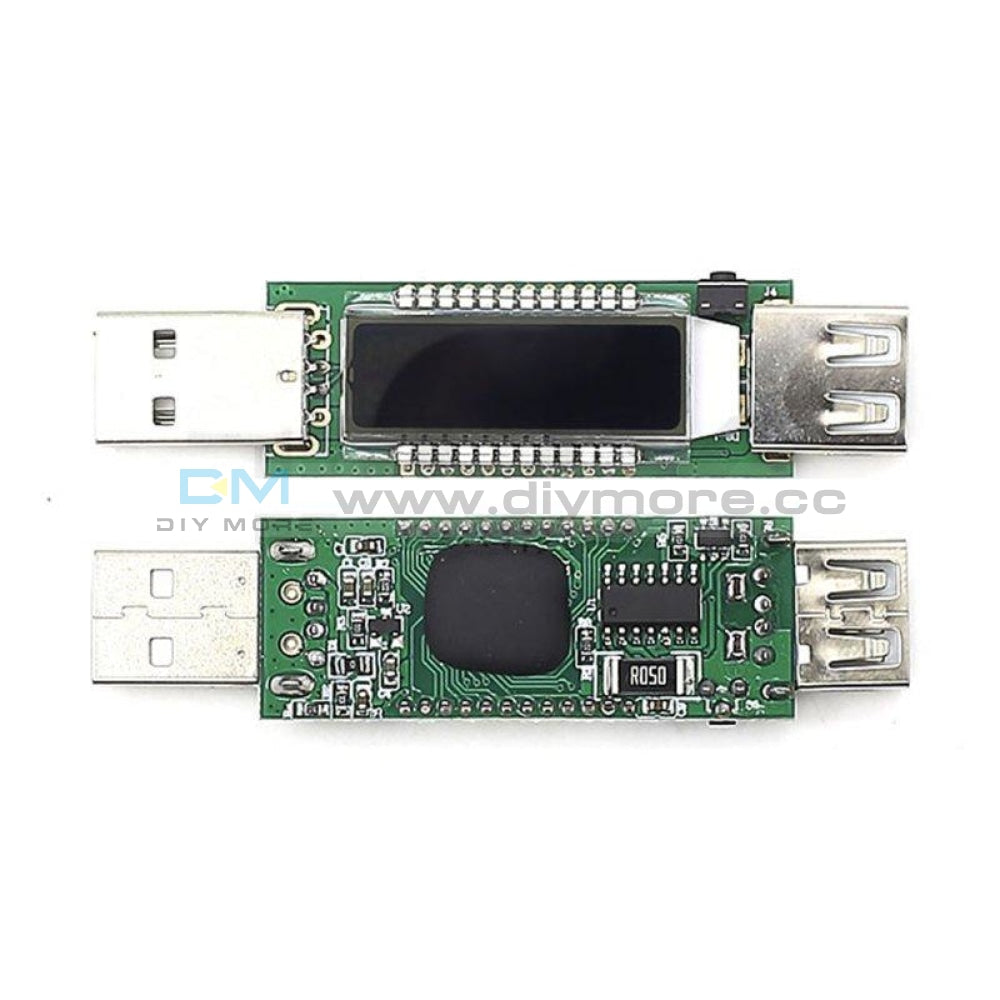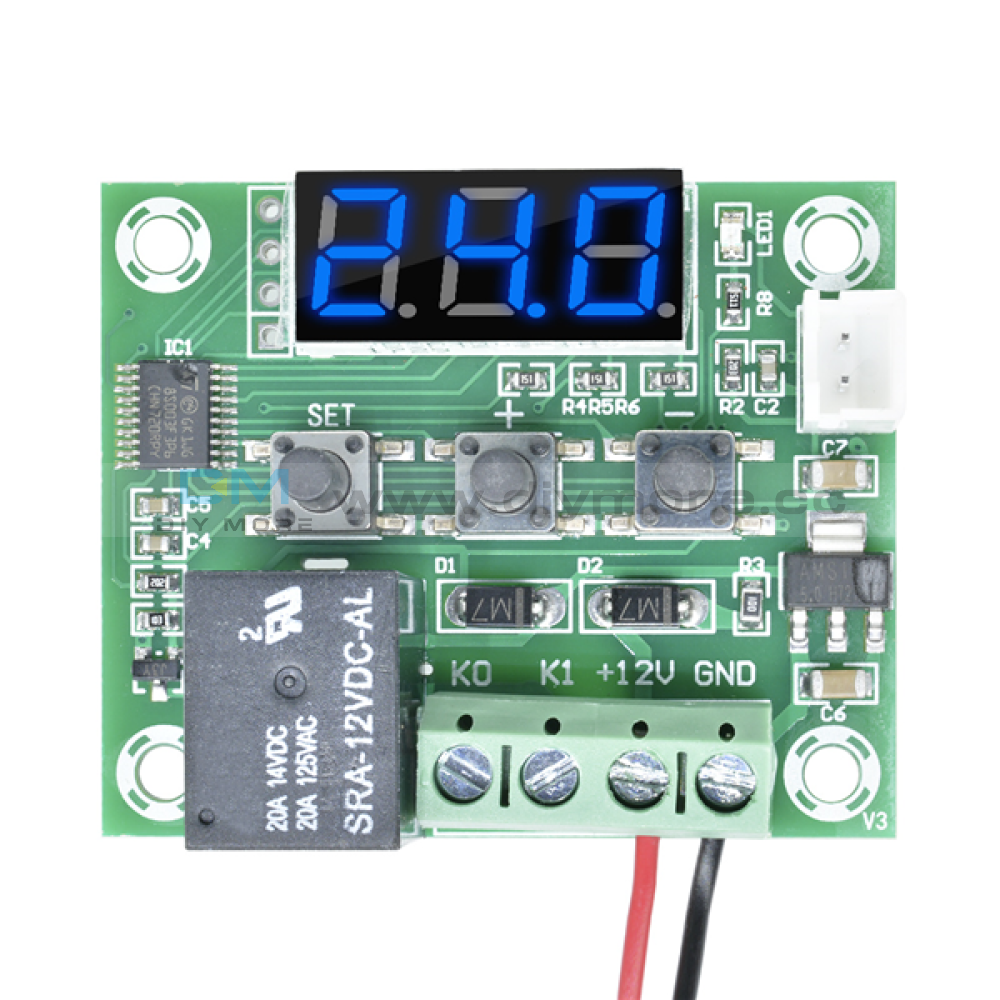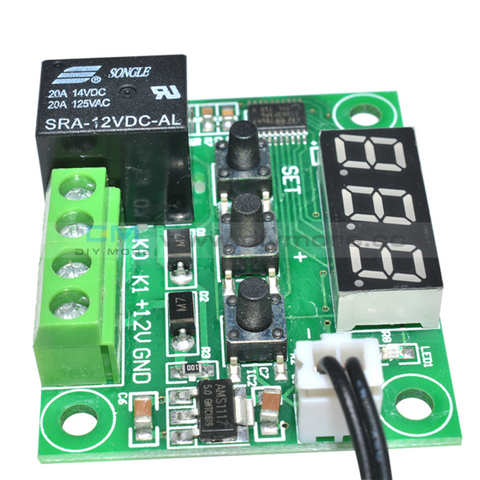DDC-431 DC6V-DC30V Relay Delay Controller MOS 4 Button 3 Digit Digital Tube
DDC-431 DC6V-DC30V Relay Delay Controller MOS 4 Button 3 Digit Digital Tube
SKU:100039- guaranteeQuality checked
- Special gift cardsSpecial gift cards
- Free return Within 60 days
- Consultancy86-0755-85201155
Working voltage: DC6V-DC30V (wide voltage anti-connection protection)
Trigger signal source: high-level trigger DC 3.0V—24V signal ground and system ground to improve the system's anti-interference ability can also short-circuit the ground
Output capacity: controllable DC 30V/10A or AC 250V/10A equipment
Product size: 64mm*35mm*19.3mm
Mounting hole: diameter 3mm
Working temperature: -40 ° C ~ 85 ° C
P1 mode: After the signal is triggered, the relay turns on the OP time, then turns off; in the OP time, the following operation
P1.1: The signal is triggered again.
P1.2: Signal triggers re-timed again
P1.3: The signal triggers reset again, the relay is disconnected, and the timing is stopped.
P-2: Give the trigger signal, after the relay turns off the CL time, the relay turns on the OP time. After the timing is completed, the relay is turned off.
P3.1: Give the trigger signal, after the relay turns on the OP time, the relay turns off the CL time, then loops the above action, the signal is given again in the cycle, the relay is disconnected, the timing is stopped; the number of cycles (LOP) can be set
P3.2: No trigger signal is required after power-on, the relay turns on OP time, the relay turns off CL time, and the above actions are cycled; the number of cycles (LOP) can be set
P-4: Signal hold function If there is a trigger signal, the timing is cleared, the relay remains on; when the signal disappears, the relay is turned off after timing the OP; during the timing, there is a signal, and the timing is cleared.
ON : The relay is allowed to conduct during the OP conduction time.
OFF : The relay is prohibited from being turned on and is always off.
Short press the STOP button on the main interface to switch between ON and OFF. The current state will flash, then return to the main interface. This function is the emergency stop function, one button to open and close the relay.
C-P sleep mode: within five minutes, without any operation, the digital tube automatically turns off the display, the program runs normally.
O-d normal mode: the digital tube is always on display
Press and hold the STOP button for 2 seconds and then release to switch the C-P and O-d states. The current state will flash and then return to the main interface.
How to choose the timing range
After setting the parameter value in the mode selection interface, press the STOP button to select the timing range.
XXX. Decimal point is in one place, timing range: 1 second to 999 seconds
XX.X decimal point in ten, timing range: 0.1 seconds to 99.9 seconds
X.X.X. The decimal point is fully illuminated, the timing range is from 1 minute to 999 minutes.
Parameter description: OP on time, CL off time, LOP cycle number 1-999 times, "---" stands for infinite loop
These parameters are independent of each other, but each mode shares these parameters. For example, when the on-time OP is set to 5 seconds in P1.1, the user wants to switch to the P1.2 mode, then when entering the P1.2 setting corresponding parameters, the OP also Will be 5 seconds
Displaying 000 on the main interface and pressing the SET button will display OPL, LOP and corresponding time XXX
If only OP in the mode, such as mode P1.1, P1.2, P1.3 time, then short press SET button will only display OP and corresponding time
If the mode has OP, CL, LOP such as mode P3.1, P3.2 short press SET button will display OP and corresponding time, CL and corresponding time, LOP and corresponding times
After setting the mode, it is very convenient to view the parameters set in the current mode by pressing the SET button on the main interface.
1) First determine the working mode of the relay
According to the working mode of the relay, in the main interface (when the module is powered on, it will flash the current working mode (default P1.1 mode), then enter the main interface "press and hold the SET button for 2 seconds and then release" to enter the mode selection. Interface, select the mode to be set by short pressing the UP and DOWN buttons.
P1.1~P-4
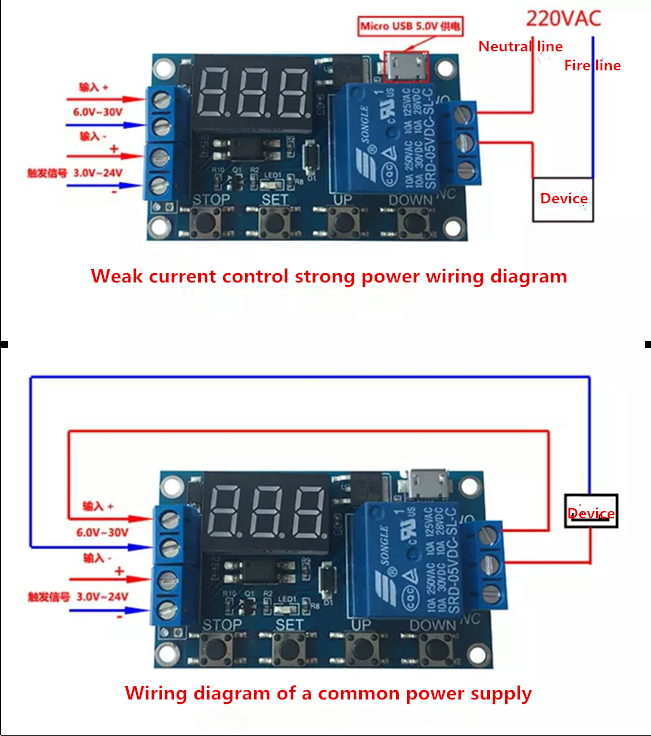
2) After selecting the mode to be set (for example, P3.2), press the SET button to set the corresponding parameter. At this time, the parameter to be set will flash OP ON time, CL OFF time, LOP cycle number “---” Represents an infinite loop, adjusts the parameter value through UP and DOWN, supports long press (rapid increase or decrease) and short press (increase or decrease 1 unit); after setting the parameter value, select the decimal point position by short pressing the STOP button. , select the timing range (corresponding time 0.1 seconds ~ 999 minutes); short press the SET button to set the next parameter of the current mode, the process is the same as above
3) After setting the parameters of the selected mode, press and hold the SET button for 2 seconds to release, the currently set mode will flash, then return to the main interface and set the parameters successfully.
4) Main interface: “000” (no decimal point) is displayed when the relay is not working, and the decimal point is clear when the relay is working.
5) Mode selection interface: long press SET button to enter, after setting is completed, long press SET button to exit, return to the main interface.
Package Included:
1*DDC-431 DC6V-DC30V Relay Delay Controller MOS 4 Button 3 Digit Digital Tube
Purchasing & Delivery
Before you make your purchase, it’s helpful to know the measurements of the area you plan to place the furniture. You should also measure any doorways and hallways through which the furniture will pass to get to its final destination.Picking up at the store
Shopify Shop requires that all products are properly inspected BEFORE you take it home to insure there are no surprises. Our team is happy to open all packages and will assist in the inspection process. We will then reseal packages for safe transport. We encourage all customers to bring furniture pads or blankets to protect the items during transport as well as rope or tie downs. Shopify Shop will not be responsible for damage that occurs after leaving the store or during transit. It is the purchaser’s responsibility to make sure the correct items are picked up and in good condition.Delivery
Customers are able to pick the next available delivery day that best fits their schedule. However, to route stops as efficiently as possible, Shopify Shop will provide the time frame. Customers will not be able to choose a time. You will be notified in advance of your scheduled time frame. Please make sure that a responsible adult (18 years or older) will be home at that time.In preparation for your delivery, please remove existing furniture, pictures, mirrors, accessories, etc. to prevent damages. Also insure that the area where you would like your furniture placed is clear of any old furniture and any other items that may obstruct the passageway of the delivery team. Shopify Shop will deliver, assemble, and set-up your new furniture purchase and remove all packing materials from your home. Our delivery crews are not permitted to move your existing furniture or other household items. Delivery personnel will attempt to deliver the purchased items in a safe and controlled manner but will not attempt to place furniture if they feel it will result in damage to the product or your home. Delivery personnel are unable to remove doors, hoist furniture or carry furniture up more than 3 flights of stairs. An elevator must be available for deliveries to the 4th floor and above.
Other Customers also buy:
-
Translation missing: en.products.product.regular_price $5.99{"id":4364204769351,"title":"DDC-431 DC6V-DC30V Relay Delay Controller MOS 4 Button 3 Digit Digital Tube","handle":"ddc-431-dc6v-dc30v-relay-delay-controller-mos-4-button-3-digit-digital-tube","description":"\u003cdiv\u003e\u003cspan\u003e\u003cstrong\u003eDescription:\u003c\/strong\u003e\u003c\/span\u003e\u003c\/div\u003e\n\u003cdiv\u003e\u003cspan\u003eThis relay delay control board has a powerful and clear interface, powerful function, one-button emergency stop function (STOP button), with reverse connection protection, reverse connection without burning, power-off memory. Increased sleep mode, after enabling, No operation within 5 minutes, automatically turn off the display, wake up any button! You can set different OP, CL, LOP parameters, these parameters are independent of each other, save the setting parameters automatically power-down save and other functions, almost meet all needs!\u003c\/span\u003e\u003c\/div\u003e\n\u003cdiv\u003e\n\u003cspan\u003e\u003cstrong\u003eProduct manual:\u003c\/strong\u003e\u003c\/span\u003e\u003cbr\u003e\u003cspan\u003eWorking voltage: DC6V-DC30V (wide voltage anti-connection protection)\u003c\/span\u003e\u003cbr\u003e\u003cspan\u003eTrigger signal source: high-level trigger DC 3.0V—24V signal ground and system ground to improve the system's anti-interference ability can also short-circuit the ground\u003c\/span\u003e\u003cbr\u003e\u003cspan\u003eOutput capacity: controllable DC 30V\/10A or AC 250V\/10A equipment\u003c\/span\u003e\u003cbr\u003e\u003cspan\u003eProduct size: 64mm*35mm*19.3mm\u003c\/span\u003e\u003cbr\u003e\u003cspan\u003eMounting hole: diameter 3mm\u003c\/span\u003e\u003cbr\u003e\u003cspan\u003eWorking temperature: -40 ° C ~ 85 ° C\u003c\/span\u003e\n\u003c\/div\u003e\n\u003cdiv\u003e\n\u003cspan\u003e\u003cstrong\u003eOperating mode:\u003c\/strong\u003e\u003c\/span\u003e\u003cbr\u003e\u003cspan\u003eP1 mode: After the signal is triggered, the relay turns on the OP time, then turns off; in the OP time, the following operation\u003c\/span\u003e\u003cbr\u003e\u003cspan\u003eP1.1: The signal is triggered again.\u003c\/span\u003e\u003cbr\u003e\u003cspan\u003eP1.2: Signal triggers re-timed again\u003c\/span\u003e\u003cbr\u003e\u003cspan\u003eP1.3: The signal triggers reset again, the relay is disconnected, and the timing is stopped.\u003c\/span\u003e\u003cbr\u003e\u003cspan\u003eP-2: Give the trigger signal, after the relay turns off the CL time, the relay turns on the OP time. After the timing is completed, the relay is turned off.\u003c\/span\u003e\u003cbr\u003e\u003cspan\u003eP3.1: Give the trigger signal, after the relay turns on the OP time, the relay turns off the CL time, then loops the above action, the signal is given again in the cycle, the relay is disconnected, the timing is stopped; the number of cycles (LOP) can be set\u003c\/span\u003e\u003cbr\u003e\u003cspan\u003eP3.2: No trigger signal is required after power-on, the relay turns on OP time, the relay turns off CL time, and the above actions are cycled; the number of cycles (LOP) can be set\u003c\/span\u003e\u003cbr\u003e\u003cspan\u003eP-4: Signal hold function If there is a trigger signal, the timing is cleared, the relay remains on; when the signal disappears, the relay is turned off after timing the OP; during the timing, there is a signal, and the timing is cleared.\u003c\/span\u003e\n\u003c\/div\u003e\n\u003cdiv\u003e\n\u003cspan\u003e\u003cstrong\u003eRelay enable mode:\u003c\/strong\u003e\u003c\/span\u003e\u003cbr\u003e\u003cspan\u003eON : The relay is allowed to conduct during the OP conduction time.\u003c\/span\u003e\u003cbr\u003e\u003cspan\u003eOFF : The relay is prohibited from being turned on and is always off.\u003c\/span\u003e\u003cbr\u003e\u003cspan\u003eShort press the STOP button on the main interface to switch between ON and OFF. The current state will flash, then return to the main interface. This function is the emergency stop function, one button to open and close the relay.\u003c\/span\u003e\n\u003c\/div\u003e\n\u003cdiv\u003e\n\u003cspan\u003e\u003cstrong\u003eSleep mode\u003c\/strong\u003e (long press the stop button to view the current mode):\u003c\/span\u003e\u003cbr\u003e\u003cspan\u003eC-P sleep mode: within five minutes, without any operation, the digital tube automatically turns off the display, the program runs normally.\u003c\/span\u003e\u003cbr\u003e\u003cspan\u003eO-d normal mode: the digital tube is always on display\u003c\/span\u003e\u003cbr\u003e\u003cspan\u003ePress and hold the STOP button for 2 seconds and then release to switch the C-P and O-d states. The current state will flash and then return to the main interface.\u003c\/span\u003e\n\u003c\/div\u003e\n\u003cdiv\u003e\n\u003cspan\u003e\u003cstrong\u003eTiming range\u003c\/strong\u003e\u003c\/span\u003e\u003cbr\u003e\u003cspan\u003eHow to choose the timing range\u003c\/span\u003e\u003cbr\u003e\u003cspan\u003eAfter setting the parameter value in the mode selection interface, press the STOP button to select the timing range.\u003c\/span\u003e\u003cbr\u003e\u003cspan\u003eXXX. Decimal point is in one place, timing range: 1 second to 999 seconds\u003c\/span\u003e\u003cbr\u003e\u003cspan\u003eXX.X decimal point in ten, timing range: 0.1 seconds to 99.9 seconds\u003c\/span\u003e\u003cbr\u003e\u003cspan\u003eX.X.X. The decimal point is fully illuminated, the timing range is from 1 minute to 999 minutes.\u003c\/span\u003e\n\u003c\/div\u003e\n\u003cdiv\u003e\n\u003cspan\u003eFor example, if you want to set the OP to 3.2 seconds, move the decimal point to ten digits, and the digital tube displays 03.2.\u003c\/span\u003e\u003cbr\u003e\u003cspan\u003eParameter description: OP on time, CL off time, LOP cycle number 1-999 times, \"---\" stands for infinite loop\u003c\/span\u003e\u003cbr\u003e\u003cspan\u003eThese parameters are independent of each other, but each mode shares these parameters. For example, when the on-time OP is set to 5 seconds in P1.1, the user wants to switch to the P1.2 mode, then when entering the P1.2 setting corresponding parameters, the OP also Will be 5 seconds\u003c\/span\u003e\u003cbr\u003e\u003cspan\u003eDisplaying 000 on the main interface and pressing the SET button will display OPL, LOP and corresponding time XXX\u003c\/span\u003e\u003cbr\u003e\u003cspan\u003eIf only OP in the mode, such as mode P1.1, P1.2, P1.3 time, then short press SET button will only display OP and corresponding time\u003c\/span\u003e\u003cbr\u003e\u003cspan\u003eIf the mode has OP, CL, LOP such as mode P3.1, P3.2 short press SET button will display OP and corresponding time, CL and corresponding time, LOP and corresponding times\u003c\/span\u003e\u003cbr\u003e\u003cspan\u003eAfter setting the mode, it is very convenient to view the parameters set in the current mode by pressing the SET button on the main interface.\u003c\/span\u003e\n\u003c\/div\u003e\n\u003cdiv\u003e\u003cbr\u003e\u003c\/div\u003e\n\u003cdiv\u003e\n\u003cspan\u003e\u003cstrong\u003eHow to set parameters\u003c\/strong\u003e\u003c\/span\u003e\u003cbr\u003e\u003cspan\u003e1) First determine the working mode of the relay\u003c\/span\u003e\u003cbr\u003e\u003cspan\u003eAccording to the working mode of the relay, in the main interface (when the module is powered on, it will flash the current working mode (default P1.1 mode), then enter the main interface \"press and hold the SET button for 2 seconds and then release\" to enter the mode selection. Interface, select the mode to be set by short pressing the UP and DOWN buttons.\u003c\/span\u003e\n\u003c\/div\u003e\n\u003cdiv\u003e\n\u003cp\u003e\u003cspan\u003e\u003cstrong\u003e\u003cb\u003eP1.1~P-4\u003c\/b\u003e\u003c\/strong\u003e\u003c\/span\u003e\u003c\/p\u003e\n\u003cp\u003e\u003cspan\u003e\u003cstrong\u003e\u003cb\u003e\u003cimg src=\"https:\/\/pg-cdn-a2.datacaciques.com\/00\/NDAy\/19\/08\/12\/6g58ms01j8jb530o\/d7ee27d726abc9b8.png\"\u003e\u003c\/b\u003e\u003c\/strong\u003e\u003c\/span\u003e\u003c\/p\u003e\n\u003cp\u003e\u003cspan\u003e2) After selecting the mode to be set (for example, P3.2), press the SET button to set the corresponding parameter. At this time, the parameter to be set will flash OP ON time, CL OFF time, LOP cycle number “---” Represents an infinite loop, adjusts the parameter value through UP and DOWN, supports long press (rapid increase or decrease) and short press (increase or decrease 1 unit); after setting the parameter value, select the decimal point position by short pressing the STOP button. , select the timing range (corresponding time 0.1 seconds ~ 999 minutes); short press the SET button to set the next parameter of the current mode, the process is the same as above\u003cbr\u003e3) After setting the parameters of the selected mode, press and hold the SET button for 2 seconds to release, the currently set mode will flash, then return to the main interface and set the parameters successfully.\u003cbr\u003e4) Main interface: “000” (no decimal point) is displayed when the relay is not working, and the decimal point is clear when the relay is working.\u003cbr\u003e5) Mode selection interface: long press SET button to enter, after setting is completed, long press SET button to exit, return to the main interface.\u003c\/span\u003e\u003c\/p\u003e\n\u003cp\u003e\u003cspan\u003e\u003cstrong\u003ePackage Included:\u003c\/strong\u003e\u003c\/span\u003e\u003cbr\u003e\u003cspan\u003e1*DDC-431 DC6V-DC30V Relay Delay Controller MOS 4 Button 3 Digit Digital Tube\u003c\/span\u003e\u003c\/p\u003e\n\u003c\/div\u003e","published_at":"2019-11-20T19:12:41+08:00","created_at":"2019-11-20T19:14:09+08:00","vendor":"diymore","type":"Thermostat","tags":[],"price":799,"price_min":799,"price_max":799,"available":true,"price_varies":false,"compare_at_price":null,"compare_at_price_min":0,"compare_at_price_max":0,"compare_at_price_varies":false,"variants":[{"id":31297942290503,"title":"Default Title","option1":"Default Title","option2":null,"option3":null,"sku":"100039","requires_shipping":true,"taxable":true,"featured_image":null,"available":true,"name":"DDC-431 DC6V-DC30V Relay Delay Controller MOS 4 Button 3 Digit Digital Tube","public_title":null,"options":["Default Title"],"price":799,"weight":0,"compare_at_price":null,"inventory_management":null,"barcode":"","requires_selling_plan":false,"selling_plan_allocations":[]}],"images":["\/\/www.diymore.cc\/cdn\/shop\/products\/100039_8_260.jpg?v=1588669069","\/\/www.diymore.cc\/cdn\/shop\/products\/010_549.jpg?v=1588669069","\/\/www.diymore.cc\/cdn\/shop\/products\/100039_2_236.jpg?v=1588669069","\/\/www.diymore.cc\/cdn\/shop\/products\/100039_7_783.jpg?v=1588669069","\/\/www.diymore.cc\/cdn\/shop\/products\/100039_4_752.jpg?v=1588669069","\/\/www.diymore.cc\/cdn\/shop\/products\/100039_3_446.jpg?v=1588669069"],"featured_image":"\/\/www.diymore.cc\/cdn\/shop\/products\/100039_8_260.jpg?v=1588669069","options":["Title"],"media":[{"alt":"Ddc-431 Dc6V-Dc30V Relay Delay Controller Mos 4 Button 3 Digit Digital Tube Thermostat","id":6679916970055,"position":1,"preview_image":{"aspect_ratio":1.0,"height":1000,"width":1000,"src":"\/\/www.diymore.cc\/cdn\/shop\/products\/100039_8_260.jpg?v=1588669069"},"aspect_ratio":1.0,"height":1000,"media_type":"image","src":"\/\/www.diymore.cc\/cdn\/shop\/products\/100039_8_260.jpg?v=1588669069","width":1000},{"alt":"Ddc-431 Dc6V-Dc30V Relay Delay Controller Mos 4 Button 3 Digit Digital Tube Thermostat","id":6679917166663,"position":2,"preview_image":{"aspect_ratio":1.0,"height":1000,"width":1000,"src":"\/\/www.diymore.cc\/cdn\/shop\/products\/010_549.jpg?v=1588669069"},"aspect_ratio":1.0,"height":1000,"media_type":"image","src":"\/\/www.diymore.cc\/cdn\/shop\/products\/010_549.jpg?v=1588669069","width":1000},{"alt":"Ddc-431 Dc6V-Dc30V Relay Delay Controller Mos 4 Button 3 Digit Digital Tube Thermostat","id":6679917396039,"position":3,"preview_image":{"aspect_ratio":1.0,"height":1000,"width":1000,"src":"\/\/www.diymore.cc\/cdn\/shop\/products\/100039_2_236.jpg?v=1588669069"},"aspect_ratio":1.0,"height":1000,"media_type":"image","src":"\/\/www.diymore.cc\/cdn\/shop\/products\/100039_2_236.jpg?v=1588669069","width":1000},{"alt":"Ddc-431 Dc6V-Dc30V Relay Delay Controller Mos 4 Button 3 Digit Digital Tube Thermostat","id":6679917527111,"position":4,"preview_image":{"aspect_ratio":1.0,"height":1000,"width":1000,"src":"\/\/www.diymore.cc\/cdn\/shop\/products\/100039_7_783.jpg?v=1588669069"},"aspect_ratio":1.0,"height":1000,"media_type":"image","src":"\/\/www.diymore.cc\/cdn\/shop\/products\/100039_7_783.jpg?v=1588669069","width":1000},{"alt":"Ddc-431 Dc6V-Dc30V Relay Delay Controller Mos 4 Button 3 Digit Digital Tube Thermostat","id":6679917559879,"position":5,"preview_image":{"aspect_ratio":1.0,"height":1000,"width":1000,"src":"\/\/www.diymore.cc\/cdn\/shop\/products\/100039_4_752.jpg?v=1588669069"},"aspect_ratio":1.0,"height":1000,"media_type":"image","src":"\/\/www.diymore.cc\/cdn\/shop\/products\/100039_4_752.jpg?v=1588669069","width":1000},{"alt":"Ddc-431 Dc6V-Dc30V Relay Delay Controller Mos 4 Button 3 Digit Digital Tube Thermostat","id":6679917756487,"position":6,"preview_image":{"aspect_ratio":1.0,"height":1000,"width":1000,"src":"\/\/www.diymore.cc\/cdn\/shop\/products\/100039_3_446.jpg?v=1588669069"},"aspect_ratio":1.0,"height":1000,"media_type":"image","src":"\/\/www.diymore.cc\/cdn\/shop\/products\/100039_3_446.jpg?v=1588669069","width":1000}],"requires_selling_plan":false,"selling_plan_groups":[],"content":"\u003cdiv\u003e\u003cspan\u003e\u003cstrong\u003eDescription:\u003c\/strong\u003e\u003c\/span\u003e\u003c\/div\u003e\n\u003cdiv\u003e\u003cspan\u003eThis relay delay control board has a powerful and clear interface, powerful function, one-button emergency stop function (STOP button), with reverse connection protection, reverse connection without burning, power-off memory. Increased sleep mode, after enabling, No operation within 5 minutes, automatically turn off the display, wake up any button! You can set different OP, CL, LOP parameters, these parameters are independent of each other, save the setting parameters automatically power-down save and other functions, almost meet all needs!\u003c\/span\u003e\u003c\/div\u003e\n\u003cdiv\u003e\n\u003cspan\u003e\u003cstrong\u003eProduct manual:\u003c\/strong\u003e\u003c\/span\u003e\u003cbr\u003e\u003cspan\u003eWorking voltage: DC6V-DC30V (wide voltage anti-connection protection)\u003c\/span\u003e\u003cbr\u003e\u003cspan\u003eTrigger signal source: high-level trigger DC 3.0V—24V signal ground and system ground to improve the system's anti-interference ability can also short-circuit the ground\u003c\/span\u003e\u003cbr\u003e\u003cspan\u003eOutput capacity: controllable DC 30V\/10A or AC 250V\/10A equipment\u003c\/span\u003e\u003cbr\u003e\u003cspan\u003eProduct size: 64mm*35mm*19.3mm\u003c\/span\u003e\u003cbr\u003e\u003cspan\u003eMounting hole: diameter 3mm\u003c\/span\u003e\u003cbr\u003e\u003cspan\u003eWorking temperature: -40 ° C ~ 85 ° C\u003c\/span\u003e\n\u003c\/div\u003e\n\u003cdiv\u003e\n\u003cspan\u003e\u003cstrong\u003eOperating mode:\u003c\/strong\u003e\u003c\/span\u003e\u003cbr\u003e\u003cspan\u003eP1 mode: After the signal is triggered, the relay turns on the OP time, then turns off; in the OP time, the following operation\u003c\/span\u003e\u003cbr\u003e\u003cspan\u003eP1.1: The signal is triggered again.\u003c\/span\u003e\u003cbr\u003e\u003cspan\u003eP1.2: Signal triggers re-timed again\u003c\/span\u003e\u003cbr\u003e\u003cspan\u003eP1.3: The signal triggers reset again, the relay is disconnected, and the timing is stopped.\u003c\/span\u003e\u003cbr\u003e\u003cspan\u003eP-2: Give the trigger signal, after the relay turns off the CL time, the relay turns on the OP time. After the timing is completed, the relay is turned off.\u003c\/span\u003e\u003cbr\u003e\u003cspan\u003eP3.1: Give the trigger signal, after the relay turns on the OP time, the relay turns off the CL time, then loops the above action, the signal is given again in the cycle, the relay is disconnected, the timing is stopped; the number of cycles (LOP) can be set\u003c\/span\u003e\u003cbr\u003e\u003cspan\u003eP3.2: No trigger signal is required after power-on, the relay turns on OP time, the relay turns off CL time, and the above actions are cycled; the number of cycles (LOP) can be set\u003c\/span\u003e\u003cbr\u003e\u003cspan\u003eP-4: Signal hold function If there is a trigger signal, the timing is cleared, the relay remains on; when the signal disappears, the relay is turned off after timing the OP; during the timing, there is a signal, and the timing is cleared.\u003c\/span\u003e\n\u003c\/div\u003e\n\u003cdiv\u003e\n\u003cspan\u003e\u003cstrong\u003eRelay enable mode:\u003c\/strong\u003e\u003c\/span\u003e\u003cbr\u003e\u003cspan\u003eON : The relay is allowed to conduct during the OP conduction time.\u003c\/span\u003e\u003cbr\u003e\u003cspan\u003eOFF : The relay is prohibited from being turned on and is always off.\u003c\/span\u003e\u003cbr\u003e\u003cspan\u003eShort press the STOP button on the main interface to switch between ON and OFF. The current state will flash, then return to the main interface. This function is the emergency stop function, one button to open and close the relay.\u003c\/span\u003e\n\u003c\/div\u003e\n\u003cdiv\u003e\n\u003cspan\u003e\u003cstrong\u003eSleep mode\u003c\/strong\u003e (long press the stop button to view the current mode):\u003c\/span\u003e\u003cbr\u003e\u003cspan\u003eC-P sleep mode: within five minutes, without any operation, the digital tube automatically turns off the display, the program runs normally.\u003c\/span\u003e\u003cbr\u003e\u003cspan\u003eO-d normal mode: the digital tube is always on display\u003c\/span\u003e\u003cbr\u003e\u003cspan\u003ePress and hold the STOP button for 2 seconds and then release to switch the C-P and O-d states. The current state will flash and then return to the main interface.\u003c\/span\u003e\n\u003c\/div\u003e\n\u003cdiv\u003e\n\u003cspan\u003e\u003cstrong\u003eTiming range\u003c\/strong\u003e\u003c\/span\u003e\u003cbr\u003e\u003cspan\u003eHow to choose the timing range\u003c\/span\u003e\u003cbr\u003e\u003cspan\u003eAfter setting the parameter value in the mode selection interface, press the STOP button to select the timing range.\u003c\/span\u003e\u003cbr\u003e\u003cspan\u003eXXX. Decimal point is in one place, timing range: 1 second to 999 seconds\u003c\/span\u003e\u003cbr\u003e\u003cspan\u003eXX.X decimal point in ten, timing range: 0.1 seconds to 99.9 seconds\u003c\/span\u003e\u003cbr\u003e\u003cspan\u003eX.X.X. The decimal point is fully illuminated, the timing range is from 1 minute to 999 minutes.\u003c\/span\u003e\n\u003c\/div\u003e\n\u003cdiv\u003e\n\u003cspan\u003eFor example, if you want to set the OP to 3.2 seconds, move the decimal point to ten digits, and the digital tube displays 03.2.\u003c\/span\u003e\u003cbr\u003e\u003cspan\u003eParameter description: OP on time, CL off time, LOP cycle number 1-999 times, \"---\" stands for infinite loop\u003c\/span\u003e\u003cbr\u003e\u003cspan\u003eThese parameters are independent of each other, but each mode shares these parameters. For example, when the on-time OP is set to 5 seconds in P1.1, the user wants to switch to the P1.2 mode, then when entering the P1.2 setting corresponding parameters, the OP also Will be 5 seconds\u003c\/span\u003e\u003cbr\u003e\u003cspan\u003eDisplaying 000 on the main interface and pressing the SET button will display OPL, LOP and corresponding time XXX\u003c\/span\u003e\u003cbr\u003e\u003cspan\u003eIf only OP in the mode, such as mode P1.1, P1.2, P1.3 time, then short press SET button will only display OP and corresponding time\u003c\/span\u003e\u003cbr\u003e\u003cspan\u003eIf the mode has OP, CL, LOP such as mode P3.1, P3.2 short press SET button will display OP and corresponding time, CL and corresponding time, LOP and corresponding times\u003c\/span\u003e\u003cbr\u003e\u003cspan\u003eAfter setting the mode, it is very convenient to view the parameters set in the current mode by pressing the SET button on the main interface.\u003c\/span\u003e\n\u003c\/div\u003e\n\u003cdiv\u003e\u003cbr\u003e\u003c\/div\u003e\n\u003cdiv\u003e\n\u003cspan\u003e\u003cstrong\u003eHow to set parameters\u003c\/strong\u003e\u003c\/span\u003e\u003cbr\u003e\u003cspan\u003e1) First determine the working mode of the relay\u003c\/span\u003e\u003cbr\u003e\u003cspan\u003eAccording to the working mode of the relay, in the main interface (when the module is powered on, it will flash the current working mode (default P1.1 mode), then enter the main interface \"press and hold the SET button for 2 seconds and then release\" to enter the mode selection. Interface, select the mode to be set by short pressing the UP and DOWN buttons.\u003c\/span\u003e\n\u003c\/div\u003e\n\u003cdiv\u003e\n\u003cp\u003e\u003cspan\u003e\u003cstrong\u003e\u003cb\u003eP1.1~P-4\u003c\/b\u003e\u003c\/strong\u003e\u003c\/span\u003e\u003c\/p\u003e\n\u003cp\u003e\u003cspan\u003e\u003cstrong\u003e\u003cb\u003e\u003cimg src=\"https:\/\/pg-cdn-a2.datacaciques.com\/00\/NDAy\/19\/08\/12\/6g58ms01j8jb530o\/d7ee27d726abc9b8.png\"\u003e\u003c\/b\u003e\u003c\/strong\u003e\u003c\/span\u003e\u003c\/p\u003e\n\u003cp\u003e\u003cspan\u003e2) After selecting the mode to be set (for example, P3.2), press the SET button to set the corresponding parameter. At this time, the parameter to be set will flash OP ON time, CL OFF time, LOP cycle number “---” Represents an infinite loop, adjusts the parameter value through UP and DOWN, supports long press (rapid increase or decrease) and short press (increase or decrease 1 unit); after setting the parameter value, select the decimal point position by short pressing the STOP button. , select the timing range (corresponding time 0.1 seconds ~ 999 minutes); short press the SET button to set the next parameter of the current mode, the process is the same as above\u003cbr\u003e3) After setting the parameters of the selected mode, press and hold the SET button for 2 seconds to release, the currently set mode will flash, then return to the main interface and set the parameters successfully.\u003cbr\u003e4) Main interface: “000” (no decimal point) is displayed when the relay is not working, and the decimal point is clear when the relay is working.\u003cbr\u003e5) Mode selection interface: long press SET button to enter, after setting is completed, long press SET button to exit, return to the main interface.\u003c\/span\u003e\u003c\/p\u003e\n\u003cp\u003e\u003cspan\u003e\u003cstrong\u003ePackage Included:\u003c\/strong\u003e\u003c\/span\u003e\u003cbr\u003e\u003cspan\u003e1*DDC-431 DC6V-DC30V Relay Delay Controller MOS 4 Button 3 Digit Digital Tube\u003c\/span\u003e\u003c\/p\u003e\n\u003c\/div\u003e"}
-
Translation missing: en.products.product.regular_price $7.99{"id":4364204769351,"title":"DDC-431 DC6V-DC30V Relay Delay Controller MOS 4 Button 3 Digit Digital Tube","handle":"ddc-431-dc6v-dc30v-relay-delay-controller-mos-4-button-3-digit-digital-tube","description":"\u003cdiv\u003e\u003cspan\u003e\u003cstrong\u003eDescription:\u003c\/strong\u003e\u003c\/span\u003e\u003c\/div\u003e\n\u003cdiv\u003e\u003cspan\u003eThis relay delay control board has a powerful and clear interface, powerful function, one-button emergency stop function (STOP button), with reverse connection protection, reverse connection without burning, power-off memory. Increased sleep mode, after enabling, No operation within 5 minutes, automatically turn off the display, wake up any button! You can set different OP, CL, LOP parameters, these parameters are independent of each other, save the setting parameters automatically power-down save and other functions, almost meet all needs!\u003c\/span\u003e\u003c\/div\u003e\n\u003cdiv\u003e\n\u003cspan\u003e\u003cstrong\u003eProduct manual:\u003c\/strong\u003e\u003c\/span\u003e\u003cbr\u003e\u003cspan\u003eWorking voltage: DC6V-DC30V (wide voltage anti-connection protection)\u003c\/span\u003e\u003cbr\u003e\u003cspan\u003eTrigger signal source: high-level trigger DC 3.0V—24V signal ground and system ground to improve the system's anti-interference ability can also short-circuit the ground\u003c\/span\u003e\u003cbr\u003e\u003cspan\u003eOutput capacity: controllable DC 30V\/10A or AC 250V\/10A equipment\u003c\/span\u003e\u003cbr\u003e\u003cspan\u003eProduct size: 64mm*35mm*19.3mm\u003c\/span\u003e\u003cbr\u003e\u003cspan\u003eMounting hole: diameter 3mm\u003c\/span\u003e\u003cbr\u003e\u003cspan\u003eWorking temperature: -40 ° C ~ 85 ° C\u003c\/span\u003e\n\u003c\/div\u003e\n\u003cdiv\u003e\n\u003cspan\u003e\u003cstrong\u003eOperating mode:\u003c\/strong\u003e\u003c\/span\u003e\u003cbr\u003e\u003cspan\u003eP1 mode: After the signal is triggered, the relay turns on the OP time, then turns off; in the OP time, the following operation\u003c\/span\u003e\u003cbr\u003e\u003cspan\u003eP1.1: The signal is triggered again.\u003c\/span\u003e\u003cbr\u003e\u003cspan\u003eP1.2: Signal triggers re-timed again\u003c\/span\u003e\u003cbr\u003e\u003cspan\u003eP1.3: The signal triggers reset again, the relay is disconnected, and the timing is stopped.\u003c\/span\u003e\u003cbr\u003e\u003cspan\u003eP-2: Give the trigger signal, after the relay turns off the CL time, the relay turns on the OP time. After the timing is completed, the relay is turned off.\u003c\/span\u003e\u003cbr\u003e\u003cspan\u003eP3.1: Give the trigger signal, after the relay turns on the OP time, the relay turns off the CL time, then loops the above action, the signal is given again in the cycle, the relay is disconnected, the timing is stopped; the number of cycles (LOP) can be set\u003c\/span\u003e\u003cbr\u003e\u003cspan\u003eP3.2: No trigger signal is required after power-on, the relay turns on OP time, the relay turns off CL time, and the above actions are cycled; the number of cycles (LOP) can be set\u003c\/span\u003e\u003cbr\u003e\u003cspan\u003eP-4: Signal hold function If there is a trigger signal, the timing is cleared, the relay remains on; when the signal disappears, the relay is turned off after timing the OP; during the timing, there is a signal, and the timing is cleared.\u003c\/span\u003e\n\u003c\/div\u003e\n\u003cdiv\u003e\n\u003cspan\u003e\u003cstrong\u003eRelay enable mode:\u003c\/strong\u003e\u003c\/span\u003e\u003cbr\u003e\u003cspan\u003eON : The relay is allowed to conduct during the OP conduction time.\u003c\/span\u003e\u003cbr\u003e\u003cspan\u003eOFF : The relay is prohibited from being turned on and is always off.\u003c\/span\u003e\u003cbr\u003e\u003cspan\u003eShort press the STOP button on the main interface to switch between ON and OFF. The current state will flash, then return to the main interface. This function is the emergency stop function, one button to open and close the relay.\u003c\/span\u003e\n\u003c\/div\u003e\n\u003cdiv\u003e\n\u003cspan\u003e\u003cstrong\u003eSleep mode\u003c\/strong\u003e (long press the stop button to view the current mode):\u003c\/span\u003e\u003cbr\u003e\u003cspan\u003eC-P sleep mode: within five minutes, without any operation, the digital tube automatically turns off the display, the program runs normally.\u003c\/span\u003e\u003cbr\u003e\u003cspan\u003eO-d normal mode: the digital tube is always on display\u003c\/span\u003e\u003cbr\u003e\u003cspan\u003ePress and hold the STOP button for 2 seconds and then release to switch the C-P and O-d states. The current state will flash and then return to the main interface.\u003c\/span\u003e\n\u003c\/div\u003e\n\u003cdiv\u003e\n\u003cspan\u003e\u003cstrong\u003eTiming range\u003c\/strong\u003e\u003c\/span\u003e\u003cbr\u003e\u003cspan\u003eHow to choose the timing range\u003c\/span\u003e\u003cbr\u003e\u003cspan\u003eAfter setting the parameter value in the mode selection interface, press the STOP button to select the timing range.\u003c\/span\u003e\u003cbr\u003e\u003cspan\u003eXXX. Decimal point is in one place, timing range: 1 second to 999 seconds\u003c\/span\u003e\u003cbr\u003e\u003cspan\u003eXX.X decimal point in ten, timing range: 0.1 seconds to 99.9 seconds\u003c\/span\u003e\u003cbr\u003e\u003cspan\u003eX.X.X. The decimal point is fully illuminated, the timing range is from 1 minute to 999 minutes.\u003c\/span\u003e\n\u003c\/div\u003e\n\u003cdiv\u003e\n\u003cspan\u003eFor example, if you want to set the OP to 3.2 seconds, move the decimal point to ten digits, and the digital tube displays 03.2.\u003c\/span\u003e\u003cbr\u003e\u003cspan\u003eParameter description: OP on time, CL off time, LOP cycle number 1-999 times, \"---\" stands for infinite loop\u003c\/span\u003e\u003cbr\u003e\u003cspan\u003eThese parameters are independent of each other, but each mode shares these parameters. For example, when the on-time OP is set to 5 seconds in P1.1, the user wants to switch to the P1.2 mode, then when entering the P1.2 setting corresponding parameters, the OP also Will be 5 seconds\u003c\/span\u003e\u003cbr\u003e\u003cspan\u003eDisplaying 000 on the main interface and pressing the SET button will display OPL, LOP and corresponding time XXX\u003c\/span\u003e\u003cbr\u003e\u003cspan\u003eIf only OP in the mode, such as mode P1.1, P1.2, P1.3 time, then short press SET button will only display OP and corresponding time\u003c\/span\u003e\u003cbr\u003e\u003cspan\u003eIf the mode has OP, CL, LOP such as mode P3.1, P3.2 short press SET button will display OP and corresponding time, CL and corresponding time, LOP and corresponding times\u003c\/span\u003e\u003cbr\u003e\u003cspan\u003eAfter setting the mode, it is very convenient to view the parameters set in the current mode by pressing the SET button on the main interface.\u003c\/span\u003e\n\u003c\/div\u003e\n\u003cdiv\u003e\u003cbr\u003e\u003c\/div\u003e\n\u003cdiv\u003e\n\u003cspan\u003e\u003cstrong\u003eHow to set parameters\u003c\/strong\u003e\u003c\/span\u003e\u003cbr\u003e\u003cspan\u003e1) First determine the working mode of the relay\u003c\/span\u003e\u003cbr\u003e\u003cspan\u003eAccording to the working mode of the relay, in the main interface (when the module is powered on, it will flash the current working mode (default P1.1 mode), then enter the main interface \"press and hold the SET button for 2 seconds and then release\" to enter the mode selection. Interface, select the mode to be set by short pressing the UP and DOWN buttons.\u003c\/span\u003e\n\u003c\/div\u003e\n\u003cdiv\u003e\n\u003cp\u003e\u003cspan\u003e\u003cstrong\u003e\u003cb\u003eP1.1~P-4\u003c\/b\u003e\u003c\/strong\u003e\u003c\/span\u003e\u003c\/p\u003e\n\u003cp\u003e\u003cspan\u003e\u003cstrong\u003e\u003cb\u003e\u003cimg src=\"https:\/\/pg-cdn-a2.datacaciques.com\/00\/NDAy\/19\/08\/12\/6g58ms01j8jb530o\/d7ee27d726abc9b8.png\"\u003e\u003c\/b\u003e\u003c\/strong\u003e\u003c\/span\u003e\u003c\/p\u003e\n\u003cp\u003e\u003cspan\u003e2) After selecting the mode to be set (for example, P3.2), press the SET button to set the corresponding parameter. At this time, the parameter to be set will flash OP ON time, CL OFF time, LOP cycle number “---” Represents an infinite loop, adjusts the parameter value through UP and DOWN, supports long press (rapid increase or decrease) and short press (increase or decrease 1 unit); after setting the parameter value, select the decimal point position by short pressing the STOP button. , select the timing range (corresponding time 0.1 seconds ~ 999 minutes); short press the SET button to set the next parameter of the current mode, the process is the same as above\u003cbr\u003e3) After setting the parameters of the selected mode, press and hold the SET button for 2 seconds to release, the currently set mode will flash, then return to the main interface and set the parameters successfully.\u003cbr\u003e4) Main interface: “000” (no decimal point) is displayed when the relay is not working, and the decimal point is clear when the relay is working.\u003cbr\u003e5) Mode selection interface: long press SET button to enter, after setting is completed, long press SET button to exit, return to the main interface.\u003c\/span\u003e\u003c\/p\u003e\n\u003cp\u003e\u003cspan\u003e\u003cstrong\u003ePackage Included:\u003c\/strong\u003e\u003c\/span\u003e\u003cbr\u003e\u003cspan\u003e1*DDC-431 DC6V-DC30V Relay Delay Controller MOS 4 Button 3 Digit Digital Tube\u003c\/span\u003e\u003c\/p\u003e\n\u003c\/div\u003e","published_at":"2019-11-20T19:12:41+08:00","created_at":"2019-11-20T19:14:09+08:00","vendor":"diymore","type":"Thermostat","tags":[],"price":799,"price_min":799,"price_max":799,"available":true,"price_varies":false,"compare_at_price":null,"compare_at_price_min":0,"compare_at_price_max":0,"compare_at_price_varies":false,"variants":[{"id":31297942290503,"title":"Default Title","option1":"Default Title","option2":null,"option3":null,"sku":"100039","requires_shipping":true,"taxable":true,"featured_image":null,"available":true,"name":"DDC-431 DC6V-DC30V Relay Delay Controller MOS 4 Button 3 Digit Digital Tube","public_title":null,"options":["Default Title"],"price":799,"weight":0,"compare_at_price":null,"inventory_management":null,"barcode":"","requires_selling_plan":false,"selling_plan_allocations":[]}],"images":["\/\/www.diymore.cc\/cdn\/shop\/products\/100039_8_260.jpg?v=1588669069","\/\/www.diymore.cc\/cdn\/shop\/products\/010_549.jpg?v=1588669069","\/\/www.diymore.cc\/cdn\/shop\/products\/100039_2_236.jpg?v=1588669069","\/\/www.diymore.cc\/cdn\/shop\/products\/100039_7_783.jpg?v=1588669069","\/\/www.diymore.cc\/cdn\/shop\/products\/100039_4_752.jpg?v=1588669069","\/\/www.diymore.cc\/cdn\/shop\/products\/100039_3_446.jpg?v=1588669069"],"featured_image":"\/\/www.diymore.cc\/cdn\/shop\/products\/100039_8_260.jpg?v=1588669069","options":["Title"],"media":[{"alt":"Ddc-431 Dc6V-Dc30V Relay Delay Controller Mos 4 Button 3 Digit Digital Tube Thermostat","id":6679916970055,"position":1,"preview_image":{"aspect_ratio":1.0,"height":1000,"width":1000,"src":"\/\/www.diymore.cc\/cdn\/shop\/products\/100039_8_260.jpg?v=1588669069"},"aspect_ratio":1.0,"height":1000,"media_type":"image","src":"\/\/www.diymore.cc\/cdn\/shop\/products\/100039_8_260.jpg?v=1588669069","width":1000},{"alt":"Ddc-431 Dc6V-Dc30V Relay Delay Controller Mos 4 Button 3 Digit Digital Tube Thermostat","id":6679917166663,"position":2,"preview_image":{"aspect_ratio":1.0,"height":1000,"width":1000,"src":"\/\/www.diymore.cc\/cdn\/shop\/products\/010_549.jpg?v=1588669069"},"aspect_ratio":1.0,"height":1000,"media_type":"image","src":"\/\/www.diymore.cc\/cdn\/shop\/products\/010_549.jpg?v=1588669069","width":1000},{"alt":"Ddc-431 Dc6V-Dc30V Relay Delay Controller Mos 4 Button 3 Digit Digital Tube Thermostat","id":6679917396039,"position":3,"preview_image":{"aspect_ratio":1.0,"height":1000,"width":1000,"src":"\/\/www.diymore.cc\/cdn\/shop\/products\/100039_2_236.jpg?v=1588669069"},"aspect_ratio":1.0,"height":1000,"media_type":"image","src":"\/\/www.diymore.cc\/cdn\/shop\/products\/100039_2_236.jpg?v=1588669069","width":1000},{"alt":"Ddc-431 Dc6V-Dc30V Relay Delay Controller Mos 4 Button 3 Digit Digital Tube Thermostat","id":6679917527111,"position":4,"preview_image":{"aspect_ratio":1.0,"height":1000,"width":1000,"src":"\/\/www.diymore.cc\/cdn\/shop\/products\/100039_7_783.jpg?v=1588669069"},"aspect_ratio":1.0,"height":1000,"media_type":"image","src":"\/\/www.diymore.cc\/cdn\/shop\/products\/100039_7_783.jpg?v=1588669069","width":1000},{"alt":"Ddc-431 Dc6V-Dc30V Relay Delay Controller Mos 4 Button 3 Digit Digital Tube Thermostat","id":6679917559879,"position":5,"preview_image":{"aspect_ratio":1.0,"height":1000,"width":1000,"src":"\/\/www.diymore.cc\/cdn\/shop\/products\/100039_4_752.jpg?v=1588669069"},"aspect_ratio":1.0,"height":1000,"media_type":"image","src":"\/\/www.diymore.cc\/cdn\/shop\/products\/100039_4_752.jpg?v=1588669069","width":1000},{"alt":"Ddc-431 Dc6V-Dc30V Relay Delay Controller Mos 4 Button 3 Digit Digital Tube Thermostat","id":6679917756487,"position":6,"preview_image":{"aspect_ratio":1.0,"height":1000,"width":1000,"src":"\/\/www.diymore.cc\/cdn\/shop\/products\/100039_3_446.jpg?v=1588669069"},"aspect_ratio":1.0,"height":1000,"media_type":"image","src":"\/\/www.diymore.cc\/cdn\/shop\/products\/100039_3_446.jpg?v=1588669069","width":1000}],"requires_selling_plan":false,"selling_plan_groups":[],"content":"\u003cdiv\u003e\u003cspan\u003e\u003cstrong\u003eDescription:\u003c\/strong\u003e\u003c\/span\u003e\u003c\/div\u003e\n\u003cdiv\u003e\u003cspan\u003eThis relay delay control board has a powerful and clear interface, powerful function, one-button emergency stop function (STOP button), with reverse connection protection, reverse connection without burning, power-off memory. Increased sleep mode, after enabling, No operation within 5 minutes, automatically turn off the display, wake up any button! You can set different OP, CL, LOP parameters, these parameters are independent of each other, save the setting parameters automatically power-down save and other functions, almost meet all needs!\u003c\/span\u003e\u003c\/div\u003e\n\u003cdiv\u003e\n\u003cspan\u003e\u003cstrong\u003eProduct manual:\u003c\/strong\u003e\u003c\/span\u003e\u003cbr\u003e\u003cspan\u003eWorking voltage: DC6V-DC30V (wide voltage anti-connection protection)\u003c\/span\u003e\u003cbr\u003e\u003cspan\u003eTrigger signal source: high-level trigger DC 3.0V—24V signal ground and system ground to improve the system's anti-interference ability can also short-circuit the ground\u003c\/span\u003e\u003cbr\u003e\u003cspan\u003eOutput capacity: controllable DC 30V\/10A or AC 250V\/10A equipment\u003c\/span\u003e\u003cbr\u003e\u003cspan\u003eProduct size: 64mm*35mm*19.3mm\u003c\/span\u003e\u003cbr\u003e\u003cspan\u003eMounting hole: diameter 3mm\u003c\/span\u003e\u003cbr\u003e\u003cspan\u003eWorking temperature: -40 ° C ~ 85 ° C\u003c\/span\u003e\n\u003c\/div\u003e\n\u003cdiv\u003e\n\u003cspan\u003e\u003cstrong\u003eOperating mode:\u003c\/strong\u003e\u003c\/span\u003e\u003cbr\u003e\u003cspan\u003eP1 mode: After the signal is triggered, the relay turns on the OP time, then turns off; in the OP time, the following operation\u003c\/span\u003e\u003cbr\u003e\u003cspan\u003eP1.1: The signal is triggered again.\u003c\/span\u003e\u003cbr\u003e\u003cspan\u003eP1.2: Signal triggers re-timed again\u003c\/span\u003e\u003cbr\u003e\u003cspan\u003eP1.3: The signal triggers reset again, the relay is disconnected, and the timing is stopped.\u003c\/span\u003e\u003cbr\u003e\u003cspan\u003eP-2: Give the trigger signal, after the relay turns off the CL time, the relay turns on the OP time. After the timing is completed, the relay is turned off.\u003c\/span\u003e\u003cbr\u003e\u003cspan\u003eP3.1: Give the trigger signal, after the relay turns on the OP time, the relay turns off the CL time, then loops the above action, the signal is given again in the cycle, the relay is disconnected, the timing is stopped; the number of cycles (LOP) can be set\u003c\/span\u003e\u003cbr\u003e\u003cspan\u003eP3.2: No trigger signal is required after power-on, the relay turns on OP time, the relay turns off CL time, and the above actions are cycled; the number of cycles (LOP) can be set\u003c\/span\u003e\u003cbr\u003e\u003cspan\u003eP-4: Signal hold function If there is a trigger signal, the timing is cleared, the relay remains on; when the signal disappears, the relay is turned off after timing the OP; during the timing, there is a signal, and the timing is cleared.\u003c\/span\u003e\n\u003c\/div\u003e\n\u003cdiv\u003e\n\u003cspan\u003e\u003cstrong\u003eRelay enable mode:\u003c\/strong\u003e\u003c\/span\u003e\u003cbr\u003e\u003cspan\u003eON : The relay is allowed to conduct during the OP conduction time.\u003c\/span\u003e\u003cbr\u003e\u003cspan\u003eOFF : The relay is prohibited from being turned on and is always off.\u003c\/span\u003e\u003cbr\u003e\u003cspan\u003eShort press the STOP button on the main interface to switch between ON and OFF. The current state will flash, then return to the main interface. This function is the emergency stop function, one button to open and close the relay.\u003c\/span\u003e\n\u003c\/div\u003e\n\u003cdiv\u003e\n\u003cspan\u003e\u003cstrong\u003eSleep mode\u003c\/strong\u003e (long press the stop button to view the current mode):\u003c\/span\u003e\u003cbr\u003e\u003cspan\u003eC-P sleep mode: within five minutes, without any operation, the digital tube automatically turns off the display, the program runs normally.\u003c\/span\u003e\u003cbr\u003e\u003cspan\u003eO-d normal mode: the digital tube is always on display\u003c\/span\u003e\u003cbr\u003e\u003cspan\u003ePress and hold the STOP button for 2 seconds and then release to switch the C-P and O-d states. The current state will flash and then return to the main interface.\u003c\/span\u003e\n\u003c\/div\u003e\n\u003cdiv\u003e\n\u003cspan\u003e\u003cstrong\u003eTiming range\u003c\/strong\u003e\u003c\/span\u003e\u003cbr\u003e\u003cspan\u003eHow to choose the timing range\u003c\/span\u003e\u003cbr\u003e\u003cspan\u003eAfter setting the parameter value in the mode selection interface, press the STOP button to select the timing range.\u003c\/span\u003e\u003cbr\u003e\u003cspan\u003eXXX. Decimal point is in one place, timing range: 1 second to 999 seconds\u003c\/span\u003e\u003cbr\u003e\u003cspan\u003eXX.X decimal point in ten, timing range: 0.1 seconds to 99.9 seconds\u003c\/span\u003e\u003cbr\u003e\u003cspan\u003eX.X.X. The decimal point is fully illuminated, the timing range is from 1 minute to 999 minutes.\u003c\/span\u003e\n\u003c\/div\u003e\n\u003cdiv\u003e\n\u003cspan\u003eFor example, if you want to set the OP to 3.2 seconds, move the decimal point to ten digits, and the digital tube displays 03.2.\u003c\/span\u003e\u003cbr\u003e\u003cspan\u003eParameter description: OP on time, CL off time, LOP cycle number 1-999 times, \"---\" stands for infinite loop\u003c\/span\u003e\u003cbr\u003e\u003cspan\u003eThese parameters are independent of each other, but each mode shares these parameters. For example, when the on-time OP is set to 5 seconds in P1.1, the user wants to switch to the P1.2 mode, then when entering the P1.2 setting corresponding parameters, the OP also Will be 5 seconds\u003c\/span\u003e\u003cbr\u003e\u003cspan\u003eDisplaying 000 on the main interface and pressing the SET button will display OPL, LOP and corresponding time XXX\u003c\/span\u003e\u003cbr\u003e\u003cspan\u003eIf only OP in the mode, such as mode P1.1, P1.2, P1.3 time, then short press SET button will only display OP and corresponding time\u003c\/span\u003e\u003cbr\u003e\u003cspan\u003eIf the mode has OP, CL, LOP such as mode P3.1, P3.2 short press SET button will display OP and corresponding time, CL and corresponding time, LOP and corresponding times\u003c\/span\u003e\u003cbr\u003e\u003cspan\u003eAfter setting the mode, it is very convenient to view the parameters set in the current mode by pressing the SET button on the main interface.\u003c\/span\u003e\n\u003c\/div\u003e\n\u003cdiv\u003e\u003cbr\u003e\u003c\/div\u003e\n\u003cdiv\u003e\n\u003cspan\u003e\u003cstrong\u003eHow to set parameters\u003c\/strong\u003e\u003c\/span\u003e\u003cbr\u003e\u003cspan\u003e1) First determine the working mode of the relay\u003c\/span\u003e\u003cbr\u003e\u003cspan\u003eAccording to the working mode of the relay, in the main interface (when the module is powered on, it will flash the current working mode (default P1.1 mode), then enter the main interface \"press and hold the SET button for 2 seconds and then release\" to enter the mode selection. Interface, select the mode to be set by short pressing the UP and DOWN buttons.\u003c\/span\u003e\n\u003c\/div\u003e\n\u003cdiv\u003e\n\u003cp\u003e\u003cspan\u003e\u003cstrong\u003e\u003cb\u003eP1.1~P-4\u003c\/b\u003e\u003c\/strong\u003e\u003c\/span\u003e\u003c\/p\u003e\n\u003cp\u003e\u003cspan\u003e\u003cstrong\u003e\u003cb\u003e\u003cimg src=\"https:\/\/pg-cdn-a2.datacaciques.com\/00\/NDAy\/19\/08\/12\/6g58ms01j8jb530o\/d7ee27d726abc9b8.png\"\u003e\u003c\/b\u003e\u003c\/strong\u003e\u003c\/span\u003e\u003c\/p\u003e\n\u003cp\u003e\u003cspan\u003e2) After selecting the mode to be set (for example, P3.2), press the SET button to set the corresponding parameter. At this time, the parameter to be set will flash OP ON time, CL OFF time, LOP cycle number “---” Represents an infinite loop, adjusts the parameter value through UP and DOWN, supports long press (rapid increase or decrease) and short press (increase or decrease 1 unit); after setting the parameter value, select the decimal point position by short pressing the STOP button. , select the timing range (corresponding time 0.1 seconds ~ 999 minutes); short press the SET button to set the next parameter of the current mode, the process is the same as above\u003cbr\u003e3) After setting the parameters of the selected mode, press and hold the SET button for 2 seconds to release, the currently set mode will flash, then return to the main interface and set the parameters successfully.\u003cbr\u003e4) Main interface: “000” (no decimal point) is displayed when the relay is not working, and the decimal point is clear when the relay is working.\u003cbr\u003e5) Mode selection interface: long press SET button to enter, after setting is completed, long press SET button to exit, return to the main interface.\u003c\/span\u003e\u003c\/p\u003e\n\u003cp\u003e\u003cspan\u003e\u003cstrong\u003ePackage Included:\u003c\/strong\u003e\u003c\/span\u003e\u003cbr\u003e\u003cspan\u003e1*DDC-431 DC6V-DC30V Relay Delay Controller MOS 4 Button 3 Digit Digital Tube\u003c\/span\u003e\u003c\/p\u003e\n\u003c\/div\u003e"}
-
Translation missing: en.products.product.regular_price $10.99{"id":4364204769351,"title":"DDC-431 DC6V-DC30V Relay Delay Controller MOS 4 Button 3 Digit Digital Tube","handle":"ddc-431-dc6v-dc30v-relay-delay-controller-mos-4-button-3-digit-digital-tube","description":"\u003cdiv\u003e\u003cspan\u003e\u003cstrong\u003eDescription:\u003c\/strong\u003e\u003c\/span\u003e\u003c\/div\u003e\n\u003cdiv\u003e\u003cspan\u003eThis relay delay control board has a powerful and clear interface, powerful function, one-button emergency stop function (STOP button), with reverse connection protection, reverse connection without burning, power-off memory. Increased sleep mode, after enabling, No operation within 5 minutes, automatically turn off the display, wake up any button! You can set different OP, CL, LOP parameters, these parameters are independent of each other, save the setting parameters automatically power-down save and other functions, almost meet all needs!\u003c\/span\u003e\u003c\/div\u003e\n\u003cdiv\u003e\n\u003cspan\u003e\u003cstrong\u003eProduct manual:\u003c\/strong\u003e\u003c\/span\u003e\u003cbr\u003e\u003cspan\u003eWorking voltage: DC6V-DC30V (wide voltage anti-connection protection)\u003c\/span\u003e\u003cbr\u003e\u003cspan\u003eTrigger signal source: high-level trigger DC 3.0V—24V signal ground and system ground to improve the system's anti-interference ability can also short-circuit the ground\u003c\/span\u003e\u003cbr\u003e\u003cspan\u003eOutput capacity: controllable DC 30V\/10A or AC 250V\/10A equipment\u003c\/span\u003e\u003cbr\u003e\u003cspan\u003eProduct size: 64mm*35mm*19.3mm\u003c\/span\u003e\u003cbr\u003e\u003cspan\u003eMounting hole: diameter 3mm\u003c\/span\u003e\u003cbr\u003e\u003cspan\u003eWorking temperature: -40 ° C ~ 85 ° C\u003c\/span\u003e\n\u003c\/div\u003e\n\u003cdiv\u003e\n\u003cspan\u003e\u003cstrong\u003eOperating mode:\u003c\/strong\u003e\u003c\/span\u003e\u003cbr\u003e\u003cspan\u003eP1 mode: After the signal is triggered, the relay turns on the OP time, then turns off; in the OP time, the following operation\u003c\/span\u003e\u003cbr\u003e\u003cspan\u003eP1.1: The signal is triggered again.\u003c\/span\u003e\u003cbr\u003e\u003cspan\u003eP1.2: Signal triggers re-timed again\u003c\/span\u003e\u003cbr\u003e\u003cspan\u003eP1.3: The signal triggers reset again, the relay is disconnected, and the timing is stopped.\u003c\/span\u003e\u003cbr\u003e\u003cspan\u003eP-2: Give the trigger signal, after the relay turns off the CL time, the relay turns on the OP time. After the timing is completed, the relay is turned off.\u003c\/span\u003e\u003cbr\u003e\u003cspan\u003eP3.1: Give the trigger signal, after the relay turns on the OP time, the relay turns off the CL time, then loops the above action, the signal is given again in the cycle, the relay is disconnected, the timing is stopped; the number of cycles (LOP) can be set\u003c\/span\u003e\u003cbr\u003e\u003cspan\u003eP3.2: No trigger signal is required after power-on, the relay turns on OP time, the relay turns off CL time, and the above actions are cycled; the number of cycles (LOP) can be set\u003c\/span\u003e\u003cbr\u003e\u003cspan\u003eP-4: Signal hold function If there is a trigger signal, the timing is cleared, the relay remains on; when the signal disappears, the relay is turned off after timing the OP; during the timing, there is a signal, and the timing is cleared.\u003c\/span\u003e\n\u003c\/div\u003e\n\u003cdiv\u003e\n\u003cspan\u003e\u003cstrong\u003eRelay enable mode:\u003c\/strong\u003e\u003c\/span\u003e\u003cbr\u003e\u003cspan\u003eON : The relay is allowed to conduct during the OP conduction time.\u003c\/span\u003e\u003cbr\u003e\u003cspan\u003eOFF : The relay is prohibited from being turned on and is always off.\u003c\/span\u003e\u003cbr\u003e\u003cspan\u003eShort press the STOP button on the main interface to switch between ON and OFF. The current state will flash, then return to the main interface. This function is the emergency stop function, one button to open and close the relay.\u003c\/span\u003e\n\u003c\/div\u003e\n\u003cdiv\u003e\n\u003cspan\u003e\u003cstrong\u003eSleep mode\u003c\/strong\u003e (long press the stop button to view the current mode):\u003c\/span\u003e\u003cbr\u003e\u003cspan\u003eC-P sleep mode: within five minutes, without any operation, the digital tube automatically turns off the display, the program runs normally.\u003c\/span\u003e\u003cbr\u003e\u003cspan\u003eO-d normal mode: the digital tube is always on display\u003c\/span\u003e\u003cbr\u003e\u003cspan\u003ePress and hold the STOP button for 2 seconds and then release to switch the C-P and O-d states. The current state will flash and then return to the main interface.\u003c\/span\u003e\n\u003c\/div\u003e\n\u003cdiv\u003e\n\u003cspan\u003e\u003cstrong\u003eTiming range\u003c\/strong\u003e\u003c\/span\u003e\u003cbr\u003e\u003cspan\u003eHow to choose the timing range\u003c\/span\u003e\u003cbr\u003e\u003cspan\u003eAfter setting the parameter value in the mode selection interface, press the STOP button to select the timing range.\u003c\/span\u003e\u003cbr\u003e\u003cspan\u003eXXX. Decimal point is in one place, timing range: 1 second to 999 seconds\u003c\/span\u003e\u003cbr\u003e\u003cspan\u003eXX.X decimal point in ten, timing range: 0.1 seconds to 99.9 seconds\u003c\/span\u003e\u003cbr\u003e\u003cspan\u003eX.X.X. The decimal point is fully illuminated, the timing range is from 1 minute to 999 minutes.\u003c\/span\u003e\n\u003c\/div\u003e\n\u003cdiv\u003e\n\u003cspan\u003eFor example, if you want to set the OP to 3.2 seconds, move the decimal point to ten digits, and the digital tube displays 03.2.\u003c\/span\u003e\u003cbr\u003e\u003cspan\u003eParameter description: OP on time, CL off time, LOP cycle number 1-999 times, \"---\" stands for infinite loop\u003c\/span\u003e\u003cbr\u003e\u003cspan\u003eThese parameters are independent of each other, but each mode shares these parameters. For example, when the on-time OP is set to 5 seconds in P1.1, the user wants to switch to the P1.2 mode, then when entering the P1.2 setting corresponding parameters, the OP also Will be 5 seconds\u003c\/span\u003e\u003cbr\u003e\u003cspan\u003eDisplaying 000 on the main interface and pressing the SET button will display OPL, LOP and corresponding time XXX\u003c\/span\u003e\u003cbr\u003e\u003cspan\u003eIf only OP in the mode, such as mode P1.1, P1.2, P1.3 time, then short press SET button will only display OP and corresponding time\u003c\/span\u003e\u003cbr\u003e\u003cspan\u003eIf the mode has OP, CL, LOP such as mode P3.1, P3.2 short press SET button will display OP and corresponding time, CL and corresponding time, LOP and corresponding times\u003c\/span\u003e\u003cbr\u003e\u003cspan\u003eAfter setting the mode, it is very convenient to view the parameters set in the current mode by pressing the SET button on the main interface.\u003c\/span\u003e\n\u003c\/div\u003e\n\u003cdiv\u003e\u003cbr\u003e\u003c\/div\u003e\n\u003cdiv\u003e\n\u003cspan\u003e\u003cstrong\u003eHow to set parameters\u003c\/strong\u003e\u003c\/span\u003e\u003cbr\u003e\u003cspan\u003e1) First determine the working mode of the relay\u003c\/span\u003e\u003cbr\u003e\u003cspan\u003eAccording to the working mode of the relay, in the main interface (when the module is powered on, it will flash the current working mode (default P1.1 mode), then enter the main interface \"press and hold the SET button for 2 seconds and then release\" to enter the mode selection. Interface, select the mode to be set by short pressing the UP and DOWN buttons.\u003c\/span\u003e\n\u003c\/div\u003e\n\u003cdiv\u003e\n\u003cp\u003e\u003cspan\u003e\u003cstrong\u003e\u003cb\u003eP1.1~P-4\u003c\/b\u003e\u003c\/strong\u003e\u003c\/span\u003e\u003c\/p\u003e\n\u003cp\u003e\u003cspan\u003e\u003cstrong\u003e\u003cb\u003e\u003cimg src=\"https:\/\/pg-cdn-a2.datacaciques.com\/00\/NDAy\/19\/08\/12\/6g58ms01j8jb530o\/d7ee27d726abc9b8.png\"\u003e\u003c\/b\u003e\u003c\/strong\u003e\u003c\/span\u003e\u003c\/p\u003e\n\u003cp\u003e\u003cspan\u003e2) After selecting the mode to be set (for example, P3.2), press the SET button to set the corresponding parameter. At this time, the parameter to be set will flash OP ON time, CL OFF time, LOP cycle number “---” Represents an infinite loop, adjusts the parameter value through UP and DOWN, supports long press (rapid increase or decrease) and short press (increase or decrease 1 unit); after setting the parameter value, select the decimal point position by short pressing the STOP button. , select the timing range (corresponding time 0.1 seconds ~ 999 minutes); short press the SET button to set the next parameter of the current mode, the process is the same as above\u003cbr\u003e3) After setting the parameters of the selected mode, press and hold the SET button for 2 seconds to release, the currently set mode will flash, then return to the main interface and set the parameters successfully.\u003cbr\u003e4) Main interface: “000” (no decimal point) is displayed when the relay is not working, and the decimal point is clear when the relay is working.\u003cbr\u003e5) Mode selection interface: long press SET button to enter, after setting is completed, long press SET button to exit, return to the main interface.\u003c\/span\u003e\u003c\/p\u003e\n\u003cp\u003e\u003cspan\u003e\u003cstrong\u003ePackage Included:\u003c\/strong\u003e\u003c\/span\u003e\u003cbr\u003e\u003cspan\u003e1*DDC-431 DC6V-DC30V Relay Delay Controller MOS 4 Button 3 Digit Digital Tube\u003c\/span\u003e\u003c\/p\u003e\n\u003c\/div\u003e","published_at":"2019-11-20T19:12:41+08:00","created_at":"2019-11-20T19:14:09+08:00","vendor":"diymore","type":"Thermostat","tags":[],"price":799,"price_min":799,"price_max":799,"available":true,"price_varies":false,"compare_at_price":null,"compare_at_price_min":0,"compare_at_price_max":0,"compare_at_price_varies":false,"variants":[{"id":31297942290503,"title":"Default Title","option1":"Default Title","option2":null,"option3":null,"sku":"100039","requires_shipping":true,"taxable":true,"featured_image":null,"available":true,"name":"DDC-431 DC6V-DC30V Relay Delay Controller MOS 4 Button 3 Digit Digital Tube","public_title":null,"options":["Default Title"],"price":799,"weight":0,"compare_at_price":null,"inventory_management":null,"barcode":"","requires_selling_plan":false,"selling_plan_allocations":[]}],"images":["\/\/www.diymore.cc\/cdn\/shop\/products\/100039_8_260.jpg?v=1588669069","\/\/www.diymore.cc\/cdn\/shop\/products\/010_549.jpg?v=1588669069","\/\/www.diymore.cc\/cdn\/shop\/products\/100039_2_236.jpg?v=1588669069","\/\/www.diymore.cc\/cdn\/shop\/products\/100039_7_783.jpg?v=1588669069","\/\/www.diymore.cc\/cdn\/shop\/products\/100039_4_752.jpg?v=1588669069","\/\/www.diymore.cc\/cdn\/shop\/products\/100039_3_446.jpg?v=1588669069"],"featured_image":"\/\/www.diymore.cc\/cdn\/shop\/products\/100039_8_260.jpg?v=1588669069","options":["Title"],"media":[{"alt":"Ddc-431 Dc6V-Dc30V Relay Delay Controller Mos 4 Button 3 Digit Digital Tube Thermostat","id":6679916970055,"position":1,"preview_image":{"aspect_ratio":1.0,"height":1000,"width":1000,"src":"\/\/www.diymore.cc\/cdn\/shop\/products\/100039_8_260.jpg?v=1588669069"},"aspect_ratio":1.0,"height":1000,"media_type":"image","src":"\/\/www.diymore.cc\/cdn\/shop\/products\/100039_8_260.jpg?v=1588669069","width":1000},{"alt":"Ddc-431 Dc6V-Dc30V Relay Delay Controller Mos 4 Button 3 Digit Digital Tube Thermostat","id":6679917166663,"position":2,"preview_image":{"aspect_ratio":1.0,"height":1000,"width":1000,"src":"\/\/www.diymore.cc\/cdn\/shop\/products\/010_549.jpg?v=1588669069"},"aspect_ratio":1.0,"height":1000,"media_type":"image","src":"\/\/www.diymore.cc\/cdn\/shop\/products\/010_549.jpg?v=1588669069","width":1000},{"alt":"Ddc-431 Dc6V-Dc30V Relay Delay Controller Mos 4 Button 3 Digit Digital Tube Thermostat","id":6679917396039,"position":3,"preview_image":{"aspect_ratio":1.0,"height":1000,"width":1000,"src":"\/\/www.diymore.cc\/cdn\/shop\/products\/100039_2_236.jpg?v=1588669069"},"aspect_ratio":1.0,"height":1000,"media_type":"image","src":"\/\/www.diymore.cc\/cdn\/shop\/products\/100039_2_236.jpg?v=1588669069","width":1000},{"alt":"Ddc-431 Dc6V-Dc30V Relay Delay Controller Mos 4 Button 3 Digit Digital Tube Thermostat","id":6679917527111,"position":4,"preview_image":{"aspect_ratio":1.0,"height":1000,"width":1000,"src":"\/\/www.diymore.cc\/cdn\/shop\/products\/100039_7_783.jpg?v=1588669069"},"aspect_ratio":1.0,"height":1000,"media_type":"image","src":"\/\/www.diymore.cc\/cdn\/shop\/products\/100039_7_783.jpg?v=1588669069","width":1000},{"alt":"Ddc-431 Dc6V-Dc30V Relay Delay Controller Mos 4 Button 3 Digit Digital Tube Thermostat","id":6679917559879,"position":5,"preview_image":{"aspect_ratio":1.0,"height":1000,"width":1000,"src":"\/\/www.diymore.cc\/cdn\/shop\/products\/100039_4_752.jpg?v=1588669069"},"aspect_ratio":1.0,"height":1000,"media_type":"image","src":"\/\/www.diymore.cc\/cdn\/shop\/products\/100039_4_752.jpg?v=1588669069","width":1000},{"alt":"Ddc-431 Dc6V-Dc30V Relay Delay Controller Mos 4 Button 3 Digit Digital Tube Thermostat","id":6679917756487,"position":6,"preview_image":{"aspect_ratio":1.0,"height":1000,"width":1000,"src":"\/\/www.diymore.cc\/cdn\/shop\/products\/100039_3_446.jpg?v=1588669069"},"aspect_ratio":1.0,"height":1000,"media_type":"image","src":"\/\/www.diymore.cc\/cdn\/shop\/products\/100039_3_446.jpg?v=1588669069","width":1000}],"requires_selling_plan":false,"selling_plan_groups":[],"content":"\u003cdiv\u003e\u003cspan\u003e\u003cstrong\u003eDescription:\u003c\/strong\u003e\u003c\/span\u003e\u003c\/div\u003e\n\u003cdiv\u003e\u003cspan\u003eThis relay delay control board has a powerful and clear interface, powerful function, one-button emergency stop function (STOP button), with reverse connection protection, reverse connection without burning, power-off memory. Increased sleep mode, after enabling, No operation within 5 minutes, automatically turn off the display, wake up any button! You can set different OP, CL, LOP parameters, these parameters are independent of each other, save the setting parameters automatically power-down save and other functions, almost meet all needs!\u003c\/span\u003e\u003c\/div\u003e\n\u003cdiv\u003e\n\u003cspan\u003e\u003cstrong\u003eProduct manual:\u003c\/strong\u003e\u003c\/span\u003e\u003cbr\u003e\u003cspan\u003eWorking voltage: DC6V-DC30V (wide voltage anti-connection protection)\u003c\/span\u003e\u003cbr\u003e\u003cspan\u003eTrigger signal source: high-level trigger DC 3.0V—24V signal ground and system ground to improve the system's anti-interference ability can also short-circuit the ground\u003c\/span\u003e\u003cbr\u003e\u003cspan\u003eOutput capacity: controllable DC 30V\/10A or AC 250V\/10A equipment\u003c\/span\u003e\u003cbr\u003e\u003cspan\u003eProduct size: 64mm*35mm*19.3mm\u003c\/span\u003e\u003cbr\u003e\u003cspan\u003eMounting hole: diameter 3mm\u003c\/span\u003e\u003cbr\u003e\u003cspan\u003eWorking temperature: -40 ° C ~ 85 ° C\u003c\/span\u003e\n\u003c\/div\u003e\n\u003cdiv\u003e\n\u003cspan\u003e\u003cstrong\u003eOperating mode:\u003c\/strong\u003e\u003c\/span\u003e\u003cbr\u003e\u003cspan\u003eP1 mode: After the signal is triggered, the relay turns on the OP time, then turns off; in the OP time, the following operation\u003c\/span\u003e\u003cbr\u003e\u003cspan\u003eP1.1: The signal is triggered again.\u003c\/span\u003e\u003cbr\u003e\u003cspan\u003eP1.2: Signal triggers re-timed again\u003c\/span\u003e\u003cbr\u003e\u003cspan\u003eP1.3: The signal triggers reset again, the relay is disconnected, and the timing is stopped.\u003c\/span\u003e\u003cbr\u003e\u003cspan\u003eP-2: Give the trigger signal, after the relay turns off the CL time, the relay turns on the OP time. After the timing is completed, the relay is turned off.\u003c\/span\u003e\u003cbr\u003e\u003cspan\u003eP3.1: Give the trigger signal, after the relay turns on the OP time, the relay turns off the CL time, then loops the above action, the signal is given again in the cycle, the relay is disconnected, the timing is stopped; the number of cycles (LOP) can be set\u003c\/span\u003e\u003cbr\u003e\u003cspan\u003eP3.2: No trigger signal is required after power-on, the relay turns on OP time, the relay turns off CL time, and the above actions are cycled; the number of cycles (LOP) can be set\u003c\/span\u003e\u003cbr\u003e\u003cspan\u003eP-4: Signal hold function If there is a trigger signal, the timing is cleared, the relay remains on; when the signal disappears, the relay is turned off after timing the OP; during the timing, there is a signal, and the timing is cleared.\u003c\/span\u003e\n\u003c\/div\u003e\n\u003cdiv\u003e\n\u003cspan\u003e\u003cstrong\u003eRelay enable mode:\u003c\/strong\u003e\u003c\/span\u003e\u003cbr\u003e\u003cspan\u003eON : The relay is allowed to conduct during the OP conduction time.\u003c\/span\u003e\u003cbr\u003e\u003cspan\u003eOFF : The relay is prohibited from being turned on and is always off.\u003c\/span\u003e\u003cbr\u003e\u003cspan\u003eShort press the STOP button on the main interface to switch between ON and OFF. The current state will flash, then return to the main interface. This function is the emergency stop function, one button to open and close the relay.\u003c\/span\u003e\n\u003c\/div\u003e\n\u003cdiv\u003e\n\u003cspan\u003e\u003cstrong\u003eSleep mode\u003c\/strong\u003e (long press the stop button to view the current mode):\u003c\/span\u003e\u003cbr\u003e\u003cspan\u003eC-P sleep mode: within five minutes, without any operation, the digital tube automatically turns off the display, the program runs normally.\u003c\/span\u003e\u003cbr\u003e\u003cspan\u003eO-d normal mode: the digital tube is always on display\u003c\/span\u003e\u003cbr\u003e\u003cspan\u003ePress and hold the STOP button for 2 seconds and then release to switch the C-P and O-d states. The current state will flash and then return to the main interface.\u003c\/span\u003e\n\u003c\/div\u003e\n\u003cdiv\u003e\n\u003cspan\u003e\u003cstrong\u003eTiming range\u003c\/strong\u003e\u003c\/span\u003e\u003cbr\u003e\u003cspan\u003eHow to choose the timing range\u003c\/span\u003e\u003cbr\u003e\u003cspan\u003eAfter setting the parameter value in the mode selection interface, press the STOP button to select the timing range.\u003c\/span\u003e\u003cbr\u003e\u003cspan\u003eXXX. Decimal point is in one place, timing range: 1 second to 999 seconds\u003c\/span\u003e\u003cbr\u003e\u003cspan\u003eXX.X decimal point in ten, timing range: 0.1 seconds to 99.9 seconds\u003c\/span\u003e\u003cbr\u003e\u003cspan\u003eX.X.X. The decimal point is fully illuminated, the timing range is from 1 minute to 999 minutes.\u003c\/span\u003e\n\u003c\/div\u003e\n\u003cdiv\u003e\n\u003cspan\u003eFor example, if you want to set the OP to 3.2 seconds, move the decimal point to ten digits, and the digital tube displays 03.2.\u003c\/span\u003e\u003cbr\u003e\u003cspan\u003eParameter description: OP on time, CL off time, LOP cycle number 1-999 times, \"---\" stands for infinite loop\u003c\/span\u003e\u003cbr\u003e\u003cspan\u003eThese parameters are independent of each other, but each mode shares these parameters. For example, when the on-time OP is set to 5 seconds in P1.1, the user wants to switch to the P1.2 mode, then when entering the P1.2 setting corresponding parameters, the OP also Will be 5 seconds\u003c\/span\u003e\u003cbr\u003e\u003cspan\u003eDisplaying 000 on the main interface and pressing the SET button will display OPL, LOP and corresponding time XXX\u003c\/span\u003e\u003cbr\u003e\u003cspan\u003eIf only OP in the mode, such as mode P1.1, P1.2, P1.3 time, then short press SET button will only display OP and corresponding time\u003c\/span\u003e\u003cbr\u003e\u003cspan\u003eIf the mode has OP, CL, LOP such as mode P3.1, P3.2 short press SET button will display OP and corresponding time, CL and corresponding time, LOP and corresponding times\u003c\/span\u003e\u003cbr\u003e\u003cspan\u003eAfter setting the mode, it is very convenient to view the parameters set in the current mode by pressing the SET button on the main interface.\u003c\/span\u003e\n\u003c\/div\u003e\n\u003cdiv\u003e\u003cbr\u003e\u003c\/div\u003e\n\u003cdiv\u003e\n\u003cspan\u003e\u003cstrong\u003eHow to set parameters\u003c\/strong\u003e\u003c\/span\u003e\u003cbr\u003e\u003cspan\u003e1) First determine the working mode of the relay\u003c\/span\u003e\u003cbr\u003e\u003cspan\u003eAccording to the working mode of the relay, in the main interface (when the module is powered on, it will flash the current working mode (default P1.1 mode), then enter the main interface \"press and hold the SET button for 2 seconds and then release\" to enter the mode selection. Interface, select the mode to be set by short pressing the UP and DOWN buttons.\u003c\/span\u003e\n\u003c\/div\u003e\n\u003cdiv\u003e\n\u003cp\u003e\u003cspan\u003e\u003cstrong\u003e\u003cb\u003eP1.1~P-4\u003c\/b\u003e\u003c\/strong\u003e\u003c\/span\u003e\u003c\/p\u003e\n\u003cp\u003e\u003cspan\u003e\u003cstrong\u003e\u003cb\u003e\u003cimg src=\"https:\/\/pg-cdn-a2.datacaciques.com\/00\/NDAy\/19\/08\/12\/6g58ms01j8jb530o\/d7ee27d726abc9b8.png\"\u003e\u003c\/b\u003e\u003c\/strong\u003e\u003c\/span\u003e\u003c\/p\u003e\n\u003cp\u003e\u003cspan\u003e2) After selecting the mode to be set (for example, P3.2), press the SET button to set the corresponding parameter. At this time, the parameter to be set will flash OP ON time, CL OFF time, LOP cycle number “---” Represents an infinite loop, adjusts the parameter value through UP and DOWN, supports long press (rapid increase or decrease) and short press (increase or decrease 1 unit); after setting the parameter value, select the decimal point position by short pressing the STOP button. , select the timing range (corresponding time 0.1 seconds ~ 999 minutes); short press the SET button to set the next parameter of the current mode, the process is the same as above\u003cbr\u003e3) After setting the parameters of the selected mode, press and hold the SET button for 2 seconds to release, the currently set mode will flash, then return to the main interface and set the parameters successfully.\u003cbr\u003e4) Main interface: “000” (no decimal point) is displayed when the relay is not working, and the decimal point is clear when the relay is working.\u003cbr\u003e5) Mode selection interface: long press SET button to enter, after setting is completed, long press SET button to exit, return to the main interface.\u003c\/span\u003e\u003c\/p\u003e\n\u003cp\u003e\u003cspan\u003e\u003cstrong\u003ePackage Included:\u003c\/strong\u003e\u003c\/span\u003e\u003cbr\u003e\u003cspan\u003e1*DDC-431 DC6V-DC30V Relay Delay Controller MOS 4 Button 3 Digit Digital Tube\u003c\/span\u003e\u003c\/p\u003e\n\u003c\/div\u003e"}
-
Translation missing: en.products.product.regular_price $7.99{"id":4364204769351,"title":"DDC-431 DC6V-DC30V Relay Delay Controller MOS 4 Button 3 Digit Digital Tube","handle":"ddc-431-dc6v-dc30v-relay-delay-controller-mos-4-button-3-digit-digital-tube","description":"\u003cdiv\u003e\u003cspan\u003e\u003cstrong\u003eDescription:\u003c\/strong\u003e\u003c\/span\u003e\u003c\/div\u003e\n\u003cdiv\u003e\u003cspan\u003eThis relay delay control board has a powerful and clear interface, powerful function, one-button emergency stop function (STOP button), with reverse connection protection, reverse connection without burning, power-off memory. Increased sleep mode, after enabling, No operation within 5 minutes, automatically turn off the display, wake up any button! You can set different OP, CL, LOP parameters, these parameters are independent of each other, save the setting parameters automatically power-down save and other functions, almost meet all needs!\u003c\/span\u003e\u003c\/div\u003e\n\u003cdiv\u003e\n\u003cspan\u003e\u003cstrong\u003eProduct manual:\u003c\/strong\u003e\u003c\/span\u003e\u003cbr\u003e\u003cspan\u003eWorking voltage: DC6V-DC30V (wide voltage anti-connection protection)\u003c\/span\u003e\u003cbr\u003e\u003cspan\u003eTrigger signal source: high-level trigger DC 3.0V—24V signal ground and system ground to improve the system's anti-interference ability can also short-circuit the ground\u003c\/span\u003e\u003cbr\u003e\u003cspan\u003eOutput capacity: controllable DC 30V\/10A or AC 250V\/10A equipment\u003c\/span\u003e\u003cbr\u003e\u003cspan\u003eProduct size: 64mm*35mm*19.3mm\u003c\/span\u003e\u003cbr\u003e\u003cspan\u003eMounting hole: diameter 3mm\u003c\/span\u003e\u003cbr\u003e\u003cspan\u003eWorking temperature: -40 ° C ~ 85 ° C\u003c\/span\u003e\n\u003c\/div\u003e\n\u003cdiv\u003e\n\u003cspan\u003e\u003cstrong\u003eOperating mode:\u003c\/strong\u003e\u003c\/span\u003e\u003cbr\u003e\u003cspan\u003eP1 mode: After the signal is triggered, the relay turns on the OP time, then turns off; in the OP time, the following operation\u003c\/span\u003e\u003cbr\u003e\u003cspan\u003eP1.1: The signal is triggered again.\u003c\/span\u003e\u003cbr\u003e\u003cspan\u003eP1.2: Signal triggers re-timed again\u003c\/span\u003e\u003cbr\u003e\u003cspan\u003eP1.3: The signal triggers reset again, the relay is disconnected, and the timing is stopped.\u003c\/span\u003e\u003cbr\u003e\u003cspan\u003eP-2: Give the trigger signal, after the relay turns off the CL time, the relay turns on the OP time. After the timing is completed, the relay is turned off.\u003c\/span\u003e\u003cbr\u003e\u003cspan\u003eP3.1: Give the trigger signal, after the relay turns on the OP time, the relay turns off the CL time, then loops the above action, the signal is given again in the cycle, the relay is disconnected, the timing is stopped; the number of cycles (LOP) can be set\u003c\/span\u003e\u003cbr\u003e\u003cspan\u003eP3.2: No trigger signal is required after power-on, the relay turns on OP time, the relay turns off CL time, and the above actions are cycled; the number of cycles (LOP) can be set\u003c\/span\u003e\u003cbr\u003e\u003cspan\u003eP-4: Signal hold function If there is a trigger signal, the timing is cleared, the relay remains on; when the signal disappears, the relay is turned off after timing the OP; during the timing, there is a signal, and the timing is cleared.\u003c\/span\u003e\n\u003c\/div\u003e\n\u003cdiv\u003e\n\u003cspan\u003e\u003cstrong\u003eRelay enable mode:\u003c\/strong\u003e\u003c\/span\u003e\u003cbr\u003e\u003cspan\u003eON : The relay is allowed to conduct during the OP conduction time.\u003c\/span\u003e\u003cbr\u003e\u003cspan\u003eOFF : The relay is prohibited from being turned on and is always off.\u003c\/span\u003e\u003cbr\u003e\u003cspan\u003eShort press the STOP button on the main interface to switch between ON and OFF. The current state will flash, then return to the main interface. This function is the emergency stop function, one button to open and close the relay.\u003c\/span\u003e\n\u003c\/div\u003e\n\u003cdiv\u003e\n\u003cspan\u003e\u003cstrong\u003eSleep mode\u003c\/strong\u003e (long press the stop button to view the current mode):\u003c\/span\u003e\u003cbr\u003e\u003cspan\u003eC-P sleep mode: within five minutes, without any operation, the digital tube automatically turns off the display, the program runs normally.\u003c\/span\u003e\u003cbr\u003e\u003cspan\u003eO-d normal mode: the digital tube is always on display\u003c\/span\u003e\u003cbr\u003e\u003cspan\u003ePress and hold the STOP button for 2 seconds and then release to switch the C-P and O-d states. The current state will flash and then return to the main interface.\u003c\/span\u003e\n\u003c\/div\u003e\n\u003cdiv\u003e\n\u003cspan\u003e\u003cstrong\u003eTiming range\u003c\/strong\u003e\u003c\/span\u003e\u003cbr\u003e\u003cspan\u003eHow to choose the timing range\u003c\/span\u003e\u003cbr\u003e\u003cspan\u003eAfter setting the parameter value in the mode selection interface, press the STOP button to select the timing range.\u003c\/span\u003e\u003cbr\u003e\u003cspan\u003eXXX. Decimal point is in one place, timing range: 1 second to 999 seconds\u003c\/span\u003e\u003cbr\u003e\u003cspan\u003eXX.X decimal point in ten, timing range: 0.1 seconds to 99.9 seconds\u003c\/span\u003e\u003cbr\u003e\u003cspan\u003eX.X.X. The decimal point is fully illuminated, the timing range is from 1 minute to 999 minutes.\u003c\/span\u003e\n\u003c\/div\u003e\n\u003cdiv\u003e\n\u003cspan\u003eFor example, if you want to set the OP to 3.2 seconds, move the decimal point to ten digits, and the digital tube displays 03.2.\u003c\/span\u003e\u003cbr\u003e\u003cspan\u003eParameter description: OP on time, CL off time, LOP cycle number 1-999 times, \"---\" stands for infinite loop\u003c\/span\u003e\u003cbr\u003e\u003cspan\u003eThese parameters are independent of each other, but each mode shares these parameters. For example, when the on-time OP is set to 5 seconds in P1.1, the user wants to switch to the P1.2 mode, then when entering the P1.2 setting corresponding parameters, the OP also Will be 5 seconds\u003c\/span\u003e\u003cbr\u003e\u003cspan\u003eDisplaying 000 on the main interface and pressing the SET button will display OPL, LOP and corresponding time XXX\u003c\/span\u003e\u003cbr\u003e\u003cspan\u003eIf only OP in the mode, such as mode P1.1, P1.2, P1.3 time, then short press SET button will only display OP and corresponding time\u003c\/span\u003e\u003cbr\u003e\u003cspan\u003eIf the mode has OP, CL, LOP such as mode P3.1, P3.2 short press SET button will display OP and corresponding time, CL and corresponding time, LOP and corresponding times\u003c\/span\u003e\u003cbr\u003e\u003cspan\u003eAfter setting the mode, it is very convenient to view the parameters set in the current mode by pressing the SET button on the main interface.\u003c\/span\u003e\n\u003c\/div\u003e\n\u003cdiv\u003e\u003cbr\u003e\u003c\/div\u003e\n\u003cdiv\u003e\n\u003cspan\u003e\u003cstrong\u003eHow to set parameters\u003c\/strong\u003e\u003c\/span\u003e\u003cbr\u003e\u003cspan\u003e1) First determine the working mode of the relay\u003c\/span\u003e\u003cbr\u003e\u003cspan\u003eAccording to the working mode of the relay, in the main interface (when the module is powered on, it will flash the current working mode (default P1.1 mode), then enter the main interface \"press and hold the SET button for 2 seconds and then release\" to enter the mode selection. Interface, select the mode to be set by short pressing the UP and DOWN buttons.\u003c\/span\u003e\n\u003c\/div\u003e\n\u003cdiv\u003e\n\u003cp\u003e\u003cspan\u003e\u003cstrong\u003e\u003cb\u003eP1.1~P-4\u003c\/b\u003e\u003c\/strong\u003e\u003c\/span\u003e\u003c\/p\u003e\n\u003cp\u003e\u003cspan\u003e\u003cstrong\u003e\u003cb\u003e\u003cimg src=\"https:\/\/pg-cdn-a2.datacaciques.com\/00\/NDAy\/19\/08\/12\/6g58ms01j8jb530o\/d7ee27d726abc9b8.png\"\u003e\u003c\/b\u003e\u003c\/strong\u003e\u003c\/span\u003e\u003c\/p\u003e\n\u003cp\u003e\u003cspan\u003e2) After selecting the mode to be set (for example, P3.2), press the SET button to set the corresponding parameter. At this time, the parameter to be set will flash OP ON time, CL OFF time, LOP cycle number “---” Represents an infinite loop, adjusts the parameter value through UP and DOWN, supports long press (rapid increase or decrease) and short press (increase or decrease 1 unit); after setting the parameter value, select the decimal point position by short pressing the STOP button. , select the timing range (corresponding time 0.1 seconds ~ 999 minutes); short press the SET button to set the next parameter of the current mode, the process is the same as above\u003cbr\u003e3) After setting the parameters of the selected mode, press and hold the SET button for 2 seconds to release, the currently set mode will flash, then return to the main interface and set the parameters successfully.\u003cbr\u003e4) Main interface: “000” (no decimal point) is displayed when the relay is not working, and the decimal point is clear when the relay is working.\u003cbr\u003e5) Mode selection interface: long press SET button to enter, after setting is completed, long press SET button to exit, return to the main interface.\u003c\/span\u003e\u003c\/p\u003e\n\u003cp\u003e\u003cspan\u003e\u003cstrong\u003ePackage Included:\u003c\/strong\u003e\u003c\/span\u003e\u003cbr\u003e\u003cspan\u003e1*DDC-431 DC6V-DC30V Relay Delay Controller MOS 4 Button 3 Digit Digital Tube\u003c\/span\u003e\u003c\/p\u003e\n\u003c\/div\u003e","published_at":"2019-11-20T19:12:41+08:00","created_at":"2019-11-20T19:14:09+08:00","vendor":"diymore","type":"Thermostat","tags":[],"price":799,"price_min":799,"price_max":799,"available":true,"price_varies":false,"compare_at_price":null,"compare_at_price_min":0,"compare_at_price_max":0,"compare_at_price_varies":false,"variants":[{"id":31297942290503,"title":"Default Title","option1":"Default Title","option2":null,"option3":null,"sku":"100039","requires_shipping":true,"taxable":true,"featured_image":null,"available":true,"name":"DDC-431 DC6V-DC30V Relay Delay Controller MOS 4 Button 3 Digit Digital Tube","public_title":null,"options":["Default Title"],"price":799,"weight":0,"compare_at_price":null,"inventory_management":null,"barcode":"","requires_selling_plan":false,"selling_plan_allocations":[]}],"images":["\/\/www.diymore.cc\/cdn\/shop\/products\/100039_8_260.jpg?v=1588669069","\/\/www.diymore.cc\/cdn\/shop\/products\/010_549.jpg?v=1588669069","\/\/www.diymore.cc\/cdn\/shop\/products\/100039_2_236.jpg?v=1588669069","\/\/www.diymore.cc\/cdn\/shop\/products\/100039_7_783.jpg?v=1588669069","\/\/www.diymore.cc\/cdn\/shop\/products\/100039_4_752.jpg?v=1588669069","\/\/www.diymore.cc\/cdn\/shop\/products\/100039_3_446.jpg?v=1588669069"],"featured_image":"\/\/www.diymore.cc\/cdn\/shop\/products\/100039_8_260.jpg?v=1588669069","options":["Title"],"media":[{"alt":"Ddc-431 Dc6V-Dc30V Relay Delay Controller Mos 4 Button 3 Digit Digital Tube Thermostat","id":6679916970055,"position":1,"preview_image":{"aspect_ratio":1.0,"height":1000,"width":1000,"src":"\/\/www.diymore.cc\/cdn\/shop\/products\/100039_8_260.jpg?v=1588669069"},"aspect_ratio":1.0,"height":1000,"media_type":"image","src":"\/\/www.diymore.cc\/cdn\/shop\/products\/100039_8_260.jpg?v=1588669069","width":1000},{"alt":"Ddc-431 Dc6V-Dc30V Relay Delay Controller Mos 4 Button 3 Digit Digital Tube Thermostat","id":6679917166663,"position":2,"preview_image":{"aspect_ratio":1.0,"height":1000,"width":1000,"src":"\/\/www.diymore.cc\/cdn\/shop\/products\/010_549.jpg?v=1588669069"},"aspect_ratio":1.0,"height":1000,"media_type":"image","src":"\/\/www.diymore.cc\/cdn\/shop\/products\/010_549.jpg?v=1588669069","width":1000},{"alt":"Ddc-431 Dc6V-Dc30V Relay Delay Controller Mos 4 Button 3 Digit Digital Tube Thermostat","id":6679917396039,"position":3,"preview_image":{"aspect_ratio":1.0,"height":1000,"width":1000,"src":"\/\/www.diymore.cc\/cdn\/shop\/products\/100039_2_236.jpg?v=1588669069"},"aspect_ratio":1.0,"height":1000,"media_type":"image","src":"\/\/www.diymore.cc\/cdn\/shop\/products\/100039_2_236.jpg?v=1588669069","width":1000},{"alt":"Ddc-431 Dc6V-Dc30V Relay Delay Controller Mos 4 Button 3 Digit Digital Tube Thermostat","id":6679917527111,"position":4,"preview_image":{"aspect_ratio":1.0,"height":1000,"width":1000,"src":"\/\/www.diymore.cc\/cdn\/shop\/products\/100039_7_783.jpg?v=1588669069"},"aspect_ratio":1.0,"height":1000,"media_type":"image","src":"\/\/www.diymore.cc\/cdn\/shop\/products\/100039_7_783.jpg?v=1588669069","width":1000},{"alt":"Ddc-431 Dc6V-Dc30V Relay Delay Controller Mos 4 Button 3 Digit Digital Tube Thermostat","id":6679917559879,"position":5,"preview_image":{"aspect_ratio":1.0,"height":1000,"width":1000,"src":"\/\/www.diymore.cc\/cdn\/shop\/products\/100039_4_752.jpg?v=1588669069"},"aspect_ratio":1.0,"height":1000,"media_type":"image","src":"\/\/www.diymore.cc\/cdn\/shop\/products\/100039_4_752.jpg?v=1588669069","width":1000},{"alt":"Ddc-431 Dc6V-Dc30V Relay Delay Controller Mos 4 Button 3 Digit Digital Tube Thermostat","id":6679917756487,"position":6,"preview_image":{"aspect_ratio":1.0,"height":1000,"width":1000,"src":"\/\/www.diymore.cc\/cdn\/shop\/products\/100039_3_446.jpg?v=1588669069"},"aspect_ratio":1.0,"height":1000,"media_type":"image","src":"\/\/www.diymore.cc\/cdn\/shop\/products\/100039_3_446.jpg?v=1588669069","width":1000}],"requires_selling_plan":false,"selling_plan_groups":[],"content":"\u003cdiv\u003e\u003cspan\u003e\u003cstrong\u003eDescription:\u003c\/strong\u003e\u003c\/span\u003e\u003c\/div\u003e\n\u003cdiv\u003e\u003cspan\u003eThis relay delay control board has a powerful and clear interface, powerful function, one-button emergency stop function (STOP button), with reverse connection protection, reverse connection without burning, power-off memory. Increased sleep mode, after enabling, No operation within 5 minutes, automatically turn off the display, wake up any button! You can set different OP, CL, LOP parameters, these parameters are independent of each other, save the setting parameters automatically power-down save and other functions, almost meet all needs!\u003c\/span\u003e\u003c\/div\u003e\n\u003cdiv\u003e\n\u003cspan\u003e\u003cstrong\u003eProduct manual:\u003c\/strong\u003e\u003c\/span\u003e\u003cbr\u003e\u003cspan\u003eWorking voltage: DC6V-DC30V (wide voltage anti-connection protection)\u003c\/span\u003e\u003cbr\u003e\u003cspan\u003eTrigger signal source: high-level trigger DC 3.0V—24V signal ground and system ground to improve the system's anti-interference ability can also short-circuit the ground\u003c\/span\u003e\u003cbr\u003e\u003cspan\u003eOutput capacity: controllable DC 30V\/10A or AC 250V\/10A equipment\u003c\/span\u003e\u003cbr\u003e\u003cspan\u003eProduct size: 64mm*35mm*19.3mm\u003c\/span\u003e\u003cbr\u003e\u003cspan\u003eMounting hole: diameter 3mm\u003c\/span\u003e\u003cbr\u003e\u003cspan\u003eWorking temperature: -40 ° C ~ 85 ° C\u003c\/span\u003e\n\u003c\/div\u003e\n\u003cdiv\u003e\n\u003cspan\u003e\u003cstrong\u003eOperating mode:\u003c\/strong\u003e\u003c\/span\u003e\u003cbr\u003e\u003cspan\u003eP1 mode: After the signal is triggered, the relay turns on the OP time, then turns off; in the OP time, the following operation\u003c\/span\u003e\u003cbr\u003e\u003cspan\u003eP1.1: The signal is triggered again.\u003c\/span\u003e\u003cbr\u003e\u003cspan\u003eP1.2: Signal triggers re-timed again\u003c\/span\u003e\u003cbr\u003e\u003cspan\u003eP1.3: The signal triggers reset again, the relay is disconnected, and the timing is stopped.\u003c\/span\u003e\u003cbr\u003e\u003cspan\u003eP-2: Give the trigger signal, after the relay turns off the CL time, the relay turns on the OP time. After the timing is completed, the relay is turned off.\u003c\/span\u003e\u003cbr\u003e\u003cspan\u003eP3.1: Give the trigger signal, after the relay turns on the OP time, the relay turns off the CL time, then loops the above action, the signal is given again in the cycle, the relay is disconnected, the timing is stopped; the number of cycles (LOP) can be set\u003c\/span\u003e\u003cbr\u003e\u003cspan\u003eP3.2: No trigger signal is required after power-on, the relay turns on OP time, the relay turns off CL time, and the above actions are cycled; the number of cycles (LOP) can be set\u003c\/span\u003e\u003cbr\u003e\u003cspan\u003eP-4: Signal hold function If there is a trigger signal, the timing is cleared, the relay remains on; when the signal disappears, the relay is turned off after timing the OP; during the timing, there is a signal, and the timing is cleared.\u003c\/span\u003e\n\u003c\/div\u003e\n\u003cdiv\u003e\n\u003cspan\u003e\u003cstrong\u003eRelay enable mode:\u003c\/strong\u003e\u003c\/span\u003e\u003cbr\u003e\u003cspan\u003eON : The relay is allowed to conduct during the OP conduction time.\u003c\/span\u003e\u003cbr\u003e\u003cspan\u003eOFF : The relay is prohibited from being turned on and is always off.\u003c\/span\u003e\u003cbr\u003e\u003cspan\u003eShort press the STOP button on the main interface to switch between ON and OFF. The current state will flash, then return to the main interface. This function is the emergency stop function, one button to open and close the relay.\u003c\/span\u003e\n\u003c\/div\u003e\n\u003cdiv\u003e\n\u003cspan\u003e\u003cstrong\u003eSleep mode\u003c\/strong\u003e (long press the stop button to view the current mode):\u003c\/span\u003e\u003cbr\u003e\u003cspan\u003eC-P sleep mode: within five minutes, without any operation, the digital tube automatically turns off the display, the program runs normally.\u003c\/span\u003e\u003cbr\u003e\u003cspan\u003eO-d normal mode: the digital tube is always on display\u003c\/span\u003e\u003cbr\u003e\u003cspan\u003ePress and hold the STOP button for 2 seconds and then release to switch the C-P and O-d states. The current state will flash and then return to the main interface.\u003c\/span\u003e\n\u003c\/div\u003e\n\u003cdiv\u003e\n\u003cspan\u003e\u003cstrong\u003eTiming range\u003c\/strong\u003e\u003c\/span\u003e\u003cbr\u003e\u003cspan\u003eHow to choose the timing range\u003c\/span\u003e\u003cbr\u003e\u003cspan\u003eAfter setting the parameter value in the mode selection interface, press the STOP button to select the timing range.\u003c\/span\u003e\u003cbr\u003e\u003cspan\u003eXXX. Decimal point is in one place, timing range: 1 second to 999 seconds\u003c\/span\u003e\u003cbr\u003e\u003cspan\u003eXX.X decimal point in ten, timing range: 0.1 seconds to 99.9 seconds\u003c\/span\u003e\u003cbr\u003e\u003cspan\u003eX.X.X. The decimal point is fully illuminated, the timing range is from 1 minute to 999 minutes.\u003c\/span\u003e\n\u003c\/div\u003e\n\u003cdiv\u003e\n\u003cspan\u003eFor example, if you want to set the OP to 3.2 seconds, move the decimal point to ten digits, and the digital tube displays 03.2.\u003c\/span\u003e\u003cbr\u003e\u003cspan\u003eParameter description: OP on time, CL off time, LOP cycle number 1-999 times, \"---\" stands for infinite loop\u003c\/span\u003e\u003cbr\u003e\u003cspan\u003eThese parameters are independent of each other, but each mode shares these parameters. For example, when the on-time OP is set to 5 seconds in P1.1, the user wants to switch to the P1.2 mode, then when entering the P1.2 setting corresponding parameters, the OP also Will be 5 seconds\u003c\/span\u003e\u003cbr\u003e\u003cspan\u003eDisplaying 000 on the main interface and pressing the SET button will display OPL, LOP and corresponding time XXX\u003c\/span\u003e\u003cbr\u003e\u003cspan\u003eIf only OP in the mode, such as mode P1.1, P1.2, P1.3 time, then short press SET button will only display OP and corresponding time\u003c\/span\u003e\u003cbr\u003e\u003cspan\u003eIf the mode has OP, CL, LOP such as mode P3.1, P3.2 short press SET button will display OP and corresponding time, CL and corresponding time, LOP and corresponding times\u003c\/span\u003e\u003cbr\u003e\u003cspan\u003eAfter setting the mode, it is very convenient to view the parameters set in the current mode by pressing the SET button on the main interface.\u003c\/span\u003e\n\u003c\/div\u003e\n\u003cdiv\u003e\u003cbr\u003e\u003c\/div\u003e\n\u003cdiv\u003e\n\u003cspan\u003e\u003cstrong\u003eHow to set parameters\u003c\/strong\u003e\u003c\/span\u003e\u003cbr\u003e\u003cspan\u003e1) First determine the working mode of the relay\u003c\/span\u003e\u003cbr\u003e\u003cspan\u003eAccording to the working mode of the relay, in the main interface (when the module is powered on, it will flash the current working mode (default P1.1 mode), then enter the main interface \"press and hold the SET button for 2 seconds and then release\" to enter the mode selection. Interface, select the mode to be set by short pressing the UP and DOWN buttons.\u003c\/span\u003e\n\u003c\/div\u003e\n\u003cdiv\u003e\n\u003cp\u003e\u003cspan\u003e\u003cstrong\u003e\u003cb\u003eP1.1~P-4\u003c\/b\u003e\u003c\/strong\u003e\u003c\/span\u003e\u003c\/p\u003e\n\u003cp\u003e\u003cspan\u003e\u003cstrong\u003e\u003cb\u003e\u003cimg src=\"https:\/\/pg-cdn-a2.datacaciques.com\/00\/NDAy\/19\/08\/12\/6g58ms01j8jb530o\/d7ee27d726abc9b8.png\"\u003e\u003c\/b\u003e\u003c\/strong\u003e\u003c\/span\u003e\u003c\/p\u003e\n\u003cp\u003e\u003cspan\u003e2) After selecting the mode to be set (for example, P3.2), press the SET button to set the corresponding parameter. At this time, the parameter to be set will flash OP ON time, CL OFF time, LOP cycle number “---” Represents an infinite loop, adjusts the parameter value through UP and DOWN, supports long press (rapid increase or decrease) and short press (increase or decrease 1 unit); after setting the parameter value, select the decimal point position by short pressing the STOP button. , select the timing range (corresponding time 0.1 seconds ~ 999 minutes); short press the SET button to set the next parameter of the current mode, the process is the same as above\u003cbr\u003e3) After setting the parameters of the selected mode, press and hold the SET button for 2 seconds to release, the currently set mode will flash, then return to the main interface and set the parameters successfully.\u003cbr\u003e4) Main interface: “000” (no decimal point) is displayed when the relay is not working, and the decimal point is clear when the relay is working.\u003cbr\u003e5) Mode selection interface: long press SET button to enter, after setting is completed, long press SET button to exit, return to the main interface.\u003c\/span\u003e\u003c\/p\u003e\n\u003cp\u003e\u003cspan\u003e\u003cstrong\u003ePackage Included:\u003c\/strong\u003e\u003c\/span\u003e\u003cbr\u003e\u003cspan\u003e1*DDC-431 DC6V-DC30V Relay Delay Controller MOS 4 Button 3 Digit Digital Tube\u003c\/span\u003e\u003c\/p\u003e\n\u003c\/div\u003e"}
-
Translation missing: en.products.product.regular_price $5.99{"id":4364204769351,"title":"DDC-431 DC6V-DC30V Relay Delay Controller MOS 4 Button 3 Digit Digital Tube","handle":"ddc-431-dc6v-dc30v-relay-delay-controller-mos-4-button-3-digit-digital-tube","description":"\u003cdiv\u003e\u003cspan\u003e\u003cstrong\u003eDescription:\u003c\/strong\u003e\u003c\/span\u003e\u003c\/div\u003e\n\u003cdiv\u003e\u003cspan\u003eThis relay delay control board has a powerful and clear interface, powerful function, one-button emergency stop function (STOP button), with reverse connection protection, reverse connection without burning, power-off memory. Increased sleep mode, after enabling, No operation within 5 minutes, automatically turn off the display, wake up any button! You can set different OP, CL, LOP parameters, these parameters are independent of each other, save the setting parameters automatically power-down save and other functions, almost meet all needs!\u003c\/span\u003e\u003c\/div\u003e\n\u003cdiv\u003e\n\u003cspan\u003e\u003cstrong\u003eProduct manual:\u003c\/strong\u003e\u003c\/span\u003e\u003cbr\u003e\u003cspan\u003eWorking voltage: DC6V-DC30V (wide voltage anti-connection protection)\u003c\/span\u003e\u003cbr\u003e\u003cspan\u003eTrigger signal source: high-level trigger DC 3.0V—24V signal ground and system ground to improve the system's anti-interference ability can also short-circuit the ground\u003c\/span\u003e\u003cbr\u003e\u003cspan\u003eOutput capacity: controllable DC 30V\/10A or AC 250V\/10A equipment\u003c\/span\u003e\u003cbr\u003e\u003cspan\u003eProduct size: 64mm*35mm*19.3mm\u003c\/span\u003e\u003cbr\u003e\u003cspan\u003eMounting hole: diameter 3mm\u003c\/span\u003e\u003cbr\u003e\u003cspan\u003eWorking temperature: -40 ° C ~ 85 ° C\u003c\/span\u003e\n\u003c\/div\u003e\n\u003cdiv\u003e\n\u003cspan\u003e\u003cstrong\u003eOperating mode:\u003c\/strong\u003e\u003c\/span\u003e\u003cbr\u003e\u003cspan\u003eP1 mode: After the signal is triggered, the relay turns on the OP time, then turns off; in the OP time, the following operation\u003c\/span\u003e\u003cbr\u003e\u003cspan\u003eP1.1: The signal is triggered again.\u003c\/span\u003e\u003cbr\u003e\u003cspan\u003eP1.2: Signal triggers re-timed again\u003c\/span\u003e\u003cbr\u003e\u003cspan\u003eP1.3: The signal triggers reset again, the relay is disconnected, and the timing is stopped.\u003c\/span\u003e\u003cbr\u003e\u003cspan\u003eP-2: Give the trigger signal, after the relay turns off the CL time, the relay turns on the OP time. After the timing is completed, the relay is turned off.\u003c\/span\u003e\u003cbr\u003e\u003cspan\u003eP3.1: Give the trigger signal, after the relay turns on the OP time, the relay turns off the CL time, then loops the above action, the signal is given again in the cycle, the relay is disconnected, the timing is stopped; the number of cycles (LOP) can be set\u003c\/span\u003e\u003cbr\u003e\u003cspan\u003eP3.2: No trigger signal is required after power-on, the relay turns on OP time, the relay turns off CL time, and the above actions are cycled; the number of cycles (LOP) can be set\u003c\/span\u003e\u003cbr\u003e\u003cspan\u003eP-4: Signal hold function If there is a trigger signal, the timing is cleared, the relay remains on; when the signal disappears, the relay is turned off after timing the OP; during the timing, there is a signal, and the timing is cleared.\u003c\/span\u003e\n\u003c\/div\u003e\n\u003cdiv\u003e\n\u003cspan\u003e\u003cstrong\u003eRelay enable mode:\u003c\/strong\u003e\u003c\/span\u003e\u003cbr\u003e\u003cspan\u003eON : The relay is allowed to conduct during the OP conduction time.\u003c\/span\u003e\u003cbr\u003e\u003cspan\u003eOFF : The relay is prohibited from being turned on and is always off.\u003c\/span\u003e\u003cbr\u003e\u003cspan\u003eShort press the STOP button on the main interface to switch between ON and OFF. The current state will flash, then return to the main interface. This function is the emergency stop function, one button to open and close the relay.\u003c\/span\u003e\n\u003c\/div\u003e\n\u003cdiv\u003e\n\u003cspan\u003e\u003cstrong\u003eSleep mode\u003c\/strong\u003e (long press the stop button to view the current mode):\u003c\/span\u003e\u003cbr\u003e\u003cspan\u003eC-P sleep mode: within five minutes, without any operation, the digital tube automatically turns off the display, the program runs normally.\u003c\/span\u003e\u003cbr\u003e\u003cspan\u003eO-d normal mode: the digital tube is always on display\u003c\/span\u003e\u003cbr\u003e\u003cspan\u003ePress and hold the STOP button for 2 seconds and then release to switch the C-P and O-d states. The current state will flash and then return to the main interface.\u003c\/span\u003e\n\u003c\/div\u003e\n\u003cdiv\u003e\n\u003cspan\u003e\u003cstrong\u003eTiming range\u003c\/strong\u003e\u003c\/span\u003e\u003cbr\u003e\u003cspan\u003eHow to choose the timing range\u003c\/span\u003e\u003cbr\u003e\u003cspan\u003eAfter setting the parameter value in the mode selection interface, press the STOP button to select the timing range.\u003c\/span\u003e\u003cbr\u003e\u003cspan\u003eXXX. Decimal point is in one place, timing range: 1 second to 999 seconds\u003c\/span\u003e\u003cbr\u003e\u003cspan\u003eXX.X decimal point in ten, timing range: 0.1 seconds to 99.9 seconds\u003c\/span\u003e\u003cbr\u003e\u003cspan\u003eX.X.X. The decimal point is fully illuminated, the timing range is from 1 minute to 999 minutes.\u003c\/span\u003e\n\u003c\/div\u003e\n\u003cdiv\u003e\n\u003cspan\u003eFor example, if you want to set the OP to 3.2 seconds, move the decimal point to ten digits, and the digital tube displays 03.2.\u003c\/span\u003e\u003cbr\u003e\u003cspan\u003eParameter description: OP on time, CL off time, LOP cycle number 1-999 times, \"---\" stands for infinite loop\u003c\/span\u003e\u003cbr\u003e\u003cspan\u003eThese parameters are independent of each other, but each mode shares these parameters. For example, when the on-time OP is set to 5 seconds in P1.1, the user wants to switch to the P1.2 mode, then when entering the P1.2 setting corresponding parameters, the OP also Will be 5 seconds\u003c\/span\u003e\u003cbr\u003e\u003cspan\u003eDisplaying 000 on the main interface and pressing the SET button will display OPL, LOP and corresponding time XXX\u003c\/span\u003e\u003cbr\u003e\u003cspan\u003eIf only OP in the mode, such as mode P1.1, P1.2, P1.3 time, then short press SET button will only display OP and corresponding time\u003c\/span\u003e\u003cbr\u003e\u003cspan\u003eIf the mode has OP, CL, LOP such as mode P3.1, P3.2 short press SET button will display OP and corresponding time, CL and corresponding time, LOP and corresponding times\u003c\/span\u003e\u003cbr\u003e\u003cspan\u003eAfter setting the mode, it is very convenient to view the parameters set in the current mode by pressing the SET button on the main interface.\u003c\/span\u003e\n\u003c\/div\u003e\n\u003cdiv\u003e\u003cbr\u003e\u003c\/div\u003e\n\u003cdiv\u003e\n\u003cspan\u003e\u003cstrong\u003eHow to set parameters\u003c\/strong\u003e\u003c\/span\u003e\u003cbr\u003e\u003cspan\u003e1) First determine the working mode of the relay\u003c\/span\u003e\u003cbr\u003e\u003cspan\u003eAccording to the working mode of the relay, in the main interface (when the module is powered on, it will flash the current working mode (default P1.1 mode), then enter the main interface \"press and hold the SET button for 2 seconds and then release\" to enter the mode selection. Interface, select the mode to be set by short pressing the UP and DOWN buttons.\u003c\/span\u003e\n\u003c\/div\u003e\n\u003cdiv\u003e\n\u003cp\u003e\u003cspan\u003e\u003cstrong\u003e\u003cb\u003eP1.1~P-4\u003c\/b\u003e\u003c\/strong\u003e\u003c\/span\u003e\u003c\/p\u003e\n\u003cp\u003e\u003cspan\u003e\u003cstrong\u003e\u003cb\u003e\u003cimg src=\"https:\/\/pg-cdn-a2.datacaciques.com\/00\/NDAy\/19\/08\/12\/6g58ms01j8jb530o\/d7ee27d726abc9b8.png\"\u003e\u003c\/b\u003e\u003c\/strong\u003e\u003c\/span\u003e\u003c\/p\u003e\n\u003cp\u003e\u003cspan\u003e2) After selecting the mode to be set (for example, P3.2), press the SET button to set the corresponding parameter. At this time, the parameter to be set will flash OP ON time, CL OFF time, LOP cycle number “---” Represents an infinite loop, adjusts the parameter value through UP and DOWN, supports long press (rapid increase or decrease) and short press (increase or decrease 1 unit); after setting the parameter value, select the decimal point position by short pressing the STOP button. , select the timing range (corresponding time 0.1 seconds ~ 999 minutes); short press the SET button to set the next parameter of the current mode, the process is the same as above\u003cbr\u003e3) After setting the parameters of the selected mode, press and hold the SET button for 2 seconds to release, the currently set mode will flash, then return to the main interface and set the parameters successfully.\u003cbr\u003e4) Main interface: “000” (no decimal point) is displayed when the relay is not working, and the decimal point is clear when the relay is working.\u003cbr\u003e5) Mode selection interface: long press SET button to enter, after setting is completed, long press SET button to exit, return to the main interface.\u003c\/span\u003e\u003c\/p\u003e\n\u003cp\u003e\u003cspan\u003e\u003cstrong\u003ePackage Included:\u003c\/strong\u003e\u003c\/span\u003e\u003cbr\u003e\u003cspan\u003e1*DDC-431 DC6V-DC30V Relay Delay Controller MOS 4 Button 3 Digit Digital Tube\u003c\/span\u003e\u003c\/p\u003e\n\u003c\/div\u003e","published_at":"2019-11-20T19:12:41+08:00","created_at":"2019-11-20T19:14:09+08:00","vendor":"diymore","type":"Thermostat","tags":[],"price":799,"price_min":799,"price_max":799,"available":true,"price_varies":false,"compare_at_price":null,"compare_at_price_min":0,"compare_at_price_max":0,"compare_at_price_varies":false,"variants":[{"id":31297942290503,"title":"Default Title","option1":"Default Title","option2":null,"option3":null,"sku":"100039","requires_shipping":true,"taxable":true,"featured_image":null,"available":true,"name":"DDC-431 DC6V-DC30V Relay Delay Controller MOS 4 Button 3 Digit Digital Tube","public_title":null,"options":["Default Title"],"price":799,"weight":0,"compare_at_price":null,"inventory_management":null,"barcode":"","requires_selling_plan":false,"selling_plan_allocations":[]}],"images":["\/\/www.diymore.cc\/cdn\/shop\/products\/100039_8_260.jpg?v=1588669069","\/\/www.diymore.cc\/cdn\/shop\/products\/010_549.jpg?v=1588669069","\/\/www.diymore.cc\/cdn\/shop\/products\/100039_2_236.jpg?v=1588669069","\/\/www.diymore.cc\/cdn\/shop\/products\/100039_7_783.jpg?v=1588669069","\/\/www.diymore.cc\/cdn\/shop\/products\/100039_4_752.jpg?v=1588669069","\/\/www.diymore.cc\/cdn\/shop\/products\/100039_3_446.jpg?v=1588669069"],"featured_image":"\/\/www.diymore.cc\/cdn\/shop\/products\/100039_8_260.jpg?v=1588669069","options":["Title"],"media":[{"alt":"Ddc-431 Dc6V-Dc30V Relay Delay Controller Mos 4 Button 3 Digit Digital Tube Thermostat","id":6679916970055,"position":1,"preview_image":{"aspect_ratio":1.0,"height":1000,"width":1000,"src":"\/\/www.diymore.cc\/cdn\/shop\/products\/100039_8_260.jpg?v=1588669069"},"aspect_ratio":1.0,"height":1000,"media_type":"image","src":"\/\/www.diymore.cc\/cdn\/shop\/products\/100039_8_260.jpg?v=1588669069","width":1000},{"alt":"Ddc-431 Dc6V-Dc30V Relay Delay Controller Mos 4 Button 3 Digit Digital Tube Thermostat","id":6679917166663,"position":2,"preview_image":{"aspect_ratio":1.0,"height":1000,"width":1000,"src":"\/\/www.diymore.cc\/cdn\/shop\/products\/010_549.jpg?v=1588669069"},"aspect_ratio":1.0,"height":1000,"media_type":"image","src":"\/\/www.diymore.cc\/cdn\/shop\/products\/010_549.jpg?v=1588669069","width":1000},{"alt":"Ddc-431 Dc6V-Dc30V Relay Delay Controller Mos 4 Button 3 Digit Digital Tube Thermostat","id":6679917396039,"position":3,"preview_image":{"aspect_ratio":1.0,"height":1000,"width":1000,"src":"\/\/www.diymore.cc\/cdn\/shop\/products\/100039_2_236.jpg?v=1588669069"},"aspect_ratio":1.0,"height":1000,"media_type":"image","src":"\/\/www.diymore.cc\/cdn\/shop\/products\/100039_2_236.jpg?v=1588669069","width":1000},{"alt":"Ddc-431 Dc6V-Dc30V Relay Delay Controller Mos 4 Button 3 Digit Digital Tube Thermostat","id":6679917527111,"position":4,"preview_image":{"aspect_ratio":1.0,"height":1000,"width":1000,"src":"\/\/www.diymore.cc\/cdn\/shop\/products\/100039_7_783.jpg?v=1588669069"},"aspect_ratio":1.0,"height":1000,"media_type":"image","src":"\/\/www.diymore.cc\/cdn\/shop\/products\/100039_7_783.jpg?v=1588669069","width":1000},{"alt":"Ddc-431 Dc6V-Dc30V Relay Delay Controller Mos 4 Button 3 Digit Digital Tube Thermostat","id":6679917559879,"position":5,"preview_image":{"aspect_ratio":1.0,"height":1000,"width":1000,"src":"\/\/www.diymore.cc\/cdn\/shop\/products\/100039_4_752.jpg?v=1588669069"},"aspect_ratio":1.0,"height":1000,"media_type":"image","src":"\/\/www.diymore.cc\/cdn\/shop\/products\/100039_4_752.jpg?v=1588669069","width":1000},{"alt":"Ddc-431 Dc6V-Dc30V Relay Delay Controller Mos 4 Button 3 Digit Digital Tube Thermostat","id":6679917756487,"position":6,"preview_image":{"aspect_ratio":1.0,"height":1000,"width":1000,"src":"\/\/www.diymore.cc\/cdn\/shop\/products\/100039_3_446.jpg?v=1588669069"},"aspect_ratio":1.0,"height":1000,"media_type":"image","src":"\/\/www.diymore.cc\/cdn\/shop\/products\/100039_3_446.jpg?v=1588669069","width":1000}],"requires_selling_plan":false,"selling_plan_groups":[],"content":"\u003cdiv\u003e\u003cspan\u003e\u003cstrong\u003eDescription:\u003c\/strong\u003e\u003c\/span\u003e\u003c\/div\u003e\n\u003cdiv\u003e\u003cspan\u003eThis relay delay control board has a powerful and clear interface, powerful function, one-button emergency stop function (STOP button), with reverse connection protection, reverse connection without burning, power-off memory. Increased sleep mode, after enabling, No operation within 5 minutes, automatically turn off the display, wake up any button! You can set different OP, CL, LOP parameters, these parameters are independent of each other, save the setting parameters automatically power-down save and other functions, almost meet all needs!\u003c\/span\u003e\u003c\/div\u003e\n\u003cdiv\u003e\n\u003cspan\u003e\u003cstrong\u003eProduct manual:\u003c\/strong\u003e\u003c\/span\u003e\u003cbr\u003e\u003cspan\u003eWorking voltage: DC6V-DC30V (wide voltage anti-connection protection)\u003c\/span\u003e\u003cbr\u003e\u003cspan\u003eTrigger signal source: high-level trigger DC 3.0V—24V signal ground and system ground to improve the system's anti-interference ability can also short-circuit the ground\u003c\/span\u003e\u003cbr\u003e\u003cspan\u003eOutput capacity: controllable DC 30V\/10A or AC 250V\/10A equipment\u003c\/span\u003e\u003cbr\u003e\u003cspan\u003eProduct size: 64mm*35mm*19.3mm\u003c\/span\u003e\u003cbr\u003e\u003cspan\u003eMounting hole: diameter 3mm\u003c\/span\u003e\u003cbr\u003e\u003cspan\u003eWorking temperature: -40 ° C ~ 85 ° C\u003c\/span\u003e\n\u003c\/div\u003e\n\u003cdiv\u003e\n\u003cspan\u003e\u003cstrong\u003eOperating mode:\u003c\/strong\u003e\u003c\/span\u003e\u003cbr\u003e\u003cspan\u003eP1 mode: After the signal is triggered, the relay turns on the OP time, then turns off; in the OP time, the following operation\u003c\/span\u003e\u003cbr\u003e\u003cspan\u003eP1.1: The signal is triggered again.\u003c\/span\u003e\u003cbr\u003e\u003cspan\u003eP1.2: Signal triggers re-timed again\u003c\/span\u003e\u003cbr\u003e\u003cspan\u003eP1.3: The signal triggers reset again, the relay is disconnected, and the timing is stopped.\u003c\/span\u003e\u003cbr\u003e\u003cspan\u003eP-2: Give the trigger signal, after the relay turns off the CL time, the relay turns on the OP time. After the timing is completed, the relay is turned off.\u003c\/span\u003e\u003cbr\u003e\u003cspan\u003eP3.1: Give the trigger signal, after the relay turns on the OP time, the relay turns off the CL time, then loops the above action, the signal is given again in the cycle, the relay is disconnected, the timing is stopped; the number of cycles (LOP) can be set\u003c\/span\u003e\u003cbr\u003e\u003cspan\u003eP3.2: No trigger signal is required after power-on, the relay turns on OP time, the relay turns off CL time, and the above actions are cycled; the number of cycles (LOP) can be set\u003c\/span\u003e\u003cbr\u003e\u003cspan\u003eP-4: Signal hold function If there is a trigger signal, the timing is cleared, the relay remains on; when the signal disappears, the relay is turned off after timing the OP; during the timing, there is a signal, and the timing is cleared.\u003c\/span\u003e\n\u003c\/div\u003e\n\u003cdiv\u003e\n\u003cspan\u003e\u003cstrong\u003eRelay enable mode:\u003c\/strong\u003e\u003c\/span\u003e\u003cbr\u003e\u003cspan\u003eON : The relay is allowed to conduct during the OP conduction time.\u003c\/span\u003e\u003cbr\u003e\u003cspan\u003eOFF : The relay is prohibited from being turned on and is always off.\u003c\/span\u003e\u003cbr\u003e\u003cspan\u003eShort press the STOP button on the main interface to switch between ON and OFF. The current state will flash, then return to the main interface. This function is the emergency stop function, one button to open and close the relay.\u003c\/span\u003e\n\u003c\/div\u003e\n\u003cdiv\u003e\n\u003cspan\u003e\u003cstrong\u003eSleep mode\u003c\/strong\u003e (long press the stop button to view the current mode):\u003c\/span\u003e\u003cbr\u003e\u003cspan\u003eC-P sleep mode: within five minutes, without any operation, the digital tube automatically turns off the display, the program runs normally.\u003c\/span\u003e\u003cbr\u003e\u003cspan\u003eO-d normal mode: the digital tube is always on display\u003c\/span\u003e\u003cbr\u003e\u003cspan\u003ePress and hold the STOP button for 2 seconds and then release to switch the C-P and O-d states. The current state will flash and then return to the main interface.\u003c\/span\u003e\n\u003c\/div\u003e\n\u003cdiv\u003e\n\u003cspan\u003e\u003cstrong\u003eTiming range\u003c\/strong\u003e\u003c\/span\u003e\u003cbr\u003e\u003cspan\u003eHow to choose the timing range\u003c\/span\u003e\u003cbr\u003e\u003cspan\u003eAfter setting the parameter value in the mode selection interface, press the STOP button to select the timing range.\u003c\/span\u003e\u003cbr\u003e\u003cspan\u003eXXX. Decimal point is in one place, timing range: 1 second to 999 seconds\u003c\/span\u003e\u003cbr\u003e\u003cspan\u003eXX.X decimal point in ten, timing range: 0.1 seconds to 99.9 seconds\u003c\/span\u003e\u003cbr\u003e\u003cspan\u003eX.X.X. The decimal point is fully illuminated, the timing range is from 1 minute to 999 minutes.\u003c\/span\u003e\n\u003c\/div\u003e\n\u003cdiv\u003e\n\u003cspan\u003eFor example, if you want to set the OP to 3.2 seconds, move the decimal point to ten digits, and the digital tube displays 03.2.\u003c\/span\u003e\u003cbr\u003e\u003cspan\u003eParameter description: OP on time, CL off time, LOP cycle number 1-999 times, \"---\" stands for infinite loop\u003c\/span\u003e\u003cbr\u003e\u003cspan\u003eThese parameters are independent of each other, but each mode shares these parameters. For example, when the on-time OP is set to 5 seconds in P1.1, the user wants to switch to the P1.2 mode, then when entering the P1.2 setting corresponding parameters, the OP also Will be 5 seconds\u003c\/span\u003e\u003cbr\u003e\u003cspan\u003eDisplaying 000 on the main interface and pressing the SET button will display OPL, LOP and corresponding time XXX\u003c\/span\u003e\u003cbr\u003e\u003cspan\u003eIf only OP in the mode, such as mode P1.1, P1.2, P1.3 time, then short press SET button will only display OP and corresponding time\u003c\/span\u003e\u003cbr\u003e\u003cspan\u003eIf the mode has OP, CL, LOP such as mode P3.1, P3.2 short press SET button will display OP and corresponding time, CL and corresponding time, LOP and corresponding times\u003c\/span\u003e\u003cbr\u003e\u003cspan\u003eAfter setting the mode, it is very convenient to view the parameters set in the current mode by pressing the SET button on the main interface.\u003c\/span\u003e\n\u003c\/div\u003e\n\u003cdiv\u003e\u003cbr\u003e\u003c\/div\u003e\n\u003cdiv\u003e\n\u003cspan\u003e\u003cstrong\u003eHow to set parameters\u003c\/strong\u003e\u003c\/span\u003e\u003cbr\u003e\u003cspan\u003e1) First determine the working mode of the relay\u003c\/span\u003e\u003cbr\u003e\u003cspan\u003eAccording to the working mode of the relay, in the main interface (when the module is powered on, it will flash the current working mode (default P1.1 mode), then enter the main interface \"press and hold the SET button for 2 seconds and then release\" to enter the mode selection. Interface, select the mode to be set by short pressing the UP and DOWN buttons.\u003c\/span\u003e\n\u003c\/div\u003e\n\u003cdiv\u003e\n\u003cp\u003e\u003cspan\u003e\u003cstrong\u003e\u003cb\u003eP1.1~P-4\u003c\/b\u003e\u003c\/strong\u003e\u003c\/span\u003e\u003c\/p\u003e\n\u003cp\u003e\u003cspan\u003e\u003cstrong\u003e\u003cb\u003e\u003cimg src=\"https:\/\/pg-cdn-a2.datacaciques.com\/00\/NDAy\/19\/08\/12\/6g58ms01j8jb530o\/d7ee27d726abc9b8.png\"\u003e\u003c\/b\u003e\u003c\/strong\u003e\u003c\/span\u003e\u003c\/p\u003e\n\u003cp\u003e\u003cspan\u003e2) After selecting the mode to be set (for example, P3.2), press the SET button to set the corresponding parameter. At this time, the parameter to be set will flash OP ON time, CL OFF time, LOP cycle number “---” Represents an infinite loop, adjusts the parameter value through UP and DOWN, supports long press (rapid increase or decrease) and short press (increase or decrease 1 unit); after setting the parameter value, select the decimal point position by short pressing the STOP button. , select the timing range (corresponding time 0.1 seconds ~ 999 minutes); short press the SET button to set the next parameter of the current mode, the process is the same as above\u003cbr\u003e3) After setting the parameters of the selected mode, press and hold the SET button for 2 seconds to release, the currently set mode will flash, then return to the main interface and set the parameters successfully.\u003cbr\u003e4) Main interface: “000” (no decimal point) is displayed when the relay is not working, and the decimal point is clear when the relay is working.\u003cbr\u003e5) Mode selection interface: long press SET button to enter, after setting is completed, long press SET button to exit, return to the main interface.\u003c\/span\u003e\u003c\/p\u003e\n\u003cp\u003e\u003cspan\u003e\u003cstrong\u003ePackage Included:\u003c\/strong\u003e\u003c\/span\u003e\u003cbr\u003e\u003cspan\u003e1*DDC-431 DC6V-DC30V Relay Delay Controller MOS 4 Button 3 Digit Digital Tube\u003c\/span\u003e\u003c\/p\u003e\n\u003c\/div\u003e"}
-
Translation missing: en.products.product.regular_price $8.99{"id":4364204769351,"title":"DDC-431 DC6V-DC30V Relay Delay Controller MOS 4 Button 3 Digit Digital Tube","handle":"ddc-431-dc6v-dc30v-relay-delay-controller-mos-4-button-3-digit-digital-tube","description":"\u003cdiv\u003e\u003cspan\u003e\u003cstrong\u003eDescription:\u003c\/strong\u003e\u003c\/span\u003e\u003c\/div\u003e\n\u003cdiv\u003e\u003cspan\u003eThis relay delay control board has a powerful and clear interface, powerful function, one-button emergency stop function (STOP button), with reverse connection protection, reverse connection without burning, power-off memory. Increased sleep mode, after enabling, No operation within 5 minutes, automatically turn off the display, wake up any button! You can set different OP, CL, LOP parameters, these parameters are independent of each other, save the setting parameters automatically power-down save and other functions, almost meet all needs!\u003c\/span\u003e\u003c\/div\u003e\n\u003cdiv\u003e\n\u003cspan\u003e\u003cstrong\u003eProduct manual:\u003c\/strong\u003e\u003c\/span\u003e\u003cbr\u003e\u003cspan\u003eWorking voltage: DC6V-DC30V (wide voltage anti-connection protection)\u003c\/span\u003e\u003cbr\u003e\u003cspan\u003eTrigger signal source: high-level trigger DC 3.0V—24V signal ground and system ground to improve the system's anti-interference ability can also short-circuit the ground\u003c\/span\u003e\u003cbr\u003e\u003cspan\u003eOutput capacity: controllable DC 30V\/10A or AC 250V\/10A equipment\u003c\/span\u003e\u003cbr\u003e\u003cspan\u003eProduct size: 64mm*35mm*19.3mm\u003c\/span\u003e\u003cbr\u003e\u003cspan\u003eMounting hole: diameter 3mm\u003c\/span\u003e\u003cbr\u003e\u003cspan\u003eWorking temperature: -40 ° C ~ 85 ° C\u003c\/span\u003e\n\u003c\/div\u003e\n\u003cdiv\u003e\n\u003cspan\u003e\u003cstrong\u003eOperating mode:\u003c\/strong\u003e\u003c\/span\u003e\u003cbr\u003e\u003cspan\u003eP1 mode: After the signal is triggered, the relay turns on the OP time, then turns off; in the OP time, the following operation\u003c\/span\u003e\u003cbr\u003e\u003cspan\u003eP1.1: The signal is triggered again.\u003c\/span\u003e\u003cbr\u003e\u003cspan\u003eP1.2: Signal triggers re-timed again\u003c\/span\u003e\u003cbr\u003e\u003cspan\u003eP1.3: The signal triggers reset again, the relay is disconnected, and the timing is stopped.\u003c\/span\u003e\u003cbr\u003e\u003cspan\u003eP-2: Give the trigger signal, after the relay turns off the CL time, the relay turns on the OP time. After the timing is completed, the relay is turned off.\u003c\/span\u003e\u003cbr\u003e\u003cspan\u003eP3.1: Give the trigger signal, after the relay turns on the OP time, the relay turns off the CL time, then loops the above action, the signal is given again in the cycle, the relay is disconnected, the timing is stopped; the number of cycles (LOP) can be set\u003c\/span\u003e\u003cbr\u003e\u003cspan\u003eP3.2: No trigger signal is required after power-on, the relay turns on OP time, the relay turns off CL time, and the above actions are cycled; the number of cycles (LOP) can be set\u003c\/span\u003e\u003cbr\u003e\u003cspan\u003eP-4: Signal hold function If there is a trigger signal, the timing is cleared, the relay remains on; when the signal disappears, the relay is turned off after timing the OP; during the timing, there is a signal, and the timing is cleared.\u003c\/span\u003e\n\u003c\/div\u003e\n\u003cdiv\u003e\n\u003cspan\u003e\u003cstrong\u003eRelay enable mode:\u003c\/strong\u003e\u003c\/span\u003e\u003cbr\u003e\u003cspan\u003eON : The relay is allowed to conduct during the OP conduction time.\u003c\/span\u003e\u003cbr\u003e\u003cspan\u003eOFF : The relay is prohibited from being turned on and is always off.\u003c\/span\u003e\u003cbr\u003e\u003cspan\u003eShort press the STOP button on the main interface to switch between ON and OFF. The current state will flash, then return to the main interface. This function is the emergency stop function, one button to open and close the relay.\u003c\/span\u003e\n\u003c\/div\u003e\n\u003cdiv\u003e\n\u003cspan\u003e\u003cstrong\u003eSleep mode\u003c\/strong\u003e (long press the stop button to view the current mode):\u003c\/span\u003e\u003cbr\u003e\u003cspan\u003eC-P sleep mode: within five minutes, without any operation, the digital tube automatically turns off the display, the program runs normally.\u003c\/span\u003e\u003cbr\u003e\u003cspan\u003eO-d normal mode: the digital tube is always on display\u003c\/span\u003e\u003cbr\u003e\u003cspan\u003ePress and hold the STOP button for 2 seconds and then release to switch the C-P and O-d states. The current state will flash and then return to the main interface.\u003c\/span\u003e\n\u003c\/div\u003e\n\u003cdiv\u003e\n\u003cspan\u003e\u003cstrong\u003eTiming range\u003c\/strong\u003e\u003c\/span\u003e\u003cbr\u003e\u003cspan\u003eHow to choose the timing range\u003c\/span\u003e\u003cbr\u003e\u003cspan\u003eAfter setting the parameter value in the mode selection interface, press the STOP button to select the timing range.\u003c\/span\u003e\u003cbr\u003e\u003cspan\u003eXXX. Decimal point is in one place, timing range: 1 second to 999 seconds\u003c\/span\u003e\u003cbr\u003e\u003cspan\u003eXX.X decimal point in ten, timing range: 0.1 seconds to 99.9 seconds\u003c\/span\u003e\u003cbr\u003e\u003cspan\u003eX.X.X. The decimal point is fully illuminated, the timing range is from 1 minute to 999 minutes.\u003c\/span\u003e\n\u003c\/div\u003e\n\u003cdiv\u003e\n\u003cspan\u003eFor example, if you want to set the OP to 3.2 seconds, move the decimal point to ten digits, and the digital tube displays 03.2.\u003c\/span\u003e\u003cbr\u003e\u003cspan\u003eParameter description: OP on time, CL off time, LOP cycle number 1-999 times, \"---\" stands for infinite loop\u003c\/span\u003e\u003cbr\u003e\u003cspan\u003eThese parameters are independent of each other, but each mode shares these parameters. For example, when the on-time OP is set to 5 seconds in P1.1, the user wants to switch to the P1.2 mode, then when entering the P1.2 setting corresponding parameters, the OP also Will be 5 seconds\u003c\/span\u003e\u003cbr\u003e\u003cspan\u003eDisplaying 000 on the main interface and pressing the SET button will display OPL, LOP and corresponding time XXX\u003c\/span\u003e\u003cbr\u003e\u003cspan\u003eIf only OP in the mode, such as mode P1.1, P1.2, P1.3 time, then short press SET button will only display OP and corresponding time\u003c\/span\u003e\u003cbr\u003e\u003cspan\u003eIf the mode has OP, CL, LOP such as mode P3.1, P3.2 short press SET button will display OP and corresponding time, CL and corresponding time, LOP and corresponding times\u003c\/span\u003e\u003cbr\u003e\u003cspan\u003eAfter setting the mode, it is very convenient to view the parameters set in the current mode by pressing the SET button on the main interface.\u003c\/span\u003e\n\u003c\/div\u003e\n\u003cdiv\u003e\u003cbr\u003e\u003c\/div\u003e\n\u003cdiv\u003e\n\u003cspan\u003e\u003cstrong\u003eHow to set parameters\u003c\/strong\u003e\u003c\/span\u003e\u003cbr\u003e\u003cspan\u003e1) First determine the working mode of the relay\u003c\/span\u003e\u003cbr\u003e\u003cspan\u003eAccording to the working mode of the relay, in the main interface (when the module is powered on, it will flash the current working mode (default P1.1 mode), then enter the main interface \"press and hold the SET button for 2 seconds and then release\" to enter the mode selection. Interface, select the mode to be set by short pressing the UP and DOWN buttons.\u003c\/span\u003e\n\u003c\/div\u003e\n\u003cdiv\u003e\n\u003cp\u003e\u003cspan\u003e\u003cstrong\u003e\u003cb\u003eP1.1~P-4\u003c\/b\u003e\u003c\/strong\u003e\u003c\/span\u003e\u003c\/p\u003e\n\u003cp\u003e\u003cspan\u003e\u003cstrong\u003e\u003cb\u003e\u003cimg src=\"https:\/\/pg-cdn-a2.datacaciques.com\/00\/NDAy\/19\/08\/12\/6g58ms01j8jb530o\/d7ee27d726abc9b8.png\"\u003e\u003c\/b\u003e\u003c\/strong\u003e\u003c\/span\u003e\u003c\/p\u003e\n\u003cp\u003e\u003cspan\u003e2) After selecting the mode to be set (for example, P3.2), press the SET button to set the corresponding parameter. At this time, the parameter to be set will flash OP ON time, CL OFF time, LOP cycle number “---” Represents an infinite loop, adjusts the parameter value through UP and DOWN, supports long press (rapid increase or decrease) and short press (increase or decrease 1 unit); after setting the parameter value, select the decimal point position by short pressing the STOP button. , select the timing range (corresponding time 0.1 seconds ~ 999 minutes); short press the SET button to set the next parameter of the current mode, the process is the same as above\u003cbr\u003e3) After setting the parameters of the selected mode, press and hold the SET button for 2 seconds to release, the currently set mode will flash, then return to the main interface and set the parameters successfully.\u003cbr\u003e4) Main interface: “000” (no decimal point) is displayed when the relay is not working, and the decimal point is clear when the relay is working.\u003cbr\u003e5) Mode selection interface: long press SET button to enter, after setting is completed, long press SET button to exit, return to the main interface.\u003c\/span\u003e\u003c\/p\u003e\n\u003cp\u003e\u003cspan\u003e\u003cstrong\u003ePackage Included:\u003c\/strong\u003e\u003c\/span\u003e\u003cbr\u003e\u003cspan\u003e1*DDC-431 DC6V-DC30V Relay Delay Controller MOS 4 Button 3 Digit Digital Tube\u003c\/span\u003e\u003c\/p\u003e\n\u003c\/div\u003e","published_at":"2019-11-20T19:12:41+08:00","created_at":"2019-11-20T19:14:09+08:00","vendor":"diymore","type":"Thermostat","tags":[],"price":799,"price_min":799,"price_max":799,"available":true,"price_varies":false,"compare_at_price":null,"compare_at_price_min":0,"compare_at_price_max":0,"compare_at_price_varies":false,"variants":[{"id":31297942290503,"title":"Default Title","option1":"Default Title","option2":null,"option3":null,"sku":"100039","requires_shipping":true,"taxable":true,"featured_image":null,"available":true,"name":"DDC-431 DC6V-DC30V Relay Delay Controller MOS 4 Button 3 Digit Digital Tube","public_title":null,"options":["Default Title"],"price":799,"weight":0,"compare_at_price":null,"inventory_management":null,"barcode":"","requires_selling_plan":false,"selling_plan_allocations":[]}],"images":["\/\/www.diymore.cc\/cdn\/shop\/products\/100039_8_260.jpg?v=1588669069","\/\/www.diymore.cc\/cdn\/shop\/products\/010_549.jpg?v=1588669069","\/\/www.diymore.cc\/cdn\/shop\/products\/100039_2_236.jpg?v=1588669069","\/\/www.diymore.cc\/cdn\/shop\/products\/100039_7_783.jpg?v=1588669069","\/\/www.diymore.cc\/cdn\/shop\/products\/100039_4_752.jpg?v=1588669069","\/\/www.diymore.cc\/cdn\/shop\/products\/100039_3_446.jpg?v=1588669069"],"featured_image":"\/\/www.diymore.cc\/cdn\/shop\/products\/100039_8_260.jpg?v=1588669069","options":["Title"],"media":[{"alt":"Ddc-431 Dc6V-Dc30V Relay Delay Controller Mos 4 Button 3 Digit Digital Tube Thermostat","id":6679916970055,"position":1,"preview_image":{"aspect_ratio":1.0,"height":1000,"width":1000,"src":"\/\/www.diymore.cc\/cdn\/shop\/products\/100039_8_260.jpg?v=1588669069"},"aspect_ratio":1.0,"height":1000,"media_type":"image","src":"\/\/www.diymore.cc\/cdn\/shop\/products\/100039_8_260.jpg?v=1588669069","width":1000},{"alt":"Ddc-431 Dc6V-Dc30V Relay Delay Controller Mos 4 Button 3 Digit Digital Tube Thermostat","id":6679917166663,"position":2,"preview_image":{"aspect_ratio":1.0,"height":1000,"width":1000,"src":"\/\/www.diymore.cc\/cdn\/shop\/products\/010_549.jpg?v=1588669069"},"aspect_ratio":1.0,"height":1000,"media_type":"image","src":"\/\/www.diymore.cc\/cdn\/shop\/products\/010_549.jpg?v=1588669069","width":1000},{"alt":"Ddc-431 Dc6V-Dc30V Relay Delay Controller Mos 4 Button 3 Digit Digital Tube Thermostat","id":6679917396039,"position":3,"preview_image":{"aspect_ratio":1.0,"height":1000,"width":1000,"src":"\/\/www.diymore.cc\/cdn\/shop\/products\/100039_2_236.jpg?v=1588669069"},"aspect_ratio":1.0,"height":1000,"media_type":"image","src":"\/\/www.diymore.cc\/cdn\/shop\/products\/100039_2_236.jpg?v=1588669069","width":1000},{"alt":"Ddc-431 Dc6V-Dc30V Relay Delay Controller Mos 4 Button 3 Digit Digital Tube Thermostat","id":6679917527111,"position":4,"preview_image":{"aspect_ratio":1.0,"height":1000,"width":1000,"src":"\/\/www.diymore.cc\/cdn\/shop\/products\/100039_7_783.jpg?v=1588669069"},"aspect_ratio":1.0,"height":1000,"media_type":"image","src":"\/\/www.diymore.cc\/cdn\/shop\/products\/100039_7_783.jpg?v=1588669069","width":1000},{"alt":"Ddc-431 Dc6V-Dc30V Relay Delay Controller Mos 4 Button 3 Digit Digital Tube Thermostat","id":6679917559879,"position":5,"preview_image":{"aspect_ratio":1.0,"height":1000,"width":1000,"src":"\/\/www.diymore.cc\/cdn\/shop\/products\/100039_4_752.jpg?v=1588669069"},"aspect_ratio":1.0,"height":1000,"media_type":"image","src":"\/\/www.diymore.cc\/cdn\/shop\/products\/100039_4_752.jpg?v=1588669069","width":1000},{"alt":"Ddc-431 Dc6V-Dc30V Relay Delay Controller Mos 4 Button 3 Digit Digital Tube Thermostat","id":6679917756487,"position":6,"preview_image":{"aspect_ratio":1.0,"height":1000,"width":1000,"src":"\/\/www.diymore.cc\/cdn\/shop\/products\/100039_3_446.jpg?v=1588669069"},"aspect_ratio":1.0,"height":1000,"media_type":"image","src":"\/\/www.diymore.cc\/cdn\/shop\/products\/100039_3_446.jpg?v=1588669069","width":1000}],"requires_selling_plan":false,"selling_plan_groups":[],"content":"\u003cdiv\u003e\u003cspan\u003e\u003cstrong\u003eDescription:\u003c\/strong\u003e\u003c\/span\u003e\u003c\/div\u003e\n\u003cdiv\u003e\u003cspan\u003eThis relay delay control board has a powerful and clear interface, powerful function, one-button emergency stop function (STOP button), with reverse connection protection, reverse connection without burning, power-off memory. Increased sleep mode, after enabling, No operation within 5 minutes, automatically turn off the display, wake up any button! You can set different OP, CL, LOP parameters, these parameters are independent of each other, save the setting parameters automatically power-down save and other functions, almost meet all needs!\u003c\/span\u003e\u003c\/div\u003e\n\u003cdiv\u003e\n\u003cspan\u003e\u003cstrong\u003eProduct manual:\u003c\/strong\u003e\u003c\/span\u003e\u003cbr\u003e\u003cspan\u003eWorking voltage: DC6V-DC30V (wide voltage anti-connection protection)\u003c\/span\u003e\u003cbr\u003e\u003cspan\u003eTrigger signal source: high-level trigger DC 3.0V—24V signal ground and system ground to improve the system's anti-interference ability can also short-circuit the ground\u003c\/span\u003e\u003cbr\u003e\u003cspan\u003eOutput capacity: controllable DC 30V\/10A or AC 250V\/10A equipment\u003c\/span\u003e\u003cbr\u003e\u003cspan\u003eProduct size: 64mm*35mm*19.3mm\u003c\/span\u003e\u003cbr\u003e\u003cspan\u003eMounting hole: diameter 3mm\u003c\/span\u003e\u003cbr\u003e\u003cspan\u003eWorking temperature: -40 ° C ~ 85 ° C\u003c\/span\u003e\n\u003c\/div\u003e\n\u003cdiv\u003e\n\u003cspan\u003e\u003cstrong\u003eOperating mode:\u003c\/strong\u003e\u003c\/span\u003e\u003cbr\u003e\u003cspan\u003eP1 mode: After the signal is triggered, the relay turns on the OP time, then turns off; in the OP time, the following operation\u003c\/span\u003e\u003cbr\u003e\u003cspan\u003eP1.1: The signal is triggered again.\u003c\/span\u003e\u003cbr\u003e\u003cspan\u003eP1.2: Signal triggers re-timed again\u003c\/span\u003e\u003cbr\u003e\u003cspan\u003eP1.3: The signal triggers reset again, the relay is disconnected, and the timing is stopped.\u003c\/span\u003e\u003cbr\u003e\u003cspan\u003eP-2: Give the trigger signal, after the relay turns off the CL time, the relay turns on the OP time. After the timing is completed, the relay is turned off.\u003c\/span\u003e\u003cbr\u003e\u003cspan\u003eP3.1: Give the trigger signal, after the relay turns on the OP time, the relay turns off the CL time, then loops the above action, the signal is given again in the cycle, the relay is disconnected, the timing is stopped; the number of cycles (LOP) can be set\u003c\/span\u003e\u003cbr\u003e\u003cspan\u003eP3.2: No trigger signal is required after power-on, the relay turns on OP time, the relay turns off CL time, and the above actions are cycled; the number of cycles (LOP) can be set\u003c\/span\u003e\u003cbr\u003e\u003cspan\u003eP-4: Signal hold function If there is a trigger signal, the timing is cleared, the relay remains on; when the signal disappears, the relay is turned off after timing the OP; during the timing, there is a signal, and the timing is cleared.\u003c\/span\u003e\n\u003c\/div\u003e\n\u003cdiv\u003e\n\u003cspan\u003e\u003cstrong\u003eRelay enable mode:\u003c\/strong\u003e\u003c\/span\u003e\u003cbr\u003e\u003cspan\u003eON : The relay is allowed to conduct during the OP conduction time.\u003c\/span\u003e\u003cbr\u003e\u003cspan\u003eOFF : The relay is prohibited from being turned on and is always off.\u003c\/span\u003e\u003cbr\u003e\u003cspan\u003eShort press the STOP button on the main interface to switch between ON and OFF. The current state will flash, then return to the main interface. This function is the emergency stop function, one button to open and close the relay.\u003c\/span\u003e\n\u003c\/div\u003e\n\u003cdiv\u003e\n\u003cspan\u003e\u003cstrong\u003eSleep mode\u003c\/strong\u003e (long press the stop button to view the current mode):\u003c\/span\u003e\u003cbr\u003e\u003cspan\u003eC-P sleep mode: within five minutes, without any operation, the digital tube automatically turns off the display, the program runs normally.\u003c\/span\u003e\u003cbr\u003e\u003cspan\u003eO-d normal mode: the digital tube is always on display\u003c\/span\u003e\u003cbr\u003e\u003cspan\u003ePress and hold the STOP button for 2 seconds and then release to switch the C-P and O-d states. The current state will flash and then return to the main interface.\u003c\/span\u003e\n\u003c\/div\u003e\n\u003cdiv\u003e\n\u003cspan\u003e\u003cstrong\u003eTiming range\u003c\/strong\u003e\u003c\/span\u003e\u003cbr\u003e\u003cspan\u003eHow to choose the timing range\u003c\/span\u003e\u003cbr\u003e\u003cspan\u003eAfter setting the parameter value in the mode selection interface, press the STOP button to select the timing range.\u003c\/span\u003e\u003cbr\u003e\u003cspan\u003eXXX. Decimal point is in one place, timing range: 1 second to 999 seconds\u003c\/span\u003e\u003cbr\u003e\u003cspan\u003eXX.X decimal point in ten, timing range: 0.1 seconds to 99.9 seconds\u003c\/span\u003e\u003cbr\u003e\u003cspan\u003eX.X.X. The decimal point is fully illuminated, the timing range is from 1 minute to 999 minutes.\u003c\/span\u003e\n\u003c\/div\u003e\n\u003cdiv\u003e\n\u003cspan\u003eFor example, if you want to set the OP to 3.2 seconds, move the decimal point to ten digits, and the digital tube displays 03.2.\u003c\/span\u003e\u003cbr\u003e\u003cspan\u003eParameter description: OP on time, CL off time, LOP cycle number 1-999 times, \"---\" stands for infinite loop\u003c\/span\u003e\u003cbr\u003e\u003cspan\u003eThese parameters are independent of each other, but each mode shares these parameters. For example, when the on-time OP is set to 5 seconds in P1.1, the user wants to switch to the P1.2 mode, then when entering the P1.2 setting corresponding parameters, the OP also Will be 5 seconds\u003c\/span\u003e\u003cbr\u003e\u003cspan\u003eDisplaying 000 on the main interface and pressing the SET button will display OPL, LOP and corresponding time XXX\u003c\/span\u003e\u003cbr\u003e\u003cspan\u003eIf only OP in the mode, such as mode P1.1, P1.2, P1.3 time, then short press SET button will only display OP and corresponding time\u003c\/span\u003e\u003cbr\u003e\u003cspan\u003eIf the mode has OP, CL, LOP such as mode P3.1, P3.2 short press SET button will display OP and corresponding time, CL and corresponding time, LOP and corresponding times\u003c\/span\u003e\u003cbr\u003e\u003cspan\u003eAfter setting the mode, it is very convenient to view the parameters set in the current mode by pressing the SET button on the main interface.\u003c\/span\u003e\n\u003c\/div\u003e\n\u003cdiv\u003e\u003cbr\u003e\u003c\/div\u003e\n\u003cdiv\u003e\n\u003cspan\u003e\u003cstrong\u003eHow to set parameters\u003c\/strong\u003e\u003c\/span\u003e\u003cbr\u003e\u003cspan\u003e1) First determine the working mode of the relay\u003c\/span\u003e\u003cbr\u003e\u003cspan\u003eAccording to the working mode of the relay, in the main interface (when the module is powered on, it will flash the current working mode (default P1.1 mode), then enter the main interface \"press and hold the SET button for 2 seconds and then release\" to enter the mode selection. Interface, select the mode to be set by short pressing the UP and DOWN buttons.\u003c\/span\u003e\n\u003c\/div\u003e\n\u003cdiv\u003e\n\u003cp\u003e\u003cspan\u003e\u003cstrong\u003e\u003cb\u003eP1.1~P-4\u003c\/b\u003e\u003c\/strong\u003e\u003c\/span\u003e\u003c\/p\u003e\n\u003cp\u003e\u003cspan\u003e\u003cstrong\u003e\u003cb\u003e\u003cimg src=\"https:\/\/pg-cdn-a2.datacaciques.com\/00\/NDAy\/19\/08\/12\/6g58ms01j8jb530o\/d7ee27d726abc9b8.png\"\u003e\u003c\/b\u003e\u003c\/strong\u003e\u003c\/span\u003e\u003c\/p\u003e\n\u003cp\u003e\u003cspan\u003e2) After selecting the mode to be set (for example, P3.2), press the SET button to set the corresponding parameter. At this time, the parameter to be set will flash OP ON time, CL OFF time, LOP cycle number “---” Represents an infinite loop, adjusts the parameter value through UP and DOWN, supports long press (rapid increase or decrease) and short press (increase or decrease 1 unit); after setting the parameter value, select the decimal point position by short pressing the STOP button. , select the timing range (corresponding time 0.1 seconds ~ 999 minutes); short press the SET button to set the next parameter of the current mode, the process is the same as above\u003cbr\u003e3) After setting the parameters of the selected mode, press and hold the SET button for 2 seconds to release, the currently set mode will flash, then return to the main interface and set the parameters successfully.\u003cbr\u003e4) Main interface: “000” (no decimal point) is displayed when the relay is not working, and the decimal point is clear when the relay is working.\u003cbr\u003e5) Mode selection interface: long press SET button to enter, after setting is completed, long press SET button to exit, return to the main interface.\u003c\/span\u003e\u003c\/p\u003e\n\u003cp\u003e\u003cspan\u003e\u003cstrong\u003ePackage Included:\u003c\/strong\u003e\u003c\/span\u003e\u003cbr\u003e\u003cspan\u003e1*DDC-431 DC6V-DC30V Relay Delay Controller MOS 4 Button 3 Digit Digital Tube\u003c\/span\u003e\u003c\/p\u003e\n\u003c\/div\u003e"}