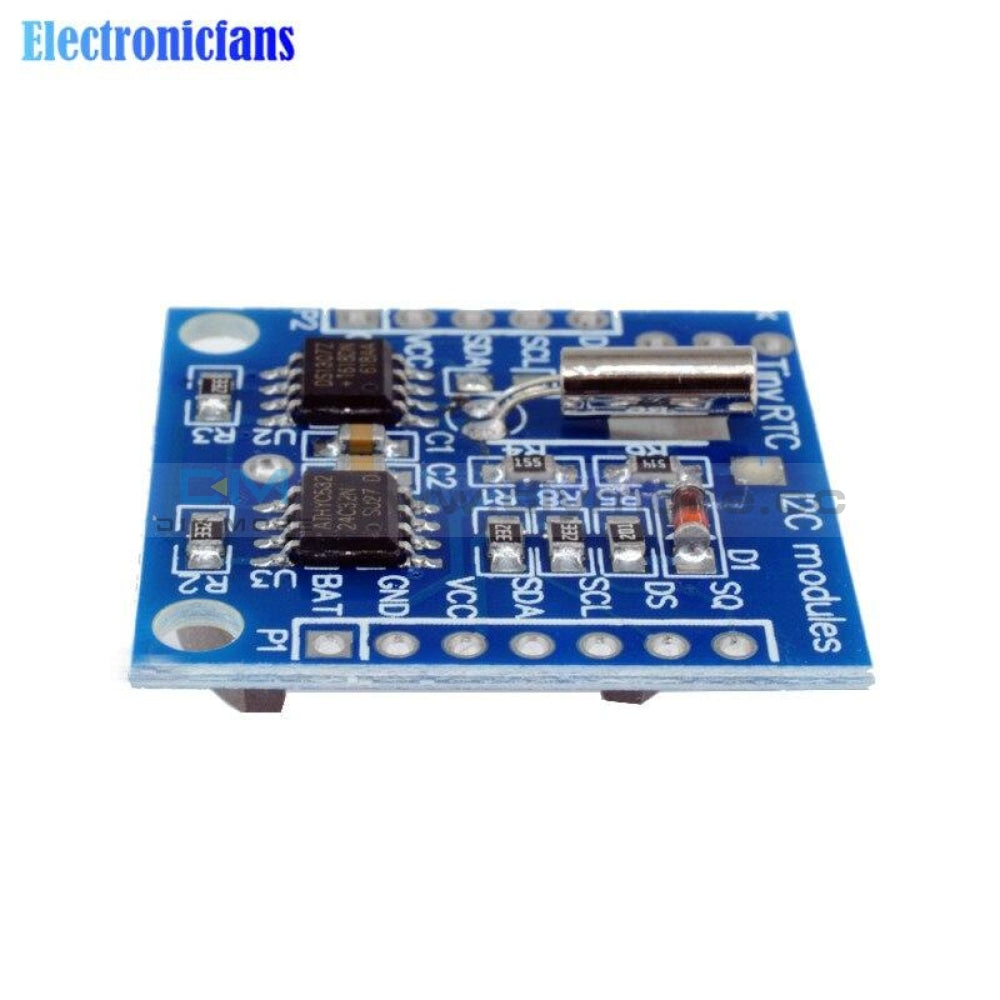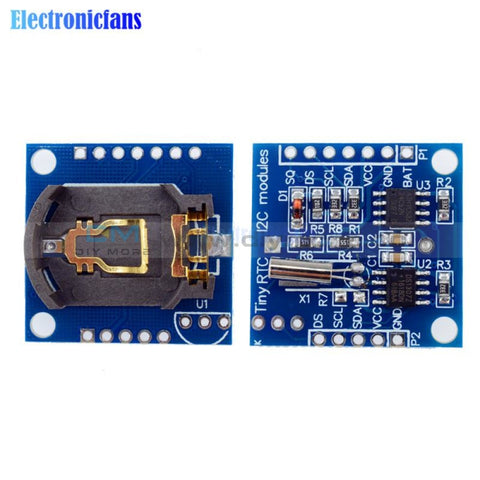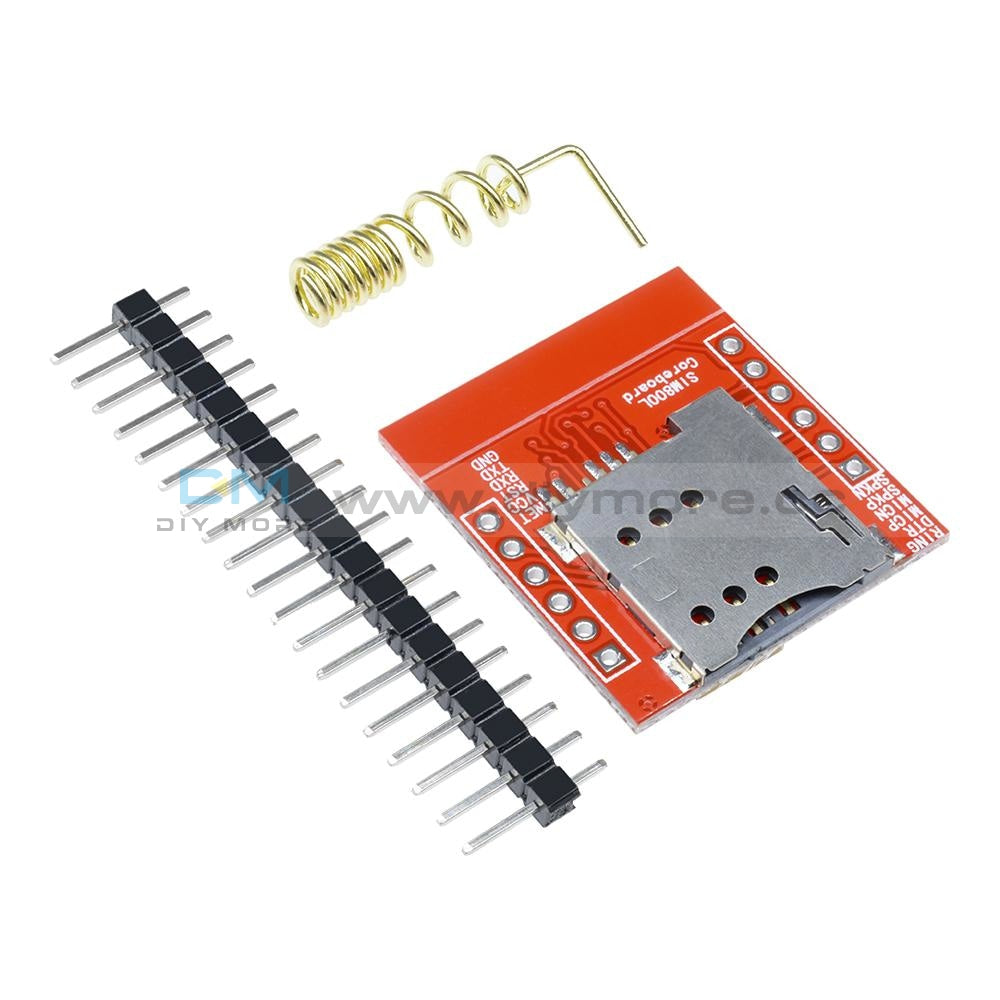6 60V 30A 10A Lead acid Solar Battery Charge Controller Protection Board Charger Time switch 12V 24V 36V 48V Battery Capacity
6 60V 30A 10A Lead acid Solar Battery Charge Controller Protection Board Charger Time switch 12V 24V 36V 48V Battery Capacity
SKU:012719
Regular price
$7.82 USD
Sale price
$6.99 USD
![]()
- guaranteeQuality checked
- Special gift cardsSpecial gift cards
- Free return Within 60 days
- Consultancy86-0755-85201155
![]()
HTB1ZYSui4PI8KJjSspoq6x6MFXaU
Module Highlights:
Support Lead-acid battery and Acting Battery,voltage range:6V~60V;
- Can display voltage,percent of battery,charging time at the same time through LCD;
- The function is very powerful,realizes the automatic charge control, the control charge time, also may set up and uploads the corresponding parameter through the serial port;
- Automatic Charge control function:
- By setting the volt-HI:‘UP’ volt-LI:‘dn’;When the battery voltage is below the volt-LI:’dn’,the relay leads,the charger begins to charge the battery;when the battery voltage is up to volt-HI:’UP’,the relay is diconnected and the automatic charge is completed once;
- Charge Time Control Function:
- How to turn on the time control function?
- After entering the parameter set, set the parameter op is non-zero, then turn on the time control function, op default parameter is:--:--h, the default does not turn on time control function;
- After the opening Time control function (OP is non-zero), when the battery voltage is the lower volt-LI’dn’, the charger began to charge the battery, the system began to clock; During the timing, the battery voltage ≥ volt-HI’UP’, relay disconnect; If the OP time is up, the battery voltage is still the lower volt-LI’dn’, the relay keeps the conduction, automatically closes the charge time control function, and flashes the H:ER to remind the user, the time parameter setting is unreasonable; Press any key to stop flashing;
- Note: Time format: 00:59 (00 for hours, 59 for minutes) The maximum time is 99:59, which is 100 hours.
- Press and hold the SET key to enter the setting interface;
- Switch the parameters you want to set by short press SET;
- After the selection of parameters, can be set by the UP/DOWN key to support the short press, long press (fast increase or decrease); To set other parameters, repeat step b, c);
- After all parameters are set, long press set key to exit and save;
- The Key Function Description:
- In the Run interface (main interface):
- Short press SET button to display the current set of parameters; Short press UP button, toggle display charge percentage and charging time;
- Short Press DOWN button, select Turn on/off relay enabling, if the relay can be closed, will show ' off ' as a reminder;
- Long press UP button, switch low power state
- on:No operation in 10 minutes turn off backlight
- OFF: Backlight is always bright
- Long press SET button,enter the parameter settings.
- Calculation of voltage percentage:
- voltage percentage = battery voltage/(volt-HI – volt-LI)
- Charging time recording function: not open charging time control, the product will record a full time, when the entry time display interface, flashing display charging time, and then exit time display interface or next charge to open (relay conduction) when empty;
- Automatic parameter detection: When the parameters are set, exit, if volt-LI dn≥ volt-HI UP, the system will flash display "ERR" as a reminder;
- Battery Access detection: This product attached to the battery, if not connected to the battery, the system will be shown in the downlink "NbE" as a reminder
- Q: How much is suitable for V level use? How much v voltage does this module fit?
- A: This section is suitable for the minimum 6V, the highest 60V voltage range, the maximum expenditure level 48V, because 48V battery full of electricity in 60V, and then a high fever, if your battery is higher than 48V, please select other section.
- Q: The power of the subsequent electrical appliances snapped! LED flashing?
- A: This is because your charging current is too large or the battery capacity is too small to cause a power to immediately reach the voltage limit, relay disconnect, disconnect, the voltage and quickly down to the lower voltage, and began to recharge, cycle, at this time you want to reduce the charging current only line, Usually the charging current is the battery capacity of the very 1 to 1.5, such as 20AH battery charging current generally around 2-3a! Note that a large current charge will cause the battery fever accelerated aging, drum kits and even explosions!
- Q: What control mode? Can I cycle the charge automatically? Can I use the side charge? Can I limit the flow?
- A: This is voltage control, For example, set the voltage limit of 12.0V, voltage up to 14.5V, voltage charge to 14.5V this value on the power off, voltage down to the 12.0V relay closed and start charging, can be filled with side, voltage control mode only to turn off and open, can not limit the flow, charging current completely depends on your charger!
- Q: Input 12V can or not charge 24V battery, or enter 48V can give 12V battery charge?
- A:This is a simple voltage controller, only play the role of switch, can not swing to the battery charge, so you want to give what battery charge to be ready what kind of charger! It's necessary!
11012720 (6)
012719 (4)012719 10
![]()
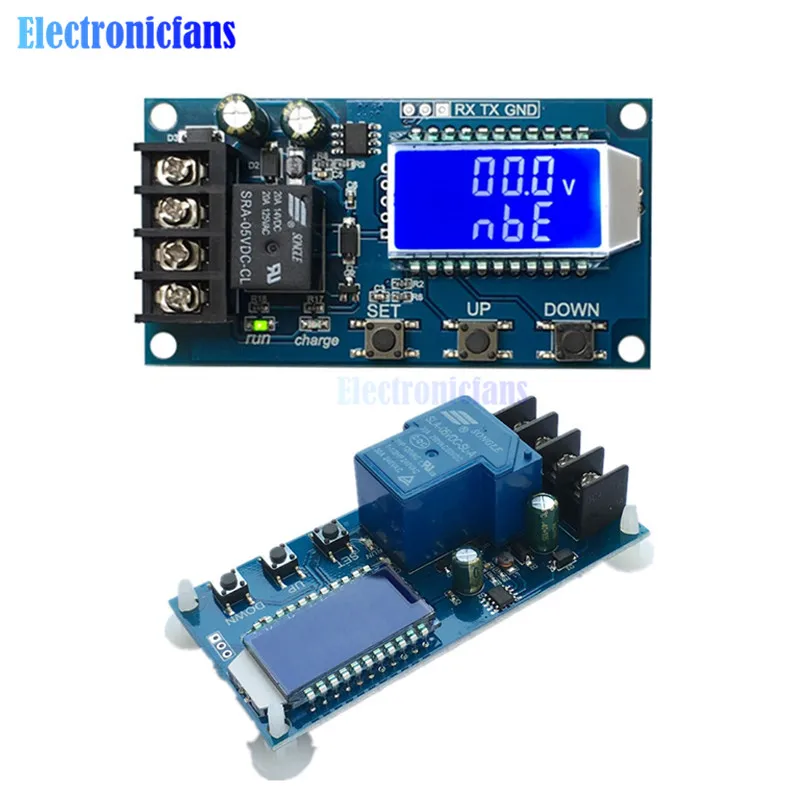



Purchasing & Delivery
Before you make your purchase, it’s helpful to know the measurements of the area you plan to place the furniture. You should also measure any doorways and hallways through which the furniture will pass to get to its final destination.Picking up at the store
Shopify Shop requires that all products are properly inspected BEFORE you take it home to insure there are no surprises. Our team is happy to open all packages and will assist in the inspection process. We will then reseal packages for safe transport. We encourage all customers to bring furniture pads or blankets to protect the items during transport as well as rope or tie downs. Shopify Shop will not be responsible for damage that occurs after leaving the store or during transit. It is the purchaser’s responsibility to make sure the correct items are picked up and in good condition.Delivery
Customers are able to pick the next available delivery day that best fits their schedule. However, to route stops as efficiently as possible, Shopify Shop will provide the time frame. Customers will not be able to choose a time. You will be notified in advance of your scheduled time frame. Please make sure that a responsible adult (18 years or older) will be home at that time.In preparation for your delivery, please remove existing furniture, pictures, mirrors, accessories, etc. to prevent damages. Also insure that the area where you would like your furniture placed is clear of any old furniture and any other items that may obstruct the passageway of the delivery team. Shopify Shop will deliver, assemble, and set-up your new furniture purchase and remove all packing materials from your home. Our delivery crews are not permitted to move your existing furniture or other household items. Delivery personnel will attempt to deliver the purchased items in a safe and controlled manner but will not attempt to place furniture if they feel it will result in damage to the product or your home. Delivery personnel are unable to remove doors, hoist furniture or carry furniture up more than 3 flights of stairs. An elevator must be available for deliveries to the 4th floor and above.
Other Customers also buy:
-
Translation missing: en.products.product.regular_price
$3.72 USD$5.99 USD On Sale{"id":4417208385607,"title":"6 60V 30A 10A Lead acid Solar Battery Charge Controller Protection Board Charger Time switch 12V 24V 36V 48V Battery Capacity","handle":"6-60v-30a-10a-lead-acid-solar-battery-charge-controller-protection-board-charger-time-switch-12v-24v-36v-48v-battery-capacity","description":"\u003cdiv class=\"detailmodule_dynamic\"\u003e\u003cwidget data-widget-type=\"customText\" id=\"24354518\" title=\"\" type=\"custom\"\u003e\u003c\/widget\u003e\u003c\/div\u003e\n\u003cdiv class=\"detailmodule_html\"\u003e\n\u003cdiv class=\"detail-desc-decorate-richtext\"\u003e\n\u003cp\u003e \u003c\/p\u003e\n\u003cp\u003e \u003c\/p\u003e\n\u003cp\u003e\u003cimg alt=\"HTB1ZYSui4PI8KJjSspoq6x6MFXaU\" height=\"40\" src=\"https:\/\/ae01.alicdn.com\/kf\/HTB1ZYSui4PI8KJjSspoq6x6MFXaU.jpg\" width=\"950\"\u003e\u003c\/p\u003e\n\u003cdiv\u003e \u003cbr\u003e\u003cstrong\u003eHTB1ZYSui4PI8KJjSspoq6x6MFXaU\u003c\/strong\u003e\u003cbr\u003e\u003cbr\u003e\u003cstrong\u003eModule Highlights:\u003c\/strong\u003e\u003cbr\u003eSupport Lead-acid battery and Acting Battery,voltage range:6V~60V;\u003cbr\u003e\n\u003cul\u003e\n\u003cli\u003eCan display voltage,percent of battery,charging time at the same time through LCD;\u003c\/li\u003e\n\u003cli\u003eThe function is very powerful,realizes the automatic charge control, the control charge time, also may set up and uploads the corresponding parameter through the serial port;\u003c\/li\u003e\n\u003c\/ul\u003e\n\u003cstrong\u003eFunction description:\u003c\/strong\u003e\u003cbr\u003e\n\u003cul\u003e\n\u003cli\u003eAutomatic Charge control function:\u003c\/li\u003e\n\u003cli\u003eBy setting the volt-HI:‘UP’ volt-LI:‘dn’;When the battery voltage is below the volt-LI:’dn’,the relay leads,the charger begins to charge the battery;when the battery voltage is up to volt-HI:’UP’,the relay is diconnected and the automatic charge is completed once;\u003c\/li\u003e\n\u003cli\u003eCharge Time Control Function:\u003c\/li\u003e\n\u003cli\u003eHow to turn on the time control function?\u003c\/li\u003e\n\u003cli\u003eAfter entering the parameter set, set the parameter op is non-zero, then turn on the time control function, op default parameter is:--:--h, the default does not turn on time control function;\u003c\/li\u003e\n\u003cli\u003eAfter the opening Time control function (OP is non-zero), when the battery voltage is the lower volt-LI’dn’, the charger began to charge the battery, the system began to clock; During the timing, the battery voltage ≥ volt-HI’UP’, relay disconnect; If the OP time is up, the battery voltage is still the lower volt-LI’dn’, the relay keeps the conduction, automatically closes the charge time control function, and flashes the H:ER to remind the user, the time parameter setting is unreasonable; Press any key to stop flashing;\u003c\/li\u003e\n\u003cli\u003eNote: Time format: 00:59 (00 for hours, 59 for minutes) The maximum time is 99:59, which is 100 hours.\u003c\/li\u003e\n\u003c\/ul\u003e\n\u003cstrong\u003eParameter Setting:\u003c\/strong\u003e\u003cbr\u003e\n\u003cul\u003e\n\u003cli\u003ePress and hold the SET key to enter the setting interface;\u003c\/li\u003e\n\u003cli\u003eSwitch the parameters you want to set by short press SET;\u003c\/li\u003e\n\u003cli\u003eAfter the selection of parameters, can be set by the UP\/DOWN key to support the short press, long press (fast increase or decrease); To set other parameters, repeat step b, c);\u003c\/li\u003e\n\u003cli\u003eAfter all parameters are set, long press set key to exit and save;\u003c\/li\u003e\n\u003cli\u003eThe Key Function Description:\u003c\/li\u003e\n\u003cli\u003eIn the Run interface (main interface):\u003c\/li\u003e\n\u003cli\u003eShort press SET button to display the current set of parameters; Short press UP button, toggle display charge percentage and charging time;\u003c\/li\u003e\n\u003cli\u003eShort Press DOWN button, select Turn on\/off relay enabling, if the relay can be closed, will show ' off ' as a reminder;\u003c\/li\u003e\n\u003cli\u003eLong press UP button, switch low power state\u003c\/li\u003e\n\u003cli\u003eon:No operation in 10 minutes turn off backlight\u003c\/li\u003e\n\u003cli\u003eOFF: Backlight is always bright\u003c\/li\u003e\n\u003cli\u003eLong press SET button,enter the parameter settings.\u003c\/li\u003e\n\u003cli\u003eCalculation of voltage percentage:\u003c\/li\u003e\n\u003cli\u003evoltage percentage = battery voltage\/(volt-HI – volt-LI)\u003c\/li\u003e\n\u003c\/ul\u003e\n\u003cstrong\u003eAdditional Features\u003c\/strong\u003e\u003cbr\u003e\n\u003cul\u003e\n\u003cli\u003eCharging time recording function: not open charging time control, the product will record a full time, when the entry time display interface, flashing display charging time, and then exit time display interface or next charge to open (relay conduction) when empty;\u003c\/li\u003e\n\u003cli\u003e Automatic parameter detection: When the parameters are set, exit, if volt-LI dn≥ volt-HI UP, the system will flash display \"ERR\" as a reminder;\u003c\/li\u003e\n\u003cli\u003e Battery Access detection: This product attached to the battery, if not connected to the battery, the system will be shown in the downlink \"NbE\" as a reminder\u003c\/li\u003e\n\u003c\/ul\u003e\n\u003cstrong\u003eAnalysis of common failures\u003c\/strong\u003e\u003cbr\u003e\n\u003cul\u003e\n\u003cli\u003eQ: How much is suitable for V level use? How much v voltage does this module fit?\u003c\/li\u003e\n\u003cli\u003eA: This section is suitable for the minimum 6V, the highest 60V voltage range, the maximum expenditure level 48V, because 48V battery full of electricity in 60V, and then a high fever, if your battery is higher than 48V, please select other section.\u003c\/li\u003e\n\u003cli\u003eQ: The power of the subsequent electrical appliances snapped! LED flashing?\u003c\/li\u003e\n\u003cli\u003eA: This is because your charging current is too large or the battery capacity is too small to cause a power to immediately reach the voltage limit, relay disconnect, disconnect, the voltage and quickly down to the lower voltage, and began to recharge, cycle, at this time you want to reduce the charging current only line, Usually the charging current is the battery capacity of the very 1 to 1.5, such as 20AH battery charging current generally around 2-3a! Note that a large current charge will cause the battery fever accelerated aging, drum kits and even explosions!\u003c\/li\u003e\n\u003cli\u003eQ: What control mode? Can I cycle the charge automatically? Can I use the side charge? Can I limit the flow?\u003c\/li\u003e\n\u003cli\u003eA: This is voltage control, For example, set the voltage limit of 12.0V, voltage up to 14.5V, voltage charge to 14.5V this value on the power off, voltage down to the 12.0V relay closed and start charging, can be filled with side, voltage control mode only to turn off and open, can not limit the flow, charging current completely depends on your charger!\u003c\/li\u003e\n\u003cli\u003eQ: Input 12V can or not charge 24V battery, or enter 48V can give 12V battery charge?\u003c\/li\u003e\n\u003cli\u003eA:This is a simple voltage controller, only play the role of switch, can not swing to the battery charge, so you want to give what battery charge to be ready what kind of charger! It's necessary!\u003c\/li\u003e\n\u003c\/ul\u003e\nHTB1jCuMiY_I8KJjy1Xaq6zsxpXaS\u003cbr\u003e\u003cbr\u003e11012720 (6)\u003cbr\u003e\u003cbr\u003e012719 (4)012719 10\u003c\/div\u003e\n\u003cp\u003e \u003c\/p\u003e\n\u003cp\u003e\u003cimg alt=\"HTB1jCuMiY_I8KJjy1Xaq6zsxpXaS\" height=\"40\" src=\"https:\/\/ae01.alicdn.com\/kf\/HTB1jCuMiY_I8KJjy1Xaq6zsxpXaS.jpg\" width=\"950\"\u003e\u003c\/p\u003e\n\u003cp\u003e\u003cimg alt=\"11\" src=\"https:\/\/ae01.alicdn.com\/kf\/HTB1KnzhRQvoK1RjSZFDq6xY3pXaO.jpg\"\u003e\u003cimg alt=\"012720 (6)\" src=\"https:\/\/ae01.alicdn.com\/kf\/HTB13D6DROLaK1RjSZFxq6ymPFXai.jpg\"\u003e\u003c\/p\u003e\n\u003cp\u003e\u003cimg alt=\"012719 (4)\" src=\"https:\/\/ae01.alicdn.com\/kf\/HTB1k.kfeK3tHKVjSZSgq6x4QFXaL.jpg\"\u003e\u003cimg alt=\"012719 10A6-60V\" src=\"https:\/\/ae01.alicdn.com\/kf\/HTB1346kRIbpK1RjSZFyq6x_qFXa9.jpg\"\u003e\u003c\/p\u003e\n\u003cp\u003e \u003c\/p\u003e\n\u003c\/div\u003e\n\u003c\/div\u003e\n\u003cscript\u003e\/\/ \u003c![CDATA[\nwindow.adminAccountId=201164481;\n\/\/ ]]\u003e\u003c\/script\u003e","published_at":"2019-12-23T15:10:49+08:00","created_at":"2019-12-23T15:10:53+08:00","vendor":"diymore","type":"GPS\/GPRS Module","tags":[],"price":699,"price_min":699,"price_max":999,"available":true,"price_varies":true,"compare_at_price":782,"compare_at_price_min":782,"compare_at_price_max":782,"compare_at_price_varies":false,"variants":[{"id":31566816870471,"title":"10A","option1":"10A","option2":null,"option3":null,"sku":"012719","requires_shipping":true,"taxable":true,"featured_image":{"id":14509015236679,"product_id":4417208385607,"position":2,"created_at":"2020-05-06T00:33:20+08:00","updated_at":"2020-05-06T00:33:25+08:00","alt":"6 60V 30A 10A Lead Acid Solar Battery Charge Controller Protection Board Charger Time Switch 12V 24V","width":1000,"height":1000,"src":"\/\/www.diymore.cc\/cdn\/shop\/products\/v-10A__378574293_506.jpg?v=1588696405","variant_ids":[31566816870471]},"available":true,"name":"6 60V 30A 10A Lead acid Solar Battery Charge Controller Protection Board Charger Time switch 12V 24V 36V 48V Battery Capacity - 10A","public_title":"10A","options":["10A"],"price":699,"weight":0,"compare_at_price":782,"inventory_management":"shopify","barcode":"","featured_media":{"alt":"6 60V 30A 10A Lead Acid Solar Battery Charge Controller Protection Board Charger Time Switch 12V 24V","id":6682201587783,"position":2,"preview_image":{"aspect_ratio":1.0,"height":1000,"width":1000,"src":"\/\/www.diymore.cc\/cdn\/shop\/products\/v-10A__378574293_506.jpg?v=1588696405"}},"requires_selling_plan":false,"selling_plan_allocations":[]},{"id":31566816903239,"title":"30A","option1":"30A","option2":null,"option3":null,"sku":"012720","requires_shipping":true,"taxable":true,"featured_image":{"id":14509015629895,"product_id":4417208385607,"position":3,"created_at":"2020-05-06T00:33:24+08:00","updated_at":"2020-05-06T00:33:25+08:00","alt":"6 60V 30A 10A Lead Acid Solar Battery Charge Controller Protection Board Charger Time Switch 12V 24V","width":1000,"height":1000,"src":"\/\/www.diymore.cc\/cdn\/shop\/products\/v-30A__-1221256097_918.jpg?v=1588696405","variant_ids":[31566816903239]},"available":true,"name":"6 60V 30A 10A Lead acid Solar Battery Charge Controller Protection Board Charger Time switch 12V 24V 36V 48V Battery Capacity - 30A","public_title":"30A","options":["30A"],"price":999,"weight":0,"compare_at_price":782,"inventory_management":"shopify","barcode":"","featured_media":{"alt":"6 60V 30A 10A Lead Acid Solar Battery Charge Controller Protection Board Charger Time Switch 12V 24V","id":6682201980999,"position":3,"preview_image":{"aspect_ratio":1.0,"height":1000,"width":1000,"src":"\/\/www.diymore.cc\/cdn\/shop\/products\/v-30A__-1221256097_918.jpg?v=1588696405"}},"requires_selling_plan":false,"selling_plan_allocations":[]}],"images":["\/\/www.diymore.cc\/cdn\/shop\/products\/6-60V-30A-10A-Lead-acid-Solar-Battery-Charge-Controller-Protection-Board-Charger-Time-switch-12V_308.jpg?v=1588696405","\/\/www.diymore.cc\/cdn\/shop\/products\/v-10A__378574293_506.jpg?v=1588696405","\/\/www.diymore.cc\/cdn\/shop\/products\/v-30A__-1221256097_918.jpg?v=1588696405"],"featured_image":"\/\/www.diymore.cc\/cdn\/shop\/products\/6-60V-30A-10A-Lead-acid-Solar-Battery-Charge-Controller-Protection-Board-Charger-Time-switch-12V_308.jpg?v=1588696405","options":["Color"],"media":[{"alt":"6 60V 30A 10A Lead Acid Solar Battery Charge Controller Protection Board Charger Time Switch 12V 24V","id":6682201489479,"position":1,"preview_image":{"aspect_ratio":1.0,"height":1000,"width":1000,"src":"\/\/www.diymore.cc\/cdn\/shop\/products\/6-60V-30A-10A-Lead-acid-Solar-Battery-Charge-Controller-Protection-Board-Charger-Time-switch-12V_308.jpg?v=1588696405"},"aspect_ratio":1.0,"height":1000,"media_type":"image","src":"\/\/www.diymore.cc\/cdn\/shop\/products\/6-60V-30A-10A-Lead-acid-Solar-Battery-Charge-Controller-Protection-Board-Charger-Time-switch-12V_308.jpg?v=1588696405","width":1000},{"alt":"6 60V 30A 10A Lead Acid Solar Battery Charge Controller Protection Board Charger Time Switch 12V 24V","id":6682201587783,"position":2,"preview_image":{"aspect_ratio":1.0,"height":1000,"width":1000,"src":"\/\/www.diymore.cc\/cdn\/shop\/products\/v-10A__378574293_506.jpg?v=1588696405"},"aspect_ratio":1.0,"height":1000,"media_type":"image","src":"\/\/www.diymore.cc\/cdn\/shop\/products\/v-10A__378574293_506.jpg?v=1588696405","width":1000},{"alt":"6 60V 30A 10A Lead Acid Solar Battery Charge Controller Protection Board Charger Time Switch 12V 24V","id":6682201980999,"position":3,"preview_image":{"aspect_ratio":1.0,"height":1000,"width":1000,"src":"\/\/www.diymore.cc\/cdn\/shop\/products\/v-30A__-1221256097_918.jpg?v=1588696405"},"aspect_ratio":1.0,"height":1000,"media_type":"image","src":"\/\/www.diymore.cc\/cdn\/shop\/products\/v-30A__-1221256097_918.jpg?v=1588696405","width":1000}],"requires_selling_plan":false,"selling_plan_groups":[],"content":"\u003cdiv class=\"detailmodule_dynamic\"\u003e\u003cwidget data-widget-type=\"customText\" id=\"24354518\" title=\"\" type=\"custom\"\u003e\u003c\/widget\u003e\u003c\/div\u003e\n\u003cdiv class=\"detailmodule_html\"\u003e\n\u003cdiv class=\"detail-desc-decorate-richtext\"\u003e\n\u003cp\u003e \u003c\/p\u003e\n\u003cp\u003e \u003c\/p\u003e\n\u003cp\u003e\u003cimg alt=\"HTB1ZYSui4PI8KJjSspoq6x6MFXaU\" height=\"40\" src=\"https:\/\/ae01.alicdn.com\/kf\/HTB1ZYSui4PI8KJjSspoq6x6MFXaU.jpg\" width=\"950\"\u003e\u003c\/p\u003e\n\u003cdiv\u003e \u003cbr\u003e\u003cstrong\u003eHTB1ZYSui4PI8KJjSspoq6x6MFXaU\u003c\/strong\u003e\u003cbr\u003e\u003cbr\u003e\u003cstrong\u003eModule Highlights:\u003c\/strong\u003e\u003cbr\u003eSupport Lead-acid battery and Acting Battery,voltage range:6V~60V;\u003cbr\u003e\n\u003cul\u003e\n\u003cli\u003eCan display voltage,percent of battery,charging time at the same time through LCD;\u003c\/li\u003e\n\u003cli\u003eThe function is very powerful,realizes the automatic charge control, the control charge time, also may set up and uploads the corresponding parameter through the serial port;\u003c\/li\u003e\n\u003c\/ul\u003e\n\u003cstrong\u003eFunction description:\u003c\/strong\u003e\u003cbr\u003e\n\u003cul\u003e\n\u003cli\u003eAutomatic Charge control function:\u003c\/li\u003e\n\u003cli\u003eBy setting the volt-HI:‘UP’ volt-LI:‘dn’;When the battery voltage is below the volt-LI:’dn’,the relay leads,the charger begins to charge the battery;when the battery voltage is up to volt-HI:’UP’,the relay is diconnected and the automatic charge is completed once;\u003c\/li\u003e\n\u003cli\u003eCharge Time Control Function:\u003c\/li\u003e\n\u003cli\u003eHow to turn on the time control function?\u003c\/li\u003e\n\u003cli\u003eAfter entering the parameter set, set the parameter op is non-zero, then turn on the time control function, op default parameter is:--:--h, the default does not turn on time control function;\u003c\/li\u003e\n\u003cli\u003eAfter the opening Time control function (OP is non-zero), when the battery voltage is the lower volt-LI’dn’, the charger began to charge the battery, the system began to clock; During the timing, the battery voltage ≥ volt-HI’UP’, relay disconnect; If the OP time is up, the battery voltage is still the lower volt-LI’dn’, the relay keeps the conduction, automatically closes the charge time control function, and flashes the H:ER to remind the user, the time parameter setting is unreasonable; Press any key to stop flashing;\u003c\/li\u003e\n\u003cli\u003eNote: Time format: 00:59 (00 for hours, 59 for minutes) The maximum time is 99:59, which is 100 hours.\u003c\/li\u003e\n\u003c\/ul\u003e\n\u003cstrong\u003eParameter Setting:\u003c\/strong\u003e\u003cbr\u003e\n\u003cul\u003e\n\u003cli\u003ePress and hold the SET key to enter the setting interface;\u003c\/li\u003e\n\u003cli\u003eSwitch the parameters you want to set by short press SET;\u003c\/li\u003e\n\u003cli\u003eAfter the selection of parameters, can be set by the UP\/DOWN key to support the short press, long press (fast increase or decrease); To set other parameters, repeat step b, c);\u003c\/li\u003e\n\u003cli\u003eAfter all parameters are set, long press set key to exit and save;\u003c\/li\u003e\n\u003cli\u003eThe Key Function Description:\u003c\/li\u003e\n\u003cli\u003eIn the Run interface (main interface):\u003c\/li\u003e\n\u003cli\u003eShort press SET button to display the current set of parameters; Short press UP button, toggle display charge percentage and charging time;\u003c\/li\u003e\n\u003cli\u003eShort Press DOWN button, select Turn on\/off relay enabling, if the relay can be closed, will show ' off ' as a reminder;\u003c\/li\u003e\n\u003cli\u003eLong press UP button, switch low power state\u003c\/li\u003e\n\u003cli\u003eon:No operation in 10 minutes turn off backlight\u003c\/li\u003e\n\u003cli\u003eOFF: Backlight is always bright\u003c\/li\u003e\n\u003cli\u003eLong press SET button,enter the parameter settings.\u003c\/li\u003e\n\u003cli\u003eCalculation of voltage percentage:\u003c\/li\u003e\n\u003cli\u003evoltage percentage = battery voltage\/(volt-HI – volt-LI)\u003c\/li\u003e\n\u003c\/ul\u003e\n\u003cstrong\u003eAdditional Features\u003c\/strong\u003e\u003cbr\u003e\n\u003cul\u003e\n\u003cli\u003eCharging time recording function: not open charging time control, the product will record a full time, when the entry time display interface, flashing display charging time, and then exit time display interface or next charge to open (relay conduction) when empty;\u003c\/li\u003e\n\u003cli\u003e Automatic parameter detection: When the parameters are set, exit, if volt-LI dn≥ volt-HI UP, the system will flash display \"ERR\" as a reminder;\u003c\/li\u003e\n\u003cli\u003e Battery Access detection: This product attached to the battery, if not connected to the battery, the system will be shown in the downlink \"NbE\" as a reminder\u003c\/li\u003e\n\u003c\/ul\u003e\n\u003cstrong\u003eAnalysis of common failures\u003c\/strong\u003e\u003cbr\u003e\n\u003cul\u003e\n\u003cli\u003eQ: How much is suitable for V level use? How much v voltage does this module fit?\u003c\/li\u003e\n\u003cli\u003eA: This section is suitable for the minimum 6V, the highest 60V voltage range, the maximum expenditure level 48V, because 48V battery full of electricity in 60V, and then a high fever, if your battery is higher than 48V, please select other section.\u003c\/li\u003e\n\u003cli\u003eQ: The power of the subsequent electrical appliances snapped! LED flashing?\u003c\/li\u003e\n\u003cli\u003eA: This is because your charging current is too large or the battery capacity is too small to cause a power to immediately reach the voltage limit, relay disconnect, disconnect, the voltage and quickly down to the lower voltage, and began to recharge, cycle, at this time you want to reduce the charging current only line, Usually the charging current is the battery capacity of the very 1 to 1.5, such as 20AH battery charging current generally around 2-3a! Note that a large current charge will cause the battery fever accelerated aging, drum kits and even explosions!\u003c\/li\u003e\n\u003cli\u003eQ: What control mode? Can I cycle the charge automatically? Can I use the side charge? Can I limit the flow?\u003c\/li\u003e\n\u003cli\u003eA: This is voltage control, For example, set the voltage limit of 12.0V, voltage up to 14.5V, voltage charge to 14.5V this value on the power off, voltage down to the 12.0V relay closed and start charging, can be filled with side, voltage control mode only to turn off and open, can not limit the flow, charging current completely depends on your charger!\u003c\/li\u003e\n\u003cli\u003eQ: Input 12V can or not charge 24V battery, or enter 48V can give 12V battery charge?\u003c\/li\u003e\n\u003cli\u003eA:This is a simple voltage controller, only play the role of switch, can not swing to the battery charge, so you want to give what battery charge to be ready what kind of charger! It's necessary!\u003c\/li\u003e\n\u003c\/ul\u003e\nHTB1jCuMiY_I8KJjy1Xaq6zsxpXaS\u003cbr\u003e\u003cbr\u003e11012720 (6)\u003cbr\u003e\u003cbr\u003e012719 (4)012719 10\u003c\/div\u003e\n\u003cp\u003e \u003c\/p\u003e\n\u003cp\u003e\u003cimg alt=\"HTB1jCuMiY_I8KJjy1Xaq6zsxpXaS\" height=\"40\" src=\"https:\/\/ae01.alicdn.com\/kf\/HTB1jCuMiY_I8KJjy1Xaq6zsxpXaS.jpg\" width=\"950\"\u003e\u003c\/p\u003e\n\u003cp\u003e\u003cimg alt=\"11\" src=\"https:\/\/ae01.alicdn.com\/kf\/HTB1KnzhRQvoK1RjSZFDq6xY3pXaO.jpg\"\u003e\u003cimg alt=\"012720 (6)\" src=\"https:\/\/ae01.alicdn.com\/kf\/HTB13D6DROLaK1RjSZFxq6ymPFXai.jpg\"\u003e\u003c\/p\u003e\n\u003cp\u003e\u003cimg alt=\"012719 (4)\" src=\"https:\/\/ae01.alicdn.com\/kf\/HTB1k.kfeK3tHKVjSZSgq6x4QFXaL.jpg\"\u003e\u003cimg alt=\"012719 10A6-60V\" src=\"https:\/\/ae01.alicdn.com\/kf\/HTB1346kRIbpK1RjSZFyq6x_qFXa9.jpg\"\u003e\u003c\/p\u003e\n\u003cp\u003e \u003c\/p\u003e\n\u003c\/div\u003e\n\u003c\/div\u003e\n\u003cscript\u003e\/\/ \u003c![CDATA[\nwindow.adminAccountId=201164481;\n\/\/ ]]\u003e\u003c\/script\u003e"} -
Translation missing: en.products.product.regular_price
$6.99 USD On Sale{"id":4417208385607,"title":"6 60V 30A 10A Lead acid Solar Battery Charge Controller Protection Board Charger Time switch 12V 24V 36V 48V Battery Capacity","handle":"6-60v-30a-10a-lead-acid-solar-battery-charge-controller-protection-board-charger-time-switch-12v-24v-36v-48v-battery-capacity","description":"\u003cdiv class=\"detailmodule_dynamic\"\u003e\u003cwidget data-widget-type=\"customText\" id=\"24354518\" title=\"\" type=\"custom\"\u003e\u003c\/widget\u003e\u003c\/div\u003e\n\u003cdiv class=\"detailmodule_html\"\u003e\n\u003cdiv class=\"detail-desc-decorate-richtext\"\u003e\n\u003cp\u003e \u003c\/p\u003e\n\u003cp\u003e \u003c\/p\u003e\n\u003cp\u003e\u003cimg alt=\"HTB1ZYSui4PI8KJjSspoq6x6MFXaU\" height=\"40\" src=\"https:\/\/ae01.alicdn.com\/kf\/HTB1ZYSui4PI8KJjSspoq6x6MFXaU.jpg\" width=\"950\"\u003e\u003c\/p\u003e\n\u003cdiv\u003e \u003cbr\u003e\u003cstrong\u003eHTB1ZYSui4PI8KJjSspoq6x6MFXaU\u003c\/strong\u003e\u003cbr\u003e\u003cbr\u003e\u003cstrong\u003eModule Highlights:\u003c\/strong\u003e\u003cbr\u003eSupport Lead-acid battery and Acting Battery,voltage range:6V~60V;\u003cbr\u003e\n\u003cul\u003e\n\u003cli\u003eCan display voltage,percent of battery,charging time at the same time through LCD;\u003c\/li\u003e\n\u003cli\u003eThe function is very powerful,realizes the automatic charge control, the control charge time, also may set up and uploads the corresponding parameter through the serial port;\u003c\/li\u003e\n\u003c\/ul\u003e\n\u003cstrong\u003eFunction description:\u003c\/strong\u003e\u003cbr\u003e\n\u003cul\u003e\n\u003cli\u003eAutomatic Charge control function:\u003c\/li\u003e\n\u003cli\u003eBy setting the volt-HI:‘UP’ volt-LI:‘dn’;When the battery voltage is below the volt-LI:’dn’,the relay leads,the charger begins to charge the battery;when the battery voltage is up to volt-HI:’UP’,the relay is diconnected and the automatic charge is completed once;\u003c\/li\u003e\n\u003cli\u003eCharge Time Control Function:\u003c\/li\u003e\n\u003cli\u003eHow to turn on the time control function?\u003c\/li\u003e\n\u003cli\u003eAfter entering the parameter set, set the parameter op is non-zero, then turn on the time control function, op default parameter is:--:--h, the default does not turn on time control function;\u003c\/li\u003e\n\u003cli\u003eAfter the opening Time control function (OP is non-zero), when the battery voltage is the lower volt-LI’dn’, the charger began to charge the battery, the system began to clock; During the timing, the battery voltage ≥ volt-HI’UP’, relay disconnect; If the OP time is up, the battery voltage is still the lower volt-LI’dn’, the relay keeps the conduction, automatically closes the charge time control function, and flashes the H:ER to remind the user, the time parameter setting is unreasonable; Press any key to stop flashing;\u003c\/li\u003e\n\u003cli\u003eNote: Time format: 00:59 (00 for hours, 59 for minutes) The maximum time is 99:59, which is 100 hours.\u003c\/li\u003e\n\u003c\/ul\u003e\n\u003cstrong\u003eParameter Setting:\u003c\/strong\u003e\u003cbr\u003e\n\u003cul\u003e\n\u003cli\u003ePress and hold the SET key to enter the setting interface;\u003c\/li\u003e\n\u003cli\u003eSwitch the parameters you want to set by short press SET;\u003c\/li\u003e\n\u003cli\u003eAfter the selection of parameters, can be set by the UP\/DOWN key to support the short press, long press (fast increase or decrease); To set other parameters, repeat step b, c);\u003c\/li\u003e\n\u003cli\u003eAfter all parameters are set, long press set key to exit and save;\u003c\/li\u003e\n\u003cli\u003eThe Key Function Description:\u003c\/li\u003e\n\u003cli\u003eIn the Run interface (main interface):\u003c\/li\u003e\n\u003cli\u003eShort press SET button to display the current set of parameters; Short press UP button, toggle display charge percentage and charging time;\u003c\/li\u003e\n\u003cli\u003eShort Press DOWN button, select Turn on\/off relay enabling, if the relay can be closed, will show ' off ' as a reminder;\u003c\/li\u003e\n\u003cli\u003eLong press UP button, switch low power state\u003c\/li\u003e\n\u003cli\u003eon:No operation in 10 minutes turn off backlight\u003c\/li\u003e\n\u003cli\u003eOFF: Backlight is always bright\u003c\/li\u003e\n\u003cli\u003eLong press SET button,enter the parameter settings.\u003c\/li\u003e\n\u003cli\u003eCalculation of voltage percentage:\u003c\/li\u003e\n\u003cli\u003evoltage percentage = battery voltage\/(volt-HI – volt-LI)\u003c\/li\u003e\n\u003c\/ul\u003e\n\u003cstrong\u003eAdditional Features\u003c\/strong\u003e\u003cbr\u003e\n\u003cul\u003e\n\u003cli\u003eCharging time recording function: not open charging time control, the product will record a full time, when the entry time display interface, flashing display charging time, and then exit time display interface or next charge to open (relay conduction) when empty;\u003c\/li\u003e\n\u003cli\u003e Automatic parameter detection: When the parameters are set, exit, if volt-LI dn≥ volt-HI UP, the system will flash display \"ERR\" as a reminder;\u003c\/li\u003e\n\u003cli\u003e Battery Access detection: This product attached to the battery, if not connected to the battery, the system will be shown in the downlink \"NbE\" as a reminder\u003c\/li\u003e\n\u003c\/ul\u003e\n\u003cstrong\u003eAnalysis of common failures\u003c\/strong\u003e\u003cbr\u003e\n\u003cul\u003e\n\u003cli\u003eQ: How much is suitable for V level use? How much v voltage does this module fit?\u003c\/li\u003e\n\u003cli\u003eA: This section is suitable for the minimum 6V, the highest 60V voltage range, the maximum expenditure level 48V, because 48V battery full of electricity in 60V, and then a high fever, if your battery is higher than 48V, please select other section.\u003c\/li\u003e\n\u003cli\u003eQ: The power of the subsequent electrical appliances snapped! LED flashing?\u003c\/li\u003e\n\u003cli\u003eA: This is because your charging current is too large or the battery capacity is too small to cause a power to immediately reach the voltage limit, relay disconnect, disconnect, the voltage and quickly down to the lower voltage, and began to recharge, cycle, at this time you want to reduce the charging current only line, Usually the charging current is the battery capacity of the very 1 to 1.5, such as 20AH battery charging current generally around 2-3a! Note that a large current charge will cause the battery fever accelerated aging, drum kits and even explosions!\u003c\/li\u003e\n\u003cli\u003eQ: What control mode? Can I cycle the charge automatically? Can I use the side charge? Can I limit the flow?\u003c\/li\u003e\n\u003cli\u003eA: This is voltage control, For example, set the voltage limit of 12.0V, voltage up to 14.5V, voltage charge to 14.5V this value on the power off, voltage down to the 12.0V relay closed and start charging, can be filled with side, voltage control mode only to turn off and open, can not limit the flow, charging current completely depends on your charger!\u003c\/li\u003e\n\u003cli\u003eQ: Input 12V can or not charge 24V battery, or enter 48V can give 12V battery charge?\u003c\/li\u003e\n\u003cli\u003eA:This is a simple voltage controller, only play the role of switch, can not swing to the battery charge, so you want to give what battery charge to be ready what kind of charger! It's necessary!\u003c\/li\u003e\n\u003c\/ul\u003e\nHTB1jCuMiY_I8KJjy1Xaq6zsxpXaS\u003cbr\u003e\u003cbr\u003e11012720 (6)\u003cbr\u003e\u003cbr\u003e012719 (4)012719 10\u003c\/div\u003e\n\u003cp\u003e \u003c\/p\u003e\n\u003cp\u003e\u003cimg alt=\"HTB1jCuMiY_I8KJjy1Xaq6zsxpXaS\" height=\"40\" src=\"https:\/\/ae01.alicdn.com\/kf\/HTB1jCuMiY_I8KJjy1Xaq6zsxpXaS.jpg\" width=\"950\"\u003e\u003c\/p\u003e\n\u003cp\u003e\u003cimg alt=\"11\" src=\"https:\/\/ae01.alicdn.com\/kf\/HTB1KnzhRQvoK1RjSZFDq6xY3pXaO.jpg\"\u003e\u003cimg alt=\"012720 (6)\" src=\"https:\/\/ae01.alicdn.com\/kf\/HTB13D6DROLaK1RjSZFxq6ymPFXai.jpg\"\u003e\u003c\/p\u003e\n\u003cp\u003e\u003cimg alt=\"012719 (4)\" src=\"https:\/\/ae01.alicdn.com\/kf\/HTB1k.kfeK3tHKVjSZSgq6x4QFXaL.jpg\"\u003e\u003cimg alt=\"012719 10A6-60V\" src=\"https:\/\/ae01.alicdn.com\/kf\/HTB1346kRIbpK1RjSZFyq6x_qFXa9.jpg\"\u003e\u003c\/p\u003e\n\u003cp\u003e \u003c\/p\u003e\n\u003c\/div\u003e\n\u003c\/div\u003e\n\u003cscript\u003e\/\/ \u003c![CDATA[\nwindow.adminAccountId=201164481;\n\/\/ ]]\u003e\u003c\/script\u003e","published_at":"2019-12-23T15:10:49+08:00","created_at":"2019-12-23T15:10:53+08:00","vendor":"diymore","type":"GPS\/GPRS Module","tags":[],"price":699,"price_min":699,"price_max":999,"available":true,"price_varies":true,"compare_at_price":782,"compare_at_price_min":782,"compare_at_price_max":782,"compare_at_price_varies":false,"variants":[{"id":31566816870471,"title":"10A","option1":"10A","option2":null,"option3":null,"sku":"012719","requires_shipping":true,"taxable":true,"featured_image":{"id":14509015236679,"product_id":4417208385607,"position":2,"created_at":"2020-05-06T00:33:20+08:00","updated_at":"2020-05-06T00:33:25+08:00","alt":"6 60V 30A 10A Lead Acid Solar Battery Charge Controller Protection Board Charger Time Switch 12V 24V","width":1000,"height":1000,"src":"\/\/www.diymore.cc\/cdn\/shop\/products\/v-10A__378574293_506.jpg?v=1588696405","variant_ids":[31566816870471]},"available":true,"name":"6 60V 30A 10A Lead acid Solar Battery Charge Controller Protection Board Charger Time switch 12V 24V 36V 48V Battery Capacity - 10A","public_title":"10A","options":["10A"],"price":699,"weight":0,"compare_at_price":782,"inventory_management":"shopify","barcode":"","featured_media":{"alt":"6 60V 30A 10A Lead Acid Solar Battery Charge Controller Protection Board Charger Time Switch 12V 24V","id":6682201587783,"position":2,"preview_image":{"aspect_ratio":1.0,"height":1000,"width":1000,"src":"\/\/www.diymore.cc\/cdn\/shop\/products\/v-10A__378574293_506.jpg?v=1588696405"}},"requires_selling_plan":false,"selling_plan_allocations":[]},{"id":31566816903239,"title":"30A","option1":"30A","option2":null,"option3":null,"sku":"012720","requires_shipping":true,"taxable":true,"featured_image":{"id":14509015629895,"product_id":4417208385607,"position":3,"created_at":"2020-05-06T00:33:24+08:00","updated_at":"2020-05-06T00:33:25+08:00","alt":"6 60V 30A 10A Lead Acid Solar Battery Charge Controller Protection Board Charger Time Switch 12V 24V","width":1000,"height":1000,"src":"\/\/www.diymore.cc\/cdn\/shop\/products\/v-30A__-1221256097_918.jpg?v=1588696405","variant_ids":[31566816903239]},"available":true,"name":"6 60V 30A 10A Lead acid Solar Battery Charge Controller Protection Board Charger Time switch 12V 24V 36V 48V Battery Capacity - 30A","public_title":"30A","options":["30A"],"price":999,"weight":0,"compare_at_price":782,"inventory_management":"shopify","barcode":"","featured_media":{"alt":"6 60V 30A 10A Lead Acid Solar Battery Charge Controller Protection Board Charger Time Switch 12V 24V","id":6682201980999,"position":3,"preview_image":{"aspect_ratio":1.0,"height":1000,"width":1000,"src":"\/\/www.diymore.cc\/cdn\/shop\/products\/v-30A__-1221256097_918.jpg?v=1588696405"}},"requires_selling_plan":false,"selling_plan_allocations":[]}],"images":["\/\/www.diymore.cc\/cdn\/shop\/products\/6-60V-30A-10A-Lead-acid-Solar-Battery-Charge-Controller-Protection-Board-Charger-Time-switch-12V_308.jpg?v=1588696405","\/\/www.diymore.cc\/cdn\/shop\/products\/v-10A__378574293_506.jpg?v=1588696405","\/\/www.diymore.cc\/cdn\/shop\/products\/v-30A__-1221256097_918.jpg?v=1588696405"],"featured_image":"\/\/www.diymore.cc\/cdn\/shop\/products\/6-60V-30A-10A-Lead-acid-Solar-Battery-Charge-Controller-Protection-Board-Charger-Time-switch-12V_308.jpg?v=1588696405","options":["Color"],"media":[{"alt":"6 60V 30A 10A Lead Acid Solar Battery Charge Controller Protection Board Charger Time Switch 12V 24V","id":6682201489479,"position":1,"preview_image":{"aspect_ratio":1.0,"height":1000,"width":1000,"src":"\/\/www.diymore.cc\/cdn\/shop\/products\/6-60V-30A-10A-Lead-acid-Solar-Battery-Charge-Controller-Protection-Board-Charger-Time-switch-12V_308.jpg?v=1588696405"},"aspect_ratio":1.0,"height":1000,"media_type":"image","src":"\/\/www.diymore.cc\/cdn\/shop\/products\/6-60V-30A-10A-Lead-acid-Solar-Battery-Charge-Controller-Protection-Board-Charger-Time-switch-12V_308.jpg?v=1588696405","width":1000},{"alt":"6 60V 30A 10A Lead Acid Solar Battery Charge Controller Protection Board Charger Time Switch 12V 24V","id":6682201587783,"position":2,"preview_image":{"aspect_ratio":1.0,"height":1000,"width":1000,"src":"\/\/www.diymore.cc\/cdn\/shop\/products\/v-10A__378574293_506.jpg?v=1588696405"},"aspect_ratio":1.0,"height":1000,"media_type":"image","src":"\/\/www.diymore.cc\/cdn\/shop\/products\/v-10A__378574293_506.jpg?v=1588696405","width":1000},{"alt":"6 60V 30A 10A Lead Acid Solar Battery Charge Controller Protection Board Charger Time Switch 12V 24V","id":6682201980999,"position":3,"preview_image":{"aspect_ratio":1.0,"height":1000,"width":1000,"src":"\/\/www.diymore.cc\/cdn\/shop\/products\/v-30A__-1221256097_918.jpg?v=1588696405"},"aspect_ratio":1.0,"height":1000,"media_type":"image","src":"\/\/www.diymore.cc\/cdn\/shop\/products\/v-30A__-1221256097_918.jpg?v=1588696405","width":1000}],"requires_selling_plan":false,"selling_plan_groups":[],"content":"\u003cdiv class=\"detailmodule_dynamic\"\u003e\u003cwidget data-widget-type=\"customText\" id=\"24354518\" title=\"\" type=\"custom\"\u003e\u003c\/widget\u003e\u003c\/div\u003e\n\u003cdiv class=\"detailmodule_html\"\u003e\n\u003cdiv class=\"detail-desc-decorate-richtext\"\u003e\n\u003cp\u003e \u003c\/p\u003e\n\u003cp\u003e \u003c\/p\u003e\n\u003cp\u003e\u003cimg alt=\"HTB1ZYSui4PI8KJjSspoq6x6MFXaU\" height=\"40\" src=\"https:\/\/ae01.alicdn.com\/kf\/HTB1ZYSui4PI8KJjSspoq6x6MFXaU.jpg\" width=\"950\"\u003e\u003c\/p\u003e\n\u003cdiv\u003e \u003cbr\u003e\u003cstrong\u003eHTB1ZYSui4PI8KJjSspoq6x6MFXaU\u003c\/strong\u003e\u003cbr\u003e\u003cbr\u003e\u003cstrong\u003eModule Highlights:\u003c\/strong\u003e\u003cbr\u003eSupport Lead-acid battery and Acting Battery,voltage range:6V~60V;\u003cbr\u003e\n\u003cul\u003e\n\u003cli\u003eCan display voltage,percent of battery,charging time at the same time through LCD;\u003c\/li\u003e\n\u003cli\u003eThe function is very powerful,realizes the automatic charge control, the control charge time, also may set up and uploads the corresponding parameter through the serial port;\u003c\/li\u003e\n\u003c\/ul\u003e\n\u003cstrong\u003eFunction description:\u003c\/strong\u003e\u003cbr\u003e\n\u003cul\u003e\n\u003cli\u003eAutomatic Charge control function:\u003c\/li\u003e\n\u003cli\u003eBy setting the volt-HI:‘UP’ volt-LI:‘dn’;When the battery voltage is below the volt-LI:’dn’,the relay leads,the charger begins to charge the battery;when the battery voltage is up to volt-HI:’UP’,the relay is diconnected and the automatic charge is completed once;\u003c\/li\u003e\n\u003cli\u003eCharge Time Control Function:\u003c\/li\u003e\n\u003cli\u003eHow to turn on the time control function?\u003c\/li\u003e\n\u003cli\u003eAfter entering the parameter set, set the parameter op is non-zero, then turn on the time control function, op default parameter is:--:--h, the default does not turn on time control function;\u003c\/li\u003e\n\u003cli\u003eAfter the opening Time control function (OP is non-zero), when the battery voltage is the lower volt-LI’dn’, the charger began to charge the battery, the system began to clock; During the timing, the battery voltage ≥ volt-HI’UP’, relay disconnect; If the OP time is up, the battery voltage is still the lower volt-LI’dn’, the relay keeps the conduction, automatically closes the charge time control function, and flashes the H:ER to remind the user, the time parameter setting is unreasonable; Press any key to stop flashing;\u003c\/li\u003e\n\u003cli\u003eNote: Time format: 00:59 (00 for hours, 59 for minutes) The maximum time is 99:59, which is 100 hours.\u003c\/li\u003e\n\u003c\/ul\u003e\n\u003cstrong\u003eParameter Setting:\u003c\/strong\u003e\u003cbr\u003e\n\u003cul\u003e\n\u003cli\u003ePress and hold the SET key to enter the setting interface;\u003c\/li\u003e\n\u003cli\u003eSwitch the parameters you want to set by short press SET;\u003c\/li\u003e\n\u003cli\u003eAfter the selection of parameters, can be set by the UP\/DOWN key to support the short press, long press (fast increase or decrease); To set other parameters, repeat step b, c);\u003c\/li\u003e\n\u003cli\u003eAfter all parameters are set, long press set key to exit and save;\u003c\/li\u003e\n\u003cli\u003eThe Key Function Description:\u003c\/li\u003e\n\u003cli\u003eIn the Run interface (main interface):\u003c\/li\u003e\n\u003cli\u003eShort press SET button to display the current set of parameters; Short press UP button, toggle display charge percentage and charging time;\u003c\/li\u003e\n\u003cli\u003eShort Press DOWN button, select Turn on\/off relay enabling, if the relay can be closed, will show ' off ' as a reminder;\u003c\/li\u003e\n\u003cli\u003eLong press UP button, switch low power state\u003c\/li\u003e\n\u003cli\u003eon:No operation in 10 minutes turn off backlight\u003c\/li\u003e\n\u003cli\u003eOFF: Backlight is always bright\u003c\/li\u003e\n\u003cli\u003eLong press SET button,enter the parameter settings.\u003c\/li\u003e\n\u003cli\u003eCalculation of voltage percentage:\u003c\/li\u003e\n\u003cli\u003evoltage percentage = battery voltage\/(volt-HI – volt-LI)\u003c\/li\u003e\n\u003c\/ul\u003e\n\u003cstrong\u003eAdditional Features\u003c\/strong\u003e\u003cbr\u003e\n\u003cul\u003e\n\u003cli\u003eCharging time recording function: not open charging time control, the product will record a full time, when the entry time display interface, flashing display charging time, and then exit time display interface or next charge to open (relay conduction) when empty;\u003c\/li\u003e\n\u003cli\u003e Automatic parameter detection: When the parameters are set, exit, if volt-LI dn≥ volt-HI UP, the system will flash display \"ERR\" as a reminder;\u003c\/li\u003e\n\u003cli\u003e Battery Access detection: This product attached to the battery, if not connected to the battery, the system will be shown in the downlink \"NbE\" as a reminder\u003c\/li\u003e\n\u003c\/ul\u003e\n\u003cstrong\u003eAnalysis of common failures\u003c\/strong\u003e\u003cbr\u003e\n\u003cul\u003e\n\u003cli\u003eQ: How much is suitable for V level use? How much v voltage does this module fit?\u003c\/li\u003e\n\u003cli\u003eA: This section is suitable for the minimum 6V, the highest 60V voltage range, the maximum expenditure level 48V, because 48V battery full of electricity in 60V, and then a high fever, if your battery is higher than 48V, please select other section.\u003c\/li\u003e\n\u003cli\u003eQ: The power of the subsequent electrical appliances snapped! LED flashing?\u003c\/li\u003e\n\u003cli\u003eA: This is because your charging current is too large or the battery capacity is too small to cause a power to immediately reach the voltage limit, relay disconnect, disconnect, the voltage and quickly down to the lower voltage, and began to recharge, cycle, at this time you want to reduce the charging current only line, Usually the charging current is the battery capacity of the very 1 to 1.5, such as 20AH battery charging current generally around 2-3a! Note that a large current charge will cause the battery fever accelerated aging, drum kits and even explosions!\u003c\/li\u003e\n\u003cli\u003eQ: What control mode? Can I cycle the charge automatically? Can I use the side charge? Can I limit the flow?\u003c\/li\u003e\n\u003cli\u003eA: This is voltage control, For example, set the voltage limit of 12.0V, voltage up to 14.5V, voltage charge to 14.5V this value on the power off, voltage down to the 12.0V relay closed and start charging, can be filled with side, voltage control mode only to turn off and open, can not limit the flow, charging current completely depends on your charger!\u003c\/li\u003e\n\u003cli\u003eQ: Input 12V can or not charge 24V battery, or enter 48V can give 12V battery charge?\u003c\/li\u003e\n\u003cli\u003eA:This is a simple voltage controller, only play the role of switch, can not swing to the battery charge, so you want to give what battery charge to be ready what kind of charger! It's necessary!\u003c\/li\u003e\n\u003c\/ul\u003e\nHTB1jCuMiY_I8KJjy1Xaq6zsxpXaS\u003cbr\u003e\u003cbr\u003e11012720 (6)\u003cbr\u003e\u003cbr\u003e012719 (4)012719 10\u003c\/div\u003e\n\u003cp\u003e \u003c\/p\u003e\n\u003cp\u003e\u003cimg alt=\"HTB1jCuMiY_I8KJjy1Xaq6zsxpXaS\" height=\"40\" src=\"https:\/\/ae01.alicdn.com\/kf\/HTB1jCuMiY_I8KJjy1Xaq6zsxpXaS.jpg\" width=\"950\"\u003e\u003c\/p\u003e\n\u003cp\u003e\u003cimg alt=\"11\" src=\"https:\/\/ae01.alicdn.com\/kf\/HTB1KnzhRQvoK1RjSZFDq6xY3pXaO.jpg\"\u003e\u003cimg alt=\"012720 (6)\" src=\"https:\/\/ae01.alicdn.com\/kf\/HTB13D6DROLaK1RjSZFxq6ymPFXai.jpg\"\u003e\u003c\/p\u003e\n\u003cp\u003e\u003cimg alt=\"012719 (4)\" src=\"https:\/\/ae01.alicdn.com\/kf\/HTB1k.kfeK3tHKVjSZSgq6x4QFXaL.jpg\"\u003e\u003cimg alt=\"012719 10A6-60V\" src=\"https:\/\/ae01.alicdn.com\/kf\/HTB1346kRIbpK1RjSZFyq6x_qFXa9.jpg\"\u003e\u003c\/p\u003e\n\u003cp\u003e \u003c\/p\u003e\n\u003c\/div\u003e\n\u003c\/div\u003e\n\u003cscript\u003e\/\/ \u003c![CDATA[\nwindow.adminAccountId=201164481;\n\/\/ ]]\u003e\u003c\/script\u003e"} -
Translation missing: en.products.product.regular_price
$3.99 USD On Sale{"id":4417208385607,"title":"6 60V 30A 10A Lead acid Solar Battery Charge Controller Protection Board Charger Time switch 12V 24V 36V 48V Battery Capacity","handle":"6-60v-30a-10a-lead-acid-solar-battery-charge-controller-protection-board-charger-time-switch-12v-24v-36v-48v-battery-capacity","description":"\u003cdiv class=\"detailmodule_dynamic\"\u003e\u003cwidget data-widget-type=\"customText\" id=\"24354518\" title=\"\" type=\"custom\"\u003e\u003c\/widget\u003e\u003c\/div\u003e\n\u003cdiv class=\"detailmodule_html\"\u003e\n\u003cdiv class=\"detail-desc-decorate-richtext\"\u003e\n\u003cp\u003e \u003c\/p\u003e\n\u003cp\u003e \u003c\/p\u003e\n\u003cp\u003e\u003cimg alt=\"HTB1ZYSui4PI8KJjSspoq6x6MFXaU\" height=\"40\" src=\"https:\/\/ae01.alicdn.com\/kf\/HTB1ZYSui4PI8KJjSspoq6x6MFXaU.jpg\" width=\"950\"\u003e\u003c\/p\u003e\n\u003cdiv\u003e \u003cbr\u003e\u003cstrong\u003eHTB1ZYSui4PI8KJjSspoq6x6MFXaU\u003c\/strong\u003e\u003cbr\u003e\u003cbr\u003e\u003cstrong\u003eModule Highlights:\u003c\/strong\u003e\u003cbr\u003eSupport Lead-acid battery and Acting Battery,voltage range:6V~60V;\u003cbr\u003e\n\u003cul\u003e\n\u003cli\u003eCan display voltage,percent of battery,charging time at the same time through LCD;\u003c\/li\u003e\n\u003cli\u003eThe function is very powerful,realizes the automatic charge control, the control charge time, also may set up and uploads the corresponding parameter through the serial port;\u003c\/li\u003e\n\u003c\/ul\u003e\n\u003cstrong\u003eFunction description:\u003c\/strong\u003e\u003cbr\u003e\n\u003cul\u003e\n\u003cli\u003eAutomatic Charge control function:\u003c\/li\u003e\n\u003cli\u003eBy setting the volt-HI:‘UP’ volt-LI:‘dn’;When the battery voltage is below the volt-LI:’dn’,the relay leads,the charger begins to charge the battery;when the battery voltage is up to volt-HI:’UP’,the relay is diconnected and the automatic charge is completed once;\u003c\/li\u003e\n\u003cli\u003eCharge Time Control Function:\u003c\/li\u003e\n\u003cli\u003eHow to turn on the time control function?\u003c\/li\u003e\n\u003cli\u003eAfter entering the parameter set, set the parameter op is non-zero, then turn on the time control function, op default parameter is:--:--h, the default does not turn on time control function;\u003c\/li\u003e\n\u003cli\u003eAfter the opening Time control function (OP is non-zero), when the battery voltage is the lower volt-LI’dn’, the charger began to charge the battery, the system began to clock; During the timing, the battery voltage ≥ volt-HI’UP’, relay disconnect; If the OP time is up, the battery voltage is still the lower volt-LI’dn’, the relay keeps the conduction, automatically closes the charge time control function, and flashes the H:ER to remind the user, the time parameter setting is unreasonable; Press any key to stop flashing;\u003c\/li\u003e\n\u003cli\u003eNote: Time format: 00:59 (00 for hours, 59 for minutes) The maximum time is 99:59, which is 100 hours.\u003c\/li\u003e\n\u003c\/ul\u003e\n\u003cstrong\u003eParameter Setting:\u003c\/strong\u003e\u003cbr\u003e\n\u003cul\u003e\n\u003cli\u003ePress and hold the SET key to enter the setting interface;\u003c\/li\u003e\n\u003cli\u003eSwitch the parameters you want to set by short press SET;\u003c\/li\u003e\n\u003cli\u003eAfter the selection of parameters, can be set by the UP\/DOWN key to support the short press, long press (fast increase or decrease); To set other parameters, repeat step b, c);\u003c\/li\u003e\n\u003cli\u003eAfter all parameters are set, long press set key to exit and save;\u003c\/li\u003e\n\u003cli\u003eThe Key Function Description:\u003c\/li\u003e\n\u003cli\u003eIn the Run interface (main interface):\u003c\/li\u003e\n\u003cli\u003eShort press SET button to display the current set of parameters; Short press UP button, toggle display charge percentage and charging time;\u003c\/li\u003e\n\u003cli\u003eShort Press DOWN button, select Turn on\/off relay enabling, if the relay can be closed, will show ' off ' as a reminder;\u003c\/li\u003e\n\u003cli\u003eLong press UP button, switch low power state\u003c\/li\u003e\n\u003cli\u003eon:No operation in 10 minutes turn off backlight\u003c\/li\u003e\n\u003cli\u003eOFF: Backlight is always bright\u003c\/li\u003e\n\u003cli\u003eLong press SET button,enter the parameter settings.\u003c\/li\u003e\n\u003cli\u003eCalculation of voltage percentage:\u003c\/li\u003e\n\u003cli\u003evoltage percentage = battery voltage\/(volt-HI – volt-LI)\u003c\/li\u003e\n\u003c\/ul\u003e\n\u003cstrong\u003eAdditional Features\u003c\/strong\u003e\u003cbr\u003e\n\u003cul\u003e\n\u003cli\u003eCharging time recording function: not open charging time control, the product will record a full time, when the entry time display interface, flashing display charging time, and then exit time display interface or next charge to open (relay conduction) when empty;\u003c\/li\u003e\n\u003cli\u003e Automatic parameter detection: When the parameters are set, exit, if volt-LI dn≥ volt-HI UP, the system will flash display \"ERR\" as a reminder;\u003c\/li\u003e\n\u003cli\u003e Battery Access detection: This product attached to the battery, if not connected to the battery, the system will be shown in the downlink \"NbE\" as a reminder\u003c\/li\u003e\n\u003c\/ul\u003e\n\u003cstrong\u003eAnalysis of common failures\u003c\/strong\u003e\u003cbr\u003e\n\u003cul\u003e\n\u003cli\u003eQ: How much is suitable for V level use? How much v voltage does this module fit?\u003c\/li\u003e\n\u003cli\u003eA: This section is suitable for the minimum 6V, the highest 60V voltage range, the maximum expenditure level 48V, because 48V battery full of electricity in 60V, and then a high fever, if your battery is higher than 48V, please select other section.\u003c\/li\u003e\n\u003cli\u003eQ: The power of the subsequent electrical appliances snapped! LED flashing?\u003c\/li\u003e\n\u003cli\u003eA: This is because your charging current is too large or the battery capacity is too small to cause a power to immediately reach the voltage limit, relay disconnect, disconnect, the voltage and quickly down to the lower voltage, and began to recharge, cycle, at this time you want to reduce the charging current only line, Usually the charging current is the battery capacity of the very 1 to 1.5, such as 20AH battery charging current generally around 2-3a! Note that a large current charge will cause the battery fever accelerated aging, drum kits and even explosions!\u003c\/li\u003e\n\u003cli\u003eQ: What control mode? Can I cycle the charge automatically? Can I use the side charge? Can I limit the flow?\u003c\/li\u003e\n\u003cli\u003eA: This is voltage control, For example, set the voltage limit of 12.0V, voltage up to 14.5V, voltage charge to 14.5V this value on the power off, voltage down to the 12.0V relay closed and start charging, can be filled with side, voltage control mode only to turn off and open, can not limit the flow, charging current completely depends on your charger!\u003c\/li\u003e\n\u003cli\u003eQ: Input 12V can or not charge 24V battery, or enter 48V can give 12V battery charge?\u003c\/li\u003e\n\u003cli\u003eA:This is a simple voltage controller, only play the role of switch, can not swing to the battery charge, so you want to give what battery charge to be ready what kind of charger! It's necessary!\u003c\/li\u003e\n\u003c\/ul\u003e\nHTB1jCuMiY_I8KJjy1Xaq6zsxpXaS\u003cbr\u003e\u003cbr\u003e11012720 (6)\u003cbr\u003e\u003cbr\u003e012719 (4)012719 10\u003c\/div\u003e\n\u003cp\u003e \u003c\/p\u003e\n\u003cp\u003e\u003cimg alt=\"HTB1jCuMiY_I8KJjy1Xaq6zsxpXaS\" height=\"40\" src=\"https:\/\/ae01.alicdn.com\/kf\/HTB1jCuMiY_I8KJjy1Xaq6zsxpXaS.jpg\" width=\"950\"\u003e\u003c\/p\u003e\n\u003cp\u003e\u003cimg alt=\"11\" src=\"https:\/\/ae01.alicdn.com\/kf\/HTB1KnzhRQvoK1RjSZFDq6xY3pXaO.jpg\"\u003e\u003cimg alt=\"012720 (6)\" src=\"https:\/\/ae01.alicdn.com\/kf\/HTB13D6DROLaK1RjSZFxq6ymPFXai.jpg\"\u003e\u003c\/p\u003e\n\u003cp\u003e\u003cimg alt=\"012719 (4)\" src=\"https:\/\/ae01.alicdn.com\/kf\/HTB1k.kfeK3tHKVjSZSgq6x4QFXaL.jpg\"\u003e\u003cimg alt=\"012719 10A6-60V\" src=\"https:\/\/ae01.alicdn.com\/kf\/HTB1346kRIbpK1RjSZFyq6x_qFXa9.jpg\"\u003e\u003c\/p\u003e\n\u003cp\u003e \u003c\/p\u003e\n\u003c\/div\u003e\n\u003c\/div\u003e\n\u003cscript\u003e\/\/ \u003c![CDATA[\nwindow.adminAccountId=201164481;\n\/\/ ]]\u003e\u003c\/script\u003e","published_at":"2019-12-23T15:10:49+08:00","created_at":"2019-12-23T15:10:53+08:00","vendor":"diymore","type":"GPS\/GPRS Module","tags":[],"price":699,"price_min":699,"price_max":999,"available":true,"price_varies":true,"compare_at_price":782,"compare_at_price_min":782,"compare_at_price_max":782,"compare_at_price_varies":false,"variants":[{"id":31566816870471,"title":"10A","option1":"10A","option2":null,"option3":null,"sku":"012719","requires_shipping":true,"taxable":true,"featured_image":{"id":14509015236679,"product_id":4417208385607,"position":2,"created_at":"2020-05-06T00:33:20+08:00","updated_at":"2020-05-06T00:33:25+08:00","alt":"6 60V 30A 10A Lead Acid Solar Battery Charge Controller Protection Board Charger Time Switch 12V 24V","width":1000,"height":1000,"src":"\/\/www.diymore.cc\/cdn\/shop\/products\/v-10A__378574293_506.jpg?v=1588696405","variant_ids":[31566816870471]},"available":true,"name":"6 60V 30A 10A Lead acid Solar Battery Charge Controller Protection Board Charger Time switch 12V 24V 36V 48V Battery Capacity - 10A","public_title":"10A","options":["10A"],"price":699,"weight":0,"compare_at_price":782,"inventory_management":"shopify","barcode":"","featured_media":{"alt":"6 60V 30A 10A Lead Acid Solar Battery Charge Controller Protection Board Charger Time Switch 12V 24V","id":6682201587783,"position":2,"preview_image":{"aspect_ratio":1.0,"height":1000,"width":1000,"src":"\/\/www.diymore.cc\/cdn\/shop\/products\/v-10A__378574293_506.jpg?v=1588696405"}},"requires_selling_plan":false,"selling_plan_allocations":[]},{"id":31566816903239,"title":"30A","option1":"30A","option2":null,"option3":null,"sku":"012720","requires_shipping":true,"taxable":true,"featured_image":{"id":14509015629895,"product_id":4417208385607,"position":3,"created_at":"2020-05-06T00:33:24+08:00","updated_at":"2020-05-06T00:33:25+08:00","alt":"6 60V 30A 10A Lead Acid Solar Battery Charge Controller Protection Board Charger Time Switch 12V 24V","width":1000,"height":1000,"src":"\/\/www.diymore.cc\/cdn\/shop\/products\/v-30A__-1221256097_918.jpg?v=1588696405","variant_ids":[31566816903239]},"available":true,"name":"6 60V 30A 10A Lead acid Solar Battery Charge Controller Protection Board Charger Time switch 12V 24V 36V 48V Battery Capacity - 30A","public_title":"30A","options":["30A"],"price":999,"weight":0,"compare_at_price":782,"inventory_management":"shopify","barcode":"","featured_media":{"alt":"6 60V 30A 10A Lead Acid Solar Battery Charge Controller Protection Board Charger Time Switch 12V 24V","id":6682201980999,"position":3,"preview_image":{"aspect_ratio":1.0,"height":1000,"width":1000,"src":"\/\/www.diymore.cc\/cdn\/shop\/products\/v-30A__-1221256097_918.jpg?v=1588696405"}},"requires_selling_plan":false,"selling_plan_allocations":[]}],"images":["\/\/www.diymore.cc\/cdn\/shop\/products\/6-60V-30A-10A-Lead-acid-Solar-Battery-Charge-Controller-Protection-Board-Charger-Time-switch-12V_308.jpg?v=1588696405","\/\/www.diymore.cc\/cdn\/shop\/products\/v-10A__378574293_506.jpg?v=1588696405","\/\/www.diymore.cc\/cdn\/shop\/products\/v-30A__-1221256097_918.jpg?v=1588696405"],"featured_image":"\/\/www.diymore.cc\/cdn\/shop\/products\/6-60V-30A-10A-Lead-acid-Solar-Battery-Charge-Controller-Protection-Board-Charger-Time-switch-12V_308.jpg?v=1588696405","options":["Color"],"media":[{"alt":"6 60V 30A 10A Lead Acid Solar Battery Charge Controller Protection Board Charger Time Switch 12V 24V","id":6682201489479,"position":1,"preview_image":{"aspect_ratio":1.0,"height":1000,"width":1000,"src":"\/\/www.diymore.cc\/cdn\/shop\/products\/6-60V-30A-10A-Lead-acid-Solar-Battery-Charge-Controller-Protection-Board-Charger-Time-switch-12V_308.jpg?v=1588696405"},"aspect_ratio":1.0,"height":1000,"media_type":"image","src":"\/\/www.diymore.cc\/cdn\/shop\/products\/6-60V-30A-10A-Lead-acid-Solar-Battery-Charge-Controller-Protection-Board-Charger-Time-switch-12V_308.jpg?v=1588696405","width":1000},{"alt":"6 60V 30A 10A Lead Acid Solar Battery Charge Controller Protection Board Charger Time Switch 12V 24V","id":6682201587783,"position":2,"preview_image":{"aspect_ratio":1.0,"height":1000,"width":1000,"src":"\/\/www.diymore.cc\/cdn\/shop\/products\/v-10A__378574293_506.jpg?v=1588696405"},"aspect_ratio":1.0,"height":1000,"media_type":"image","src":"\/\/www.diymore.cc\/cdn\/shop\/products\/v-10A__378574293_506.jpg?v=1588696405","width":1000},{"alt":"6 60V 30A 10A Lead Acid Solar Battery Charge Controller Protection Board Charger Time Switch 12V 24V","id":6682201980999,"position":3,"preview_image":{"aspect_ratio":1.0,"height":1000,"width":1000,"src":"\/\/www.diymore.cc\/cdn\/shop\/products\/v-30A__-1221256097_918.jpg?v=1588696405"},"aspect_ratio":1.0,"height":1000,"media_type":"image","src":"\/\/www.diymore.cc\/cdn\/shop\/products\/v-30A__-1221256097_918.jpg?v=1588696405","width":1000}],"requires_selling_plan":false,"selling_plan_groups":[],"content":"\u003cdiv class=\"detailmodule_dynamic\"\u003e\u003cwidget data-widget-type=\"customText\" id=\"24354518\" title=\"\" type=\"custom\"\u003e\u003c\/widget\u003e\u003c\/div\u003e\n\u003cdiv class=\"detailmodule_html\"\u003e\n\u003cdiv class=\"detail-desc-decorate-richtext\"\u003e\n\u003cp\u003e \u003c\/p\u003e\n\u003cp\u003e \u003c\/p\u003e\n\u003cp\u003e\u003cimg alt=\"HTB1ZYSui4PI8KJjSspoq6x6MFXaU\" height=\"40\" src=\"https:\/\/ae01.alicdn.com\/kf\/HTB1ZYSui4PI8KJjSspoq6x6MFXaU.jpg\" width=\"950\"\u003e\u003c\/p\u003e\n\u003cdiv\u003e \u003cbr\u003e\u003cstrong\u003eHTB1ZYSui4PI8KJjSspoq6x6MFXaU\u003c\/strong\u003e\u003cbr\u003e\u003cbr\u003e\u003cstrong\u003eModule Highlights:\u003c\/strong\u003e\u003cbr\u003eSupport Lead-acid battery and Acting Battery,voltage range:6V~60V;\u003cbr\u003e\n\u003cul\u003e\n\u003cli\u003eCan display voltage,percent of battery,charging time at the same time through LCD;\u003c\/li\u003e\n\u003cli\u003eThe function is very powerful,realizes the automatic charge control, the control charge time, also may set up and uploads the corresponding parameter through the serial port;\u003c\/li\u003e\n\u003c\/ul\u003e\n\u003cstrong\u003eFunction description:\u003c\/strong\u003e\u003cbr\u003e\n\u003cul\u003e\n\u003cli\u003eAutomatic Charge control function:\u003c\/li\u003e\n\u003cli\u003eBy setting the volt-HI:‘UP’ volt-LI:‘dn’;When the battery voltage is below the volt-LI:’dn’,the relay leads,the charger begins to charge the battery;when the battery voltage is up to volt-HI:’UP’,the relay is diconnected and the automatic charge is completed once;\u003c\/li\u003e\n\u003cli\u003eCharge Time Control Function:\u003c\/li\u003e\n\u003cli\u003eHow to turn on the time control function?\u003c\/li\u003e\n\u003cli\u003eAfter entering the parameter set, set the parameter op is non-zero, then turn on the time control function, op default parameter is:--:--h, the default does not turn on time control function;\u003c\/li\u003e\n\u003cli\u003eAfter the opening Time control function (OP is non-zero), when the battery voltage is the lower volt-LI’dn’, the charger began to charge the battery, the system began to clock; During the timing, the battery voltage ≥ volt-HI’UP’, relay disconnect; If the OP time is up, the battery voltage is still the lower volt-LI’dn’, the relay keeps the conduction, automatically closes the charge time control function, and flashes the H:ER to remind the user, the time parameter setting is unreasonable; Press any key to stop flashing;\u003c\/li\u003e\n\u003cli\u003eNote: Time format: 00:59 (00 for hours, 59 for minutes) The maximum time is 99:59, which is 100 hours.\u003c\/li\u003e\n\u003c\/ul\u003e\n\u003cstrong\u003eParameter Setting:\u003c\/strong\u003e\u003cbr\u003e\n\u003cul\u003e\n\u003cli\u003ePress and hold the SET key to enter the setting interface;\u003c\/li\u003e\n\u003cli\u003eSwitch the parameters you want to set by short press SET;\u003c\/li\u003e\n\u003cli\u003eAfter the selection of parameters, can be set by the UP\/DOWN key to support the short press, long press (fast increase or decrease); To set other parameters, repeat step b, c);\u003c\/li\u003e\n\u003cli\u003eAfter all parameters are set, long press set key to exit and save;\u003c\/li\u003e\n\u003cli\u003eThe Key Function Description:\u003c\/li\u003e\n\u003cli\u003eIn the Run interface (main interface):\u003c\/li\u003e\n\u003cli\u003eShort press SET button to display the current set of parameters; Short press UP button, toggle display charge percentage and charging time;\u003c\/li\u003e\n\u003cli\u003eShort Press DOWN button, select Turn on\/off relay enabling, if the relay can be closed, will show ' off ' as a reminder;\u003c\/li\u003e\n\u003cli\u003eLong press UP button, switch low power state\u003c\/li\u003e\n\u003cli\u003eon:No operation in 10 minutes turn off backlight\u003c\/li\u003e\n\u003cli\u003eOFF: Backlight is always bright\u003c\/li\u003e\n\u003cli\u003eLong press SET button,enter the parameter settings.\u003c\/li\u003e\n\u003cli\u003eCalculation of voltage percentage:\u003c\/li\u003e\n\u003cli\u003evoltage percentage = battery voltage\/(volt-HI – volt-LI)\u003c\/li\u003e\n\u003c\/ul\u003e\n\u003cstrong\u003eAdditional Features\u003c\/strong\u003e\u003cbr\u003e\n\u003cul\u003e\n\u003cli\u003eCharging time recording function: not open charging time control, the product will record a full time, when the entry time display interface, flashing display charging time, and then exit time display interface or next charge to open (relay conduction) when empty;\u003c\/li\u003e\n\u003cli\u003e Automatic parameter detection: When the parameters are set, exit, if volt-LI dn≥ volt-HI UP, the system will flash display \"ERR\" as a reminder;\u003c\/li\u003e\n\u003cli\u003e Battery Access detection: This product attached to the battery, if not connected to the battery, the system will be shown in the downlink \"NbE\" as a reminder\u003c\/li\u003e\n\u003c\/ul\u003e\n\u003cstrong\u003eAnalysis of common failures\u003c\/strong\u003e\u003cbr\u003e\n\u003cul\u003e\n\u003cli\u003eQ: How much is suitable for V level use? How much v voltage does this module fit?\u003c\/li\u003e\n\u003cli\u003eA: This section is suitable for the minimum 6V, the highest 60V voltage range, the maximum expenditure level 48V, because 48V battery full of electricity in 60V, and then a high fever, if your battery is higher than 48V, please select other section.\u003c\/li\u003e\n\u003cli\u003eQ: The power of the subsequent electrical appliances snapped! LED flashing?\u003c\/li\u003e\n\u003cli\u003eA: This is because your charging current is too large or the battery capacity is too small to cause a power to immediately reach the voltage limit, relay disconnect, disconnect, the voltage and quickly down to the lower voltage, and began to recharge, cycle, at this time you want to reduce the charging current only line, Usually the charging current is the battery capacity of the very 1 to 1.5, such as 20AH battery charging current generally around 2-3a! Note that a large current charge will cause the battery fever accelerated aging, drum kits and even explosions!\u003c\/li\u003e\n\u003cli\u003eQ: What control mode? Can I cycle the charge automatically? Can I use the side charge? Can I limit the flow?\u003c\/li\u003e\n\u003cli\u003eA: This is voltage control, For example, set the voltage limit of 12.0V, voltage up to 14.5V, voltage charge to 14.5V this value on the power off, voltage down to the 12.0V relay closed and start charging, can be filled with side, voltage control mode only to turn off and open, can not limit the flow, charging current completely depends on your charger!\u003c\/li\u003e\n\u003cli\u003eQ: Input 12V can or not charge 24V battery, or enter 48V can give 12V battery charge?\u003c\/li\u003e\n\u003cli\u003eA:This is a simple voltage controller, only play the role of switch, can not swing to the battery charge, so you want to give what battery charge to be ready what kind of charger! It's necessary!\u003c\/li\u003e\n\u003c\/ul\u003e\nHTB1jCuMiY_I8KJjy1Xaq6zsxpXaS\u003cbr\u003e\u003cbr\u003e11012720 (6)\u003cbr\u003e\u003cbr\u003e012719 (4)012719 10\u003c\/div\u003e\n\u003cp\u003e \u003c\/p\u003e\n\u003cp\u003e\u003cimg alt=\"HTB1jCuMiY_I8KJjy1Xaq6zsxpXaS\" height=\"40\" src=\"https:\/\/ae01.alicdn.com\/kf\/HTB1jCuMiY_I8KJjy1Xaq6zsxpXaS.jpg\" width=\"950\"\u003e\u003c\/p\u003e\n\u003cp\u003e\u003cimg alt=\"11\" src=\"https:\/\/ae01.alicdn.com\/kf\/HTB1KnzhRQvoK1RjSZFDq6xY3pXaO.jpg\"\u003e\u003cimg alt=\"012720 (6)\" src=\"https:\/\/ae01.alicdn.com\/kf\/HTB13D6DROLaK1RjSZFxq6ymPFXai.jpg\"\u003e\u003c\/p\u003e\n\u003cp\u003e\u003cimg alt=\"012719 (4)\" src=\"https:\/\/ae01.alicdn.com\/kf\/HTB1k.kfeK3tHKVjSZSgq6x4QFXaL.jpg\"\u003e\u003cimg alt=\"012719 10A6-60V\" src=\"https:\/\/ae01.alicdn.com\/kf\/HTB1346kRIbpK1RjSZFyq6x_qFXa9.jpg\"\u003e\u003c\/p\u003e\n\u003cp\u003e \u003c\/p\u003e\n\u003c\/div\u003e\n\u003c\/div\u003e\n\u003cscript\u003e\/\/ \u003c![CDATA[\nwindow.adminAccountId=201164481;\n\/\/ ]]\u003e\u003c\/script\u003e"} -
Translation missing: en.products.product.regular_price
$8.99 USD On Sale{"id":4417208385607,"title":"6 60V 30A 10A Lead acid Solar Battery Charge Controller Protection Board Charger Time switch 12V 24V 36V 48V Battery Capacity","handle":"6-60v-30a-10a-lead-acid-solar-battery-charge-controller-protection-board-charger-time-switch-12v-24v-36v-48v-battery-capacity","description":"\u003cdiv class=\"detailmodule_dynamic\"\u003e\u003cwidget data-widget-type=\"customText\" id=\"24354518\" title=\"\" type=\"custom\"\u003e\u003c\/widget\u003e\u003c\/div\u003e\n\u003cdiv class=\"detailmodule_html\"\u003e\n\u003cdiv class=\"detail-desc-decorate-richtext\"\u003e\n\u003cp\u003e \u003c\/p\u003e\n\u003cp\u003e \u003c\/p\u003e\n\u003cp\u003e\u003cimg alt=\"HTB1ZYSui4PI8KJjSspoq6x6MFXaU\" height=\"40\" src=\"https:\/\/ae01.alicdn.com\/kf\/HTB1ZYSui4PI8KJjSspoq6x6MFXaU.jpg\" width=\"950\"\u003e\u003c\/p\u003e\n\u003cdiv\u003e \u003cbr\u003e\u003cstrong\u003eHTB1ZYSui4PI8KJjSspoq6x6MFXaU\u003c\/strong\u003e\u003cbr\u003e\u003cbr\u003e\u003cstrong\u003eModule Highlights:\u003c\/strong\u003e\u003cbr\u003eSupport Lead-acid battery and Acting Battery,voltage range:6V~60V;\u003cbr\u003e\n\u003cul\u003e\n\u003cli\u003eCan display voltage,percent of battery,charging time at the same time through LCD;\u003c\/li\u003e\n\u003cli\u003eThe function is very powerful,realizes the automatic charge control, the control charge time, also may set up and uploads the corresponding parameter through the serial port;\u003c\/li\u003e\n\u003c\/ul\u003e\n\u003cstrong\u003eFunction description:\u003c\/strong\u003e\u003cbr\u003e\n\u003cul\u003e\n\u003cli\u003eAutomatic Charge control function:\u003c\/li\u003e\n\u003cli\u003eBy setting the volt-HI:‘UP’ volt-LI:‘dn’;When the battery voltage is below the volt-LI:’dn’,the relay leads,the charger begins to charge the battery;when the battery voltage is up to volt-HI:’UP’,the relay is diconnected and the automatic charge is completed once;\u003c\/li\u003e\n\u003cli\u003eCharge Time Control Function:\u003c\/li\u003e\n\u003cli\u003eHow to turn on the time control function?\u003c\/li\u003e\n\u003cli\u003eAfter entering the parameter set, set the parameter op is non-zero, then turn on the time control function, op default parameter is:--:--h, the default does not turn on time control function;\u003c\/li\u003e\n\u003cli\u003eAfter the opening Time control function (OP is non-zero), when the battery voltage is the lower volt-LI’dn’, the charger began to charge the battery, the system began to clock; During the timing, the battery voltage ≥ volt-HI’UP’, relay disconnect; If the OP time is up, the battery voltage is still the lower volt-LI’dn’, the relay keeps the conduction, automatically closes the charge time control function, and flashes the H:ER to remind the user, the time parameter setting is unreasonable; Press any key to stop flashing;\u003c\/li\u003e\n\u003cli\u003eNote: Time format: 00:59 (00 for hours, 59 for minutes) The maximum time is 99:59, which is 100 hours.\u003c\/li\u003e\n\u003c\/ul\u003e\n\u003cstrong\u003eParameter Setting:\u003c\/strong\u003e\u003cbr\u003e\n\u003cul\u003e\n\u003cli\u003ePress and hold the SET key to enter the setting interface;\u003c\/li\u003e\n\u003cli\u003eSwitch the parameters you want to set by short press SET;\u003c\/li\u003e\n\u003cli\u003eAfter the selection of parameters, can be set by the UP\/DOWN key to support the short press, long press (fast increase or decrease); To set other parameters, repeat step b, c);\u003c\/li\u003e\n\u003cli\u003eAfter all parameters are set, long press set key to exit and save;\u003c\/li\u003e\n\u003cli\u003eThe Key Function Description:\u003c\/li\u003e\n\u003cli\u003eIn the Run interface (main interface):\u003c\/li\u003e\n\u003cli\u003eShort press SET button to display the current set of parameters; Short press UP button, toggle display charge percentage and charging time;\u003c\/li\u003e\n\u003cli\u003eShort Press DOWN button, select Turn on\/off relay enabling, if the relay can be closed, will show ' off ' as a reminder;\u003c\/li\u003e\n\u003cli\u003eLong press UP button, switch low power state\u003c\/li\u003e\n\u003cli\u003eon:No operation in 10 minutes turn off backlight\u003c\/li\u003e\n\u003cli\u003eOFF: Backlight is always bright\u003c\/li\u003e\n\u003cli\u003eLong press SET button,enter the parameter settings.\u003c\/li\u003e\n\u003cli\u003eCalculation of voltage percentage:\u003c\/li\u003e\n\u003cli\u003evoltage percentage = battery voltage\/(volt-HI – volt-LI)\u003c\/li\u003e\n\u003c\/ul\u003e\n\u003cstrong\u003eAdditional Features\u003c\/strong\u003e\u003cbr\u003e\n\u003cul\u003e\n\u003cli\u003eCharging time recording function: not open charging time control, the product will record a full time, when the entry time display interface, flashing display charging time, and then exit time display interface or next charge to open (relay conduction) when empty;\u003c\/li\u003e\n\u003cli\u003e Automatic parameter detection: When the parameters are set, exit, if volt-LI dn≥ volt-HI UP, the system will flash display \"ERR\" as a reminder;\u003c\/li\u003e\n\u003cli\u003e Battery Access detection: This product attached to the battery, if not connected to the battery, the system will be shown in the downlink \"NbE\" as a reminder\u003c\/li\u003e\n\u003c\/ul\u003e\n\u003cstrong\u003eAnalysis of common failures\u003c\/strong\u003e\u003cbr\u003e\n\u003cul\u003e\n\u003cli\u003eQ: How much is suitable for V level use? How much v voltage does this module fit?\u003c\/li\u003e\n\u003cli\u003eA: This section is suitable for the minimum 6V, the highest 60V voltage range, the maximum expenditure level 48V, because 48V battery full of electricity in 60V, and then a high fever, if your battery is higher than 48V, please select other section.\u003c\/li\u003e\n\u003cli\u003eQ: The power of the subsequent electrical appliances snapped! LED flashing?\u003c\/li\u003e\n\u003cli\u003eA: This is because your charging current is too large or the battery capacity is too small to cause a power to immediately reach the voltage limit, relay disconnect, disconnect, the voltage and quickly down to the lower voltage, and began to recharge, cycle, at this time you want to reduce the charging current only line, Usually the charging current is the battery capacity of the very 1 to 1.5, such as 20AH battery charging current generally around 2-3a! Note that a large current charge will cause the battery fever accelerated aging, drum kits and even explosions!\u003c\/li\u003e\n\u003cli\u003eQ: What control mode? Can I cycle the charge automatically? Can I use the side charge? Can I limit the flow?\u003c\/li\u003e\n\u003cli\u003eA: This is voltage control, For example, set the voltage limit of 12.0V, voltage up to 14.5V, voltage charge to 14.5V this value on the power off, voltage down to the 12.0V relay closed and start charging, can be filled with side, voltage control mode only to turn off and open, can not limit the flow, charging current completely depends on your charger!\u003c\/li\u003e\n\u003cli\u003eQ: Input 12V can or not charge 24V battery, or enter 48V can give 12V battery charge?\u003c\/li\u003e\n\u003cli\u003eA:This is a simple voltage controller, only play the role of switch, can not swing to the battery charge, so you want to give what battery charge to be ready what kind of charger! It's necessary!\u003c\/li\u003e\n\u003c\/ul\u003e\nHTB1jCuMiY_I8KJjy1Xaq6zsxpXaS\u003cbr\u003e\u003cbr\u003e11012720 (6)\u003cbr\u003e\u003cbr\u003e012719 (4)012719 10\u003c\/div\u003e\n\u003cp\u003e \u003c\/p\u003e\n\u003cp\u003e\u003cimg alt=\"HTB1jCuMiY_I8KJjy1Xaq6zsxpXaS\" height=\"40\" src=\"https:\/\/ae01.alicdn.com\/kf\/HTB1jCuMiY_I8KJjy1Xaq6zsxpXaS.jpg\" width=\"950\"\u003e\u003c\/p\u003e\n\u003cp\u003e\u003cimg alt=\"11\" src=\"https:\/\/ae01.alicdn.com\/kf\/HTB1KnzhRQvoK1RjSZFDq6xY3pXaO.jpg\"\u003e\u003cimg alt=\"012720 (6)\" src=\"https:\/\/ae01.alicdn.com\/kf\/HTB13D6DROLaK1RjSZFxq6ymPFXai.jpg\"\u003e\u003c\/p\u003e\n\u003cp\u003e\u003cimg alt=\"012719 (4)\" src=\"https:\/\/ae01.alicdn.com\/kf\/HTB1k.kfeK3tHKVjSZSgq6x4QFXaL.jpg\"\u003e\u003cimg alt=\"012719 10A6-60V\" src=\"https:\/\/ae01.alicdn.com\/kf\/HTB1346kRIbpK1RjSZFyq6x_qFXa9.jpg\"\u003e\u003c\/p\u003e\n\u003cp\u003e \u003c\/p\u003e\n\u003c\/div\u003e\n\u003c\/div\u003e\n\u003cscript\u003e\/\/ \u003c![CDATA[\nwindow.adminAccountId=201164481;\n\/\/ ]]\u003e\u003c\/script\u003e","published_at":"2019-12-23T15:10:49+08:00","created_at":"2019-12-23T15:10:53+08:00","vendor":"diymore","type":"GPS\/GPRS Module","tags":[],"price":699,"price_min":699,"price_max":999,"available":true,"price_varies":true,"compare_at_price":782,"compare_at_price_min":782,"compare_at_price_max":782,"compare_at_price_varies":false,"variants":[{"id":31566816870471,"title":"10A","option1":"10A","option2":null,"option3":null,"sku":"012719","requires_shipping":true,"taxable":true,"featured_image":{"id":14509015236679,"product_id":4417208385607,"position":2,"created_at":"2020-05-06T00:33:20+08:00","updated_at":"2020-05-06T00:33:25+08:00","alt":"6 60V 30A 10A Lead Acid Solar Battery Charge Controller Protection Board Charger Time Switch 12V 24V","width":1000,"height":1000,"src":"\/\/www.diymore.cc\/cdn\/shop\/products\/v-10A__378574293_506.jpg?v=1588696405","variant_ids":[31566816870471]},"available":true,"name":"6 60V 30A 10A Lead acid Solar Battery Charge Controller Protection Board Charger Time switch 12V 24V 36V 48V Battery Capacity - 10A","public_title":"10A","options":["10A"],"price":699,"weight":0,"compare_at_price":782,"inventory_management":"shopify","barcode":"","featured_media":{"alt":"6 60V 30A 10A Lead Acid Solar Battery Charge Controller Protection Board Charger Time Switch 12V 24V","id":6682201587783,"position":2,"preview_image":{"aspect_ratio":1.0,"height":1000,"width":1000,"src":"\/\/www.diymore.cc\/cdn\/shop\/products\/v-10A__378574293_506.jpg?v=1588696405"}},"requires_selling_plan":false,"selling_plan_allocations":[]},{"id":31566816903239,"title":"30A","option1":"30A","option2":null,"option3":null,"sku":"012720","requires_shipping":true,"taxable":true,"featured_image":{"id":14509015629895,"product_id":4417208385607,"position":3,"created_at":"2020-05-06T00:33:24+08:00","updated_at":"2020-05-06T00:33:25+08:00","alt":"6 60V 30A 10A Lead Acid Solar Battery Charge Controller Protection Board Charger Time Switch 12V 24V","width":1000,"height":1000,"src":"\/\/www.diymore.cc\/cdn\/shop\/products\/v-30A__-1221256097_918.jpg?v=1588696405","variant_ids":[31566816903239]},"available":true,"name":"6 60V 30A 10A Lead acid Solar Battery Charge Controller Protection Board Charger Time switch 12V 24V 36V 48V Battery Capacity - 30A","public_title":"30A","options":["30A"],"price":999,"weight":0,"compare_at_price":782,"inventory_management":"shopify","barcode":"","featured_media":{"alt":"6 60V 30A 10A Lead Acid Solar Battery Charge Controller Protection Board Charger Time Switch 12V 24V","id":6682201980999,"position":3,"preview_image":{"aspect_ratio":1.0,"height":1000,"width":1000,"src":"\/\/www.diymore.cc\/cdn\/shop\/products\/v-30A__-1221256097_918.jpg?v=1588696405"}},"requires_selling_plan":false,"selling_plan_allocations":[]}],"images":["\/\/www.diymore.cc\/cdn\/shop\/products\/6-60V-30A-10A-Lead-acid-Solar-Battery-Charge-Controller-Protection-Board-Charger-Time-switch-12V_308.jpg?v=1588696405","\/\/www.diymore.cc\/cdn\/shop\/products\/v-10A__378574293_506.jpg?v=1588696405","\/\/www.diymore.cc\/cdn\/shop\/products\/v-30A__-1221256097_918.jpg?v=1588696405"],"featured_image":"\/\/www.diymore.cc\/cdn\/shop\/products\/6-60V-30A-10A-Lead-acid-Solar-Battery-Charge-Controller-Protection-Board-Charger-Time-switch-12V_308.jpg?v=1588696405","options":["Color"],"media":[{"alt":"6 60V 30A 10A Lead Acid Solar Battery Charge Controller Protection Board Charger Time Switch 12V 24V","id":6682201489479,"position":1,"preview_image":{"aspect_ratio":1.0,"height":1000,"width":1000,"src":"\/\/www.diymore.cc\/cdn\/shop\/products\/6-60V-30A-10A-Lead-acid-Solar-Battery-Charge-Controller-Protection-Board-Charger-Time-switch-12V_308.jpg?v=1588696405"},"aspect_ratio":1.0,"height":1000,"media_type":"image","src":"\/\/www.diymore.cc\/cdn\/shop\/products\/6-60V-30A-10A-Lead-acid-Solar-Battery-Charge-Controller-Protection-Board-Charger-Time-switch-12V_308.jpg?v=1588696405","width":1000},{"alt":"6 60V 30A 10A Lead Acid Solar Battery Charge Controller Protection Board Charger Time Switch 12V 24V","id":6682201587783,"position":2,"preview_image":{"aspect_ratio":1.0,"height":1000,"width":1000,"src":"\/\/www.diymore.cc\/cdn\/shop\/products\/v-10A__378574293_506.jpg?v=1588696405"},"aspect_ratio":1.0,"height":1000,"media_type":"image","src":"\/\/www.diymore.cc\/cdn\/shop\/products\/v-10A__378574293_506.jpg?v=1588696405","width":1000},{"alt":"6 60V 30A 10A Lead Acid Solar Battery Charge Controller Protection Board Charger Time Switch 12V 24V","id":6682201980999,"position":3,"preview_image":{"aspect_ratio":1.0,"height":1000,"width":1000,"src":"\/\/www.diymore.cc\/cdn\/shop\/products\/v-30A__-1221256097_918.jpg?v=1588696405"},"aspect_ratio":1.0,"height":1000,"media_type":"image","src":"\/\/www.diymore.cc\/cdn\/shop\/products\/v-30A__-1221256097_918.jpg?v=1588696405","width":1000}],"requires_selling_plan":false,"selling_plan_groups":[],"content":"\u003cdiv class=\"detailmodule_dynamic\"\u003e\u003cwidget data-widget-type=\"customText\" id=\"24354518\" title=\"\" type=\"custom\"\u003e\u003c\/widget\u003e\u003c\/div\u003e\n\u003cdiv class=\"detailmodule_html\"\u003e\n\u003cdiv class=\"detail-desc-decorate-richtext\"\u003e\n\u003cp\u003e \u003c\/p\u003e\n\u003cp\u003e \u003c\/p\u003e\n\u003cp\u003e\u003cimg alt=\"HTB1ZYSui4PI8KJjSspoq6x6MFXaU\" height=\"40\" src=\"https:\/\/ae01.alicdn.com\/kf\/HTB1ZYSui4PI8KJjSspoq6x6MFXaU.jpg\" width=\"950\"\u003e\u003c\/p\u003e\n\u003cdiv\u003e \u003cbr\u003e\u003cstrong\u003eHTB1ZYSui4PI8KJjSspoq6x6MFXaU\u003c\/strong\u003e\u003cbr\u003e\u003cbr\u003e\u003cstrong\u003eModule Highlights:\u003c\/strong\u003e\u003cbr\u003eSupport Lead-acid battery and Acting Battery,voltage range:6V~60V;\u003cbr\u003e\n\u003cul\u003e\n\u003cli\u003eCan display voltage,percent of battery,charging time at the same time through LCD;\u003c\/li\u003e\n\u003cli\u003eThe function is very powerful,realizes the automatic charge control, the control charge time, also may set up and uploads the corresponding parameter through the serial port;\u003c\/li\u003e\n\u003c\/ul\u003e\n\u003cstrong\u003eFunction description:\u003c\/strong\u003e\u003cbr\u003e\n\u003cul\u003e\n\u003cli\u003eAutomatic Charge control function:\u003c\/li\u003e\n\u003cli\u003eBy setting the volt-HI:‘UP’ volt-LI:‘dn’;When the battery voltage is below the volt-LI:’dn’,the relay leads,the charger begins to charge the battery;when the battery voltage is up to volt-HI:’UP’,the relay is diconnected and the automatic charge is completed once;\u003c\/li\u003e\n\u003cli\u003eCharge Time Control Function:\u003c\/li\u003e\n\u003cli\u003eHow to turn on the time control function?\u003c\/li\u003e\n\u003cli\u003eAfter entering the parameter set, set the parameter op is non-zero, then turn on the time control function, op default parameter is:--:--h, the default does not turn on time control function;\u003c\/li\u003e\n\u003cli\u003eAfter the opening Time control function (OP is non-zero), when the battery voltage is the lower volt-LI’dn’, the charger began to charge the battery, the system began to clock; During the timing, the battery voltage ≥ volt-HI’UP’, relay disconnect; If the OP time is up, the battery voltage is still the lower volt-LI’dn’, the relay keeps the conduction, automatically closes the charge time control function, and flashes the H:ER to remind the user, the time parameter setting is unreasonable; Press any key to stop flashing;\u003c\/li\u003e\n\u003cli\u003eNote: Time format: 00:59 (00 for hours, 59 for minutes) The maximum time is 99:59, which is 100 hours.\u003c\/li\u003e\n\u003c\/ul\u003e\n\u003cstrong\u003eParameter Setting:\u003c\/strong\u003e\u003cbr\u003e\n\u003cul\u003e\n\u003cli\u003ePress and hold the SET key to enter the setting interface;\u003c\/li\u003e\n\u003cli\u003eSwitch the parameters you want to set by short press SET;\u003c\/li\u003e\n\u003cli\u003eAfter the selection of parameters, can be set by the UP\/DOWN key to support the short press, long press (fast increase or decrease); To set other parameters, repeat step b, c);\u003c\/li\u003e\n\u003cli\u003eAfter all parameters are set, long press set key to exit and save;\u003c\/li\u003e\n\u003cli\u003eThe Key Function Description:\u003c\/li\u003e\n\u003cli\u003eIn the Run interface (main interface):\u003c\/li\u003e\n\u003cli\u003eShort press SET button to display the current set of parameters; Short press UP button, toggle display charge percentage and charging time;\u003c\/li\u003e\n\u003cli\u003eShort Press DOWN button, select Turn on\/off relay enabling, if the relay can be closed, will show ' off ' as a reminder;\u003c\/li\u003e\n\u003cli\u003eLong press UP button, switch low power state\u003c\/li\u003e\n\u003cli\u003eon:No operation in 10 minutes turn off backlight\u003c\/li\u003e\n\u003cli\u003eOFF: Backlight is always bright\u003c\/li\u003e\n\u003cli\u003eLong press SET button,enter the parameter settings.\u003c\/li\u003e\n\u003cli\u003eCalculation of voltage percentage:\u003c\/li\u003e\n\u003cli\u003evoltage percentage = battery voltage\/(volt-HI – volt-LI)\u003c\/li\u003e\n\u003c\/ul\u003e\n\u003cstrong\u003eAdditional Features\u003c\/strong\u003e\u003cbr\u003e\n\u003cul\u003e\n\u003cli\u003eCharging time recording function: not open charging time control, the product will record a full time, when the entry time display interface, flashing display charging time, and then exit time display interface or next charge to open (relay conduction) when empty;\u003c\/li\u003e\n\u003cli\u003e Automatic parameter detection: When the parameters are set, exit, if volt-LI dn≥ volt-HI UP, the system will flash display \"ERR\" as a reminder;\u003c\/li\u003e\n\u003cli\u003e Battery Access detection: This product attached to the battery, if not connected to the battery, the system will be shown in the downlink \"NbE\" as a reminder\u003c\/li\u003e\n\u003c\/ul\u003e\n\u003cstrong\u003eAnalysis of common failures\u003c\/strong\u003e\u003cbr\u003e\n\u003cul\u003e\n\u003cli\u003eQ: How much is suitable for V level use? How much v voltage does this module fit?\u003c\/li\u003e\n\u003cli\u003eA: This section is suitable for the minimum 6V, the highest 60V voltage range, the maximum expenditure level 48V, because 48V battery full of electricity in 60V, and then a high fever, if your battery is higher than 48V, please select other section.\u003c\/li\u003e\n\u003cli\u003eQ: The power of the subsequent electrical appliances snapped! LED flashing?\u003c\/li\u003e\n\u003cli\u003eA: This is because your charging current is too large or the battery capacity is too small to cause a power to immediately reach the voltage limit, relay disconnect, disconnect, the voltage and quickly down to the lower voltage, and began to recharge, cycle, at this time you want to reduce the charging current only line, Usually the charging current is the battery capacity of the very 1 to 1.5, such as 20AH battery charging current generally around 2-3a! Note that a large current charge will cause the battery fever accelerated aging, drum kits and even explosions!\u003c\/li\u003e\n\u003cli\u003eQ: What control mode? Can I cycle the charge automatically? Can I use the side charge? Can I limit the flow?\u003c\/li\u003e\n\u003cli\u003eA: This is voltage control, For example, set the voltage limit of 12.0V, voltage up to 14.5V, voltage charge to 14.5V this value on the power off, voltage down to the 12.0V relay closed and start charging, can be filled with side, voltage control mode only to turn off and open, can not limit the flow, charging current completely depends on your charger!\u003c\/li\u003e\n\u003cli\u003eQ: Input 12V can or not charge 24V battery, or enter 48V can give 12V battery charge?\u003c\/li\u003e\n\u003cli\u003eA:This is a simple voltage controller, only play the role of switch, can not swing to the battery charge, so you want to give what battery charge to be ready what kind of charger! It's necessary!\u003c\/li\u003e\n\u003c\/ul\u003e\nHTB1jCuMiY_I8KJjy1Xaq6zsxpXaS\u003cbr\u003e\u003cbr\u003e11012720 (6)\u003cbr\u003e\u003cbr\u003e012719 (4)012719 10\u003c\/div\u003e\n\u003cp\u003e \u003c\/p\u003e\n\u003cp\u003e\u003cimg alt=\"HTB1jCuMiY_I8KJjy1Xaq6zsxpXaS\" height=\"40\" src=\"https:\/\/ae01.alicdn.com\/kf\/HTB1jCuMiY_I8KJjy1Xaq6zsxpXaS.jpg\" width=\"950\"\u003e\u003c\/p\u003e\n\u003cp\u003e\u003cimg alt=\"11\" src=\"https:\/\/ae01.alicdn.com\/kf\/HTB1KnzhRQvoK1RjSZFDq6xY3pXaO.jpg\"\u003e\u003cimg alt=\"012720 (6)\" src=\"https:\/\/ae01.alicdn.com\/kf\/HTB13D6DROLaK1RjSZFxq6ymPFXai.jpg\"\u003e\u003c\/p\u003e\n\u003cp\u003e\u003cimg alt=\"012719 (4)\" src=\"https:\/\/ae01.alicdn.com\/kf\/HTB1k.kfeK3tHKVjSZSgq6x4QFXaL.jpg\"\u003e\u003cimg alt=\"012719 10A6-60V\" src=\"https:\/\/ae01.alicdn.com\/kf\/HTB1346kRIbpK1RjSZFyq6x_qFXa9.jpg\"\u003e\u003c\/p\u003e\n\u003cp\u003e \u003c\/p\u003e\n\u003c\/div\u003e\n\u003c\/div\u003e\n\u003cscript\u003e\/\/ \u003c![CDATA[\nwindow.adminAccountId=201164481;\n\/\/ ]]\u003e\u003c\/script\u003e"} -
Translation missing: en.products.product.regular_price
$4.90 USD$5.99 USD On Sale{"id":4417208385607,"title":"6 60V 30A 10A Lead acid Solar Battery Charge Controller Protection Board Charger Time switch 12V 24V 36V 48V Battery Capacity","handle":"6-60v-30a-10a-lead-acid-solar-battery-charge-controller-protection-board-charger-time-switch-12v-24v-36v-48v-battery-capacity","description":"\u003cdiv class=\"detailmodule_dynamic\"\u003e\u003cwidget data-widget-type=\"customText\" id=\"24354518\" title=\"\" type=\"custom\"\u003e\u003c\/widget\u003e\u003c\/div\u003e\n\u003cdiv class=\"detailmodule_html\"\u003e\n\u003cdiv class=\"detail-desc-decorate-richtext\"\u003e\n\u003cp\u003e \u003c\/p\u003e\n\u003cp\u003e \u003c\/p\u003e\n\u003cp\u003e\u003cimg alt=\"HTB1ZYSui4PI8KJjSspoq6x6MFXaU\" height=\"40\" src=\"https:\/\/ae01.alicdn.com\/kf\/HTB1ZYSui4PI8KJjSspoq6x6MFXaU.jpg\" width=\"950\"\u003e\u003c\/p\u003e\n\u003cdiv\u003e \u003cbr\u003e\u003cstrong\u003eHTB1ZYSui4PI8KJjSspoq6x6MFXaU\u003c\/strong\u003e\u003cbr\u003e\u003cbr\u003e\u003cstrong\u003eModule Highlights:\u003c\/strong\u003e\u003cbr\u003eSupport Lead-acid battery and Acting Battery,voltage range:6V~60V;\u003cbr\u003e\n\u003cul\u003e\n\u003cli\u003eCan display voltage,percent of battery,charging time at the same time through LCD;\u003c\/li\u003e\n\u003cli\u003eThe function is very powerful,realizes the automatic charge control, the control charge time, also may set up and uploads the corresponding parameter through the serial port;\u003c\/li\u003e\n\u003c\/ul\u003e\n\u003cstrong\u003eFunction description:\u003c\/strong\u003e\u003cbr\u003e\n\u003cul\u003e\n\u003cli\u003eAutomatic Charge control function:\u003c\/li\u003e\n\u003cli\u003eBy setting the volt-HI:‘UP’ volt-LI:‘dn’;When the battery voltage is below the volt-LI:’dn’,the relay leads,the charger begins to charge the battery;when the battery voltage is up to volt-HI:’UP’,the relay is diconnected and the automatic charge is completed once;\u003c\/li\u003e\n\u003cli\u003eCharge Time Control Function:\u003c\/li\u003e\n\u003cli\u003eHow to turn on the time control function?\u003c\/li\u003e\n\u003cli\u003eAfter entering the parameter set, set the parameter op is non-zero, then turn on the time control function, op default parameter is:--:--h, the default does not turn on time control function;\u003c\/li\u003e\n\u003cli\u003eAfter the opening Time control function (OP is non-zero), when the battery voltage is the lower volt-LI’dn’, the charger began to charge the battery, the system began to clock; During the timing, the battery voltage ≥ volt-HI’UP’, relay disconnect; If the OP time is up, the battery voltage is still the lower volt-LI’dn’, the relay keeps the conduction, automatically closes the charge time control function, and flashes the H:ER to remind the user, the time parameter setting is unreasonable; Press any key to stop flashing;\u003c\/li\u003e\n\u003cli\u003eNote: Time format: 00:59 (00 for hours, 59 for minutes) The maximum time is 99:59, which is 100 hours.\u003c\/li\u003e\n\u003c\/ul\u003e\n\u003cstrong\u003eParameter Setting:\u003c\/strong\u003e\u003cbr\u003e\n\u003cul\u003e\n\u003cli\u003ePress and hold the SET key to enter the setting interface;\u003c\/li\u003e\n\u003cli\u003eSwitch the parameters you want to set by short press SET;\u003c\/li\u003e\n\u003cli\u003eAfter the selection of parameters, can be set by the UP\/DOWN key to support the short press, long press (fast increase or decrease); To set other parameters, repeat step b, c);\u003c\/li\u003e\n\u003cli\u003eAfter all parameters are set, long press set key to exit and save;\u003c\/li\u003e\n\u003cli\u003eThe Key Function Description:\u003c\/li\u003e\n\u003cli\u003eIn the Run interface (main interface):\u003c\/li\u003e\n\u003cli\u003eShort press SET button to display the current set of parameters; Short press UP button, toggle display charge percentage and charging time;\u003c\/li\u003e\n\u003cli\u003eShort Press DOWN button, select Turn on\/off relay enabling, if the relay can be closed, will show ' off ' as a reminder;\u003c\/li\u003e\n\u003cli\u003eLong press UP button, switch low power state\u003c\/li\u003e\n\u003cli\u003eon:No operation in 10 minutes turn off backlight\u003c\/li\u003e\n\u003cli\u003eOFF: Backlight is always bright\u003c\/li\u003e\n\u003cli\u003eLong press SET button,enter the parameter settings.\u003c\/li\u003e\n\u003cli\u003eCalculation of voltage percentage:\u003c\/li\u003e\n\u003cli\u003evoltage percentage = battery voltage\/(volt-HI – volt-LI)\u003c\/li\u003e\n\u003c\/ul\u003e\n\u003cstrong\u003eAdditional Features\u003c\/strong\u003e\u003cbr\u003e\n\u003cul\u003e\n\u003cli\u003eCharging time recording function: not open charging time control, the product will record a full time, when the entry time display interface, flashing display charging time, and then exit time display interface or next charge to open (relay conduction) when empty;\u003c\/li\u003e\n\u003cli\u003e Automatic parameter detection: When the parameters are set, exit, if volt-LI dn≥ volt-HI UP, the system will flash display \"ERR\" as a reminder;\u003c\/li\u003e\n\u003cli\u003e Battery Access detection: This product attached to the battery, if not connected to the battery, the system will be shown in the downlink \"NbE\" as a reminder\u003c\/li\u003e\n\u003c\/ul\u003e\n\u003cstrong\u003eAnalysis of common failures\u003c\/strong\u003e\u003cbr\u003e\n\u003cul\u003e\n\u003cli\u003eQ: How much is suitable for V level use? How much v voltage does this module fit?\u003c\/li\u003e\n\u003cli\u003eA: This section is suitable for the minimum 6V, the highest 60V voltage range, the maximum expenditure level 48V, because 48V battery full of electricity in 60V, and then a high fever, if your battery is higher than 48V, please select other section.\u003c\/li\u003e\n\u003cli\u003eQ: The power of the subsequent electrical appliances snapped! LED flashing?\u003c\/li\u003e\n\u003cli\u003eA: This is because your charging current is too large or the battery capacity is too small to cause a power to immediately reach the voltage limit, relay disconnect, disconnect, the voltage and quickly down to the lower voltage, and began to recharge, cycle, at this time you want to reduce the charging current only line, Usually the charging current is the battery capacity of the very 1 to 1.5, such as 20AH battery charging current generally around 2-3a! Note that a large current charge will cause the battery fever accelerated aging, drum kits and even explosions!\u003c\/li\u003e\n\u003cli\u003eQ: What control mode? Can I cycle the charge automatically? Can I use the side charge? Can I limit the flow?\u003c\/li\u003e\n\u003cli\u003eA: This is voltage control, For example, set the voltage limit of 12.0V, voltage up to 14.5V, voltage charge to 14.5V this value on the power off, voltage down to the 12.0V relay closed and start charging, can be filled with side, voltage control mode only to turn off and open, can not limit the flow, charging current completely depends on your charger!\u003c\/li\u003e\n\u003cli\u003eQ: Input 12V can or not charge 24V battery, or enter 48V can give 12V battery charge?\u003c\/li\u003e\n\u003cli\u003eA:This is a simple voltage controller, only play the role of switch, can not swing to the battery charge, so you want to give what battery charge to be ready what kind of charger! It's necessary!\u003c\/li\u003e\n\u003c\/ul\u003e\nHTB1jCuMiY_I8KJjy1Xaq6zsxpXaS\u003cbr\u003e\u003cbr\u003e11012720 (6)\u003cbr\u003e\u003cbr\u003e012719 (4)012719 10\u003c\/div\u003e\n\u003cp\u003e \u003c\/p\u003e\n\u003cp\u003e\u003cimg alt=\"HTB1jCuMiY_I8KJjy1Xaq6zsxpXaS\" height=\"40\" src=\"https:\/\/ae01.alicdn.com\/kf\/HTB1jCuMiY_I8KJjy1Xaq6zsxpXaS.jpg\" width=\"950\"\u003e\u003c\/p\u003e\n\u003cp\u003e\u003cimg alt=\"11\" src=\"https:\/\/ae01.alicdn.com\/kf\/HTB1KnzhRQvoK1RjSZFDq6xY3pXaO.jpg\"\u003e\u003cimg alt=\"012720 (6)\" src=\"https:\/\/ae01.alicdn.com\/kf\/HTB13D6DROLaK1RjSZFxq6ymPFXai.jpg\"\u003e\u003c\/p\u003e\n\u003cp\u003e\u003cimg alt=\"012719 (4)\" src=\"https:\/\/ae01.alicdn.com\/kf\/HTB1k.kfeK3tHKVjSZSgq6x4QFXaL.jpg\"\u003e\u003cimg alt=\"012719 10A6-60V\" src=\"https:\/\/ae01.alicdn.com\/kf\/HTB1346kRIbpK1RjSZFyq6x_qFXa9.jpg\"\u003e\u003c\/p\u003e\n\u003cp\u003e \u003c\/p\u003e\n\u003c\/div\u003e\n\u003c\/div\u003e\n\u003cscript\u003e\/\/ \u003c![CDATA[\nwindow.adminAccountId=201164481;\n\/\/ ]]\u003e\u003c\/script\u003e","published_at":"2019-12-23T15:10:49+08:00","created_at":"2019-12-23T15:10:53+08:00","vendor":"diymore","type":"GPS\/GPRS Module","tags":[],"price":699,"price_min":699,"price_max":999,"available":true,"price_varies":true,"compare_at_price":782,"compare_at_price_min":782,"compare_at_price_max":782,"compare_at_price_varies":false,"variants":[{"id":31566816870471,"title":"10A","option1":"10A","option2":null,"option3":null,"sku":"012719","requires_shipping":true,"taxable":true,"featured_image":{"id":14509015236679,"product_id":4417208385607,"position":2,"created_at":"2020-05-06T00:33:20+08:00","updated_at":"2020-05-06T00:33:25+08:00","alt":"6 60V 30A 10A Lead Acid Solar Battery Charge Controller Protection Board Charger Time Switch 12V 24V","width":1000,"height":1000,"src":"\/\/www.diymore.cc\/cdn\/shop\/products\/v-10A__378574293_506.jpg?v=1588696405","variant_ids":[31566816870471]},"available":true,"name":"6 60V 30A 10A Lead acid Solar Battery Charge Controller Protection Board Charger Time switch 12V 24V 36V 48V Battery Capacity - 10A","public_title":"10A","options":["10A"],"price":699,"weight":0,"compare_at_price":782,"inventory_management":"shopify","barcode":"","featured_media":{"alt":"6 60V 30A 10A Lead Acid Solar Battery Charge Controller Protection Board Charger Time Switch 12V 24V","id":6682201587783,"position":2,"preview_image":{"aspect_ratio":1.0,"height":1000,"width":1000,"src":"\/\/www.diymore.cc\/cdn\/shop\/products\/v-10A__378574293_506.jpg?v=1588696405"}},"requires_selling_plan":false,"selling_plan_allocations":[]},{"id":31566816903239,"title":"30A","option1":"30A","option2":null,"option3":null,"sku":"012720","requires_shipping":true,"taxable":true,"featured_image":{"id":14509015629895,"product_id":4417208385607,"position":3,"created_at":"2020-05-06T00:33:24+08:00","updated_at":"2020-05-06T00:33:25+08:00","alt":"6 60V 30A 10A Lead Acid Solar Battery Charge Controller Protection Board Charger Time Switch 12V 24V","width":1000,"height":1000,"src":"\/\/www.diymore.cc\/cdn\/shop\/products\/v-30A__-1221256097_918.jpg?v=1588696405","variant_ids":[31566816903239]},"available":true,"name":"6 60V 30A 10A Lead acid Solar Battery Charge Controller Protection Board Charger Time switch 12V 24V 36V 48V Battery Capacity - 30A","public_title":"30A","options":["30A"],"price":999,"weight":0,"compare_at_price":782,"inventory_management":"shopify","barcode":"","featured_media":{"alt":"6 60V 30A 10A Lead Acid Solar Battery Charge Controller Protection Board Charger Time Switch 12V 24V","id":6682201980999,"position":3,"preview_image":{"aspect_ratio":1.0,"height":1000,"width":1000,"src":"\/\/www.diymore.cc\/cdn\/shop\/products\/v-30A__-1221256097_918.jpg?v=1588696405"}},"requires_selling_plan":false,"selling_plan_allocations":[]}],"images":["\/\/www.diymore.cc\/cdn\/shop\/products\/6-60V-30A-10A-Lead-acid-Solar-Battery-Charge-Controller-Protection-Board-Charger-Time-switch-12V_308.jpg?v=1588696405","\/\/www.diymore.cc\/cdn\/shop\/products\/v-10A__378574293_506.jpg?v=1588696405","\/\/www.diymore.cc\/cdn\/shop\/products\/v-30A__-1221256097_918.jpg?v=1588696405"],"featured_image":"\/\/www.diymore.cc\/cdn\/shop\/products\/6-60V-30A-10A-Lead-acid-Solar-Battery-Charge-Controller-Protection-Board-Charger-Time-switch-12V_308.jpg?v=1588696405","options":["Color"],"media":[{"alt":"6 60V 30A 10A Lead Acid Solar Battery Charge Controller Protection Board Charger Time Switch 12V 24V","id":6682201489479,"position":1,"preview_image":{"aspect_ratio":1.0,"height":1000,"width":1000,"src":"\/\/www.diymore.cc\/cdn\/shop\/products\/6-60V-30A-10A-Lead-acid-Solar-Battery-Charge-Controller-Protection-Board-Charger-Time-switch-12V_308.jpg?v=1588696405"},"aspect_ratio":1.0,"height":1000,"media_type":"image","src":"\/\/www.diymore.cc\/cdn\/shop\/products\/6-60V-30A-10A-Lead-acid-Solar-Battery-Charge-Controller-Protection-Board-Charger-Time-switch-12V_308.jpg?v=1588696405","width":1000},{"alt":"6 60V 30A 10A Lead Acid Solar Battery Charge Controller Protection Board Charger Time Switch 12V 24V","id":6682201587783,"position":2,"preview_image":{"aspect_ratio":1.0,"height":1000,"width":1000,"src":"\/\/www.diymore.cc\/cdn\/shop\/products\/v-10A__378574293_506.jpg?v=1588696405"},"aspect_ratio":1.0,"height":1000,"media_type":"image","src":"\/\/www.diymore.cc\/cdn\/shop\/products\/v-10A__378574293_506.jpg?v=1588696405","width":1000},{"alt":"6 60V 30A 10A Lead Acid Solar Battery Charge Controller Protection Board Charger Time Switch 12V 24V","id":6682201980999,"position":3,"preview_image":{"aspect_ratio":1.0,"height":1000,"width":1000,"src":"\/\/www.diymore.cc\/cdn\/shop\/products\/v-30A__-1221256097_918.jpg?v=1588696405"},"aspect_ratio":1.0,"height":1000,"media_type":"image","src":"\/\/www.diymore.cc\/cdn\/shop\/products\/v-30A__-1221256097_918.jpg?v=1588696405","width":1000}],"requires_selling_plan":false,"selling_plan_groups":[],"content":"\u003cdiv class=\"detailmodule_dynamic\"\u003e\u003cwidget data-widget-type=\"customText\" id=\"24354518\" title=\"\" type=\"custom\"\u003e\u003c\/widget\u003e\u003c\/div\u003e\n\u003cdiv class=\"detailmodule_html\"\u003e\n\u003cdiv class=\"detail-desc-decorate-richtext\"\u003e\n\u003cp\u003e \u003c\/p\u003e\n\u003cp\u003e \u003c\/p\u003e\n\u003cp\u003e\u003cimg alt=\"HTB1ZYSui4PI8KJjSspoq6x6MFXaU\" height=\"40\" src=\"https:\/\/ae01.alicdn.com\/kf\/HTB1ZYSui4PI8KJjSspoq6x6MFXaU.jpg\" width=\"950\"\u003e\u003c\/p\u003e\n\u003cdiv\u003e \u003cbr\u003e\u003cstrong\u003eHTB1ZYSui4PI8KJjSspoq6x6MFXaU\u003c\/strong\u003e\u003cbr\u003e\u003cbr\u003e\u003cstrong\u003eModule Highlights:\u003c\/strong\u003e\u003cbr\u003eSupport Lead-acid battery and Acting Battery,voltage range:6V~60V;\u003cbr\u003e\n\u003cul\u003e\n\u003cli\u003eCan display voltage,percent of battery,charging time at the same time through LCD;\u003c\/li\u003e\n\u003cli\u003eThe function is very powerful,realizes the automatic charge control, the control charge time, also may set up and uploads the corresponding parameter through the serial port;\u003c\/li\u003e\n\u003c\/ul\u003e\n\u003cstrong\u003eFunction description:\u003c\/strong\u003e\u003cbr\u003e\n\u003cul\u003e\n\u003cli\u003eAutomatic Charge control function:\u003c\/li\u003e\n\u003cli\u003eBy setting the volt-HI:‘UP’ volt-LI:‘dn’;When the battery voltage is below the volt-LI:’dn’,the relay leads,the charger begins to charge the battery;when the battery voltage is up to volt-HI:’UP’,the relay is diconnected and the automatic charge is completed once;\u003c\/li\u003e\n\u003cli\u003eCharge Time Control Function:\u003c\/li\u003e\n\u003cli\u003eHow to turn on the time control function?\u003c\/li\u003e\n\u003cli\u003eAfter entering the parameter set, set the parameter op is non-zero, then turn on the time control function, op default parameter is:--:--h, the default does not turn on time control function;\u003c\/li\u003e\n\u003cli\u003eAfter the opening Time control function (OP is non-zero), when the battery voltage is the lower volt-LI’dn’, the charger began to charge the battery, the system began to clock; During the timing, the battery voltage ≥ volt-HI’UP’, relay disconnect; If the OP time is up, the battery voltage is still the lower volt-LI’dn’, the relay keeps the conduction, automatically closes the charge time control function, and flashes the H:ER to remind the user, the time parameter setting is unreasonable; Press any key to stop flashing;\u003c\/li\u003e\n\u003cli\u003eNote: Time format: 00:59 (00 for hours, 59 for minutes) The maximum time is 99:59, which is 100 hours.\u003c\/li\u003e\n\u003c\/ul\u003e\n\u003cstrong\u003eParameter Setting:\u003c\/strong\u003e\u003cbr\u003e\n\u003cul\u003e\n\u003cli\u003ePress and hold the SET key to enter the setting interface;\u003c\/li\u003e\n\u003cli\u003eSwitch the parameters you want to set by short press SET;\u003c\/li\u003e\n\u003cli\u003eAfter the selection of parameters, can be set by the UP\/DOWN key to support the short press, long press (fast increase or decrease); To set other parameters, repeat step b, c);\u003c\/li\u003e\n\u003cli\u003eAfter all parameters are set, long press set key to exit and save;\u003c\/li\u003e\n\u003cli\u003eThe Key Function Description:\u003c\/li\u003e\n\u003cli\u003eIn the Run interface (main interface):\u003c\/li\u003e\n\u003cli\u003eShort press SET button to display the current set of parameters; Short press UP button, toggle display charge percentage and charging time;\u003c\/li\u003e\n\u003cli\u003eShort Press DOWN button, select Turn on\/off relay enabling, if the relay can be closed, will show ' off ' as a reminder;\u003c\/li\u003e\n\u003cli\u003eLong press UP button, switch low power state\u003c\/li\u003e\n\u003cli\u003eon:No operation in 10 minutes turn off backlight\u003c\/li\u003e\n\u003cli\u003eOFF: Backlight is always bright\u003c\/li\u003e\n\u003cli\u003eLong press SET button,enter the parameter settings.\u003c\/li\u003e\n\u003cli\u003eCalculation of voltage percentage:\u003c\/li\u003e\n\u003cli\u003evoltage percentage = battery voltage\/(volt-HI – volt-LI)\u003c\/li\u003e\n\u003c\/ul\u003e\n\u003cstrong\u003eAdditional Features\u003c\/strong\u003e\u003cbr\u003e\n\u003cul\u003e\n\u003cli\u003eCharging time recording function: not open charging time control, the product will record a full time, when the entry time display interface, flashing display charging time, and then exit time display interface or next charge to open (relay conduction) when empty;\u003c\/li\u003e\n\u003cli\u003e Automatic parameter detection: When the parameters are set, exit, if volt-LI dn≥ volt-HI UP, the system will flash display \"ERR\" as a reminder;\u003c\/li\u003e\n\u003cli\u003e Battery Access detection: This product attached to the battery, if not connected to the battery, the system will be shown in the downlink \"NbE\" as a reminder\u003c\/li\u003e\n\u003c\/ul\u003e\n\u003cstrong\u003eAnalysis of common failures\u003c\/strong\u003e\u003cbr\u003e\n\u003cul\u003e\n\u003cli\u003eQ: How much is suitable for V level use? How much v voltage does this module fit?\u003c\/li\u003e\n\u003cli\u003eA: This section is suitable for the minimum 6V, the highest 60V voltage range, the maximum expenditure level 48V, because 48V battery full of electricity in 60V, and then a high fever, if your battery is higher than 48V, please select other section.\u003c\/li\u003e\n\u003cli\u003eQ: The power of the subsequent electrical appliances snapped! LED flashing?\u003c\/li\u003e\n\u003cli\u003eA: This is because your charging current is too large or the battery capacity is too small to cause a power to immediately reach the voltage limit, relay disconnect, disconnect, the voltage and quickly down to the lower voltage, and began to recharge, cycle, at this time you want to reduce the charging current only line, Usually the charging current is the battery capacity of the very 1 to 1.5, such as 20AH battery charging current generally around 2-3a! Note that a large current charge will cause the battery fever accelerated aging, drum kits and even explosions!\u003c\/li\u003e\n\u003cli\u003eQ: What control mode? Can I cycle the charge automatically? Can I use the side charge? Can I limit the flow?\u003c\/li\u003e\n\u003cli\u003eA: This is voltage control, For example, set the voltage limit of 12.0V, voltage up to 14.5V, voltage charge to 14.5V this value on the power off, voltage down to the 12.0V relay closed and start charging, can be filled with side, voltage control mode only to turn off and open, can not limit the flow, charging current completely depends on your charger!\u003c\/li\u003e\n\u003cli\u003eQ: Input 12V can or not charge 24V battery, or enter 48V can give 12V battery charge?\u003c\/li\u003e\n\u003cli\u003eA:This is a simple voltage controller, only play the role of switch, can not swing to the battery charge, so you want to give what battery charge to be ready what kind of charger! It's necessary!\u003c\/li\u003e\n\u003c\/ul\u003e\nHTB1jCuMiY_I8KJjy1Xaq6zsxpXaS\u003cbr\u003e\u003cbr\u003e11012720 (6)\u003cbr\u003e\u003cbr\u003e012719 (4)012719 10\u003c\/div\u003e\n\u003cp\u003e \u003c\/p\u003e\n\u003cp\u003e\u003cimg alt=\"HTB1jCuMiY_I8KJjy1Xaq6zsxpXaS\" height=\"40\" src=\"https:\/\/ae01.alicdn.com\/kf\/HTB1jCuMiY_I8KJjy1Xaq6zsxpXaS.jpg\" width=\"950\"\u003e\u003c\/p\u003e\n\u003cp\u003e\u003cimg alt=\"11\" src=\"https:\/\/ae01.alicdn.com\/kf\/HTB1KnzhRQvoK1RjSZFDq6xY3pXaO.jpg\"\u003e\u003cimg alt=\"012720 (6)\" src=\"https:\/\/ae01.alicdn.com\/kf\/HTB13D6DROLaK1RjSZFxq6ymPFXai.jpg\"\u003e\u003c\/p\u003e\n\u003cp\u003e\u003cimg alt=\"012719 (4)\" src=\"https:\/\/ae01.alicdn.com\/kf\/HTB1k.kfeK3tHKVjSZSgq6x4QFXaL.jpg\"\u003e\u003cimg alt=\"012719 10A6-60V\" src=\"https:\/\/ae01.alicdn.com\/kf\/HTB1346kRIbpK1RjSZFyq6x_qFXa9.jpg\"\u003e\u003c\/p\u003e\n\u003cp\u003e \u003c\/p\u003e\n\u003c\/div\u003e\n\u003c\/div\u003e\n\u003cscript\u003e\/\/ \u003c![CDATA[\nwindow.adminAccountId=201164481;\n\/\/ ]]\u003e\u003c\/script\u003e"} -
Translation missing: en.products.product.regular_price
$8.60 USD$8.99 USD On Sale{"id":4417208385607,"title":"6 60V 30A 10A Lead acid Solar Battery Charge Controller Protection Board Charger Time switch 12V 24V 36V 48V Battery Capacity","handle":"6-60v-30a-10a-lead-acid-solar-battery-charge-controller-protection-board-charger-time-switch-12v-24v-36v-48v-battery-capacity","description":"\u003cdiv class=\"detailmodule_dynamic\"\u003e\u003cwidget data-widget-type=\"customText\" id=\"24354518\" title=\"\" type=\"custom\"\u003e\u003c\/widget\u003e\u003c\/div\u003e\n\u003cdiv class=\"detailmodule_html\"\u003e\n\u003cdiv class=\"detail-desc-decorate-richtext\"\u003e\n\u003cp\u003e \u003c\/p\u003e\n\u003cp\u003e \u003c\/p\u003e\n\u003cp\u003e\u003cimg alt=\"HTB1ZYSui4PI8KJjSspoq6x6MFXaU\" height=\"40\" src=\"https:\/\/ae01.alicdn.com\/kf\/HTB1ZYSui4PI8KJjSspoq6x6MFXaU.jpg\" width=\"950\"\u003e\u003c\/p\u003e\n\u003cdiv\u003e \u003cbr\u003e\u003cstrong\u003eHTB1ZYSui4PI8KJjSspoq6x6MFXaU\u003c\/strong\u003e\u003cbr\u003e\u003cbr\u003e\u003cstrong\u003eModule Highlights:\u003c\/strong\u003e\u003cbr\u003eSupport Lead-acid battery and Acting Battery,voltage range:6V~60V;\u003cbr\u003e\n\u003cul\u003e\n\u003cli\u003eCan display voltage,percent of battery,charging time at the same time through LCD;\u003c\/li\u003e\n\u003cli\u003eThe function is very powerful,realizes the automatic charge control, the control charge time, also may set up and uploads the corresponding parameter through the serial port;\u003c\/li\u003e\n\u003c\/ul\u003e\n\u003cstrong\u003eFunction description:\u003c\/strong\u003e\u003cbr\u003e\n\u003cul\u003e\n\u003cli\u003eAutomatic Charge control function:\u003c\/li\u003e\n\u003cli\u003eBy setting the volt-HI:‘UP’ volt-LI:‘dn’;When the battery voltage is below the volt-LI:’dn’,the relay leads,the charger begins to charge the battery;when the battery voltage is up to volt-HI:’UP’,the relay is diconnected and the automatic charge is completed once;\u003c\/li\u003e\n\u003cli\u003eCharge Time Control Function:\u003c\/li\u003e\n\u003cli\u003eHow to turn on the time control function?\u003c\/li\u003e\n\u003cli\u003eAfter entering the parameter set, set the parameter op is non-zero, then turn on the time control function, op default parameter is:--:--h, the default does not turn on time control function;\u003c\/li\u003e\n\u003cli\u003eAfter the opening Time control function (OP is non-zero), when the battery voltage is the lower volt-LI’dn’, the charger began to charge the battery, the system began to clock; During the timing, the battery voltage ≥ volt-HI’UP’, relay disconnect; If the OP time is up, the battery voltage is still the lower volt-LI’dn’, the relay keeps the conduction, automatically closes the charge time control function, and flashes the H:ER to remind the user, the time parameter setting is unreasonable; Press any key to stop flashing;\u003c\/li\u003e\n\u003cli\u003eNote: Time format: 00:59 (00 for hours, 59 for minutes) The maximum time is 99:59, which is 100 hours.\u003c\/li\u003e\n\u003c\/ul\u003e\n\u003cstrong\u003eParameter Setting:\u003c\/strong\u003e\u003cbr\u003e\n\u003cul\u003e\n\u003cli\u003ePress and hold the SET key to enter the setting interface;\u003c\/li\u003e\n\u003cli\u003eSwitch the parameters you want to set by short press SET;\u003c\/li\u003e\n\u003cli\u003eAfter the selection of parameters, can be set by the UP\/DOWN key to support the short press, long press (fast increase or decrease); To set other parameters, repeat step b, c);\u003c\/li\u003e\n\u003cli\u003eAfter all parameters are set, long press set key to exit and save;\u003c\/li\u003e\n\u003cli\u003eThe Key Function Description:\u003c\/li\u003e\n\u003cli\u003eIn the Run interface (main interface):\u003c\/li\u003e\n\u003cli\u003eShort press SET button to display the current set of parameters; Short press UP button, toggle display charge percentage and charging time;\u003c\/li\u003e\n\u003cli\u003eShort Press DOWN button, select Turn on\/off relay enabling, if the relay can be closed, will show ' off ' as a reminder;\u003c\/li\u003e\n\u003cli\u003eLong press UP button, switch low power state\u003c\/li\u003e\n\u003cli\u003eon:No operation in 10 minutes turn off backlight\u003c\/li\u003e\n\u003cli\u003eOFF: Backlight is always bright\u003c\/li\u003e\n\u003cli\u003eLong press SET button,enter the parameter settings.\u003c\/li\u003e\n\u003cli\u003eCalculation of voltage percentage:\u003c\/li\u003e\n\u003cli\u003evoltage percentage = battery voltage\/(volt-HI – volt-LI)\u003c\/li\u003e\n\u003c\/ul\u003e\n\u003cstrong\u003eAdditional Features\u003c\/strong\u003e\u003cbr\u003e\n\u003cul\u003e\n\u003cli\u003eCharging time recording function: not open charging time control, the product will record a full time, when the entry time display interface, flashing display charging time, and then exit time display interface or next charge to open (relay conduction) when empty;\u003c\/li\u003e\n\u003cli\u003e Automatic parameter detection: When the parameters are set, exit, if volt-LI dn≥ volt-HI UP, the system will flash display \"ERR\" as a reminder;\u003c\/li\u003e\n\u003cli\u003e Battery Access detection: This product attached to the battery, if not connected to the battery, the system will be shown in the downlink \"NbE\" as a reminder\u003c\/li\u003e\n\u003c\/ul\u003e\n\u003cstrong\u003eAnalysis of common failures\u003c\/strong\u003e\u003cbr\u003e\n\u003cul\u003e\n\u003cli\u003eQ: How much is suitable for V level use? How much v voltage does this module fit?\u003c\/li\u003e\n\u003cli\u003eA: This section is suitable for the minimum 6V, the highest 60V voltage range, the maximum expenditure level 48V, because 48V battery full of electricity in 60V, and then a high fever, if your battery is higher than 48V, please select other section.\u003c\/li\u003e\n\u003cli\u003eQ: The power of the subsequent electrical appliances snapped! LED flashing?\u003c\/li\u003e\n\u003cli\u003eA: This is because your charging current is too large or the battery capacity is too small to cause a power to immediately reach the voltage limit, relay disconnect, disconnect, the voltage and quickly down to the lower voltage, and began to recharge, cycle, at this time you want to reduce the charging current only line, Usually the charging current is the battery capacity of the very 1 to 1.5, such as 20AH battery charging current generally around 2-3a! Note that a large current charge will cause the battery fever accelerated aging, drum kits and even explosions!\u003c\/li\u003e\n\u003cli\u003eQ: What control mode? Can I cycle the charge automatically? Can I use the side charge? Can I limit the flow?\u003c\/li\u003e\n\u003cli\u003eA: This is voltage control, For example, set the voltage limit of 12.0V, voltage up to 14.5V, voltage charge to 14.5V this value on the power off, voltage down to the 12.0V relay closed and start charging, can be filled with side, voltage control mode only to turn off and open, can not limit the flow, charging current completely depends on your charger!\u003c\/li\u003e\n\u003cli\u003eQ: Input 12V can or not charge 24V battery, or enter 48V can give 12V battery charge?\u003c\/li\u003e\n\u003cli\u003eA:This is a simple voltage controller, only play the role of switch, can not swing to the battery charge, so you want to give what battery charge to be ready what kind of charger! It's necessary!\u003c\/li\u003e\n\u003c\/ul\u003e\nHTB1jCuMiY_I8KJjy1Xaq6zsxpXaS\u003cbr\u003e\u003cbr\u003e11012720 (6)\u003cbr\u003e\u003cbr\u003e012719 (4)012719 10\u003c\/div\u003e\n\u003cp\u003e \u003c\/p\u003e\n\u003cp\u003e\u003cimg alt=\"HTB1jCuMiY_I8KJjy1Xaq6zsxpXaS\" height=\"40\" src=\"https:\/\/ae01.alicdn.com\/kf\/HTB1jCuMiY_I8KJjy1Xaq6zsxpXaS.jpg\" width=\"950\"\u003e\u003c\/p\u003e\n\u003cp\u003e\u003cimg alt=\"11\" src=\"https:\/\/ae01.alicdn.com\/kf\/HTB1KnzhRQvoK1RjSZFDq6xY3pXaO.jpg\"\u003e\u003cimg alt=\"012720 (6)\" src=\"https:\/\/ae01.alicdn.com\/kf\/HTB13D6DROLaK1RjSZFxq6ymPFXai.jpg\"\u003e\u003c\/p\u003e\n\u003cp\u003e\u003cimg alt=\"012719 (4)\" src=\"https:\/\/ae01.alicdn.com\/kf\/HTB1k.kfeK3tHKVjSZSgq6x4QFXaL.jpg\"\u003e\u003cimg alt=\"012719 10A6-60V\" src=\"https:\/\/ae01.alicdn.com\/kf\/HTB1346kRIbpK1RjSZFyq6x_qFXa9.jpg\"\u003e\u003c\/p\u003e\n\u003cp\u003e \u003c\/p\u003e\n\u003c\/div\u003e\n\u003c\/div\u003e\n\u003cscript\u003e\/\/ \u003c![CDATA[\nwindow.adminAccountId=201164481;\n\/\/ ]]\u003e\u003c\/script\u003e","published_at":"2019-12-23T15:10:49+08:00","created_at":"2019-12-23T15:10:53+08:00","vendor":"diymore","type":"GPS\/GPRS Module","tags":[],"price":699,"price_min":699,"price_max":999,"available":true,"price_varies":true,"compare_at_price":782,"compare_at_price_min":782,"compare_at_price_max":782,"compare_at_price_varies":false,"variants":[{"id":31566816870471,"title":"10A","option1":"10A","option2":null,"option3":null,"sku":"012719","requires_shipping":true,"taxable":true,"featured_image":{"id":14509015236679,"product_id":4417208385607,"position":2,"created_at":"2020-05-06T00:33:20+08:00","updated_at":"2020-05-06T00:33:25+08:00","alt":"6 60V 30A 10A Lead Acid Solar Battery Charge Controller Protection Board Charger Time Switch 12V 24V","width":1000,"height":1000,"src":"\/\/www.diymore.cc\/cdn\/shop\/products\/v-10A__378574293_506.jpg?v=1588696405","variant_ids":[31566816870471]},"available":true,"name":"6 60V 30A 10A Lead acid Solar Battery Charge Controller Protection Board Charger Time switch 12V 24V 36V 48V Battery Capacity - 10A","public_title":"10A","options":["10A"],"price":699,"weight":0,"compare_at_price":782,"inventory_management":"shopify","barcode":"","featured_media":{"alt":"6 60V 30A 10A Lead Acid Solar Battery Charge Controller Protection Board Charger Time Switch 12V 24V","id":6682201587783,"position":2,"preview_image":{"aspect_ratio":1.0,"height":1000,"width":1000,"src":"\/\/www.diymore.cc\/cdn\/shop\/products\/v-10A__378574293_506.jpg?v=1588696405"}},"requires_selling_plan":false,"selling_plan_allocations":[]},{"id":31566816903239,"title":"30A","option1":"30A","option2":null,"option3":null,"sku":"012720","requires_shipping":true,"taxable":true,"featured_image":{"id":14509015629895,"product_id":4417208385607,"position":3,"created_at":"2020-05-06T00:33:24+08:00","updated_at":"2020-05-06T00:33:25+08:00","alt":"6 60V 30A 10A Lead Acid Solar Battery Charge Controller Protection Board Charger Time Switch 12V 24V","width":1000,"height":1000,"src":"\/\/www.diymore.cc\/cdn\/shop\/products\/v-30A__-1221256097_918.jpg?v=1588696405","variant_ids":[31566816903239]},"available":true,"name":"6 60V 30A 10A Lead acid Solar Battery Charge Controller Protection Board Charger Time switch 12V 24V 36V 48V Battery Capacity - 30A","public_title":"30A","options":["30A"],"price":999,"weight":0,"compare_at_price":782,"inventory_management":"shopify","barcode":"","featured_media":{"alt":"6 60V 30A 10A Lead Acid Solar Battery Charge Controller Protection Board Charger Time Switch 12V 24V","id":6682201980999,"position":3,"preview_image":{"aspect_ratio":1.0,"height":1000,"width":1000,"src":"\/\/www.diymore.cc\/cdn\/shop\/products\/v-30A__-1221256097_918.jpg?v=1588696405"}},"requires_selling_plan":false,"selling_plan_allocations":[]}],"images":["\/\/www.diymore.cc\/cdn\/shop\/products\/6-60V-30A-10A-Lead-acid-Solar-Battery-Charge-Controller-Protection-Board-Charger-Time-switch-12V_308.jpg?v=1588696405","\/\/www.diymore.cc\/cdn\/shop\/products\/v-10A__378574293_506.jpg?v=1588696405","\/\/www.diymore.cc\/cdn\/shop\/products\/v-30A__-1221256097_918.jpg?v=1588696405"],"featured_image":"\/\/www.diymore.cc\/cdn\/shop\/products\/6-60V-30A-10A-Lead-acid-Solar-Battery-Charge-Controller-Protection-Board-Charger-Time-switch-12V_308.jpg?v=1588696405","options":["Color"],"media":[{"alt":"6 60V 30A 10A Lead Acid Solar Battery Charge Controller Protection Board Charger Time Switch 12V 24V","id":6682201489479,"position":1,"preview_image":{"aspect_ratio":1.0,"height":1000,"width":1000,"src":"\/\/www.diymore.cc\/cdn\/shop\/products\/6-60V-30A-10A-Lead-acid-Solar-Battery-Charge-Controller-Protection-Board-Charger-Time-switch-12V_308.jpg?v=1588696405"},"aspect_ratio":1.0,"height":1000,"media_type":"image","src":"\/\/www.diymore.cc\/cdn\/shop\/products\/6-60V-30A-10A-Lead-acid-Solar-Battery-Charge-Controller-Protection-Board-Charger-Time-switch-12V_308.jpg?v=1588696405","width":1000},{"alt":"6 60V 30A 10A Lead Acid Solar Battery Charge Controller Protection Board Charger Time Switch 12V 24V","id":6682201587783,"position":2,"preview_image":{"aspect_ratio":1.0,"height":1000,"width":1000,"src":"\/\/www.diymore.cc\/cdn\/shop\/products\/v-10A__378574293_506.jpg?v=1588696405"},"aspect_ratio":1.0,"height":1000,"media_type":"image","src":"\/\/www.diymore.cc\/cdn\/shop\/products\/v-10A__378574293_506.jpg?v=1588696405","width":1000},{"alt":"6 60V 30A 10A Lead Acid Solar Battery Charge Controller Protection Board Charger Time Switch 12V 24V","id":6682201980999,"position":3,"preview_image":{"aspect_ratio":1.0,"height":1000,"width":1000,"src":"\/\/www.diymore.cc\/cdn\/shop\/products\/v-30A__-1221256097_918.jpg?v=1588696405"},"aspect_ratio":1.0,"height":1000,"media_type":"image","src":"\/\/www.diymore.cc\/cdn\/shop\/products\/v-30A__-1221256097_918.jpg?v=1588696405","width":1000}],"requires_selling_plan":false,"selling_plan_groups":[],"content":"\u003cdiv class=\"detailmodule_dynamic\"\u003e\u003cwidget data-widget-type=\"customText\" id=\"24354518\" title=\"\" type=\"custom\"\u003e\u003c\/widget\u003e\u003c\/div\u003e\n\u003cdiv class=\"detailmodule_html\"\u003e\n\u003cdiv class=\"detail-desc-decorate-richtext\"\u003e\n\u003cp\u003e \u003c\/p\u003e\n\u003cp\u003e \u003c\/p\u003e\n\u003cp\u003e\u003cimg alt=\"HTB1ZYSui4PI8KJjSspoq6x6MFXaU\" height=\"40\" src=\"https:\/\/ae01.alicdn.com\/kf\/HTB1ZYSui4PI8KJjSspoq6x6MFXaU.jpg\" width=\"950\"\u003e\u003c\/p\u003e\n\u003cdiv\u003e \u003cbr\u003e\u003cstrong\u003eHTB1ZYSui4PI8KJjSspoq6x6MFXaU\u003c\/strong\u003e\u003cbr\u003e\u003cbr\u003e\u003cstrong\u003eModule Highlights:\u003c\/strong\u003e\u003cbr\u003eSupport Lead-acid battery and Acting Battery,voltage range:6V~60V;\u003cbr\u003e\n\u003cul\u003e\n\u003cli\u003eCan display voltage,percent of battery,charging time at the same time through LCD;\u003c\/li\u003e\n\u003cli\u003eThe function is very powerful,realizes the automatic charge control, the control charge time, also may set up and uploads the corresponding parameter through the serial port;\u003c\/li\u003e\n\u003c\/ul\u003e\n\u003cstrong\u003eFunction description:\u003c\/strong\u003e\u003cbr\u003e\n\u003cul\u003e\n\u003cli\u003eAutomatic Charge control function:\u003c\/li\u003e\n\u003cli\u003eBy setting the volt-HI:‘UP’ volt-LI:‘dn’;When the battery voltage is below the volt-LI:’dn’,the relay leads,the charger begins to charge the battery;when the battery voltage is up to volt-HI:’UP’,the relay is diconnected and the automatic charge is completed once;\u003c\/li\u003e\n\u003cli\u003eCharge Time Control Function:\u003c\/li\u003e\n\u003cli\u003eHow to turn on the time control function?\u003c\/li\u003e\n\u003cli\u003eAfter entering the parameter set, set the parameter op is non-zero, then turn on the time control function, op default parameter is:--:--h, the default does not turn on time control function;\u003c\/li\u003e\n\u003cli\u003eAfter the opening Time control function (OP is non-zero), when the battery voltage is the lower volt-LI’dn’, the charger began to charge the battery, the system began to clock; During the timing, the battery voltage ≥ volt-HI’UP’, relay disconnect; If the OP time is up, the battery voltage is still the lower volt-LI’dn’, the relay keeps the conduction, automatically closes the charge time control function, and flashes the H:ER to remind the user, the time parameter setting is unreasonable; Press any key to stop flashing;\u003c\/li\u003e\n\u003cli\u003eNote: Time format: 00:59 (00 for hours, 59 for minutes) The maximum time is 99:59, which is 100 hours.\u003c\/li\u003e\n\u003c\/ul\u003e\n\u003cstrong\u003eParameter Setting:\u003c\/strong\u003e\u003cbr\u003e\n\u003cul\u003e\n\u003cli\u003ePress and hold the SET key to enter the setting interface;\u003c\/li\u003e\n\u003cli\u003eSwitch the parameters you want to set by short press SET;\u003c\/li\u003e\n\u003cli\u003eAfter the selection of parameters, can be set by the UP\/DOWN key to support the short press, long press (fast increase or decrease); To set other parameters, repeat step b, c);\u003c\/li\u003e\n\u003cli\u003eAfter all parameters are set, long press set key to exit and save;\u003c\/li\u003e\n\u003cli\u003eThe Key Function Description:\u003c\/li\u003e\n\u003cli\u003eIn the Run interface (main interface):\u003c\/li\u003e\n\u003cli\u003eShort press SET button to display the current set of parameters; Short press UP button, toggle display charge percentage and charging time;\u003c\/li\u003e\n\u003cli\u003eShort Press DOWN button, select Turn on\/off relay enabling, if the relay can be closed, will show ' off ' as a reminder;\u003c\/li\u003e\n\u003cli\u003eLong press UP button, switch low power state\u003c\/li\u003e\n\u003cli\u003eon:No operation in 10 minutes turn off backlight\u003c\/li\u003e\n\u003cli\u003eOFF: Backlight is always bright\u003c\/li\u003e\n\u003cli\u003eLong press SET button,enter the parameter settings.\u003c\/li\u003e\n\u003cli\u003eCalculation of voltage percentage:\u003c\/li\u003e\n\u003cli\u003evoltage percentage = battery voltage\/(volt-HI – volt-LI)\u003c\/li\u003e\n\u003c\/ul\u003e\n\u003cstrong\u003eAdditional Features\u003c\/strong\u003e\u003cbr\u003e\n\u003cul\u003e\n\u003cli\u003eCharging time recording function: not open charging time control, the product will record a full time, when the entry time display interface, flashing display charging time, and then exit time display interface or next charge to open (relay conduction) when empty;\u003c\/li\u003e\n\u003cli\u003e Automatic parameter detection: When the parameters are set, exit, if volt-LI dn≥ volt-HI UP, the system will flash display \"ERR\" as a reminder;\u003c\/li\u003e\n\u003cli\u003e Battery Access detection: This product attached to the battery, if not connected to the battery, the system will be shown in the downlink \"NbE\" as a reminder\u003c\/li\u003e\n\u003c\/ul\u003e\n\u003cstrong\u003eAnalysis of common failures\u003c\/strong\u003e\u003cbr\u003e\n\u003cul\u003e\n\u003cli\u003eQ: How much is suitable for V level use? How much v voltage does this module fit?\u003c\/li\u003e\n\u003cli\u003eA: This section is suitable for the minimum 6V, the highest 60V voltage range, the maximum expenditure level 48V, because 48V battery full of electricity in 60V, and then a high fever, if your battery is higher than 48V, please select other section.\u003c\/li\u003e\n\u003cli\u003eQ: The power of the subsequent electrical appliances snapped! LED flashing?\u003c\/li\u003e\n\u003cli\u003eA: This is because your charging current is too large or the battery capacity is too small to cause a power to immediately reach the voltage limit, relay disconnect, disconnect, the voltage and quickly down to the lower voltage, and began to recharge, cycle, at this time you want to reduce the charging current only line, Usually the charging current is the battery capacity of the very 1 to 1.5, such as 20AH battery charging current generally around 2-3a! Note that a large current charge will cause the battery fever accelerated aging, drum kits and even explosions!\u003c\/li\u003e\n\u003cli\u003eQ: What control mode? Can I cycle the charge automatically? Can I use the side charge? Can I limit the flow?\u003c\/li\u003e\n\u003cli\u003eA: This is voltage control, For example, set the voltage limit of 12.0V, voltage up to 14.5V, voltage charge to 14.5V this value on the power off, voltage down to the 12.0V relay closed and start charging, can be filled with side, voltage control mode only to turn off and open, can not limit the flow, charging current completely depends on your charger!\u003c\/li\u003e\n\u003cli\u003eQ: Input 12V can or not charge 24V battery, or enter 48V can give 12V battery charge?\u003c\/li\u003e\n\u003cli\u003eA:This is a simple voltage controller, only play the role of switch, can not swing to the battery charge, so you want to give what battery charge to be ready what kind of charger! It's necessary!\u003c\/li\u003e\n\u003c\/ul\u003e\nHTB1jCuMiY_I8KJjy1Xaq6zsxpXaS\u003cbr\u003e\u003cbr\u003e11012720 (6)\u003cbr\u003e\u003cbr\u003e012719 (4)012719 10\u003c\/div\u003e\n\u003cp\u003e \u003c\/p\u003e\n\u003cp\u003e\u003cimg alt=\"HTB1jCuMiY_I8KJjy1Xaq6zsxpXaS\" height=\"40\" src=\"https:\/\/ae01.alicdn.com\/kf\/HTB1jCuMiY_I8KJjy1Xaq6zsxpXaS.jpg\" width=\"950\"\u003e\u003c\/p\u003e\n\u003cp\u003e\u003cimg alt=\"11\" src=\"https:\/\/ae01.alicdn.com\/kf\/HTB1KnzhRQvoK1RjSZFDq6xY3pXaO.jpg\"\u003e\u003cimg alt=\"012720 (6)\" src=\"https:\/\/ae01.alicdn.com\/kf\/HTB13D6DROLaK1RjSZFxq6ymPFXai.jpg\"\u003e\u003c\/p\u003e\n\u003cp\u003e\u003cimg alt=\"012719 (4)\" src=\"https:\/\/ae01.alicdn.com\/kf\/HTB1k.kfeK3tHKVjSZSgq6x4QFXaL.jpg\"\u003e\u003cimg alt=\"012719 10A6-60V\" src=\"https:\/\/ae01.alicdn.com\/kf\/HTB1346kRIbpK1RjSZFyq6x_qFXa9.jpg\"\u003e\u003c\/p\u003e\n\u003cp\u003e \u003c\/p\u003e\n\u003c\/div\u003e\n\u003c\/div\u003e\n\u003cscript\u003e\/\/ \u003c![CDATA[\nwindow.adminAccountId=201164481;\n\/\/ ]]\u003e\u003c\/script\u003e"}