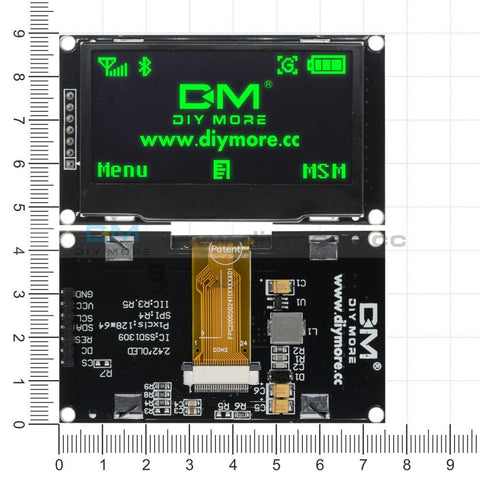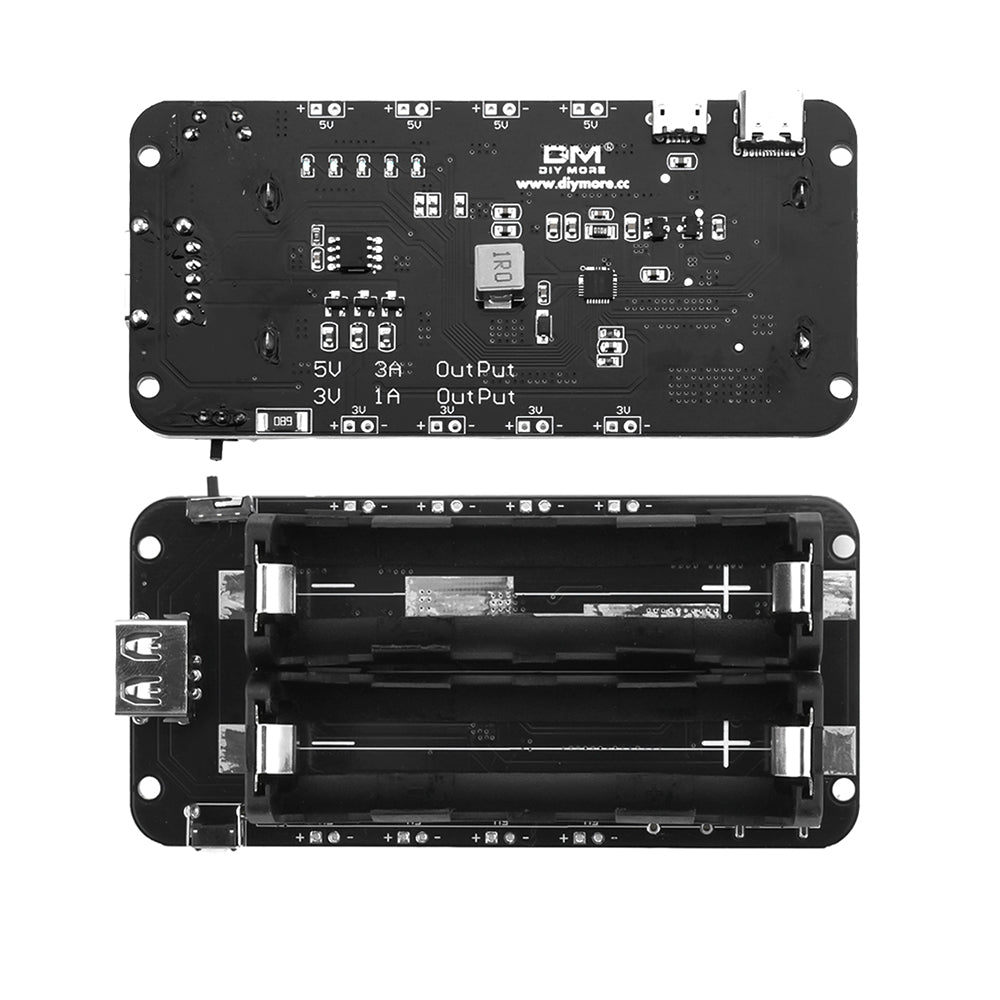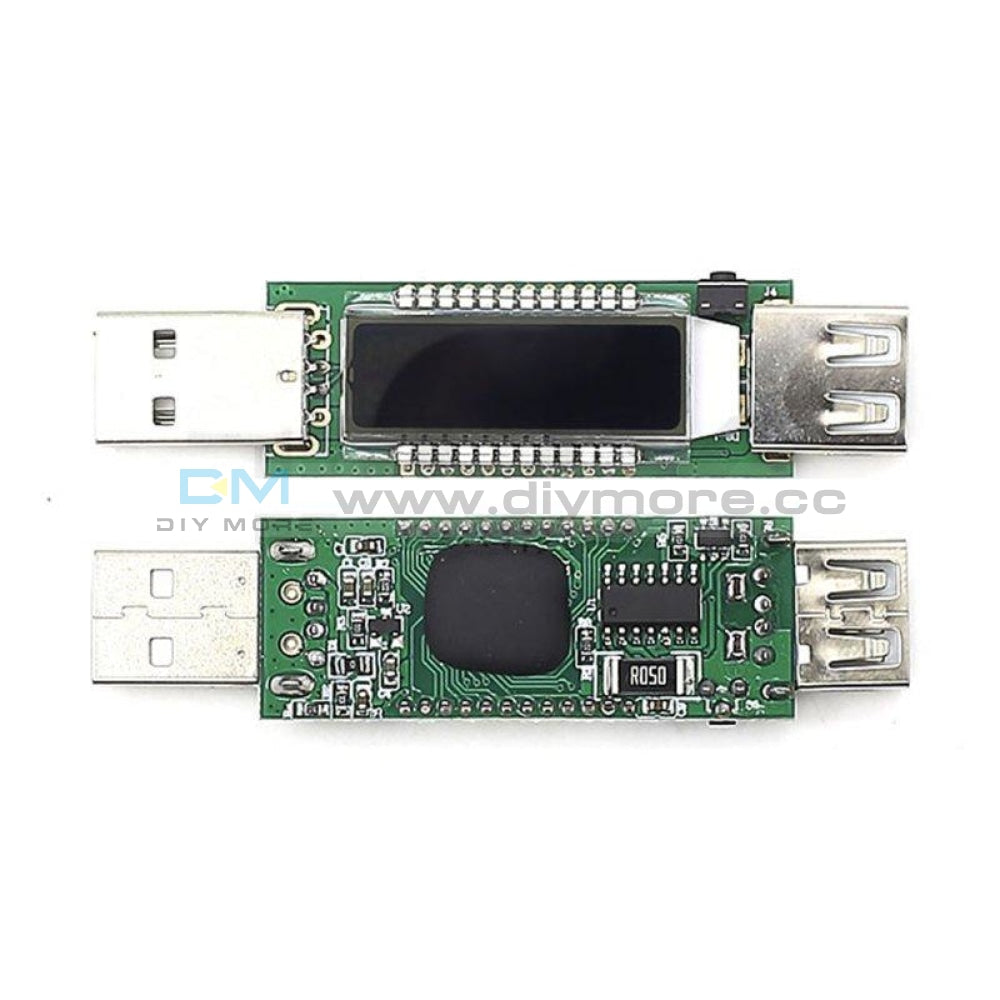A9G Development Data Transmission +Positioning Board GSM/GPRS + GPS/BDS
A9G Development Data Transmission +Positioning Board GSM/GPRS + GPS/BDS
SKU:X13093
Regular price
$29.00 USD
Sale price
$15.99 USD
![]()
- guaranteeQuality checked
- Special gift cardsSpecial gift cards
- Free return Within 60 days
- Consultancy86-0755-85201155
• The A9G development board has basic phone/sms, GPRS network communication, and GPS/BDS dual-mode positioning.
• A9G development board contains lithium battery charge management, microphone, speaker interface, USB communication interface, multiple user buttons / led, TF card slot, SPI interface, I2C2 interface, ADC interface.
• A9G development board camera expansion board, can be connected to 30W/200W camera.
• A9G development board slot machine expansion board, can be connected to a traditional coin machine.
• Remote monitor intercom with GSM and microphone/speaker
• Smart watch with GPRS/GSM+GPS, 1.54-inch capacitive touch screen
• Use GPRS/GSM+GPS, heart rate blood oxygen sensor, 1.54 inch capacitive touch screen for elderly monitoring watches
• Remote surveillance camera using GPRS+TF+ camera expansion board
• WeChat payment slot machine solution using the slot machine expansion board
• Basic debugging of custom devices based on lua programming using the onboard feature:
wiring
The development board uses AT firmware. When debugging, use 4 wires to connect usb-ttl, and connect to the computer for debugging: VUSB→5V; GND→GND; AT_TX→RX; AT_RX→TX;
Or use USB power supply, and then connect three lines GND → GND; AT_TX → RX; AT_RX → TX;
Or lithium battery power supply VBAT → (3.3v-4.2) V; GND → GND; AT_TX → RX; AT_RX → TX; (using VBAT power supply, you need to press the power_key button for 2s or so)
Power-on
1. The A9G development board can be powered by a lithium battery or USB.
2. After power-on 1~2S, the module will run automatically. At this time, the serial port will automatically output information. The entire process of powering up to the development board does not require any operation.
3. To reset, press the Rst_Key button.
4. The module enters the AT command mode by default. 1. Module power-on printing information
Under normal circumstances, the module power-on initialization completion flag is +CIEV: READY, the actual module requests data from the base station during initialization, will issue the date, zero time zone time and time zone information, due to network reasons, will be in READY Then output. Of course, after the READY appears, it means that the module is powered on and initialized.
Under normal circumstances, the module power-on initialization completion flag is +CIEV: READY, the actual module requests data from the base station during initialization, will issue the date, zero time zone time and time zone information, due to network reasons, will be in READY Then output. Of course, after the READY appears, it means that the module is powered on and initialized.
2. A9G baud rate adaptation
The A9G has a baud rate adaptation function and the default baud rate is 115200. In the module power-on initial process, the baud rate of the module can be modified. For example, my MCU's baud rate is 9600, then when the module is just powered up, send a command AT (not only limited to this command, just to adjust the baud rate), the module will automatically adjust the wave The rate is up to 9600.
Package Included:
1 Set
Purchasing & Delivery
Before you make your purchase, it’s helpful to know the measurements of the area you plan to place the furniture. You should also measure any doorways and hallways through which the furniture will pass to get to its final destination.Picking up at the store
Shopify Shop requires that all products are properly inspected BEFORE you take it home to insure there are no surprises. Our team is happy to open all packages and will assist in the inspection process. We will then reseal packages for safe transport. We encourage all customers to bring furniture pads or blankets to protect the items during transport as well as rope or tie downs. Shopify Shop will not be responsible for damage that occurs after leaving the store or during transit. It is the purchaser’s responsibility to make sure the correct items are picked up and in good condition.Delivery
Customers are able to pick the next available delivery day that best fits their schedule. However, to route stops as efficiently as possible, Shopify Shop will provide the time frame. Customers will not be able to choose a time. You will be notified in advance of your scheduled time frame. Please make sure that a responsible adult (18 years or older) will be home at that time.In preparation for your delivery, please remove existing furniture, pictures, mirrors, accessories, etc. to prevent damages. Also insure that the area where you would like your furniture placed is clear of any old furniture and any other items that may obstruct the passageway of the delivery team. Shopify Shop will deliver, assemble, and set-up your new furniture purchase and remove all packing materials from your home. Our delivery crews are not permitted to move your existing furniture or other household items. Delivery personnel will attempt to deliver the purchased items in a safe and controlled manner but will not attempt to place furniture if they feel it will result in damage to the product or your home. Delivery personnel are unable to remove doors, hoist furniture or carry furniture up more than 3 flights of stairs. An elevator must be available for deliveries to the 4th floor and above.
Other Customers also buy:
-
Translation missing: en.products.product.regular_price
$1.99 USD$5.99 USD On Sale{"id":2517139161146,"title":"A9G Development Data Transmission +Positioning Board GSM\/GPRS + GPS\/BDS","handle":"gprs-gps-a9g-core-board-module-pudding-development-board-sms-voice-wireless-data-transmission","description":"\u003cdiv\u003e\u003cspan\u003e• The A9G development board has basic phone\/sms, GPRS network communication, and GPS\/BDS dual-mode positioning.\u003c\/span\u003e\u003c\/div\u003e\n\u003cdiv\u003e\u003cspan\u003e• A9G development board contains lithium battery charge management, microphone, speaker interface, USB communication interface, multiple user buttons \/ led, TF card slot, SPI interface, I2C2 interface, ADC interface.\u003c\/span\u003e\u003c\/div\u003e\n\u003cdiv\u003e\u003cspan\u003e• A9G development board camera expansion board, can be connected to 30W\/200W camera.\u003c\/span\u003e\u003c\/div\u003e\n\u003cdiv\u003e\u003cspan\u003e• A9G development board slot machine expansion board, can be connected to a traditional coin machine.\u003c\/span\u003e\u003c\/div\u003e\n\u003cdiv\u003e\u003cspan\u003e \u003c\/span\u003e\u003c\/div\u003e\n\u003cdiv\u003e\u003cspan\u003e• Remote monitor intercom with GSM and microphone\/speaker\u003c\/span\u003e\u003c\/div\u003e\n\u003cdiv\u003e\u003cspan\u003e• Smart watch with GPRS\/GSM+GPS, 1.54-inch capacitive touch screen\u003c\/span\u003e\u003c\/div\u003e\n\u003cdiv\u003e\u003cspan\u003e• Use GPRS\/GSM+GPS, heart rate blood oxygen sensor, 1.54 inch capacitive touch screen for elderly monitoring watches\u003c\/span\u003e\u003c\/div\u003e\n\u003cdiv\u003e\u003cspan\u003e• Remote surveillance camera using GPRS+TF+ camera expansion board\u003c\/span\u003e\u003c\/div\u003e\n\u003cdiv\u003e\u003cspan\u003e• WeChat payment slot machine solution using the slot machine expansion board\u003c\/span\u003e\u003c\/div\u003e\n\u003cdiv\u003e\u003cspan\u003e• Basic debugging of custom devices based on lua programming using the onboard feature:\u003c\/span\u003e\u003c\/div\u003e\n\u003cdiv\u003e\u003cspan\u003ewiring\u003c\/span\u003e\u003c\/div\u003e\n\u003cdiv\u003e\u003cspan\u003eThe development board uses AT firmware. When debugging, use 4 wires to connect usb-ttl, and connect to the computer for debugging: VUSB→5V; GND→GND; AT_TX→RX; AT_RX→TX;\u003c\/span\u003e\u003c\/div\u003e\n\u003cdiv\u003e\u003cspan\u003eOr use USB power supply, and then connect three lines GND → GND; AT_TX → RX; AT_RX → TX;\u003c\/span\u003e\u003c\/div\u003e\n\u003cdiv\u003e\u003cspan\u003eOr lithium battery power supply VBAT → (3.3v-4.2) V; GND → GND; AT_TX → RX; AT_RX → TX; (using VBAT power supply, you need to press the power_key button for 2s or so)\u003c\/span\u003e\u003c\/div\u003e\n\u003cdiv\u003e\u003cspan\u003ePower-on\u003c\/span\u003e\u003c\/div\u003e\n\u003cdiv\u003e\u003cspan\u003e1. The A9G development board can be powered by a lithium battery or USB.\u003c\/span\u003e\u003c\/div\u003e\n\u003cdiv\u003e\u003cspan\u003e2. After power-on 1~2S, the module will run automatically. At this time, the serial port will automatically output information. The entire process of powering up to the development board does not require any operation.\u003c\/span\u003e\u003c\/div\u003e\n\u003cdiv\u003e\u003cspan\u003e3. To reset, press the Rst_Key button.\u003c\/span\u003e\u003c\/div\u003e\n\u003cdiv\u003e\n\u003cspan\u003e4. The module enters the AT command mode by default. 1. Module power-on printing information\u003c\/span\u003e\u003cbr\u003e\u003cspan\u003eUnder normal circumstances, the module power-on initialization completion flag is +CIEV: READY, the actual module requests data from the base station during initialization, will issue the date, zero time zone time and time zone information, due to network reasons, will be in READY Then output. Of course, after the READY appears, it means that the module is powered on and initialized.\u003c\/span\u003e\n\u003c\/div\u003e\n\u003cdiv\u003e\u003cspan\u003e \u003c\/span\u003e\u003c\/div\u003e\n\u003cdiv\u003e\u003cspan\u003e2. A9G baud rate adaptation\u003c\/span\u003e\u003c\/div\u003e\n\u003cdiv\u003e\u003cspan\u003eThe A9G has a baud rate adaptation function and the default baud rate is 115200. In the module power-on initial process, the baud rate of the module can be modified. For example, my MCU's baud rate is 9600, then when the module is just powered up, send a command AT (not only limited to this command, just to adjust the baud rate), the module will automatically adjust the wave The rate is up to 9600.\u003c\/span\u003e\u003c\/div\u003e\n\u003cdiv\u003e\u003cspan\u003e \u003c\/span\u003e\u003c\/div\u003e\n\u003cdiv\u003e\u003cspan\u003ePackage Included:\u003c\/span\u003e\u003c\/div\u003e\n\u003cdiv\u003e\u003cspan\u003e1 Set\u003c\/span\u003e\u003c\/div\u003e","published_at":"2019-09-17T21:17:39+08:00","created_at":"2019-09-17T21:21:44+08:00","vendor":"diymore","type":"GPS\/GPRS Module","tags":["Wireless"],"price":1599,"price_min":1599,"price_max":1599,"available":true,"price_varies":false,"compare_at_price":2900,"compare_at_price_min":2900,"compare_at_price_max":2900,"compare_at_price_varies":false,"variants":[{"id":23727169011770,"title":"Default Title","option1":"Default Title","option2":null,"option3":null,"sku":"X13093","requires_shipping":true,"taxable":true,"featured_image":null,"available":true,"name":"A9G Development Data Transmission +Positioning Board GSM\/GPRS + GPS\/BDS","public_title":null,"options":["Default Title"],"price":1599,"weight":0,"compare_at_price":2900,"inventory_management":null,"barcode":"","requires_selling_plan":false,"selling_plan_allocations":[]}],"images":["\/\/www.diymore.cc\/cdn\/shop\/products\/3_1_231.jpg?v=1588663986","\/\/www.diymore.cc\/cdn\/shop\/products\/3_4b007784-446b-4096-96bc-fdce8fe0caa7_952.jpg?v=1588663986"],"featured_image":"\/\/www.diymore.cc\/cdn\/shop\/products\/3_1_231.jpg?v=1588663986","options":["Title"],"media":[{"alt":"Gprs Gps A9G Core Board Module Pudding Development Sms Voice Wireless Data Transmission Gps\/gprs","id":6679384195143,"position":1,"preview_image":{"aspect_ratio":1.0,"height":1000,"width":1000,"src":"\/\/www.diymore.cc\/cdn\/shop\/products\/3_1_231.jpg?v=1588663986"},"aspect_ratio":1.0,"height":1000,"media_type":"image","src":"\/\/www.diymore.cc\/cdn\/shop\/products\/3_1_231.jpg?v=1588663986","width":1000},{"alt":"Gprs Gps A9G Core Board Module Pudding Development Sms Voice Wireless Data Transmission Gps\/gprs","id":6679384490055,"position":2,"preview_image":{"aspect_ratio":1.0,"height":1000,"width":1000,"src":"\/\/www.diymore.cc\/cdn\/shop\/products\/3_4b007784-446b-4096-96bc-fdce8fe0caa7_952.jpg?v=1588663986"},"aspect_ratio":1.0,"height":1000,"media_type":"image","src":"\/\/www.diymore.cc\/cdn\/shop\/products\/3_4b007784-446b-4096-96bc-fdce8fe0caa7_952.jpg?v=1588663986","width":1000}],"requires_selling_plan":false,"selling_plan_groups":[],"content":"\u003cdiv\u003e\u003cspan\u003e• The A9G development board has basic phone\/sms, GPRS network communication, and GPS\/BDS dual-mode positioning.\u003c\/span\u003e\u003c\/div\u003e\n\u003cdiv\u003e\u003cspan\u003e• A9G development board contains lithium battery charge management, microphone, speaker interface, USB communication interface, multiple user buttons \/ led, TF card slot, SPI interface, I2C2 interface, ADC interface.\u003c\/span\u003e\u003c\/div\u003e\n\u003cdiv\u003e\u003cspan\u003e• A9G development board camera expansion board, can be connected to 30W\/200W camera.\u003c\/span\u003e\u003c\/div\u003e\n\u003cdiv\u003e\u003cspan\u003e• A9G development board slot machine expansion board, can be connected to a traditional coin machine.\u003c\/span\u003e\u003c\/div\u003e\n\u003cdiv\u003e\u003cspan\u003e \u003c\/span\u003e\u003c\/div\u003e\n\u003cdiv\u003e\u003cspan\u003e• Remote monitor intercom with GSM and microphone\/speaker\u003c\/span\u003e\u003c\/div\u003e\n\u003cdiv\u003e\u003cspan\u003e• Smart watch with GPRS\/GSM+GPS, 1.54-inch capacitive touch screen\u003c\/span\u003e\u003c\/div\u003e\n\u003cdiv\u003e\u003cspan\u003e• Use GPRS\/GSM+GPS, heart rate blood oxygen sensor, 1.54 inch capacitive touch screen for elderly monitoring watches\u003c\/span\u003e\u003c\/div\u003e\n\u003cdiv\u003e\u003cspan\u003e• Remote surveillance camera using GPRS+TF+ camera expansion board\u003c\/span\u003e\u003c\/div\u003e\n\u003cdiv\u003e\u003cspan\u003e• WeChat payment slot machine solution using the slot machine expansion board\u003c\/span\u003e\u003c\/div\u003e\n\u003cdiv\u003e\u003cspan\u003e• Basic debugging of custom devices based on lua programming using the onboard feature:\u003c\/span\u003e\u003c\/div\u003e\n\u003cdiv\u003e\u003cspan\u003ewiring\u003c\/span\u003e\u003c\/div\u003e\n\u003cdiv\u003e\u003cspan\u003eThe development board uses AT firmware. When debugging, use 4 wires to connect usb-ttl, and connect to the computer for debugging: VUSB→5V; GND→GND; AT_TX→RX; AT_RX→TX;\u003c\/span\u003e\u003c\/div\u003e\n\u003cdiv\u003e\u003cspan\u003eOr use USB power supply, and then connect three lines GND → GND; AT_TX → RX; AT_RX → TX;\u003c\/span\u003e\u003c\/div\u003e\n\u003cdiv\u003e\u003cspan\u003eOr lithium battery power supply VBAT → (3.3v-4.2) V; GND → GND; AT_TX → RX; AT_RX → TX; (using VBAT power supply, you need to press the power_key button for 2s or so)\u003c\/span\u003e\u003c\/div\u003e\n\u003cdiv\u003e\u003cspan\u003ePower-on\u003c\/span\u003e\u003c\/div\u003e\n\u003cdiv\u003e\u003cspan\u003e1. The A9G development board can be powered by a lithium battery or USB.\u003c\/span\u003e\u003c\/div\u003e\n\u003cdiv\u003e\u003cspan\u003e2. After power-on 1~2S, the module will run automatically. At this time, the serial port will automatically output information. The entire process of powering up to the development board does not require any operation.\u003c\/span\u003e\u003c\/div\u003e\n\u003cdiv\u003e\u003cspan\u003e3. To reset, press the Rst_Key button.\u003c\/span\u003e\u003c\/div\u003e\n\u003cdiv\u003e\n\u003cspan\u003e4. The module enters the AT command mode by default. 1. Module power-on printing information\u003c\/span\u003e\u003cbr\u003e\u003cspan\u003eUnder normal circumstances, the module power-on initialization completion flag is +CIEV: READY, the actual module requests data from the base station during initialization, will issue the date, zero time zone time and time zone information, due to network reasons, will be in READY Then output. Of course, after the READY appears, it means that the module is powered on and initialized.\u003c\/span\u003e\n\u003c\/div\u003e\n\u003cdiv\u003e\u003cspan\u003e \u003c\/span\u003e\u003c\/div\u003e\n\u003cdiv\u003e\u003cspan\u003e2. A9G baud rate adaptation\u003c\/span\u003e\u003c\/div\u003e\n\u003cdiv\u003e\u003cspan\u003eThe A9G has a baud rate adaptation function and the default baud rate is 115200. In the module power-on initial process, the baud rate of the module can be modified. For example, my MCU's baud rate is 9600, then when the module is just powered up, send a command AT (not only limited to this command, just to adjust the baud rate), the module will automatically adjust the wave The rate is up to 9600.\u003c\/span\u003e\u003c\/div\u003e\n\u003cdiv\u003e\u003cspan\u003e \u003c\/span\u003e\u003c\/div\u003e\n\u003cdiv\u003e\u003cspan\u003ePackage Included:\u003c\/span\u003e\u003c\/div\u003e\n\u003cdiv\u003e\u003cspan\u003e1 Set\u003c\/span\u003e\u003c\/div\u003e"} -
Translation missing: en.products.product.regular_price
$23.99 USD On Sale{"id":2517139161146,"title":"A9G Development Data Transmission +Positioning Board GSM\/GPRS + GPS\/BDS","handle":"gprs-gps-a9g-core-board-module-pudding-development-board-sms-voice-wireless-data-transmission","description":"\u003cdiv\u003e\u003cspan\u003e• The A9G development board has basic phone\/sms, GPRS network communication, and GPS\/BDS dual-mode positioning.\u003c\/span\u003e\u003c\/div\u003e\n\u003cdiv\u003e\u003cspan\u003e• A9G development board contains lithium battery charge management, microphone, speaker interface, USB communication interface, multiple user buttons \/ led, TF card slot, SPI interface, I2C2 interface, ADC interface.\u003c\/span\u003e\u003c\/div\u003e\n\u003cdiv\u003e\u003cspan\u003e• A9G development board camera expansion board, can be connected to 30W\/200W camera.\u003c\/span\u003e\u003c\/div\u003e\n\u003cdiv\u003e\u003cspan\u003e• A9G development board slot machine expansion board, can be connected to a traditional coin machine.\u003c\/span\u003e\u003c\/div\u003e\n\u003cdiv\u003e\u003cspan\u003e \u003c\/span\u003e\u003c\/div\u003e\n\u003cdiv\u003e\u003cspan\u003e• Remote monitor intercom with GSM and microphone\/speaker\u003c\/span\u003e\u003c\/div\u003e\n\u003cdiv\u003e\u003cspan\u003e• Smart watch with GPRS\/GSM+GPS, 1.54-inch capacitive touch screen\u003c\/span\u003e\u003c\/div\u003e\n\u003cdiv\u003e\u003cspan\u003e• Use GPRS\/GSM+GPS, heart rate blood oxygen sensor, 1.54 inch capacitive touch screen for elderly monitoring watches\u003c\/span\u003e\u003c\/div\u003e\n\u003cdiv\u003e\u003cspan\u003e• Remote surveillance camera using GPRS+TF+ camera expansion board\u003c\/span\u003e\u003c\/div\u003e\n\u003cdiv\u003e\u003cspan\u003e• WeChat payment slot machine solution using the slot machine expansion board\u003c\/span\u003e\u003c\/div\u003e\n\u003cdiv\u003e\u003cspan\u003e• Basic debugging of custom devices based on lua programming using the onboard feature:\u003c\/span\u003e\u003c\/div\u003e\n\u003cdiv\u003e\u003cspan\u003ewiring\u003c\/span\u003e\u003c\/div\u003e\n\u003cdiv\u003e\u003cspan\u003eThe development board uses AT firmware. When debugging, use 4 wires to connect usb-ttl, and connect to the computer for debugging: VUSB→5V; GND→GND; AT_TX→RX; AT_RX→TX;\u003c\/span\u003e\u003c\/div\u003e\n\u003cdiv\u003e\u003cspan\u003eOr use USB power supply, and then connect three lines GND → GND; AT_TX → RX; AT_RX → TX;\u003c\/span\u003e\u003c\/div\u003e\n\u003cdiv\u003e\u003cspan\u003eOr lithium battery power supply VBAT → (3.3v-4.2) V; GND → GND; AT_TX → RX; AT_RX → TX; (using VBAT power supply, you need to press the power_key button for 2s or so)\u003c\/span\u003e\u003c\/div\u003e\n\u003cdiv\u003e\u003cspan\u003ePower-on\u003c\/span\u003e\u003c\/div\u003e\n\u003cdiv\u003e\u003cspan\u003e1. The A9G development board can be powered by a lithium battery or USB.\u003c\/span\u003e\u003c\/div\u003e\n\u003cdiv\u003e\u003cspan\u003e2. After power-on 1~2S, the module will run automatically. At this time, the serial port will automatically output information. The entire process of powering up to the development board does not require any operation.\u003c\/span\u003e\u003c\/div\u003e\n\u003cdiv\u003e\u003cspan\u003e3. To reset, press the Rst_Key button.\u003c\/span\u003e\u003c\/div\u003e\n\u003cdiv\u003e\n\u003cspan\u003e4. The module enters the AT command mode by default. 1. Module power-on printing information\u003c\/span\u003e\u003cbr\u003e\u003cspan\u003eUnder normal circumstances, the module power-on initialization completion flag is +CIEV: READY, the actual module requests data from the base station during initialization, will issue the date, zero time zone time and time zone information, due to network reasons, will be in READY Then output. Of course, after the READY appears, it means that the module is powered on and initialized.\u003c\/span\u003e\n\u003c\/div\u003e\n\u003cdiv\u003e\u003cspan\u003e \u003c\/span\u003e\u003c\/div\u003e\n\u003cdiv\u003e\u003cspan\u003e2. A9G baud rate adaptation\u003c\/span\u003e\u003c\/div\u003e\n\u003cdiv\u003e\u003cspan\u003eThe A9G has a baud rate adaptation function and the default baud rate is 115200. In the module power-on initial process, the baud rate of the module can be modified. For example, my MCU's baud rate is 9600, then when the module is just powered up, send a command AT (not only limited to this command, just to adjust the baud rate), the module will automatically adjust the wave The rate is up to 9600.\u003c\/span\u003e\u003c\/div\u003e\n\u003cdiv\u003e\u003cspan\u003e \u003c\/span\u003e\u003c\/div\u003e\n\u003cdiv\u003e\u003cspan\u003ePackage Included:\u003c\/span\u003e\u003c\/div\u003e\n\u003cdiv\u003e\u003cspan\u003e1 Set\u003c\/span\u003e\u003c\/div\u003e","published_at":"2019-09-17T21:17:39+08:00","created_at":"2019-09-17T21:21:44+08:00","vendor":"diymore","type":"GPS\/GPRS Module","tags":["Wireless"],"price":1599,"price_min":1599,"price_max":1599,"available":true,"price_varies":false,"compare_at_price":2900,"compare_at_price_min":2900,"compare_at_price_max":2900,"compare_at_price_varies":false,"variants":[{"id":23727169011770,"title":"Default Title","option1":"Default Title","option2":null,"option3":null,"sku":"X13093","requires_shipping":true,"taxable":true,"featured_image":null,"available":true,"name":"A9G Development Data Transmission +Positioning Board GSM\/GPRS + GPS\/BDS","public_title":null,"options":["Default Title"],"price":1599,"weight":0,"compare_at_price":2900,"inventory_management":null,"barcode":"","requires_selling_plan":false,"selling_plan_allocations":[]}],"images":["\/\/www.diymore.cc\/cdn\/shop\/products\/3_1_231.jpg?v=1588663986","\/\/www.diymore.cc\/cdn\/shop\/products\/3_4b007784-446b-4096-96bc-fdce8fe0caa7_952.jpg?v=1588663986"],"featured_image":"\/\/www.diymore.cc\/cdn\/shop\/products\/3_1_231.jpg?v=1588663986","options":["Title"],"media":[{"alt":"Gprs Gps A9G Core Board Module Pudding Development Sms Voice Wireless Data Transmission Gps\/gprs","id":6679384195143,"position":1,"preview_image":{"aspect_ratio":1.0,"height":1000,"width":1000,"src":"\/\/www.diymore.cc\/cdn\/shop\/products\/3_1_231.jpg?v=1588663986"},"aspect_ratio":1.0,"height":1000,"media_type":"image","src":"\/\/www.diymore.cc\/cdn\/shop\/products\/3_1_231.jpg?v=1588663986","width":1000},{"alt":"Gprs Gps A9G Core Board Module Pudding Development Sms Voice Wireless Data Transmission Gps\/gprs","id":6679384490055,"position":2,"preview_image":{"aspect_ratio":1.0,"height":1000,"width":1000,"src":"\/\/www.diymore.cc\/cdn\/shop\/products\/3_4b007784-446b-4096-96bc-fdce8fe0caa7_952.jpg?v=1588663986"},"aspect_ratio":1.0,"height":1000,"media_type":"image","src":"\/\/www.diymore.cc\/cdn\/shop\/products\/3_4b007784-446b-4096-96bc-fdce8fe0caa7_952.jpg?v=1588663986","width":1000}],"requires_selling_plan":false,"selling_plan_groups":[],"content":"\u003cdiv\u003e\u003cspan\u003e• The A9G development board has basic phone\/sms, GPRS network communication, and GPS\/BDS dual-mode positioning.\u003c\/span\u003e\u003c\/div\u003e\n\u003cdiv\u003e\u003cspan\u003e• A9G development board contains lithium battery charge management, microphone, speaker interface, USB communication interface, multiple user buttons \/ led, TF card slot, SPI interface, I2C2 interface, ADC interface.\u003c\/span\u003e\u003c\/div\u003e\n\u003cdiv\u003e\u003cspan\u003e• A9G development board camera expansion board, can be connected to 30W\/200W camera.\u003c\/span\u003e\u003c\/div\u003e\n\u003cdiv\u003e\u003cspan\u003e• A9G development board slot machine expansion board, can be connected to a traditional coin machine.\u003c\/span\u003e\u003c\/div\u003e\n\u003cdiv\u003e\u003cspan\u003e \u003c\/span\u003e\u003c\/div\u003e\n\u003cdiv\u003e\u003cspan\u003e• Remote monitor intercom with GSM and microphone\/speaker\u003c\/span\u003e\u003c\/div\u003e\n\u003cdiv\u003e\u003cspan\u003e• Smart watch with GPRS\/GSM+GPS, 1.54-inch capacitive touch screen\u003c\/span\u003e\u003c\/div\u003e\n\u003cdiv\u003e\u003cspan\u003e• Use GPRS\/GSM+GPS, heart rate blood oxygen sensor, 1.54 inch capacitive touch screen for elderly monitoring watches\u003c\/span\u003e\u003c\/div\u003e\n\u003cdiv\u003e\u003cspan\u003e• Remote surveillance camera using GPRS+TF+ camera expansion board\u003c\/span\u003e\u003c\/div\u003e\n\u003cdiv\u003e\u003cspan\u003e• WeChat payment slot machine solution using the slot machine expansion board\u003c\/span\u003e\u003c\/div\u003e\n\u003cdiv\u003e\u003cspan\u003e• Basic debugging of custom devices based on lua programming using the onboard feature:\u003c\/span\u003e\u003c\/div\u003e\n\u003cdiv\u003e\u003cspan\u003ewiring\u003c\/span\u003e\u003c\/div\u003e\n\u003cdiv\u003e\u003cspan\u003eThe development board uses AT firmware. When debugging, use 4 wires to connect usb-ttl, and connect to the computer for debugging: VUSB→5V; GND→GND; AT_TX→RX; AT_RX→TX;\u003c\/span\u003e\u003c\/div\u003e\n\u003cdiv\u003e\u003cspan\u003eOr use USB power supply, and then connect three lines GND → GND; AT_TX → RX; AT_RX → TX;\u003c\/span\u003e\u003c\/div\u003e\n\u003cdiv\u003e\u003cspan\u003eOr lithium battery power supply VBAT → (3.3v-4.2) V; GND → GND; AT_TX → RX; AT_RX → TX; (using VBAT power supply, you need to press the power_key button for 2s or so)\u003c\/span\u003e\u003c\/div\u003e\n\u003cdiv\u003e\u003cspan\u003ePower-on\u003c\/span\u003e\u003c\/div\u003e\n\u003cdiv\u003e\u003cspan\u003e1. The A9G development board can be powered by a lithium battery or USB.\u003c\/span\u003e\u003c\/div\u003e\n\u003cdiv\u003e\u003cspan\u003e2. After power-on 1~2S, the module will run automatically. At this time, the serial port will automatically output information. The entire process of powering up to the development board does not require any operation.\u003c\/span\u003e\u003c\/div\u003e\n\u003cdiv\u003e\u003cspan\u003e3. To reset, press the Rst_Key button.\u003c\/span\u003e\u003c\/div\u003e\n\u003cdiv\u003e\n\u003cspan\u003e4. The module enters the AT command mode by default. 1. Module power-on printing information\u003c\/span\u003e\u003cbr\u003e\u003cspan\u003eUnder normal circumstances, the module power-on initialization completion flag is +CIEV: READY, the actual module requests data from the base station during initialization, will issue the date, zero time zone time and time zone information, due to network reasons, will be in READY Then output. Of course, after the READY appears, it means that the module is powered on and initialized.\u003c\/span\u003e\n\u003c\/div\u003e\n\u003cdiv\u003e\u003cspan\u003e \u003c\/span\u003e\u003c\/div\u003e\n\u003cdiv\u003e\u003cspan\u003e2. A9G baud rate adaptation\u003c\/span\u003e\u003c\/div\u003e\n\u003cdiv\u003e\u003cspan\u003eThe A9G has a baud rate adaptation function and the default baud rate is 115200. In the module power-on initial process, the baud rate of the module can be modified. For example, my MCU's baud rate is 9600, then when the module is just powered up, send a command AT (not only limited to this command, just to adjust the baud rate), the module will automatically adjust the wave The rate is up to 9600.\u003c\/span\u003e\u003c\/div\u003e\n\u003cdiv\u003e\u003cspan\u003e \u003c\/span\u003e\u003c\/div\u003e\n\u003cdiv\u003e\u003cspan\u003ePackage Included:\u003c\/span\u003e\u003c\/div\u003e\n\u003cdiv\u003e\u003cspan\u003e1 Set\u003c\/span\u003e\u003c\/div\u003e"} -
Translation missing: en.products.product.regular_price
$5.99 USD On Sale{"id":2517139161146,"title":"A9G Development Data Transmission +Positioning Board GSM\/GPRS + GPS\/BDS","handle":"gprs-gps-a9g-core-board-module-pudding-development-board-sms-voice-wireless-data-transmission","description":"\u003cdiv\u003e\u003cspan\u003e• The A9G development board has basic phone\/sms, GPRS network communication, and GPS\/BDS dual-mode positioning.\u003c\/span\u003e\u003c\/div\u003e\n\u003cdiv\u003e\u003cspan\u003e• A9G development board contains lithium battery charge management, microphone, speaker interface, USB communication interface, multiple user buttons \/ led, TF card slot, SPI interface, I2C2 interface, ADC interface.\u003c\/span\u003e\u003c\/div\u003e\n\u003cdiv\u003e\u003cspan\u003e• A9G development board camera expansion board, can be connected to 30W\/200W camera.\u003c\/span\u003e\u003c\/div\u003e\n\u003cdiv\u003e\u003cspan\u003e• A9G development board slot machine expansion board, can be connected to a traditional coin machine.\u003c\/span\u003e\u003c\/div\u003e\n\u003cdiv\u003e\u003cspan\u003e \u003c\/span\u003e\u003c\/div\u003e\n\u003cdiv\u003e\u003cspan\u003e• Remote monitor intercom with GSM and microphone\/speaker\u003c\/span\u003e\u003c\/div\u003e\n\u003cdiv\u003e\u003cspan\u003e• Smart watch with GPRS\/GSM+GPS, 1.54-inch capacitive touch screen\u003c\/span\u003e\u003c\/div\u003e\n\u003cdiv\u003e\u003cspan\u003e• Use GPRS\/GSM+GPS, heart rate blood oxygen sensor, 1.54 inch capacitive touch screen for elderly monitoring watches\u003c\/span\u003e\u003c\/div\u003e\n\u003cdiv\u003e\u003cspan\u003e• Remote surveillance camera using GPRS+TF+ camera expansion board\u003c\/span\u003e\u003c\/div\u003e\n\u003cdiv\u003e\u003cspan\u003e• WeChat payment slot machine solution using the slot machine expansion board\u003c\/span\u003e\u003c\/div\u003e\n\u003cdiv\u003e\u003cspan\u003e• Basic debugging of custom devices based on lua programming using the onboard feature:\u003c\/span\u003e\u003c\/div\u003e\n\u003cdiv\u003e\u003cspan\u003ewiring\u003c\/span\u003e\u003c\/div\u003e\n\u003cdiv\u003e\u003cspan\u003eThe development board uses AT firmware. When debugging, use 4 wires to connect usb-ttl, and connect to the computer for debugging: VUSB→5V; GND→GND; AT_TX→RX; AT_RX→TX;\u003c\/span\u003e\u003c\/div\u003e\n\u003cdiv\u003e\u003cspan\u003eOr use USB power supply, and then connect three lines GND → GND; AT_TX → RX; AT_RX → TX;\u003c\/span\u003e\u003c\/div\u003e\n\u003cdiv\u003e\u003cspan\u003eOr lithium battery power supply VBAT → (3.3v-4.2) V; GND → GND; AT_TX → RX; AT_RX → TX; (using VBAT power supply, you need to press the power_key button for 2s or so)\u003c\/span\u003e\u003c\/div\u003e\n\u003cdiv\u003e\u003cspan\u003ePower-on\u003c\/span\u003e\u003c\/div\u003e\n\u003cdiv\u003e\u003cspan\u003e1. The A9G development board can be powered by a lithium battery or USB.\u003c\/span\u003e\u003c\/div\u003e\n\u003cdiv\u003e\u003cspan\u003e2. After power-on 1~2S, the module will run automatically. At this time, the serial port will automatically output information. The entire process of powering up to the development board does not require any operation.\u003c\/span\u003e\u003c\/div\u003e\n\u003cdiv\u003e\u003cspan\u003e3. To reset, press the Rst_Key button.\u003c\/span\u003e\u003c\/div\u003e\n\u003cdiv\u003e\n\u003cspan\u003e4. The module enters the AT command mode by default. 1. Module power-on printing information\u003c\/span\u003e\u003cbr\u003e\u003cspan\u003eUnder normal circumstances, the module power-on initialization completion flag is +CIEV: READY, the actual module requests data from the base station during initialization, will issue the date, zero time zone time and time zone information, due to network reasons, will be in READY Then output. Of course, after the READY appears, it means that the module is powered on and initialized.\u003c\/span\u003e\n\u003c\/div\u003e\n\u003cdiv\u003e\u003cspan\u003e \u003c\/span\u003e\u003c\/div\u003e\n\u003cdiv\u003e\u003cspan\u003e2. A9G baud rate adaptation\u003c\/span\u003e\u003c\/div\u003e\n\u003cdiv\u003e\u003cspan\u003eThe A9G has a baud rate adaptation function and the default baud rate is 115200. In the module power-on initial process, the baud rate of the module can be modified. For example, my MCU's baud rate is 9600, then when the module is just powered up, send a command AT (not only limited to this command, just to adjust the baud rate), the module will automatically adjust the wave The rate is up to 9600.\u003c\/span\u003e\u003c\/div\u003e\n\u003cdiv\u003e\u003cspan\u003e \u003c\/span\u003e\u003c\/div\u003e\n\u003cdiv\u003e\u003cspan\u003ePackage Included:\u003c\/span\u003e\u003c\/div\u003e\n\u003cdiv\u003e\u003cspan\u003e1 Set\u003c\/span\u003e\u003c\/div\u003e","published_at":"2019-09-17T21:17:39+08:00","created_at":"2019-09-17T21:21:44+08:00","vendor":"diymore","type":"GPS\/GPRS Module","tags":["Wireless"],"price":1599,"price_min":1599,"price_max":1599,"available":true,"price_varies":false,"compare_at_price":2900,"compare_at_price_min":2900,"compare_at_price_max":2900,"compare_at_price_varies":false,"variants":[{"id":23727169011770,"title":"Default Title","option1":"Default Title","option2":null,"option3":null,"sku":"X13093","requires_shipping":true,"taxable":true,"featured_image":null,"available":true,"name":"A9G Development Data Transmission +Positioning Board GSM\/GPRS + GPS\/BDS","public_title":null,"options":["Default Title"],"price":1599,"weight":0,"compare_at_price":2900,"inventory_management":null,"barcode":"","requires_selling_plan":false,"selling_plan_allocations":[]}],"images":["\/\/www.diymore.cc\/cdn\/shop\/products\/3_1_231.jpg?v=1588663986","\/\/www.diymore.cc\/cdn\/shop\/products\/3_4b007784-446b-4096-96bc-fdce8fe0caa7_952.jpg?v=1588663986"],"featured_image":"\/\/www.diymore.cc\/cdn\/shop\/products\/3_1_231.jpg?v=1588663986","options":["Title"],"media":[{"alt":"Gprs Gps A9G Core Board Module Pudding Development Sms Voice Wireless Data Transmission Gps\/gprs","id":6679384195143,"position":1,"preview_image":{"aspect_ratio":1.0,"height":1000,"width":1000,"src":"\/\/www.diymore.cc\/cdn\/shop\/products\/3_1_231.jpg?v=1588663986"},"aspect_ratio":1.0,"height":1000,"media_type":"image","src":"\/\/www.diymore.cc\/cdn\/shop\/products\/3_1_231.jpg?v=1588663986","width":1000},{"alt":"Gprs Gps A9G Core Board Module Pudding Development Sms Voice Wireless Data Transmission Gps\/gprs","id":6679384490055,"position":2,"preview_image":{"aspect_ratio":1.0,"height":1000,"width":1000,"src":"\/\/www.diymore.cc\/cdn\/shop\/products\/3_4b007784-446b-4096-96bc-fdce8fe0caa7_952.jpg?v=1588663986"},"aspect_ratio":1.0,"height":1000,"media_type":"image","src":"\/\/www.diymore.cc\/cdn\/shop\/products\/3_4b007784-446b-4096-96bc-fdce8fe0caa7_952.jpg?v=1588663986","width":1000}],"requires_selling_plan":false,"selling_plan_groups":[],"content":"\u003cdiv\u003e\u003cspan\u003e• The A9G development board has basic phone\/sms, GPRS network communication, and GPS\/BDS dual-mode positioning.\u003c\/span\u003e\u003c\/div\u003e\n\u003cdiv\u003e\u003cspan\u003e• A9G development board contains lithium battery charge management, microphone, speaker interface, USB communication interface, multiple user buttons \/ led, TF card slot, SPI interface, I2C2 interface, ADC interface.\u003c\/span\u003e\u003c\/div\u003e\n\u003cdiv\u003e\u003cspan\u003e• A9G development board camera expansion board, can be connected to 30W\/200W camera.\u003c\/span\u003e\u003c\/div\u003e\n\u003cdiv\u003e\u003cspan\u003e• A9G development board slot machine expansion board, can be connected to a traditional coin machine.\u003c\/span\u003e\u003c\/div\u003e\n\u003cdiv\u003e\u003cspan\u003e \u003c\/span\u003e\u003c\/div\u003e\n\u003cdiv\u003e\u003cspan\u003e• Remote monitor intercom with GSM and microphone\/speaker\u003c\/span\u003e\u003c\/div\u003e\n\u003cdiv\u003e\u003cspan\u003e• Smart watch with GPRS\/GSM+GPS, 1.54-inch capacitive touch screen\u003c\/span\u003e\u003c\/div\u003e\n\u003cdiv\u003e\u003cspan\u003e• Use GPRS\/GSM+GPS, heart rate blood oxygen sensor, 1.54 inch capacitive touch screen for elderly monitoring watches\u003c\/span\u003e\u003c\/div\u003e\n\u003cdiv\u003e\u003cspan\u003e• Remote surveillance camera using GPRS+TF+ camera expansion board\u003c\/span\u003e\u003c\/div\u003e\n\u003cdiv\u003e\u003cspan\u003e• WeChat payment slot machine solution using the slot machine expansion board\u003c\/span\u003e\u003c\/div\u003e\n\u003cdiv\u003e\u003cspan\u003e• Basic debugging of custom devices based on lua programming using the onboard feature:\u003c\/span\u003e\u003c\/div\u003e\n\u003cdiv\u003e\u003cspan\u003ewiring\u003c\/span\u003e\u003c\/div\u003e\n\u003cdiv\u003e\u003cspan\u003eThe development board uses AT firmware. When debugging, use 4 wires to connect usb-ttl, and connect to the computer for debugging: VUSB→5V; GND→GND; AT_TX→RX; AT_RX→TX;\u003c\/span\u003e\u003c\/div\u003e\n\u003cdiv\u003e\u003cspan\u003eOr use USB power supply, and then connect three lines GND → GND; AT_TX → RX; AT_RX → TX;\u003c\/span\u003e\u003c\/div\u003e\n\u003cdiv\u003e\u003cspan\u003eOr lithium battery power supply VBAT → (3.3v-4.2) V; GND → GND; AT_TX → RX; AT_RX → TX; (using VBAT power supply, you need to press the power_key button for 2s or so)\u003c\/span\u003e\u003c\/div\u003e\n\u003cdiv\u003e\u003cspan\u003ePower-on\u003c\/span\u003e\u003c\/div\u003e\n\u003cdiv\u003e\u003cspan\u003e1. The A9G development board can be powered by a lithium battery or USB.\u003c\/span\u003e\u003c\/div\u003e\n\u003cdiv\u003e\u003cspan\u003e2. After power-on 1~2S, the module will run automatically. At this time, the serial port will automatically output information. The entire process of powering up to the development board does not require any operation.\u003c\/span\u003e\u003c\/div\u003e\n\u003cdiv\u003e\u003cspan\u003e3. To reset, press the Rst_Key button.\u003c\/span\u003e\u003c\/div\u003e\n\u003cdiv\u003e\n\u003cspan\u003e4. The module enters the AT command mode by default. 1. Module power-on printing information\u003c\/span\u003e\u003cbr\u003e\u003cspan\u003eUnder normal circumstances, the module power-on initialization completion flag is +CIEV: READY, the actual module requests data from the base station during initialization, will issue the date, zero time zone time and time zone information, due to network reasons, will be in READY Then output. Of course, after the READY appears, it means that the module is powered on and initialized.\u003c\/span\u003e\n\u003c\/div\u003e\n\u003cdiv\u003e\u003cspan\u003e \u003c\/span\u003e\u003c\/div\u003e\n\u003cdiv\u003e\u003cspan\u003e2. A9G baud rate adaptation\u003c\/span\u003e\u003c\/div\u003e\n\u003cdiv\u003e\u003cspan\u003eThe A9G has a baud rate adaptation function and the default baud rate is 115200. In the module power-on initial process, the baud rate of the module can be modified. For example, my MCU's baud rate is 9600, then when the module is just powered up, send a command AT (not only limited to this command, just to adjust the baud rate), the module will automatically adjust the wave The rate is up to 9600.\u003c\/span\u003e\u003c\/div\u003e\n\u003cdiv\u003e\u003cspan\u003e \u003c\/span\u003e\u003c\/div\u003e\n\u003cdiv\u003e\u003cspan\u003ePackage Included:\u003c\/span\u003e\u003c\/div\u003e\n\u003cdiv\u003e\u003cspan\u003e1 Set\u003c\/span\u003e\u003c\/div\u003e"} -
Translation missing: en.products.product.regular_price
$7.99 USD On Sale{"id":2517139161146,"title":"A9G Development Data Transmission +Positioning Board GSM\/GPRS + GPS\/BDS","handle":"gprs-gps-a9g-core-board-module-pudding-development-board-sms-voice-wireless-data-transmission","description":"\u003cdiv\u003e\u003cspan\u003e• The A9G development board has basic phone\/sms, GPRS network communication, and GPS\/BDS dual-mode positioning.\u003c\/span\u003e\u003c\/div\u003e\n\u003cdiv\u003e\u003cspan\u003e• A9G development board contains lithium battery charge management, microphone, speaker interface, USB communication interface, multiple user buttons \/ led, TF card slot, SPI interface, I2C2 interface, ADC interface.\u003c\/span\u003e\u003c\/div\u003e\n\u003cdiv\u003e\u003cspan\u003e• A9G development board camera expansion board, can be connected to 30W\/200W camera.\u003c\/span\u003e\u003c\/div\u003e\n\u003cdiv\u003e\u003cspan\u003e• A9G development board slot machine expansion board, can be connected to a traditional coin machine.\u003c\/span\u003e\u003c\/div\u003e\n\u003cdiv\u003e\u003cspan\u003e \u003c\/span\u003e\u003c\/div\u003e\n\u003cdiv\u003e\u003cspan\u003e• Remote monitor intercom with GSM and microphone\/speaker\u003c\/span\u003e\u003c\/div\u003e\n\u003cdiv\u003e\u003cspan\u003e• Smart watch with GPRS\/GSM+GPS, 1.54-inch capacitive touch screen\u003c\/span\u003e\u003c\/div\u003e\n\u003cdiv\u003e\u003cspan\u003e• Use GPRS\/GSM+GPS, heart rate blood oxygen sensor, 1.54 inch capacitive touch screen for elderly monitoring watches\u003c\/span\u003e\u003c\/div\u003e\n\u003cdiv\u003e\u003cspan\u003e• Remote surveillance camera using GPRS+TF+ camera expansion board\u003c\/span\u003e\u003c\/div\u003e\n\u003cdiv\u003e\u003cspan\u003e• WeChat payment slot machine solution using the slot machine expansion board\u003c\/span\u003e\u003c\/div\u003e\n\u003cdiv\u003e\u003cspan\u003e• Basic debugging of custom devices based on lua programming using the onboard feature:\u003c\/span\u003e\u003c\/div\u003e\n\u003cdiv\u003e\u003cspan\u003ewiring\u003c\/span\u003e\u003c\/div\u003e\n\u003cdiv\u003e\u003cspan\u003eThe development board uses AT firmware. When debugging, use 4 wires to connect usb-ttl, and connect to the computer for debugging: VUSB→5V; GND→GND; AT_TX→RX; AT_RX→TX;\u003c\/span\u003e\u003c\/div\u003e\n\u003cdiv\u003e\u003cspan\u003eOr use USB power supply, and then connect three lines GND → GND; AT_TX → RX; AT_RX → TX;\u003c\/span\u003e\u003c\/div\u003e\n\u003cdiv\u003e\u003cspan\u003eOr lithium battery power supply VBAT → (3.3v-4.2) V; GND → GND; AT_TX → RX; AT_RX → TX; (using VBAT power supply, you need to press the power_key button for 2s or so)\u003c\/span\u003e\u003c\/div\u003e\n\u003cdiv\u003e\u003cspan\u003ePower-on\u003c\/span\u003e\u003c\/div\u003e\n\u003cdiv\u003e\u003cspan\u003e1. The A9G development board can be powered by a lithium battery or USB.\u003c\/span\u003e\u003c\/div\u003e\n\u003cdiv\u003e\u003cspan\u003e2. After power-on 1~2S, the module will run automatically. At this time, the serial port will automatically output information. The entire process of powering up to the development board does not require any operation.\u003c\/span\u003e\u003c\/div\u003e\n\u003cdiv\u003e\u003cspan\u003e3. To reset, press the Rst_Key button.\u003c\/span\u003e\u003c\/div\u003e\n\u003cdiv\u003e\n\u003cspan\u003e4. The module enters the AT command mode by default. 1. Module power-on printing information\u003c\/span\u003e\u003cbr\u003e\u003cspan\u003eUnder normal circumstances, the module power-on initialization completion flag is +CIEV: READY, the actual module requests data from the base station during initialization, will issue the date, zero time zone time and time zone information, due to network reasons, will be in READY Then output. Of course, after the READY appears, it means that the module is powered on and initialized.\u003c\/span\u003e\n\u003c\/div\u003e\n\u003cdiv\u003e\u003cspan\u003e \u003c\/span\u003e\u003c\/div\u003e\n\u003cdiv\u003e\u003cspan\u003e2. A9G baud rate adaptation\u003c\/span\u003e\u003c\/div\u003e\n\u003cdiv\u003e\u003cspan\u003eThe A9G has a baud rate adaptation function and the default baud rate is 115200. In the module power-on initial process, the baud rate of the module can be modified. For example, my MCU's baud rate is 9600, then when the module is just powered up, send a command AT (not only limited to this command, just to adjust the baud rate), the module will automatically adjust the wave The rate is up to 9600.\u003c\/span\u003e\u003c\/div\u003e\n\u003cdiv\u003e\u003cspan\u003e \u003c\/span\u003e\u003c\/div\u003e\n\u003cdiv\u003e\u003cspan\u003ePackage Included:\u003c\/span\u003e\u003c\/div\u003e\n\u003cdiv\u003e\u003cspan\u003e1 Set\u003c\/span\u003e\u003c\/div\u003e","published_at":"2019-09-17T21:17:39+08:00","created_at":"2019-09-17T21:21:44+08:00","vendor":"diymore","type":"GPS\/GPRS Module","tags":["Wireless"],"price":1599,"price_min":1599,"price_max":1599,"available":true,"price_varies":false,"compare_at_price":2900,"compare_at_price_min":2900,"compare_at_price_max":2900,"compare_at_price_varies":false,"variants":[{"id":23727169011770,"title":"Default Title","option1":"Default Title","option2":null,"option3":null,"sku":"X13093","requires_shipping":true,"taxable":true,"featured_image":null,"available":true,"name":"A9G Development Data Transmission +Positioning Board GSM\/GPRS + GPS\/BDS","public_title":null,"options":["Default Title"],"price":1599,"weight":0,"compare_at_price":2900,"inventory_management":null,"barcode":"","requires_selling_plan":false,"selling_plan_allocations":[]}],"images":["\/\/www.diymore.cc\/cdn\/shop\/products\/3_1_231.jpg?v=1588663986","\/\/www.diymore.cc\/cdn\/shop\/products\/3_4b007784-446b-4096-96bc-fdce8fe0caa7_952.jpg?v=1588663986"],"featured_image":"\/\/www.diymore.cc\/cdn\/shop\/products\/3_1_231.jpg?v=1588663986","options":["Title"],"media":[{"alt":"Gprs Gps A9G Core Board Module Pudding Development Sms Voice Wireless Data Transmission Gps\/gprs","id":6679384195143,"position":1,"preview_image":{"aspect_ratio":1.0,"height":1000,"width":1000,"src":"\/\/www.diymore.cc\/cdn\/shop\/products\/3_1_231.jpg?v=1588663986"},"aspect_ratio":1.0,"height":1000,"media_type":"image","src":"\/\/www.diymore.cc\/cdn\/shop\/products\/3_1_231.jpg?v=1588663986","width":1000},{"alt":"Gprs Gps A9G Core Board Module Pudding Development Sms Voice Wireless Data Transmission Gps\/gprs","id":6679384490055,"position":2,"preview_image":{"aspect_ratio":1.0,"height":1000,"width":1000,"src":"\/\/www.diymore.cc\/cdn\/shop\/products\/3_4b007784-446b-4096-96bc-fdce8fe0caa7_952.jpg?v=1588663986"},"aspect_ratio":1.0,"height":1000,"media_type":"image","src":"\/\/www.diymore.cc\/cdn\/shop\/products\/3_4b007784-446b-4096-96bc-fdce8fe0caa7_952.jpg?v=1588663986","width":1000}],"requires_selling_plan":false,"selling_plan_groups":[],"content":"\u003cdiv\u003e\u003cspan\u003e• The A9G development board has basic phone\/sms, GPRS network communication, and GPS\/BDS dual-mode positioning.\u003c\/span\u003e\u003c\/div\u003e\n\u003cdiv\u003e\u003cspan\u003e• A9G development board contains lithium battery charge management, microphone, speaker interface, USB communication interface, multiple user buttons \/ led, TF card slot, SPI interface, I2C2 interface, ADC interface.\u003c\/span\u003e\u003c\/div\u003e\n\u003cdiv\u003e\u003cspan\u003e• A9G development board camera expansion board, can be connected to 30W\/200W camera.\u003c\/span\u003e\u003c\/div\u003e\n\u003cdiv\u003e\u003cspan\u003e• A9G development board slot machine expansion board, can be connected to a traditional coin machine.\u003c\/span\u003e\u003c\/div\u003e\n\u003cdiv\u003e\u003cspan\u003e \u003c\/span\u003e\u003c\/div\u003e\n\u003cdiv\u003e\u003cspan\u003e• Remote monitor intercom with GSM and microphone\/speaker\u003c\/span\u003e\u003c\/div\u003e\n\u003cdiv\u003e\u003cspan\u003e• Smart watch with GPRS\/GSM+GPS, 1.54-inch capacitive touch screen\u003c\/span\u003e\u003c\/div\u003e\n\u003cdiv\u003e\u003cspan\u003e• Use GPRS\/GSM+GPS, heart rate blood oxygen sensor, 1.54 inch capacitive touch screen for elderly monitoring watches\u003c\/span\u003e\u003c\/div\u003e\n\u003cdiv\u003e\u003cspan\u003e• Remote surveillance camera using GPRS+TF+ camera expansion board\u003c\/span\u003e\u003c\/div\u003e\n\u003cdiv\u003e\u003cspan\u003e• WeChat payment slot machine solution using the slot machine expansion board\u003c\/span\u003e\u003c\/div\u003e\n\u003cdiv\u003e\u003cspan\u003e• Basic debugging of custom devices based on lua programming using the onboard feature:\u003c\/span\u003e\u003c\/div\u003e\n\u003cdiv\u003e\u003cspan\u003ewiring\u003c\/span\u003e\u003c\/div\u003e\n\u003cdiv\u003e\u003cspan\u003eThe development board uses AT firmware. When debugging, use 4 wires to connect usb-ttl, and connect to the computer for debugging: VUSB→5V; GND→GND; AT_TX→RX; AT_RX→TX;\u003c\/span\u003e\u003c\/div\u003e\n\u003cdiv\u003e\u003cspan\u003eOr use USB power supply, and then connect three lines GND → GND; AT_TX → RX; AT_RX → TX;\u003c\/span\u003e\u003c\/div\u003e\n\u003cdiv\u003e\u003cspan\u003eOr lithium battery power supply VBAT → (3.3v-4.2) V; GND → GND; AT_TX → RX; AT_RX → TX; (using VBAT power supply, you need to press the power_key button for 2s or so)\u003c\/span\u003e\u003c\/div\u003e\n\u003cdiv\u003e\u003cspan\u003ePower-on\u003c\/span\u003e\u003c\/div\u003e\n\u003cdiv\u003e\u003cspan\u003e1. The A9G development board can be powered by a lithium battery or USB.\u003c\/span\u003e\u003c\/div\u003e\n\u003cdiv\u003e\u003cspan\u003e2. After power-on 1~2S, the module will run automatically. At this time, the serial port will automatically output information. The entire process of powering up to the development board does not require any operation.\u003c\/span\u003e\u003c\/div\u003e\n\u003cdiv\u003e\u003cspan\u003e3. To reset, press the Rst_Key button.\u003c\/span\u003e\u003c\/div\u003e\n\u003cdiv\u003e\n\u003cspan\u003e4. The module enters the AT command mode by default. 1. Module power-on printing information\u003c\/span\u003e\u003cbr\u003e\u003cspan\u003eUnder normal circumstances, the module power-on initialization completion flag is +CIEV: READY, the actual module requests data from the base station during initialization, will issue the date, zero time zone time and time zone information, due to network reasons, will be in READY Then output. Of course, after the READY appears, it means that the module is powered on and initialized.\u003c\/span\u003e\n\u003c\/div\u003e\n\u003cdiv\u003e\u003cspan\u003e \u003c\/span\u003e\u003c\/div\u003e\n\u003cdiv\u003e\u003cspan\u003e2. A9G baud rate adaptation\u003c\/span\u003e\u003c\/div\u003e\n\u003cdiv\u003e\u003cspan\u003eThe A9G has a baud rate adaptation function and the default baud rate is 115200. In the module power-on initial process, the baud rate of the module can be modified. For example, my MCU's baud rate is 9600, then when the module is just powered up, send a command AT (not only limited to this command, just to adjust the baud rate), the module will automatically adjust the wave The rate is up to 9600.\u003c\/span\u003e\u003c\/div\u003e\n\u003cdiv\u003e\u003cspan\u003e \u003c\/span\u003e\u003c\/div\u003e\n\u003cdiv\u003e\u003cspan\u003ePackage Included:\u003c\/span\u003e\u003c\/div\u003e\n\u003cdiv\u003e\u003cspan\u003e1 Set\u003c\/span\u003e\u003c\/div\u003e"} -
Translation missing: en.products.product.regular_price
$16.00 USD$9.99 USD On Sale{"id":2517139161146,"title":"A9G Development Data Transmission +Positioning Board GSM\/GPRS + GPS\/BDS","handle":"gprs-gps-a9g-core-board-module-pudding-development-board-sms-voice-wireless-data-transmission","description":"\u003cdiv\u003e\u003cspan\u003e• The A9G development board has basic phone\/sms, GPRS network communication, and GPS\/BDS dual-mode positioning.\u003c\/span\u003e\u003c\/div\u003e\n\u003cdiv\u003e\u003cspan\u003e• A9G development board contains lithium battery charge management, microphone, speaker interface, USB communication interface, multiple user buttons \/ led, TF card slot, SPI interface, I2C2 interface, ADC interface.\u003c\/span\u003e\u003c\/div\u003e\n\u003cdiv\u003e\u003cspan\u003e• A9G development board camera expansion board, can be connected to 30W\/200W camera.\u003c\/span\u003e\u003c\/div\u003e\n\u003cdiv\u003e\u003cspan\u003e• A9G development board slot machine expansion board, can be connected to a traditional coin machine.\u003c\/span\u003e\u003c\/div\u003e\n\u003cdiv\u003e\u003cspan\u003e \u003c\/span\u003e\u003c\/div\u003e\n\u003cdiv\u003e\u003cspan\u003e• Remote monitor intercom with GSM and microphone\/speaker\u003c\/span\u003e\u003c\/div\u003e\n\u003cdiv\u003e\u003cspan\u003e• Smart watch with GPRS\/GSM+GPS, 1.54-inch capacitive touch screen\u003c\/span\u003e\u003c\/div\u003e\n\u003cdiv\u003e\u003cspan\u003e• Use GPRS\/GSM+GPS, heart rate blood oxygen sensor, 1.54 inch capacitive touch screen for elderly monitoring watches\u003c\/span\u003e\u003c\/div\u003e\n\u003cdiv\u003e\u003cspan\u003e• Remote surveillance camera using GPRS+TF+ camera expansion board\u003c\/span\u003e\u003c\/div\u003e\n\u003cdiv\u003e\u003cspan\u003e• WeChat payment slot machine solution using the slot machine expansion board\u003c\/span\u003e\u003c\/div\u003e\n\u003cdiv\u003e\u003cspan\u003e• Basic debugging of custom devices based on lua programming using the onboard feature:\u003c\/span\u003e\u003c\/div\u003e\n\u003cdiv\u003e\u003cspan\u003ewiring\u003c\/span\u003e\u003c\/div\u003e\n\u003cdiv\u003e\u003cspan\u003eThe development board uses AT firmware. When debugging, use 4 wires to connect usb-ttl, and connect to the computer for debugging: VUSB→5V; GND→GND; AT_TX→RX; AT_RX→TX;\u003c\/span\u003e\u003c\/div\u003e\n\u003cdiv\u003e\u003cspan\u003eOr use USB power supply, and then connect three lines GND → GND; AT_TX → RX; AT_RX → TX;\u003c\/span\u003e\u003c\/div\u003e\n\u003cdiv\u003e\u003cspan\u003eOr lithium battery power supply VBAT → (3.3v-4.2) V; GND → GND; AT_TX → RX; AT_RX → TX; (using VBAT power supply, you need to press the power_key button for 2s or so)\u003c\/span\u003e\u003c\/div\u003e\n\u003cdiv\u003e\u003cspan\u003ePower-on\u003c\/span\u003e\u003c\/div\u003e\n\u003cdiv\u003e\u003cspan\u003e1. The A9G development board can be powered by a lithium battery or USB.\u003c\/span\u003e\u003c\/div\u003e\n\u003cdiv\u003e\u003cspan\u003e2. After power-on 1~2S, the module will run automatically. At this time, the serial port will automatically output information. The entire process of powering up to the development board does not require any operation.\u003c\/span\u003e\u003c\/div\u003e\n\u003cdiv\u003e\u003cspan\u003e3. To reset, press the Rst_Key button.\u003c\/span\u003e\u003c\/div\u003e\n\u003cdiv\u003e\n\u003cspan\u003e4. The module enters the AT command mode by default. 1. Module power-on printing information\u003c\/span\u003e\u003cbr\u003e\u003cspan\u003eUnder normal circumstances, the module power-on initialization completion flag is +CIEV: READY, the actual module requests data from the base station during initialization, will issue the date, zero time zone time and time zone information, due to network reasons, will be in READY Then output. Of course, after the READY appears, it means that the module is powered on and initialized.\u003c\/span\u003e\n\u003c\/div\u003e\n\u003cdiv\u003e\u003cspan\u003e \u003c\/span\u003e\u003c\/div\u003e\n\u003cdiv\u003e\u003cspan\u003e2. A9G baud rate adaptation\u003c\/span\u003e\u003c\/div\u003e\n\u003cdiv\u003e\u003cspan\u003eThe A9G has a baud rate adaptation function and the default baud rate is 115200. In the module power-on initial process, the baud rate of the module can be modified. For example, my MCU's baud rate is 9600, then when the module is just powered up, send a command AT (not only limited to this command, just to adjust the baud rate), the module will automatically adjust the wave The rate is up to 9600.\u003c\/span\u003e\u003c\/div\u003e\n\u003cdiv\u003e\u003cspan\u003e \u003c\/span\u003e\u003c\/div\u003e\n\u003cdiv\u003e\u003cspan\u003ePackage Included:\u003c\/span\u003e\u003c\/div\u003e\n\u003cdiv\u003e\u003cspan\u003e1 Set\u003c\/span\u003e\u003c\/div\u003e","published_at":"2019-09-17T21:17:39+08:00","created_at":"2019-09-17T21:21:44+08:00","vendor":"diymore","type":"GPS\/GPRS Module","tags":["Wireless"],"price":1599,"price_min":1599,"price_max":1599,"available":true,"price_varies":false,"compare_at_price":2900,"compare_at_price_min":2900,"compare_at_price_max":2900,"compare_at_price_varies":false,"variants":[{"id":23727169011770,"title":"Default Title","option1":"Default Title","option2":null,"option3":null,"sku":"X13093","requires_shipping":true,"taxable":true,"featured_image":null,"available":true,"name":"A9G Development Data Transmission +Positioning Board GSM\/GPRS + GPS\/BDS","public_title":null,"options":["Default Title"],"price":1599,"weight":0,"compare_at_price":2900,"inventory_management":null,"barcode":"","requires_selling_plan":false,"selling_plan_allocations":[]}],"images":["\/\/www.diymore.cc\/cdn\/shop\/products\/3_1_231.jpg?v=1588663986","\/\/www.diymore.cc\/cdn\/shop\/products\/3_4b007784-446b-4096-96bc-fdce8fe0caa7_952.jpg?v=1588663986"],"featured_image":"\/\/www.diymore.cc\/cdn\/shop\/products\/3_1_231.jpg?v=1588663986","options":["Title"],"media":[{"alt":"Gprs Gps A9G Core Board Module Pudding Development Sms Voice Wireless Data Transmission Gps\/gprs","id":6679384195143,"position":1,"preview_image":{"aspect_ratio":1.0,"height":1000,"width":1000,"src":"\/\/www.diymore.cc\/cdn\/shop\/products\/3_1_231.jpg?v=1588663986"},"aspect_ratio":1.0,"height":1000,"media_type":"image","src":"\/\/www.diymore.cc\/cdn\/shop\/products\/3_1_231.jpg?v=1588663986","width":1000},{"alt":"Gprs Gps A9G Core Board Module Pudding Development Sms Voice Wireless Data Transmission Gps\/gprs","id":6679384490055,"position":2,"preview_image":{"aspect_ratio":1.0,"height":1000,"width":1000,"src":"\/\/www.diymore.cc\/cdn\/shop\/products\/3_4b007784-446b-4096-96bc-fdce8fe0caa7_952.jpg?v=1588663986"},"aspect_ratio":1.0,"height":1000,"media_type":"image","src":"\/\/www.diymore.cc\/cdn\/shop\/products\/3_4b007784-446b-4096-96bc-fdce8fe0caa7_952.jpg?v=1588663986","width":1000}],"requires_selling_plan":false,"selling_plan_groups":[],"content":"\u003cdiv\u003e\u003cspan\u003e• The A9G development board has basic phone\/sms, GPRS network communication, and GPS\/BDS dual-mode positioning.\u003c\/span\u003e\u003c\/div\u003e\n\u003cdiv\u003e\u003cspan\u003e• A9G development board contains lithium battery charge management, microphone, speaker interface, USB communication interface, multiple user buttons \/ led, TF card slot, SPI interface, I2C2 interface, ADC interface.\u003c\/span\u003e\u003c\/div\u003e\n\u003cdiv\u003e\u003cspan\u003e• A9G development board camera expansion board, can be connected to 30W\/200W camera.\u003c\/span\u003e\u003c\/div\u003e\n\u003cdiv\u003e\u003cspan\u003e• A9G development board slot machine expansion board, can be connected to a traditional coin machine.\u003c\/span\u003e\u003c\/div\u003e\n\u003cdiv\u003e\u003cspan\u003e \u003c\/span\u003e\u003c\/div\u003e\n\u003cdiv\u003e\u003cspan\u003e• Remote monitor intercom with GSM and microphone\/speaker\u003c\/span\u003e\u003c\/div\u003e\n\u003cdiv\u003e\u003cspan\u003e• Smart watch with GPRS\/GSM+GPS, 1.54-inch capacitive touch screen\u003c\/span\u003e\u003c\/div\u003e\n\u003cdiv\u003e\u003cspan\u003e• Use GPRS\/GSM+GPS, heart rate blood oxygen sensor, 1.54 inch capacitive touch screen for elderly monitoring watches\u003c\/span\u003e\u003c\/div\u003e\n\u003cdiv\u003e\u003cspan\u003e• Remote surveillance camera using GPRS+TF+ camera expansion board\u003c\/span\u003e\u003c\/div\u003e\n\u003cdiv\u003e\u003cspan\u003e• WeChat payment slot machine solution using the slot machine expansion board\u003c\/span\u003e\u003c\/div\u003e\n\u003cdiv\u003e\u003cspan\u003e• Basic debugging of custom devices based on lua programming using the onboard feature:\u003c\/span\u003e\u003c\/div\u003e\n\u003cdiv\u003e\u003cspan\u003ewiring\u003c\/span\u003e\u003c\/div\u003e\n\u003cdiv\u003e\u003cspan\u003eThe development board uses AT firmware. When debugging, use 4 wires to connect usb-ttl, and connect to the computer for debugging: VUSB→5V; GND→GND; AT_TX→RX; AT_RX→TX;\u003c\/span\u003e\u003c\/div\u003e\n\u003cdiv\u003e\u003cspan\u003eOr use USB power supply, and then connect three lines GND → GND; AT_TX → RX; AT_RX → TX;\u003c\/span\u003e\u003c\/div\u003e\n\u003cdiv\u003e\u003cspan\u003eOr lithium battery power supply VBAT → (3.3v-4.2) V; GND → GND; AT_TX → RX; AT_RX → TX; (using VBAT power supply, you need to press the power_key button for 2s or so)\u003c\/span\u003e\u003c\/div\u003e\n\u003cdiv\u003e\u003cspan\u003ePower-on\u003c\/span\u003e\u003c\/div\u003e\n\u003cdiv\u003e\u003cspan\u003e1. The A9G development board can be powered by a lithium battery or USB.\u003c\/span\u003e\u003c\/div\u003e\n\u003cdiv\u003e\u003cspan\u003e2. After power-on 1~2S, the module will run automatically. At this time, the serial port will automatically output information. The entire process of powering up to the development board does not require any operation.\u003c\/span\u003e\u003c\/div\u003e\n\u003cdiv\u003e\u003cspan\u003e3. To reset, press the Rst_Key button.\u003c\/span\u003e\u003c\/div\u003e\n\u003cdiv\u003e\n\u003cspan\u003e4. The module enters the AT command mode by default. 1. Module power-on printing information\u003c\/span\u003e\u003cbr\u003e\u003cspan\u003eUnder normal circumstances, the module power-on initialization completion flag is +CIEV: READY, the actual module requests data from the base station during initialization, will issue the date, zero time zone time and time zone information, due to network reasons, will be in READY Then output. Of course, after the READY appears, it means that the module is powered on and initialized.\u003c\/span\u003e\n\u003c\/div\u003e\n\u003cdiv\u003e\u003cspan\u003e \u003c\/span\u003e\u003c\/div\u003e\n\u003cdiv\u003e\u003cspan\u003e2. A9G baud rate adaptation\u003c\/span\u003e\u003c\/div\u003e\n\u003cdiv\u003e\u003cspan\u003eThe A9G has a baud rate adaptation function and the default baud rate is 115200. In the module power-on initial process, the baud rate of the module can be modified. For example, my MCU's baud rate is 9600, then when the module is just powered up, send a command AT (not only limited to this command, just to adjust the baud rate), the module will automatically adjust the wave The rate is up to 9600.\u003c\/span\u003e\u003c\/div\u003e\n\u003cdiv\u003e\u003cspan\u003e \u003c\/span\u003e\u003c\/div\u003e\n\u003cdiv\u003e\u003cspan\u003ePackage Included:\u003c\/span\u003e\u003c\/div\u003e\n\u003cdiv\u003e\u003cspan\u003e1 Set\u003c\/span\u003e\u003c\/div\u003e"} -
Translation missing: en.products.product.regular_price
$15.99 USD$12.99 USD On Sale{"id":2517139161146,"title":"A9G Development Data Transmission +Positioning Board GSM\/GPRS + GPS\/BDS","handle":"gprs-gps-a9g-core-board-module-pudding-development-board-sms-voice-wireless-data-transmission","description":"\u003cdiv\u003e\u003cspan\u003e• The A9G development board has basic phone\/sms, GPRS network communication, and GPS\/BDS dual-mode positioning.\u003c\/span\u003e\u003c\/div\u003e\n\u003cdiv\u003e\u003cspan\u003e• A9G development board contains lithium battery charge management, microphone, speaker interface, USB communication interface, multiple user buttons \/ led, TF card slot, SPI interface, I2C2 interface, ADC interface.\u003c\/span\u003e\u003c\/div\u003e\n\u003cdiv\u003e\u003cspan\u003e• A9G development board camera expansion board, can be connected to 30W\/200W camera.\u003c\/span\u003e\u003c\/div\u003e\n\u003cdiv\u003e\u003cspan\u003e• A9G development board slot machine expansion board, can be connected to a traditional coin machine.\u003c\/span\u003e\u003c\/div\u003e\n\u003cdiv\u003e\u003cspan\u003e \u003c\/span\u003e\u003c\/div\u003e\n\u003cdiv\u003e\u003cspan\u003e• Remote monitor intercom with GSM and microphone\/speaker\u003c\/span\u003e\u003c\/div\u003e\n\u003cdiv\u003e\u003cspan\u003e• Smart watch with GPRS\/GSM+GPS, 1.54-inch capacitive touch screen\u003c\/span\u003e\u003c\/div\u003e\n\u003cdiv\u003e\u003cspan\u003e• Use GPRS\/GSM+GPS, heart rate blood oxygen sensor, 1.54 inch capacitive touch screen for elderly monitoring watches\u003c\/span\u003e\u003c\/div\u003e\n\u003cdiv\u003e\u003cspan\u003e• Remote surveillance camera using GPRS+TF+ camera expansion board\u003c\/span\u003e\u003c\/div\u003e\n\u003cdiv\u003e\u003cspan\u003e• WeChat payment slot machine solution using the slot machine expansion board\u003c\/span\u003e\u003c\/div\u003e\n\u003cdiv\u003e\u003cspan\u003e• Basic debugging of custom devices based on lua programming using the onboard feature:\u003c\/span\u003e\u003c\/div\u003e\n\u003cdiv\u003e\u003cspan\u003ewiring\u003c\/span\u003e\u003c\/div\u003e\n\u003cdiv\u003e\u003cspan\u003eThe development board uses AT firmware. When debugging, use 4 wires to connect usb-ttl, and connect to the computer for debugging: VUSB→5V; GND→GND; AT_TX→RX; AT_RX→TX;\u003c\/span\u003e\u003c\/div\u003e\n\u003cdiv\u003e\u003cspan\u003eOr use USB power supply, and then connect three lines GND → GND; AT_TX → RX; AT_RX → TX;\u003c\/span\u003e\u003c\/div\u003e\n\u003cdiv\u003e\u003cspan\u003eOr lithium battery power supply VBAT → (3.3v-4.2) V; GND → GND; AT_TX → RX; AT_RX → TX; (using VBAT power supply, you need to press the power_key button for 2s or so)\u003c\/span\u003e\u003c\/div\u003e\n\u003cdiv\u003e\u003cspan\u003ePower-on\u003c\/span\u003e\u003c\/div\u003e\n\u003cdiv\u003e\u003cspan\u003e1. The A9G development board can be powered by a lithium battery or USB.\u003c\/span\u003e\u003c\/div\u003e\n\u003cdiv\u003e\u003cspan\u003e2. After power-on 1~2S, the module will run automatically. At this time, the serial port will automatically output information. The entire process of powering up to the development board does not require any operation.\u003c\/span\u003e\u003c\/div\u003e\n\u003cdiv\u003e\u003cspan\u003e3. To reset, press the Rst_Key button.\u003c\/span\u003e\u003c\/div\u003e\n\u003cdiv\u003e\n\u003cspan\u003e4. The module enters the AT command mode by default. 1. Module power-on printing information\u003c\/span\u003e\u003cbr\u003e\u003cspan\u003eUnder normal circumstances, the module power-on initialization completion flag is +CIEV: READY, the actual module requests data from the base station during initialization, will issue the date, zero time zone time and time zone information, due to network reasons, will be in READY Then output. Of course, after the READY appears, it means that the module is powered on and initialized.\u003c\/span\u003e\n\u003c\/div\u003e\n\u003cdiv\u003e\u003cspan\u003e \u003c\/span\u003e\u003c\/div\u003e\n\u003cdiv\u003e\u003cspan\u003e2. A9G baud rate adaptation\u003c\/span\u003e\u003c\/div\u003e\n\u003cdiv\u003e\u003cspan\u003eThe A9G has a baud rate adaptation function and the default baud rate is 115200. In the module power-on initial process, the baud rate of the module can be modified. For example, my MCU's baud rate is 9600, then when the module is just powered up, send a command AT (not only limited to this command, just to adjust the baud rate), the module will automatically adjust the wave The rate is up to 9600.\u003c\/span\u003e\u003c\/div\u003e\n\u003cdiv\u003e\u003cspan\u003e \u003c\/span\u003e\u003c\/div\u003e\n\u003cdiv\u003e\u003cspan\u003ePackage Included:\u003c\/span\u003e\u003c\/div\u003e\n\u003cdiv\u003e\u003cspan\u003e1 Set\u003c\/span\u003e\u003c\/div\u003e","published_at":"2019-09-17T21:17:39+08:00","created_at":"2019-09-17T21:21:44+08:00","vendor":"diymore","type":"GPS\/GPRS Module","tags":["Wireless"],"price":1599,"price_min":1599,"price_max":1599,"available":true,"price_varies":false,"compare_at_price":2900,"compare_at_price_min":2900,"compare_at_price_max":2900,"compare_at_price_varies":false,"variants":[{"id":23727169011770,"title":"Default Title","option1":"Default Title","option2":null,"option3":null,"sku":"X13093","requires_shipping":true,"taxable":true,"featured_image":null,"available":true,"name":"A9G Development Data Transmission +Positioning Board GSM\/GPRS + GPS\/BDS","public_title":null,"options":["Default Title"],"price":1599,"weight":0,"compare_at_price":2900,"inventory_management":null,"barcode":"","requires_selling_plan":false,"selling_plan_allocations":[]}],"images":["\/\/www.diymore.cc\/cdn\/shop\/products\/3_1_231.jpg?v=1588663986","\/\/www.diymore.cc\/cdn\/shop\/products\/3_4b007784-446b-4096-96bc-fdce8fe0caa7_952.jpg?v=1588663986"],"featured_image":"\/\/www.diymore.cc\/cdn\/shop\/products\/3_1_231.jpg?v=1588663986","options":["Title"],"media":[{"alt":"Gprs Gps A9G Core Board Module Pudding Development Sms Voice Wireless Data Transmission Gps\/gprs","id":6679384195143,"position":1,"preview_image":{"aspect_ratio":1.0,"height":1000,"width":1000,"src":"\/\/www.diymore.cc\/cdn\/shop\/products\/3_1_231.jpg?v=1588663986"},"aspect_ratio":1.0,"height":1000,"media_type":"image","src":"\/\/www.diymore.cc\/cdn\/shop\/products\/3_1_231.jpg?v=1588663986","width":1000},{"alt":"Gprs Gps A9G Core Board Module Pudding Development Sms Voice Wireless Data Transmission Gps\/gprs","id":6679384490055,"position":2,"preview_image":{"aspect_ratio":1.0,"height":1000,"width":1000,"src":"\/\/www.diymore.cc\/cdn\/shop\/products\/3_4b007784-446b-4096-96bc-fdce8fe0caa7_952.jpg?v=1588663986"},"aspect_ratio":1.0,"height":1000,"media_type":"image","src":"\/\/www.diymore.cc\/cdn\/shop\/products\/3_4b007784-446b-4096-96bc-fdce8fe0caa7_952.jpg?v=1588663986","width":1000}],"requires_selling_plan":false,"selling_plan_groups":[],"content":"\u003cdiv\u003e\u003cspan\u003e• The A9G development board has basic phone\/sms, GPRS network communication, and GPS\/BDS dual-mode positioning.\u003c\/span\u003e\u003c\/div\u003e\n\u003cdiv\u003e\u003cspan\u003e• A9G development board contains lithium battery charge management, microphone, speaker interface, USB communication interface, multiple user buttons \/ led, TF card slot, SPI interface, I2C2 interface, ADC interface.\u003c\/span\u003e\u003c\/div\u003e\n\u003cdiv\u003e\u003cspan\u003e• A9G development board camera expansion board, can be connected to 30W\/200W camera.\u003c\/span\u003e\u003c\/div\u003e\n\u003cdiv\u003e\u003cspan\u003e• A9G development board slot machine expansion board, can be connected to a traditional coin machine.\u003c\/span\u003e\u003c\/div\u003e\n\u003cdiv\u003e\u003cspan\u003e \u003c\/span\u003e\u003c\/div\u003e\n\u003cdiv\u003e\u003cspan\u003e• Remote monitor intercom with GSM and microphone\/speaker\u003c\/span\u003e\u003c\/div\u003e\n\u003cdiv\u003e\u003cspan\u003e• Smart watch with GPRS\/GSM+GPS, 1.54-inch capacitive touch screen\u003c\/span\u003e\u003c\/div\u003e\n\u003cdiv\u003e\u003cspan\u003e• Use GPRS\/GSM+GPS, heart rate blood oxygen sensor, 1.54 inch capacitive touch screen for elderly monitoring watches\u003c\/span\u003e\u003c\/div\u003e\n\u003cdiv\u003e\u003cspan\u003e• Remote surveillance camera using GPRS+TF+ camera expansion board\u003c\/span\u003e\u003c\/div\u003e\n\u003cdiv\u003e\u003cspan\u003e• WeChat payment slot machine solution using the slot machine expansion board\u003c\/span\u003e\u003c\/div\u003e\n\u003cdiv\u003e\u003cspan\u003e• Basic debugging of custom devices based on lua programming using the onboard feature:\u003c\/span\u003e\u003c\/div\u003e\n\u003cdiv\u003e\u003cspan\u003ewiring\u003c\/span\u003e\u003c\/div\u003e\n\u003cdiv\u003e\u003cspan\u003eThe development board uses AT firmware. When debugging, use 4 wires to connect usb-ttl, and connect to the computer for debugging: VUSB→5V; GND→GND; AT_TX→RX; AT_RX→TX;\u003c\/span\u003e\u003c\/div\u003e\n\u003cdiv\u003e\u003cspan\u003eOr use USB power supply, and then connect three lines GND → GND; AT_TX → RX; AT_RX → TX;\u003c\/span\u003e\u003c\/div\u003e\n\u003cdiv\u003e\u003cspan\u003eOr lithium battery power supply VBAT → (3.3v-4.2) V; GND → GND; AT_TX → RX; AT_RX → TX; (using VBAT power supply, you need to press the power_key button for 2s or so)\u003c\/span\u003e\u003c\/div\u003e\n\u003cdiv\u003e\u003cspan\u003ePower-on\u003c\/span\u003e\u003c\/div\u003e\n\u003cdiv\u003e\u003cspan\u003e1. The A9G development board can be powered by a lithium battery or USB.\u003c\/span\u003e\u003c\/div\u003e\n\u003cdiv\u003e\u003cspan\u003e2. After power-on 1~2S, the module will run automatically. At this time, the serial port will automatically output information. The entire process of powering up to the development board does not require any operation.\u003c\/span\u003e\u003c\/div\u003e\n\u003cdiv\u003e\u003cspan\u003e3. To reset, press the Rst_Key button.\u003c\/span\u003e\u003c\/div\u003e\n\u003cdiv\u003e\n\u003cspan\u003e4. The module enters the AT command mode by default. 1. Module power-on printing information\u003c\/span\u003e\u003cbr\u003e\u003cspan\u003eUnder normal circumstances, the module power-on initialization completion flag is +CIEV: READY, the actual module requests data from the base station during initialization, will issue the date, zero time zone time and time zone information, due to network reasons, will be in READY Then output. Of course, after the READY appears, it means that the module is powered on and initialized.\u003c\/span\u003e\n\u003c\/div\u003e\n\u003cdiv\u003e\u003cspan\u003e \u003c\/span\u003e\u003c\/div\u003e\n\u003cdiv\u003e\u003cspan\u003e2. A9G baud rate adaptation\u003c\/span\u003e\u003c\/div\u003e\n\u003cdiv\u003e\u003cspan\u003eThe A9G has a baud rate adaptation function and the default baud rate is 115200. In the module power-on initial process, the baud rate of the module can be modified. For example, my MCU's baud rate is 9600, then when the module is just powered up, send a command AT (not only limited to this command, just to adjust the baud rate), the module will automatically adjust the wave The rate is up to 9600.\u003c\/span\u003e\u003c\/div\u003e\n\u003cdiv\u003e\u003cspan\u003e \u003c\/span\u003e\u003c\/div\u003e\n\u003cdiv\u003e\u003cspan\u003ePackage Included:\u003c\/span\u003e\u003c\/div\u003e\n\u003cdiv\u003e\u003cspan\u003e1 Set\u003c\/span\u003e\u003c\/div\u003e"}