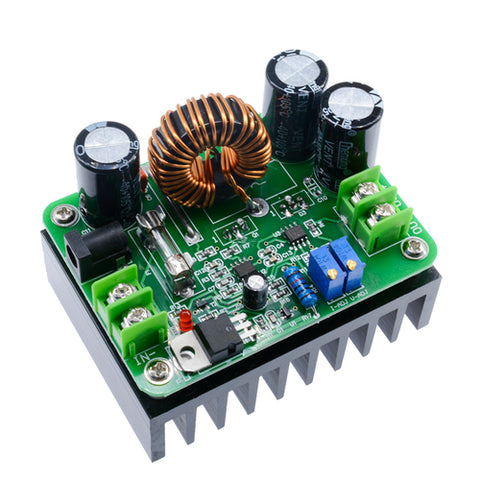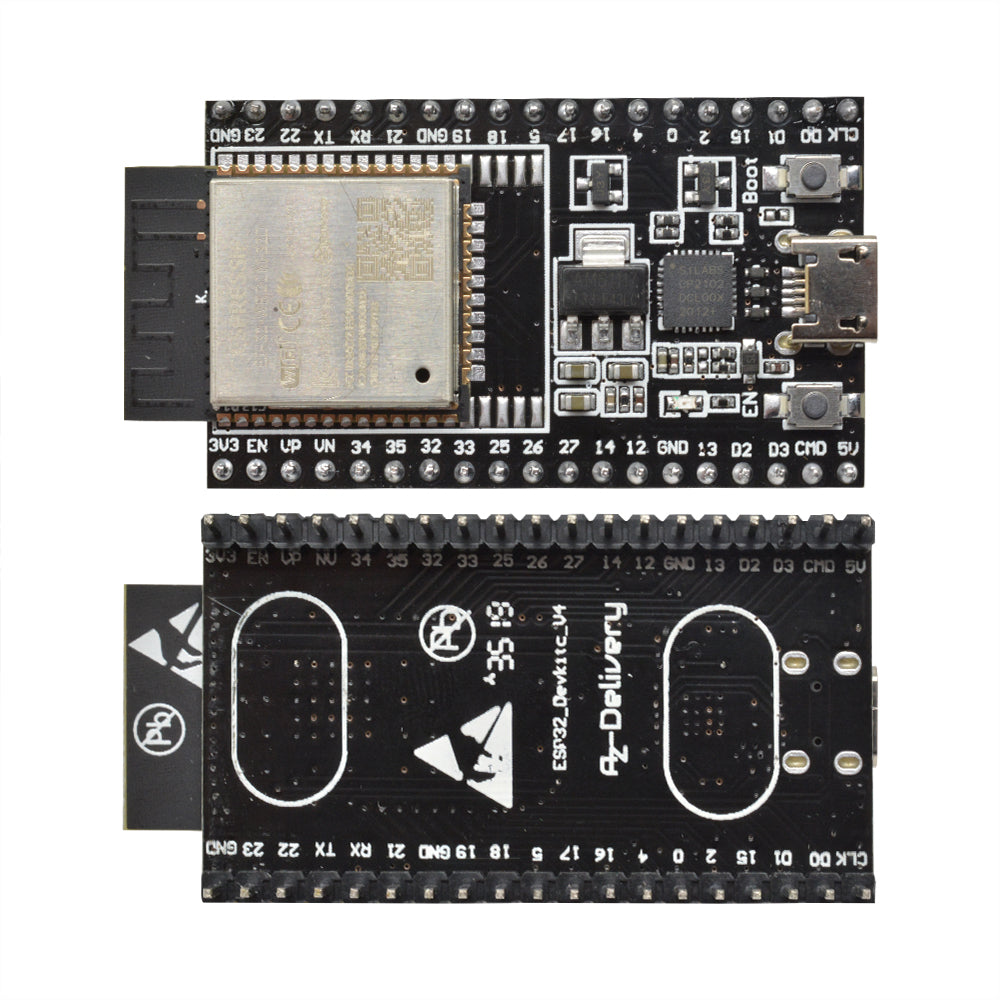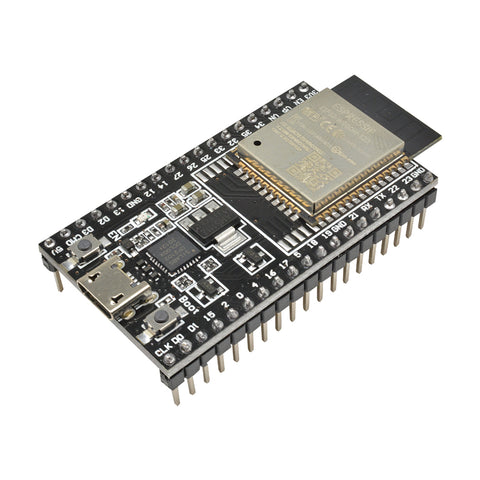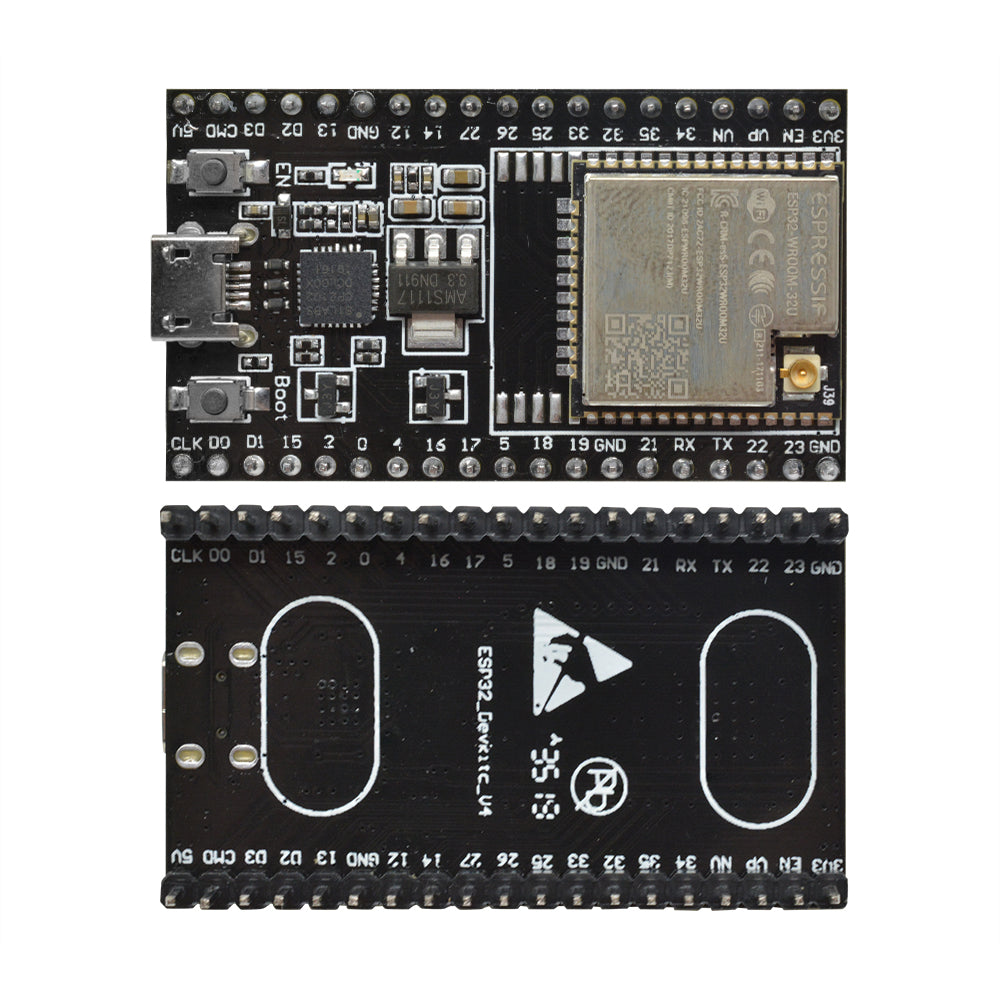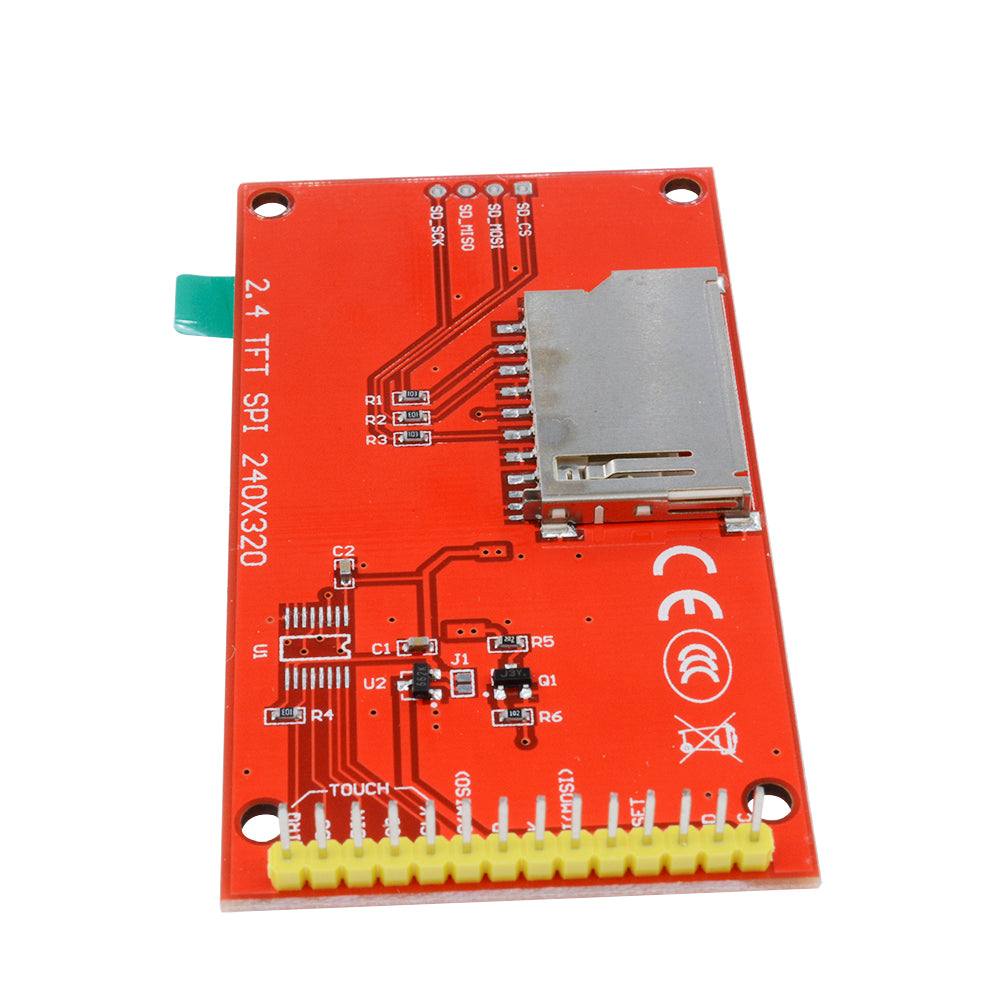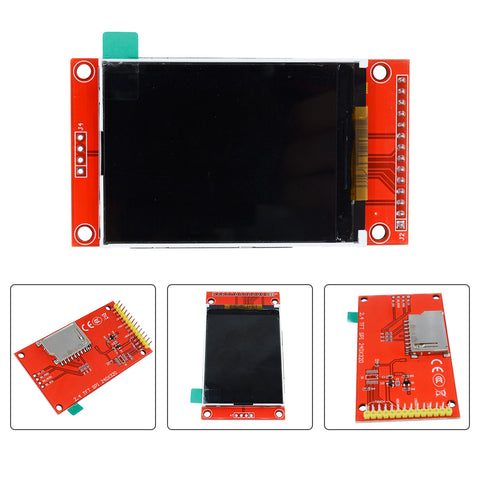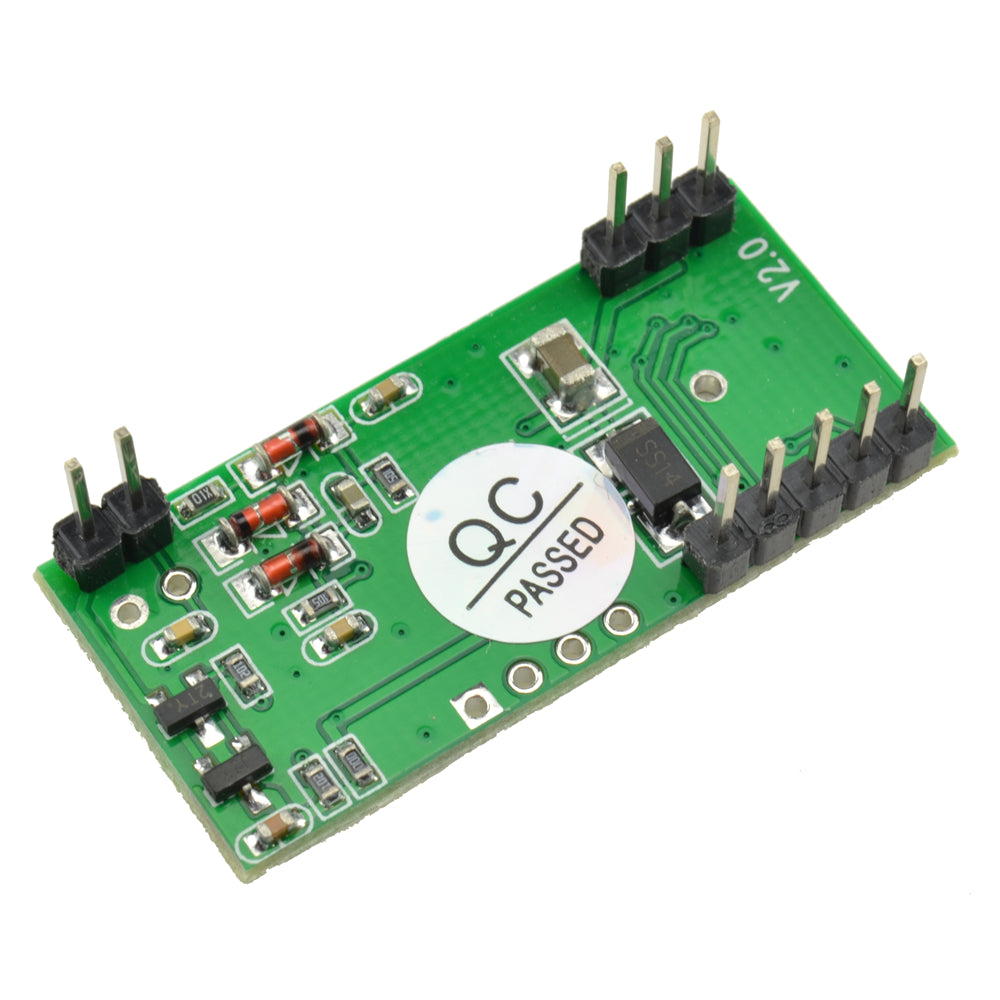DC 3.7V Handheld Miniature Spot Welder DIY Kit with 8000Mah Battery Welding
DC 3.7V Handheld Miniature Spot Welder DIY Kit with 8000Mah Battery Welding
SKU:YC0025
Regular price
$33.99 USD
![]()
- guaranteeQuality checked
- Special gift cardsSpecial gift cards
- Free return Within 60 days
- Consultancy86-0755-85201155
Description:
Installation steps and matters needing attention:
1. To operate this product, you need to have considerable electrical knowledge. Do not short-circuit or reverse the electrodes, otherwise the 300A short-circuit current will make you doubt your life;
2. Remove the circuit board, use a soldering iron to solder the buzzer (long feet positive, short feet negative) and handle the soldering ports to avoid puncturing the battery after installation;
3. The copper ear of the black soldering pen is connected to the upper surface of the circuit board by M5 screws, and the copper ear of the red soldering pen is connected to the positive electrode of the battery (the back of the circuit board);
4. Fully charge through the USB cable after assembly (to ensure the durability of the battery, we set a lower charging current, the charging process is about 4 hours, the red light is on when charging, and the light is fully turned to green);
5. After the battery is connected, the circuit board defaults to the on state and automatically shuts down after a delay of about 10 minutes. Press the switch to turn on and select the welding current intensity.
Installation steps and matters needing attention:
1. To operate this product, you need to have considerable electrical knowledge. Do not short-circuit or reverse the electrodes, otherwise the 300A short-circuit current will make you doubt your life;
2. Remove the circuit board, use a soldering iron to solder the buzzer (long feet positive, short feet negative) and handle the soldering ports to avoid puncturing the battery after installation;
3. The copper ear of the black soldering pen is connected to the upper surface of the circuit board by M5 screws, and the copper ear of the red soldering pen is connected to the positive electrode of the battery (the back of the circuit board);
4. Fully charge through the USB cable after assembly (to ensure the durability of the battery, we set a lower charging current, the charging process is about 4 hours, the red light is on when charging, and the light is fully turned to green);
5. After the battery is connected, the circuit board defaults to the on state and automatically shuts down after a delay of about 10 minutes. Press the switch to turn on and select the welding current intensity.
Instructions for use:
Function keys:
Function keys:
1. Used to switch the machine
2. Used to switch gears and spot welding mode
2. Used to switch gears and spot welding mode
Turn on the spot welder: long press the function button for 2 seconds to release the spot welder to turn on,
Shift: the first gear is the default after power on, long press the function button for 2 seconds to release it to increase by one gear. There are 5 levels in total, all with sound and LED lights!
For example: in the 3rd gear, the buzzer sounds three times and the LED flashes three times. There are 5 gears in total, and the spot welding strength is gradually strengthened from gear 1 to gear 5, and gear 5 is the strongest! After the 5th gear, press and hold the button again. It will shut down, and when it is off, long press the button to turn it on, and the gear will return to the No. 1st gear
Switch mode: In any gear, short press the function key to switch mode. A total of 2 modes: timing output mode and trigger mode.
Shift: the first gear is the default after power on, long press the function button for 2 seconds to release it to increase by one gear. There are 5 levels in total, all with sound and LED lights!
For example: in the 3rd gear, the buzzer sounds three times and the LED flashes three times. There are 5 gears in total, and the spot welding strength is gradually strengthened from gear 1 to gear 5, and gear 5 is the strongest! After the 5th gear, press and hold the button again. It will shut down, and when it is off, long press the button to turn it on, and the gear will return to the No. 1st gear
Switch mode: In any gear, short press the function key to switch mode. A total of 2 modes: timing output mode and trigger mode.

Extension interface definition
- K: Button pin (the other pin is connected to the negative pole)
- B: Working status light pin (the other pin is connected to the positive pole)
- G: Fully charged indicator pin (the other pin is connected to the positive pole)
- R: charging indicator pin (the other pin is connected to the positive pole)
- Change port: charge the battery and connect to a 5V power supply
- The expansion interface is used to connect the LED and the button externally, which can be used to install a shell.
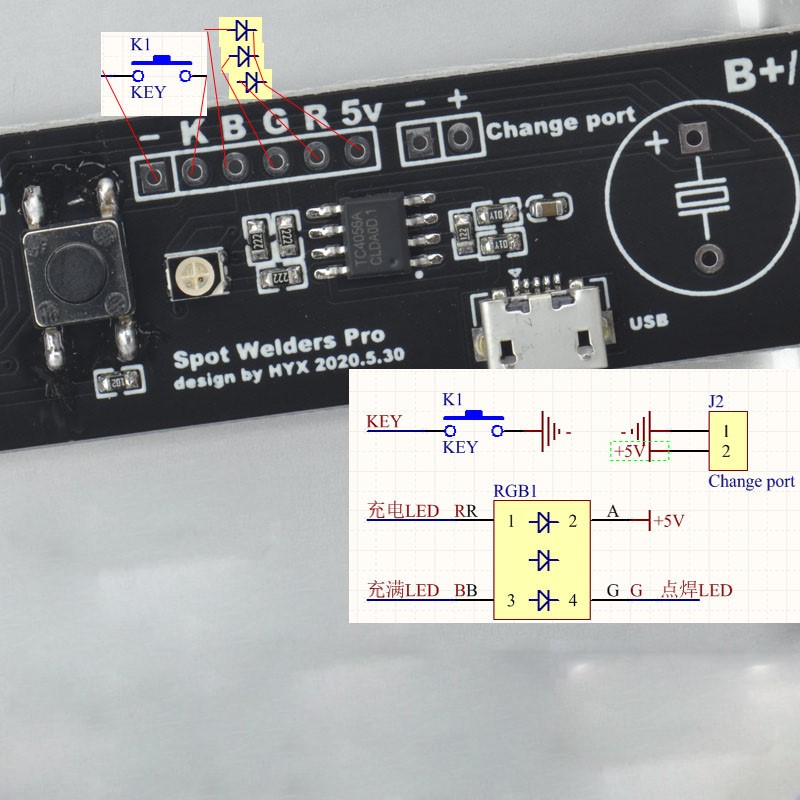
Package Included:
1x High rate power battery
1x Circuit board
2x Copper soldering pen (with 10AWG wire)
2x Insulated heat shrink tube
1x USB charging cable
1x 1 meter 0.1mmx6mm nickel sheet
Purchasing & Delivery
Before you make your purchase, it’s helpful to know the measurements of the area you plan to place the furniture. You should also measure any doorways and hallways through which the furniture will pass to get to its final destination.Picking up at the store
Shopify Shop requires that all products are properly inspected BEFORE you take it home to insure there are no surprises. Our team is happy to open all packages and will assist in the inspection process. We will then reseal packages for safe transport. We encourage all customers to bring furniture pads or blankets to protect the items during transport as well as rope or tie downs. Shopify Shop will not be responsible for damage that occurs after leaving the store or during transit. It is the purchaser’s responsibility to make sure the correct items are picked up and in good condition.Delivery
Customers are able to pick the next available delivery day that best fits their schedule. However, to route stops as efficiently as possible, Shopify Shop will provide the time frame. Customers will not be able to choose a time. You will be notified in advance of your scheduled time frame. Please make sure that a responsible adult (18 years or older) will be home at that time.In preparation for your delivery, please remove existing furniture, pictures, mirrors, accessories, etc. to prevent damages. Also insure that the area where you would like your furniture placed is clear of any old furniture and any other items that may obstruct the passageway of the delivery team. Shopify Shop will deliver, assemble, and set-up your new furniture purchase and remove all packing materials from your home. Our delivery crews are not permitted to move your existing furniture or other household items. Delivery personnel will attempt to deliver the purchased items in a safe and controlled manner but will not attempt to place furniture if they feel it will result in damage to the product or your home. Delivery personnel are unable to remove doors, hoist furniture or carry furniture up more than 3 flights of stairs. An elevator must be available for deliveries to the 4th floor and above.
Other Customers also buy:
-
Translation missing: en.products.product.regular_price $8.10 USD{"id":6087932248264,"title":"DC 3.7V Handheld Miniature Spot Welder DIY Kit with 8000Mah Battery Welding","handle":"dc-3-7v-handheld-miniature-spot-welder-diy-kit-with-8000mah-battery-welding","description":"\u003cdiv\u003e\u003cspan\u003e\u003cstrong\u003e\u003cvideo controls=\"controls\" height=\"360\" width=\"640\"\u003e\n\u003csource type=\"video\/mp4\" src=\"https:\/\/ugc.kizoa.app\/klon1\/f344234583_9968242.mp4\"\u003e\u003c\/video\u003e\u003c\/strong\u003e\u003c\/span\u003e\u003c\/div\u003e\n\u003cdiv\u003e\n\u003cspan\u003e\u003cstrong\u003eDescription:\u003c\/strong\u003e\u003c\/span\u003e\u003cbr\u003e\u003cspan\u003eInstallation steps and matters needing attention:\u003c\/span\u003e\u003cbr\u003e\u003cspan\u003e1. To operate this product, you need to have considerable electrical knowledge. Do not short-circuit or reverse the electrodes, otherwise the 300A short-circuit current will make you doubt your life;\u003c\/span\u003e\u003cbr\u003e\u003cspan\u003e2. Remove the circuit board, use a soldering iron to solder the buzzer (long feet positive, short feet negative) and handle the soldering ports to avoid puncturing the battery after installation;\u003c\/span\u003e\u003cbr\u003e\u003cspan\u003e3. The copper ear of the black soldering pen is connected to the upper surface of the circuit board by M5 screws, and the copper ear of the red soldering pen is connected to the positive electrode of the battery (the back of the circuit board);\u003c\/span\u003e\u003cbr\u003e\u003cspan\u003e4. Fully charge through the USB cable after assembly (to ensure the durability of the battery, we set a lower charging current, the charging process is about 4 hours, the red light is on when charging, and the light is fully turned to green);\u003c\/span\u003e\u003cbr\u003e\u003cspan\u003e5. After the battery is connected, the circuit board defaults to the on state and automatically shuts down after a delay of about 10 minutes. Press the switch to turn on and select the welding current intensity.\u003c\/span\u003e\n\u003c\/div\u003e\n\u003cdiv\u003e\n\u003cdiv\u003e\n\u003cstrong\u003eInstructions for use:\u003c\/strong\u003e\u003cbr\u003eFunction keys:\u003c\/div\u003e\n\u003cdiv\u003e1. Used to switch the machine\u003cbr\u003e2. Used to switch gears and spot welding mode\u003c\/div\u003e\n\u003cdiv\u003eTurn on the spot welder: long press the function button for 2 seconds to release the spot welder to turn on,\u003cbr\u003eShift: the first gear is the default after power on, long press the function button for 2 seconds to release it to increase by one gear. There are 5 levels in total, all with sound and LED lights!\u003cbr\u003eFor example: in the 3rd gear, the buzzer sounds three times and the LED flashes three times. There are 5 gears in total, and the spot welding strength is gradually strengthened from gear 1 to gear 5, and gear 5 is the strongest! After the 5th gear, press and hold the button again. It will shut down, and when it is off, long press the button to turn it on, and the gear will return to the No. 1st gear\u003cbr\u003eSwitch mode: In any gear, short press the function key to switch mode. A total of 2 modes: timing output mode and trigger mode.\u003c\/div\u003e\n\u003cdiv\u003e\u003cspan\u003e\u003cimg src=\"https:\/\/pg-cdn-a2.datacaciques.com\/00\/NDAy\/20\/11\/17\/k0o934s03h7s9kkv\/9f090fbee785f109.jpg\"\u003e\u003c\/span\u003e\u003c\/div\u003e\n\u003cdiv\u003e\n\u003cspan\u003e\u003cspan\u003e\u003cstrong\u003eExtension interface definition\u003c\/strong\u003e\u003cbr\u003e\u003c\/span\u003e\u003c\/span\u003e\n\u003cul\u003e\n\u003cli\u003e\u003cspan\u003eK: Button pin (the other pin is connected to the negative pole)\u003c\/span\u003e\u003c\/li\u003e\n\u003cli\u003e\u003cspan\u003eB: Working status light pin (the other pin is connected to the positive pole)\u003c\/span\u003e\u003c\/li\u003e\n\u003cli\u003e\u003cspan\u003eG: Fully charged indicator pin (the other pin is connected to the positive pole)\u003c\/span\u003e\u003c\/li\u003e\n\u003cli\u003e\u003cspan\u003eR: charging indicator pin (the other pin is connected to the positive pole)\u003c\/span\u003e\u003c\/li\u003e\n\u003cli\u003e\u003cspan\u003eChange port: charge the battery and connect to a 5V power supply\u003c\/span\u003e\u003c\/li\u003e\n\u003cli\u003e\u003cspan\u003eThe expansion interface is used to connect the LED and the button externally, which can be used to install a shell.\u003c\/span\u003e\u003c\/li\u003e\n\u003c\/ul\u003e\n\u003c\/div\u003e\n\u003cdiv\u003e\u003cspan\u003e\u003cimg src=\"https:\/\/pg-cdn-a2.datacaciques.com\/00\/NDAy\/20\/11\/17\/k0o934s03h7s9kkv\/64e3efec6ba9a2a9.jpg\"\u003e\u003c\/span\u003e\u003c\/div\u003e\n\u003cdiv\u003e\u003cspan\u003e\u003cspan lang=\"en\" jsname=\"jqKxS\" jsaction=\"mouseup:BR6jm\"\u003e\u003cstrong\u003ePackage Included:\u003c\/strong\u003e \u003c\/span\u003e\u003c\/span\u003e\u003c\/div\u003e\n\u003cdiv\u003e\u003cspan\u003e\u003cspan lang=\"en\" jsname=\"jqKxS\" jsaction=\"mouseup:BR6jm\"\u003e1x High rate power battery \u003c\/span\u003e\u003c\/span\u003e\u003c\/div\u003e\n\u003cdiv\u003e\u003cspan\u003e\u003cspan lang=\"en\" jsname=\"jqKxS\" jsaction=\"mouseup:BR6jm\"\u003e1x Circuit board \u003c\/span\u003e\u003c\/span\u003e\u003c\/div\u003e\n\u003cdiv\u003e\u003cspan\u003e\u003cspan lang=\"en\" jsname=\"jqKxS\" jsaction=\"mouseup:BR6jm\"\u003e2x Copper soldering pen (with 10AWG wire)\u003c\/span\u003e\u003c\/span\u003e\u003c\/div\u003e\n\u003cdiv\u003e\u003cspan\u003e\u003cspan lang=\"en\" jsname=\"jqKxS\" jsaction=\"mouseup:BR6jm\"\u003e 2x Insulated heat shrink tube \u003c\/span\u003e\u003c\/span\u003e\u003c\/div\u003e\n\u003cdiv\u003e\u003cspan\u003e\u003cspan lang=\"en\" jsname=\"jqKxS\" jsaction=\"mouseup:BR6jm\"\u003e1x USB charging cable \u003c\/span\u003e\u003c\/span\u003e\u003c\/div\u003e\n\u003cdiv\u003e\u003cspan\u003e\u003cspan lang=\"en\" jsname=\"jqKxS\" jsaction=\"mouseup:BR6jm\"\u003e1x 1 meter 0.1mmx6mm nickel sheet \u003c\/span\u003e\u003c\/span\u003e\u003c\/div\u003e\n\u003c\/div\u003e","published_at":"2020-11-18T15:27:32+08:00","created_at":"2020-11-18T15:27:30+08:00","vendor":"DIYMORE","type":"","tags":[],"price":3399,"price_min":3399,"price_max":3399,"available":true,"price_varies":false,"compare_at_price":null,"compare_at_price_min":0,"compare_at_price_max":0,"compare_at_price_varies":false,"variants":[{"id":37545577087176,"title":"Default Title","option1":"Default Title","option2":null,"option3":null,"sku":"YC0025","requires_shipping":true,"taxable":false,"featured_image":null,"available":true,"name":"DC 3.7V Handheld Miniature Spot Welder DIY Kit with 8000Mah Battery Welding","public_title":null,"options":["Default Title"],"price":3399,"weight":0,"compare_at_price":null,"inventory_management":"shopify","barcode":"","requires_selling_plan":false,"selling_plan_allocations":[]}],"images":["\/\/www.diymore.cc\/cdn\/shop\/products\/YC0025.jpg?v=1605684454","\/\/www.diymore.cc\/cdn\/shop\/products\/YC0025_3.jpg?v=1605684454","\/\/www.diymore.cc\/cdn\/shop\/products\/YC0025_2.jpg?v=1605684454"],"featured_image":"\/\/www.diymore.cc\/cdn\/shop\/products\/YC0025.jpg?v=1605684454","options":["Title"],"media":[{"alt":null,"id":14971569930440,"position":1,"preview_image":{"aspect_ratio":1.0,"height":1000,"width":1000,"src":"\/\/www.diymore.cc\/cdn\/shop\/products\/YC0025.jpg?v=1605684454"},"aspect_ratio":1.0,"height":1000,"media_type":"image","src":"\/\/www.diymore.cc\/cdn\/shop\/products\/YC0025.jpg?v=1605684454","width":1000},{"alt":null,"id":14971569963208,"position":2,"preview_image":{"aspect_ratio":1.0,"height":1000,"width":1000,"src":"\/\/www.diymore.cc\/cdn\/shop\/products\/YC0025_3.jpg?v=1605684454"},"aspect_ratio":1.0,"height":1000,"media_type":"image","src":"\/\/www.diymore.cc\/cdn\/shop\/products\/YC0025_3.jpg?v=1605684454","width":1000},{"alt":null,"id":14971569995976,"position":3,"preview_image":{"aspect_ratio":1.0,"height":1000,"width":1000,"src":"\/\/www.diymore.cc\/cdn\/shop\/products\/YC0025_2.jpg?v=1605684454"},"aspect_ratio":1.0,"height":1000,"media_type":"image","src":"\/\/www.diymore.cc\/cdn\/shop\/products\/YC0025_2.jpg?v=1605684454","width":1000}],"requires_selling_plan":false,"selling_plan_groups":[],"content":"\u003cdiv\u003e\u003cspan\u003e\u003cstrong\u003e\u003cvideo controls=\"controls\" height=\"360\" width=\"640\"\u003e\n\u003csource type=\"video\/mp4\" src=\"https:\/\/ugc.kizoa.app\/klon1\/f344234583_9968242.mp4\"\u003e\u003c\/video\u003e\u003c\/strong\u003e\u003c\/span\u003e\u003c\/div\u003e\n\u003cdiv\u003e\n\u003cspan\u003e\u003cstrong\u003eDescription:\u003c\/strong\u003e\u003c\/span\u003e\u003cbr\u003e\u003cspan\u003eInstallation steps and matters needing attention:\u003c\/span\u003e\u003cbr\u003e\u003cspan\u003e1. To operate this product, you need to have considerable electrical knowledge. Do not short-circuit or reverse the electrodes, otherwise the 300A short-circuit current will make you doubt your life;\u003c\/span\u003e\u003cbr\u003e\u003cspan\u003e2. Remove the circuit board, use a soldering iron to solder the buzzer (long feet positive, short feet negative) and handle the soldering ports to avoid puncturing the battery after installation;\u003c\/span\u003e\u003cbr\u003e\u003cspan\u003e3. The copper ear of the black soldering pen is connected to the upper surface of the circuit board by M5 screws, and the copper ear of the red soldering pen is connected to the positive electrode of the battery (the back of the circuit board);\u003c\/span\u003e\u003cbr\u003e\u003cspan\u003e4. Fully charge through the USB cable after assembly (to ensure the durability of the battery, we set a lower charging current, the charging process is about 4 hours, the red light is on when charging, and the light is fully turned to green);\u003c\/span\u003e\u003cbr\u003e\u003cspan\u003e5. After the battery is connected, the circuit board defaults to the on state and automatically shuts down after a delay of about 10 minutes. Press the switch to turn on and select the welding current intensity.\u003c\/span\u003e\n\u003c\/div\u003e\n\u003cdiv\u003e\n\u003cdiv\u003e\n\u003cstrong\u003eInstructions for use:\u003c\/strong\u003e\u003cbr\u003eFunction keys:\u003c\/div\u003e\n\u003cdiv\u003e1. Used to switch the machine\u003cbr\u003e2. Used to switch gears and spot welding mode\u003c\/div\u003e\n\u003cdiv\u003eTurn on the spot welder: long press the function button for 2 seconds to release the spot welder to turn on,\u003cbr\u003eShift: the first gear is the default after power on, long press the function button for 2 seconds to release it to increase by one gear. There are 5 levels in total, all with sound and LED lights!\u003cbr\u003eFor example: in the 3rd gear, the buzzer sounds three times and the LED flashes three times. There are 5 gears in total, and the spot welding strength is gradually strengthened from gear 1 to gear 5, and gear 5 is the strongest! After the 5th gear, press and hold the button again. It will shut down, and when it is off, long press the button to turn it on, and the gear will return to the No. 1st gear\u003cbr\u003eSwitch mode: In any gear, short press the function key to switch mode. A total of 2 modes: timing output mode and trigger mode.\u003c\/div\u003e\n\u003cdiv\u003e\u003cspan\u003e\u003cimg src=\"https:\/\/pg-cdn-a2.datacaciques.com\/00\/NDAy\/20\/11\/17\/k0o934s03h7s9kkv\/9f090fbee785f109.jpg\"\u003e\u003c\/span\u003e\u003c\/div\u003e\n\u003cdiv\u003e\n\u003cspan\u003e\u003cspan\u003e\u003cstrong\u003eExtension interface definition\u003c\/strong\u003e\u003cbr\u003e\u003c\/span\u003e\u003c\/span\u003e\n\u003cul\u003e\n\u003cli\u003e\u003cspan\u003eK: Button pin (the other pin is connected to the negative pole)\u003c\/span\u003e\u003c\/li\u003e\n\u003cli\u003e\u003cspan\u003eB: Working status light pin (the other pin is connected to the positive pole)\u003c\/span\u003e\u003c\/li\u003e\n\u003cli\u003e\u003cspan\u003eG: Fully charged indicator pin (the other pin is connected to the positive pole)\u003c\/span\u003e\u003c\/li\u003e\n\u003cli\u003e\u003cspan\u003eR: charging indicator pin (the other pin is connected to the positive pole)\u003c\/span\u003e\u003c\/li\u003e\n\u003cli\u003e\u003cspan\u003eChange port: charge the battery and connect to a 5V power supply\u003c\/span\u003e\u003c\/li\u003e\n\u003cli\u003e\u003cspan\u003eThe expansion interface is used to connect the LED and the button externally, which can be used to install a shell.\u003c\/span\u003e\u003c\/li\u003e\n\u003c\/ul\u003e\n\u003c\/div\u003e\n\u003cdiv\u003e\u003cspan\u003e\u003cimg src=\"https:\/\/pg-cdn-a2.datacaciques.com\/00\/NDAy\/20\/11\/17\/k0o934s03h7s9kkv\/64e3efec6ba9a2a9.jpg\"\u003e\u003c\/span\u003e\u003c\/div\u003e\n\u003cdiv\u003e\u003cspan\u003e\u003cspan lang=\"en\" jsname=\"jqKxS\" jsaction=\"mouseup:BR6jm\"\u003e\u003cstrong\u003ePackage Included:\u003c\/strong\u003e \u003c\/span\u003e\u003c\/span\u003e\u003c\/div\u003e\n\u003cdiv\u003e\u003cspan\u003e\u003cspan lang=\"en\" jsname=\"jqKxS\" jsaction=\"mouseup:BR6jm\"\u003e1x High rate power battery \u003c\/span\u003e\u003c\/span\u003e\u003c\/div\u003e\n\u003cdiv\u003e\u003cspan\u003e\u003cspan lang=\"en\" jsname=\"jqKxS\" jsaction=\"mouseup:BR6jm\"\u003e1x Circuit board \u003c\/span\u003e\u003c\/span\u003e\u003c\/div\u003e\n\u003cdiv\u003e\u003cspan\u003e\u003cspan lang=\"en\" jsname=\"jqKxS\" jsaction=\"mouseup:BR6jm\"\u003e2x Copper soldering pen (with 10AWG wire)\u003c\/span\u003e\u003c\/span\u003e\u003c\/div\u003e\n\u003cdiv\u003e\u003cspan\u003e\u003cspan lang=\"en\" jsname=\"jqKxS\" jsaction=\"mouseup:BR6jm\"\u003e 2x Insulated heat shrink tube \u003c\/span\u003e\u003c\/span\u003e\u003c\/div\u003e\n\u003cdiv\u003e\u003cspan\u003e\u003cspan lang=\"en\" jsname=\"jqKxS\" jsaction=\"mouseup:BR6jm\"\u003e1x USB charging cable \u003c\/span\u003e\u003c\/span\u003e\u003c\/div\u003e\n\u003cdiv\u003e\u003cspan\u003e\u003cspan lang=\"en\" jsname=\"jqKxS\" jsaction=\"mouseup:BR6jm\"\u003e1x 1 meter 0.1mmx6mm nickel sheet \u003c\/span\u003e\u003c\/span\u003e\u003c\/div\u003e\n\u003c\/div\u003e"}
-
Translation missing: en.products.product.regular_price $8.00 USD{"id":6087932248264,"title":"DC 3.7V Handheld Miniature Spot Welder DIY Kit with 8000Mah Battery Welding","handle":"dc-3-7v-handheld-miniature-spot-welder-diy-kit-with-8000mah-battery-welding","description":"\u003cdiv\u003e\u003cspan\u003e\u003cstrong\u003e\u003cvideo controls=\"controls\" height=\"360\" width=\"640\"\u003e\n\u003csource type=\"video\/mp4\" src=\"https:\/\/ugc.kizoa.app\/klon1\/f344234583_9968242.mp4\"\u003e\u003c\/video\u003e\u003c\/strong\u003e\u003c\/span\u003e\u003c\/div\u003e\n\u003cdiv\u003e\n\u003cspan\u003e\u003cstrong\u003eDescription:\u003c\/strong\u003e\u003c\/span\u003e\u003cbr\u003e\u003cspan\u003eInstallation steps and matters needing attention:\u003c\/span\u003e\u003cbr\u003e\u003cspan\u003e1. To operate this product, you need to have considerable electrical knowledge. Do not short-circuit or reverse the electrodes, otherwise the 300A short-circuit current will make you doubt your life;\u003c\/span\u003e\u003cbr\u003e\u003cspan\u003e2. Remove the circuit board, use a soldering iron to solder the buzzer (long feet positive, short feet negative) and handle the soldering ports to avoid puncturing the battery after installation;\u003c\/span\u003e\u003cbr\u003e\u003cspan\u003e3. The copper ear of the black soldering pen is connected to the upper surface of the circuit board by M5 screws, and the copper ear of the red soldering pen is connected to the positive electrode of the battery (the back of the circuit board);\u003c\/span\u003e\u003cbr\u003e\u003cspan\u003e4. Fully charge through the USB cable after assembly (to ensure the durability of the battery, we set a lower charging current, the charging process is about 4 hours, the red light is on when charging, and the light is fully turned to green);\u003c\/span\u003e\u003cbr\u003e\u003cspan\u003e5. After the battery is connected, the circuit board defaults to the on state and automatically shuts down after a delay of about 10 minutes. Press the switch to turn on and select the welding current intensity.\u003c\/span\u003e\n\u003c\/div\u003e\n\u003cdiv\u003e\n\u003cdiv\u003e\n\u003cstrong\u003eInstructions for use:\u003c\/strong\u003e\u003cbr\u003eFunction keys:\u003c\/div\u003e\n\u003cdiv\u003e1. Used to switch the machine\u003cbr\u003e2. Used to switch gears and spot welding mode\u003c\/div\u003e\n\u003cdiv\u003eTurn on the spot welder: long press the function button for 2 seconds to release the spot welder to turn on,\u003cbr\u003eShift: the first gear is the default after power on, long press the function button for 2 seconds to release it to increase by one gear. There are 5 levels in total, all with sound and LED lights!\u003cbr\u003eFor example: in the 3rd gear, the buzzer sounds three times and the LED flashes three times. There are 5 gears in total, and the spot welding strength is gradually strengthened from gear 1 to gear 5, and gear 5 is the strongest! After the 5th gear, press and hold the button again. It will shut down, and when it is off, long press the button to turn it on, and the gear will return to the No. 1st gear\u003cbr\u003eSwitch mode: In any gear, short press the function key to switch mode. A total of 2 modes: timing output mode and trigger mode.\u003c\/div\u003e\n\u003cdiv\u003e\u003cspan\u003e\u003cimg src=\"https:\/\/pg-cdn-a2.datacaciques.com\/00\/NDAy\/20\/11\/17\/k0o934s03h7s9kkv\/9f090fbee785f109.jpg\"\u003e\u003c\/span\u003e\u003c\/div\u003e\n\u003cdiv\u003e\n\u003cspan\u003e\u003cspan\u003e\u003cstrong\u003eExtension interface definition\u003c\/strong\u003e\u003cbr\u003e\u003c\/span\u003e\u003c\/span\u003e\n\u003cul\u003e\n\u003cli\u003e\u003cspan\u003eK: Button pin (the other pin is connected to the negative pole)\u003c\/span\u003e\u003c\/li\u003e\n\u003cli\u003e\u003cspan\u003eB: Working status light pin (the other pin is connected to the positive pole)\u003c\/span\u003e\u003c\/li\u003e\n\u003cli\u003e\u003cspan\u003eG: Fully charged indicator pin (the other pin is connected to the positive pole)\u003c\/span\u003e\u003c\/li\u003e\n\u003cli\u003e\u003cspan\u003eR: charging indicator pin (the other pin is connected to the positive pole)\u003c\/span\u003e\u003c\/li\u003e\n\u003cli\u003e\u003cspan\u003eChange port: charge the battery and connect to a 5V power supply\u003c\/span\u003e\u003c\/li\u003e\n\u003cli\u003e\u003cspan\u003eThe expansion interface is used to connect the LED and the button externally, which can be used to install a shell.\u003c\/span\u003e\u003c\/li\u003e\n\u003c\/ul\u003e\n\u003c\/div\u003e\n\u003cdiv\u003e\u003cspan\u003e\u003cimg src=\"https:\/\/pg-cdn-a2.datacaciques.com\/00\/NDAy\/20\/11\/17\/k0o934s03h7s9kkv\/64e3efec6ba9a2a9.jpg\"\u003e\u003c\/span\u003e\u003c\/div\u003e\n\u003cdiv\u003e\u003cspan\u003e\u003cspan lang=\"en\" jsname=\"jqKxS\" jsaction=\"mouseup:BR6jm\"\u003e\u003cstrong\u003ePackage Included:\u003c\/strong\u003e \u003c\/span\u003e\u003c\/span\u003e\u003c\/div\u003e\n\u003cdiv\u003e\u003cspan\u003e\u003cspan lang=\"en\" jsname=\"jqKxS\" jsaction=\"mouseup:BR6jm\"\u003e1x High rate power battery \u003c\/span\u003e\u003c\/span\u003e\u003c\/div\u003e\n\u003cdiv\u003e\u003cspan\u003e\u003cspan lang=\"en\" jsname=\"jqKxS\" jsaction=\"mouseup:BR6jm\"\u003e1x Circuit board \u003c\/span\u003e\u003c\/span\u003e\u003c\/div\u003e\n\u003cdiv\u003e\u003cspan\u003e\u003cspan lang=\"en\" jsname=\"jqKxS\" jsaction=\"mouseup:BR6jm\"\u003e2x Copper soldering pen (with 10AWG wire)\u003c\/span\u003e\u003c\/span\u003e\u003c\/div\u003e\n\u003cdiv\u003e\u003cspan\u003e\u003cspan lang=\"en\" jsname=\"jqKxS\" jsaction=\"mouseup:BR6jm\"\u003e 2x Insulated heat shrink tube \u003c\/span\u003e\u003c\/span\u003e\u003c\/div\u003e\n\u003cdiv\u003e\u003cspan\u003e\u003cspan lang=\"en\" jsname=\"jqKxS\" jsaction=\"mouseup:BR6jm\"\u003e1x USB charging cable \u003c\/span\u003e\u003c\/span\u003e\u003c\/div\u003e\n\u003cdiv\u003e\u003cspan\u003e\u003cspan lang=\"en\" jsname=\"jqKxS\" jsaction=\"mouseup:BR6jm\"\u003e1x 1 meter 0.1mmx6mm nickel sheet \u003c\/span\u003e\u003c\/span\u003e\u003c\/div\u003e\n\u003c\/div\u003e","published_at":"2020-11-18T15:27:32+08:00","created_at":"2020-11-18T15:27:30+08:00","vendor":"DIYMORE","type":"","tags":[],"price":3399,"price_min":3399,"price_max":3399,"available":true,"price_varies":false,"compare_at_price":null,"compare_at_price_min":0,"compare_at_price_max":0,"compare_at_price_varies":false,"variants":[{"id":37545577087176,"title":"Default Title","option1":"Default Title","option2":null,"option3":null,"sku":"YC0025","requires_shipping":true,"taxable":false,"featured_image":null,"available":true,"name":"DC 3.7V Handheld Miniature Spot Welder DIY Kit with 8000Mah Battery Welding","public_title":null,"options":["Default Title"],"price":3399,"weight":0,"compare_at_price":null,"inventory_management":"shopify","barcode":"","requires_selling_plan":false,"selling_plan_allocations":[]}],"images":["\/\/www.diymore.cc\/cdn\/shop\/products\/YC0025.jpg?v=1605684454","\/\/www.diymore.cc\/cdn\/shop\/products\/YC0025_3.jpg?v=1605684454","\/\/www.diymore.cc\/cdn\/shop\/products\/YC0025_2.jpg?v=1605684454"],"featured_image":"\/\/www.diymore.cc\/cdn\/shop\/products\/YC0025.jpg?v=1605684454","options":["Title"],"media":[{"alt":null,"id":14971569930440,"position":1,"preview_image":{"aspect_ratio":1.0,"height":1000,"width":1000,"src":"\/\/www.diymore.cc\/cdn\/shop\/products\/YC0025.jpg?v=1605684454"},"aspect_ratio":1.0,"height":1000,"media_type":"image","src":"\/\/www.diymore.cc\/cdn\/shop\/products\/YC0025.jpg?v=1605684454","width":1000},{"alt":null,"id":14971569963208,"position":2,"preview_image":{"aspect_ratio":1.0,"height":1000,"width":1000,"src":"\/\/www.diymore.cc\/cdn\/shop\/products\/YC0025_3.jpg?v=1605684454"},"aspect_ratio":1.0,"height":1000,"media_type":"image","src":"\/\/www.diymore.cc\/cdn\/shop\/products\/YC0025_3.jpg?v=1605684454","width":1000},{"alt":null,"id":14971569995976,"position":3,"preview_image":{"aspect_ratio":1.0,"height":1000,"width":1000,"src":"\/\/www.diymore.cc\/cdn\/shop\/products\/YC0025_2.jpg?v=1605684454"},"aspect_ratio":1.0,"height":1000,"media_type":"image","src":"\/\/www.diymore.cc\/cdn\/shop\/products\/YC0025_2.jpg?v=1605684454","width":1000}],"requires_selling_plan":false,"selling_plan_groups":[],"content":"\u003cdiv\u003e\u003cspan\u003e\u003cstrong\u003e\u003cvideo controls=\"controls\" height=\"360\" width=\"640\"\u003e\n\u003csource type=\"video\/mp4\" src=\"https:\/\/ugc.kizoa.app\/klon1\/f344234583_9968242.mp4\"\u003e\u003c\/video\u003e\u003c\/strong\u003e\u003c\/span\u003e\u003c\/div\u003e\n\u003cdiv\u003e\n\u003cspan\u003e\u003cstrong\u003eDescription:\u003c\/strong\u003e\u003c\/span\u003e\u003cbr\u003e\u003cspan\u003eInstallation steps and matters needing attention:\u003c\/span\u003e\u003cbr\u003e\u003cspan\u003e1. To operate this product, you need to have considerable electrical knowledge. Do not short-circuit or reverse the electrodes, otherwise the 300A short-circuit current will make you doubt your life;\u003c\/span\u003e\u003cbr\u003e\u003cspan\u003e2. Remove the circuit board, use a soldering iron to solder the buzzer (long feet positive, short feet negative) and handle the soldering ports to avoid puncturing the battery after installation;\u003c\/span\u003e\u003cbr\u003e\u003cspan\u003e3. The copper ear of the black soldering pen is connected to the upper surface of the circuit board by M5 screws, and the copper ear of the red soldering pen is connected to the positive electrode of the battery (the back of the circuit board);\u003c\/span\u003e\u003cbr\u003e\u003cspan\u003e4. Fully charge through the USB cable after assembly (to ensure the durability of the battery, we set a lower charging current, the charging process is about 4 hours, the red light is on when charging, and the light is fully turned to green);\u003c\/span\u003e\u003cbr\u003e\u003cspan\u003e5. After the battery is connected, the circuit board defaults to the on state and automatically shuts down after a delay of about 10 minutes. Press the switch to turn on and select the welding current intensity.\u003c\/span\u003e\n\u003c\/div\u003e\n\u003cdiv\u003e\n\u003cdiv\u003e\n\u003cstrong\u003eInstructions for use:\u003c\/strong\u003e\u003cbr\u003eFunction keys:\u003c\/div\u003e\n\u003cdiv\u003e1. Used to switch the machine\u003cbr\u003e2. Used to switch gears and spot welding mode\u003c\/div\u003e\n\u003cdiv\u003eTurn on the spot welder: long press the function button for 2 seconds to release the spot welder to turn on,\u003cbr\u003eShift: the first gear is the default after power on, long press the function button for 2 seconds to release it to increase by one gear. There are 5 levels in total, all with sound and LED lights!\u003cbr\u003eFor example: in the 3rd gear, the buzzer sounds three times and the LED flashes three times. There are 5 gears in total, and the spot welding strength is gradually strengthened from gear 1 to gear 5, and gear 5 is the strongest! After the 5th gear, press and hold the button again. It will shut down, and when it is off, long press the button to turn it on, and the gear will return to the No. 1st gear\u003cbr\u003eSwitch mode: In any gear, short press the function key to switch mode. A total of 2 modes: timing output mode and trigger mode.\u003c\/div\u003e\n\u003cdiv\u003e\u003cspan\u003e\u003cimg src=\"https:\/\/pg-cdn-a2.datacaciques.com\/00\/NDAy\/20\/11\/17\/k0o934s03h7s9kkv\/9f090fbee785f109.jpg\"\u003e\u003c\/span\u003e\u003c\/div\u003e\n\u003cdiv\u003e\n\u003cspan\u003e\u003cspan\u003e\u003cstrong\u003eExtension interface definition\u003c\/strong\u003e\u003cbr\u003e\u003c\/span\u003e\u003c\/span\u003e\n\u003cul\u003e\n\u003cli\u003e\u003cspan\u003eK: Button pin (the other pin is connected to the negative pole)\u003c\/span\u003e\u003c\/li\u003e\n\u003cli\u003e\u003cspan\u003eB: Working status light pin (the other pin is connected to the positive pole)\u003c\/span\u003e\u003c\/li\u003e\n\u003cli\u003e\u003cspan\u003eG: Fully charged indicator pin (the other pin is connected to the positive pole)\u003c\/span\u003e\u003c\/li\u003e\n\u003cli\u003e\u003cspan\u003eR: charging indicator pin (the other pin is connected to the positive pole)\u003c\/span\u003e\u003c\/li\u003e\n\u003cli\u003e\u003cspan\u003eChange port: charge the battery and connect to a 5V power supply\u003c\/span\u003e\u003c\/li\u003e\n\u003cli\u003e\u003cspan\u003eThe expansion interface is used to connect the LED and the button externally, which can be used to install a shell.\u003c\/span\u003e\u003c\/li\u003e\n\u003c\/ul\u003e\n\u003c\/div\u003e\n\u003cdiv\u003e\u003cspan\u003e\u003cimg src=\"https:\/\/pg-cdn-a2.datacaciques.com\/00\/NDAy\/20\/11\/17\/k0o934s03h7s9kkv\/64e3efec6ba9a2a9.jpg\"\u003e\u003c\/span\u003e\u003c\/div\u003e\n\u003cdiv\u003e\u003cspan\u003e\u003cspan lang=\"en\" jsname=\"jqKxS\" jsaction=\"mouseup:BR6jm\"\u003e\u003cstrong\u003ePackage Included:\u003c\/strong\u003e \u003c\/span\u003e\u003c\/span\u003e\u003c\/div\u003e\n\u003cdiv\u003e\u003cspan\u003e\u003cspan lang=\"en\" jsname=\"jqKxS\" jsaction=\"mouseup:BR6jm\"\u003e1x High rate power battery \u003c\/span\u003e\u003c\/span\u003e\u003c\/div\u003e\n\u003cdiv\u003e\u003cspan\u003e\u003cspan lang=\"en\" jsname=\"jqKxS\" jsaction=\"mouseup:BR6jm\"\u003e1x Circuit board \u003c\/span\u003e\u003c\/span\u003e\u003c\/div\u003e\n\u003cdiv\u003e\u003cspan\u003e\u003cspan lang=\"en\" jsname=\"jqKxS\" jsaction=\"mouseup:BR6jm\"\u003e2x Copper soldering pen (with 10AWG wire)\u003c\/span\u003e\u003c\/span\u003e\u003c\/div\u003e\n\u003cdiv\u003e\u003cspan\u003e\u003cspan lang=\"en\" jsname=\"jqKxS\" jsaction=\"mouseup:BR6jm\"\u003e 2x Insulated heat shrink tube \u003c\/span\u003e\u003c\/span\u003e\u003c\/div\u003e\n\u003cdiv\u003e\u003cspan\u003e\u003cspan lang=\"en\" jsname=\"jqKxS\" jsaction=\"mouseup:BR6jm\"\u003e1x USB charging cable \u003c\/span\u003e\u003c\/span\u003e\u003c\/div\u003e\n\u003cdiv\u003e\u003cspan\u003e\u003cspan lang=\"en\" jsname=\"jqKxS\" jsaction=\"mouseup:BR6jm\"\u003e1x 1 meter 0.1mmx6mm nickel sheet \u003c\/span\u003e\u003c\/span\u003e\u003c\/div\u003e\n\u003c\/div\u003e"}
-
Translation missing: en.products.product.regular_price $9.99 USD{"id":6087932248264,"title":"DC 3.7V Handheld Miniature Spot Welder DIY Kit with 8000Mah Battery Welding","handle":"dc-3-7v-handheld-miniature-spot-welder-diy-kit-with-8000mah-battery-welding","description":"\u003cdiv\u003e\u003cspan\u003e\u003cstrong\u003e\u003cvideo controls=\"controls\" height=\"360\" width=\"640\"\u003e\n\u003csource type=\"video\/mp4\" src=\"https:\/\/ugc.kizoa.app\/klon1\/f344234583_9968242.mp4\"\u003e\u003c\/video\u003e\u003c\/strong\u003e\u003c\/span\u003e\u003c\/div\u003e\n\u003cdiv\u003e\n\u003cspan\u003e\u003cstrong\u003eDescription:\u003c\/strong\u003e\u003c\/span\u003e\u003cbr\u003e\u003cspan\u003eInstallation steps and matters needing attention:\u003c\/span\u003e\u003cbr\u003e\u003cspan\u003e1. To operate this product, you need to have considerable electrical knowledge. Do not short-circuit or reverse the electrodes, otherwise the 300A short-circuit current will make you doubt your life;\u003c\/span\u003e\u003cbr\u003e\u003cspan\u003e2. Remove the circuit board, use a soldering iron to solder the buzzer (long feet positive, short feet negative) and handle the soldering ports to avoid puncturing the battery after installation;\u003c\/span\u003e\u003cbr\u003e\u003cspan\u003e3. The copper ear of the black soldering pen is connected to the upper surface of the circuit board by M5 screws, and the copper ear of the red soldering pen is connected to the positive electrode of the battery (the back of the circuit board);\u003c\/span\u003e\u003cbr\u003e\u003cspan\u003e4. Fully charge through the USB cable after assembly (to ensure the durability of the battery, we set a lower charging current, the charging process is about 4 hours, the red light is on when charging, and the light is fully turned to green);\u003c\/span\u003e\u003cbr\u003e\u003cspan\u003e5. After the battery is connected, the circuit board defaults to the on state and automatically shuts down after a delay of about 10 minutes. Press the switch to turn on and select the welding current intensity.\u003c\/span\u003e\n\u003c\/div\u003e\n\u003cdiv\u003e\n\u003cdiv\u003e\n\u003cstrong\u003eInstructions for use:\u003c\/strong\u003e\u003cbr\u003eFunction keys:\u003c\/div\u003e\n\u003cdiv\u003e1. Used to switch the machine\u003cbr\u003e2. Used to switch gears and spot welding mode\u003c\/div\u003e\n\u003cdiv\u003eTurn on the spot welder: long press the function button for 2 seconds to release the spot welder to turn on,\u003cbr\u003eShift: the first gear is the default after power on, long press the function button for 2 seconds to release it to increase by one gear. There are 5 levels in total, all with sound and LED lights!\u003cbr\u003eFor example: in the 3rd gear, the buzzer sounds three times and the LED flashes three times. There are 5 gears in total, and the spot welding strength is gradually strengthened from gear 1 to gear 5, and gear 5 is the strongest! After the 5th gear, press and hold the button again. It will shut down, and when it is off, long press the button to turn it on, and the gear will return to the No. 1st gear\u003cbr\u003eSwitch mode: In any gear, short press the function key to switch mode. A total of 2 modes: timing output mode and trigger mode.\u003c\/div\u003e\n\u003cdiv\u003e\u003cspan\u003e\u003cimg src=\"https:\/\/pg-cdn-a2.datacaciques.com\/00\/NDAy\/20\/11\/17\/k0o934s03h7s9kkv\/9f090fbee785f109.jpg\"\u003e\u003c\/span\u003e\u003c\/div\u003e\n\u003cdiv\u003e\n\u003cspan\u003e\u003cspan\u003e\u003cstrong\u003eExtension interface definition\u003c\/strong\u003e\u003cbr\u003e\u003c\/span\u003e\u003c\/span\u003e\n\u003cul\u003e\n\u003cli\u003e\u003cspan\u003eK: Button pin (the other pin is connected to the negative pole)\u003c\/span\u003e\u003c\/li\u003e\n\u003cli\u003e\u003cspan\u003eB: Working status light pin (the other pin is connected to the positive pole)\u003c\/span\u003e\u003c\/li\u003e\n\u003cli\u003e\u003cspan\u003eG: Fully charged indicator pin (the other pin is connected to the positive pole)\u003c\/span\u003e\u003c\/li\u003e\n\u003cli\u003e\u003cspan\u003eR: charging indicator pin (the other pin is connected to the positive pole)\u003c\/span\u003e\u003c\/li\u003e\n\u003cli\u003e\u003cspan\u003eChange port: charge the battery and connect to a 5V power supply\u003c\/span\u003e\u003c\/li\u003e\n\u003cli\u003e\u003cspan\u003eThe expansion interface is used to connect the LED and the button externally, which can be used to install a shell.\u003c\/span\u003e\u003c\/li\u003e\n\u003c\/ul\u003e\n\u003c\/div\u003e\n\u003cdiv\u003e\u003cspan\u003e\u003cimg src=\"https:\/\/pg-cdn-a2.datacaciques.com\/00\/NDAy\/20\/11\/17\/k0o934s03h7s9kkv\/64e3efec6ba9a2a9.jpg\"\u003e\u003c\/span\u003e\u003c\/div\u003e\n\u003cdiv\u003e\u003cspan\u003e\u003cspan lang=\"en\" jsname=\"jqKxS\" jsaction=\"mouseup:BR6jm\"\u003e\u003cstrong\u003ePackage Included:\u003c\/strong\u003e \u003c\/span\u003e\u003c\/span\u003e\u003c\/div\u003e\n\u003cdiv\u003e\u003cspan\u003e\u003cspan lang=\"en\" jsname=\"jqKxS\" jsaction=\"mouseup:BR6jm\"\u003e1x High rate power battery \u003c\/span\u003e\u003c\/span\u003e\u003c\/div\u003e\n\u003cdiv\u003e\u003cspan\u003e\u003cspan lang=\"en\" jsname=\"jqKxS\" jsaction=\"mouseup:BR6jm\"\u003e1x Circuit board \u003c\/span\u003e\u003c\/span\u003e\u003c\/div\u003e\n\u003cdiv\u003e\u003cspan\u003e\u003cspan lang=\"en\" jsname=\"jqKxS\" jsaction=\"mouseup:BR6jm\"\u003e2x Copper soldering pen (with 10AWG wire)\u003c\/span\u003e\u003c\/span\u003e\u003c\/div\u003e\n\u003cdiv\u003e\u003cspan\u003e\u003cspan lang=\"en\" jsname=\"jqKxS\" jsaction=\"mouseup:BR6jm\"\u003e 2x Insulated heat shrink tube \u003c\/span\u003e\u003c\/span\u003e\u003c\/div\u003e\n\u003cdiv\u003e\u003cspan\u003e\u003cspan lang=\"en\" jsname=\"jqKxS\" jsaction=\"mouseup:BR6jm\"\u003e1x USB charging cable \u003c\/span\u003e\u003c\/span\u003e\u003c\/div\u003e\n\u003cdiv\u003e\u003cspan\u003e\u003cspan lang=\"en\" jsname=\"jqKxS\" jsaction=\"mouseup:BR6jm\"\u003e1x 1 meter 0.1mmx6mm nickel sheet \u003c\/span\u003e\u003c\/span\u003e\u003c\/div\u003e\n\u003c\/div\u003e","published_at":"2020-11-18T15:27:32+08:00","created_at":"2020-11-18T15:27:30+08:00","vendor":"DIYMORE","type":"","tags":[],"price":3399,"price_min":3399,"price_max":3399,"available":true,"price_varies":false,"compare_at_price":null,"compare_at_price_min":0,"compare_at_price_max":0,"compare_at_price_varies":false,"variants":[{"id":37545577087176,"title":"Default Title","option1":"Default Title","option2":null,"option3":null,"sku":"YC0025","requires_shipping":true,"taxable":false,"featured_image":null,"available":true,"name":"DC 3.7V Handheld Miniature Spot Welder DIY Kit with 8000Mah Battery Welding","public_title":null,"options":["Default Title"],"price":3399,"weight":0,"compare_at_price":null,"inventory_management":"shopify","barcode":"","requires_selling_plan":false,"selling_plan_allocations":[]}],"images":["\/\/www.diymore.cc\/cdn\/shop\/products\/YC0025.jpg?v=1605684454","\/\/www.diymore.cc\/cdn\/shop\/products\/YC0025_3.jpg?v=1605684454","\/\/www.diymore.cc\/cdn\/shop\/products\/YC0025_2.jpg?v=1605684454"],"featured_image":"\/\/www.diymore.cc\/cdn\/shop\/products\/YC0025.jpg?v=1605684454","options":["Title"],"media":[{"alt":null,"id":14971569930440,"position":1,"preview_image":{"aspect_ratio":1.0,"height":1000,"width":1000,"src":"\/\/www.diymore.cc\/cdn\/shop\/products\/YC0025.jpg?v=1605684454"},"aspect_ratio":1.0,"height":1000,"media_type":"image","src":"\/\/www.diymore.cc\/cdn\/shop\/products\/YC0025.jpg?v=1605684454","width":1000},{"alt":null,"id":14971569963208,"position":2,"preview_image":{"aspect_ratio":1.0,"height":1000,"width":1000,"src":"\/\/www.diymore.cc\/cdn\/shop\/products\/YC0025_3.jpg?v=1605684454"},"aspect_ratio":1.0,"height":1000,"media_type":"image","src":"\/\/www.diymore.cc\/cdn\/shop\/products\/YC0025_3.jpg?v=1605684454","width":1000},{"alt":null,"id":14971569995976,"position":3,"preview_image":{"aspect_ratio":1.0,"height":1000,"width":1000,"src":"\/\/www.diymore.cc\/cdn\/shop\/products\/YC0025_2.jpg?v=1605684454"},"aspect_ratio":1.0,"height":1000,"media_type":"image","src":"\/\/www.diymore.cc\/cdn\/shop\/products\/YC0025_2.jpg?v=1605684454","width":1000}],"requires_selling_plan":false,"selling_plan_groups":[],"content":"\u003cdiv\u003e\u003cspan\u003e\u003cstrong\u003e\u003cvideo controls=\"controls\" height=\"360\" width=\"640\"\u003e\n\u003csource type=\"video\/mp4\" src=\"https:\/\/ugc.kizoa.app\/klon1\/f344234583_9968242.mp4\"\u003e\u003c\/video\u003e\u003c\/strong\u003e\u003c\/span\u003e\u003c\/div\u003e\n\u003cdiv\u003e\n\u003cspan\u003e\u003cstrong\u003eDescription:\u003c\/strong\u003e\u003c\/span\u003e\u003cbr\u003e\u003cspan\u003eInstallation steps and matters needing attention:\u003c\/span\u003e\u003cbr\u003e\u003cspan\u003e1. To operate this product, you need to have considerable electrical knowledge. Do not short-circuit or reverse the electrodes, otherwise the 300A short-circuit current will make you doubt your life;\u003c\/span\u003e\u003cbr\u003e\u003cspan\u003e2. Remove the circuit board, use a soldering iron to solder the buzzer (long feet positive, short feet negative) and handle the soldering ports to avoid puncturing the battery after installation;\u003c\/span\u003e\u003cbr\u003e\u003cspan\u003e3. The copper ear of the black soldering pen is connected to the upper surface of the circuit board by M5 screws, and the copper ear of the red soldering pen is connected to the positive electrode of the battery (the back of the circuit board);\u003c\/span\u003e\u003cbr\u003e\u003cspan\u003e4. Fully charge through the USB cable after assembly (to ensure the durability of the battery, we set a lower charging current, the charging process is about 4 hours, the red light is on when charging, and the light is fully turned to green);\u003c\/span\u003e\u003cbr\u003e\u003cspan\u003e5. After the battery is connected, the circuit board defaults to the on state and automatically shuts down after a delay of about 10 minutes. Press the switch to turn on and select the welding current intensity.\u003c\/span\u003e\n\u003c\/div\u003e\n\u003cdiv\u003e\n\u003cdiv\u003e\n\u003cstrong\u003eInstructions for use:\u003c\/strong\u003e\u003cbr\u003eFunction keys:\u003c\/div\u003e\n\u003cdiv\u003e1. Used to switch the machine\u003cbr\u003e2. Used to switch gears and spot welding mode\u003c\/div\u003e\n\u003cdiv\u003eTurn on the spot welder: long press the function button for 2 seconds to release the spot welder to turn on,\u003cbr\u003eShift: the first gear is the default after power on, long press the function button for 2 seconds to release it to increase by one gear. There are 5 levels in total, all with sound and LED lights!\u003cbr\u003eFor example: in the 3rd gear, the buzzer sounds three times and the LED flashes three times. There are 5 gears in total, and the spot welding strength is gradually strengthened from gear 1 to gear 5, and gear 5 is the strongest! After the 5th gear, press and hold the button again. It will shut down, and when it is off, long press the button to turn it on, and the gear will return to the No. 1st gear\u003cbr\u003eSwitch mode: In any gear, short press the function key to switch mode. A total of 2 modes: timing output mode and trigger mode.\u003c\/div\u003e\n\u003cdiv\u003e\u003cspan\u003e\u003cimg src=\"https:\/\/pg-cdn-a2.datacaciques.com\/00\/NDAy\/20\/11\/17\/k0o934s03h7s9kkv\/9f090fbee785f109.jpg\"\u003e\u003c\/span\u003e\u003c\/div\u003e\n\u003cdiv\u003e\n\u003cspan\u003e\u003cspan\u003e\u003cstrong\u003eExtension interface definition\u003c\/strong\u003e\u003cbr\u003e\u003c\/span\u003e\u003c\/span\u003e\n\u003cul\u003e\n\u003cli\u003e\u003cspan\u003eK: Button pin (the other pin is connected to the negative pole)\u003c\/span\u003e\u003c\/li\u003e\n\u003cli\u003e\u003cspan\u003eB: Working status light pin (the other pin is connected to the positive pole)\u003c\/span\u003e\u003c\/li\u003e\n\u003cli\u003e\u003cspan\u003eG: Fully charged indicator pin (the other pin is connected to the positive pole)\u003c\/span\u003e\u003c\/li\u003e\n\u003cli\u003e\u003cspan\u003eR: charging indicator pin (the other pin is connected to the positive pole)\u003c\/span\u003e\u003c\/li\u003e\n\u003cli\u003e\u003cspan\u003eChange port: charge the battery and connect to a 5V power supply\u003c\/span\u003e\u003c\/li\u003e\n\u003cli\u003e\u003cspan\u003eThe expansion interface is used to connect the LED and the button externally, which can be used to install a shell.\u003c\/span\u003e\u003c\/li\u003e\n\u003c\/ul\u003e\n\u003c\/div\u003e\n\u003cdiv\u003e\u003cspan\u003e\u003cimg src=\"https:\/\/pg-cdn-a2.datacaciques.com\/00\/NDAy\/20\/11\/17\/k0o934s03h7s9kkv\/64e3efec6ba9a2a9.jpg\"\u003e\u003c\/span\u003e\u003c\/div\u003e\n\u003cdiv\u003e\u003cspan\u003e\u003cspan lang=\"en\" jsname=\"jqKxS\" jsaction=\"mouseup:BR6jm\"\u003e\u003cstrong\u003ePackage Included:\u003c\/strong\u003e \u003c\/span\u003e\u003c\/span\u003e\u003c\/div\u003e\n\u003cdiv\u003e\u003cspan\u003e\u003cspan lang=\"en\" jsname=\"jqKxS\" jsaction=\"mouseup:BR6jm\"\u003e1x High rate power battery \u003c\/span\u003e\u003c\/span\u003e\u003c\/div\u003e\n\u003cdiv\u003e\u003cspan\u003e\u003cspan lang=\"en\" jsname=\"jqKxS\" jsaction=\"mouseup:BR6jm\"\u003e1x Circuit board \u003c\/span\u003e\u003c\/span\u003e\u003c\/div\u003e\n\u003cdiv\u003e\u003cspan\u003e\u003cspan lang=\"en\" jsname=\"jqKxS\" jsaction=\"mouseup:BR6jm\"\u003e2x Copper soldering pen (with 10AWG wire)\u003c\/span\u003e\u003c\/span\u003e\u003c\/div\u003e\n\u003cdiv\u003e\u003cspan\u003e\u003cspan lang=\"en\" jsname=\"jqKxS\" jsaction=\"mouseup:BR6jm\"\u003e 2x Insulated heat shrink tube \u003c\/span\u003e\u003c\/span\u003e\u003c\/div\u003e\n\u003cdiv\u003e\u003cspan\u003e\u003cspan lang=\"en\" jsname=\"jqKxS\" jsaction=\"mouseup:BR6jm\"\u003e1x USB charging cable \u003c\/span\u003e\u003c\/span\u003e\u003c\/div\u003e\n\u003cdiv\u003e\u003cspan\u003e\u003cspan lang=\"en\" jsname=\"jqKxS\" jsaction=\"mouseup:BR6jm\"\u003e1x 1 meter 0.1mmx6mm nickel sheet \u003c\/span\u003e\u003c\/span\u003e\u003c\/div\u003e\n\u003c\/div\u003e"}
-
Translation missing: en.products.product.regular_price $7.99 USD{"id":6087932248264,"title":"DC 3.7V Handheld Miniature Spot Welder DIY Kit with 8000Mah Battery Welding","handle":"dc-3-7v-handheld-miniature-spot-welder-diy-kit-with-8000mah-battery-welding","description":"\u003cdiv\u003e\u003cspan\u003e\u003cstrong\u003e\u003cvideo controls=\"controls\" height=\"360\" width=\"640\"\u003e\n\u003csource type=\"video\/mp4\" src=\"https:\/\/ugc.kizoa.app\/klon1\/f344234583_9968242.mp4\"\u003e\u003c\/video\u003e\u003c\/strong\u003e\u003c\/span\u003e\u003c\/div\u003e\n\u003cdiv\u003e\n\u003cspan\u003e\u003cstrong\u003eDescription:\u003c\/strong\u003e\u003c\/span\u003e\u003cbr\u003e\u003cspan\u003eInstallation steps and matters needing attention:\u003c\/span\u003e\u003cbr\u003e\u003cspan\u003e1. To operate this product, you need to have considerable electrical knowledge. Do not short-circuit or reverse the electrodes, otherwise the 300A short-circuit current will make you doubt your life;\u003c\/span\u003e\u003cbr\u003e\u003cspan\u003e2. Remove the circuit board, use a soldering iron to solder the buzzer (long feet positive, short feet negative) and handle the soldering ports to avoid puncturing the battery after installation;\u003c\/span\u003e\u003cbr\u003e\u003cspan\u003e3. The copper ear of the black soldering pen is connected to the upper surface of the circuit board by M5 screws, and the copper ear of the red soldering pen is connected to the positive electrode of the battery (the back of the circuit board);\u003c\/span\u003e\u003cbr\u003e\u003cspan\u003e4. Fully charge through the USB cable after assembly (to ensure the durability of the battery, we set a lower charging current, the charging process is about 4 hours, the red light is on when charging, and the light is fully turned to green);\u003c\/span\u003e\u003cbr\u003e\u003cspan\u003e5. After the battery is connected, the circuit board defaults to the on state and automatically shuts down after a delay of about 10 minutes. Press the switch to turn on and select the welding current intensity.\u003c\/span\u003e\n\u003c\/div\u003e\n\u003cdiv\u003e\n\u003cdiv\u003e\n\u003cstrong\u003eInstructions for use:\u003c\/strong\u003e\u003cbr\u003eFunction keys:\u003c\/div\u003e\n\u003cdiv\u003e1. Used to switch the machine\u003cbr\u003e2. Used to switch gears and spot welding mode\u003c\/div\u003e\n\u003cdiv\u003eTurn on the spot welder: long press the function button for 2 seconds to release the spot welder to turn on,\u003cbr\u003eShift: the first gear is the default after power on, long press the function button for 2 seconds to release it to increase by one gear. There are 5 levels in total, all with sound and LED lights!\u003cbr\u003eFor example: in the 3rd gear, the buzzer sounds three times and the LED flashes three times. There are 5 gears in total, and the spot welding strength is gradually strengthened from gear 1 to gear 5, and gear 5 is the strongest! After the 5th gear, press and hold the button again. It will shut down, and when it is off, long press the button to turn it on, and the gear will return to the No. 1st gear\u003cbr\u003eSwitch mode: In any gear, short press the function key to switch mode. A total of 2 modes: timing output mode and trigger mode.\u003c\/div\u003e\n\u003cdiv\u003e\u003cspan\u003e\u003cimg src=\"https:\/\/pg-cdn-a2.datacaciques.com\/00\/NDAy\/20\/11\/17\/k0o934s03h7s9kkv\/9f090fbee785f109.jpg\"\u003e\u003c\/span\u003e\u003c\/div\u003e\n\u003cdiv\u003e\n\u003cspan\u003e\u003cspan\u003e\u003cstrong\u003eExtension interface definition\u003c\/strong\u003e\u003cbr\u003e\u003c\/span\u003e\u003c\/span\u003e\n\u003cul\u003e\n\u003cli\u003e\u003cspan\u003eK: Button pin (the other pin is connected to the negative pole)\u003c\/span\u003e\u003c\/li\u003e\n\u003cli\u003e\u003cspan\u003eB: Working status light pin (the other pin is connected to the positive pole)\u003c\/span\u003e\u003c\/li\u003e\n\u003cli\u003e\u003cspan\u003eG: Fully charged indicator pin (the other pin is connected to the positive pole)\u003c\/span\u003e\u003c\/li\u003e\n\u003cli\u003e\u003cspan\u003eR: charging indicator pin (the other pin is connected to the positive pole)\u003c\/span\u003e\u003c\/li\u003e\n\u003cli\u003e\u003cspan\u003eChange port: charge the battery and connect to a 5V power supply\u003c\/span\u003e\u003c\/li\u003e\n\u003cli\u003e\u003cspan\u003eThe expansion interface is used to connect the LED and the button externally, which can be used to install a shell.\u003c\/span\u003e\u003c\/li\u003e\n\u003c\/ul\u003e\n\u003c\/div\u003e\n\u003cdiv\u003e\u003cspan\u003e\u003cimg src=\"https:\/\/pg-cdn-a2.datacaciques.com\/00\/NDAy\/20\/11\/17\/k0o934s03h7s9kkv\/64e3efec6ba9a2a9.jpg\"\u003e\u003c\/span\u003e\u003c\/div\u003e\n\u003cdiv\u003e\u003cspan\u003e\u003cspan lang=\"en\" jsname=\"jqKxS\" jsaction=\"mouseup:BR6jm\"\u003e\u003cstrong\u003ePackage Included:\u003c\/strong\u003e \u003c\/span\u003e\u003c\/span\u003e\u003c\/div\u003e\n\u003cdiv\u003e\u003cspan\u003e\u003cspan lang=\"en\" jsname=\"jqKxS\" jsaction=\"mouseup:BR6jm\"\u003e1x High rate power battery \u003c\/span\u003e\u003c\/span\u003e\u003c\/div\u003e\n\u003cdiv\u003e\u003cspan\u003e\u003cspan lang=\"en\" jsname=\"jqKxS\" jsaction=\"mouseup:BR6jm\"\u003e1x Circuit board \u003c\/span\u003e\u003c\/span\u003e\u003c\/div\u003e\n\u003cdiv\u003e\u003cspan\u003e\u003cspan lang=\"en\" jsname=\"jqKxS\" jsaction=\"mouseup:BR6jm\"\u003e2x Copper soldering pen (with 10AWG wire)\u003c\/span\u003e\u003c\/span\u003e\u003c\/div\u003e\n\u003cdiv\u003e\u003cspan\u003e\u003cspan lang=\"en\" jsname=\"jqKxS\" jsaction=\"mouseup:BR6jm\"\u003e 2x Insulated heat shrink tube \u003c\/span\u003e\u003c\/span\u003e\u003c\/div\u003e\n\u003cdiv\u003e\u003cspan\u003e\u003cspan lang=\"en\" jsname=\"jqKxS\" jsaction=\"mouseup:BR6jm\"\u003e1x USB charging cable \u003c\/span\u003e\u003c\/span\u003e\u003c\/div\u003e\n\u003cdiv\u003e\u003cspan\u003e\u003cspan lang=\"en\" jsname=\"jqKxS\" jsaction=\"mouseup:BR6jm\"\u003e1x 1 meter 0.1mmx6mm nickel sheet \u003c\/span\u003e\u003c\/span\u003e\u003c\/div\u003e\n\u003c\/div\u003e","published_at":"2020-11-18T15:27:32+08:00","created_at":"2020-11-18T15:27:30+08:00","vendor":"DIYMORE","type":"","tags":[],"price":3399,"price_min":3399,"price_max":3399,"available":true,"price_varies":false,"compare_at_price":null,"compare_at_price_min":0,"compare_at_price_max":0,"compare_at_price_varies":false,"variants":[{"id":37545577087176,"title":"Default Title","option1":"Default Title","option2":null,"option3":null,"sku":"YC0025","requires_shipping":true,"taxable":false,"featured_image":null,"available":true,"name":"DC 3.7V Handheld Miniature Spot Welder DIY Kit with 8000Mah Battery Welding","public_title":null,"options":["Default Title"],"price":3399,"weight":0,"compare_at_price":null,"inventory_management":"shopify","barcode":"","requires_selling_plan":false,"selling_plan_allocations":[]}],"images":["\/\/www.diymore.cc\/cdn\/shop\/products\/YC0025.jpg?v=1605684454","\/\/www.diymore.cc\/cdn\/shop\/products\/YC0025_3.jpg?v=1605684454","\/\/www.diymore.cc\/cdn\/shop\/products\/YC0025_2.jpg?v=1605684454"],"featured_image":"\/\/www.diymore.cc\/cdn\/shop\/products\/YC0025.jpg?v=1605684454","options":["Title"],"media":[{"alt":null,"id":14971569930440,"position":1,"preview_image":{"aspect_ratio":1.0,"height":1000,"width":1000,"src":"\/\/www.diymore.cc\/cdn\/shop\/products\/YC0025.jpg?v=1605684454"},"aspect_ratio":1.0,"height":1000,"media_type":"image","src":"\/\/www.diymore.cc\/cdn\/shop\/products\/YC0025.jpg?v=1605684454","width":1000},{"alt":null,"id":14971569963208,"position":2,"preview_image":{"aspect_ratio":1.0,"height":1000,"width":1000,"src":"\/\/www.diymore.cc\/cdn\/shop\/products\/YC0025_3.jpg?v=1605684454"},"aspect_ratio":1.0,"height":1000,"media_type":"image","src":"\/\/www.diymore.cc\/cdn\/shop\/products\/YC0025_3.jpg?v=1605684454","width":1000},{"alt":null,"id":14971569995976,"position":3,"preview_image":{"aspect_ratio":1.0,"height":1000,"width":1000,"src":"\/\/www.diymore.cc\/cdn\/shop\/products\/YC0025_2.jpg?v=1605684454"},"aspect_ratio":1.0,"height":1000,"media_type":"image","src":"\/\/www.diymore.cc\/cdn\/shop\/products\/YC0025_2.jpg?v=1605684454","width":1000}],"requires_selling_plan":false,"selling_plan_groups":[],"content":"\u003cdiv\u003e\u003cspan\u003e\u003cstrong\u003e\u003cvideo controls=\"controls\" height=\"360\" width=\"640\"\u003e\n\u003csource type=\"video\/mp4\" src=\"https:\/\/ugc.kizoa.app\/klon1\/f344234583_9968242.mp4\"\u003e\u003c\/video\u003e\u003c\/strong\u003e\u003c\/span\u003e\u003c\/div\u003e\n\u003cdiv\u003e\n\u003cspan\u003e\u003cstrong\u003eDescription:\u003c\/strong\u003e\u003c\/span\u003e\u003cbr\u003e\u003cspan\u003eInstallation steps and matters needing attention:\u003c\/span\u003e\u003cbr\u003e\u003cspan\u003e1. To operate this product, you need to have considerable electrical knowledge. Do not short-circuit or reverse the electrodes, otherwise the 300A short-circuit current will make you doubt your life;\u003c\/span\u003e\u003cbr\u003e\u003cspan\u003e2. Remove the circuit board, use a soldering iron to solder the buzzer (long feet positive, short feet negative) and handle the soldering ports to avoid puncturing the battery after installation;\u003c\/span\u003e\u003cbr\u003e\u003cspan\u003e3. The copper ear of the black soldering pen is connected to the upper surface of the circuit board by M5 screws, and the copper ear of the red soldering pen is connected to the positive electrode of the battery (the back of the circuit board);\u003c\/span\u003e\u003cbr\u003e\u003cspan\u003e4. Fully charge through the USB cable after assembly (to ensure the durability of the battery, we set a lower charging current, the charging process is about 4 hours, the red light is on when charging, and the light is fully turned to green);\u003c\/span\u003e\u003cbr\u003e\u003cspan\u003e5. After the battery is connected, the circuit board defaults to the on state and automatically shuts down after a delay of about 10 minutes. Press the switch to turn on and select the welding current intensity.\u003c\/span\u003e\n\u003c\/div\u003e\n\u003cdiv\u003e\n\u003cdiv\u003e\n\u003cstrong\u003eInstructions for use:\u003c\/strong\u003e\u003cbr\u003eFunction keys:\u003c\/div\u003e\n\u003cdiv\u003e1. Used to switch the machine\u003cbr\u003e2. Used to switch gears and spot welding mode\u003c\/div\u003e\n\u003cdiv\u003eTurn on the spot welder: long press the function button for 2 seconds to release the spot welder to turn on,\u003cbr\u003eShift: the first gear is the default after power on, long press the function button for 2 seconds to release it to increase by one gear. There are 5 levels in total, all with sound and LED lights!\u003cbr\u003eFor example: in the 3rd gear, the buzzer sounds three times and the LED flashes three times. There are 5 gears in total, and the spot welding strength is gradually strengthened from gear 1 to gear 5, and gear 5 is the strongest! After the 5th gear, press and hold the button again. It will shut down, and when it is off, long press the button to turn it on, and the gear will return to the No. 1st gear\u003cbr\u003eSwitch mode: In any gear, short press the function key to switch mode. A total of 2 modes: timing output mode and trigger mode.\u003c\/div\u003e\n\u003cdiv\u003e\u003cspan\u003e\u003cimg src=\"https:\/\/pg-cdn-a2.datacaciques.com\/00\/NDAy\/20\/11\/17\/k0o934s03h7s9kkv\/9f090fbee785f109.jpg\"\u003e\u003c\/span\u003e\u003c\/div\u003e\n\u003cdiv\u003e\n\u003cspan\u003e\u003cspan\u003e\u003cstrong\u003eExtension interface definition\u003c\/strong\u003e\u003cbr\u003e\u003c\/span\u003e\u003c\/span\u003e\n\u003cul\u003e\n\u003cli\u003e\u003cspan\u003eK: Button pin (the other pin is connected to the negative pole)\u003c\/span\u003e\u003c\/li\u003e\n\u003cli\u003e\u003cspan\u003eB: Working status light pin (the other pin is connected to the positive pole)\u003c\/span\u003e\u003c\/li\u003e\n\u003cli\u003e\u003cspan\u003eG: Fully charged indicator pin (the other pin is connected to the positive pole)\u003c\/span\u003e\u003c\/li\u003e\n\u003cli\u003e\u003cspan\u003eR: charging indicator pin (the other pin is connected to the positive pole)\u003c\/span\u003e\u003c\/li\u003e\n\u003cli\u003e\u003cspan\u003eChange port: charge the battery and connect to a 5V power supply\u003c\/span\u003e\u003c\/li\u003e\n\u003cli\u003e\u003cspan\u003eThe expansion interface is used to connect the LED and the button externally, which can be used to install a shell.\u003c\/span\u003e\u003c\/li\u003e\n\u003c\/ul\u003e\n\u003c\/div\u003e\n\u003cdiv\u003e\u003cspan\u003e\u003cimg src=\"https:\/\/pg-cdn-a2.datacaciques.com\/00\/NDAy\/20\/11\/17\/k0o934s03h7s9kkv\/64e3efec6ba9a2a9.jpg\"\u003e\u003c\/span\u003e\u003c\/div\u003e\n\u003cdiv\u003e\u003cspan\u003e\u003cspan lang=\"en\" jsname=\"jqKxS\" jsaction=\"mouseup:BR6jm\"\u003e\u003cstrong\u003ePackage Included:\u003c\/strong\u003e \u003c\/span\u003e\u003c\/span\u003e\u003c\/div\u003e\n\u003cdiv\u003e\u003cspan\u003e\u003cspan lang=\"en\" jsname=\"jqKxS\" jsaction=\"mouseup:BR6jm\"\u003e1x High rate power battery \u003c\/span\u003e\u003c\/span\u003e\u003c\/div\u003e\n\u003cdiv\u003e\u003cspan\u003e\u003cspan lang=\"en\" jsname=\"jqKxS\" jsaction=\"mouseup:BR6jm\"\u003e1x Circuit board \u003c\/span\u003e\u003c\/span\u003e\u003c\/div\u003e\n\u003cdiv\u003e\u003cspan\u003e\u003cspan lang=\"en\" jsname=\"jqKxS\" jsaction=\"mouseup:BR6jm\"\u003e2x Copper soldering pen (with 10AWG wire)\u003c\/span\u003e\u003c\/span\u003e\u003c\/div\u003e\n\u003cdiv\u003e\u003cspan\u003e\u003cspan lang=\"en\" jsname=\"jqKxS\" jsaction=\"mouseup:BR6jm\"\u003e 2x Insulated heat shrink tube \u003c\/span\u003e\u003c\/span\u003e\u003c\/div\u003e\n\u003cdiv\u003e\u003cspan\u003e\u003cspan lang=\"en\" jsname=\"jqKxS\" jsaction=\"mouseup:BR6jm\"\u003e1x USB charging cable \u003c\/span\u003e\u003c\/span\u003e\u003c\/div\u003e\n\u003cdiv\u003e\u003cspan\u003e\u003cspan lang=\"en\" jsname=\"jqKxS\" jsaction=\"mouseup:BR6jm\"\u003e1x 1 meter 0.1mmx6mm nickel sheet \u003c\/span\u003e\u003c\/span\u003e\u003c\/div\u003e\n\u003c\/div\u003e"}
-
Translation missing: en.products.product.regular_price $11.99 USD{"id":6087932248264,"title":"DC 3.7V Handheld Miniature Spot Welder DIY Kit with 8000Mah Battery Welding","handle":"dc-3-7v-handheld-miniature-spot-welder-diy-kit-with-8000mah-battery-welding","description":"\u003cdiv\u003e\u003cspan\u003e\u003cstrong\u003e\u003cvideo controls=\"controls\" height=\"360\" width=\"640\"\u003e\n\u003csource type=\"video\/mp4\" src=\"https:\/\/ugc.kizoa.app\/klon1\/f344234583_9968242.mp4\"\u003e\u003c\/video\u003e\u003c\/strong\u003e\u003c\/span\u003e\u003c\/div\u003e\n\u003cdiv\u003e\n\u003cspan\u003e\u003cstrong\u003eDescription:\u003c\/strong\u003e\u003c\/span\u003e\u003cbr\u003e\u003cspan\u003eInstallation steps and matters needing attention:\u003c\/span\u003e\u003cbr\u003e\u003cspan\u003e1. To operate this product, you need to have considerable electrical knowledge. Do not short-circuit or reverse the electrodes, otherwise the 300A short-circuit current will make you doubt your life;\u003c\/span\u003e\u003cbr\u003e\u003cspan\u003e2. Remove the circuit board, use a soldering iron to solder the buzzer (long feet positive, short feet negative) and handle the soldering ports to avoid puncturing the battery after installation;\u003c\/span\u003e\u003cbr\u003e\u003cspan\u003e3. The copper ear of the black soldering pen is connected to the upper surface of the circuit board by M5 screws, and the copper ear of the red soldering pen is connected to the positive electrode of the battery (the back of the circuit board);\u003c\/span\u003e\u003cbr\u003e\u003cspan\u003e4. Fully charge through the USB cable after assembly (to ensure the durability of the battery, we set a lower charging current, the charging process is about 4 hours, the red light is on when charging, and the light is fully turned to green);\u003c\/span\u003e\u003cbr\u003e\u003cspan\u003e5. After the battery is connected, the circuit board defaults to the on state and automatically shuts down after a delay of about 10 minutes. Press the switch to turn on and select the welding current intensity.\u003c\/span\u003e\n\u003c\/div\u003e\n\u003cdiv\u003e\n\u003cdiv\u003e\n\u003cstrong\u003eInstructions for use:\u003c\/strong\u003e\u003cbr\u003eFunction keys:\u003c\/div\u003e\n\u003cdiv\u003e1. Used to switch the machine\u003cbr\u003e2. Used to switch gears and spot welding mode\u003c\/div\u003e\n\u003cdiv\u003eTurn on the spot welder: long press the function button for 2 seconds to release the spot welder to turn on,\u003cbr\u003eShift: the first gear is the default after power on, long press the function button for 2 seconds to release it to increase by one gear. There are 5 levels in total, all with sound and LED lights!\u003cbr\u003eFor example: in the 3rd gear, the buzzer sounds three times and the LED flashes three times. There are 5 gears in total, and the spot welding strength is gradually strengthened from gear 1 to gear 5, and gear 5 is the strongest! After the 5th gear, press and hold the button again. It will shut down, and when it is off, long press the button to turn it on, and the gear will return to the No. 1st gear\u003cbr\u003eSwitch mode: In any gear, short press the function key to switch mode. A total of 2 modes: timing output mode and trigger mode.\u003c\/div\u003e\n\u003cdiv\u003e\u003cspan\u003e\u003cimg src=\"https:\/\/pg-cdn-a2.datacaciques.com\/00\/NDAy\/20\/11\/17\/k0o934s03h7s9kkv\/9f090fbee785f109.jpg\"\u003e\u003c\/span\u003e\u003c\/div\u003e\n\u003cdiv\u003e\n\u003cspan\u003e\u003cspan\u003e\u003cstrong\u003eExtension interface definition\u003c\/strong\u003e\u003cbr\u003e\u003c\/span\u003e\u003c\/span\u003e\n\u003cul\u003e\n\u003cli\u003e\u003cspan\u003eK: Button pin (the other pin is connected to the negative pole)\u003c\/span\u003e\u003c\/li\u003e\n\u003cli\u003e\u003cspan\u003eB: Working status light pin (the other pin is connected to the positive pole)\u003c\/span\u003e\u003c\/li\u003e\n\u003cli\u003e\u003cspan\u003eG: Fully charged indicator pin (the other pin is connected to the positive pole)\u003c\/span\u003e\u003c\/li\u003e\n\u003cli\u003e\u003cspan\u003eR: charging indicator pin (the other pin is connected to the positive pole)\u003c\/span\u003e\u003c\/li\u003e\n\u003cli\u003e\u003cspan\u003eChange port: charge the battery and connect to a 5V power supply\u003c\/span\u003e\u003c\/li\u003e\n\u003cli\u003e\u003cspan\u003eThe expansion interface is used to connect the LED and the button externally, which can be used to install a shell.\u003c\/span\u003e\u003c\/li\u003e\n\u003c\/ul\u003e\n\u003c\/div\u003e\n\u003cdiv\u003e\u003cspan\u003e\u003cimg src=\"https:\/\/pg-cdn-a2.datacaciques.com\/00\/NDAy\/20\/11\/17\/k0o934s03h7s9kkv\/64e3efec6ba9a2a9.jpg\"\u003e\u003c\/span\u003e\u003c\/div\u003e\n\u003cdiv\u003e\u003cspan\u003e\u003cspan lang=\"en\" jsname=\"jqKxS\" jsaction=\"mouseup:BR6jm\"\u003e\u003cstrong\u003ePackage Included:\u003c\/strong\u003e \u003c\/span\u003e\u003c\/span\u003e\u003c\/div\u003e\n\u003cdiv\u003e\u003cspan\u003e\u003cspan lang=\"en\" jsname=\"jqKxS\" jsaction=\"mouseup:BR6jm\"\u003e1x High rate power battery \u003c\/span\u003e\u003c\/span\u003e\u003c\/div\u003e\n\u003cdiv\u003e\u003cspan\u003e\u003cspan lang=\"en\" jsname=\"jqKxS\" jsaction=\"mouseup:BR6jm\"\u003e1x Circuit board \u003c\/span\u003e\u003c\/span\u003e\u003c\/div\u003e\n\u003cdiv\u003e\u003cspan\u003e\u003cspan lang=\"en\" jsname=\"jqKxS\" jsaction=\"mouseup:BR6jm\"\u003e2x Copper soldering pen (with 10AWG wire)\u003c\/span\u003e\u003c\/span\u003e\u003c\/div\u003e\n\u003cdiv\u003e\u003cspan\u003e\u003cspan lang=\"en\" jsname=\"jqKxS\" jsaction=\"mouseup:BR6jm\"\u003e 2x Insulated heat shrink tube \u003c\/span\u003e\u003c\/span\u003e\u003c\/div\u003e\n\u003cdiv\u003e\u003cspan\u003e\u003cspan lang=\"en\" jsname=\"jqKxS\" jsaction=\"mouseup:BR6jm\"\u003e1x USB charging cable \u003c\/span\u003e\u003c\/span\u003e\u003c\/div\u003e\n\u003cdiv\u003e\u003cspan\u003e\u003cspan lang=\"en\" jsname=\"jqKxS\" jsaction=\"mouseup:BR6jm\"\u003e1x 1 meter 0.1mmx6mm nickel sheet \u003c\/span\u003e\u003c\/span\u003e\u003c\/div\u003e\n\u003c\/div\u003e","published_at":"2020-11-18T15:27:32+08:00","created_at":"2020-11-18T15:27:30+08:00","vendor":"DIYMORE","type":"","tags":[],"price":3399,"price_min":3399,"price_max":3399,"available":true,"price_varies":false,"compare_at_price":null,"compare_at_price_min":0,"compare_at_price_max":0,"compare_at_price_varies":false,"variants":[{"id":37545577087176,"title":"Default Title","option1":"Default Title","option2":null,"option3":null,"sku":"YC0025","requires_shipping":true,"taxable":false,"featured_image":null,"available":true,"name":"DC 3.7V Handheld Miniature Spot Welder DIY Kit with 8000Mah Battery Welding","public_title":null,"options":["Default Title"],"price":3399,"weight":0,"compare_at_price":null,"inventory_management":"shopify","barcode":"","requires_selling_plan":false,"selling_plan_allocations":[]}],"images":["\/\/www.diymore.cc\/cdn\/shop\/products\/YC0025.jpg?v=1605684454","\/\/www.diymore.cc\/cdn\/shop\/products\/YC0025_3.jpg?v=1605684454","\/\/www.diymore.cc\/cdn\/shop\/products\/YC0025_2.jpg?v=1605684454"],"featured_image":"\/\/www.diymore.cc\/cdn\/shop\/products\/YC0025.jpg?v=1605684454","options":["Title"],"media":[{"alt":null,"id":14971569930440,"position":1,"preview_image":{"aspect_ratio":1.0,"height":1000,"width":1000,"src":"\/\/www.diymore.cc\/cdn\/shop\/products\/YC0025.jpg?v=1605684454"},"aspect_ratio":1.0,"height":1000,"media_type":"image","src":"\/\/www.diymore.cc\/cdn\/shop\/products\/YC0025.jpg?v=1605684454","width":1000},{"alt":null,"id":14971569963208,"position":2,"preview_image":{"aspect_ratio":1.0,"height":1000,"width":1000,"src":"\/\/www.diymore.cc\/cdn\/shop\/products\/YC0025_3.jpg?v=1605684454"},"aspect_ratio":1.0,"height":1000,"media_type":"image","src":"\/\/www.diymore.cc\/cdn\/shop\/products\/YC0025_3.jpg?v=1605684454","width":1000},{"alt":null,"id":14971569995976,"position":3,"preview_image":{"aspect_ratio":1.0,"height":1000,"width":1000,"src":"\/\/www.diymore.cc\/cdn\/shop\/products\/YC0025_2.jpg?v=1605684454"},"aspect_ratio":1.0,"height":1000,"media_type":"image","src":"\/\/www.diymore.cc\/cdn\/shop\/products\/YC0025_2.jpg?v=1605684454","width":1000}],"requires_selling_plan":false,"selling_plan_groups":[],"content":"\u003cdiv\u003e\u003cspan\u003e\u003cstrong\u003e\u003cvideo controls=\"controls\" height=\"360\" width=\"640\"\u003e\n\u003csource type=\"video\/mp4\" src=\"https:\/\/ugc.kizoa.app\/klon1\/f344234583_9968242.mp4\"\u003e\u003c\/video\u003e\u003c\/strong\u003e\u003c\/span\u003e\u003c\/div\u003e\n\u003cdiv\u003e\n\u003cspan\u003e\u003cstrong\u003eDescription:\u003c\/strong\u003e\u003c\/span\u003e\u003cbr\u003e\u003cspan\u003eInstallation steps and matters needing attention:\u003c\/span\u003e\u003cbr\u003e\u003cspan\u003e1. To operate this product, you need to have considerable electrical knowledge. Do not short-circuit or reverse the electrodes, otherwise the 300A short-circuit current will make you doubt your life;\u003c\/span\u003e\u003cbr\u003e\u003cspan\u003e2. Remove the circuit board, use a soldering iron to solder the buzzer (long feet positive, short feet negative) and handle the soldering ports to avoid puncturing the battery after installation;\u003c\/span\u003e\u003cbr\u003e\u003cspan\u003e3. The copper ear of the black soldering pen is connected to the upper surface of the circuit board by M5 screws, and the copper ear of the red soldering pen is connected to the positive electrode of the battery (the back of the circuit board);\u003c\/span\u003e\u003cbr\u003e\u003cspan\u003e4. Fully charge through the USB cable after assembly (to ensure the durability of the battery, we set a lower charging current, the charging process is about 4 hours, the red light is on when charging, and the light is fully turned to green);\u003c\/span\u003e\u003cbr\u003e\u003cspan\u003e5. After the battery is connected, the circuit board defaults to the on state and automatically shuts down after a delay of about 10 minutes. Press the switch to turn on and select the welding current intensity.\u003c\/span\u003e\n\u003c\/div\u003e\n\u003cdiv\u003e\n\u003cdiv\u003e\n\u003cstrong\u003eInstructions for use:\u003c\/strong\u003e\u003cbr\u003eFunction keys:\u003c\/div\u003e\n\u003cdiv\u003e1. Used to switch the machine\u003cbr\u003e2. Used to switch gears and spot welding mode\u003c\/div\u003e\n\u003cdiv\u003eTurn on the spot welder: long press the function button for 2 seconds to release the spot welder to turn on,\u003cbr\u003eShift: the first gear is the default after power on, long press the function button for 2 seconds to release it to increase by one gear. There are 5 levels in total, all with sound and LED lights!\u003cbr\u003eFor example: in the 3rd gear, the buzzer sounds three times and the LED flashes three times. There are 5 gears in total, and the spot welding strength is gradually strengthened from gear 1 to gear 5, and gear 5 is the strongest! After the 5th gear, press and hold the button again. It will shut down, and when it is off, long press the button to turn it on, and the gear will return to the No. 1st gear\u003cbr\u003eSwitch mode: In any gear, short press the function key to switch mode. A total of 2 modes: timing output mode and trigger mode.\u003c\/div\u003e\n\u003cdiv\u003e\u003cspan\u003e\u003cimg src=\"https:\/\/pg-cdn-a2.datacaciques.com\/00\/NDAy\/20\/11\/17\/k0o934s03h7s9kkv\/9f090fbee785f109.jpg\"\u003e\u003c\/span\u003e\u003c\/div\u003e\n\u003cdiv\u003e\n\u003cspan\u003e\u003cspan\u003e\u003cstrong\u003eExtension interface definition\u003c\/strong\u003e\u003cbr\u003e\u003c\/span\u003e\u003c\/span\u003e\n\u003cul\u003e\n\u003cli\u003e\u003cspan\u003eK: Button pin (the other pin is connected to the negative pole)\u003c\/span\u003e\u003c\/li\u003e\n\u003cli\u003e\u003cspan\u003eB: Working status light pin (the other pin is connected to the positive pole)\u003c\/span\u003e\u003c\/li\u003e\n\u003cli\u003e\u003cspan\u003eG: Fully charged indicator pin (the other pin is connected to the positive pole)\u003c\/span\u003e\u003c\/li\u003e\n\u003cli\u003e\u003cspan\u003eR: charging indicator pin (the other pin is connected to the positive pole)\u003c\/span\u003e\u003c\/li\u003e\n\u003cli\u003e\u003cspan\u003eChange port: charge the battery and connect to a 5V power supply\u003c\/span\u003e\u003c\/li\u003e\n\u003cli\u003e\u003cspan\u003eThe expansion interface is used to connect the LED and the button externally, which can be used to install a shell.\u003c\/span\u003e\u003c\/li\u003e\n\u003c\/ul\u003e\n\u003c\/div\u003e\n\u003cdiv\u003e\u003cspan\u003e\u003cimg src=\"https:\/\/pg-cdn-a2.datacaciques.com\/00\/NDAy\/20\/11\/17\/k0o934s03h7s9kkv\/64e3efec6ba9a2a9.jpg\"\u003e\u003c\/span\u003e\u003c\/div\u003e\n\u003cdiv\u003e\u003cspan\u003e\u003cspan lang=\"en\" jsname=\"jqKxS\" jsaction=\"mouseup:BR6jm\"\u003e\u003cstrong\u003ePackage Included:\u003c\/strong\u003e \u003c\/span\u003e\u003c\/span\u003e\u003c\/div\u003e\n\u003cdiv\u003e\u003cspan\u003e\u003cspan lang=\"en\" jsname=\"jqKxS\" jsaction=\"mouseup:BR6jm\"\u003e1x High rate power battery \u003c\/span\u003e\u003c\/span\u003e\u003c\/div\u003e\n\u003cdiv\u003e\u003cspan\u003e\u003cspan lang=\"en\" jsname=\"jqKxS\" jsaction=\"mouseup:BR6jm\"\u003e1x Circuit board \u003c\/span\u003e\u003c\/span\u003e\u003c\/div\u003e\n\u003cdiv\u003e\u003cspan\u003e\u003cspan lang=\"en\" jsname=\"jqKxS\" jsaction=\"mouseup:BR6jm\"\u003e2x Copper soldering pen (with 10AWG wire)\u003c\/span\u003e\u003c\/span\u003e\u003c\/div\u003e\n\u003cdiv\u003e\u003cspan\u003e\u003cspan lang=\"en\" jsname=\"jqKxS\" jsaction=\"mouseup:BR6jm\"\u003e 2x Insulated heat shrink tube \u003c\/span\u003e\u003c\/span\u003e\u003c\/div\u003e\n\u003cdiv\u003e\u003cspan\u003e\u003cspan lang=\"en\" jsname=\"jqKxS\" jsaction=\"mouseup:BR6jm\"\u003e1x USB charging cable \u003c\/span\u003e\u003c\/span\u003e\u003c\/div\u003e\n\u003cdiv\u003e\u003cspan\u003e\u003cspan lang=\"en\" jsname=\"jqKxS\" jsaction=\"mouseup:BR6jm\"\u003e1x 1 meter 0.1mmx6mm nickel sheet \u003c\/span\u003e\u003c\/span\u003e\u003c\/div\u003e\n\u003c\/div\u003e"}
-
Translation missing: en.products.product.regular_price $3.56 USD{"id":6087932248264,"title":"DC 3.7V Handheld Miniature Spot Welder DIY Kit with 8000Mah Battery Welding","handle":"dc-3-7v-handheld-miniature-spot-welder-diy-kit-with-8000mah-battery-welding","description":"\u003cdiv\u003e\u003cspan\u003e\u003cstrong\u003e\u003cvideo controls=\"controls\" height=\"360\" width=\"640\"\u003e\n\u003csource type=\"video\/mp4\" src=\"https:\/\/ugc.kizoa.app\/klon1\/f344234583_9968242.mp4\"\u003e\u003c\/video\u003e\u003c\/strong\u003e\u003c\/span\u003e\u003c\/div\u003e\n\u003cdiv\u003e\n\u003cspan\u003e\u003cstrong\u003eDescription:\u003c\/strong\u003e\u003c\/span\u003e\u003cbr\u003e\u003cspan\u003eInstallation steps and matters needing attention:\u003c\/span\u003e\u003cbr\u003e\u003cspan\u003e1. To operate this product, you need to have considerable electrical knowledge. Do not short-circuit or reverse the electrodes, otherwise the 300A short-circuit current will make you doubt your life;\u003c\/span\u003e\u003cbr\u003e\u003cspan\u003e2. Remove the circuit board, use a soldering iron to solder the buzzer (long feet positive, short feet negative) and handle the soldering ports to avoid puncturing the battery after installation;\u003c\/span\u003e\u003cbr\u003e\u003cspan\u003e3. The copper ear of the black soldering pen is connected to the upper surface of the circuit board by M5 screws, and the copper ear of the red soldering pen is connected to the positive electrode of the battery (the back of the circuit board);\u003c\/span\u003e\u003cbr\u003e\u003cspan\u003e4. Fully charge through the USB cable after assembly (to ensure the durability of the battery, we set a lower charging current, the charging process is about 4 hours, the red light is on when charging, and the light is fully turned to green);\u003c\/span\u003e\u003cbr\u003e\u003cspan\u003e5. After the battery is connected, the circuit board defaults to the on state and automatically shuts down after a delay of about 10 minutes. Press the switch to turn on and select the welding current intensity.\u003c\/span\u003e\n\u003c\/div\u003e\n\u003cdiv\u003e\n\u003cdiv\u003e\n\u003cstrong\u003eInstructions for use:\u003c\/strong\u003e\u003cbr\u003eFunction keys:\u003c\/div\u003e\n\u003cdiv\u003e1. Used to switch the machine\u003cbr\u003e2. Used to switch gears and spot welding mode\u003c\/div\u003e\n\u003cdiv\u003eTurn on the spot welder: long press the function button for 2 seconds to release the spot welder to turn on,\u003cbr\u003eShift: the first gear is the default after power on, long press the function button for 2 seconds to release it to increase by one gear. There are 5 levels in total, all with sound and LED lights!\u003cbr\u003eFor example: in the 3rd gear, the buzzer sounds three times and the LED flashes three times. There are 5 gears in total, and the spot welding strength is gradually strengthened from gear 1 to gear 5, and gear 5 is the strongest! After the 5th gear, press and hold the button again. It will shut down, and when it is off, long press the button to turn it on, and the gear will return to the No. 1st gear\u003cbr\u003eSwitch mode: In any gear, short press the function key to switch mode. A total of 2 modes: timing output mode and trigger mode.\u003c\/div\u003e\n\u003cdiv\u003e\u003cspan\u003e\u003cimg src=\"https:\/\/pg-cdn-a2.datacaciques.com\/00\/NDAy\/20\/11\/17\/k0o934s03h7s9kkv\/9f090fbee785f109.jpg\"\u003e\u003c\/span\u003e\u003c\/div\u003e\n\u003cdiv\u003e\n\u003cspan\u003e\u003cspan\u003e\u003cstrong\u003eExtension interface definition\u003c\/strong\u003e\u003cbr\u003e\u003c\/span\u003e\u003c\/span\u003e\n\u003cul\u003e\n\u003cli\u003e\u003cspan\u003eK: Button pin (the other pin is connected to the negative pole)\u003c\/span\u003e\u003c\/li\u003e\n\u003cli\u003e\u003cspan\u003eB: Working status light pin (the other pin is connected to the positive pole)\u003c\/span\u003e\u003c\/li\u003e\n\u003cli\u003e\u003cspan\u003eG: Fully charged indicator pin (the other pin is connected to the positive pole)\u003c\/span\u003e\u003c\/li\u003e\n\u003cli\u003e\u003cspan\u003eR: charging indicator pin (the other pin is connected to the positive pole)\u003c\/span\u003e\u003c\/li\u003e\n\u003cli\u003e\u003cspan\u003eChange port: charge the battery and connect to a 5V power supply\u003c\/span\u003e\u003c\/li\u003e\n\u003cli\u003e\u003cspan\u003eThe expansion interface is used to connect the LED and the button externally, which can be used to install a shell.\u003c\/span\u003e\u003c\/li\u003e\n\u003c\/ul\u003e\n\u003c\/div\u003e\n\u003cdiv\u003e\u003cspan\u003e\u003cimg src=\"https:\/\/pg-cdn-a2.datacaciques.com\/00\/NDAy\/20\/11\/17\/k0o934s03h7s9kkv\/64e3efec6ba9a2a9.jpg\"\u003e\u003c\/span\u003e\u003c\/div\u003e\n\u003cdiv\u003e\u003cspan\u003e\u003cspan lang=\"en\" jsname=\"jqKxS\" jsaction=\"mouseup:BR6jm\"\u003e\u003cstrong\u003ePackage Included:\u003c\/strong\u003e \u003c\/span\u003e\u003c\/span\u003e\u003c\/div\u003e\n\u003cdiv\u003e\u003cspan\u003e\u003cspan lang=\"en\" jsname=\"jqKxS\" jsaction=\"mouseup:BR6jm\"\u003e1x High rate power battery \u003c\/span\u003e\u003c\/span\u003e\u003c\/div\u003e\n\u003cdiv\u003e\u003cspan\u003e\u003cspan lang=\"en\" jsname=\"jqKxS\" jsaction=\"mouseup:BR6jm\"\u003e1x Circuit board \u003c\/span\u003e\u003c\/span\u003e\u003c\/div\u003e\n\u003cdiv\u003e\u003cspan\u003e\u003cspan lang=\"en\" jsname=\"jqKxS\" jsaction=\"mouseup:BR6jm\"\u003e2x Copper soldering pen (with 10AWG wire)\u003c\/span\u003e\u003c\/span\u003e\u003c\/div\u003e\n\u003cdiv\u003e\u003cspan\u003e\u003cspan lang=\"en\" jsname=\"jqKxS\" jsaction=\"mouseup:BR6jm\"\u003e 2x Insulated heat shrink tube \u003c\/span\u003e\u003c\/span\u003e\u003c\/div\u003e\n\u003cdiv\u003e\u003cspan\u003e\u003cspan lang=\"en\" jsname=\"jqKxS\" jsaction=\"mouseup:BR6jm\"\u003e1x USB charging cable \u003c\/span\u003e\u003c\/span\u003e\u003c\/div\u003e\n\u003cdiv\u003e\u003cspan\u003e\u003cspan lang=\"en\" jsname=\"jqKxS\" jsaction=\"mouseup:BR6jm\"\u003e1x 1 meter 0.1mmx6mm nickel sheet \u003c\/span\u003e\u003c\/span\u003e\u003c\/div\u003e\n\u003c\/div\u003e","published_at":"2020-11-18T15:27:32+08:00","created_at":"2020-11-18T15:27:30+08:00","vendor":"DIYMORE","type":"","tags":[],"price":3399,"price_min":3399,"price_max":3399,"available":true,"price_varies":false,"compare_at_price":null,"compare_at_price_min":0,"compare_at_price_max":0,"compare_at_price_varies":false,"variants":[{"id":37545577087176,"title":"Default Title","option1":"Default Title","option2":null,"option3":null,"sku":"YC0025","requires_shipping":true,"taxable":false,"featured_image":null,"available":true,"name":"DC 3.7V Handheld Miniature Spot Welder DIY Kit with 8000Mah Battery Welding","public_title":null,"options":["Default Title"],"price":3399,"weight":0,"compare_at_price":null,"inventory_management":"shopify","barcode":"","requires_selling_plan":false,"selling_plan_allocations":[]}],"images":["\/\/www.diymore.cc\/cdn\/shop\/products\/YC0025.jpg?v=1605684454","\/\/www.diymore.cc\/cdn\/shop\/products\/YC0025_3.jpg?v=1605684454","\/\/www.diymore.cc\/cdn\/shop\/products\/YC0025_2.jpg?v=1605684454"],"featured_image":"\/\/www.diymore.cc\/cdn\/shop\/products\/YC0025.jpg?v=1605684454","options":["Title"],"media":[{"alt":null,"id":14971569930440,"position":1,"preview_image":{"aspect_ratio":1.0,"height":1000,"width":1000,"src":"\/\/www.diymore.cc\/cdn\/shop\/products\/YC0025.jpg?v=1605684454"},"aspect_ratio":1.0,"height":1000,"media_type":"image","src":"\/\/www.diymore.cc\/cdn\/shop\/products\/YC0025.jpg?v=1605684454","width":1000},{"alt":null,"id":14971569963208,"position":2,"preview_image":{"aspect_ratio":1.0,"height":1000,"width":1000,"src":"\/\/www.diymore.cc\/cdn\/shop\/products\/YC0025_3.jpg?v=1605684454"},"aspect_ratio":1.0,"height":1000,"media_type":"image","src":"\/\/www.diymore.cc\/cdn\/shop\/products\/YC0025_3.jpg?v=1605684454","width":1000},{"alt":null,"id":14971569995976,"position":3,"preview_image":{"aspect_ratio":1.0,"height":1000,"width":1000,"src":"\/\/www.diymore.cc\/cdn\/shop\/products\/YC0025_2.jpg?v=1605684454"},"aspect_ratio":1.0,"height":1000,"media_type":"image","src":"\/\/www.diymore.cc\/cdn\/shop\/products\/YC0025_2.jpg?v=1605684454","width":1000}],"requires_selling_plan":false,"selling_plan_groups":[],"content":"\u003cdiv\u003e\u003cspan\u003e\u003cstrong\u003e\u003cvideo controls=\"controls\" height=\"360\" width=\"640\"\u003e\n\u003csource type=\"video\/mp4\" src=\"https:\/\/ugc.kizoa.app\/klon1\/f344234583_9968242.mp4\"\u003e\u003c\/video\u003e\u003c\/strong\u003e\u003c\/span\u003e\u003c\/div\u003e\n\u003cdiv\u003e\n\u003cspan\u003e\u003cstrong\u003eDescription:\u003c\/strong\u003e\u003c\/span\u003e\u003cbr\u003e\u003cspan\u003eInstallation steps and matters needing attention:\u003c\/span\u003e\u003cbr\u003e\u003cspan\u003e1. To operate this product, you need to have considerable electrical knowledge. Do not short-circuit or reverse the electrodes, otherwise the 300A short-circuit current will make you doubt your life;\u003c\/span\u003e\u003cbr\u003e\u003cspan\u003e2. Remove the circuit board, use a soldering iron to solder the buzzer (long feet positive, short feet negative) and handle the soldering ports to avoid puncturing the battery after installation;\u003c\/span\u003e\u003cbr\u003e\u003cspan\u003e3. The copper ear of the black soldering pen is connected to the upper surface of the circuit board by M5 screws, and the copper ear of the red soldering pen is connected to the positive electrode of the battery (the back of the circuit board);\u003c\/span\u003e\u003cbr\u003e\u003cspan\u003e4. Fully charge through the USB cable after assembly (to ensure the durability of the battery, we set a lower charging current, the charging process is about 4 hours, the red light is on when charging, and the light is fully turned to green);\u003c\/span\u003e\u003cbr\u003e\u003cspan\u003e5. After the battery is connected, the circuit board defaults to the on state and automatically shuts down after a delay of about 10 minutes. Press the switch to turn on and select the welding current intensity.\u003c\/span\u003e\n\u003c\/div\u003e\n\u003cdiv\u003e\n\u003cdiv\u003e\n\u003cstrong\u003eInstructions for use:\u003c\/strong\u003e\u003cbr\u003eFunction keys:\u003c\/div\u003e\n\u003cdiv\u003e1. Used to switch the machine\u003cbr\u003e2. Used to switch gears and spot welding mode\u003c\/div\u003e\n\u003cdiv\u003eTurn on the spot welder: long press the function button for 2 seconds to release the spot welder to turn on,\u003cbr\u003eShift: the first gear is the default after power on, long press the function button for 2 seconds to release it to increase by one gear. There are 5 levels in total, all with sound and LED lights!\u003cbr\u003eFor example: in the 3rd gear, the buzzer sounds three times and the LED flashes three times. There are 5 gears in total, and the spot welding strength is gradually strengthened from gear 1 to gear 5, and gear 5 is the strongest! After the 5th gear, press and hold the button again. It will shut down, and when it is off, long press the button to turn it on, and the gear will return to the No. 1st gear\u003cbr\u003eSwitch mode: In any gear, short press the function key to switch mode. A total of 2 modes: timing output mode and trigger mode.\u003c\/div\u003e\n\u003cdiv\u003e\u003cspan\u003e\u003cimg src=\"https:\/\/pg-cdn-a2.datacaciques.com\/00\/NDAy\/20\/11\/17\/k0o934s03h7s9kkv\/9f090fbee785f109.jpg\"\u003e\u003c\/span\u003e\u003c\/div\u003e\n\u003cdiv\u003e\n\u003cspan\u003e\u003cspan\u003e\u003cstrong\u003eExtension interface definition\u003c\/strong\u003e\u003cbr\u003e\u003c\/span\u003e\u003c\/span\u003e\n\u003cul\u003e\n\u003cli\u003e\u003cspan\u003eK: Button pin (the other pin is connected to the negative pole)\u003c\/span\u003e\u003c\/li\u003e\n\u003cli\u003e\u003cspan\u003eB: Working status light pin (the other pin is connected to the positive pole)\u003c\/span\u003e\u003c\/li\u003e\n\u003cli\u003e\u003cspan\u003eG: Fully charged indicator pin (the other pin is connected to the positive pole)\u003c\/span\u003e\u003c\/li\u003e\n\u003cli\u003e\u003cspan\u003eR: charging indicator pin (the other pin is connected to the positive pole)\u003c\/span\u003e\u003c\/li\u003e\n\u003cli\u003e\u003cspan\u003eChange port: charge the battery and connect to a 5V power supply\u003c\/span\u003e\u003c\/li\u003e\n\u003cli\u003e\u003cspan\u003eThe expansion interface is used to connect the LED and the button externally, which can be used to install a shell.\u003c\/span\u003e\u003c\/li\u003e\n\u003c\/ul\u003e\n\u003c\/div\u003e\n\u003cdiv\u003e\u003cspan\u003e\u003cimg src=\"https:\/\/pg-cdn-a2.datacaciques.com\/00\/NDAy\/20\/11\/17\/k0o934s03h7s9kkv\/64e3efec6ba9a2a9.jpg\"\u003e\u003c\/span\u003e\u003c\/div\u003e\n\u003cdiv\u003e\u003cspan\u003e\u003cspan lang=\"en\" jsname=\"jqKxS\" jsaction=\"mouseup:BR6jm\"\u003e\u003cstrong\u003ePackage Included:\u003c\/strong\u003e \u003c\/span\u003e\u003c\/span\u003e\u003c\/div\u003e\n\u003cdiv\u003e\u003cspan\u003e\u003cspan lang=\"en\" jsname=\"jqKxS\" jsaction=\"mouseup:BR6jm\"\u003e1x High rate power battery \u003c\/span\u003e\u003c\/span\u003e\u003c\/div\u003e\n\u003cdiv\u003e\u003cspan\u003e\u003cspan lang=\"en\" jsname=\"jqKxS\" jsaction=\"mouseup:BR6jm\"\u003e1x Circuit board \u003c\/span\u003e\u003c\/span\u003e\u003c\/div\u003e\n\u003cdiv\u003e\u003cspan\u003e\u003cspan lang=\"en\" jsname=\"jqKxS\" jsaction=\"mouseup:BR6jm\"\u003e2x Copper soldering pen (with 10AWG wire)\u003c\/span\u003e\u003c\/span\u003e\u003c\/div\u003e\n\u003cdiv\u003e\u003cspan\u003e\u003cspan lang=\"en\" jsname=\"jqKxS\" jsaction=\"mouseup:BR6jm\"\u003e 2x Insulated heat shrink tube \u003c\/span\u003e\u003c\/span\u003e\u003c\/div\u003e\n\u003cdiv\u003e\u003cspan\u003e\u003cspan lang=\"en\" jsname=\"jqKxS\" jsaction=\"mouseup:BR6jm\"\u003e1x USB charging cable \u003c\/span\u003e\u003c\/span\u003e\u003c\/div\u003e\n\u003cdiv\u003e\u003cspan\u003e\u003cspan lang=\"en\" jsname=\"jqKxS\" jsaction=\"mouseup:BR6jm\"\u003e1x 1 meter 0.1mmx6mm nickel sheet \u003c\/span\u003e\u003c\/span\u003e\u003c\/div\u003e\n\u003c\/div\u003e"}