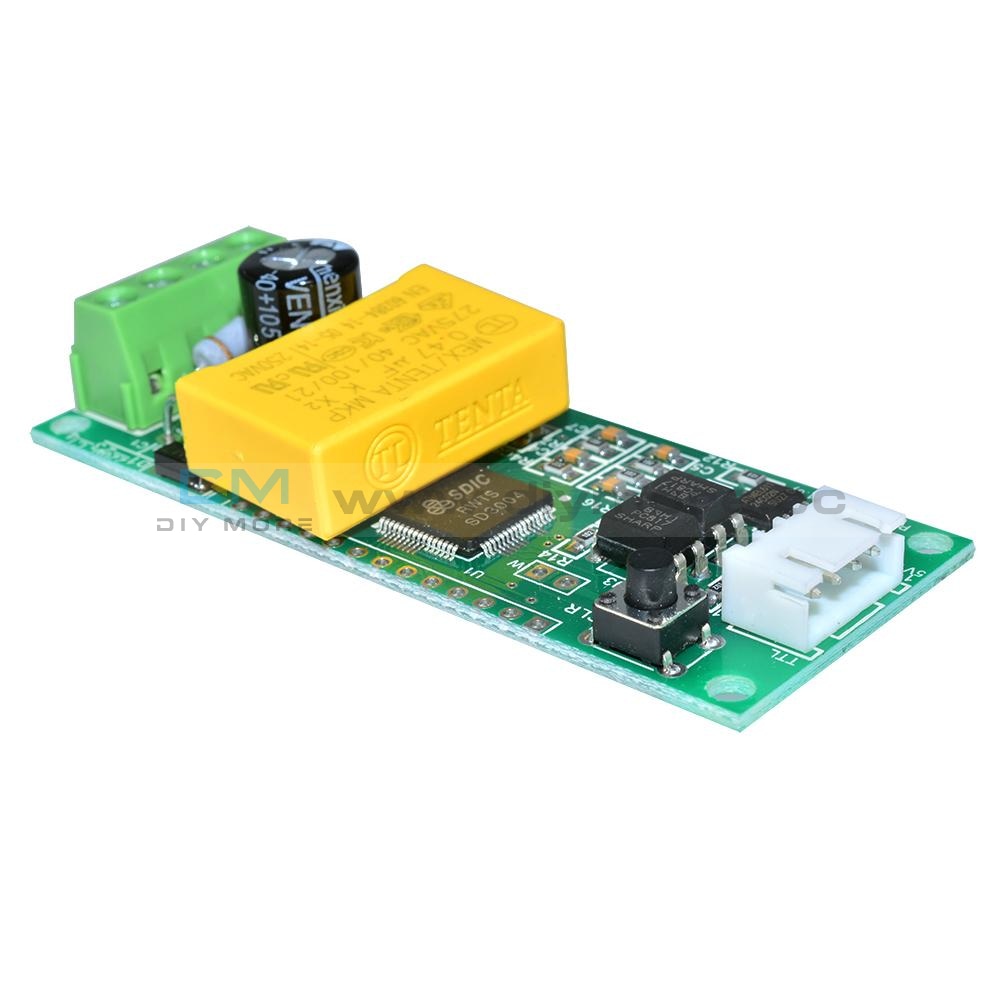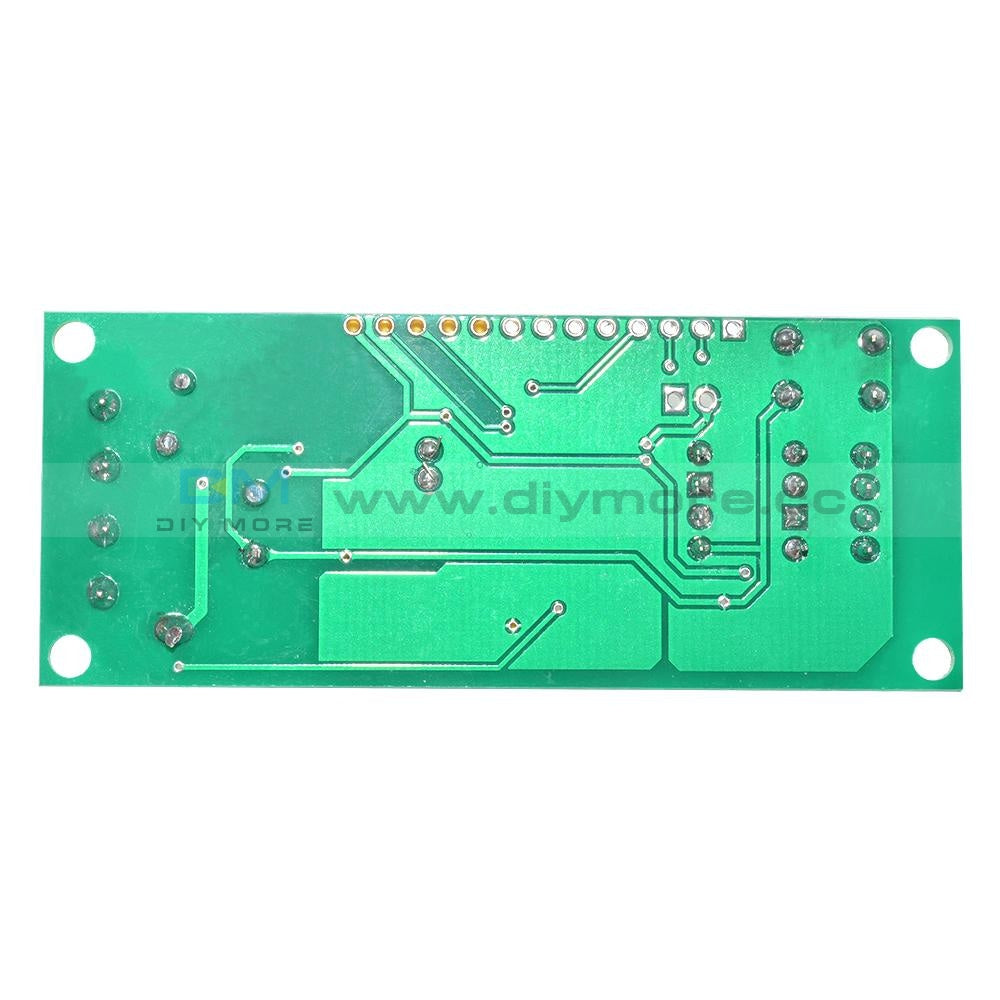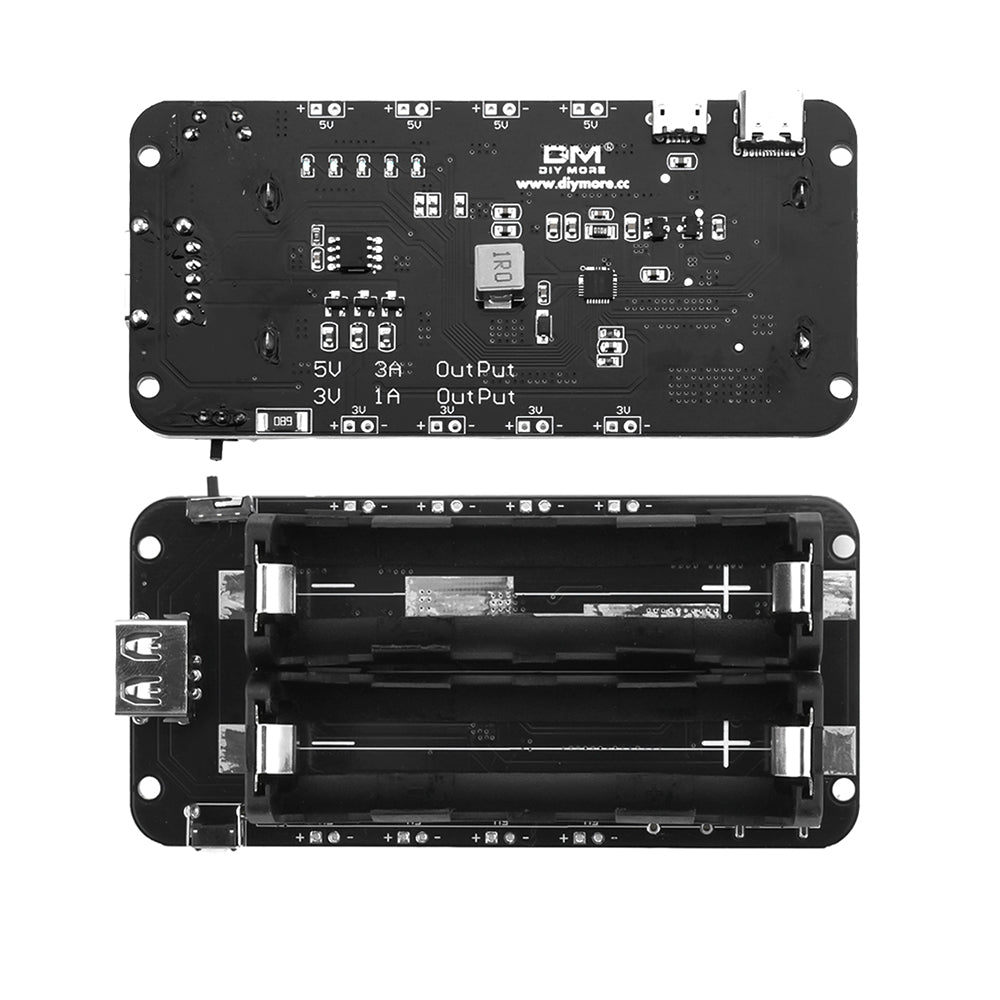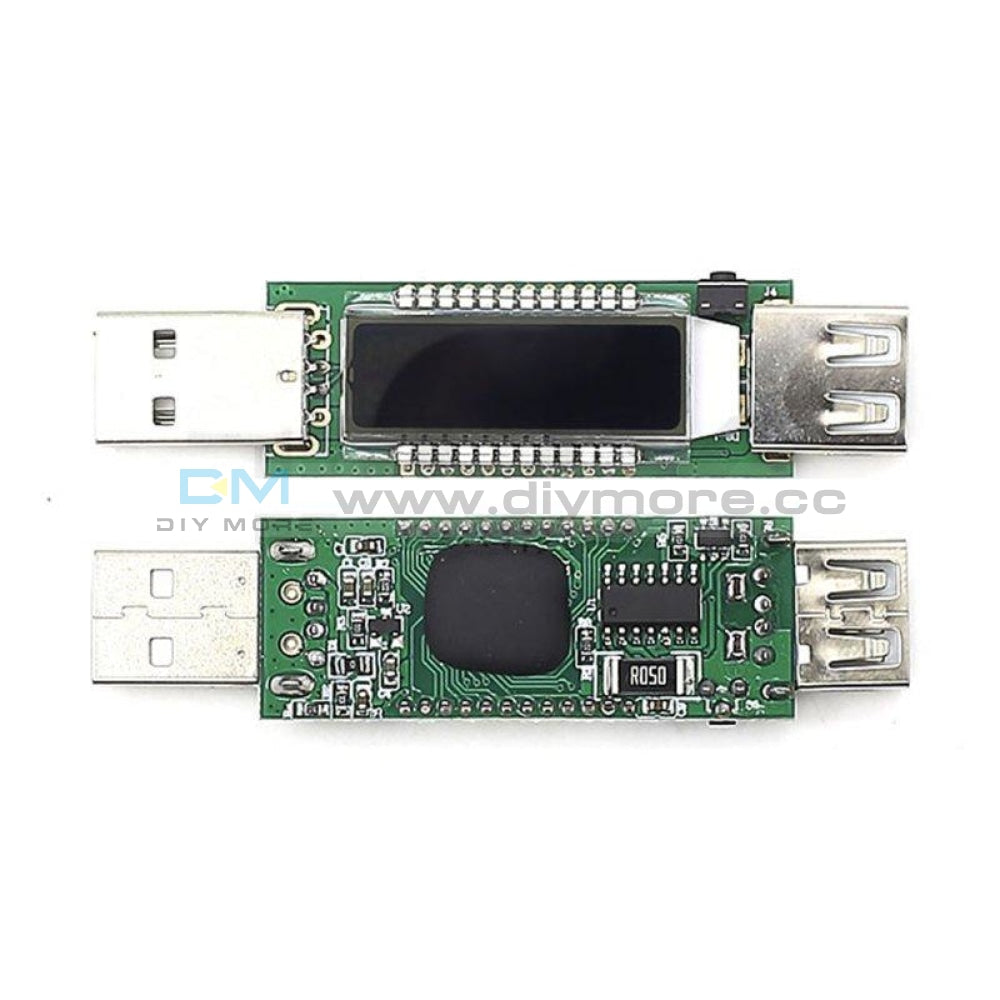AC Digital Multifunction Meter Watt Power Volt Amp Current Test Module PZEM-004T
AC Digital Multifunction Meter Watt Power Volt Amp Current Test Module PZEM-004T
SKU:011446
Regular price
$9.99
![]()
- guaranteeQuality checked
- Special gift cardsSpecial gift cards
- Free return Within 60 days
- Consultancy86-0755-85201155
A. Function
1. electrical parameter measurement function (voltage, current, active power).
2. The power button clear function.
3. Power-down data storage function (cumulative power down before saving).
4. PC PC display function (display voltage, current, active power).
5. The serial communication function (comes with TTL serial interface, via various terminals communicate with the adapter plate, read, and set the parameters).
B. front display and key
One. UI
PC display window composed of four, used to display the voltage, current, power, power parameters, as shown in FIG.
Two. Display Format
1. Power: measurement range 0 ~ 22kW
0 ~ 10kW within the display format of 0.000 to 9.999;
Within 10 ~ 22kW display format 10.00 ~ 22.00.
2. Power: measurement range 0 ~ 9999kWh
0 ~ 10kWh within the display format of 0.000 to 9.999;
10 ~ 100kWh within the display format of 10.00 to 99.99;
100 ~ 1000kWh within the display format of 100.0 to 999.9;
1000 ~ 9999kWh and above the display format from 1000 to 9999.
3. Voltage: Test Range 80 ~ 260VAC
Display Format 110.0 ~ 220.0.
4. Current: measurement range 0 ~ 100A
Display Format 00.00 to 99.99.
Three. button
A built-in button on the panel, used to make electricity clear function, as shown in Figure 2.
Electricity clear method: Press ZERO key five seconds, then release the button! Press again to clear the key, the data is cleared and exit charge cleared, cleared so far completed.
C. Serial Communication
The module is equipped with a TTL serial data communication interface via the serial port can be read and set the relevant parameters; but if you want a device with a USB or RS232 (such as computers) to communicate, then you need to be equipped with different TTL adapter hardware board (USB communication needs with TTL to USB adapter plate; RS232 communication needs with TTL to RS232 adapter plate), the adapter plate of the specific connection details can be found in FIG.
D. Description of the communications
1. Connect the hardware according to the wiring diagram.
2. Connect the line after a good first select the communication port of the PC software module supports communication port COM2 \ COM3 \ COM4, through the Device Manager to view, if not more than a few ports you need to modify the port over.
E. Considerations
1. This module is suitable for indoor, not outdoor use.
2. the applied load should not exceed the rated power.
3. The wiring can not be wrong.
F. Specifications
1. Working voltage: 80 ~ 260VAC
2. Test voltage: 80 ~ 260VAC
2. Rated power: 100A / 22000W
3. Working Frequency: 45-65Hz
4. Measurement accuracy: 1.0
Package include:
1x Digital Multi-function Meter
1x Coil
1. electrical parameter measurement function (voltage, current, active power).
2. The power button clear function.
3. Power-down data storage function (cumulative power down before saving).
4. PC PC display function (display voltage, current, active power).
5. The serial communication function (comes with TTL serial interface, via various terminals communicate with the adapter plate, read, and set the parameters).
B. front display and key
One. UI
PC display window composed of four, used to display the voltage, current, power, power parameters, as shown in FIG.
Two. Display Format
1. Power: measurement range 0 ~ 22kW
0 ~ 10kW within the display format of 0.000 to 9.999;
Within 10 ~ 22kW display format 10.00 ~ 22.00.
2. Power: measurement range 0 ~ 9999kWh
0 ~ 10kWh within the display format of 0.000 to 9.999;
10 ~ 100kWh within the display format of 10.00 to 99.99;
100 ~ 1000kWh within the display format of 100.0 to 999.9;
1000 ~ 9999kWh and above the display format from 1000 to 9999.
3. Voltage: Test Range 80 ~ 260VAC
Display Format 110.0 ~ 220.0.
4. Current: measurement range 0 ~ 100A
Display Format 00.00 to 99.99.
Three. button
A built-in button on the panel, used to make electricity clear function, as shown in Figure 2.
Electricity clear method: Press ZERO key five seconds, then release the button! Press again to clear the key, the data is cleared and exit charge cleared, cleared so far completed.
C. Serial Communication
The module is equipped with a TTL serial data communication interface via the serial port can be read and set the relevant parameters; but if you want a device with a USB or RS232 (such as computers) to communicate, then you need to be equipped with different TTL adapter hardware board (USB communication needs with TTL to USB adapter plate; RS232 communication needs with TTL to RS232 adapter plate), the adapter plate of the specific connection details can be found in FIG.
D. Description of the communications
1. Connect the hardware according to the wiring diagram.
2. Connect the line after a good first select the communication port of the PC software module supports communication port COM2 \ COM3 \ COM4, through the Device Manager to view, if not more than a few ports you need to modify the port over.
E. Considerations
1. This module is suitable for indoor, not outdoor use.
2. the applied load should not exceed the rated power.
3. The wiring can not be wrong.
F. Specifications
1. Working voltage: 80 ~ 260VAC
2. Test voltage: 80 ~ 260VAC
2. Rated power: 100A / 22000W
3. Working Frequency: 45-65Hz
4. Measurement accuracy: 1.0
Package include:
1x Digital Multi-function Meter
1x Coil
Purchasing & Delivery
Before you make your purchase, it’s helpful to know the measurements of the area you plan to place the furniture. You should also measure any doorways and hallways through which the furniture will pass to get to its final destination.Picking up at the store
Shopify Shop requires that all products are properly inspected BEFORE you take it home to insure there are no surprises. Our team is happy to open all packages and will assist in the inspection process. We will then reseal packages for safe transport. We encourage all customers to bring furniture pads or blankets to protect the items during transport as well as rope or tie downs. Shopify Shop will not be responsible for damage that occurs after leaving the store or during transit. It is the purchaser’s responsibility to make sure the correct items are picked up and in good condition.Delivery
Customers are able to pick the next available delivery day that best fits their schedule. However, to route stops as efficiently as possible, Shopify Shop will provide the time frame. Customers will not be able to choose a time. You will be notified in advance of your scheduled time frame. Please make sure that a responsible adult (18 years or older) will be home at that time.In preparation for your delivery, please remove existing furniture, pictures, mirrors, accessories, etc. to prevent damages. Also insure that the area where you would like your furniture placed is clear of any old furniture and any other items that may obstruct the passageway of the delivery team. Shopify Shop will deliver, assemble, and set-up your new furniture purchase and remove all packing materials from your home. Our delivery crews are not permitted to move your existing furniture or other household items. Delivery personnel will attempt to deliver the purchased items in a safe and controlled manner but will not attempt to place furniture if they feel it will result in damage to the product or your home. Delivery personnel are unable to remove doors, hoist furniture or carry furniture up more than 3 flights of stairs. An elevator must be available for deliveries to the 4th floor and above.
Other Customers also buy:
-
Translation missing: en.products.product.regular_price $5.99{"id":1794131198010,"title":"AC Digital Multifunction Meter Watt Power Volt Amp Current Test Module PZEM-004T","handle":"ac-digital-multifunction-meter-watt-power-volt-amp-current-test-module-pzem-004t","description":"\u003cstrong\u003eA. Function\u003c\/strong\u003e\u003cbr\u003e1. electrical parameter measurement function (voltage, current, active power).\u003cbr\u003e2. The power button clear function.\u003cbr\u003e3. Power-down data storage function (cumulative power down before saving).\u003cbr\u003e4. PC PC display function (display voltage, current, active power).\u003cbr\u003e5. The serial communication function (comes with TTL serial interface, via various terminals communicate with the adapter plate, read, and set the parameters).\u003cbr\u003e\u003cbr\u003e\u003cstrong\u003eB. front display and key\u003c\/strong\u003e\u003cbr\u003e\u003cbr\u003e\u003cstrong\u003eOne. UI\u003c\/strong\u003e\u003cbr\u003ePC display window composed of four, used to display the voltage, current, power, power parameters, as shown in FIG.\u003cbr\u003e\u003cbr\u003e\u003cstrong\u003eTwo. Display Format\u003c\/strong\u003e\u003cbr\u003e1. Power: measurement range 0 ~ 22kW\u003cbr\u003e0 ~ 10kW within the display format of 0.000 to 9.999;\u003cbr\u003eWithin 10 ~ 22kW display format 10.00 ~ 22.00.\u003cbr\u003e\u003cbr\u003e2. Power: measurement range 0 ~ 9999kWh\u003cbr\u003e0 ~ 10kWh within the display format of 0.000 to 9.999;\u003cbr\u003e10 ~ 100kWh within the display format of 10.00 to 99.99;\u003cbr\u003e100 ~ 1000kWh within the display format of 100.0 to 999.9;\u003cbr\u003e1000 ~ 9999kWh and above the display format from 1000 to 9999.\u003cbr\u003e\u003cbr\u003e3. Voltage: Test Range 80 ~ 260VAC\u003cbr\u003eDisplay Format 110.0 ~ 220.0.\u003cbr\u003e\u003cbr\u003e4. Current: measurement range 0 ~ 100A\u003cbr\u003eDisplay Format 00.00 to 99.99.\u003cbr\u003e\u003cbr\u003e\u003cstrong\u003eThree. button\u003c\/strong\u003e\u003cbr\u003eA built-in button on the panel, used to make electricity clear function, as shown in Figure 2.\u003cbr\u003eElectricity clear method: Press ZERO key five seconds, then release the button! Press again to clear the key, the data is cleared and exit charge cleared, cleared so far completed.\u003cbr\u003e\u003cbr\u003e\u003cstrong\u003eC. Serial Communication\u003c\/strong\u003e\u003cbr\u003eThe module is equipped with a TTL serial data communication interface via the serial port can be read and set the relevant parameters; but if you want a device with a USB or RS232 (such as computers) to communicate, then you need to be equipped with different TTL adapter hardware board (USB communication needs with TTL to USB adapter plate; RS232 communication needs with TTL to RS232 adapter plate), the adapter plate of the specific connection details can be found in FIG.\u003cbr\u003e\u003cbr\u003e\u003cstrong\u003eD. Description of the communications\u003c\/strong\u003e\u003cbr\u003e1. Connect the hardware according to the wiring diagram.\u003cbr\u003e2. Connect the line after a good first select the communication port of the PC software module supports communication port COM2 \\ COM3 \\ COM4, through the Device Manager to view, if not more than a few ports you need to modify the port over.\u003cbr\u003e\u003cbr\u003e\u003cstrong\u003eE. Considerations\u003c\/strong\u003e\u003cbr\u003e1. This module is suitable for indoor, not outdoor use.\u003cbr\u003e2. the applied load should not exceed the rated power.\u003cbr\u003e3. The wiring can not be wrong.\u003cbr\u003e\u003cbr\u003e\u003cstrong\u003eF. Specifications\u003c\/strong\u003e\u003cbr\u003e1. Working voltage: 80 ~ 260VAC\u003cbr\u003e2. Test voltage: 80 ~ 260VAC\u003cbr\u003e2. Rated power: 100A \/ 22000W\u003cbr\u003e3. Working Frequency: 45-65Hz\u003cbr\u003e4. Measurement accuracy: 1.0\u003cbr\u003e\u003cbr\u003e\u003cstrong\u003ePackage include:\u003c\/strong\u003e\u003cbr\u003e\u003cbr\u003e1x Digital Multi-function Meter\u003cbr\u003e1x Coil","published_at":"2018-08-04T18:19:50+08:00","created_at":"2018-08-04T18:24:56+08:00","vendor":"diymore","type":"Testers","tags":["Display"],"price":999,"price_min":999,"price_max":999,"available":true,"price_varies":false,"compare_at_price":790,"compare_at_price_min":790,"compare_at_price_max":790,"compare_at_price_varies":false,"variants":[{"id":17285144019002,"title":"Default Title","option1":"Default Title","option2":null,"option3":null,"sku":"011446","requires_shipping":true,"taxable":false,"featured_image":null,"available":true,"name":"AC Digital Multifunction Meter Watt Power Volt Amp Current Test Module PZEM-004T","public_title":null,"options":["Default Title"],"price":999,"weight":45,"compare_at_price":790,"inventory_management":null,"barcode":"","requires_selling_plan":false,"selling_plan_allocations":[]}],"images":["\/\/www.diymore.cc\/cdn\/shop\/products\/011446_1_154.jpg?v=1588650177","\/\/www.diymore.cc\/cdn\/shop\/products\/011446_2_628.jpg?v=1588650177","\/\/www.diymore.cc\/cdn\/shop\/products\/011446_3_404.jpg?v=1588650177","\/\/www.diymore.cc\/cdn\/shop\/products\/011446_4_677.jpg?v=1588650177","\/\/www.diymore.cc\/cdn\/shop\/products\/011446_5_814.jpg?v=1588650177","\/\/www.diymore.cc\/cdn\/shop\/products\/011446_7_468.jpg?v=1588650177","\/\/www.diymore.cc\/cdn\/shop\/products\/011446_9_924.jpg?v=1588650177","\/\/www.diymore.cc\/cdn\/shop\/products\/011446_10_557.jpg?v=1588650177","\/\/www.diymore.cc\/cdn\/shop\/products\/011446_12_401.jpg?v=1588650177","\/\/www.diymore.cc\/cdn\/shop\/products\/011446_11_354.jpg?v=1588650177"],"featured_image":"\/\/www.diymore.cc\/cdn\/shop\/products\/011446_1_154.jpg?v=1588650177","options":["Title"],"media":[{"alt":"Ac Digital Multifunction Meter Watt Power Volt Amp Current Test Module Pzem-004T Testers","id":6678579019847,"position":1,"preview_image":{"aspect_ratio":1.0,"height":1000,"width":1000,"src":"\/\/www.diymore.cc\/cdn\/shop\/products\/011446_1_154.jpg?v=1588650177"},"aspect_ratio":1.0,"height":1000,"media_type":"image","src":"\/\/www.diymore.cc\/cdn\/shop\/products\/011446_1_154.jpg?v=1588650177","width":1000},{"alt":"Ac Digital Multifunction Meter Watt Power Volt Amp Current Test Module Pzem-004T Testers","id":6678579281991,"position":2,"preview_image":{"aspect_ratio":1.0,"height":1000,"width":1000,"src":"\/\/www.diymore.cc\/cdn\/shop\/products\/011446_2_628.jpg?v=1588650177"},"aspect_ratio":1.0,"height":1000,"media_type":"image","src":"\/\/www.diymore.cc\/cdn\/shop\/products\/011446_2_628.jpg?v=1588650177","width":1000},{"alt":"Ac Digital Multifunction Meter Watt Power Volt Amp Current Test Module Pzem-004T Testers","id":6678579314759,"position":3,"preview_image":{"aspect_ratio":1.0,"height":1000,"width":1000,"src":"\/\/www.diymore.cc\/cdn\/shop\/products\/011446_3_404.jpg?v=1588650177"},"aspect_ratio":1.0,"height":1000,"media_type":"image","src":"\/\/www.diymore.cc\/cdn\/shop\/products\/011446_3_404.jpg?v=1588650177","width":1000},{"alt":"Ac Digital Multifunction Meter Watt Power Volt Amp Current Test Module Pzem-004T Testers","id":6678579445831,"position":4,"preview_image":{"aspect_ratio":1.0,"height":1000,"width":1000,"src":"\/\/www.diymore.cc\/cdn\/shop\/products\/011446_4_677.jpg?v=1588650177"},"aspect_ratio":1.0,"height":1000,"media_type":"image","src":"\/\/www.diymore.cc\/cdn\/shop\/products\/011446_4_677.jpg?v=1588650177","width":1000},{"alt":"Ac Digital Multifunction Meter Watt Power Volt Amp Current Test Module Pzem-004T Testers","id":6678579544135,"position":5,"preview_image":{"aspect_ratio":1.0,"height":1000,"width":1000,"src":"\/\/www.diymore.cc\/cdn\/shop\/products\/011446_5_814.jpg?v=1588650177"},"aspect_ratio":1.0,"height":1000,"media_type":"image","src":"\/\/www.diymore.cc\/cdn\/shop\/products\/011446_5_814.jpg?v=1588650177","width":1000},{"alt":"Ac Digital Multifunction Meter Watt Power Volt Amp Current Test Module Pzem-004T Testers","id":6678579576903,"position":6,"preview_image":{"aspect_ratio":1.0,"height":1000,"width":1000,"src":"\/\/www.diymore.cc\/cdn\/shop\/products\/011446_7_468.jpg?v=1588650177"},"aspect_ratio":1.0,"height":1000,"media_type":"image","src":"\/\/www.diymore.cc\/cdn\/shop\/products\/011446_7_468.jpg?v=1588650177","width":1000},{"alt":"Ac Digital Multifunction Meter Watt Power Volt Amp Current Test Module Pzem-004T Testers","id":6678579675207,"position":7,"preview_image":{"aspect_ratio":1.0,"height":1000,"width":1000,"src":"\/\/www.diymore.cc\/cdn\/shop\/products\/011446_9_924.jpg?v=1588650177"},"aspect_ratio":1.0,"height":1000,"media_type":"image","src":"\/\/www.diymore.cc\/cdn\/shop\/products\/011446_9_924.jpg?v=1588650177","width":1000},{"alt":"Ac Digital Multifunction Meter Watt Power Volt Amp Current Test Module Pzem-004T Testers","id":6678579740743,"position":8,"preview_image":{"aspect_ratio":1.0,"height":1000,"width":1000,"src":"\/\/www.diymore.cc\/cdn\/shop\/products\/011446_10_557.jpg?v=1588650177"},"aspect_ratio":1.0,"height":1000,"media_type":"image","src":"\/\/www.diymore.cc\/cdn\/shop\/products\/011446_10_557.jpg?v=1588650177","width":1000},{"alt":"Ac Digital Multifunction Meter Watt Power Volt Amp Current Test Module Pzem-004T Testers","id":6678579839047,"position":9,"preview_image":{"aspect_ratio":1.0,"height":1000,"width":1000,"src":"\/\/www.diymore.cc\/cdn\/shop\/products\/011446_12_401.jpg?v=1588650177"},"aspect_ratio":1.0,"height":1000,"media_type":"image","src":"\/\/www.diymore.cc\/cdn\/shop\/products\/011446_12_401.jpg?v=1588650177","width":1000},{"alt":"Ac Digital Multifunction Meter Watt Power Volt Amp Current Test Module Pzem-004T Testers","id":6678579937351,"position":10,"preview_image":{"aspect_ratio":1.0,"height":1000,"width":1000,"src":"\/\/www.diymore.cc\/cdn\/shop\/products\/011446_11_354.jpg?v=1588650177"},"aspect_ratio":1.0,"height":1000,"media_type":"image","src":"\/\/www.diymore.cc\/cdn\/shop\/products\/011446_11_354.jpg?v=1588650177","width":1000}],"requires_selling_plan":false,"selling_plan_groups":[],"content":"\u003cstrong\u003eA. Function\u003c\/strong\u003e\u003cbr\u003e1. electrical parameter measurement function (voltage, current, active power).\u003cbr\u003e2. The power button clear function.\u003cbr\u003e3. Power-down data storage function (cumulative power down before saving).\u003cbr\u003e4. PC PC display function (display voltage, current, active power).\u003cbr\u003e5. The serial communication function (comes with TTL serial interface, via various terminals communicate with the adapter plate, read, and set the parameters).\u003cbr\u003e\u003cbr\u003e\u003cstrong\u003eB. front display and key\u003c\/strong\u003e\u003cbr\u003e\u003cbr\u003e\u003cstrong\u003eOne. UI\u003c\/strong\u003e\u003cbr\u003ePC display window composed of four, used to display the voltage, current, power, power parameters, as shown in FIG.\u003cbr\u003e\u003cbr\u003e\u003cstrong\u003eTwo. Display Format\u003c\/strong\u003e\u003cbr\u003e1. Power: measurement range 0 ~ 22kW\u003cbr\u003e0 ~ 10kW within the display format of 0.000 to 9.999;\u003cbr\u003eWithin 10 ~ 22kW display format 10.00 ~ 22.00.\u003cbr\u003e\u003cbr\u003e2. Power: measurement range 0 ~ 9999kWh\u003cbr\u003e0 ~ 10kWh within the display format of 0.000 to 9.999;\u003cbr\u003e10 ~ 100kWh within the display format of 10.00 to 99.99;\u003cbr\u003e100 ~ 1000kWh within the display format of 100.0 to 999.9;\u003cbr\u003e1000 ~ 9999kWh and above the display format from 1000 to 9999.\u003cbr\u003e\u003cbr\u003e3. Voltage: Test Range 80 ~ 260VAC\u003cbr\u003eDisplay Format 110.0 ~ 220.0.\u003cbr\u003e\u003cbr\u003e4. Current: measurement range 0 ~ 100A\u003cbr\u003eDisplay Format 00.00 to 99.99.\u003cbr\u003e\u003cbr\u003e\u003cstrong\u003eThree. button\u003c\/strong\u003e\u003cbr\u003eA built-in button on the panel, used to make electricity clear function, as shown in Figure 2.\u003cbr\u003eElectricity clear method: Press ZERO key five seconds, then release the button! Press again to clear the key, the data is cleared and exit charge cleared, cleared so far completed.\u003cbr\u003e\u003cbr\u003e\u003cstrong\u003eC. Serial Communication\u003c\/strong\u003e\u003cbr\u003eThe module is equipped with a TTL serial data communication interface via the serial port can be read and set the relevant parameters; but if you want a device with a USB or RS232 (such as computers) to communicate, then you need to be equipped with different TTL adapter hardware board (USB communication needs with TTL to USB adapter plate; RS232 communication needs with TTL to RS232 adapter plate), the adapter plate of the specific connection details can be found in FIG.\u003cbr\u003e\u003cbr\u003e\u003cstrong\u003eD. Description of the communications\u003c\/strong\u003e\u003cbr\u003e1. Connect the hardware according to the wiring diagram.\u003cbr\u003e2. Connect the line after a good first select the communication port of the PC software module supports communication port COM2 \\ COM3 \\ COM4, through the Device Manager to view, if not more than a few ports you need to modify the port over.\u003cbr\u003e\u003cbr\u003e\u003cstrong\u003eE. Considerations\u003c\/strong\u003e\u003cbr\u003e1. This module is suitable for indoor, not outdoor use.\u003cbr\u003e2. the applied load should not exceed the rated power.\u003cbr\u003e3. The wiring can not be wrong.\u003cbr\u003e\u003cbr\u003e\u003cstrong\u003eF. Specifications\u003c\/strong\u003e\u003cbr\u003e1. Working voltage: 80 ~ 260VAC\u003cbr\u003e2. Test voltage: 80 ~ 260VAC\u003cbr\u003e2. Rated power: 100A \/ 22000W\u003cbr\u003e3. Working Frequency: 45-65Hz\u003cbr\u003e4. Measurement accuracy: 1.0\u003cbr\u003e\u003cbr\u003e\u003cstrong\u003ePackage include:\u003c\/strong\u003e\u003cbr\u003e\u003cbr\u003e1x Digital Multi-function Meter\u003cbr\u003e1x Coil"}
-
Translation missing: en.products.product.regular_price $5.99{"id":1794131198010,"title":"AC Digital Multifunction Meter Watt Power Volt Amp Current Test Module PZEM-004T","handle":"ac-digital-multifunction-meter-watt-power-volt-amp-current-test-module-pzem-004t","description":"\u003cstrong\u003eA. Function\u003c\/strong\u003e\u003cbr\u003e1. electrical parameter measurement function (voltage, current, active power).\u003cbr\u003e2. The power button clear function.\u003cbr\u003e3. Power-down data storage function (cumulative power down before saving).\u003cbr\u003e4. PC PC display function (display voltage, current, active power).\u003cbr\u003e5. The serial communication function (comes with TTL serial interface, via various terminals communicate with the adapter plate, read, and set the parameters).\u003cbr\u003e\u003cbr\u003e\u003cstrong\u003eB. front display and key\u003c\/strong\u003e\u003cbr\u003e\u003cbr\u003e\u003cstrong\u003eOne. UI\u003c\/strong\u003e\u003cbr\u003ePC display window composed of four, used to display the voltage, current, power, power parameters, as shown in FIG.\u003cbr\u003e\u003cbr\u003e\u003cstrong\u003eTwo. Display Format\u003c\/strong\u003e\u003cbr\u003e1. Power: measurement range 0 ~ 22kW\u003cbr\u003e0 ~ 10kW within the display format of 0.000 to 9.999;\u003cbr\u003eWithin 10 ~ 22kW display format 10.00 ~ 22.00.\u003cbr\u003e\u003cbr\u003e2. Power: measurement range 0 ~ 9999kWh\u003cbr\u003e0 ~ 10kWh within the display format of 0.000 to 9.999;\u003cbr\u003e10 ~ 100kWh within the display format of 10.00 to 99.99;\u003cbr\u003e100 ~ 1000kWh within the display format of 100.0 to 999.9;\u003cbr\u003e1000 ~ 9999kWh and above the display format from 1000 to 9999.\u003cbr\u003e\u003cbr\u003e3. Voltage: Test Range 80 ~ 260VAC\u003cbr\u003eDisplay Format 110.0 ~ 220.0.\u003cbr\u003e\u003cbr\u003e4. Current: measurement range 0 ~ 100A\u003cbr\u003eDisplay Format 00.00 to 99.99.\u003cbr\u003e\u003cbr\u003e\u003cstrong\u003eThree. button\u003c\/strong\u003e\u003cbr\u003eA built-in button on the panel, used to make electricity clear function, as shown in Figure 2.\u003cbr\u003eElectricity clear method: Press ZERO key five seconds, then release the button! Press again to clear the key, the data is cleared and exit charge cleared, cleared so far completed.\u003cbr\u003e\u003cbr\u003e\u003cstrong\u003eC. Serial Communication\u003c\/strong\u003e\u003cbr\u003eThe module is equipped with a TTL serial data communication interface via the serial port can be read and set the relevant parameters; but if you want a device with a USB or RS232 (such as computers) to communicate, then you need to be equipped with different TTL adapter hardware board (USB communication needs with TTL to USB adapter plate; RS232 communication needs with TTL to RS232 adapter plate), the adapter plate of the specific connection details can be found in FIG.\u003cbr\u003e\u003cbr\u003e\u003cstrong\u003eD. Description of the communications\u003c\/strong\u003e\u003cbr\u003e1. Connect the hardware according to the wiring diagram.\u003cbr\u003e2. Connect the line after a good first select the communication port of the PC software module supports communication port COM2 \\ COM3 \\ COM4, through the Device Manager to view, if not more than a few ports you need to modify the port over.\u003cbr\u003e\u003cbr\u003e\u003cstrong\u003eE. Considerations\u003c\/strong\u003e\u003cbr\u003e1. This module is suitable for indoor, not outdoor use.\u003cbr\u003e2. the applied load should not exceed the rated power.\u003cbr\u003e3. The wiring can not be wrong.\u003cbr\u003e\u003cbr\u003e\u003cstrong\u003eF. Specifications\u003c\/strong\u003e\u003cbr\u003e1. Working voltage: 80 ~ 260VAC\u003cbr\u003e2. Test voltage: 80 ~ 260VAC\u003cbr\u003e2. Rated power: 100A \/ 22000W\u003cbr\u003e3. Working Frequency: 45-65Hz\u003cbr\u003e4. Measurement accuracy: 1.0\u003cbr\u003e\u003cbr\u003e\u003cstrong\u003ePackage include:\u003c\/strong\u003e\u003cbr\u003e\u003cbr\u003e1x Digital Multi-function Meter\u003cbr\u003e1x Coil","published_at":"2018-08-04T18:19:50+08:00","created_at":"2018-08-04T18:24:56+08:00","vendor":"diymore","type":"Testers","tags":["Display"],"price":999,"price_min":999,"price_max":999,"available":true,"price_varies":false,"compare_at_price":790,"compare_at_price_min":790,"compare_at_price_max":790,"compare_at_price_varies":false,"variants":[{"id":17285144019002,"title":"Default Title","option1":"Default Title","option2":null,"option3":null,"sku":"011446","requires_shipping":true,"taxable":false,"featured_image":null,"available":true,"name":"AC Digital Multifunction Meter Watt Power Volt Amp Current Test Module PZEM-004T","public_title":null,"options":["Default Title"],"price":999,"weight":45,"compare_at_price":790,"inventory_management":null,"barcode":"","requires_selling_plan":false,"selling_plan_allocations":[]}],"images":["\/\/www.diymore.cc\/cdn\/shop\/products\/011446_1_154.jpg?v=1588650177","\/\/www.diymore.cc\/cdn\/shop\/products\/011446_2_628.jpg?v=1588650177","\/\/www.diymore.cc\/cdn\/shop\/products\/011446_3_404.jpg?v=1588650177","\/\/www.diymore.cc\/cdn\/shop\/products\/011446_4_677.jpg?v=1588650177","\/\/www.diymore.cc\/cdn\/shop\/products\/011446_5_814.jpg?v=1588650177","\/\/www.diymore.cc\/cdn\/shop\/products\/011446_7_468.jpg?v=1588650177","\/\/www.diymore.cc\/cdn\/shop\/products\/011446_9_924.jpg?v=1588650177","\/\/www.diymore.cc\/cdn\/shop\/products\/011446_10_557.jpg?v=1588650177","\/\/www.diymore.cc\/cdn\/shop\/products\/011446_12_401.jpg?v=1588650177","\/\/www.diymore.cc\/cdn\/shop\/products\/011446_11_354.jpg?v=1588650177"],"featured_image":"\/\/www.diymore.cc\/cdn\/shop\/products\/011446_1_154.jpg?v=1588650177","options":["Title"],"media":[{"alt":"Ac Digital Multifunction Meter Watt Power Volt Amp Current Test Module Pzem-004T Testers","id":6678579019847,"position":1,"preview_image":{"aspect_ratio":1.0,"height":1000,"width":1000,"src":"\/\/www.diymore.cc\/cdn\/shop\/products\/011446_1_154.jpg?v=1588650177"},"aspect_ratio":1.0,"height":1000,"media_type":"image","src":"\/\/www.diymore.cc\/cdn\/shop\/products\/011446_1_154.jpg?v=1588650177","width":1000},{"alt":"Ac Digital Multifunction Meter Watt Power Volt Amp Current Test Module Pzem-004T Testers","id":6678579281991,"position":2,"preview_image":{"aspect_ratio":1.0,"height":1000,"width":1000,"src":"\/\/www.diymore.cc\/cdn\/shop\/products\/011446_2_628.jpg?v=1588650177"},"aspect_ratio":1.0,"height":1000,"media_type":"image","src":"\/\/www.diymore.cc\/cdn\/shop\/products\/011446_2_628.jpg?v=1588650177","width":1000},{"alt":"Ac Digital Multifunction Meter Watt Power Volt Amp Current Test Module Pzem-004T Testers","id":6678579314759,"position":3,"preview_image":{"aspect_ratio":1.0,"height":1000,"width":1000,"src":"\/\/www.diymore.cc\/cdn\/shop\/products\/011446_3_404.jpg?v=1588650177"},"aspect_ratio":1.0,"height":1000,"media_type":"image","src":"\/\/www.diymore.cc\/cdn\/shop\/products\/011446_3_404.jpg?v=1588650177","width":1000},{"alt":"Ac Digital Multifunction Meter Watt Power Volt Amp Current Test Module Pzem-004T Testers","id":6678579445831,"position":4,"preview_image":{"aspect_ratio":1.0,"height":1000,"width":1000,"src":"\/\/www.diymore.cc\/cdn\/shop\/products\/011446_4_677.jpg?v=1588650177"},"aspect_ratio":1.0,"height":1000,"media_type":"image","src":"\/\/www.diymore.cc\/cdn\/shop\/products\/011446_4_677.jpg?v=1588650177","width":1000},{"alt":"Ac Digital Multifunction Meter Watt Power Volt Amp Current Test Module Pzem-004T Testers","id":6678579544135,"position":5,"preview_image":{"aspect_ratio":1.0,"height":1000,"width":1000,"src":"\/\/www.diymore.cc\/cdn\/shop\/products\/011446_5_814.jpg?v=1588650177"},"aspect_ratio":1.0,"height":1000,"media_type":"image","src":"\/\/www.diymore.cc\/cdn\/shop\/products\/011446_5_814.jpg?v=1588650177","width":1000},{"alt":"Ac Digital Multifunction Meter Watt Power Volt Amp Current Test Module Pzem-004T Testers","id":6678579576903,"position":6,"preview_image":{"aspect_ratio":1.0,"height":1000,"width":1000,"src":"\/\/www.diymore.cc\/cdn\/shop\/products\/011446_7_468.jpg?v=1588650177"},"aspect_ratio":1.0,"height":1000,"media_type":"image","src":"\/\/www.diymore.cc\/cdn\/shop\/products\/011446_7_468.jpg?v=1588650177","width":1000},{"alt":"Ac Digital Multifunction Meter Watt Power Volt Amp Current Test Module Pzem-004T Testers","id":6678579675207,"position":7,"preview_image":{"aspect_ratio":1.0,"height":1000,"width":1000,"src":"\/\/www.diymore.cc\/cdn\/shop\/products\/011446_9_924.jpg?v=1588650177"},"aspect_ratio":1.0,"height":1000,"media_type":"image","src":"\/\/www.diymore.cc\/cdn\/shop\/products\/011446_9_924.jpg?v=1588650177","width":1000},{"alt":"Ac Digital Multifunction Meter Watt Power Volt Amp Current Test Module Pzem-004T Testers","id":6678579740743,"position":8,"preview_image":{"aspect_ratio":1.0,"height":1000,"width":1000,"src":"\/\/www.diymore.cc\/cdn\/shop\/products\/011446_10_557.jpg?v=1588650177"},"aspect_ratio":1.0,"height":1000,"media_type":"image","src":"\/\/www.diymore.cc\/cdn\/shop\/products\/011446_10_557.jpg?v=1588650177","width":1000},{"alt":"Ac Digital Multifunction Meter Watt Power Volt Amp Current Test Module Pzem-004T Testers","id":6678579839047,"position":9,"preview_image":{"aspect_ratio":1.0,"height":1000,"width":1000,"src":"\/\/www.diymore.cc\/cdn\/shop\/products\/011446_12_401.jpg?v=1588650177"},"aspect_ratio":1.0,"height":1000,"media_type":"image","src":"\/\/www.diymore.cc\/cdn\/shop\/products\/011446_12_401.jpg?v=1588650177","width":1000},{"alt":"Ac Digital Multifunction Meter Watt Power Volt Amp Current Test Module Pzem-004T Testers","id":6678579937351,"position":10,"preview_image":{"aspect_ratio":1.0,"height":1000,"width":1000,"src":"\/\/www.diymore.cc\/cdn\/shop\/products\/011446_11_354.jpg?v=1588650177"},"aspect_ratio":1.0,"height":1000,"media_type":"image","src":"\/\/www.diymore.cc\/cdn\/shop\/products\/011446_11_354.jpg?v=1588650177","width":1000}],"requires_selling_plan":false,"selling_plan_groups":[],"content":"\u003cstrong\u003eA. Function\u003c\/strong\u003e\u003cbr\u003e1. electrical parameter measurement function (voltage, current, active power).\u003cbr\u003e2. The power button clear function.\u003cbr\u003e3. Power-down data storage function (cumulative power down before saving).\u003cbr\u003e4. PC PC display function (display voltage, current, active power).\u003cbr\u003e5. The serial communication function (comes with TTL serial interface, via various terminals communicate with the adapter plate, read, and set the parameters).\u003cbr\u003e\u003cbr\u003e\u003cstrong\u003eB. front display and key\u003c\/strong\u003e\u003cbr\u003e\u003cbr\u003e\u003cstrong\u003eOne. UI\u003c\/strong\u003e\u003cbr\u003ePC display window composed of four, used to display the voltage, current, power, power parameters, as shown in FIG.\u003cbr\u003e\u003cbr\u003e\u003cstrong\u003eTwo. Display Format\u003c\/strong\u003e\u003cbr\u003e1. Power: measurement range 0 ~ 22kW\u003cbr\u003e0 ~ 10kW within the display format of 0.000 to 9.999;\u003cbr\u003eWithin 10 ~ 22kW display format 10.00 ~ 22.00.\u003cbr\u003e\u003cbr\u003e2. Power: measurement range 0 ~ 9999kWh\u003cbr\u003e0 ~ 10kWh within the display format of 0.000 to 9.999;\u003cbr\u003e10 ~ 100kWh within the display format of 10.00 to 99.99;\u003cbr\u003e100 ~ 1000kWh within the display format of 100.0 to 999.9;\u003cbr\u003e1000 ~ 9999kWh and above the display format from 1000 to 9999.\u003cbr\u003e\u003cbr\u003e3. Voltage: Test Range 80 ~ 260VAC\u003cbr\u003eDisplay Format 110.0 ~ 220.0.\u003cbr\u003e\u003cbr\u003e4. Current: measurement range 0 ~ 100A\u003cbr\u003eDisplay Format 00.00 to 99.99.\u003cbr\u003e\u003cbr\u003e\u003cstrong\u003eThree. button\u003c\/strong\u003e\u003cbr\u003eA built-in button on the panel, used to make electricity clear function, as shown in Figure 2.\u003cbr\u003eElectricity clear method: Press ZERO key five seconds, then release the button! Press again to clear the key, the data is cleared and exit charge cleared, cleared so far completed.\u003cbr\u003e\u003cbr\u003e\u003cstrong\u003eC. Serial Communication\u003c\/strong\u003e\u003cbr\u003eThe module is equipped with a TTL serial data communication interface via the serial port can be read and set the relevant parameters; but if you want a device with a USB or RS232 (such as computers) to communicate, then you need to be equipped with different TTL adapter hardware board (USB communication needs with TTL to USB adapter plate; RS232 communication needs with TTL to RS232 adapter plate), the adapter plate of the specific connection details can be found in FIG.\u003cbr\u003e\u003cbr\u003e\u003cstrong\u003eD. Description of the communications\u003c\/strong\u003e\u003cbr\u003e1. Connect the hardware according to the wiring diagram.\u003cbr\u003e2. Connect the line after a good first select the communication port of the PC software module supports communication port COM2 \\ COM3 \\ COM4, through the Device Manager to view, if not more than a few ports you need to modify the port over.\u003cbr\u003e\u003cbr\u003e\u003cstrong\u003eE. Considerations\u003c\/strong\u003e\u003cbr\u003e1. This module is suitable for indoor, not outdoor use.\u003cbr\u003e2. the applied load should not exceed the rated power.\u003cbr\u003e3. The wiring can not be wrong.\u003cbr\u003e\u003cbr\u003e\u003cstrong\u003eF. Specifications\u003c\/strong\u003e\u003cbr\u003e1. Working voltage: 80 ~ 260VAC\u003cbr\u003e2. Test voltage: 80 ~ 260VAC\u003cbr\u003e2. Rated power: 100A \/ 22000W\u003cbr\u003e3. Working Frequency: 45-65Hz\u003cbr\u003e4. Measurement accuracy: 1.0\u003cbr\u003e\u003cbr\u003e\u003cstrong\u003ePackage include:\u003c\/strong\u003e\u003cbr\u003e\u003cbr\u003e1x Digital Multi-function Meter\u003cbr\u003e1x Coil"}
-
Translation missing: en.products.product.regular_price $7.99{"id":1794131198010,"title":"AC Digital Multifunction Meter Watt Power Volt Amp Current Test Module PZEM-004T","handle":"ac-digital-multifunction-meter-watt-power-volt-amp-current-test-module-pzem-004t","description":"\u003cstrong\u003eA. Function\u003c\/strong\u003e\u003cbr\u003e1. electrical parameter measurement function (voltage, current, active power).\u003cbr\u003e2. The power button clear function.\u003cbr\u003e3. Power-down data storage function (cumulative power down before saving).\u003cbr\u003e4. PC PC display function (display voltage, current, active power).\u003cbr\u003e5. The serial communication function (comes with TTL serial interface, via various terminals communicate with the adapter plate, read, and set the parameters).\u003cbr\u003e\u003cbr\u003e\u003cstrong\u003eB. front display and key\u003c\/strong\u003e\u003cbr\u003e\u003cbr\u003e\u003cstrong\u003eOne. UI\u003c\/strong\u003e\u003cbr\u003ePC display window composed of four, used to display the voltage, current, power, power parameters, as shown in FIG.\u003cbr\u003e\u003cbr\u003e\u003cstrong\u003eTwo. Display Format\u003c\/strong\u003e\u003cbr\u003e1. Power: measurement range 0 ~ 22kW\u003cbr\u003e0 ~ 10kW within the display format of 0.000 to 9.999;\u003cbr\u003eWithin 10 ~ 22kW display format 10.00 ~ 22.00.\u003cbr\u003e\u003cbr\u003e2. Power: measurement range 0 ~ 9999kWh\u003cbr\u003e0 ~ 10kWh within the display format of 0.000 to 9.999;\u003cbr\u003e10 ~ 100kWh within the display format of 10.00 to 99.99;\u003cbr\u003e100 ~ 1000kWh within the display format of 100.0 to 999.9;\u003cbr\u003e1000 ~ 9999kWh and above the display format from 1000 to 9999.\u003cbr\u003e\u003cbr\u003e3. Voltage: Test Range 80 ~ 260VAC\u003cbr\u003eDisplay Format 110.0 ~ 220.0.\u003cbr\u003e\u003cbr\u003e4. Current: measurement range 0 ~ 100A\u003cbr\u003eDisplay Format 00.00 to 99.99.\u003cbr\u003e\u003cbr\u003e\u003cstrong\u003eThree. button\u003c\/strong\u003e\u003cbr\u003eA built-in button on the panel, used to make electricity clear function, as shown in Figure 2.\u003cbr\u003eElectricity clear method: Press ZERO key five seconds, then release the button! Press again to clear the key, the data is cleared and exit charge cleared, cleared so far completed.\u003cbr\u003e\u003cbr\u003e\u003cstrong\u003eC. Serial Communication\u003c\/strong\u003e\u003cbr\u003eThe module is equipped with a TTL serial data communication interface via the serial port can be read and set the relevant parameters; but if you want a device with a USB or RS232 (such as computers) to communicate, then you need to be equipped with different TTL adapter hardware board (USB communication needs with TTL to USB adapter plate; RS232 communication needs with TTL to RS232 adapter plate), the adapter plate of the specific connection details can be found in FIG.\u003cbr\u003e\u003cbr\u003e\u003cstrong\u003eD. Description of the communications\u003c\/strong\u003e\u003cbr\u003e1. Connect the hardware according to the wiring diagram.\u003cbr\u003e2. Connect the line after a good first select the communication port of the PC software module supports communication port COM2 \\ COM3 \\ COM4, through the Device Manager to view, if not more than a few ports you need to modify the port over.\u003cbr\u003e\u003cbr\u003e\u003cstrong\u003eE. Considerations\u003c\/strong\u003e\u003cbr\u003e1. This module is suitable for indoor, not outdoor use.\u003cbr\u003e2. the applied load should not exceed the rated power.\u003cbr\u003e3. The wiring can not be wrong.\u003cbr\u003e\u003cbr\u003e\u003cstrong\u003eF. Specifications\u003c\/strong\u003e\u003cbr\u003e1. Working voltage: 80 ~ 260VAC\u003cbr\u003e2. Test voltage: 80 ~ 260VAC\u003cbr\u003e2. Rated power: 100A \/ 22000W\u003cbr\u003e3. Working Frequency: 45-65Hz\u003cbr\u003e4. Measurement accuracy: 1.0\u003cbr\u003e\u003cbr\u003e\u003cstrong\u003ePackage include:\u003c\/strong\u003e\u003cbr\u003e\u003cbr\u003e1x Digital Multi-function Meter\u003cbr\u003e1x Coil","published_at":"2018-08-04T18:19:50+08:00","created_at":"2018-08-04T18:24:56+08:00","vendor":"diymore","type":"Testers","tags":["Display"],"price":999,"price_min":999,"price_max":999,"available":true,"price_varies":false,"compare_at_price":790,"compare_at_price_min":790,"compare_at_price_max":790,"compare_at_price_varies":false,"variants":[{"id":17285144019002,"title":"Default Title","option1":"Default Title","option2":null,"option3":null,"sku":"011446","requires_shipping":true,"taxable":false,"featured_image":null,"available":true,"name":"AC Digital Multifunction Meter Watt Power Volt Amp Current Test Module PZEM-004T","public_title":null,"options":["Default Title"],"price":999,"weight":45,"compare_at_price":790,"inventory_management":null,"barcode":"","requires_selling_plan":false,"selling_plan_allocations":[]}],"images":["\/\/www.diymore.cc\/cdn\/shop\/products\/011446_1_154.jpg?v=1588650177","\/\/www.diymore.cc\/cdn\/shop\/products\/011446_2_628.jpg?v=1588650177","\/\/www.diymore.cc\/cdn\/shop\/products\/011446_3_404.jpg?v=1588650177","\/\/www.diymore.cc\/cdn\/shop\/products\/011446_4_677.jpg?v=1588650177","\/\/www.diymore.cc\/cdn\/shop\/products\/011446_5_814.jpg?v=1588650177","\/\/www.diymore.cc\/cdn\/shop\/products\/011446_7_468.jpg?v=1588650177","\/\/www.diymore.cc\/cdn\/shop\/products\/011446_9_924.jpg?v=1588650177","\/\/www.diymore.cc\/cdn\/shop\/products\/011446_10_557.jpg?v=1588650177","\/\/www.diymore.cc\/cdn\/shop\/products\/011446_12_401.jpg?v=1588650177","\/\/www.diymore.cc\/cdn\/shop\/products\/011446_11_354.jpg?v=1588650177"],"featured_image":"\/\/www.diymore.cc\/cdn\/shop\/products\/011446_1_154.jpg?v=1588650177","options":["Title"],"media":[{"alt":"Ac Digital Multifunction Meter Watt Power Volt Amp Current Test Module Pzem-004T Testers","id":6678579019847,"position":1,"preview_image":{"aspect_ratio":1.0,"height":1000,"width":1000,"src":"\/\/www.diymore.cc\/cdn\/shop\/products\/011446_1_154.jpg?v=1588650177"},"aspect_ratio":1.0,"height":1000,"media_type":"image","src":"\/\/www.diymore.cc\/cdn\/shop\/products\/011446_1_154.jpg?v=1588650177","width":1000},{"alt":"Ac Digital Multifunction Meter Watt Power Volt Amp Current Test Module Pzem-004T Testers","id":6678579281991,"position":2,"preview_image":{"aspect_ratio":1.0,"height":1000,"width":1000,"src":"\/\/www.diymore.cc\/cdn\/shop\/products\/011446_2_628.jpg?v=1588650177"},"aspect_ratio":1.0,"height":1000,"media_type":"image","src":"\/\/www.diymore.cc\/cdn\/shop\/products\/011446_2_628.jpg?v=1588650177","width":1000},{"alt":"Ac Digital Multifunction Meter Watt Power Volt Amp Current Test Module Pzem-004T Testers","id":6678579314759,"position":3,"preview_image":{"aspect_ratio":1.0,"height":1000,"width":1000,"src":"\/\/www.diymore.cc\/cdn\/shop\/products\/011446_3_404.jpg?v=1588650177"},"aspect_ratio":1.0,"height":1000,"media_type":"image","src":"\/\/www.diymore.cc\/cdn\/shop\/products\/011446_3_404.jpg?v=1588650177","width":1000},{"alt":"Ac Digital Multifunction Meter Watt Power Volt Amp Current Test Module Pzem-004T Testers","id":6678579445831,"position":4,"preview_image":{"aspect_ratio":1.0,"height":1000,"width":1000,"src":"\/\/www.diymore.cc\/cdn\/shop\/products\/011446_4_677.jpg?v=1588650177"},"aspect_ratio":1.0,"height":1000,"media_type":"image","src":"\/\/www.diymore.cc\/cdn\/shop\/products\/011446_4_677.jpg?v=1588650177","width":1000},{"alt":"Ac Digital Multifunction Meter Watt Power Volt Amp Current Test Module Pzem-004T Testers","id":6678579544135,"position":5,"preview_image":{"aspect_ratio":1.0,"height":1000,"width":1000,"src":"\/\/www.diymore.cc\/cdn\/shop\/products\/011446_5_814.jpg?v=1588650177"},"aspect_ratio":1.0,"height":1000,"media_type":"image","src":"\/\/www.diymore.cc\/cdn\/shop\/products\/011446_5_814.jpg?v=1588650177","width":1000},{"alt":"Ac Digital Multifunction Meter Watt Power Volt Amp Current Test Module Pzem-004T Testers","id":6678579576903,"position":6,"preview_image":{"aspect_ratio":1.0,"height":1000,"width":1000,"src":"\/\/www.diymore.cc\/cdn\/shop\/products\/011446_7_468.jpg?v=1588650177"},"aspect_ratio":1.0,"height":1000,"media_type":"image","src":"\/\/www.diymore.cc\/cdn\/shop\/products\/011446_7_468.jpg?v=1588650177","width":1000},{"alt":"Ac Digital Multifunction Meter Watt Power Volt Amp Current Test Module Pzem-004T Testers","id":6678579675207,"position":7,"preview_image":{"aspect_ratio":1.0,"height":1000,"width":1000,"src":"\/\/www.diymore.cc\/cdn\/shop\/products\/011446_9_924.jpg?v=1588650177"},"aspect_ratio":1.0,"height":1000,"media_type":"image","src":"\/\/www.diymore.cc\/cdn\/shop\/products\/011446_9_924.jpg?v=1588650177","width":1000},{"alt":"Ac Digital Multifunction Meter Watt Power Volt Amp Current Test Module Pzem-004T Testers","id":6678579740743,"position":8,"preview_image":{"aspect_ratio":1.0,"height":1000,"width":1000,"src":"\/\/www.diymore.cc\/cdn\/shop\/products\/011446_10_557.jpg?v=1588650177"},"aspect_ratio":1.0,"height":1000,"media_type":"image","src":"\/\/www.diymore.cc\/cdn\/shop\/products\/011446_10_557.jpg?v=1588650177","width":1000},{"alt":"Ac Digital Multifunction Meter Watt Power Volt Amp Current Test Module Pzem-004T Testers","id":6678579839047,"position":9,"preview_image":{"aspect_ratio":1.0,"height":1000,"width":1000,"src":"\/\/www.diymore.cc\/cdn\/shop\/products\/011446_12_401.jpg?v=1588650177"},"aspect_ratio":1.0,"height":1000,"media_type":"image","src":"\/\/www.diymore.cc\/cdn\/shop\/products\/011446_12_401.jpg?v=1588650177","width":1000},{"alt":"Ac Digital Multifunction Meter Watt Power Volt Amp Current Test Module Pzem-004T Testers","id":6678579937351,"position":10,"preview_image":{"aspect_ratio":1.0,"height":1000,"width":1000,"src":"\/\/www.diymore.cc\/cdn\/shop\/products\/011446_11_354.jpg?v=1588650177"},"aspect_ratio":1.0,"height":1000,"media_type":"image","src":"\/\/www.diymore.cc\/cdn\/shop\/products\/011446_11_354.jpg?v=1588650177","width":1000}],"requires_selling_plan":false,"selling_plan_groups":[],"content":"\u003cstrong\u003eA. Function\u003c\/strong\u003e\u003cbr\u003e1. electrical parameter measurement function (voltage, current, active power).\u003cbr\u003e2. The power button clear function.\u003cbr\u003e3. Power-down data storage function (cumulative power down before saving).\u003cbr\u003e4. PC PC display function (display voltage, current, active power).\u003cbr\u003e5. The serial communication function (comes with TTL serial interface, via various terminals communicate with the adapter plate, read, and set the parameters).\u003cbr\u003e\u003cbr\u003e\u003cstrong\u003eB. front display and key\u003c\/strong\u003e\u003cbr\u003e\u003cbr\u003e\u003cstrong\u003eOne. UI\u003c\/strong\u003e\u003cbr\u003ePC display window composed of four, used to display the voltage, current, power, power parameters, as shown in FIG.\u003cbr\u003e\u003cbr\u003e\u003cstrong\u003eTwo. Display Format\u003c\/strong\u003e\u003cbr\u003e1. Power: measurement range 0 ~ 22kW\u003cbr\u003e0 ~ 10kW within the display format of 0.000 to 9.999;\u003cbr\u003eWithin 10 ~ 22kW display format 10.00 ~ 22.00.\u003cbr\u003e\u003cbr\u003e2. Power: measurement range 0 ~ 9999kWh\u003cbr\u003e0 ~ 10kWh within the display format of 0.000 to 9.999;\u003cbr\u003e10 ~ 100kWh within the display format of 10.00 to 99.99;\u003cbr\u003e100 ~ 1000kWh within the display format of 100.0 to 999.9;\u003cbr\u003e1000 ~ 9999kWh and above the display format from 1000 to 9999.\u003cbr\u003e\u003cbr\u003e3. Voltage: Test Range 80 ~ 260VAC\u003cbr\u003eDisplay Format 110.0 ~ 220.0.\u003cbr\u003e\u003cbr\u003e4. Current: measurement range 0 ~ 100A\u003cbr\u003eDisplay Format 00.00 to 99.99.\u003cbr\u003e\u003cbr\u003e\u003cstrong\u003eThree. button\u003c\/strong\u003e\u003cbr\u003eA built-in button on the panel, used to make electricity clear function, as shown in Figure 2.\u003cbr\u003eElectricity clear method: Press ZERO key five seconds, then release the button! Press again to clear the key, the data is cleared and exit charge cleared, cleared so far completed.\u003cbr\u003e\u003cbr\u003e\u003cstrong\u003eC. Serial Communication\u003c\/strong\u003e\u003cbr\u003eThe module is equipped with a TTL serial data communication interface via the serial port can be read and set the relevant parameters; but if you want a device with a USB or RS232 (such as computers) to communicate, then you need to be equipped with different TTL adapter hardware board (USB communication needs with TTL to USB adapter plate; RS232 communication needs with TTL to RS232 adapter plate), the adapter plate of the specific connection details can be found in FIG.\u003cbr\u003e\u003cbr\u003e\u003cstrong\u003eD. Description of the communications\u003c\/strong\u003e\u003cbr\u003e1. Connect the hardware according to the wiring diagram.\u003cbr\u003e2. Connect the line after a good first select the communication port of the PC software module supports communication port COM2 \\ COM3 \\ COM4, through the Device Manager to view, if not more than a few ports you need to modify the port over.\u003cbr\u003e\u003cbr\u003e\u003cstrong\u003eE. Considerations\u003c\/strong\u003e\u003cbr\u003e1. This module is suitable for indoor, not outdoor use.\u003cbr\u003e2. the applied load should not exceed the rated power.\u003cbr\u003e3. The wiring can not be wrong.\u003cbr\u003e\u003cbr\u003e\u003cstrong\u003eF. Specifications\u003c\/strong\u003e\u003cbr\u003e1. Working voltage: 80 ~ 260VAC\u003cbr\u003e2. Test voltage: 80 ~ 260VAC\u003cbr\u003e2. Rated power: 100A \/ 22000W\u003cbr\u003e3. Working Frequency: 45-65Hz\u003cbr\u003e4. Measurement accuracy: 1.0\u003cbr\u003e\u003cbr\u003e\u003cstrong\u003ePackage include:\u003c\/strong\u003e\u003cbr\u003e\u003cbr\u003e1x Digital Multi-function Meter\u003cbr\u003e1x Coil"}
-
Translation missing: en.products.product.regular_price $9.99{"id":1794131198010,"title":"AC Digital Multifunction Meter Watt Power Volt Amp Current Test Module PZEM-004T","handle":"ac-digital-multifunction-meter-watt-power-volt-amp-current-test-module-pzem-004t","description":"\u003cstrong\u003eA. Function\u003c\/strong\u003e\u003cbr\u003e1. electrical parameter measurement function (voltage, current, active power).\u003cbr\u003e2. The power button clear function.\u003cbr\u003e3. Power-down data storage function (cumulative power down before saving).\u003cbr\u003e4. PC PC display function (display voltage, current, active power).\u003cbr\u003e5. The serial communication function (comes with TTL serial interface, via various terminals communicate with the adapter plate, read, and set the parameters).\u003cbr\u003e\u003cbr\u003e\u003cstrong\u003eB. front display and key\u003c\/strong\u003e\u003cbr\u003e\u003cbr\u003e\u003cstrong\u003eOne. UI\u003c\/strong\u003e\u003cbr\u003ePC display window composed of four, used to display the voltage, current, power, power parameters, as shown in FIG.\u003cbr\u003e\u003cbr\u003e\u003cstrong\u003eTwo. Display Format\u003c\/strong\u003e\u003cbr\u003e1. Power: measurement range 0 ~ 22kW\u003cbr\u003e0 ~ 10kW within the display format of 0.000 to 9.999;\u003cbr\u003eWithin 10 ~ 22kW display format 10.00 ~ 22.00.\u003cbr\u003e\u003cbr\u003e2. Power: measurement range 0 ~ 9999kWh\u003cbr\u003e0 ~ 10kWh within the display format of 0.000 to 9.999;\u003cbr\u003e10 ~ 100kWh within the display format of 10.00 to 99.99;\u003cbr\u003e100 ~ 1000kWh within the display format of 100.0 to 999.9;\u003cbr\u003e1000 ~ 9999kWh and above the display format from 1000 to 9999.\u003cbr\u003e\u003cbr\u003e3. Voltage: Test Range 80 ~ 260VAC\u003cbr\u003eDisplay Format 110.0 ~ 220.0.\u003cbr\u003e\u003cbr\u003e4. Current: measurement range 0 ~ 100A\u003cbr\u003eDisplay Format 00.00 to 99.99.\u003cbr\u003e\u003cbr\u003e\u003cstrong\u003eThree. button\u003c\/strong\u003e\u003cbr\u003eA built-in button on the panel, used to make electricity clear function, as shown in Figure 2.\u003cbr\u003eElectricity clear method: Press ZERO key five seconds, then release the button! Press again to clear the key, the data is cleared and exit charge cleared, cleared so far completed.\u003cbr\u003e\u003cbr\u003e\u003cstrong\u003eC. Serial Communication\u003c\/strong\u003e\u003cbr\u003eThe module is equipped with a TTL serial data communication interface via the serial port can be read and set the relevant parameters; but if you want a device with a USB or RS232 (such as computers) to communicate, then you need to be equipped with different TTL adapter hardware board (USB communication needs with TTL to USB adapter plate; RS232 communication needs with TTL to RS232 adapter plate), the adapter plate of the specific connection details can be found in FIG.\u003cbr\u003e\u003cbr\u003e\u003cstrong\u003eD. Description of the communications\u003c\/strong\u003e\u003cbr\u003e1. Connect the hardware according to the wiring diagram.\u003cbr\u003e2. Connect the line after a good first select the communication port of the PC software module supports communication port COM2 \\ COM3 \\ COM4, through the Device Manager to view, if not more than a few ports you need to modify the port over.\u003cbr\u003e\u003cbr\u003e\u003cstrong\u003eE. Considerations\u003c\/strong\u003e\u003cbr\u003e1. This module is suitable for indoor, not outdoor use.\u003cbr\u003e2. the applied load should not exceed the rated power.\u003cbr\u003e3. The wiring can not be wrong.\u003cbr\u003e\u003cbr\u003e\u003cstrong\u003eF. Specifications\u003c\/strong\u003e\u003cbr\u003e1. Working voltage: 80 ~ 260VAC\u003cbr\u003e2. Test voltage: 80 ~ 260VAC\u003cbr\u003e2. Rated power: 100A \/ 22000W\u003cbr\u003e3. Working Frequency: 45-65Hz\u003cbr\u003e4. Measurement accuracy: 1.0\u003cbr\u003e\u003cbr\u003e\u003cstrong\u003ePackage include:\u003c\/strong\u003e\u003cbr\u003e\u003cbr\u003e1x Digital Multi-function Meter\u003cbr\u003e1x Coil","published_at":"2018-08-04T18:19:50+08:00","created_at":"2018-08-04T18:24:56+08:00","vendor":"diymore","type":"Testers","tags":["Display"],"price":999,"price_min":999,"price_max":999,"available":true,"price_varies":false,"compare_at_price":790,"compare_at_price_min":790,"compare_at_price_max":790,"compare_at_price_varies":false,"variants":[{"id":17285144019002,"title":"Default Title","option1":"Default Title","option2":null,"option3":null,"sku":"011446","requires_shipping":true,"taxable":false,"featured_image":null,"available":true,"name":"AC Digital Multifunction Meter Watt Power Volt Amp Current Test Module PZEM-004T","public_title":null,"options":["Default Title"],"price":999,"weight":45,"compare_at_price":790,"inventory_management":null,"barcode":"","requires_selling_plan":false,"selling_plan_allocations":[]}],"images":["\/\/www.diymore.cc\/cdn\/shop\/products\/011446_1_154.jpg?v=1588650177","\/\/www.diymore.cc\/cdn\/shop\/products\/011446_2_628.jpg?v=1588650177","\/\/www.diymore.cc\/cdn\/shop\/products\/011446_3_404.jpg?v=1588650177","\/\/www.diymore.cc\/cdn\/shop\/products\/011446_4_677.jpg?v=1588650177","\/\/www.diymore.cc\/cdn\/shop\/products\/011446_5_814.jpg?v=1588650177","\/\/www.diymore.cc\/cdn\/shop\/products\/011446_7_468.jpg?v=1588650177","\/\/www.diymore.cc\/cdn\/shop\/products\/011446_9_924.jpg?v=1588650177","\/\/www.diymore.cc\/cdn\/shop\/products\/011446_10_557.jpg?v=1588650177","\/\/www.diymore.cc\/cdn\/shop\/products\/011446_12_401.jpg?v=1588650177","\/\/www.diymore.cc\/cdn\/shop\/products\/011446_11_354.jpg?v=1588650177"],"featured_image":"\/\/www.diymore.cc\/cdn\/shop\/products\/011446_1_154.jpg?v=1588650177","options":["Title"],"media":[{"alt":"Ac Digital Multifunction Meter Watt Power Volt Amp Current Test Module Pzem-004T Testers","id":6678579019847,"position":1,"preview_image":{"aspect_ratio":1.0,"height":1000,"width":1000,"src":"\/\/www.diymore.cc\/cdn\/shop\/products\/011446_1_154.jpg?v=1588650177"},"aspect_ratio":1.0,"height":1000,"media_type":"image","src":"\/\/www.diymore.cc\/cdn\/shop\/products\/011446_1_154.jpg?v=1588650177","width":1000},{"alt":"Ac Digital Multifunction Meter Watt Power Volt Amp Current Test Module Pzem-004T Testers","id":6678579281991,"position":2,"preview_image":{"aspect_ratio":1.0,"height":1000,"width":1000,"src":"\/\/www.diymore.cc\/cdn\/shop\/products\/011446_2_628.jpg?v=1588650177"},"aspect_ratio":1.0,"height":1000,"media_type":"image","src":"\/\/www.diymore.cc\/cdn\/shop\/products\/011446_2_628.jpg?v=1588650177","width":1000},{"alt":"Ac Digital Multifunction Meter Watt Power Volt Amp Current Test Module Pzem-004T Testers","id":6678579314759,"position":3,"preview_image":{"aspect_ratio":1.0,"height":1000,"width":1000,"src":"\/\/www.diymore.cc\/cdn\/shop\/products\/011446_3_404.jpg?v=1588650177"},"aspect_ratio":1.0,"height":1000,"media_type":"image","src":"\/\/www.diymore.cc\/cdn\/shop\/products\/011446_3_404.jpg?v=1588650177","width":1000},{"alt":"Ac Digital Multifunction Meter Watt Power Volt Amp Current Test Module Pzem-004T Testers","id":6678579445831,"position":4,"preview_image":{"aspect_ratio":1.0,"height":1000,"width":1000,"src":"\/\/www.diymore.cc\/cdn\/shop\/products\/011446_4_677.jpg?v=1588650177"},"aspect_ratio":1.0,"height":1000,"media_type":"image","src":"\/\/www.diymore.cc\/cdn\/shop\/products\/011446_4_677.jpg?v=1588650177","width":1000},{"alt":"Ac Digital Multifunction Meter Watt Power Volt Amp Current Test Module Pzem-004T Testers","id":6678579544135,"position":5,"preview_image":{"aspect_ratio":1.0,"height":1000,"width":1000,"src":"\/\/www.diymore.cc\/cdn\/shop\/products\/011446_5_814.jpg?v=1588650177"},"aspect_ratio":1.0,"height":1000,"media_type":"image","src":"\/\/www.diymore.cc\/cdn\/shop\/products\/011446_5_814.jpg?v=1588650177","width":1000},{"alt":"Ac Digital Multifunction Meter Watt Power Volt Amp Current Test Module Pzem-004T Testers","id":6678579576903,"position":6,"preview_image":{"aspect_ratio":1.0,"height":1000,"width":1000,"src":"\/\/www.diymore.cc\/cdn\/shop\/products\/011446_7_468.jpg?v=1588650177"},"aspect_ratio":1.0,"height":1000,"media_type":"image","src":"\/\/www.diymore.cc\/cdn\/shop\/products\/011446_7_468.jpg?v=1588650177","width":1000},{"alt":"Ac Digital Multifunction Meter Watt Power Volt Amp Current Test Module Pzem-004T Testers","id":6678579675207,"position":7,"preview_image":{"aspect_ratio":1.0,"height":1000,"width":1000,"src":"\/\/www.diymore.cc\/cdn\/shop\/products\/011446_9_924.jpg?v=1588650177"},"aspect_ratio":1.0,"height":1000,"media_type":"image","src":"\/\/www.diymore.cc\/cdn\/shop\/products\/011446_9_924.jpg?v=1588650177","width":1000},{"alt":"Ac Digital Multifunction Meter Watt Power Volt Amp Current Test Module Pzem-004T Testers","id":6678579740743,"position":8,"preview_image":{"aspect_ratio":1.0,"height":1000,"width":1000,"src":"\/\/www.diymore.cc\/cdn\/shop\/products\/011446_10_557.jpg?v=1588650177"},"aspect_ratio":1.0,"height":1000,"media_type":"image","src":"\/\/www.diymore.cc\/cdn\/shop\/products\/011446_10_557.jpg?v=1588650177","width":1000},{"alt":"Ac Digital Multifunction Meter Watt Power Volt Amp Current Test Module Pzem-004T Testers","id":6678579839047,"position":9,"preview_image":{"aspect_ratio":1.0,"height":1000,"width":1000,"src":"\/\/www.diymore.cc\/cdn\/shop\/products\/011446_12_401.jpg?v=1588650177"},"aspect_ratio":1.0,"height":1000,"media_type":"image","src":"\/\/www.diymore.cc\/cdn\/shop\/products\/011446_12_401.jpg?v=1588650177","width":1000},{"alt":"Ac Digital Multifunction Meter Watt Power Volt Amp Current Test Module Pzem-004T Testers","id":6678579937351,"position":10,"preview_image":{"aspect_ratio":1.0,"height":1000,"width":1000,"src":"\/\/www.diymore.cc\/cdn\/shop\/products\/011446_11_354.jpg?v=1588650177"},"aspect_ratio":1.0,"height":1000,"media_type":"image","src":"\/\/www.diymore.cc\/cdn\/shop\/products\/011446_11_354.jpg?v=1588650177","width":1000}],"requires_selling_plan":false,"selling_plan_groups":[],"content":"\u003cstrong\u003eA. Function\u003c\/strong\u003e\u003cbr\u003e1. electrical parameter measurement function (voltage, current, active power).\u003cbr\u003e2. The power button clear function.\u003cbr\u003e3. Power-down data storage function (cumulative power down before saving).\u003cbr\u003e4. PC PC display function (display voltage, current, active power).\u003cbr\u003e5. The serial communication function (comes with TTL serial interface, via various terminals communicate with the adapter plate, read, and set the parameters).\u003cbr\u003e\u003cbr\u003e\u003cstrong\u003eB. front display and key\u003c\/strong\u003e\u003cbr\u003e\u003cbr\u003e\u003cstrong\u003eOne. UI\u003c\/strong\u003e\u003cbr\u003ePC display window composed of four, used to display the voltage, current, power, power parameters, as shown in FIG.\u003cbr\u003e\u003cbr\u003e\u003cstrong\u003eTwo. Display Format\u003c\/strong\u003e\u003cbr\u003e1. Power: measurement range 0 ~ 22kW\u003cbr\u003e0 ~ 10kW within the display format of 0.000 to 9.999;\u003cbr\u003eWithin 10 ~ 22kW display format 10.00 ~ 22.00.\u003cbr\u003e\u003cbr\u003e2. Power: measurement range 0 ~ 9999kWh\u003cbr\u003e0 ~ 10kWh within the display format of 0.000 to 9.999;\u003cbr\u003e10 ~ 100kWh within the display format of 10.00 to 99.99;\u003cbr\u003e100 ~ 1000kWh within the display format of 100.0 to 999.9;\u003cbr\u003e1000 ~ 9999kWh and above the display format from 1000 to 9999.\u003cbr\u003e\u003cbr\u003e3. Voltage: Test Range 80 ~ 260VAC\u003cbr\u003eDisplay Format 110.0 ~ 220.0.\u003cbr\u003e\u003cbr\u003e4. Current: measurement range 0 ~ 100A\u003cbr\u003eDisplay Format 00.00 to 99.99.\u003cbr\u003e\u003cbr\u003e\u003cstrong\u003eThree. button\u003c\/strong\u003e\u003cbr\u003eA built-in button on the panel, used to make electricity clear function, as shown in Figure 2.\u003cbr\u003eElectricity clear method: Press ZERO key five seconds, then release the button! Press again to clear the key, the data is cleared and exit charge cleared, cleared so far completed.\u003cbr\u003e\u003cbr\u003e\u003cstrong\u003eC. Serial Communication\u003c\/strong\u003e\u003cbr\u003eThe module is equipped with a TTL serial data communication interface via the serial port can be read and set the relevant parameters; but if you want a device with a USB or RS232 (such as computers) to communicate, then you need to be equipped with different TTL adapter hardware board (USB communication needs with TTL to USB adapter plate; RS232 communication needs with TTL to RS232 adapter plate), the adapter plate of the specific connection details can be found in FIG.\u003cbr\u003e\u003cbr\u003e\u003cstrong\u003eD. Description of the communications\u003c\/strong\u003e\u003cbr\u003e1. Connect the hardware according to the wiring diagram.\u003cbr\u003e2. Connect the line after a good first select the communication port of the PC software module supports communication port COM2 \\ COM3 \\ COM4, through the Device Manager to view, if not more than a few ports you need to modify the port over.\u003cbr\u003e\u003cbr\u003e\u003cstrong\u003eE. Considerations\u003c\/strong\u003e\u003cbr\u003e1. This module is suitable for indoor, not outdoor use.\u003cbr\u003e2. the applied load should not exceed the rated power.\u003cbr\u003e3. The wiring can not be wrong.\u003cbr\u003e\u003cbr\u003e\u003cstrong\u003eF. Specifications\u003c\/strong\u003e\u003cbr\u003e1. Working voltage: 80 ~ 260VAC\u003cbr\u003e2. Test voltage: 80 ~ 260VAC\u003cbr\u003e2. Rated power: 100A \/ 22000W\u003cbr\u003e3. Working Frequency: 45-65Hz\u003cbr\u003e4. Measurement accuracy: 1.0\u003cbr\u003e\u003cbr\u003e\u003cstrong\u003ePackage include:\u003c\/strong\u003e\u003cbr\u003e\u003cbr\u003e1x Digital Multi-function Meter\u003cbr\u003e1x Coil"}
-
Translation missing: en.products.product.regular_price $5.99{"id":1794131198010,"title":"AC Digital Multifunction Meter Watt Power Volt Amp Current Test Module PZEM-004T","handle":"ac-digital-multifunction-meter-watt-power-volt-amp-current-test-module-pzem-004t","description":"\u003cstrong\u003eA. Function\u003c\/strong\u003e\u003cbr\u003e1. electrical parameter measurement function (voltage, current, active power).\u003cbr\u003e2. The power button clear function.\u003cbr\u003e3. Power-down data storage function (cumulative power down before saving).\u003cbr\u003e4. PC PC display function (display voltage, current, active power).\u003cbr\u003e5. The serial communication function (comes with TTL serial interface, via various terminals communicate with the adapter plate, read, and set the parameters).\u003cbr\u003e\u003cbr\u003e\u003cstrong\u003eB. front display and key\u003c\/strong\u003e\u003cbr\u003e\u003cbr\u003e\u003cstrong\u003eOne. UI\u003c\/strong\u003e\u003cbr\u003ePC display window composed of four, used to display the voltage, current, power, power parameters, as shown in FIG.\u003cbr\u003e\u003cbr\u003e\u003cstrong\u003eTwo. Display Format\u003c\/strong\u003e\u003cbr\u003e1. Power: measurement range 0 ~ 22kW\u003cbr\u003e0 ~ 10kW within the display format of 0.000 to 9.999;\u003cbr\u003eWithin 10 ~ 22kW display format 10.00 ~ 22.00.\u003cbr\u003e\u003cbr\u003e2. Power: measurement range 0 ~ 9999kWh\u003cbr\u003e0 ~ 10kWh within the display format of 0.000 to 9.999;\u003cbr\u003e10 ~ 100kWh within the display format of 10.00 to 99.99;\u003cbr\u003e100 ~ 1000kWh within the display format of 100.0 to 999.9;\u003cbr\u003e1000 ~ 9999kWh and above the display format from 1000 to 9999.\u003cbr\u003e\u003cbr\u003e3. Voltage: Test Range 80 ~ 260VAC\u003cbr\u003eDisplay Format 110.0 ~ 220.0.\u003cbr\u003e\u003cbr\u003e4. Current: measurement range 0 ~ 100A\u003cbr\u003eDisplay Format 00.00 to 99.99.\u003cbr\u003e\u003cbr\u003e\u003cstrong\u003eThree. button\u003c\/strong\u003e\u003cbr\u003eA built-in button on the panel, used to make electricity clear function, as shown in Figure 2.\u003cbr\u003eElectricity clear method: Press ZERO key five seconds, then release the button! Press again to clear the key, the data is cleared and exit charge cleared, cleared so far completed.\u003cbr\u003e\u003cbr\u003e\u003cstrong\u003eC. Serial Communication\u003c\/strong\u003e\u003cbr\u003eThe module is equipped with a TTL serial data communication interface via the serial port can be read and set the relevant parameters; but if you want a device with a USB or RS232 (such as computers) to communicate, then you need to be equipped with different TTL adapter hardware board (USB communication needs with TTL to USB adapter plate; RS232 communication needs with TTL to RS232 adapter plate), the adapter plate of the specific connection details can be found in FIG.\u003cbr\u003e\u003cbr\u003e\u003cstrong\u003eD. Description of the communications\u003c\/strong\u003e\u003cbr\u003e1. Connect the hardware according to the wiring diagram.\u003cbr\u003e2. Connect the line after a good first select the communication port of the PC software module supports communication port COM2 \\ COM3 \\ COM4, through the Device Manager to view, if not more than a few ports you need to modify the port over.\u003cbr\u003e\u003cbr\u003e\u003cstrong\u003eE. Considerations\u003c\/strong\u003e\u003cbr\u003e1. This module is suitable for indoor, not outdoor use.\u003cbr\u003e2. the applied load should not exceed the rated power.\u003cbr\u003e3. The wiring can not be wrong.\u003cbr\u003e\u003cbr\u003e\u003cstrong\u003eF. Specifications\u003c\/strong\u003e\u003cbr\u003e1. Working voltage: 80 ~ 260VAC\u003cbr\u003e2. Test voltage: 80 ~ 260VAC\u003cbr\u003e2. Rated power: 100A \/ 22000W\u003cbr\u003e3. Working Frequency: 45-65Hz\u003cbr\u003e4. Measurement accuracy: 1.0\u003cbr\u003e\u003cbr\u003e\u003cstrong\u003ePackage include:\u003c\/strong\u003e\u003cbr\u003e\u003cbr\u003e1x Digital Multi-function Meter\u003cbr\u003e1x Coil","published_at":"2018-08-04T18:19:50+08:00","created_at":"2018-08-04T18:24:56+08:00","vendor":"diymore","type":"Testers","tags":["Display"],"price":999,"price_min":999,"price_max":999,"available":true,"price_varies":false,"compare_at_price":790,"compare_at_price_min":790,"compare_at_price_max":790,"compare_at_price_varies":false,"variants":[{"id":17285144019002,"title":"Default Title","option1":"Default Title","option2":null,"option3":null,"sku":"011446","requires_shipping":true,"taxable":false,"featured_image":null,"available":true,"name":"AC Digital Multifunction Meter Watt Power Volt Amp Current Test Module PZEM-004T","public_title":null,"options":["Default Title"],"price":999,"weight":45,"compare_at_price":790,"inventory_management":null,"barcode":"","requires_selling_plan":false,"selling_plan_allocations":[]}],"images":["\/\/www.diymore.cc\/cdn\/shop\/products\/011446_1_154.jpg?v=1588650177","\/\/www.diymore.cc\/cdn\/shop\/products\/011446_2_628.jpg?v=1588650177","\/\/www.diymore.cc\/cdn\/shop\/products\/011446_3_404.jpg?v=1588650177","\/\/www.diymore.cc\/cdn\/shop\/products\/011446_4_677.jpg?v=1588650177","\/\/www.diymore.cc\/cdn\/shop\/products\/011446_5_814.jpg?v=1588650177","\/\/www.diymore.cc\/cdn\/shop\/products\/011446_7_468.jpg?v=1588650177","\/\/www.diymore.cc\/cdn\/shop\/products\/011446_9_924.jpg?v=1588650177","\/\/www.diymore.cc\/cdn\/shop\/products\/011446_10_557.jpg?v=1588650177","\/\/www.diymore.cc\/cdn\/shop\/products\/011446_12_401.jpg?v=1588650177","\/\/www.diymore.cc\/cdn\/shop\/products\/011446_11_354.jpg?v=1588650177"],"featured_image":"\/\/www.diymore.cc\/cdn\/shop\/products\/011446_1_154.jpg?v=1588650177","options":["Title"],"media":[{"alt":"Ac Digital Multifunction Meter Watt Power Volt Amp Current Test Module Pzem-004T Testers","id":6678579019847,"position":1,"preview_image":{"aspect_ratio":1.0,"height":1000,"width":1000,"src":"\/\/www.diymore.cc\/cdn\/shop\/products\/011446_1_154.jpg?v=1588650177"},"aspect_ratio":1.0,"height":1000,"media_type":"image","src":"\/\/www.diymore.cc\/cdn\/shop\/products\/011446_1_154.jpg?v=1588650177","width":1000},{"alt":"Ac Digital Multifunction Meter Watt Power Volt Amp Current Test Module Pzem-004T Testers","id":6678579281991,"position":2,"preview_image":{"aspect_ratio":1.0,"height":1000,"width":1000,"src":"\/\/www.diymore.cc\/cdn\/shop\/products\/011446_2_628.jpg?v=1588650177"},"aspect_ratio":1.0,"height":1000,"media_type":"image","src":"\/\/www.diymore.cc\/cdn\/shop\/products\/011446_2_628.jpg?v=1588650177","width":1000},{"alt":"Ac Digital Multifunction Meter Watt Power Volt Amp Current Test Module Pzem-004T Testers","id":6678579314759,"position":3,"preview_image":{"aspect_ratio":1.0,"height":1000,"width":1000,"src":"\/\/www.diymore.cc\/cdn\/shop\/products\/011446_3_404.jpg?v=1588650177"},"aspect_ratio":1.0,"height":1000,"media_type":"image","src":"\/\/www.diymore.cc\/cdn\/shop\/products\/011446_3_404.jpg?v=1588650177","width":1000},{"alt":"Ac Digital Multifunction Meter Watt Power Volt Amp Current Test Module Pzem-004T Testers","id":6678579445831,"position":4,"preview_image":{"aspect_ratio":1.0,"height":1000,"width":1000,"src":"\/\/www.diymore.cc\/cdn\/shop\/products\/011446_4_677.jpg?v=1588650177"},"aspect_ratio":1.0,"height":1000,"media_type":"image","src":"\/\/www.diymore.cc\/cdn\/shop\/products\/011446_4_677.jpg?v=1588650177","width":1000},{"alt":"Ac Digital Multifunction Meter Watt Power Volt Amp Current Test Module Pzem-004T Testers","id":6678579544135,"position":5,"preview_image":{"aspect_ratio":1.0,"height":1000,"width":1000,"src":"\/\/www.diymore.cc\/cdn\/shop\/products\/011446_5_814.jpg?v=1588650177"},"aspect_ratio":1.0,"height":1000,"media_type":"image","src":"\/\/www.diymore.cc\/cdn\/shop\/products\/011446_5_814.jpg?v=1588650177","width":1000},{"alt":"Ac Digital Multifunction Meter Watt Power Volt Amp Current Test Module Pzem-004T Testers","id":6678579576903,"position":6,"preview_image":{"aspect_ratio":1.0,"height":1000,"width":1000,"src":"\/\/www.diymore.cc\/cdn\/shop\/products\/011446_7_468.jpg?v=1588650177"},"aspect_ratio":1.0,"height":1000,"media_type":"image","src":"\/\/www.diymore.cc\/cdn\/shop\/products\/011446_7_468.jpg?v=1588650177","width":1000},{"alt":"Ac Digital Multifunction Meter Watt Power Volt Amp Current Test Module Pzem-004T Testers","id":6678579675207,"position":7,"preview_image":{"aspect_ratio":1.0,"height":1000,"width":1000,"src":"\/\/www.diymore.cc\/cdn\/shop\/products\/011446_9_924.jpg?v=1588650177"},"aspect_ratio":1.0,"height":1000,"media_type":"image","src":"\/\/www.diymore.cc\/cdn\/shop\/products\/011446_9_924.jpg?v=1588650177","width":1000},{"alt":"Ac Digital Multifunction Meter Watt Power Volt Amp Current Test Module Pzem-004T Testers","id":6678579740743,"position":8,"preview_image":{"aspect_ratio":1.0,"height":1000,"width":1000,"src":"\/\/www.diymore.cc\/cdn\/shop\/products\/011446_10_557.jpg?v=1588650177"},"aspect_ratio":1.0,"height":1000,"media_type":"image","src":"\/\/www.diymore.cc\/cdn\/shop\/products\/011446_10_557.jpg?v=1588650177","width":1000},{"alt":"Ac Digital Multifunction Meter Watt Power Volt Amp Current Test Module Pzem-004T Testers","id":6678579839047,"position":9,"preview_image":{"aspect_ratio":1.0,"height":1000,"width":1000,"src":"\/\/www.diymore.cc\/cdn\/shop\/products\/011446_12_401.jpg?v=1588650177"},"aspect_ratio":1.0,"height":1000,"media_type":"image","src":"\/\/www.diymore.cc\/cdn\/shop\/products\/011446_12_401.jpg?v=1588650177","width":1000},{"alt":"Ac Digital Multifunction Meter Watt Power Volt Amp Current Test Module Pzem-004T Testers","id":6678579937351,"position":10,"preview_image":{"aspect_ratio":1.0,"height":1000,"width":1000,"src":"\/\/www.diymore.cc\/cdn\/shop\/products\/011446_11_354.jpg?v=1588650177"},"aspect_ratio":1.0,"height":1000,"media_type":"image","src":"\/\/www.diymore.cc\/cdn\/shop\/products\/011446_11_354.jpg?v=1588650177","width":1000}],"requires_selling_plan":false,"selling_plan_groups":[],"content":"\u003cstrong\u003eA. Function\u003c\/strong\u003e\u003cbr\u003e1. electrical parameter measurement function (voltage, current, active power).\u003cbr\u003e2. The power button clear function.\u003cbr\u003e3. Power-down data storage function (cumulative power down before saving).\u003cbr\u003e4. PC PC display function (display voltage, current, active power).\u003cbr\u003e5. The serial communication function (comes with TTL serial interface, via various terminals communicate with the adapter plate, read, and set the parameters).\u003cbr\u003e\u003cbr\u003e\u003cstrong\u003eB. front display and key\u003c\/strong\u003e\u003cbr\u003e\u003cbr\u003e\u003cstrong\u003eOne. UI\u003c\/strong\u003e\u003cbr\u003ePC display window composed of four, used to display the voltage, current, power, power parameters, as shown in FIG.\u003cbr\u003e\u003cbr\u003e\u003cstrong\u003eTwo. Display Format\u003c\/strong\u003e\u003cbr\u003e1. Power: measurement range 0 ~ 22kW\u003cbr\u003e0 ~ 10kW within the display format of 0.000 to 9.999;\u003cbr\u003eWithin 10 ~ 22kW display format 10.00 ~ 22.00.\u003cbr\u003e\u003cbr\u003e2. Power: measurement range 0 ~ 9999kWh\u003cbr\u003e0 ~ 10kWh within the display format of 0.000 to 9.999;\u003cbr\u003e10 ~ 100kWh within the display format of 10.00 to 99.99;\u003cbr\u003e100 ~ 1000kWh within the display format of 100.0 to 999.9;\u003cbr\u003e1000 ~ 9999kWh and above the display format from 1000 to 9999.\u003cbr\u003e\u003cbr\u003e3. Voltage: Test Range 80 ~ 260VAC\u003cbr\u003eDisplay Format 110.0 ~ 220.0.\u003cbr\u003e\u003cbr\u003e4. Current: measurement range 0 ~ 100A\u003cbr\u003eDisplay Format 00.00 to 99.99.\u003cbr\u003e\u003cbr\u003e\u003cstrong\u003eThree. button\u003c\/strong\u003e\u003cbr\u003eA built-in button on the panel, used to make electricity clear function, as shown in Figure 2.\u003cbr\u003eElectricity clear method: Press ZERO key five seconds, then release the button! Press again to clear the key, the data is cleared and exit charge cleared, cleared so far completed.\u003cbr\u003e\u003cbr\u003e\u003cstrong\u003eC. Serial Communication\u003c\/strong\u003e\u003cbr\u003eThe module is equipped with a TTL serial data communication interface via the serial port can be read and set the relevant parameters; but if you want a device with a USB or RS232 (such as computers) to communicate, then you need to be equipped with different TTL adapter hardware board (USB communication needs with TTL to USB adapter plate; RS232 communication needs with TTL to RS232 adapter plate), the adapter plate of the specific connection details can be found in FIG.\u003cbr\u003e\u003cbr\u003e\u003cstrong\u003eD. Description of the communications\u003c\/strong\u003e\u003cbr\u003e1. Connect the hardware according to the wiring diagram.\u003cbr\u003e2. Connect the line after a good first select the communication port of the PC software module supports communication port COM2 \\ COM3 \\ COM4, through the Device Manager to view, if not more than a few ports you need to modify the port over.\u003cbr\u003e\u003cbr\u003e\u003cstrong\u003eE. Considerations\u003c\/strong\u003e\u003cbr\u003e1. This module is suitable for indoor, not outdoor use.\u003cbr\u003e2. the applied load should not exceed the rated power.\u003cbr\u003e3. The wiring can not be wrong.\u003cbr\u003e\u003cbr\u003e\u003cstrong\u003eF. Specifications\u003c\/strong\u003e\u003cbr\u003e1. Working voltage: 80 ~ 260VAC\u003cbr\u003e2. Test voltage: 80 ~ 260VAC\u003cbr\u003e2. Rated power: 100A \/ 22000W\u003cbr\u003e3. Working Frequency: 45-65Hz\u003cbr\u003e4. Measurement accuracy: 1.0\u003cbr\u003e\u003cbr\u003e\u003cstrong\u003ePackage include:\u003c\/strong\u003e\u003cbr\u003e\u003cbr\u003e1x Digital Multi-function Meter\u003cbr\u003e1x Coil"}
-
Translation missing: en.products.product.regular_price $8.99{"id":1794131198010,"title":"AC Digital Multifunction Meter Watt Power Volt Amp Current Test Module PZEM-004T","handle":"ac-digital-multifunction-meter-watt-power-volt-amp-current-test-module-pzem-004t","description":"\u003cstrong\u003eA. Function\u003c\/strong\u003e\u003cbr\u003e1. electrical parameter measurement function (voltage, current, active power).\u003cbr\u003e2. The power button clear function.\u003cbr\u003e3. Power-down data storage function (cumulative power down before saving).\u003cbr\u003e4. PC PC display function (display voltage, current, active power).\u003cbr\u003e5. The serial communication function (comes with TTL serial interface, via various terminals communicate with the adapter plate, read, and set the parameters).\u003cbr\u003e\u003cbr\u003e\u003cstrong\u003eB. front display and key\u003c\/strong\u003e\u003cbr\u003e\u003cbr\u003e\u003cstrong\u003eOne. UI\u003c\/strong\u003e\u003cbr\u003ePC display window composed of four, used to display the voltage, current, power, power parameters, as shown in FIG.\u003cbr\u003e\u003cbr\u003e\u003cstrong\u003eTwo. Display Format\u003c\/strong\u003e\u003cbr\u003e1. Power: measurement range 0 ~ 22kW\u003cbr\u003e0 ~ 10kW within the display format of 0.000 to 9.999;\u003cbr\u003eWithin 10 ~ 22kW display format 10.00 ~ 22.00.\u003cbr\u003e\u003cbr\u003e2. Power: measurement range 0 ~ 9999kWh\u003cbr\u003e0 ~ 10kWh within the display format of 0.000 to 9.999;\u003cbr\u003e10 ~ 100kWh within the display format of 10.00 to 99.99;\u003cbr\u003e100 ~ 1000kWh within the display format of 100.0 to 999.9;\u003cbr\u003e1000 ~ 9999kWh and above the display format from 1000 to 9999.\u003cbr\u003e\u003cbr\u003e3. Voltage: Test Range 80 ~ 260VAC\u003cbr\u003eDisplay Format 110.0 ~ 220.0.\u003cbr\u003e\u003cbr\u003e4. Current: measurement range 0 ~ 100A\u003cbr\u003eDisplay Format 00.00 to 99.99.\u003cbr\u003e\u003cbr\u003e\u003cstrong\u003eThree. button\u003c\/strong\u003e\u003cbr\u003eA built-in button on the panel, used to make electricity clear function, as shown in Figure 2.\u003cbr\u003eElectricity clear method: Press ZERO key five seconds, then release the button! Press again to clear the key, the data is cleared and exit charge cleared, cleared so far completed.\u003cbr\u003e\u003cbr\u003e\u003cstrong\u003eC. Serial Communication\u003c\/strong\u003e\u003cbr\u003eThe module is equipped with a TTL serial data communication interface via the serial port can be read and set the relevant parameters; but if you want a device with a USB or RS232 (such as computers) to communicate, then you need to be equipped with different TTL adapter hardware board (USB communication needs with TTL to USB adapter plate; RS232 communication needs with TTL to RS232 adapter plate), the adapter plate of the specific connection details can be found in FIG.\u003cbr\u003e\u003cbr\u003e\u003cstrong\u003eD. Description of the communications\u003c\/strong\u003e\u003cbr\u003e1. Connect the hardware according to the wiring diagram.\u003cbr\u003e2. Connect the line after a good first select the communication port of the PC software module supports communication port COM2 \\ COM3 \\ COM4, through the Device Manager to view, if not more than a few ports you need to modify the port over.\u003cbr\u003e\u003cbr\u003e\u003cstrong\u003eE. Considerations\u003c\/strong\u003e\u003cbr\u003e1. This module is suitable for indoor, not outdoor use.\u003cbr\u003e2. the applied load should not exceed the rated power.\u003cbr\u003e3. The wiring can not be wrong.\u003cbr\u003e\u003cbr\u003e\u003cstrong\u003eF. Specifications\u003c\/strong\u003e\u003cbr\u003e1. Working voltage: 80 ~ 260VAC\u003cbr\u003e2. Test voltage: 80 ~ 260VAC\u003cbr\u003e2. Rated power: 100A \/ 22000W\u003cbr\u003e3. Working Frequency: 45-65Hz\u003cbr\u003e4. Measurement accuracy: 1.0\u003cbr\u003e\u003cbr\u003e\u003cstrong\u003ePackage include:\u003c\/strong\u003e\u003cbr\u003e\u003cbr\u003e1x Digital Multi-function Meter\u003cbr\u003e1x Coil","published_at":"2018-08-04T18:19:50+08:00","created_at":"2018-08-04T18:24:56+08:00","vendor":"diymore","type":"Testers","tags":["Display"],"price":999,"price_min":999,"price_max":999,"available":true,"price_varies":false,"compare_at_price":790,"compare_at_price_min":790,"compare_at_price_max":790,"compare_at_price_varies":false,"variants":[{"id":17285144019002,"title":"Default Title","option1":"Default Title","option2":null,"option3":null,"sku":"011446","requires_shipping":true,"taxable":false,"featured_image":null,"available":true,"name":"AC Digital Multifunction Meter Watt Power Volt Amp Current Test Module PZEM-004T","public_title":null,"options":["Default Title"],"price":999,"weight":45,"compare_at_price":790,"inventory_management":null,"barcode":"","requires_selling_plan":false,"selling_plan_allocations":[]}],"images":["\/\/www.diymore.cc\/cdn\/shop\/products\/011446_1_154.jpg?v=1588650177","\/\/www.diymore.cc\/cdn\/shop\/products\/011446_2_628.jpg?v=1588650177","\/\/www.diymore.cc\/cdn\/shop\/products\/011446_3_404.jpg?v=1588650177","\/\/www.diymore.cc\/cdn\/shop\/products\/011446_4_677.jpg?v=1588650177","\/\/www.diymore.cc\/cdn\/shop\/products\/011446_5_814.jpg?v=1588650177","\/\/www.diymore.cc\/cdn\/shop\/products\/011446_7_468.jpg?v=1588650177","\/\/www.diymore.cc\/cdn\/shop\/products\/011446_9_924.jpg?v=1588650177","\/\/www.diymore.cc\/cdn\/shop\/products\/011446_10_557.jpg?v=1588650177","\/\/www.diymore.cc\/cdn\/shop\/products\/011446_12_401.jpg?v=1588650177","\/\/www.diymore.cc\/cdn\/shop\/products\/011446_11_354.jpg?v=1588650177"],"featured_image":"\/\/www.diymore.cc\/cdn\/shop\/products\/011446_1_154.jpg?v=1588650177","options":["Title"],"media":[{"alt":"Ac Digital Multifunction Meter Watt Power Volt Amp Current Test Module Pzem-004T Testers","id":6678579019847,"position":1,"preview_image":{"aspect_ratio":1.0,"height":1000,"width":1000,"src":"\/\/www.diymore.cc\/cdn\/shop\/products\/011446_1_154.jpg?v=1588650177"},"aspect_ratio":1.0,"height":1000,"media_type":"image","src":"\/\/www.diymore.cc\/cdn\/shop\/products\/011446_1_154.jpg?v=1588650177","width":1000},{"alt":"Ac Digital Multifunction Meter Watt Power Volt Amp Current Test Module Pzem-004T Testers","id":6678579281991,"position":2,"preview_image":{"aspect_ratio":1.0,"height":1000,"width":1000,"src":"\/\/www.diymore.cc\/cdn\/shop\/products\/011446_2_628.jpg?v=1588650177"},"aspect_ratio":1.0,"height":1000,"media_type":"image","src":"\/\/www.diymore.cc\/cdn\/shop\/products\/011446_2_628.jpg?v=1588650177","width":1000},{"alt":"Ac Digital Multifunction Meter Watt Power Volt Amp Current Test Module Pzem-004T Testers","id":6678579314759,"position":3,"preview_image":{"aspect_ratio":1.0,"height":1000,"width":1000,"src":"\/\/www.diymore.cc\/cdn\/shop\/products\/011446_3_404.jpg?v=1588650177"},"aspect_ratio":1.0,"height":1000,"media_type":"image","src":"\/\/www.diymore.cc\/cdn\/shop\/products\/011446_3_404.jpg?v=1588650177","width":1000},{"alt":"Ac Digital Multifunction Meter Watt Power Volt Amp Current Test Module Pzem-004T Testers","id":6678579445831,"position":4,"preview_image":{"aspect_ratio":1.0,"height":1000,"width":1000,"src":"\/\/www.diymore.cc\/cdn\/shop\/products\/011446_4_677.jpg?v=1588650177"},"aspect_ratio":1.0,"height":1000,"media_type":"image","src":"\/\/www.diymore.cc\/cdn\/shop\/products\/011446_4_677.jpg?v=1588650177","width":1000},{"alt":"Ac Digital Multifunction Meter Watt Power Volt Amp Current Test Module Pzem-004T Testers","id":6678579544135,"position":5,"preview_image":{"aspect_ratio":1.0,"height":1000,"width":1000,"src":"\/\/www.diymore.cc\/cdn\/shop\/products\/011446_5_814.jpg?v=1588650177"},"aspect_ratio":1.0,"height":1000,"media_type":"image","src":"\/\/www.diymore.cc\/cdn\/shop\/products\/011446_5_814.jpg?v=1588650177","width":1000},{"alt":"Ac Digital Multifunction Meter Watt Power Volt Amp Current Test Module Pzem-004T Testers","id":6678579576903,"position":6,"preview_image":{"aspect_ratio":1.0,"height":1000,"width":1000,"src":"\/\/www.diymore.cc\/cdn\/shop\/products\/011446_7_468.jpg?v=1588650177"},"aspect_ratio":1.0,"height":1000,"media_type":"image","src":"\/\/www.diymore.cc\/cdn\/shop\/products\/011446_7_468.jpg?v=1588650177","width":1000},{"alt":"Ac Digital Multifunction Meter Watt Power Volt Amp Current Test Module Pzem-004T Testers","id":6678579675207,"position":7,"preview_image":{"aspect_ratio":1.0,"height":1000,"width":1000,"src":"\/\/www.diymore.cc\/cdn\/shop\/products\/011446_9_924.jpg?v=1588650177"},"aspect_ratio":1.0,"height":1000,"media_type":"image","src":"\/\/www.diymore.cc\/cdn\/shop\/products\/011446_9_924.jpg?v=1588650177","width":1000},{"alt":"Ac Digital Multifunction Meter Watt Power Volt Amp Current Test Module Pzem-004T Testers","id":6678579740743,"position":8,"preview_image":{"aspect_ratio":1.0,"height":1000,"width":1000,"src":"\/\/www.diymore.cc\/cdn\/shop\/products\/011446_10_557.jpg?v=1588650177"},"aspect_ratio":1.0,"height":1000,"media_type":"image","src":"\/\/www.diymore.cc\/cdn\/shop\/products\/011446_10_557.jpg?v=1588650177","width":1000},{"alt":"Ac Digital Multifunction Meter Watt Power Volt Amp Current Test Module Pzem-004T Testers","id":6678579839047,"position":9,"preview_image":{"aspect_ratio":1.0,"height":1000,"width":1000,"src":"\/\/www.diymore.cc\/cdn\/shop\/products\/011446_12_401.jpg?v=1588650177"},"aspect_ratio":1.0,"height":1000,"media_type":"image","src":"\/\/www.diymore.cc\/cdn\/shop\/products\/011446_12_401.jpg?v=1588650177","width":1000},{"alt":"Ac Digital Multifunction Meter Watt Power Volt Amp Current Test Module Pzem-004T Testers","id":6678579937351,"position":10,"preview_image":{"aspect_ratio":1.0,"height":1000,"width":1000,"src":"\/\/www.diymore.cc\/cdn\/shop\/products\/011446_11_354.jpg?v=1588650177"},"aspect_ratio":1.0,"height":1000,"media_type":"image","src":"\/\/www.diymore.cc\/cdn\/shop\/products\/011446_11_354.jpg?v=1588650177","width":1000}],"requires_selling_plan":false,"selling_plan_groups":[],"content":"\u003cstrong\u003eA. Function\u003c\/strong\u003e\u003cbr\u003e1. electrical parameter measurement function (voltage, current, active power).\u003cbr\u003e2. The power button clear function.\u003cbr\u003e3. Power-down data storage function (cumulative power down before saving).\u003cbr\u003e4. PC PC display function (display voltage, current, active power).\u003cbr\u003e5. The serial communication function (comes with TTL serial interface, via various terminals communicate with the adapter plate, read, and set the parameters).\u003cbr\u003e\u003cbr\u003e\u003cstrong\u003eB. front display and key\u003c\/strong\u003e\u003cbr\u003e\u003cbr\u003e\u003cstrong\u003eOne. UI\u003c\/strong\u003e\u003cbr\u003ePC display window composed of four, used to display the voltage, current, power, power parameters, as shown in FIG.\u003cbr\u003e\u003cbr\u003e\u003cstrong\u003eTwo. Display Format\u003c\/strong\u003e\u003cbr\u003e1. Power: measurement range 0 ~ 22kW\u003cbr\u003e0 ~ 10kW within the display format of 0.000 to 9.999;\u003cbr\u003eWithin 10 ~ 22kW display format 10.00 ~ 22.00.\u003cbr\u003e\u003cbr\u003e2. Power: measurement range 0 ~ 9999kWh\u003cbr\u003e0 ~ 10kWh within the display format of 0.000 to 9.999;\u003cbr\u003e10 ~ 100kWh within the display format of 10.00 to 99.99;\u003cbr\u003e100 ~ 1000kWh within the display format of 100.0 to 999.9;\u003cbr\u003e1000 ~ 9999kWh and above the display format from 1000 to 9999.\u003cbr\u003e\u003cbr\u003e3. Voltage: Test Range 80 ~ 260VAC\u003cbr\u003eDisplay Format 110.0 ~ 220.0.\u003cbr\u003e\u003cbr\u003e4. Current: measurement range 0 ~ 100A\u003cbr\u003eDisplay Format 00.00 to 99.99.\u003cbr\u003e\u003cbr\u003e\u003cstrong\u003eThree. button\u003c\/strong\u003e\u003cbr\u003eA built-in button on the panel, used to make electricity clear function, as shown in Figure 2.\u003cbr\u003eElectricity clear method: Press ZERO key five seconds, then release the button! Press again to clear the key, the data is cleared and exit charge cleared, cleared so far completed.\u003cbr\u003e\u003cbr\u003e\u003cstrong\u003eC. Serial Communication\u003c\/strong\u003e\u003cbr\u003eThe module is equipped with a TTL serial data communication interface via the serial port can be read and set the relevant parameters; but if you want a device with a USB or RS232 (such as computers) to communicate, then you need to be equipped with different TTL adapter hardware board (USB communication needs with TTL to USB adapter plate; RS232 communication needs with TTL to RS232 adapter plate), the adapter plate of the specific connection details can be found in FIG.\u003cbr\u003e\u003cbr\u003e\u003cstrong\u003eD. Description of the communications\u003c\/strong\u003e\u003cbr\u003e1. Connect the hardware according to the wiring diagram.\u003cbr\u003e2. Connect the line after a good first select the communication port of the PC software module supports communication port COM2 \\ COM3 \\ COM4, through the Device Manager to view, if not more than a few ports you need to modify the port over.\u003cbr\u003e\u003cbr\u003e\u003cstrong\u003eE. Considerations\u003c\/strong\u003e\u003cbr\u003e1. This module is suitable for indoor, not outdoor use.\u003cbr\u003e2. the applied load should not exceed the rated power.\u003cbr\u003e3. The wiring can not be wrong.\u003cbr\u003e\u003cbr\u003e\u003cstrong\u003eF. Specifications\u003c\/strong\u003e\u003cbr\u003e1. Working voltage: 80 ~ 260VAC\u003cbr\u003e2. Test voltage: 80 ~ 260VAC\u003cbr\u003e2. Rated power: 100A \/ 22000W\u003cbr\u003e3. Working Frequency: 45-65Hz\u003cbr\u003e4. Measurement accuracy: 1.0\u003cbr\u003e\u003cbr\u003e\u003cstrong\u003ePackage include:\u003c\/strong\u003e\u003cbr\u003e\u003cbr\u003e1x Digital Multi-function Meter\u003cbr\u003e1x Coil"}