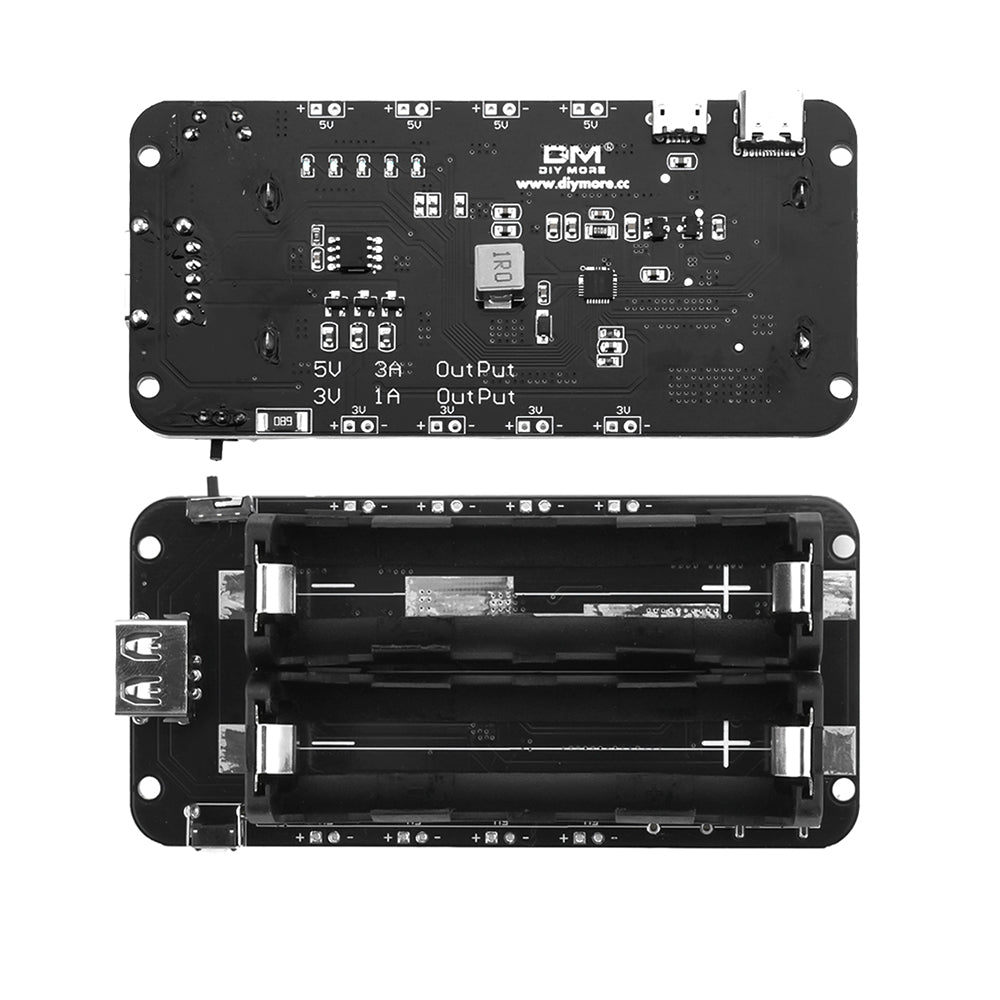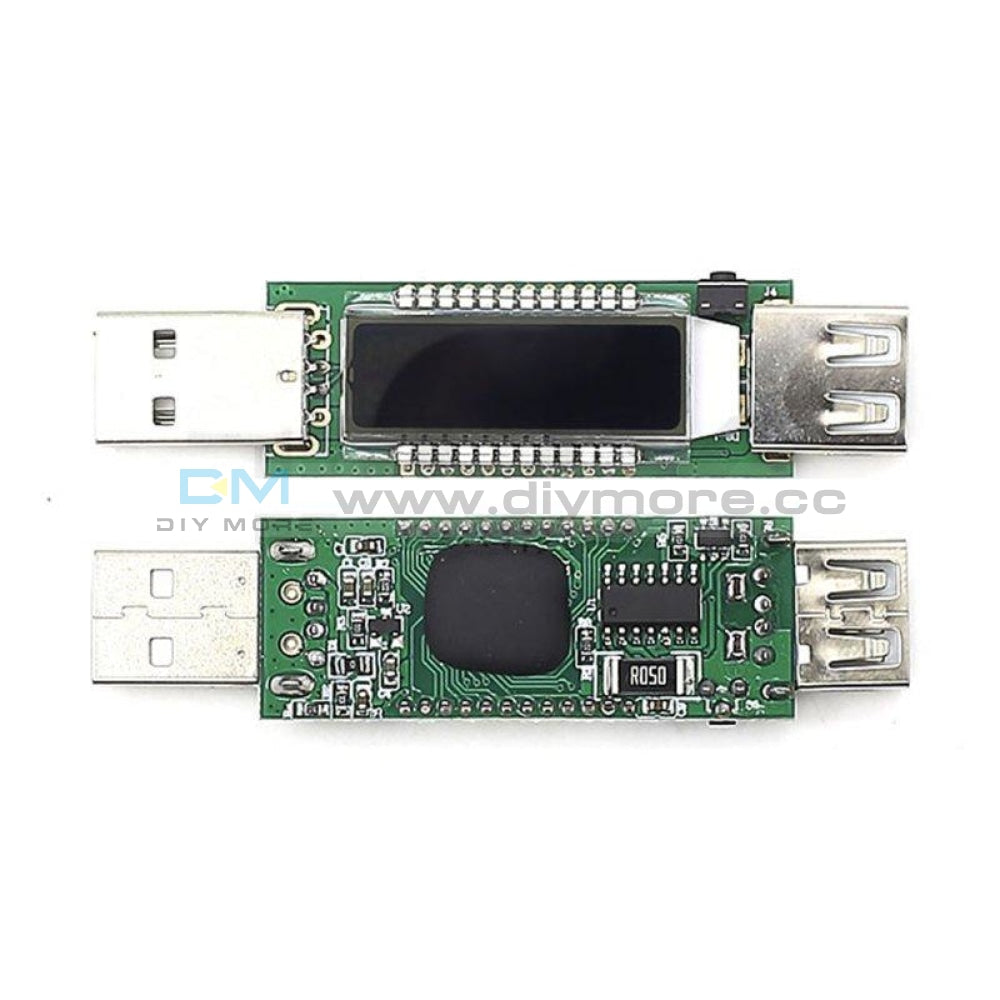ESP8266 ESP 12 ESP 12F CH340G CH340 V2 V2.0 Micro USB WeMos D1 Mini WIFI Development Board D1 Mini NodeMCU IOT Board 3.3V
ESP8266 ESP 12 ESP 12F CH340G CH340 V2 V2.0 Micro USB WeMos D1 Mini WIFI Development Board D1 Mini NodeMCU IOT Board 3.3V
SKU:040111- guaranteeQuality checked
- Special gift cardsSpecial gift cards
- Free return Within 60 days
- Consultancy86-0755-85201155

ESP8266 ESP-12 USB WeMos D1 Mini WIFI Development Board D1 Mini NodeMCU IOT Board Based On ESP-8266EX 11 Digital Pins 3.3V
This is D1 mini, it is a mini WIFI board based on ESP-8266EX.
11 digital input/output pins, all pins have interrupt/pwm/I2C/one-wire
supported(except D0)
1 analog input(3.3V max input)
a Micro USB connection
How to get started in for Arduino:
Setup driver
Before you use miniD1 boards, you need setup CH340g driver.
Python
On Windows you need install Python 2.7.10.
On Linux & OSX, you don't need install it, comes preinstalled with OS.
Installing Hardware package
There is two ways to install hardware package, Boards Manager or GIT
Installing with Boards Manager
Starting with 1.6.4, for Arduino allows installation of third-party platform packages using
Boards Manager. We have packages available for Windows, OS, and Linux (32 and
64 bit).
<1>. Install for Arduino 1.6.7 from the for Arduino website.
<2>. Start for Arduino and open Preferences window.
into Additional Boards Manager URLs field. You can add multiple URLs, separating them
with commas.
<4>. Open Tools→Board:xxx→Boards Manager and install esp8266 by ESP8266
Community (and don't forget to select your ESP8266 board from Tools > Board menu
after installation).
Installing with GIT (Recommend):
We recommend using GIT to install Hardware package,
you can always get the latest version of it.
Packge Included
1x ESP8266 ESP-12 ESP12 WeMos D1 Mini WIFI Development Board With Pins




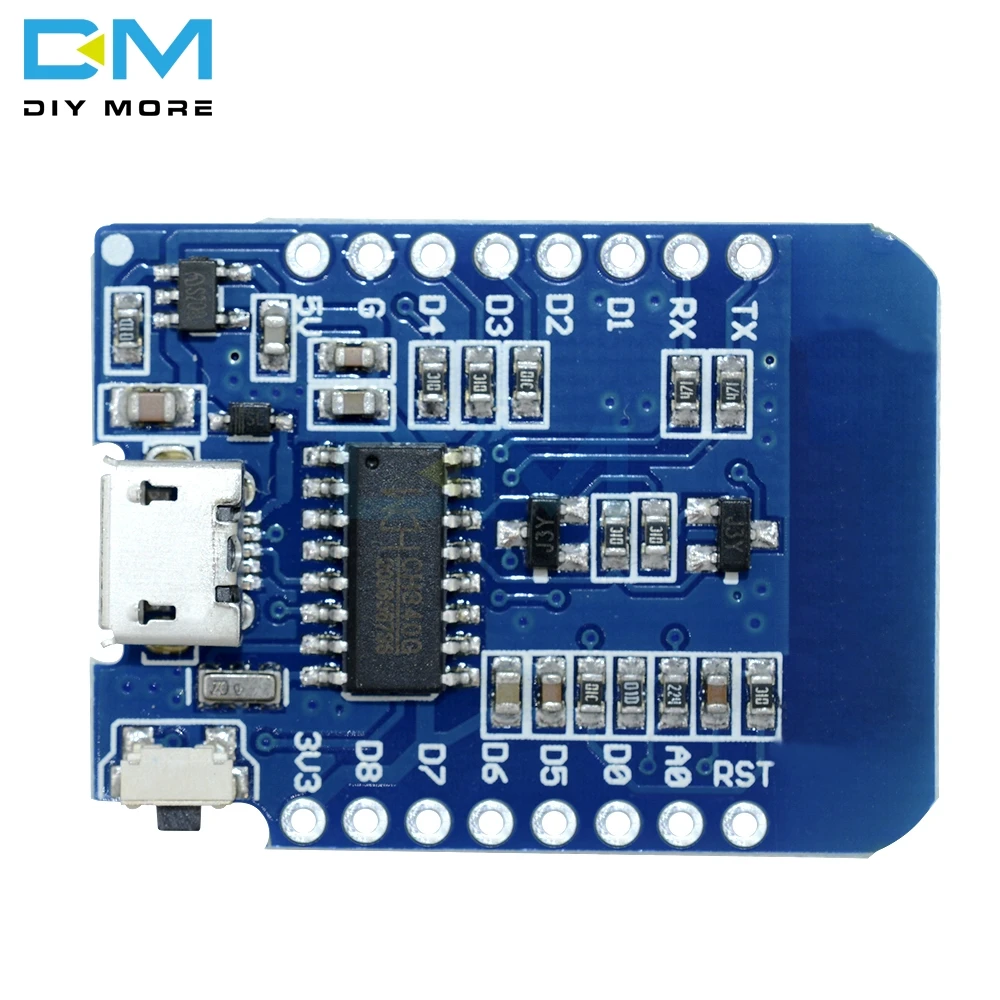
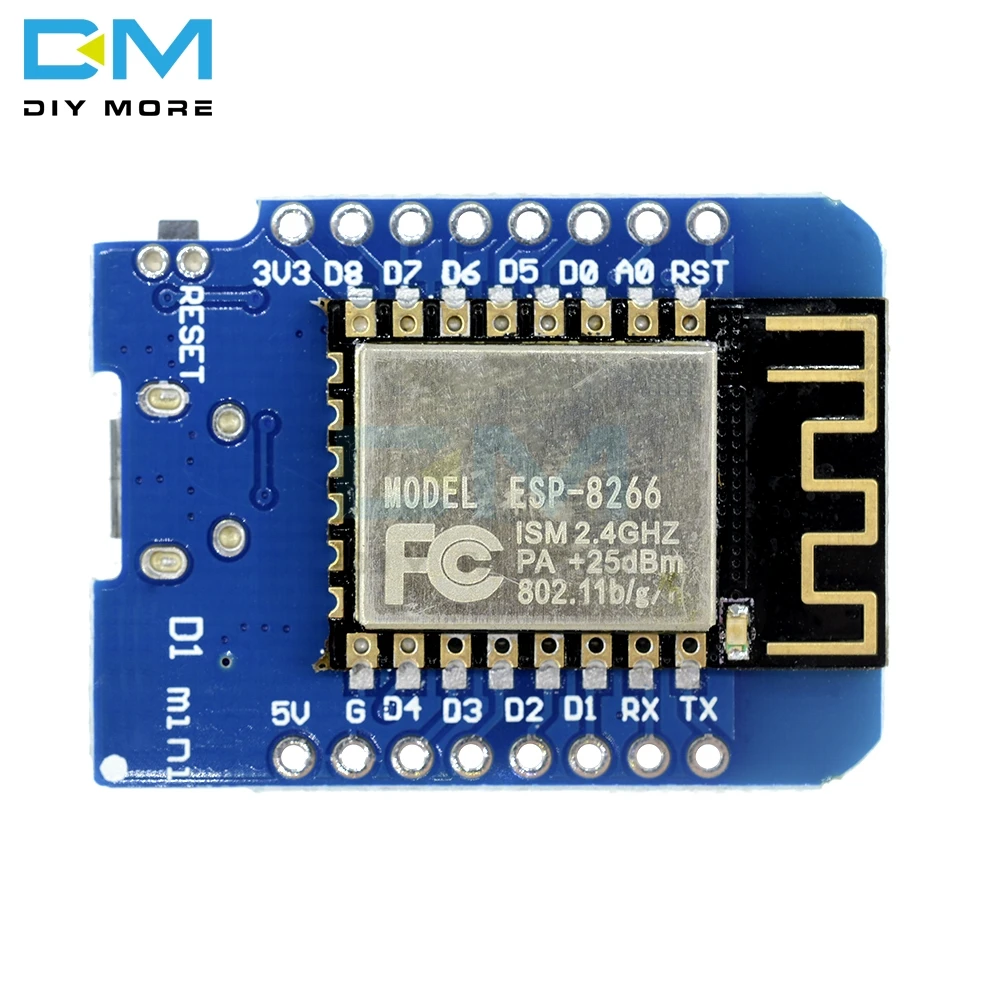
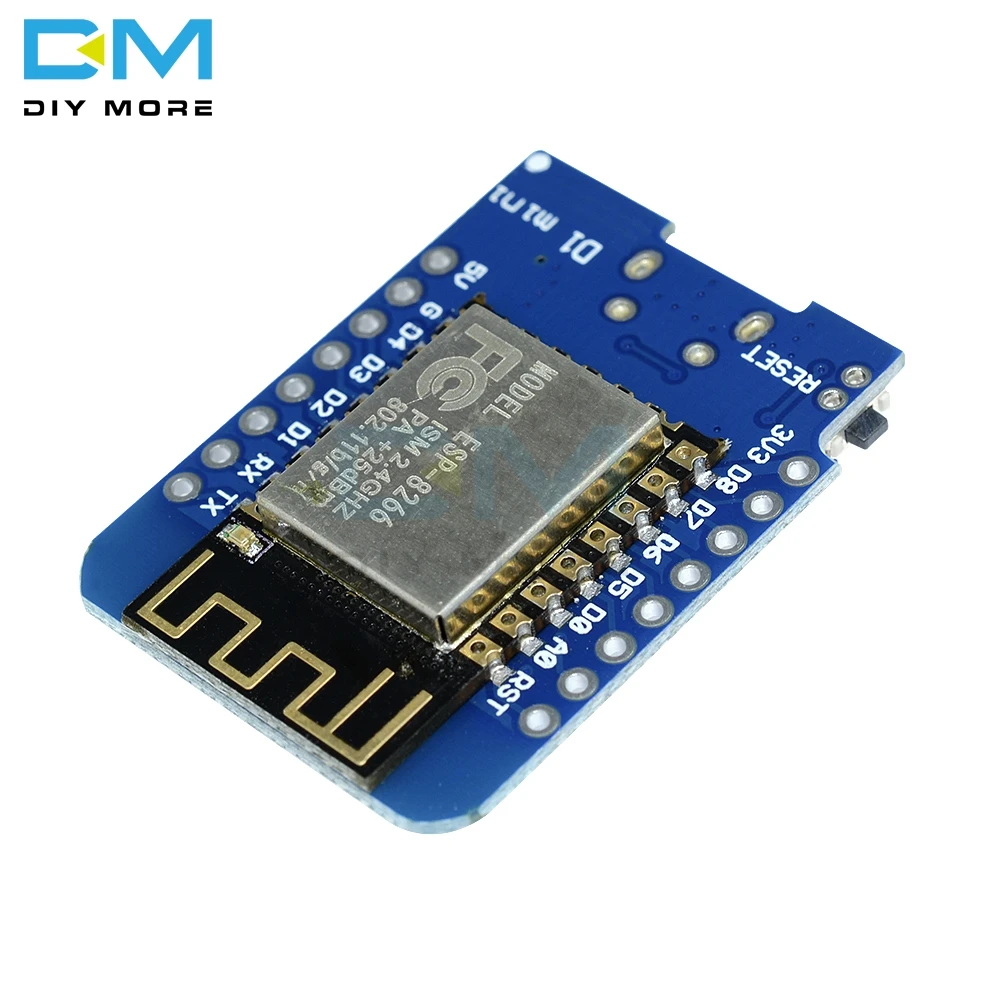
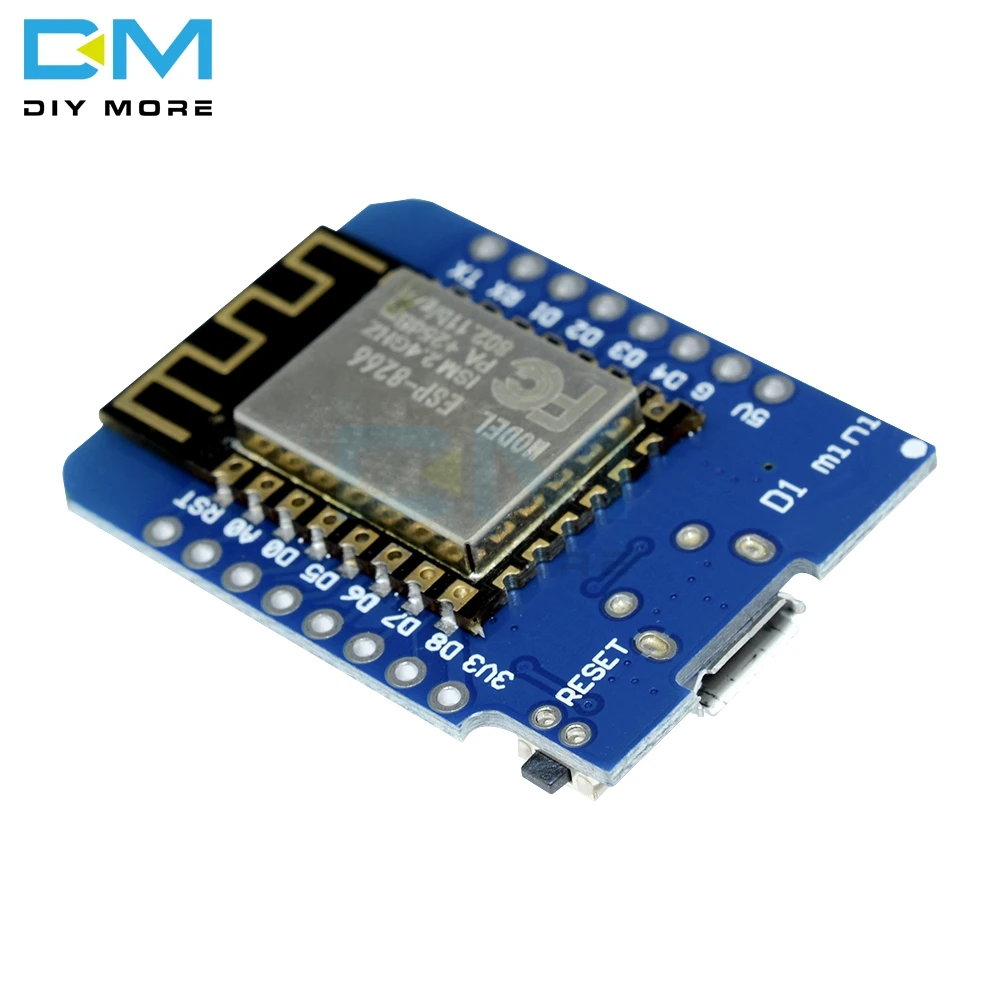
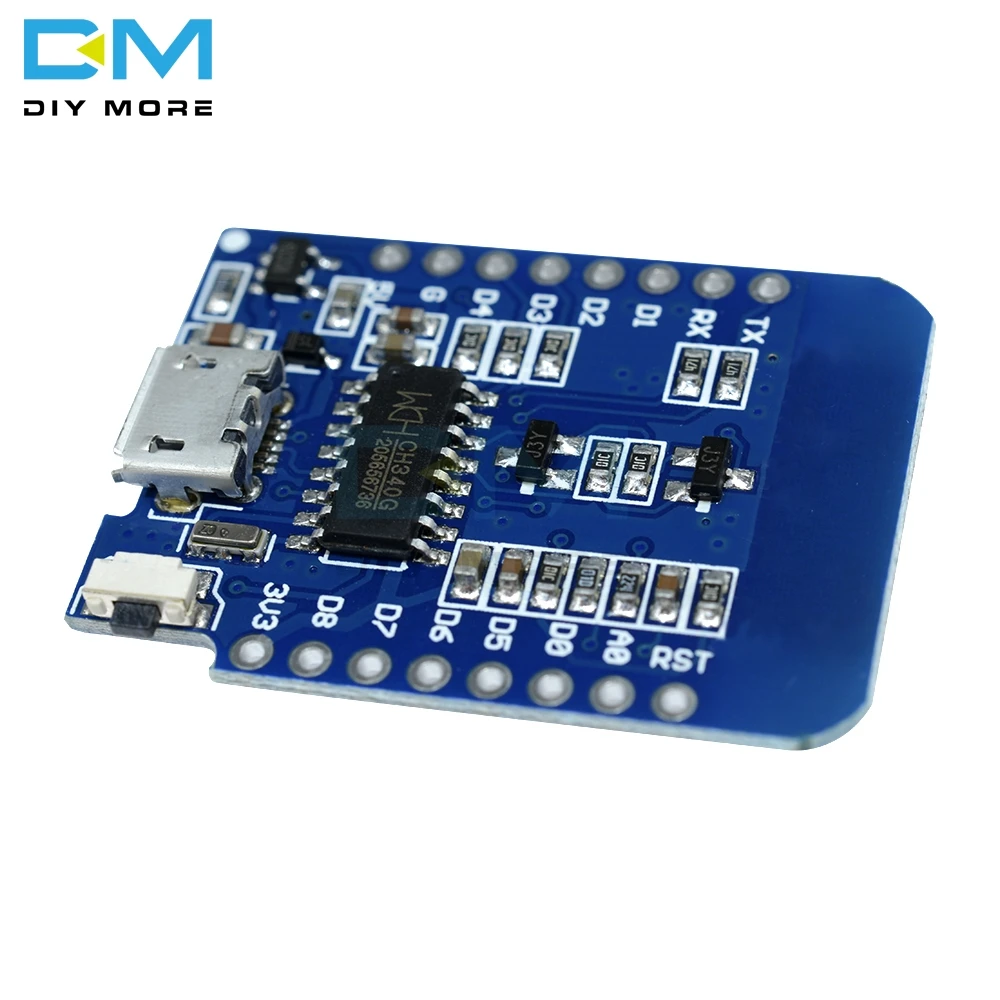
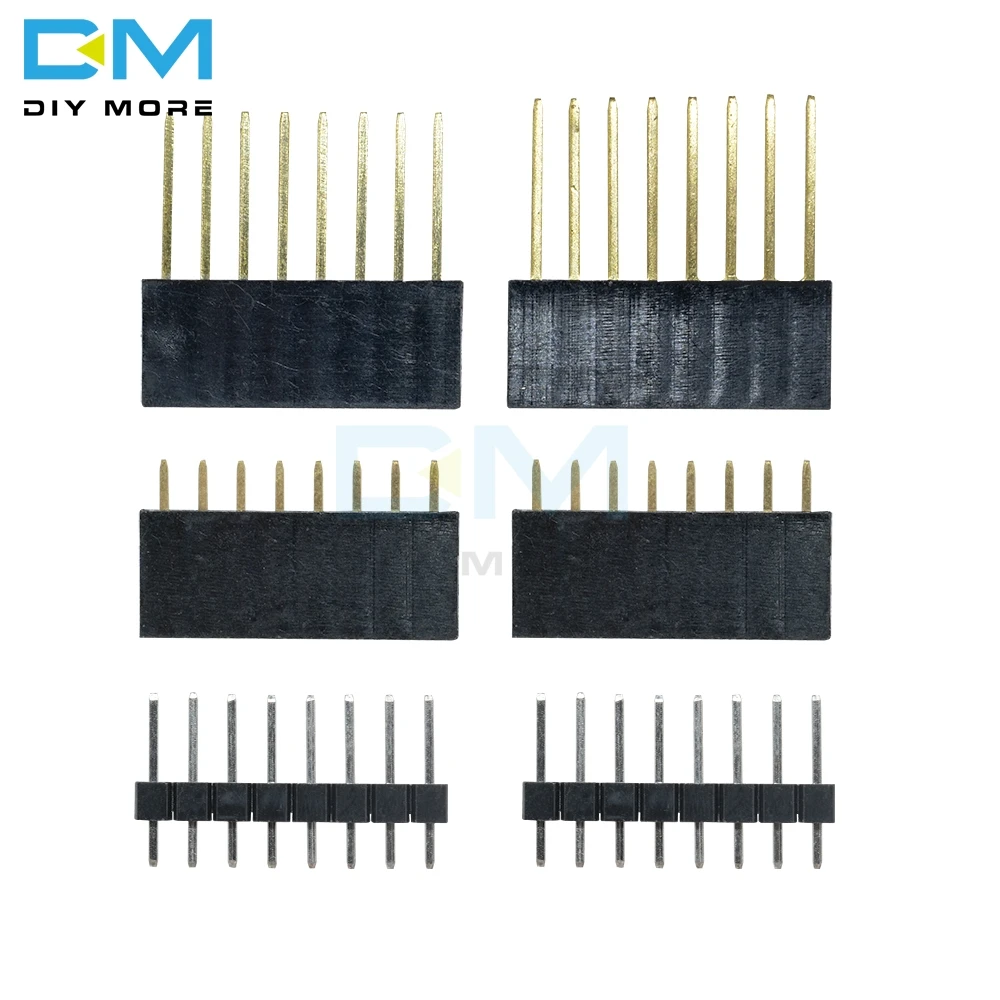
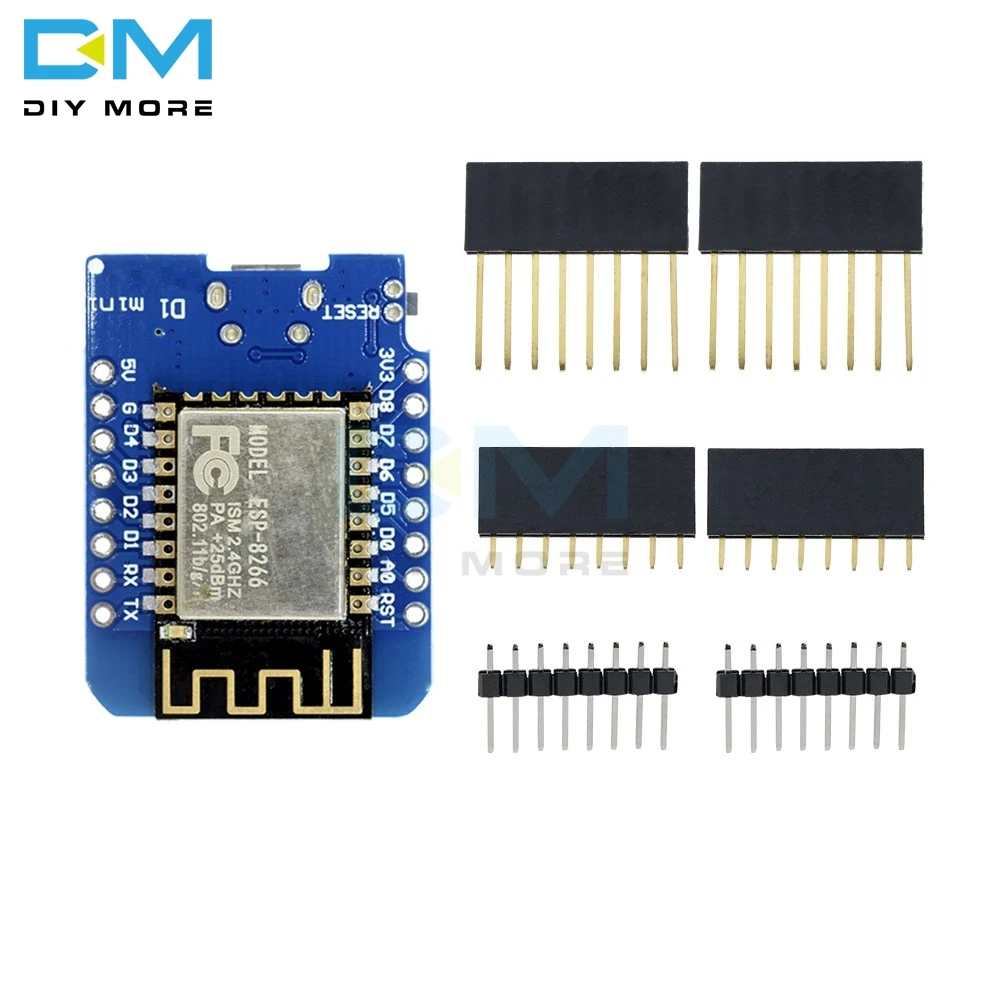
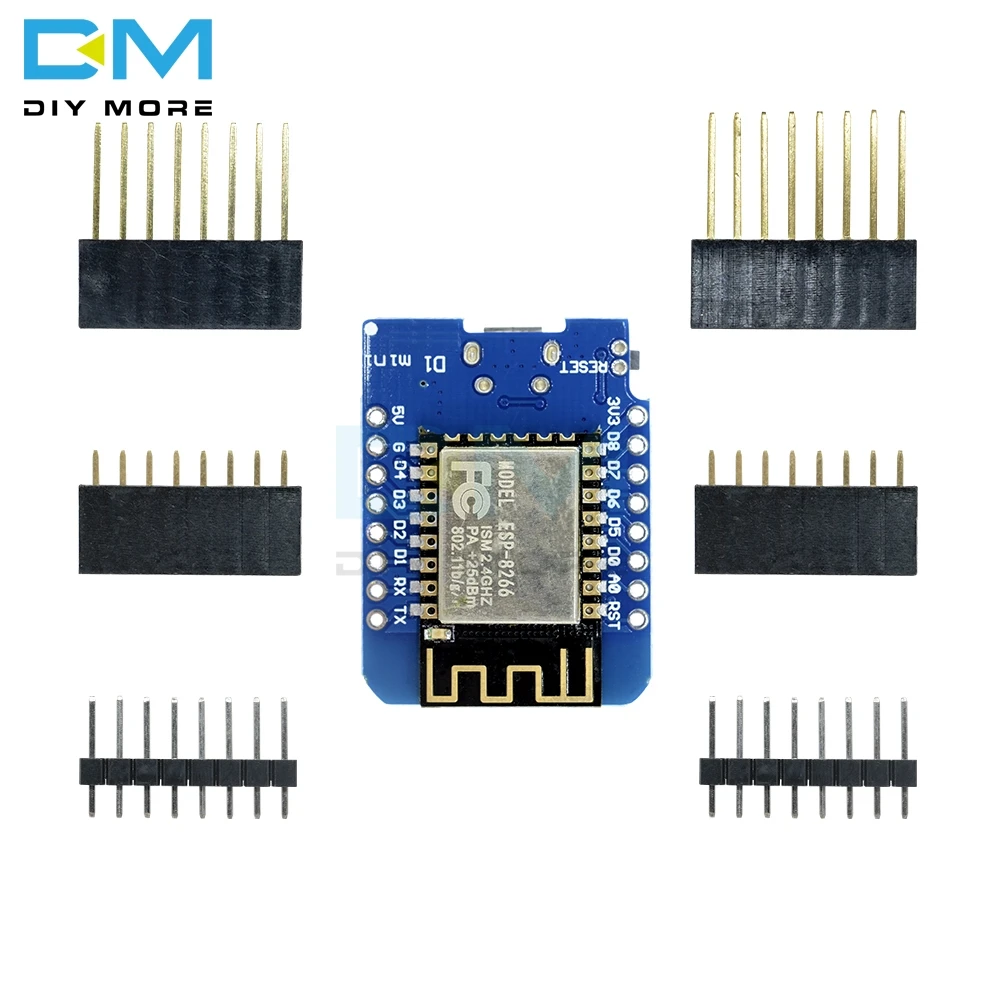

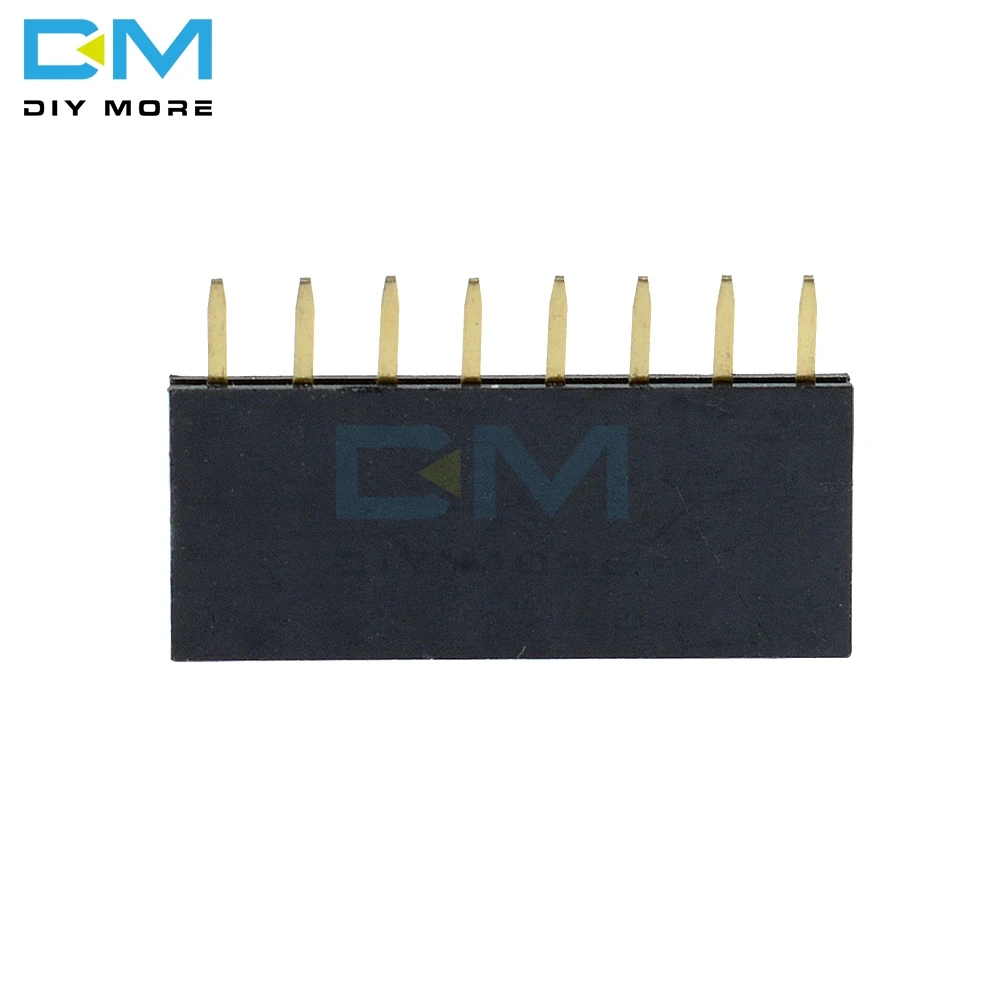


Purchasing & Delivery
Before you make your purchase, it’s helpful to know the measurements of the area you plan to place the furniture. You should also measure any doorways and hallways through which the furniture will pass to get to its final destination.Picking up at the store
Shopify Shop requires that all products are properly inspected BEFORE you take it home to insure there are no surprises. Our team is happy to open all packages and will assist in the inspection process. We will then reseal packages for safe transport. We encourage all customers to bring furniture pads or blankets to protect the items during transport as well as rope or tie downs. Shopify Shop will not be responsible for damage that occurs after leaving the store or during transit. It is the purchaser’s responsibility to make sure the correct items are picked up and in good condition.Delivery
Customers are able to pick the next available delivery day that best fits their schedule. However, to route stops as efficiently as possible, Shopify Shop will provide the time frame. Customers will not be able to choose a time. You will be notified in advance of your scheduled time frame. Please make sure that a responsible adult (18 years or older) will be home at that time.In preparation for your delivery, please remove existing furniture, pictures, mirrors, accessories, etc. to prevent damages. Also insure that the area where you would like your furniture placed is clear of any old furniture and any other items that may obstruct the passageway of the delivery team. Shopify Shop will deliver, assemble, and set-up your new furniture purchase and remove all packing materials from your home. Our delivery crews are not permitted to move your existing furniture or other household items. Delivery personnel will attempt to deliver the purchased items in a safe and controlled manner but will not attempt to place furniture if they feel it will result in damage to the product or your home. Delivery personnel are unable to remove doors, hoist furniture or carry furniture up more than 3 flights of stairs. An elevator must be available for deliveries to the 4th floor and above.
Other Customers also buy:
-
Translation missing: en.products.product.regular_price $5.99{"id":4413589913671,"title":"ESP8266 ESP 12 ESP 12F CH340G CH340 V2 V2.0 Micro USB WeMos D1 Mini WIFI Development Board D1 Mini NodeMCU IOT Board 3.3V","handle":"esp8266-esp-12-esp-12f-ch340g-ch340-v2-v2-0-micro-usb-wemos-d1-mini-wifi-development-board-d1-mini-nodemcu-iot-board-3-3v","description":"\u003cdiv\u003e\n\u003cdiv style=\"border-top: 0.0px;font-family: arial , helvetica , sans-serif;border-right: 0.0px;vertical-align: baseline;border-bottom: 0.0px;color: #000000;padding-bottom: 0.0px;padding-top: 0.0px;padding-left: 0.0px;margin: 0.0px;border-left: 0.0px;line-height: 22.0px;padding-right: 0.0px;\"\u003e \r \u003cdiv style=\"overflow: hidden;font-size: 0.0px;border-top: 0.0px;font-family: arial , helvetica , sans-serif;border-right: 0.0px;vertical-align: baseline;border-bottom: 0.0px;padding-bottom: 0.0px;padding-top: 0.0px;padding-left: 0.0px;clear: both;margin: 0.0px;border-left: 0.0px;padding-right: 0.0px;\"\u003e \r \u003cp\u003e \u003c\/p\u003e \r \u003cp\u003e \u003cspan style=\"font-size: 18.0px;\"\u003e\u003cspan style=\"font-family: arial , helvetica , sans-serif;\"\u003e \u003c\/span\u003e\u003c\/span\u003e \u003c\/p\u003e \r \u003cwidget data-widget-type=\"customText\" id=\"33684419\" title=\"Head\" type=\"custom\"\u003e\u003c\/widget\u003e \r \u003c\/div\u003e \r \u003c\/div\u003e \r \u003cp\u003e \u003c\/p\u003e \r \u003cp\u003e \u003c\/p\u003e \r \u003cp\u003e \u003cimg src=\"https:\/\/ae01.alicdn.com\/kf\/HTB12JMgilsmBKNjSZFsq6yXSVXaS.jpg\"\u003e\u003c\/p\u003e \r \u003cp\u003e \u003cbr\u003e \u003c\/p\u003e \r \u003cp\u003e \u003c\/p\u003e \r \u003cp\u003e \u003c\/p\u003e \r \u003cp\u003e \u003cspan style=\"font-size: 16.0px;\"\u003e\u003cspan style=\"font-family: trebuchet ms , helvetica , sans-serif;\"\u003e\u003cstrong\u003eESP8266 ESP-12 USB WeMos D1 Mini WIFI Development Board D1 Mini NodeMCU IOT Board Based On ESP-8266EX 11 Digital Pins 3.3V\u003c\/strong\u003e\u003c\/span\u003e\u003c\/span\u003e\u003c\/p\u003e \r \u003cp\u003e \u003c\/p\u003e \r \u003cp\u003e \u003cspan style=\"font-size: 16.0px;\"\u003e\u003cspan style=\"font-family: trebuchet ms , helvetica , sans-serif;\"\u003e\u003cspan style=\"color: #333333;\"\u003eThis is D1 mini, it is a mini WIFI board based on ESP-8266EX.\u003c\/span\u003e\u003c\/span\u003e\u003c\/span\u003e\u003c\/p\u003e \r \u003cp\u003e \u003cspan style=\"font-size: 16.0px;\"\u003e\u003cspan style=\"font-family: trebuchet ms , helvetica , sans-serif;\"\u003e\u003cspan style=\"color: #333333;\"\u003e11 digital input\/output pins, all pins have interrupt\/pwm\/I2C\/one-wire\u003c\/span\u003e\u003c\/span\u003e\u003c\/span\u003e\u003c\/p\u003e \r \u003cp\u003e \u003cspan style=\"font-size: 16.0px;\"\u003e\u003cspan style=\"font-family: trebuchet ms , helvetica , sans-serif;\"\u003e\u003cspan style=\"color: #333333;\"\u003esupported(except \u003c\/span\u003e\u003cstrong\u003e\u003cspan style=\"color: #333333;\"\u003eD0\u003c\/span\u003e\u003c\/strong\u003e\u003cspan style=\"color: #333333;\"\u003e)\u003c\/span\u003e\u003c\/span\u003e\u003c\/span\u003e\u003c\/p\u003e \r \u003cp\u003e \u003cspan style=\"font-size: 16.0px;\"\u003e\u003cspan style=\"font-family: trebuchet ms , helvetica , sans-serif;\"\u003e\u003cspan style=\"color: #333333;\"\u003e1 analog input(3.3V max input)\u003c\/span\u003e\u003c\/span\u003e\u003c\/span\u003e\u003c\/p\u003e \r \u003cp\u003e \u003cspan style=\"font-size: 16.0px;\"\u003e\u003cspan style=\"font-family: trebuchet ms , helvetica , sans-serif;\"\u003e\u003cspan style=\"color: #333333;\"\u003ea Micro USB connection\u003c\/span\u003e\u003c\/span\u003e\u003c\/span\u003e\u003c\/p\u003e \r \u003cp\u003e \u003cspan style=\"font-size: 16.0px;\"\u003e\u003cspan style=\"font-family: trebuchet ms , helvetica , sans-serif;\"\u003e\u003cspan style=\"color: #2b73b8;\"\u003e \u003c\/span\u003e\u003c\/span\u003e\u003c\/span\u003e\u003c\/p\u003e \r \u003cp\u003e \u003c\/p\u003e \r \u003cp\u003e \u003cspan style=\"font-size: 16.0px;\"\u003e\u003cspan style=\"font-family: trebuchet ms , helvetica , sans-serif;\"\u003e\u003cstrong\u003e\u003cspan style=\"color: #ff0000;\"\u003eHow to get started in for Arduino\u003c\/span\u003e:\u003c\/strong\u003e\u003cbr\u003e \u003cbr\u003e \u003cstrong\u003e Setup driver\u003c\/strong\u003e\u003cbr\u003e \u003cbr\u003e Before you use miniD1 boards, you need setup CH340g driver.\u003cbr\u003e \u003cbr\u003e \u003cstrong\u003e Python\u003c\/strong\u003e\u003cbr\u003e \u003cbr\u003e On Windows you need install Python 2.7.10.\u003cbr\u003e \u003cbr\u003e On Linux \u0026amp; OSX, you don't need install it, comes preinstalled with OS.\u003cbr\u003e \u003cbr\u003e \u003cstrong\u003e Installing Hardware package\u003c\/strong\u003e\u003cbr\u003e \u003cbr\u003e There is two ways to install hardware package, Boards Manager or GIT\u003cbr\u003e \u003cbr\u003e \u003cstrong\u003e Installing with Boards Manager\u003c\/strong\u003e\u003cbr\u003e \u003cbr\u003e Starting with 1.6.4, for Arduino allows installation of third-party platform packages using\u003cbr\u003e \u003cbr\u003e Boards Manager. We have packages available for Windows, OS, and Linux (32 and\u003cbr\u003e \u003cbr\u003e 64 bit).\u003cbr\u003e \u003cbr\u003e \u0026lt;1\u0026gt;. Install for Arduino 1.6.7 from the for Arduino website.\u003cbr\u003e \u003cbr\u003e \u0026lt;2\u0026gt;. Start for Arduino and open Preferences window.\u003cbr\u003e \u003cbr\u003e \u003cbr\u003e into Additional Boards Manager URLs field. You can add multiple URLs, separating them\u003cbr\u003e \u003cbr\u003e with commas.\u003cbr\u003e \u003cbr\u003e \u0026lt;4\u0026gt;. Open Tools→Board:xxx→Boards Manager and install esp8266 by ESP8266\u003cbr\u003e \u003cbr\u003e Community (and don't forget to select your ESP8266 board from Tools \u0026gt; Board menu\u003cbr\u003e \u003cbr\u003e after installation).\u003cbr\u003e \u003cbr\u003e \u003cstrong\u003e Installing with GIT (Recommend):\u003c\/strong\u003e\u003cbr\u003e \u003cbr\u003e We recommend using GIT to install Hardware package,\u003cbr\u003e \u003cbr\u003e you can always get the latest version of it.\u003c\/span\u003e\u003c\/span\u003e\u003c\/p\u003e \r \u003cp\u003e \u003cspan style=\"color: #ff0000;\"\u003e\u003cstrong\u003e\u003cspan style=\"font-size: 16.0px;\"\u003e\u003cspan\u003e \u003c\/span\u003e\u003c\/span\u003e\u003c\/strong\u003e\u003c\/span\u003e\u003c\/p\u003e \r \u003cp\u003e \u003cspan style=\"color: #ff0000;\"\u003e\u003cstrong\u003e\u003cspan style=\"font-size: 16.0px;\"\u003e\u003cspan\u003ePackge Included \u003c\/span\u003e\u003c\/span\u003e\u003c\/strong\u003e\u003c\/span\u003e\u003c\/p\u003e \r \u003cp\u003e \u003c\/p\u003e \r \u003cp\u003e \u003cspan style=\"font-size: 16.0px;\"\u003e\u003cspan style=\"font-family: trebuchet ms , helvetica , sans-serif;\"\u003e1x ESP8266 ESP-12 ESP12 WeMos D1 Mini WIFI Development Board With Pins\u003c\/span\u003e\u003c\/span\u003e\u003c\/p\u003e \r \u003cp\u003e \u003c\/p\u003e \r \u003cp\u003e \u003c\/p\u003e \r \u003cp\u003e \u003cimg src=\"https:\/\/ae01.alicdn.com\/kf\/HTB1VXjubuUXBuNjt_a0q6AysXXaA.jpg\"\u003e\u003c\/p\u003e \r \u003cp\u003e \u003c\/p\u003e \r \u003cp\u003e \u003c\/p\u003e \r \u003cp\u003e \u003c\/p\u003e \r \u003cp\u003e \u003c\/p\u003e \r \u003cp\u003e \u003c\/p\u003e \r \u003cp\u003e \u003cimg src=\"https:\/\/ae01.alicdn.com\/kf\/HTB1kXGra6vuK1Rjy0Faq6x2aVXau.jpg\" style=\"width: 1000.0px;\"\u003e\u003c\/p\u003e \r \u003cp\u003e \u003cimg src=\"https:\/\/ae01.alicdn.com\/kf\/HTB1abqea16sK1RjSsrbq6xbDXXaI.jpg\" style=\"width: 1000.0px;\"\u003e\u003c\/p\u003e \r \u003cp\u003e \u003cimg src=\"https:\/\/ae01.alicdn.com\/kf\/HTB1Zy1fa0fvK1RjSspoq6zfNpXae.jpg\" style=\"width: 1000.0px;\"\u003e\u003c\/p\u003e \r \u003cp\u003e \u003cimg src=\"https:\/\/ae01.alicdn.com\/kf\/HTB1f55fa0fvK1RjSspoq6zfNpXab.jpg\" style=\"width: 1000.0px;\"\u003e\u003c\/p\u003e \r \u003cp\u003e \u003cimg src=\"https:\/\/ae01.alicdn.com\/kf\/HTB1enGra0zvK1RkSnfoq6zMwVXar.jpg\" style=\"width: 1000.0px;\"\u003e\u003c\/p\u003e \r \u003cp\u003e \u003cimg src=\"https:\/\/ae01.alicdn.com\/kf\/HTB1Pa1naZ_vK1Rjy0Foq6xIxVXa2.jpg\" style=\"width: 1000.0px;\"\u003e\u003c\/p\u003e \r \u003cp\u003e \u003cimg src=\"https:\/\/ae01.alicdn.com\/kf\/HTB1W2Gia5nrK1Rjy1Xcq6yeDVXaZ.jpg\" style=\"width: 1000.0px;\"\u003e\u003c\/p\u003e \r \u003cp\u003e \u003cimg src=\"https:\/\/ae01.alicdn.com\/kf\/HTB1i.una5zxK1RjSspjq6AS.pXaU.jpg\" style=\"width: 1000.0px;\"\u003e\u003c\/p\u003e \r \u003cp\u003e \u003cimg src=\"https:\/\/ae01.alicdn.com\/kf\/HTB13.Oja5zxK1Rjy1zkq6yHrVXap.jpg\" style=\"width: 1000.0px;\"\u003e\u003c\/p\u003e \r \u003cp\u003e \u003cimg src=\"https:\/\/ae01.alicdn.com\/kf\/HTB1juOea.vrK1RjSspcq6zzSXXaN.jpg\" style=\"width: 1000.0px;\"\u003e\u003c\/p\u003e \r \u003cp\u003e \u003cimg src=\"https:\/\/ae01.alicdn.com\/kf\/HTB1wbyea16sK1RjSsrbq6xbDXXaL.jpg\" style=\"width: 1000.0px;\"\u003e\u003c\/p\u003e \r \u003cp\u003e \u003cimg src=\"https:\/\/ae01.alicdn.com\/kf\/HTB1pt5Ba2jsK1Rjy1Xaq6zispXaX.jpg\" style=\"width: 1000.0px;\"\u003e\u003c\/p\u003e \r \u003cp\u003e \u003cimg src=\"https:\/\/ae01.alicdn.com\/kf\/HTB1eVSra6vuK1Rjy0Faq6x2aVXay.jpg\" style=\"width: 1000.0px;\"\u003e\u003c\/p\u003e \r \u003cp\u003e \u003cimg src=\"https:\/\/ae01.alicdn.com\/kf\/HTB1pmikaZfrK1Rjy0Fmq6xhEXXah.jpg\" style=\"width: 1000.0px;\"\u003e\u003c\/p\u003e \r \u003cp\u003e \u003c\/p\u003e \r \u003cp\u003e \u003c\/p\u003e \r \u003cp\u003e \u003cimg src=\"https:\/\/ae01.alicdn.com\/kf\/HTB1Hc.uimcqBKNjSZFgq6x_kXXaq.jpg\"\u003e\u003c\/p\u003e \r \u003cp\u003e \u003c\/p\u003e \r \u003cp\u003e \u003c\/p\u003e \r \u003cwidget data-widget-type=\"customText\" id=\"24006699\" title=\"Related\" type=\"custom\"\u003e\u003c\/widget\u003e \u003cscript\u003ewindow.adminAccountId=227552571;\u003c\/script\u003e \u003c\/div\u003e","published_at":"2019-12-19T17:59:59+08:00","created_at":"2019-12-19T18:00:10+08:00","vendor":"diymore","type":"Integrated Circuits","tags":[],"price":499,"price_min":499,"price_max":499,"available":true,"price_varies":false,"compare_at_price":209,"compare_at_price_min":209,"compare_at_price_max":500,"compare_at_price_varies":true,"variants":[{"id":31550101061703,"title":"D1 MINI","option1":"D1 MINI","option2":null,"option3":null,"sku":"040111","requires_shipping":true,"taxable":true,"featured_image":{"id":14508492587079,"product_id":4413589913671,"position":7,"created_at":"2020-05-05T22:34:06+08:00","updated_at":"2020-05-05T22:34:14+08:00","alt":"Esp8266 Esp 12 12F Ch340G Ch340 V2 V2.0 Micro Usb Wemos D1 Mini Wifi Development Board Nodemcu Iot","width":1000,"height":1000,"src":"\/\/www.diymore.cc\/cdn\/shop\/products\/v-D1_MINI__-1209649221_659.jpg?v=1588689254","variant_ids":[31550101061703]},"available":true,"name":"ESP8266 ESP 12 ESP 12F CH340G CH340 V2 V2.0 Micro USB WeMos D1 Mini WIFI Development Board D1 Mini NodeMCU IOT Board 3.3V - D1 MINI","public_title":"D1 MINI","options":["D1 MINI"],"price":499,"weight":0,"compare_at_price":500,"inventory_management":"shopify","barcode":"","featured_media":{"alt":"Esp8266 Esp 12 12F Ch340G Ch340 V2 V2.0 Micro Usb Wemos D1 Mini Wifi Development Board Nodemcu Iot","id":6681678676039,"position":7,"preview_image":{"aspect_ratio":1.0,"height":1000,"width":1000,"src":"\/\/www.diymore.cc\/cdn\/shop\/products\/v-D1_MINI__-1209649221_659.jpg?v=1588689254"}},"requires_selling_plan":false,"selling_plan_allocations":[]},{"id":31550101094471,"title":"ESP-12F","option1":"ESP-12F","option2":null,"option3":null,"sku":"040101","requires_shipping":true,"taxable":true,"featured_image":{"id":14508492652615,"product_id":4413589913671,"position":8,"created_at":"2020-05-05T22:34:09+08:00","updated_at":"2020-05-05T22:34:14+08:00","alt":"Esp8266 Esp 12 12F Ch340G Ch340 V2 V2.0 Micro Usb Wemos D1 Mini Wifi Development Board Nodemcu Iot","width":1000,"height":1000,"src":"\/\/www.diymore.cc\/cdn\/shop\/products\/v-ESP-12F__-1662132658_467.jpg?v=1588689254","variant_ids":[31550101094471]},"available":true,"name":"ESP8266 ESP 12 ESP 12F CH340G CH340 V2 V2.0 Micro USB WeMos D1 Mini WIFI Development Board D1 Mini NodeMCU IOT Board 3.3V - ESP-12F","public_title":"ESP-12F","options":["ESP-12F"],"price":499,"weight":0,"compare_at_price":209,"inventory_management":"shopify","barcode":null,"featured_media":{"alt":"Esp8266 Esp 12 12F Ch340G Ch340 V2 V2.0 Micro Usb Wemos D1 Mini Wifi Development Board Nodemcu Iot","id":6681678741575,"position":8,"preview_image":{"aspect_ratio":1.0,"height":1000,"width":1000,"src":"\/\/www.diymore.cc\/cdn\/shop\/products\/v-ESP-12F__-1662132658_467.jpg?v=1588689254"}},"requires_selling_plan":false,"selling_plan_allocations":[]},{"id":31550101127239,"title":"ESP-12E","option1":"ESP-12E","option2":null,"option3":null,"sku":"040056","requires_shipping":true,"taxable":true,"featured_image":{"id":14508492750919,"product_id":4413589913671,"position":9,"created_at":"2020-05-05T22:34:13+08:00","updated_at":"2020-05-05T22:34:14+08:00","alt":"Esp8266 Esp 12 12F Ch340G Ch340 V2 V2.0 Micro Usb Wemos D1 Mini Wifi Development Board Nodemcu Iot","width":1000,"height":1000,"src":"\/\/www.diymore.cc\/cdn\/shop\/products\/v-ESP-12E__-1837087105_811.jpg?v=1588689254","variant_ids":[31550101127239]},"available":true,"name":"ESP8266 ESP 12 ESP 12F CH340G CH340 V2 V2.0 Micro USB WeMos D1 Mini WIFI Development Board D1 Mini NodeMCU IOT Board 3.3V - ESP-12E","public_title":"ESP-12E","options":["ESP-12E"],"price":499,"weight":0,"compare_at_price":209,"inventory_management":"shopify","barcode":null,"featured_media":{"alt":"Esp8266 Esp 12 12F Ch340G Ch340 V2 V2.0 Micro Usb Wemos D1 Mini Wifi Development Board Nodemcu Iot","id":6681678839879,"position":9,"preview_image":{"aspect_ratio":1.0,"height":1000,"width":1000,"src":"\/\/www.diymore.cc\/cdn\/shop\/products\/v-ESP-12E__-1837087105_811.jpg?v=1588689254"}},"requires_selling_plan":false,"selling_plan_allocations":[]}],"images":["\/\/www.diymore.cc\/cdn\/shop\/products\/ESP8266-ESP-12-ESP-12F-CH340G-CH340-V2-V2-0-Micro-USB-WeMos-D1-Mini-WIFI_564.jpg?v=1588689254","\/\/www.diymore.cc\/cdn\/shop\/products\/ESP8266-ESP-12-ESP-12F-CH340G-CH340-V2-V2-0-Micro-USB-WeMos-D1-Mini-WIFI_eebb6aad-00ed-4e63-b6f4-4583e3cc3c42_735.jpg?v=1588689254","\/\/www.diymore.cc\/cdn\/shop\/products\/ESP8266-ESP-12-ESP-12F-CH340G-CH340-V2-V2-0-Micro-USB-WeMos-D1-Mini-WIFI_f35d1b4e-ec58-4a50-83aa-1ee68930479f_113.jpg?v=1588689254","\/\/www.diymore.cc\/cdn\/shop\/products\/ESP8266-ESP-12-ESP-12F-CH340G-CH340-V2-V2-0-Micro-USB-WeMos-D1-Mini-WIFI_6c131b5a-d341-4dab-befc-417d974a93a0_552.jpg?v=1588689254","\/\/www.diymore.cc\/cdn\/shop\/products\/ESP8266-ESP-12-ESP-12F-CH340G-CH340-V2-V2-0-Micro-USB-WeMos-D1-Mini-WIFI_e6523548-487d-4b4c-b420-f0ccf16968e3_501.jpg?v=1588689254","\/\/www.diymore.cc\/cdn\/shop\/products\/ESP8266-ESP-12-ESP-12F-CH340G-CH340-V2-V2-0-Micro-USB-WeMos-D1-Mini-WIFI_6db55e20-4216-4119-9e71-f3438db76651_986.jpg?v=1588689254","\/\/www.diymore.cc\/cdn\/shop\/products\/v-D1_MINI__-1209649221_659.jpg?v=1588689254","\/\/www.diymore.cc\/cdn\/shop\/products\/v-ESP-12F__-1662132658_467.jpg?v=1588689254","\/\/www.diymore.cc\/cdn\/shop\/products\/v-ESP-12E__-1837087105_811.jpg?v=1588689254"],"featured_image":"\/\/www.diymore.cc\/cdn\/shop\/products\/ESP8266-ESP-12-ESP-12F-CH340G-CH340-V2-V2-0-Micro-USB-WeMos-D1-Mini-WIFI_564.jpg?v=1588689254","options":["Color"],"media":[{"alt":"Esp8266 Esp 12 12F Ch340G Ch340 V2 V2.0 Micro Usb Wemos D1 Mini Wifi Development Board Nodemcu Iot","id":6681677955143,"position":1,"preview_image":{"aspect_ratio":1.0,"height":1000,"width":1000,"src":"\/\/www.diymore.cc\/cdn\/shop\/products\/ESP8266-ESP-12-ESP-12F-CH340G-CH340-V2-V2-0-Micro-USB-WeMos-D1-Mini-WIFI_564.jpg?v=1588689254"},"aspect_ratio":1.0,"height":1000,"media_type":"image","src":"\/\/www.diymore.cc\/cdn\/shop\/products\/ESP8266-ESP-12-ESP-12F-CH340G-CH340-V2-V2-0-Micro-USB-WeMos-D1-Mini-WIFI_564.jpg?v=1588689254","width":1000},{"alt":"Esp8266 Esp 12 12F Ch340G Ch340 V2 V2.0 Micro Usb Wemos D1 Mini Wifi Development Board Nodemcu Iot","id":6681678053447,"position":2,"preview_image":{"aspect_ratio":1.0,"height":1000,"width":1000,"src":"\/\/www.diymore.cc\/cdn\/shop\/products\/ESP8266-ESP-12-ESP-12F-CH340G-CH340-V2-V2-0-Micro-USB-WeMos-D1-Mini-WIFI_eebb6aad-00ed-4e63-b6f4-4583e3cc3c42_735.jpg?v=1588689254"},"aspect_ratio":1.0,"height":1000,"media_type":"image","src":"\/\/www.diymore.cc\/cdn\/shop\/products\/ESP8266-ESP-12-ESP-12F-CH340G-CH340-V2-V2-0-Micro-USB-WeMos-D1-Mini-WIFI_eebb6aad-00ed-4e63-b6f4-4583e3cc3c42_735.jpg?v=1588689254","width":1000},{"alt":"Esp8266 Esp 12 12F Ch340G Ch340 V2 V2.0 Micro Usb Wemos D1 Mini Wifi Development Board Nodemcu Iot","id":6681678184519,"position":3,"preview_image":{"aspect_ratio":1.0,"height":1000,"width":1000,"src":"\/\/www.diymore.cc\/cdn\/shop\/products\/ESP8266-ESP-12-ESP-12F-CH340G-CH340-V2-V2-0-Micro-USB-WeMos-D1-Mini-WIFI_f35d1b4e-ec58-4a50-83aa-1ee68930479f_113.jpg?v=1588689254"},"aspect_ratio":1.0,"height":1000,"media_type":"image","src":"\/\/www.diymore.cc\/cdn\/shop\/products\/ESP8266-ESP-12-ESP-12F-CH340G-CH340-V2-V2-0-Micro-USB-WeMos-D1-Mini-WIFI_f35d1b4e-ec58-4a50-83aa-1ee68930479f_113.jpg?v=1588689254","width":1000},{"alt":"Esp8266 Esp 12 12F Ch340G Ch340 V2 V2.0 Micro Usb Wemos D1 Mini Wifi Development Board Nodemcu Iot","id":6681678217287,"position":4,"preview_image":{"aspect_ratio":1.0,"height":1000,"width":1000,"src":"\/\/www.diymore.cc\/cdn\/shop\/products\/ESP8266-ESP-12-ESP-12F-CH340G-CH340-V2-V2-0-Micro-USB-WeMos-D1-Mini-WIFI_6c131b5a-d341-4dab-befc-417d974a93a0_552.jpg?v=1588689254"},"aspect_ratio":1.0,"height":1000,"media_type":"image","src":"\/\/www.diymore.cc\/cdn\/shop\/products\/ESP8266-ESP-12-ESP-12F-CH340G-CH340-V2-V2-0-Micro-USB-WeMos-D1-Mini-WIFI_6c131b5a-d341-4dab-befc-417d974a93a0_552.jpg?v=1588689254","width":1000},{"alt":"Esp8266 Esp 12 12F Ch340G Ch340 V2 V2.0 Micro Usb Wemos D1 Mini Wifi Development Board Nodemcu Iot","id":6681678381127,"position":5,"preview_image":{"aspect_ratio":1.0,"height":1000,"width":1000,"src":"\/\/www.diymore.cc\/cdn\/shop\/products\/ESP8266-ESP-12-ESP-12F-CH340G-CH340-V2-V2-0-Micro-USB-WeMos-D1-Mini-WIFI_e6523548-487d-4b4c-b420-f0ccf16968e3_501.jpg?v=1588689254"},"aspect_ratio":1.0,"height":1000,"media_type":"image","src":"\/\/www.diymore.cc\/cdn\/shop\/products\/ESP8266-ESP-12-ESP-12F-CH340G-CH340-V2-V2-0-Micro-USB-WeMos-D1-Mini-WIFI_e6523548-487d-4b4c-b420-f0ccf16968e3_501.jpg?v=1588689254","width":1000},{"alt":"Esp8266 Esp 12 12F Ch340G Ch340 V2 V2.0 Micro Usb Wemos D1 Mini Wifi Development Board Nodemcu Iot","id":6681678577735,"position":6,"preview_image":{"aspect_ratio":1.0,"height":1000,"width":1000,"src":"\/\/www.diymore.cc\/cdn\/shop\/products\/ESP8266-ESP-12-ESP-12F-CH340G-CH340-V2-V2-0-Micro-USB-WeMos-D1-Mini-WIFI_6db55e20-4216-4119-9e71-f3438db76651_986.jpg?v=1588689254"},"aspect_ratio":1.0,"height":1000,"media_type":"image","src":"\/\/www.diymore.cc\/cdn\/shop\/products\/ESP8266-ESP-12-ESP-12F-CH340G-CH340-V2-V2-0-Micro-USB-WeMos-D1-Mini-WIFI_6db55e20-4216-4119-9e71-f3438db76651_986.jpg?v=1588689254","width":1000},{"alt":"Esp8266 Esp 12 12F Ch340G Ch340 V2 V2.0 Micro Usb Wemos D1 Mini Wifi Development Board Nodemcu Iot","id":6681678676039,"position":7,"preview_image":{"aspect_ratio":1.0,"height":1000,"width":1000,"src":"\/\/www.diymore.cc\/cdn\/shop\/products\/v-D1_MINI__-1209649221_659.jpg?v=1588689254"},"aspect_ratio":1.0,"height":1000,"media_type":"image","src":"\/\/www.diymore.cc\/cdn\/shop\/products\/v-D1_MINI__-1209649221_659.jpg?v=1588689254","width":1000},{"alt":"Esp8266 Esp 12 12F Ch340G Ch340 V2 V2.0 Micro Usb Wemos D1 Mini Wifi Development Board Nodemcu Iot","id":6681678741575,"position":8,"preview_image":{"aspect_ratio":1.0,"height":1000,"width":1000,"src":"\/\/www.diymore.cc\/cdn\/shop\/products\/v-ESP-12F__-1662132658_467.jpg?v=1588689254"},"aspect_ratio":1.0,"height":1000,"media_type":"image","src":"\/\/www.diymore.cc\/cdn\/shop\/products\/v-ESP-12F__-1662132658_467.jpg?v=1588689254","width":1000},{"alt":"Esp8266 Esp 12 12F Ch340G Ch340 V2 V2.0 Micro Usb Wemos D1 Mini Wifi Development Board Nodemcu Iot","id":6681678839879,"position":9,"preview_image":{"aspect_ratio":1.0,"height":1000,"width":1000,"src":"\/\/www.diymore.cc\/cdn\/shop\/products\/v-ESP-12E__-1837087105_811.jpg?v=1588689254"},"aspect_ratio":1.0,"height":1000,"media_type":"image","src":"\/\/www.diymore.cc\/cdn\/shop\/products\/v-ESP-12E__-1837087105_811.jpg?v=1588689254","width":1000}],"requires_selling_plan":false,"selling_plan_groups":[],"content":"\u003cdiv\u003e\n\u003cdiv style=\"border-top: 0.0px;font-family: arial , helvetica , sans-serif;border-right: 0.0px;vertical-align: baseline;border-bottom: 0.0px;color: #000000;padding-bottom: 0.0px;padding-top: 0.0px;padding-left: 0.0px;margin: 0.0px;border-left: 0.0px;line-height: 22.0px;padding-right: 0.0px;\"\u003e \r \u003cdiv style=\"overflow: hidden;font-size: 0.0px;border-top: 0.0px;font-family: arial , helvetica , sans-serif;border-right: 0.0px;vertical-align: baseline;border-bottom: 0.0px;padding-bottom: 0.0px;padding-top: 0.0px;padding-left: 0.0px;clear: both;margin: 0.0px;border-left: 0.0px;padding-right: 0.0px;\"\u003e \r \u003cp\u003e \u003c\/p\u003e \r \u003cp\u003e \u003cspan style=\"font-size: 18.0px;\"\u003e\u003cspan style=\"font-family: arial , helvetica , sans-serif;\"\u003e \u003c\/span\u003e\u003c\/span\u003e \u003c\/p\u003e \r \u003cwidget data-widget-type=\"customText\" id=\"33684419\" title=\"Head\" type=\"custom\"\u003e\u003c\/widget\u003e \r \u003c\/div\u003e \r \u003c\/div\u003e \r \u003cp\u003e \u003c\/p\u003e \r \u003cp\u003e \u003c\/p\u003e \r \u003cp\u003e \u003cimg src=\"https:\/\/ae01.alicdn.com\/kf\/HTB12JMgilsmBKNjSZFsq6yXSVXaS.jpg\"\u003e\u003c\/p\u003e \r \u003cp\u003e \u003cbr\u003e \u003c\/p\u003e \r \u003cp\u003e \u003c\/p\u003e \r \u003cp\u003e \u003c\/p\u003e \r \u003cp\u003e \u003cspan style=\"font-size: 16.0px;\"\u003e\u003cspan style=\"font-family: trebuchet ms , helvetica , sans-serif;\"\u003e\u003cstrong\u003eESP8266 ESP-12 USB WeMos D1 Mini WIFI Development Board D1 Mini NodeMCU IOT Board Based On ESP-8266EX 11 Digital Pins 3.3V\u003c\/strong\u003e\u003c\/span\u003e\u003c\/span\u003e\u003c\/p\u003e \r \u003cp\u003e \u003c\/p\u003e \r \u003cp\u003e \u003cspan style=\"font-size: 16.0px;\"\u003e\u003cspan style=\"font-family: trebuchet ms , helvetica , sans-serif;\"\u003e\u003cspan style=\"color: #333333;\"\u003eThis is D1 mini, it is a mini WIFI board based on ESP-8266EX.\u003c\/span\u003e\u003c\/span\u003e\u003c\/span\u003e\u003c\/p\u003e \r \u003cp\u003e \u003cspan style=\"font-size: 16.0px;\"\u003e\u003cspan style=\"font-family: trebuchet ms , helvetica , sans-serif;\"\u003e\u003cspan style=\"color: #333333;\"\u003e11 digital input\/output pins, all pins have interrupt\/pwm\/I2C\/one-wire\u003c\/span\u003e\u003c\/span\u003e\u003c\/span\u003e\u003c\/p\u003e \r \u003cp\u003e \u003cspan style=\"font-size: 16.0px;\"\u003e\u003cspan style=\"font-family: trebuchet ms , helvetica , sans-serif;\"\u003e\u003cspan style=\"color: #333333;\"\u003esupported(except \u003c\/span\u003e\u003cstrong\u003e\u003cspan style=\"color: #333333;\"\u003eD0\u003c\/span\u003e\u003c\/strong\u003e\u003cspan style=\"color: #333333;\"\u003e)\u003c\/span\u003e\u003c\/span\u003e\u003c\/span\u003e\u003c\/p\u003e \r \u003cp\u003e \u003cspan style=\"font-size: 16.0px;\"\u003e\u003cspan style=\"font-family: trebuchet ms , helvetica , sans-serif;\"\u003e\u003cspan style=\"color: #333333;\"\u003e1 analog input(3.3V max input)\u003c\/span\u003e\u003c\/span\u003e\u003c\/span\u003e\u003c\/p\u003e \r \u003cp\u003e \u003cspan style=\"font-size: 16.0px;\"\u003e\u003cspan style=\"font-family: trebuchet ms , helvetica , sans-serif;\"\u003e\u003cspan style=\"color: #333333;\"\u003ea Micro USB connection\u003c\/span\u003e\u003c\/span\u003e\u003c\/span\u003e\u003c\/p\u003e \r \u003cp\u003e \u003cspan style=\"font-size: 16.0px;\"\u003e\u003cspan style=\"font-family: trebuchet ms , helvetica , sans-serif;\"\u003e\u003cspan style=\"color: #2b73b8;\"\u003e \u003c\/span\u003e\u003c\/span\u003e\u003c\/span\u003e\u003c\/p\u003e \r \u003cp\u003e \u003c\/p\u003e \r \u003cp\u003e \u003cspan style=\"font-size: 16.0px;\"\u003e\u003cspan style=\"font-family: trebuchet ms , helvetica , sans-serif;\"\u003e\u003cstrong\u003e\u003cspan style=\"color: #ff0000;\"\u003eHow to get started in for Arduino\u003c\/span\u003e:\u003c\/strong\u003e\u003cbr\u003e \u003cbr\u003e \u003cstrong\u003e Setup driver\u003c\/strong\u003e\u003cbr\u003e \u003cbr\u003e Before you use miniD1 boards, you need setup CH340g driver.\u003cbr\u003e \u003cbr\u003e \u003cstrong\u003e Python\u003c\/strong\u003e\u003cbr\u003e \u003cbr\u003e On Windows you need install Python 2.7.10.\u003cbr\u003e \u003cbr\u003e On Linux \u0026amp; OSX, you don't need install it, comes preinstalled with OS.\u003cbr\u003e \u003cbr\u003e \u003cstrong\u003e Installing Hardware package\u003c\/strong\u003e\u003cbr\u003e \u003cbr\u003e There is two ways to install hardware package, Boards Manager or GIT\u003cbr\u003e \u003cbr\u003e \u003cstrong\u003e Installing with Boards Manager\u003c\/strong\u003e\u003cbr\u003e \u003cbr\u003e Starting with 1.6.4, for Arduino allows installation of third-party platform packages using\u003cbr\u003e \u003cbr\u003e Boards Manager. We have packages available for Windows, OS, and Linux (32 and\u003cbr\u003e \u003cbr\u003e 64 bit).\u003cbr\u003e \u003cbr\u003e \u0026lt;1\u0026gt;. Install for Arduino 1.6.7 from the for Arduino website.\u003cbr\u003e \u003cbr\u003e \u0026lt;2\u0026gt;. Start for Arduino and open Preferences window.\u003cbr\u003e \u003cbr\u003e \u003cbr\u003e into Additional Boards Manager URLs field. You can add multiple URLs, separating them\u003cbr\u003e \u003cbr\u003e with commas.\u003cbr\u003e \u003cbr\u003e \u0026lt;4\u0026gt;. Open Tools→Board:xxx→Boards Manager and install esp8266 by ESP8266\u003cbr\u003e \u003cbr\u003e Community (and don't forget to select your ESP8266 board from Tools \u0026gt; Board menu\u003cbr\u003e \u003cbr\u003e after installation).\u003cbr\u003e \u003cbr\u003e \u003cstrong\u003e Installing with GIT (Recommend):\u003c\/strong\u003e\u003cbr\u003e \u003cbr\u003e We recommend using GIT to install Hardware package,\u003cbr\u003e \u003cbr\u003e you can always get the latest version of it.\u003c\/span\u003e\u003c\/span\u003e\u003c\/p\u003e \r \u003cp\u003e \u003cspan style=\"color: #ff0000;\"\u003e\u003cstrong\u003e\u003cspan style=\"font-size: 16.0px;\"\u003e\u003cspan\u003e \u003c\/span\u003e\u003c\/span\u003e\u003c\/strong\u003e\u003c\/span\u003e\u003c\/p\u003e \r \u003cp\u003e \u003cspan style=\"color: #ff0000;\"\u003e\u003cstrong\u003e\u003cspan style=\"font-size: 16.0px;\"\u003e\u003cspan\u003ePackge Included \u003c\/span\u003e\u003c\/span\u003e\u003c\/strong\u003e\u003c\/span\u003e\u003c\/p\u003e \r \u003cp\u003e \u003c\/p\u003e \r \u003cp\u003e \u003cspan style=\"font-size: 16.0px;\"\u003e\u003cspan style=\"font-family: trebuchet ms , helvetica , sans-serif;\"\u003e1x ESP8266 ESP-12 ESP12 WeMos D1 Mini WIFI Development Board With Pins\u003c\/span\u003e\u003c\/span\u003e\u003c\/p\u003e \r \u003cp\u003e \u003c\/p\u003e \r \u003cp\u003e \u003c\/p\u003e \r \u003cp\u003e \u003cimg src=\"https:\/\/ae01.alicdn.com\/kf\/HTB1VXjubuUXBuNjt_a0q6AysXXaA.jpg\"\u003e\u003c\/p\u003e \r \u003cp\u003e \u003c\/p\u003e \r \u003cp\u003e \u003c\/p\u003e \r \u003cp\u003e \u003c\/p\u003e \r \u003cp\u003e \u003c\/p\u003e \r \u003cp\u003e \u003c\/p\u003e \r \u003cp\u003e \u003cimg src=\"https:\/\/ae01.alicdn.com\/kf\/HTB1kXGra6vuK1Rjy0Faq6x2aVXau.jpg\" style=\"width: 1000.0px;\"\u003e\u003c\/p\u003e \r \u003cp\u003e \u003cimg src=\"https:\/\/ae01.alicdn.com\/kf\/HTB1abqea16sK1RjSsrbq6xbDXXaI.jpg\" style=\"width: 1000.0px;\"\u003e\u003c\/p\u003e \r \u003cp\u003e \u003cimg src=\"https:\/\/ae01.alicdn.com\/kf\/HTB1Zy1fa0fvK1RjSspoq6zfNpXae.jpg\" style=\"width: 1000.0px;\"\u003e\u003c\/p\u003e \r \u003cp\u003e \u003cimg src=\"https:\/\/ae01.alicdn.com\/kf\/HTB1f55fa0fvK1RjSspoq6zfNpXab.jpg\" style=\"width: 1000.0px;\"\u003e\u003c\/p\u003e \r \u003cp\u003e \u003cimg src=\"https:\/\/ae01.alicdn.com\/kf\/HTB1enGra0zvK1RkSnfoq6zMwVXar.jpg\" style=\"width: 1000.0px;\"\u003e\u003c\/p\u003e \r \u003cp\u003e \u003cimg src=\"https:\/\/ae01.alicdn.com\/kf\/HTB1Pa1naZ_vK1Rjy0Foq6xIxVXa2.jpg\" style=\"width: 1000.0px;\"\u003e\u003c\/p\u003e \r \u003cp\u003e \u003cimg src=\"https:\/\/ae01.alicdn.com\/kf\/HTB1W2Gia5nrK1Rjy1Xcq6yeDVXaZ.jpg\" style=\"width: 1000.0px;\"\u003e\u003c\/p\u003e \r \u003cp\u003e \u003cimg src=\"https:\/\/ae01.alicdn.com\/kf\/HTB1i.una5zxK1RjSspjq6AS.pXaU.jpg\" style=\"width: 1000.0px;\"\u003e\u003c\/p\u003e \r \u003cp\u003e \u003cimg src=\"https:\/\/ae01.alicdn.com\/kf\/HTB13.Oja5zxK1Rjy1zkq6yHrVXap.jpg\" style=\"width: 1000.0px;\"\u003e\u003c\/p\u003e \r \u003cp\u003e \u003cimg src=\"https:\/\/ae01.alicdn.com\/kf\/HTB1juOea.vrK1RjSspcq6zzSXXaN.jpg\" style=\"width: 1000.0px;\"\u003e\u003c\/p\u003e \r \u003cp\u003e \u003cimg src=\"https:\/\/ae01.alicdn.com\/kf\/HTB1wbyea16sK1RjSsrbq6xbDXXaL.jpg\" style=\"width: 1000.0px;\"\u003e\u003c\/p\u003e \r \u003cp\u003e \u003cimg src=\"https:\/\/ae01.alicdn.com\/kf\/HTB1pt5Ba2jsK1Rjy1Xaq6zispXaX.jpg\" style=\"width: 1000.0px;\"\u003e\u003c\/p\u003e \r \u003cp\u003e \u003cimg src=\"https:\/\/ae01.alicdn.com\/kf\/HTB1eVSra6vuK1Rjy0Faq6x2aVXay.jpg\" style=\"width: 1000.0px;\"\u003e\u003c\/p\u003e \r \u003cp\u003e \u003cimg src=\"https:\/\/ae01.alicdn.com\/kf\/HTB1pmikaZfrK1Rjy0Fmq6xhEXXah.jpg\" style=\"width: 1000.0px;\"\u003e\u003c\/p\u003e \r \u003cp\u003e \u003c\/p\u003e \r \u003cp\u003e \u003c\/p\u003e \r \u003cp\u003e \u003cimg src=\"https:\/\/ae01.alicdn.com\/kf\/HTB1Hc.uimcqBKNjSZFgq6x_kXXaq.jpg\"\u003e\u003c\/p\u003e \r \u003cp\u003e \u003c\/p\u003e \r \u003cp\u003e \u003c\/p\u003e \r \u003cwidget data-widget-type=\"customText\" id=\"24006699\" title=\"Related\" type=\"custom\"\u003e\u003c\/widget\u003e \u003cscript\u003ewindow.adminAccountId=227552571;\u003c\/script\u003e \u003c\/div\u003e"}
-
Translation missing: en.products.product.regular_price $5.99{"id":4413589913671,"title":"ESP8266 ESP 12 ESP 12F CH340G CH340 V2 V2.0 Micro USB WeMos D1 Mini WIFI Development Board D1 Mini NodeMCU IOT Board 3.3V","handle":"esp8266-esp-12-esp-12f-ch340g-ch340-v2-v2-0-micro-usb-wemos-d1-mini-wifi-development-board-d1-mini-nodemcu-iot-board-3-3v","description":"\u003cdiv\u003e\n\u003cdiv style=\"border-top: 0.0px;font-family: arial , helvetica , sans-serif;border-right: 0.0px;vertical-align: baseline;border-bottom: 0.0px;color: #000000;padding-bottom: 0.0px;padding-top: 0.0px;padding-left: 0.0px;margin: 0.0px;border-left: 0.0px;line-height: 22.0px;padding-right: 0.0px;\"\u003e \r \u003cdiv style=\"overflow: hidden;font-size: 0.0px;border-top: 0.0px;font-family: arial , helvetica , sans-serif;border-right: 0.0px;vertical-align: baseline;border-bottom: 0.0px;padding-bottom: 0.0px;padding-top: 0.0px;padding-left: 0.0px;clear: both;margin: 0.0px;border-left: 0.0px;padding-right: 0.0px;\"\u003e \r \u003cp\u003e \u003c\/p\u003e \r \u003cp\u003e \u003cspan style=\"font-size: 18.0px;\"\u003e\u003cspan style=\"font-family: arial , helvetica , sans-serif;\"\u003e \u003c\/span\u003e\u003c\/span\u003e \u003c\/p\u003e \r \u003cwidget data-widget-type=\"customText\" id=\"33684419\" title=\"Head\" type=\"custom\"\u003e\u003c\/widget\u003e \r \u003c\/div\u003e \r \u003c\/div\u003e \r \u003cp\u003e \u003c\/p\u003e \r \u003cp\u003e \u003c\/p\u003e \r \u003cp\u003e \u003cimg src=\"https:\/\/ae01.alicdn.com\/kf\/HTB12JMgilsmBKNjSZFsq6yXSVXaS.jpg\"\u003e\u003c\/p\u003e \r \u003cp\u003e \u003cbr\u003e \u003c\/p\u003e \r \u003cp\u003e \u003c\/p\u003e \r \u003cp\u003e \u003c\/p\u003e \r \u003cp\u003e \u003cspan style=\"font-size: 16.0px;\"\u003e\u003cspan style=\"font-family: trebuchet ms , helvetica , sans-serif;\"\u003e\u003cstrong\u003eESP8266 ESP-12 USB WeMos D1 Mini WIFI Development Board D1 Mini NodeMCU IOT Board Based On ESP-8266EX 11 Digital Pins 3.3V\u003c\/strong\u003e\u003c\/span\u003e\u003c\/span\u003e\u003c\/p\u003e \r \u003cp\u003e \u003c\/p\u003e \r \u003cp\u003e \u003cspan style=\"font-size: 16.0px;\"\u003e\u003cspan style=\"font-family: trebuchet ms , helvetica , sans-serif;\"\u003e\u003cspan style=\"color: #333333;\"\u003eThis is D1 mini, it is a mini WIFI board based on ESP-8266EX.\u003c\/span\u003e\u003c\/span\u003e\u003c\/span\u003e\u003c\/p\u003e \r \u003cp\u003e \u003cspan style=\"font-size: 16.0px;\"\u003e\u003cspan style=\"font-family: trebuchet ms , helvetica , sans-serif;\"\u003e\u003cspan style=\"color: #333333;\"\u003e11 digital input\/output pins, all pins have interrupt\/pwm\/I2C\/one-wire\u003c\/span\u003e\u003c\/span\u003e\u003c\/span\u003e\u003c\/p\u003e \r \u003cp\u003e \u003cspan style=\"font-size: 16.0px;\"\u003e\u003cspan style=\"font-family: trebuchet ms , helvetica , sans-serif;\"\u003e\u003cspan style=\"color: #333333;\"\u003esupported(except \u003c\/span\u003e\u003cstrong\u003e\u003cspan style=\"color: #333333;\"\u003eD0\u003c\/span\u003e\u003c\/strong\u003e\u003cspan style=\"color: #333333;\"\u003e)\u003c\/span\u003e\u003c\/span\u003e\u003c\/span\u003e\u003c\/p\u003e \r \u003cp\u003e \u003cspan style=\"font-size: 16.0px;\"\u003e\u003cspan style=\"font-family: trebuchet ms , helvetica , sans-serif;\"\u003e\u003cspan style=\"color: #333333;\"\u003e1 analog input(3.3V max input)\u003c\/span\u003e\u003c\/span\u003e\u003c\/span\u003e\u003c\/p\u003e \r \u003cp\u003e \u003cspan style=\"font-size: 16.0px;\"\u003e\u003cspan style=\"font-family: trebuchet ms , helvetica , sans-serif;\"\u003e\u003cspan style=\"color: #333333;\"\u003ea Micro USB connection\u003c\/span\u003e\u003c\/span\u003e\u003c\/span\u003e\u003c\/p\u003e \r \u003cp\u003e \u003cspan style=\"font-size: 16.0px;\"\u003e\u003cspan style=\"font-family: trebuchet ms , helvetica , sans-serif;\"\u003e\u003cspan style=\"color: #2b73b8;\"\u003e \u003c\/span\u003e\u003c\/span\u003e\u003c\/span\u003e\u003c\/p\u003e \r \u003cp\u003e \u003c\/p\u003e \r \u003cp\u003e \u003cspan style=\"font-size: 16.0px;\"\u003e\u003cspan style=\"font-family: trebuchet ms , helvetica , sans-serif;\"\u003e\u003cstrong\u003e\u003cspan style=\"color: #ff0000;\"\u003eHow to get started in for Arduino\u003c\/span\u003e:\u003c\/strong\u003e\u003cbr\u003e \u003cbr\u003e \u003cstrong\u003e Setup driver\u003c\/strong\u003e\u003cbr\u003e \u003cbr\u003e Before you use miniD1 boards, you need setup CH340g driver.\u003cbr\u003e \u003cbr\u003e \u003cstrong\u003e Python\u003c\/strong\u003e\u003cbr\u003e \u003cbr\u003e On Windows you need install Python 2.7.10.\u003cbr\u003e \u003cbr\u003e On Linux \u0026amp; OSX, you don't need install it, comes preinstalled with OS.\u003cbr\u003e \u003cbr\u003e \u003cstrong\u003e Installing Hardware package\u003c\/strong\u003e\u003cbr\u003e \u003cbr\u003e There is two ways to install hardware package, Boards Manager or GIT\u003cbr\u003e \u003cbr\u003e \u003cstrong\u003e Installing with Boards Manager\u003c\/strong\u003e\u003cbr\u003e \u003cbr\u003e Starting with 1.6.4, for Arduino allows installation of third-party platform packages using\u003cbr\u003e \u003cbr\u003e Boards Manager. We have packages available for Windows, OS, and Linux (32 and\u003cbr\u003e \u003cbr\u003e 64 bit).\u003cbr\u003e \u003cbr\u003e \u0026lt;1\u0026gt;. Install for Arduino 1.6.7 from the for Arduino website.\u003cbr\u003e \u003cbr\u003e \u0026lt;2\u0026gt;. Start for Arduino and open Preferences window.\u003cbr\u003e \u003cbr\u003e \u003cbr\u003e into Additional Boards Manager URLs field. You can add multiple URLs, separating them\u003cbr\u003e \u003cbr\u003e with commas.\u003cbr\u003e \u003cbr\u003e \u0026lt;4\u0026gt;. Open Tools→Board:xxx→Boards Manager and install esp8266 by ESP8266\u003cbr\u003e \u003cbr\u003e Community (and don't forget to select your ESP8266 board from Tools \u0026gt; Board menu\u003cbr\u003e \u003cbr\u003e after installation).\u003cbr\u003e \u003cbr\u003e \u003cstrong\u003e Installing with GIT (Recommend):\u003c\/strong\u003e\u003cbr\u003e \u003cbr\u003e We recommend using GIT to install Hardware package,\u003cbr\u003e \u003cbr\u003e you can always get the latest version of it.\u003c\/span\u003e\u003c\/span\u003e\u003c\/p\u003e \r \u003cp\u003e \u003cspan style=\"color: #ff0000;\"\u003e\u003cstrong\u003e\u003cspan style=\"font-size: 16.0px;\"\u003e\u003cspan\u003e \u003c\/span\u003e\u003c\/span\u003e\u003c\/strong\u003e\u003c\/span\u003e\u003c\/p\u003e \r \u003cp\u003e \u003cspan style=\"color: #ff0000;\"\u003e\u003cstrong\u003e\u003cspan style=\"font-size: 16.0px;\"\u003e\u003cspan\u003ePackge Included \u003c\/span\u003e\u003c\/span\u003e\u003c\/strong\u003e\u003c\/span\u003e\u003c\/p\u003e \r \u003cp\u003e \u003c\/p\u003e \r \u003cp\u003e \u003cspan style=\"font-size: 16.0px;\"\u003e\u003cspan style=\"font-family: trebuchet ms , helvetica , sans-serif;\"\u003e1x ESP8266 ESP-12 ESP12 WeMos D1 Mini WIFI Development Board With Pins\u003c\/span\u003e\u003c\/span\u003e\u003c\/p\u003e \r \u003cp\u003e \u003c\/p\u003e \r \u003cp\u003e \u003c\/p\u003e \r \u003cp\u003e \u003cimg src=\"https:\/\/ae01.alicdn.com\/kf\/HTB1VXjubuUXBuNjt_a0q6AysXXaA.jpg\"\u003e\u003c\/p\u003e \r \u003cp\u003e \u003c\/p\u003e \r \u003cp\u003e \u003c\/p\u003e \r \u003cp\u003e \u003c\/p\u003e \r \u003cp\u003e \u003c\/p\u003e \r \u003cp\u003e \u003c\/p\u003e \r \u003cp\u003e \u003cimg src=\"https:\/\/ae01.alicdn.com\/kf\/HTB1kXGra6vuK1Rjy0Faq6x2aVXau.jpg\" style=\"width: 1000.0px;\"\u003e\u003c\/p\u003e \r \u003cp\u003e \u003cimg src=\"https:\/\/ae01.alicdn.com\/kf\/HTB1abqea16sK1RjSsrbq6xbDXXaI.jpg\" style=\"width: 1000.0px;\"\u003e\u003c\/p\u003e \r \u003cp\u003e \u003cimg src=\"https:\/\/ae01.alicdn.com\/kf\/HTB1Zy1fa0fvK1RjSspoq6zfNpXae.jpg\" style=\"width: 1000.0px;\"\u003e\u003c\/p\u003e \r \u003cp\u003e \u003cimg src=\"https:\/\/ae01.alicdn.com\/kf\/HTB1f55fa0fvK1RjSspoq6zfNpXab.jpg\" style=\"width: 1000.0px;\"\u003e\u003c\/p\u003e \r \u003cp\u003e \u003cimg src=\"https:\/\/ae01.alicdn.com\/kf\/HTB1enGra0zvK1RkSnfoq6zMwVXar.jpg\" style=\"width: 1000.0px;\"\u003e\u003c\/p\u003e \r \u003cp\u003e \u003cimg src=\"https:\/\/ae01.alicdn.com\/kf\/HTB1Pa1naZ_vK1Rjy0Foq6xIxVXa2.jpg\" style=\"width: 1000.0px;\"\u003e\u003c\/p\u003e \r \u003cp\u003e \u003cimg src=\"https:\/\/ae01.alicdn.com\/kf\/HTB1W2Gia5nrK1Rjy1Xcq6yeDVXaZ.jpg\" style=\"width: 1000.0px;\"\u003e\u003c\/p\u003e \r \u003cp\u003e \u003cimg src=\"https:\/\/ae01.alicdn.com\/kf\/HTB1i.una5zxK1RjSspjq6AS.pXaU.jpg\" style=\"width: 1000.0px;\"\u003e\u003c\/p\u003e \r \u003cp\u003e \u003cimg src=\"https:\/\/ae01.alicdn.com\/kf\/HTB13.Oja5zxK1Rjy1zkq6yHrVXap.jpg\" style=\"width: 1000.0px;\"\u003e\u003c\/p\u003e \r \u003cp\u003e \u003cimg src=\"https:\/\/ae01.alicdn.com\/kf\/HTB1juOea.vrK1RjSspcq6zzSXXaN.jpg\" style=\"width: 1000.0px;\"\u003e\u003c\/p\u003e \r \u003cp\u003e \u003cimg src=\"https:\/\/ae01.alicdn.com\/kf\/HTB1wbyea16sK1RjSsrbq6xbDXXaL.jpg\" style=\"width: 1000.0px;\"\u003e\u003c\/p\u003e \r \u003cp\u003e \u003cimg src=\"https:\/\/ae01.alicdn.com\/kf\/HTB1pt5Ba2jsK1Rjy1Xaq6zispXaX.jpg\" style=\"width: 1000.0px;\"\u003e\u003c\/p\u003e \r \u003cp\u003e \u003cimg src=\"https:\/\/ae01.alicdn.com\/kf\/HTB1eVSra6vuK1Rjy0Faq6x2aVXay.jpg\" style=\"width: 1000.0px;\"\u003e\u003c\/p\u003e \r \u003cp\u003e \u003cimg src=\"https:\/\/ae01.alicdn.com\/kf\/HTB1pmikaZfrK1Rjy0Fmq6xhEXXah.jpg\" style=\"width: 1000.0px;\"\u003e\u003c\/p\u003e \r \u003cp\u003e \u003c\/p\u003e \r \u003cp\u003e \u003c\/p\u003e \r \u003cp\u003e \u003cimg src=\"https:\/\/ae01.alicdn.com\/kf\/HTB1Hc.uimcqBKNjSZFgq6x_kXXaq.jpg\"\u003e\u003c\/p\u003e \r \u003cp\u003e \u003c\/p\u003e \r \u003cp\u003e \u003c\/p\u003e \r \u003cwidget data-widget-type=\"customText\" id=\"24006699\" title=\"Related\" type=\"custom\"\u003e\u003c\/widget\u003e \u003cscript\u003ewindow.adminAccountId=227552571;\u003c\/script\u003e \u003c\/div\u003e","published_at":"2019-12-19T17:59:59+08:00","created_at":"2019-12-19T18:00:10+08:00","vendor":"diymore","type":"Integrated Circuits","tags":[],"price":499,"price_min":499,"price_max":499,"available":true,"price_varies":false,"compare_at_price":209,"compare_at_price_min":209,"compare_at_price_max":500,"compare_at_price_varies":true,"variants":[{"id":31550101061703,"title":"D1 MINI","option1":"D1 MINI","option2":null,"option3":null,"sku":"040111","requires_shipping":true,"taxable":true,"featured_image":{"id":14508492587079,"product_id":4413589913671,"position":7,"created_at":"2020-05-05T22:34:06+08:00","updated_at":"2020-05-05T22:34:14+08:00","alt":"Esp8266 Esp 12 12F Ch340G Ch340 V2 V2.0 Micro Usb Wemos D1 Mini Wifi Development Board Nodemcu Iot","width":1000,"height":1000,"src":"\/\/www.diymore.cc\/cdn\/shop\/products\/v-D1_MINI__-1209649221_659.jpg?v=1588689254","variant_ids":[31550101061703]},"available":true,"name":"ESP8266 ESP 12 ESP 12F CH340G CH340 V2 V2.0 Micro USB WeMos D1 Mini WIFI Development Board D1 Mini NodeMCU IOT Board 3.3V - D1 MINI","public_title":"D1 MINI","options":["D1 MINI"],"price":499,"weight":0,"compare_at_price":500,"inventory_management":"shopify","barcode":"","featured_media":{"alt":"Esp8266 Esp 12 12F Ch340G Ch340 V2 V2.0 Micro Usb Wemos D1 Mini Wifi Development Board Nodemcu Iot","id":6681678676039,"position":7,"preview_image":{"aspect_ratio":1.0,"height":1000,"width":1000,"src":"\/\/www.diymore.cc\/cdn\/shop\/products\/v-D1_MINI__-1209649221_659.jpg?v=1588689254"}},"requires_selling_plan":false,"selling_plan_allocations":[]},{"id":31550101094471,"title":"ESP-12F","option1":"ESP-12F","option2":null,"option3":null,"sku":"040101","requires_shipping":true,"taxable":true,"featured_image":{"id":14508492652615,"product_id":4413589913671,"position":8,"created_at":"2020-05-05T22:34:09+08:00","updated_at":"2020-05-05T22:34:14+08:00","alt":"Esp8266 Esp 12 12F Ch340G Ch340 V2 V2.0 Micro Usb Wemos D1 Mini Wifi Development Board Nodemcu Iot","width":1000,"height":1000,"src":"\/\/www.diymore.cc\/cdn\/shop\/products\/v-ESP-12F__-1662132658_467.jpg?v=1588689254","variant_ids":[31550101094471]},"available":true,"name":"ESP8266 ESP 12 ESP 12F CH340G CH340 V2 V2.0 Micro USB WeMos D1 Mini WIFI Development Board D1 Mini NodeMCU IOT Board 3.3V - ESP-12F","public_title":"ESP-12F","options":["ESP-12F"],"price":499,"weight":0,"compare_at_price":209,"inventory_management":"shopify","barcode":null,"featured_media":{"alt":"Esp8266 Esp 12 12F Ch340G Ch340 V2 V2.0 Micro Usb Wemos D1 Mini Wifi Development Board Nodemcu Iot","id":6681678741575,"position":8,"preview_image":{"aspect_ratio":1.0,"height":1000,"width":1000,"src":"\/\/www.diymore.cc\/cdn\/shop\/products\/v-ESP-12F__-1662132658_467.jpg?v=1588689254"}},"requires_selling_plan":false,"selling_plan_allocations":[]},{"id":31550101127239,"title":"ESP-12E","option1":"ESP-12E","option2":null,"option3":null,"sku":"040056","requires_shipping":true,"taxable":true,"featured_image":{"id":14508492750919,"product_id":4413589913671,"position":9,"created_at":"2020-05-05T22:34:13+08:00","updated_at":"2020-05-05T22:34:14+08:00","alt":"Esp8266 Esp 12 12F Ch340G Ch340 V2 V2.0 Micro Usb Wemos D1 Mini Wifi Development Board Nodemcu Iot","width":1000,"height":1000,"src":"\/\/www.diymore.cc\/cdn\/shop\/products\/v-ESP-12E__-1837087105_811.jpg?v=1588689254","variant_ids":[31550101127239]},"available":true,"name":"ESP8266 ESP 12 ESP 12F CH340G CH340 V2 V2.0 Micro USB WeMos D1 Mini WIFI Development Board D1 Mini NodeMCU IOT Board 3.3V - ESP-12E","public_title":"ESP-12E","options":["ESP-12E"],"price":499,"weight":0,"compare_at_price":209,"inventory_management":"shopify","barcode":null,"featured_media":{"alt":"Esp8266 Esp 12 12F Ch340G Ch340 V2 V2.0 Micro Usb Wemos D1 Mini Wifi Development Board Nodemcu Iot","id":6681678839879,"position":9,"preview_image":{"aspect_ratio":1.0,"height":1000,"width":1000,"src":"\/\/www.diymore.cc\/cdn\/shop\/products\/v-ESP-12E__-1837087105_811.jpg?v=1588689254"}},"requires_selling_plan":false,"selling_plan_allocations":[]}],"images":["\/\/www.diymore.cc\/cdn\/shop\/products\/ESP8266-ESP-12-ESP-12F-CH340G-CH340-V2-V2-0-Micro-USB-WeMos-D1-Mini-WIFI_564.jpg?v=1588689254","\/\/www.diymore.cc\/cdn\/shop\/products\/ESP8266-ESP-12-ESP-12F-CH340G-CH340-V2-V2-0-Micro-USB-WeMos-D1-Mini-WIFI_eebb6aad-00ed-4e63-b6f4-4583e3cc3c42_735.jpg?v=1588689254","\/\/www.diymore.cc\/cdn\/shop\/products\/ESP8266-ESP-12-ESP-12F-CH340G-CH340-V2-V2-0-Micro-USB-WeMos-D1-Mini-WIFI_f35d1b4e-ec58-4a50-83aa-1ee68930479f_113.jpg?v=1588689254","\/\/www.diymore.cc\/cdn\/shop\/products\/ESP8266-ESP-12-ESP-12F-CH340G-CH340-V2-V2-0-Micro-USB-WeMos-D1-Mini-WIFI_6c131b5a-d341-4dab-befc-417d974a93a0_552.jpg?v=1588689254","\/\/www.diymore.cc\/cdn\/shop\/products\/ESP8266-ESP-12-ESP-12F-CH340G-CH340-V2-V2-0-Micro-USB-WeMos-D1-Mini-WIFI_e6523548-487d-4b4c-b420-f0ccf16968e3_501.jpg?v=1588689254","\/\/www.diymore.cc\/cdn\/shop\/products\/ESP8266-ESP-12-ESP-12F-CH340G-CH340-V2-V2-0-Micro-USB-WeMos-D1-Mini-WIFI_6db55e20-4216-4119-9e71-f3438db76651_986.jpg?v=1588689254","\/\/www.diymore.cc\/cdn\/shop\/products\/v-D1_MINI__-1209649221_659.jpg?v=1588689254","\/\/www.diymore.cc\/cdn\/shop\/products\/v-ESP-12F__-1662132658_467.jpg?v=1588689254","\/\/www.diymore.cc\/cdn\/shop\/products\/v-ESP-12E__-1837087105_811.jpg?v=1588689254"],"featured_image":"\/\/www.diymore.cc\/cdn\/shop\/products\/ESP8266-ESP-12-ESP-12F-CH340G-CH340-V2-V2-0-Micro-USB-WeMos-D1-Mini-WIFI_564.jpg?v=1588689254","options":["Color"],"media":[{"alt":"Esp8266 Esp 12 12F Ch340G Ch340 V2 V2.0 Micro Usb Wemos D1 Mini Wifi Development Board Nodemcu Iot","id":6681677955143,"position":1,"preview_image":{"aspect_ratio":1.0,"height":1000,"width":1000,"src":"\/\/www.diymore.cc\/cdn\/shop\/products\/ESP8266-ESP-12-ESP-12F-CH340G-CH340-V2-V2-0-Micro-USB-WeMos-D1-Mini-WIFI_564.jpg?v=1588689254"},"aspect_ratio":1.0,"height":1000,"media_type":"image","src":"\/\/www.diymore.cc\/cdn\/shop\/products\/ESP8266-ESP-12-ESP-12F-CH340G-CH340-V2-V2-0-Micro-USB-WeMos-D1-Mini-WIFI_564.jpg?v=1588689254","width":1000},{"alt":"Esp8266 Esp 12 12F Ch340G Ch340 V2 V2.0 Micro Usb Wemos D1 Mini Wifi Development Board Nodemcu Iot","id":6681678053447,"position":2,"preview_image":{"aspect_ratio":1.0,"height":1000,"width":1000,"src":"\/\/www.diymore.cc\/cdn\/shop\/products\/ESP8266-ESP-12-ESP-12F-CH340G-CH340-V2-V2-0-Micro-USB-WeMos-D1-Mini-WIFI_eebb6aad-00ed-4e63-b6f4-4583e3cc3c42_735.jpg?v=1588689254"},"aspect_ratio":1.0,"height":1000,"media_type":"image","src":"\/\/www.diymore.cc\/cdn\/shop\/products\/ESP8266-ESP-12-ESP-12F-CH340G-CH340-V2-V2-0-Micro-USB-WeMos-D1-Mini-WIFI_eebb6aad-00ed-4e63-b6f4-4583e3cc3c42_735.jpg?v=1588689254","width":1000},{"alt":"Esp8266 Esp 12 12F Ch340G Ch340 V2 V2.0 Micro Usb Wemos D1 Mini Wifi Development Board Nodemcu Iot","id":6681678184519,"position":3,"preview_image":{"aspect_ratio":1.0,"height":1000,"width":1000,"src":"\/\/www.diymore.cc\/cdn\/shop\/products\/ESP8266-ESP-12-ESP-12F-CH340G-CH340-V2-V2-0-Micro-USB-WeMos-D1-Mini-WIFI_f35d1b4e-ec58-4a50-83aa-1ee68930479f_113.jpg?v=1588689254"},"aspect_ratio":1.0,"height":1000,"media_type":"image","src":"\/\/www.diymore.cc\/cdn\/shop\/products\/ESP8266-ESP-12-ESP-12F-CH340G-CH340-V2-V2-0-Micro-USB-WeMos-D1-Mini-WIFI_f35d1b4e-ec58-4a50-83aa-1ee68930479f_113.jpg?v=1588689254","width":1000},{"alt":"Esp8266 Esp 12 12F Ch340G Ch340 V2 V2.0 Micro Usb Wemos D1 Mini Wifi Development Board Nodemcu Iot","id":6681678217287,"position":4,"preview_image":{"aspect_ratio":1.0,"height":1000,"width":1000,"src":"\/\/www.diymore.cc\/cdn\/shop\/products\/ESP8266-ESP-12-ESP-12F-CH340G-CH340-V2-V2-0-Micro-USB-WeMos-D1-Mini-WIFI_6c131b5a-d341-4dab-befc-417d974a93a0_552.jpg?v=1588689254"},"aspect_ratio":1.0,"height":1000,"media_type":"image","src":"\/\/www.diymore.cc\/cdn\/shop\/products\/ESP8266-ESP-12-ESP-12F-CH340G-CH340-V2-V2-0-Micro-USB-WeMos-D1-Mini-WIFI_6c131b5a-d341-4dab-befc-417d974a93a0_552.jpg?v=1588689254","width":1000},{"alt":"Esp8266 Esp 12 12F Ch340G Ch340 V2 V2.0 Micro Usb Wemos D1 Mini Wifi Development Board Nodemcu Iot","id":6681678381127,"position":5,"preview_image":{"aspect_ratio":1.0,"height":1000,"width":1000,"src":"\/\/www.diymore.cc\/cdn\/shop\/products\/ESP8266-ESP-12-ESP-12F-CH340G-CH340-V2-V2-0-Micro-USB-WeMos-D1-Mini-WIFI_e6523548-487d-4b4c-b420-f0ccf16968e3_501.jpg?v=1588689254"},"aspect_ratio":1.0,"height":1000,"media_type":"image","src":"\/\/www.diymore.cc\/cdn\/shop\/products\/ESP8266-ESP-12-ESP-12F-CH340G-CH340-V2-V2-0-Micro-USB-WeMos-D1-Mini-WIFI_e6523548-487d-4b4c-b420-f0ccf16968e3_501.jpg?v=1588689254","width":1000},{"alt":"Esp8266 Esp 12 12F Ch340G Ch340 V2 V2.0 Micro Usb Wemos D1 Mini Wifi Development Board Nodemcu Iot","id":6681678577735,"position":6,"preview_image":{"aspect_ratio":1.0,"height":1000,"width":1000,"src":"\/\/www.diymore.cc\/cdn\/shop\/products\/ESP8266-ESP-12-ESP-12F-CH340G-CH340-V2-V2-0-Micro-USB-WeMos-D1-Mini-WIFI_6db55e20-4216-4119-9e71-f3438db76651_986.jpg?v=1588689254"},"aspect_ratio":1.0,"height":1000,"media_type":"image","src":"\/\/www.diymore.cc\/cdn\/shop\/products\/ESP8266-ESP-12-ESP-12F-CH340G-CH340-V2-V2-0-Micro-USB-WeMos-D1-Mini-WIFI_6db55e20-4216-4119-9e71-f3438db76651_986.jpg?v=1588689254","width":1000},{"alt":"Esp8266 Esp 12 12F Ch340G Ch340 V2 V2.0 Micro Usb Wemos D1 Mini Wifi Development Board Nodemcu Iot","id":6681678676039,"position":7,"preview_image":{"aspect_ratio":1.0,"height":1000,"width":1000,"src":"\/\/www.diymore.cc\/cdn\/shop\/products\/v-D1_MINI__-1209649221_659.jpg?v=1588689254"},"aspect_ratio":1.0,"height":1000,"media_type":"image","src":"\/\/www.diymore.cc\/cdn\/shop\/products\/v-D1_MINI__-1209649221_659.jpg?v=1588689254","width":1000},{"alt":"Esp8266 Esp 12 12F Ch340G Ch340 V2 V2.0 Micro Usb Wemos D1 Mini Wifi Development Board Nodemcu Iot","id":6681678741575,"position":8,"preview_image":{"aspect_ratio":1.0,"height":1000,"width":1000,"src":"\/\/www.diymore.cc\/cdn\/shop\/products\/v-ESP-12F__-1662132658_467.jpg?v=1588689254"},"aspect_ratio":1.0,"height":1000,"media_type":"image","src":"\/\/www.diymore.cc\/cdn\/shop\/products\/v-ESP-12F__-1662132658_467.jpg?v=1588689254","width":1000},{"alt":"Esp8266 Esp 12 12F Ch340G Ch340 V2 V2.0 Micro Usb Wemos D1 Mini Wifi Development Board Nodemcu Iot","id":6681678839879,"position":9,"preview_image":{"aspect_ratio":1.0,"height":1000,"width":1000,"src":"\/\/www.diymore.cc\/cdn\/shop\/products\/v-ESP-12E__-1837087105_811.jpg?v=1588689254"},"aspect_ratio":1.0,"height":1000,"media_type":"image","src":"\/\/www.diymore.cc\/cdn\/shop\/products\/v-ESP-12E__-1837087105_811.jpg?v=1588689254","width":1000}],"requires_selling_plan":false,"selling_plan_groups":[],"content":"\u003cdiv\u003e\n\u003cdiv style=\"border-top: 0.0px;font-family: arial , helvetica , sans-serif;border-right: 0.0px;vertical-align: baseline;border-bottom: 0.0px;color: #000000;padding-bottom: 0.0px;padding-top: 0.0px;padding-left: 0.0px;margin: 0.0px;border-left: 0.0px;line-height: 22.0px;padding-right: 0.0px;\"\u003e \r \u003cdiv style=\"overflow: hidden;font-size: 0.0px;border-top: 0.0px;font-family: arial , helvetica , sans-serif;border-right: 0.0px;vertical-align: baseline;border-bottom: 0.0px;padding-bottom: 0.0px;padding-top: 0.0px;padding-left: 0.0px;clear: both;margin: 0.0px;border-left: 0.0px;padding-right: 0.0px;\"\u003e \r \u003cp\u003e \u003c\/p\u003e \r \u003cp\u003e \u003cspan style=\"font-size: 18.0px;\"\u003e\u003cspan style=\"font-family: arial , helvetica , sans-serif;\"\u003e \u003c\/span\u003e\u003c\/span\u003e \u003c\/p\u003e \r \u003cwidget data-widget-type=\"customText\" id=\"33684419\" title=\"Head\" type=\"custom\"\u003e\u003c\/widget\u003e \r \u003c\/div\u003e \r \u003c\/div\u003e \r \u003cp\u003e \u003c\/p\u003e \r \u003cp\u003e \u003c\/p\u003e \r \u003cp\u003e \u003cimg src=\"https:\/\/ae01.alicdn.com\/kf\/HTB12JMgilsmBKNjSZFsq6yXSVXaS.jpg\"\u003e\u003c\/p\u003e \r \u003cp\u003e \u003cbr\u003e \u003c\/p\u003e \r \u003cp\u003e \u003c\/p\u003e \r \u003cp\u003e \u003c\/p\u003e \r \u003cp\u003e \u003cspan style=\"font-size: 16.0px;\"\u003e\u003cspan style=\"font-family: trebuchet ms , helvetica , sans-serif;\"\u003e\u003cstrong\u003eESP8266 ESP-12 USB WeMos D1 Mini WIFI Development Board D1 Mini NodeMCU IOT Board Based On ESP-8266EX 11 Digital Pins 3.3V\u003c\/strong\u003e\u003c\/span\u003e\u003c\/span\u003e\u003c\/p\u003e \r \u003cp\u003e \u003c\/p\u003e \r \u003cp\u003e \u003cspan style=\"font-size: 16.0px;\"\u003e\u003cspan style=\"font-family: trebuchet ms , helvetica , sans-serif;\"\u003e\u003cspan style=\"color: #333333;\"\u003eThis is D1 mini, it is a mini WIFI board based on ESP-8266EX.\u003c\/span\u003e\u003c\/span\u003e\u003c\/span\u003e\u003c\/p\u003e \r \u003cp\u003e \u003cspan style=\"font-size: 16.0px;\"\u003e\u003cspan style=\"font-family: trebuchet ms , helvetica , sans-serif;\"\u003e\u003cspan style=\"color: #333333;\"\u003e11 digital input\/output pins, all pins have interrupt\/pwm\/I2C\/one-wire\u003c\/span\u003e\u003c\/span\u003e\u003c\/span\u003e\u003c\/p\u003e \r \u003cp\u003e \u003cspan style=\"font-size: 16.0px;\"\u003e\u003cspan style=\"font-family: trebuchet ms , helvetica , sans-serif;\"\u003e\u003cspan style=\"color: #333333;\"\u003esupported(except \u003c\/span\u003e\u003cstrong\u003e\u003cspan style=\"color: #333333;\"\u003eD0\u003c\/span\u003e\u003c\/strong\u003e\u003cspan style=\"color: #333333;\"\u003e)\u003c\/span\u003e\u003c\/span\u003e\u003c\/span\u003e\u003c\/p\u003e \r \u003cp\u003e \u003cspan style=\"font-size: 16.0px;\"\u003e\u003cspan style=\"font-family: trebuchet ms , helvetica , sans-serif;\"\u003e\u003cspan style=\"color: #333333;\"\u003e1 analog input(3.3V max input)\u003c\/span\u003e\u003c\/span\u003e\u003c\/span\u003e\u003c\/p\u003e \r \u003cp\u003e \u003cspan style=\"font-size: 16.0px;\"\u003e\u003cspan style=\"font-family: trebuchet ms , helvetica , sans-serif;\"\u003e\u003cspan style=\"color: #333333;\"\u003ea Micro USB connection\u003c\/span\u003e\u003c\/span\u003e\u003c\/span\u003e\u003c\/p\u003e \r \u003cp\u003e \u003cspan style=\"font-size: 16.0px;\"\u003e\u003cspan style=\"font-family: trebuchet ms , helvetica , sans-serif;\"\u003e\u003cspan style=\"color: #2b73b8;\"\u003e \u003c\/span\u003e\u003c\/span\u003e\u003c\/span\u003e\u003c\/p\u003e \r \u003cp\u003e \u003c\/p\u003e \r \u003cp\u003e \u003cspan style=\"font-size: 16.0px;\"\u003e\u003cspan style=\"font-family: trebuchet ms , helvetica , sans-serif;\"\u003e\u003cstrong\u003e\u003cspan style=\"color: #ff0000;\"\u003eHow to get started in for Arduino\u003c\/span\u003e:\u003c\/strong\u003e\u003cbr\u003e \u003cbr\u003e \u003cstrong\u003e Setup driver\u003c\/strong\u003e\u003cbr\u003e \u003cbr\u003e Before you use miniD1 boards, you need setup CH340g driver.\u003cbr\u003e \u003cbr\u003e \u003cstrong\u003e Python\u003c\/strong\u003e\u003cbr\u003e \u003cbr\u003e On Windows you need install Python 2.7.10.\u003cbr\u003e \u003cbr\u003e On Linux \u0026amp; OSX, you don't need install it, comes preinstalled with OS.\u003cbr\u003e \u003cbr\u003e \u003cstrong\u003e Installing Hardware package\u003c\/strong\u003e\u003cbr\u003e \u003cbr\u003e There is two ways to install hardware package, Boards Manager or GIT\u003cbr\u003e \u003cbr\u003e \u003cstrong\u003e Installing with Boards Manager\u003c\/strong\u003e\u003cbr\u003e \u003cbr\u003e Starting with 1.6.4, for Arduino allows installation of third-party platform packages using\u003cbr\u003e \u003cbr\u003e Boards Manager. We have packages available for Windows, OS, and Linux (32 and\u003cbr\u003e \u003cbr\u003e 64 bit).\u003cbr\u003e \u003cbr\u003e \u0026lt;1\u0026gt;. Install for Arduino 1.6.7 from the for Arduino website.\u003cbr\u003e \u003cbr\u003e \u0026lt;2\u0026gt;. Start for Arduino and open Preferences window.\u003cbr\u003e \u003cbr\u003e \u003cbr\u003e into Additional Boards Manager URLs field. You can add multiple URLs, separating them\u003cbr\u003e \u003cbr\u003e with commas.\u003cbr\u003e \u003cbr\u003e \u0026lt;4\u0026gt;. Open Tools→Board:xxx→Boards Manager and install esp8266 by ESP8266\u003cbr\u003e \u003cbr\u003e Community (and don't forget to select your ESP8266 board from Tools \u0026gt; Board menu\u003cbr\u003e \u003cbr\u003e after installation).\u003cbr\u003e \u003cbr\u003e \u003cstrong\u003e Installing with GIT (Recommend):\u003c\/strong\u003e\u003cbr\u003e \u003cbr\u003e We recommend using GIT to install Hardware package,\u003cbr\u003e \u003cbr\u003e you can always get the latest version of it.\u003c\/span\u003e\u003c\/span\u003e\u003c\/p\u003e \r \u003cp\u003e \u003cspan style=\"color: #ff0000;\"\u003e\u003cstrong\u003e\u003cspan style=\"font-size: 16.0px;\"\u003e\u003cspan\u003e \u003c\/span\u003e\u003c\/span\u003e\u003c\/strong\u003e\u003c\/span\u003e\u003c\/p\u003e \r \u003cp\u003e \u003cspan style=\"color: #ff0000;\"\u003e\u003cstrong\u003e\u003cspan style=\"font-size: 16.0px;\"\u003e\u003cspan\u003ePackge Included \u003c\/span\u003e\u003c\/span\u003e\u003c\/strong\u003e\u003c\/span\u003e\u003c\/p\u003e \r \u003cp\u003e \u003c\/p\u003e \r \u003cp\u003e \u003cspan style=\"font-size: 16.0px;\"\u003e\u003cspan style=\"font-family: trebuchet ms , helvetica , sans-serif;\"\u003e1x ESP8266 ESP-12 ESP12 WeMos D1 Mini WIFI Development Board With Pins\u003c\/span\u003e\u003c\/span\u003e\u003c\/p\u003e \r \u003cp\u003e \u003c\/p\u003e \r \u003cp\u003e \u003c\/p\u003e \r \u003cp\u003e \u003cimg src=\"https:\/\/ae01.alicdn.com\/kf\/HTB1VXjubuUXBuNjt_a0q6AysXXaA.jpg\"\u003e\u003c\/p\u003e \r \u003cp\u003e \u003c\/p\u003e \r \u003cp\u003e \u003c\/p\u003e \r \u003cp\u003e \u003c\/p\u003e \r \u003cp\u003e \u003c\/p\u003e \r \u003cp\u003e \u003c\/p\u003e \r \u003cp\u003e \u003cimg src=\"https:\/\/ae01.alicdn.com\/kf\/HTB1kXGra6vuK1Rjy0Faq6x2aVXau.jpg\" style=\"width: 1000.0px;\"\u003e\u003c\/p\u003e \r \u003cp\u003e \u003cimg src=\"https:\/\/ae01.alicdn.com\/kf\/HTB1abqea16sK1RjSsrbq6xbDXXaI.jpg\" style=\"width: 1000.0px;\"\u003e\u003c\/p\u003e \r \u003cp\u003e \u003cimg src=\"https:\/\/ae01.alicdn.com\/kf\/HTB1Zy1fa0fvK1RjSspoq6zfNpXae.jpg\" style=\"width: 1000.0px;\"\u003e\u003c\/p\u003e \r \u003cp\u003e \u003cimg src=\"https:\/\/ae01.alicdn.com\/kf\/HTB1f55fa0fvK1RjSspoq6zfNpXab.jpg\" style=\"width: 1000.0px;\"\u003e\u003c\/p\u003e \r \u003cp\u003e \u003cimg src=\"https:\/\/ae01.alicdn.com\/kf\/HTB1enGra0zvK1RkSnfoq6zMwVXar.jpg\" style=\"width: 1000.0px;\"\u003e\u003c\/p\u003e \r \u003cp\u003e \u003cimg src=\"https:\/\/ae01.alicdn.com\/kf\/HTB1Pa1naZ_vK1Rjy0Foq6xIxVXa2.jpg\" style=\"width: 1000.0px;\"\u003e\u003c\/p\u003e \r \u003cp\u003e \u003cimg src=\"https:\/\/ae01.alicdn.com\/kf\/HTB1W2Gia5nrK1Rjy1Xcq6yeDVXaZ.jpg\" style=\"width: 1000.0px;\"\u003e\u003c\/p\u003e \r \u003cp\u003e \u003cimg src=\"https:\/\/ae01.alicdn.com\/kf\/HTB1i.una5zxK1RjSspjq6AS.pXaU.jpg\" style=\"width: 1000.0px;\"\u003e\u003c\/p\u003e \r \u003cp\u003e \u003cimg src=\"https:\/\/ae01.alicdn.com\/kf\/HTB13.Oja5zxK1Rjy1zkq6yHrVXap.jpg\" style=\"width: 1000.0px;\"\u003e\u003c\/p\u003e \r \u003cp\u003e \u003cimg src=\"https:\/\/ae01.alicdn.com\/kf\/HTB1juOea.vrK1RjSspcq6zzSXXaN.jpg\" style=\"width: 1000.0px;\"\u003e\u003c\/p\u003e \r \u003cp\u003e \u003cimg src=\"https:\/\/ae01.alicdn.com\/kf\/HTB1wbyea16sK1RjSsrbq6xbDXXaL.jpg\" style=\"width: 1000.0px;\"\u003e\u003c\/p\u003e \r \u003cp\u003e \u003cimg src=\"https:\/\/ae01.alicdn.com\/kf\/HTB1pt5Ba2jsK1Rjy1Xaq6zispXaX.jpg\" style=\"width: 1000.0px;\"\u003e\u003c\/p\u003e \r \u003cp\u003e \u003cimg src=\"https:\/\/ae01.alicdn.com\/kf\/HTB1eVSra6vuK1Rjy0Faq6x2aVXay.jpg\" style=\"width: 1000.0px;\"\u003e\u003c\/p\u003e \r \u003cp\u003e \u003cimg src=\"https:\/\/ae01.alicdn.com\/kf\/HTB1pmikaZfrK1Rjy0Fmq6xhEXXah.jpg\" style=\"width: 1000.0px;\"\u003e\u003c\/p\u003e \r \u003cp\u003e \u003c\/p\u003e \r \u003cp\u003e \u003c\/p\u003e \r \u003cp\u003e \u003cimg src=\"https:\/\/ae01.alicdn.com\/kf\/HTB1Hc.uimcqBKNjSZFgq6x_kXXaq.jpg\"\u003e\u003c\/p\u003e \r \u003cp\u003e \u003c\/p\u003e \r \u003cp\u003e \u003c\/p\u003e \r \u003cwidget data-widget-type=\"customText\" id=\"24006699\" title=\"Related\" type=\"custom\"\u003e\u003c\/widget\u003e \u003cscript\u003ewindow.adminAccountId=227552571;\u003c\/script\u003e \u003c\/div\u003e"}
-
Translation missing: en.products.product.regular_price $7.99{"id":4413589913671,"title":"ESP8266 ESP 12 ESP 12F CH340G CH340 V2 V2.0 Micro USB WeMos D1 Mini WIFI Development Board D1 Mini NodeMCU IOT Board 3.3V","handle":"esp8266-esp-12-esp-12f-ch340g-ch340-v2-v2-0-micro-usb-wemos-d1-mini-wifi-development-board-d1-mini-nodemcu-iot-board-3-3v","description":"\u003cdiv\u003e\n\u003cdiv style=\"border-top: 0.0px;font-family: arial , helvetica , sans-serif;border-right: 0.0px;vertical-align: baseline;border-bottom: 0.0px;color: #000000;padding-bottom: 0.0px;padding-top: 0.0px;padding-left: 0.0px;margin: 0.0px;border-left: 0.0px;line-height: 22.0px;padding-right: 0.0px;\"\u003e \r \u003cdiv style=\"overflow: hidden;font-size: 0.0px;border-top: 0.0px;font-family: arial , helvetica , sans-serif;border-right: 0.0px;vertical-align: baseline;border-bottom: 0.0px;padding-bottom: 0.0px;padding-top: 0.0px;padding-left: 0.0px;clear: both;margin: 0.0px;border-left: 0.0px;padding-right: 0.0px;\"\u003e \r \u003cp\u003e \u003c\/p\u003e \r \u003cp\u003e \u003cspan style=\"font-size: 18.0px;\"\u003e\u003cspan style=\"font-family: arial , helvetica , sans-serif;\"\u003e \u003c\/span\u003e\u003c\/span\u003e \u003c\/p\u003e \r \u003cwidget data-widget-type=\"customText\" id=\"33684419\" title=\"Head\" type=\"custom\"\u003e\u003c\/widget\u003e \r \u003c\/div\u003e \r \u003c\/div\u003e \r \u003cp\u003e \u003c\/p\u003e \r \u003cp\u003e \u003c\/p\u003e \r \u003cp\u003e \u003cimg src=\"https:\/\/ae01.alicdn.com\/kf\/HTB12JMgilsmBKNjSZFsq6yXSVXaS.jpg\"\u003e\u003c\/p\u003e \r \u003cp\u003e \u003cbr\u003e \u003c\/p\u003e \r \u003cp\u003e \u003c\/p\u003e \r \u003cp\u003e \u003c\/p\u003e \r \u003cp\u003e \u003cspan style=\"font-size: 16.0px;\"\u003e\u003cspan style=\"font-family: trebuchet ms , helvetica , sans-serif;\"\u003e\u003cstrong\u003eESP8266 ESP-12 USB WeMos D1 Mini WIFI Development Board D1 Mini NodeMCU IOT Board Based On ESP-8266EX 11 Digital Pins 3.3V\u003c\/strong\u003e\u003c\/span\u003e\u003c\/span\u003e\u003c\/p\u003e \r \u003cp\u003e \u003c\/p\u003e \r \u003cp\u003e \u003cspan style=\"font-size: 16.0px;\"\u003e\u003cspan style=\"font-family: trebuchet ms , helvetica , sans-serif;\"\u003e\u003cspan style=\"color: #333333;\"\u003eThis is D1 mini, it is a mini WIFI board based on ESP-8266EX.\u003c\/span\u003e\u003c\/span\u003e\u003c\/span\u003e\u003c\/p\u003e \r \u003cp\u003e \u003cspan style=\"font-size: 16.0px;\"\u003e\u003cspan style=\"font-family: trebuchet ms , helvetica , sans-serif;\"\u003e\u003cspan style=\"color: #333333;\"\u003e11 digital input\/output pins, all pins have interrupt\/pwm\/I2C\/one-wire\u003c\/span\u003e\u003c\/span\u003e\u003c\/span\u003e\u003c\/p\u003e \r \u003cp\u003e \u003cspan style=\"font-size: 16.0px;\"\u003e\u003cspan style=\"font-family: trebuchet ms , helvetica , sans-serif;\"\u003e\u003cspan style=\"color: #333333;\"\u003esupported(except \u003c\/span\u003e\u003cstrong\u003e\u003cspan style=\"color: #333333;\"\u003eD0\u003c\/span\u003e\u003c\/strong\u003e\u003cspan style=\"color: #333333;\"\u003e)\u003c\/span\u003e\u003c\/span\u003e\u003c\/span\u003e\u003c\/p\u003e \r \u003cp\u003e \u003cspan style=\"font-size: 16.0px;\"\u003e\u003cspan style=\"font-family: trebuchet ms , helvetica , sans-serif;\"\u003e\u003cspan style=\"color: #333333;\"\u003e1 analog input(3.3V max input)\u003c\/span\u003e\u003c\/span\u003e\u003c\/span\u003e\u003c\/p\u003e \r \u003cp\u003e \u003cspan style=\"font-size: 16.0px;\"\u003e\u003cspan style=\"font-family: trebuchet ms , helvetica , sans-serif;\"\u003e\u003cspan style=\"color: #333333;\"\u003ea Micro USB connection\u003c\/span\u003e\u003c\/span\u003e\u003c\/span\u003e\u003c\/p\u003e \r \u003cp\u003e \u003cspan style=\"font-size: 16.0px;\"\u003e\u003cspan style=\"font-family: trebuchet ms , helvetica , sans-serif;\"\u003e\u003cspan style=\"color: #2b73b8;\"\u003e \u003c\/span\u003e\u003c\/span\u003e\u003c\/span\u003e\u003c\/p\u003e \r \u003cp\u003e \u003c\/p\u003e \r \u003cp\u003e \u003cspan style=\"font-size: 16.0px;\"\u003e\u003cspan style=\"font-family: trebuchet ms , helvetica , sans-serif;\"\u003e\u003cstrong\u003e\u003cspan style=\"color: #ff0000;\"\u003eHow to get started in for Arduino\u003c\/span\u003e:\u003c\/strong\u003e\u003cbr\u003e \u003cbr\u003e \u003cstrong\u003e Setup driver\u003c\/strong\u003e\u003cbr\u003e \u003cbr\u003e Before you use miniD1 boards, you need setup CH340g driver.\u003cbr\u003e \u003cbr\u003e \u003cstrong\u003e Python\u003c\/strong\u003e\u003cbr\u003e \u003cbr\u003e On Windows you need install Python 2.7.10.\u003cbr\u003e \u003cbr\u003e On Linux \u0026amp; OSX, you don't need install it, comes preinstalled with OS.\u003cbr\u003e \u003cbr\u003e \u003cstrong\u003e Installing Hardware package\u003c\/strong\u003e\u003cbr\u003e \u003cbr\u003e There is two ways to install hardware package, Boards Manager or GIT\u003cbr\u003e \u003cbr\u003e \u003cstrong\u003e Installing with Boards Manager\u003c\/strong\u003e\u003cbr\u003e \u003cbr\u003e Starting with 1.6.4, for Arduino allows installation of third-party platform packages using\u003cbr\u003e \u003cbr\u003e Boards Manager. We have packages available for Windows, OS, and Linux (32 and\u003cbr\u003e \u003cbr\u003e 64 bit).\u003cbr\u003e \u003cbr\u003e \u0026lt;1\u0026gt;. Install for Arduino 1.6.7 from the for Arduino website.\u003cbr\u003e \u003cbr\u003e \u0026lt;2\u0026gt;. Start for Arduino and open Preferences window.\u003cbr\u003e \u003cbr\u003e \u003cbr\u003e into Additional Boards Manager URLs field. You can add multiple URLs, separating them\u003cbr\u003e \u003cbr\u003e with commas.\u003cbr\u003e \u003cbr\u003e \u0026lt;4\u0026gt;. Open Tools→Board:xxx→Boards Manager and install esp8266 by ESP8266\u003cbr\u003e \u003cbr\u003e Community (and don't forget to select your ESP8266 board from Tools \u0026gt; Board menu\u003cbr\u003e \u003cbr\u003e after installation).\u003cbr\u003e \u003cbr\u003e \u003cstrong\u003e Installing with GIT (Recommend):\u003c\/strong\u003e\u003cbr\u003e \u003cbr\u003e We recommend using GIT to install Hardware package,\u003cbr\u003e \u003cbr\u003e you can always get the latest version of it.\u003c\/span\u003e\u003c\/span\u003e\u003c\/p\u003e \r \u003cp\u003e \u003cspan style=\"color: #ff0000;\"\u003e\u003cstrong\u003e\u003cspan style=\"font-size: 16.0px;\"\u003e\u003cspan\u003e \u003c\/span\u003e\u003c\/span\u003e\u003c\/strong\u003e\u003c\/span\u003e\u003c\/p\u003e \r \u003cp\u003e \u003cspan style=\"color: #ff0000;\"\u003e\u003cstrong\u003e\u003cspan style=\"font-size: 16.0px;\"\u003e\u003cspan\u003ePackge Included \u003c\/span\u003e\u003c\/span\u003e\u003c\/strong\u003e\u003c\/span\u003e\u003c\/p\u003e \r \u003cp\u003e \u003c\/p\u003e \r \u003cp\u003e \u003cspan style=\"font-size: 16.0px;\"\u003e\u003cspan style=\"font-family: trebuchet ms , helvetica , sans-serif;\"\u003e1x ESP8266 ESP-12 ESP12 WeMos D1 Mini WIFI Development Board With Pins\u003c\/span\u003e\u003c\/span\u003e\u003c\/p\u003e \r \u003cp\u003e \u003c\/p\u003e \r \u003cp\u003e \u003c\/p\u003e \r \u003cp\u003e \u003cimg src=\"https:\/\/ae01.alicdn.com\/kf\/HTB1VXjubuUXBuNjt_a0q6AysXXaA.jpg\"\u003e\u003c\/p\u003e \r \u003cp\u003e \u003c\/p\u003e \r \u003cp\u003e \u003c\/p\u003e \r \u003cp\u003e \u003c\/p\u003e \r \u003cp\u003e \u003c\/p\u003e \r \u003cp\u003e \u003c\/p\u003e \r \u003cp\u003e \u003cimg src=\"https:\/\/ae01.alicdn.com\/kf\/HTB1kXGra6vuK1Rjy0Faq6x2aVXau.jpg\" style=\"width: 1000.0px;\"\u003e\u003c\/p\u003e \r \u003cp\u003e \u003cimg src=\"https:\/\/ae01.alicdn.com\/kf\/HTB1abqea16sK1RjSsrbq6xbDXXaI.jpg\" style=\"width: 1000.0px;\"\u003e\u003c\/p\u003e \r \u003cp\u003e \u003cimg src=\"https:\/\/ae01.alicdn.com\/kf\/HTB1Zy1fa0fvK1RjSspoq6zfNpXae.jpg\" style=\"width: 1000.0px;\"\u003e\u003c\/p\u003e \r \u003cp\u003e \u003cimg src=\"https:\/\/ae01.alicdn.com\/kf\/HTB1f55fa0fvK1RjSspoq6zfNpXab.jpg\" style=\"width: 1000.0px;\"\u003e\u003c\/p\u003e \r \u003cp\u003e \u003cimg src=\"https:\/\/ae01.alicdn.com\/kf\/HTB1enGra0zvK1RkSnfoq6zMwVXar.jpg\" style=\"width: 1000.0px;\"\u003e\u003c\/p\u003e \r \u003cp\u003e \u003cimg src=\"https:\/\/ae01.alicdn.com\/kf\/HTB1Pa1naZ_vK1Rjy0Foq6xIxVXa2.jpg\" style=\"width: 1000.0px;\"\u003e\u003c\/p\u003e \r \u003cp\u003e \u003cimg src=\"https:\/\/ae01.alicdn.com\/kf\/HTB1W2Gia5nrK1Rjy1Xcq6yeDVXaZ.jpg\" style=\"width: 1000.0px;\"\u003e\u003c\/p\u003e \r \u003cp\u003e \u003cimg src=\"https:\/\/ae01.alicdn.com\/kf\/HTB1i.una5zxK1RjSspjq6AS.pXaU.jpg\" style=\"width: 1000.0px;\"\u003e\u003c\/p\u003e \r \u003cp\u003e \u003cimg src=\"https:\/\/ae01.alicdn.com\/kf\/HTB13.Oja5zxK1Rjy1zkq6yHrVXap.jpg\" style=\"width: 1000.0px;\"\u003e\u003c\/p\u003e \r \u003cp\u003e \u003cimg src=\"https:\/\/ae01.alicdn.com\/kf\/HTB1juOea.vrK1RjSspcq6zzSXXaN.jpg\" style=\"width: 1000.0px;\"\u003e\u003c\/p\u003e \r \u003cp\u003e \u003cimg src=\"https:\/\/ae01.alicdn.com\/kf\/HTB1wbyea16sK1RjSsrbq6xbDXXaL.jpg\" style=\"width: 1000.0px;\"\u003e\u003c\/p\u003e \r \u003cp\u003e \u003cimg src=\"https:\/\/ae01.alicdn.com\/kf\/HTB1pt5Ba2jsK1Rjy1Xaq6zispXaX.jpg\" style=\"width: 1000.0px;\"\u003e\u003c\/p\u003e \r \u003cp\u003e \u003cimg src=\"https:\/\/ae01.alicdn.com\/kf\/HTB1eVSra6vuK1Rjy0Faq6x2aVXay.jpg\" style=\"width: 1000.0px;\"\u003e\u003c\/p\u003e \r \u003cp\u003e \u003cimg src=\"https:\/\/ae01.alicdn.com\/kf\/HTB1pmikaZfrK1Rjy0Fmq6xhEXXah.jpg\" style=\"width: 1000.0px;\"\u003e\u003c\/p\u003e \r \u003cp\u003e \u003c\/p\u003e \r \u003cp\u003e \u003c\/p\u003e \r \u003cp\u003e \u003cimg src=\"https:\/\/ae01.alicdn.com\/kf\/HTB1Hc.uimcqBKNjSZFgq6x_kXXaq.jpg\"\u003e\u003c\/p\u003e \r \u003cp\u003e \u003c\/p\u003e \r \u003cp\u003e \u003c\/p\u003e \r \u003cwidget data-widget-type=\"customText\" id=\"24006699\" title=\"Related\" type=\"custom\"\u003e\u003c\/widget\u003e \u003cscript\u003ewindow.adminAccountId=227552571;\u003c\/script\u003e \u003c\/div\u003e","published_at":"2019-12-19T17:59:59+08:00","created_at":"2019-12-19T18:00:10+08:00","vendor":"diymore","type":"Integrated Circuits","tags":[],"price":499,"price_min":499,"price_max":499,"available":true,"price_varies":false,"compare_at_price":209,"compare_at_price_min":209,"compare_at_price_max":500,"compare_at_price_varies":true,"variants":[{"id":31550101061703,"title":"D1 MINI","option1":"D1 MINI","option2":null,"option3":null,"sku":"040111","requires_shipping":true,"taxable":true,"featured_image":{"id":14508492587079,"product_id":4413589913671,"position":7,"created_at":"2020-05-05T22:34:06+08:00","updated_at":"2020-05-05T22:34:14+08:00","alt":"Esp8266 Esp 12 12F Ch340G Ch340 V2 V2.0 Micro Usb Wemos D1 Mini Wifi Development Board Nodemcu Iot","width":1000,"height":1000,"src":"\/\/www.diymore.cc\/cdn\/shop\/products\/v-D1_MINI__-1209649221_659.jpg?v=1588689254","variant_ids":[31550101061703]},"available":true,"name":"ESP8266 ESP 12 ESP 12F CH340G CH340 V2 V2.0 Micro USB WeMos D1 Mini WIFI Development Board D1 Mini NodeMCU IOT Board 3.3V - D1 MINI","public_title":"D1 MINI","options":["D1 MINI"],"price":499,"weight":0,"compare_at_price":500,"inventory_management":"shopify","barcode":"","featured_media":{"alt":"Esp8266 Esp 12 12F Ch340G Ch340 V2 V2.0 Micro Usb Wemos D1 Mini Wifi Development Board Nodemcu Iot","id":6681678676039,"position":7,"preview_image":{"aspect_ratio":1.0,"height":1000,"width":1000,"src":"\/\/www.diymore.cc\/cdn\/shop\/products\/v-D1_MINI__-1209649221_659.jpg?v=1588689254"}},"requires_selling_plan":false,"selling_plan_allocations":[]},{"id":31550101094471,"title":"ESP-12F","option1":"ESP-12F","option2":null,"option3":null,"sku":"040101","requires_shipping":true,"taxable":true,"featured_image":{"id":14508492652615,"product_id":4413589913671,"position":8,"created_at":"2020-05-05T22:34:09+08:00","updated_at":"2020-05-05T22:34:14+08:00","alt":"Esp8266 Esp 12 12F Ch340G Ch340 V2 V2.0 Micro Usb Wemos D1 Mini Wifi Development Board Nodemcu Iot","width":1000,"height":1000,"src":"\/\/www.diymore.cc\/cdn\/shop\/products\/v-ESP-12F__-1662132658_467.jpg?v=1588689254","variant_ids":[31550101094471]},"available":true,"name":"ESP8266 ESP 12 ESP 12F CH340G CH340 V2 V2.0 Micro USB WeMos D1 Mini WIFI Development Board D1 Mini NodeMCU IOT Board 3.3V - ESP-12F","public_title":"ESP-12F","options":["ESP-12F"],"price":499,"weight":0,"compare_at_price":209,"inventory_management":"shopify","barcode":null,"featured_media":{"alt":"Esp8266 Esp 12 12F Ch340G Ch340 V2 V2.0 Micro Usb Wemos D1 Mini Wifi Development Board Nodemcu Iot","id":6681678741575,"position":8,"preview_image":{"aspect_ratio":1.0,"height":1000,"width":1000,"src":"\/\/www.diymore.cc\/cdn\/shop\/products\/v-ESP-12F__-1662132658_467.jpg?v=1588689254"}},"requires_selling_plan":false,"selling_plan_allocations":[]},{"id":31550101127239,"title":"ESP-12E","option1":"ESP-12E","option2":null,"option3":null,"sku":"040056","requires_shipping":true,"taxable":true,"featured_image":{"id":14508492750919,"product_id":4413589913671,"position":9,"created_at":"2020-05-05T22:34:13+08:00","updated_at":"2020-05-05T22:34:14+08:00","alt":"Esp8266 Esp 12 12F Ch340G Ch340 V2 V2.0 Micro Usb Wemos D1 Mini Wifi Development Board Nodemcu Iot","width":1000,"height":1000,"src":"\/\/www.diymore.cc\/cdn\/shop\/products\/v-ESP-12E__-1837087105_811.jpg?v=1588689254","variant_ids":[31550101127239]},"available":true,"name":"ESP8266 ESP 12 ESP 12F CH340G CH340 V2 V2.0 Micro USB WeMos D1 Mini WIFI Development Board D1 Mini NodeMCU IOT Board 3.3V - ESP-12E","public_title":"ESP-12E","options":["ESP-12E"],"price":499,"weight":0,"compare_at_price":209,"inventory_management":"shopify","barcode":null,"featured_media":{"alt":"Esp8266 Esp 12 12F Ch340G Ch340 V2 V2.0 Micro Usb Wemos D1 Mini Wifi Development Board Nodemcu Iot","id":6681678839879,"position":9,"preview_image":{"aspect_ratio":1.0,"height":1000,"width":1000,"src":"\/\/www.diymore.cc\/cdn\/shop\/products\/v-ESP-12E__-1837087105_811.jpg?v=1588689254"}},"requires_selling_plan":false,"selling_plan_allocations":[]}],"images":["\/\/www.diymore.cc\/cdn\/shop\/products\/ESP8266-ESP-12-ESP-12F-CH340G-CH340-V2-V2-0-Micro-USB-WeMos-D1-Mini-WIFI_564.jpg?v=1588689254","\/\/www.diymore.cc\/cdn\/shop\/products\/ESP8266-ESP-12-ESP-12F-CH340G-CH340-V2-V2-0-Micro-USB-WeMos-D1-Mini-WIFI_eebb6aad-00ed-4e63-b6f4-4583e3cc3c42_735.jpg?v=1588689254","\/\/www.diymore.cc\/cdn\/shop\/products\/ESP8266-ESP-12-ESP-12F-CH340G-CH340-V2-V2-0-Micro-USB-WeMos-D1-Mini-WIFI_f35d1b4e-ec58-4a50-83aa-1ee68930479f_113.jpg?v=1588689254","\/\/www.diymore.cc\/cdn\/shop\/products\/ESP8266-ESP-12-ESP-12F-CH340G-CH340-V2-V2-0-Micro-USB-WeMos-D1-Mini-WIFI_6c131b5a-d341-4dab-befc-417d974a93a0_552.jpg?v=1588689254","\/\/www.diymore.cc\/cdn\/shop\/products\/ESP8266-ESP-12-ESP-12F-CH340G-CH340-V2-V2-0-Micro-USB-WeMos-D1-Mini-WIFI_e6523548-487d-4b4c-b420-f0ccf16968e3_501.jpg?v=1588689254","\/\/www.diymore.cc\/cdn\/shop\/products\/ESP8266-ESP-12-ESP-12F-CH340G-CH340-V2-V2-0-Micro-USB-WeMos-D1-Mini-WIFI_6db55e20-4216-4119-9e71-f3438db76651_986.jpg?v=1588689254","\/\/www.diymore.cc\/cdn\/shop\/products\/v-D1_MINI__-1209649221_659.jpg?v=1588689254","\/\/www.diymore.cc\/cdn\/shop\/products\/v-ESP-12F__-1662132658_467.jpg?v=1588689254","\/\/www.diymore.cc\/cdn\/shop\/products\/v-ESP-12E__-1837087105_811.jpg?v=1588689254"],"featured_image":"\/\/www.diymore.cc\/cdn\/shop\/products\/ESP8266-ESP-12-ESP-12F-CH340G-CH340-V2-V2-0-Micro-USB-WeMos-D1-Mini-WIFI_564.jpg?v=1588689254","options":["Color"],"media":[{"alt":"Esp8266 Esp 12 12F Ch340G Ch340 V2 V2.0 Micro Usb Wemos D1 Mini Wifi Development Board Nodemcu Iot","id":6681677955143,"position":1,"preview_image":{"aspect_ratio":1.0,"height":1000,"width":1000,"src":"\/\/www.diymore.cc\/cdn\/shop\/products\/ESP8266-ESP-12-ESP-12F-CH340G-CH340-V2-V2-0-Micro-USB-WeMos-D1-Mini-WIFI_564.jpg?v=1588689254"},"aspect_ratio":1.0,"height":1000,"media_type":"image","src":"\/\/www.diymore.cc\/cdn\/shop\/products\/ESP8266-ESP-12-ESP-12F-CH340G-CH340-V2-V2-0-Micro-USB-WeMos-D1-Mini-WIFI_564.jpg?v=1588689254","width":1000},{"alt":"Esp8266 Esp 12 12F Ch340G Ch340 V2 V2.0 Micro Usb Wemos D1 Mini Wifi Development Board Nodemcu Iot","id":6681678053447,"position":2,"preview_image":{"aspect_ratio":1.0,"height":1000,"width":1000,"src":"\/\/www.diymore.cc\/cdn\/shop\/products\/ESP8266-ESP-12-ESP-12F-CH340G-CH340-V2-V2-0-Micro-USB-WeMos-D1-Mini-WIFI_eebb6aad-00ed-4e63-b6f4-4583e3cc3c42_735.jpg?v=1588689254"},"aspect_ratio":1.0,"height":1000,"media_type":"image","src":"\/\/www.diymore.cc\/cdn\/shop\/products\/ESP8266-ESP-12-ESP-12F-CH340G-CH340-V2-V2-0-Micro-USB-WeMos-D1-Mini-WIFI_eebb6aad-00ed-4e63-b6f4-4583e3cc3c42_735.jpg?v=1588689254","width":1000},{"alt":"Esp8266 Esp 12 12F Ch340G Ch340 V2 V2.0 Micro Usb Wemos D1 Mini Wifi Development Board Nodemcu Iot","id":6681678184519,"position":3,"preview_image":{"aspect_ratio":1.0,"height":1000,"width":1000,"src":"\/\/www.diymore.cc\/cdn\/shop\/products\/ESP8266-ESP-12-ESP-12F-CH340G-CH340-V2-V2-0-Micro-USB-WeMos-D1-Mini-WIFI_f35d1b4e-ec58-4a50-83aa-1ee68930479f_113.jpg?v=1588689254"},"aspect_ratio":1.0,"height":1000,"media_type":"image","src":"\/\/www.diymore.cc\/cdn\/shop\/products\/ESP8266-ESP-12-ESP-12F-CH340G-CH340-V2-V2-0-Micro-USB-WeMos-D1-Mini-WIFI_f35d1b4e-ec58-4a50-83aa-1ee68930479f_113.jpg?v=1588689254","width":1000},{"alt":"Esp8266 Esp 12 12F Ch340G Ch340 V2 V2.0 Micro Usb Wemos D1 Mini Wifi Development Board Nodemcu Iot","id":6681678217287,"position":4,"preview_image":{"aspect_ratio":1.0,"height":1000,"width":1000,"src":"\/\/www.diymore.cc\/cdn\/shop\/products\/ESP8266-ESP-12-ESP-12F-CH340G-CH340-V2-V2-0-Micro-USB-WeMos-D1-Mini-WIFI_6c131b5a-d341-4dab-befc-417d974a93a0_552.jpg?v=1588689254"},"aspect_ratio":1.0,"height":1000,"media_type":"image","src":"\/\/www.diymore.cc\/cdn\/shop\/products\/ESP8266-ESP-12-ESP-12F-CH340G-CH340-V2-V2-0-Micro-USB-WeMos-D1-Mini-WIFI_6c131b5a-d341-4dab-befc-417d974a93a0_552.jpg?v=1588689254","width":1000},{"alt":"Esp8266 Esp 12 12F Ch340G Ch340 V2 V2.0 Micro Usb Wemos D1 Mini Wifi Development Board Nodemcu Iot","id":6681678381127,"position":5,"preview_image":{"aspect_ratio":1.0,"height":1000,"width":1000,"src":"\/\/www.diymore.cc\/cdn\/shop\/products\/ESP8266-ESP-12-ESP-12F-CH340G-CH340-V2-V2-0-Micro-USB-WeMos-D1-Mini-WIFI_e6523548-487d-4b4c-b420-f0ccf16968e3_501.jpg?v=1588689254"},"aspect_ratio":1.0,"height":1000,"media_type":"image","src":"\/\/www.diymore.cc\/cdn\/shop\/products\/ESP8266-ESP-12-ESP-12F-CH340G-CH340-V2-V2-0-Micro-USB-WeMos-D1-Mini-WIFI_e6523548-487d-4b4c-b420-f0ccf16968e3_501.jpg?v=1588689254","width":1000},{"alt":"Esp8266 Esp 12 12F Ch340G Ch340 V2 V2.0 Micro Usb Wemos D1 Mini Wifi Development Board Nodemcu Iot","id":6681678577735,"position":6,"preview_image":{"aspect_ratio":1.0,"height":1000,"width":1000,"src":"\/\/www.diymore.cc\/cdn\/shop\/products\/ESP8266-ESP-12-ESP-12F-CH340G-CH340-V2-V2-0-Micro-USB-WeMos-D1-Mini-WIFI_6db55e20-4216-4119-9e71-f3438db76651_986.jpg?v=1588689254"},"aspect_ratio":1.0,"height":1000,"media_type":"image","src":"\/\/www.diymore.cc\/cdn\/shop\/products\/ESP8266-ESP-12-ESP-12F-CH340G-CH340-V2-V2-0-Micro-USB-WeMos-D1-Mini-WIFI_6db55e20-4216-4119-9e71-f3438db76651_986.jpg?v=1588689254","width":1000},{"alt":"Esp8266 Esp 12 12F Ch340G Ch340 V2 V2.0 Micro Usb Wemos D1 Mini Wifi Development Board Nodemcu Iot","id":6681678676039,"position":7,"preview_image":{"aspect_ratio":1.0,"height":1000,"width":1000,"src":"\/\/www.diymore.cc\/cdn\/shop\/products\/v-D1_MINI__-1209649221_659.jpg?v=1588689254"},"aspect_ratio":1.0,"height":1000,"media_type":"image","src":"\/\/www.diymore.cc\/cdn\/shop\/products\/v-D1_MINI__-1209649221_659.jpg?v=1588689254","width":1000},{"alt":"Esp8266 Esp 12 12F Ch340G Ch340 V2 V2.0 Micro Usb Wemos D1 Mini Wifi Development Board Nodemcu Iot","id":6681678741575,"position":8,"preview_image":{"aspect_ratio":1.0,"height":1000,"width":1000,"src":"\/\/www.diymore.cc\/cdn\/shop\/products\/v-ESP-12F__-1662132658_467.jpg?v=1588689254"},"aspect_ratio":1.0,"height":1000,"media_type":"image","src":"\/\/www.diymore.cc\/cdn\/shop\/products\/v-ESP-12F__-1662132658_467.jpg?v=1588689254","width":1000},{"alt":"Esp8266 Esp 12 12F Ch340G Ch340 V2 V2.0 Micro Usb Wemos D1 Mini Wifi Development Board Nodemcu Iot","id":6681678839879,"position":9,"preview_image":{"aspect_ratio":1.0,"height":1000,"width":1000,"src":"\/\/www.diymore.cc\/cdn\/shop\/products\/v-ESP-12E__-1837087105_811.jpg?v=1588689254"},"aspect_ratio":1.0,"height":1000,"media_type":"image","src":"\/\/www.diymore.cc\/cdn\/shop\/products\/v-ESP-12E__-1837087105_811.jpg?v=1588689254","width":1000}],"requires_selling_plan":false,"selling_plan_groups":[],"content":"\u003cdiv\u003e\n\u003cdiv style=\"border-top: 0.0px;font-family: arial , helvetica , sans-serif;border-right: 0.0px;vertical-align: baseline;border-bottom: 0.0px;color: #000000;padding-bottom: 0.0px;padding-top: 0.0px;padding-left: 0.0px;margin: 0.0px;border-left: 0.0px;line-height: 22.0px;padding-right: 0.0px;\"\u003e \r \u003cdiv style=\"overflow: hidden;font-size: 0.0px;border-top: 0.0px;font-family: arial , helvetica , sans-serif;border-right: 0.0px;vertical-align: baseline;border-bottom: 0.0px;padding-bottom: 0.0px;padding-top: 0.0px;padding-left: 0.0px;clear: both;margin: 0.0px;border-left: 0.0px;padding-right: 0.0px;\"\u003e \r \u003cp\u003e \u003c\/p\u003e \r \u003cp\u003e \u003cspan style=\"font-size: 18.0px;\"\u003e\u003cspan style=\"font-family: arial , helvetica , sans-serif;\"\u003e \u003c\/span\u003e\u003c\/span\u003e \u003c\/p\u003e \r \u003cwidget data-widget-type=\"customText\" id=\"33684419\" title=\"Head\" type=\"custom\"\u003e\u003c\/widget\u003e \r \u003c\/div\u003e \r \u003c\/div\u003e \r \u003cp\u003e \u003c\/p\u003e \r \u003cp\u003e \u003c\/p\u003e \r \u003cp\u003e \u003cimg src=\"https:\/\/ae01.alicdn.com\/kf\/HTB12JMgilsmBKNjSZFsq6yXSVXaS.jpg\"\u003e\u003c\/p\u003e \r \u003cp\u003e \u003cbr\u003e \u003c\/p\u003e \r \u003cp\u003e \u003c\/p\u003e \r \u003cp\u003e \u003c\/p\u003e \r \u003cp\u003e \u003cspan style=\"font-size: 16.0px;\"\u003e\u003cspan style=\"font-family: trebuchet ms , helvetica , sans-serif;\"\u003e\u003cstrong\u003eESP8266 ESP-12 USB WeMos D1 Mini WIFI Development Board D1 Mini NodeMCU IOT Board Based On ESP-8266EX 11 Digital Pins 3.3V\u003c\/strong\u003e\u003c\/span\u003e\u003c\/span\u003e\u003c\/p\u003e \r \u003cp\u003e \u003c\/p\u003e \r \u003cp\u003e \u003cspan style=\"font-size: 16.0px;\"\u003e\u003cspan style=\"font-family: trebuchet ms , helvetica , sans-serif;\"\u003e\u003cspan style=\"color: #333333;\"\u003eThis is D1 mini, it is a mini WIFI board based on ESP-8266EX.\u003c\/span\u003e\u003c\/span\u003e\u003c\/span\u003e\u003c\/p\u003e \r \u003cp\u003e \u003cspan style=\"font-size: 16.0px;\"\u003e\u003cspan style=\"font-family: trebuchet ms , helvetica , sans-serif;\"\u003e\u003cspan style=\"color: #333333;\"\u003e11 digital input\/output pins, all pins have interrupt\/pwm\/I2C\/one-wire\u003c\/span\u003e\u003c\/span\u003e\u003c\/span\u003e\u003c\/p\u003e \r \u003cp\u003e \u003cspan style=\"font-size: 16.0px;\"\u003e\u003cspan style=\"font-family: trebuchet ms , helvetica , sans-serif;\"\u003e\u003cspan style=\"color: #333333;\"\u003esupported(except \u003c\/span\u003e\u003cstrong\u003e\u003cspan style=\"color: #333333;\"\u003eD0\u003c\/span\u003e\u003c\/strong\u003e\u003cspan style=\"color: #333333;\"\u003e)\u003c\/span\u003e\u003c\/span\u003e\u003c\/span\u003e\u003c\/p\u003e \r \u003cp\u003e \u003cspan style=\"font-size: 16.0px;\"\u003e\u003cspan style=\"font-family: trebuchet ms , helvetica , sans-serif;\"\u003e\u003cspan style=\"color: #333333;\"\u003e1 analog input(3.3V max input)\u003c\/span\u003e\u003c\/span\u003e\u003c\/span\u003e\u003c\/p\u003e \r \u003cp\u003e \u003cspan style=\"font-size: 16.0px;\"\u003e\u003cspan style=\"font-family: trebuchet ms , helvetica , sans-serif;\"\u003e\u003cspan style=\"color: #333333;\"\u003ea Micro USB connection\u003c\/span\u003e\u003c\/span\u003e\u003c\/span\u003e\u003c\/p\u003e \r \u003cp\u003e \u003cspan style=\"font-size: 16.0px;\"\u003e\u003cspan style=\"font-family: trebuchet ms , helvetica , sans-serif;\"\u003e\u003cspan style=\"color: #2b73b8;\"\u003e \u003c\/span\u003e\u003c\/span\u003e\u003c\/span\u003e\u003c\/p\u003e \r \u003cp\u003e \u003c\/p\u003e \r \u003cp\u003e \u003cspan style=\"font-size: 16.0px;\"\u003e\u003cspan style=\"font-family: trebuchet ms , helvetica , sans-serif;\"\u003e\u003cstrong\u003e\u003cspan style=\"color: #ff0000;\"\u003eHow to get started in for Arduino\u003c\/span\u003e:\u003c\/strong\u003e\u003cbr\u003e \u003cbr\u003e \u003cstrong\u003e Setup driver\u003c\/strong\u003e\u003cbr\u003e \u003cbr\u003e Before you use miniD1 boards, you need setup CH340g driver.\u003cbr\u003e \u003cbr\u003e \u003cstrong\u003e Python\u003c\/strong\u003e\u003cbr\u003e \u003cbr\u003e On Windows you need install Python 2.7.10.\u003cbr\u003e \u003cbr\u003e On Linux \u0026amp; OSX, you don't need install it, comes preinstalled with OS.\u003cbr\u003e \u003cbr\u003e \u003cstrong\u003e Installing Hardware package\u003c\/strong\u003e\u003cbr\u003e \u003cbr\u003e There is two ways to install hardware package, Boards Manager or GIT\u003cbr\u003e \u003cbr\u003e \u003cstrong\u003e Installing with Boards Manager\u003c\/strong\u003e\u003cbr\u003e \u003cbr\u003e Starting with 1.6.4, for Arduino allows installation of third-party platform packages using\u003cbr\u003e \u003cbr\u003e Boards Manager. We have packages available for Windows, OS, and Linux (32 and\u003cbr\u003e \u003cbr\u003e 64 bit).\u003cbr\u003e \u003cbr\u003e \u0026lt;1\u0026gt;. Install for Arduino 1.6.7 from the for Arduino website.\u003cbr\u003e \u003cbr\u003e \u0026lt;2\u0026gt;. Start for Arduino and open Preferences window.\u003cbr\u003e \u003cbr\u003e \u003cbr\u003e into Additional Boards Manager URLs field. You can add multiple URLs, separating them\u003cbr\u003e \u003cbr\u003e with commas.\u003cbr\u003e \u003cbr\u003e \u0026lt;4\u0026gt;. Open Tools→Board:xxx→Boards Manager and install esp8266 by ESP8266\u003cbr\u003e \u003cbr\u003e Community (and don't forget to select your ESP8266 board from Tools \u0026gt; Board menu\u003cbr\u003e \u003cbr\u003e after installation).\u003cbr\u003e \u003cbr\u003e \u003cstrong\u003e Installing with GIT (Recommend):\u003c\/strong\u003e\u003cbr\u003e \u003cbr\u003e We recommend using GIT to install Hardware package,\u003cbr\u003e \u003cbr\u003e you can always get the latest version of it.\u003c\/span\u003e\u003c\/span\u003e\u003c\/p\u003e \r \u003cp\u003e \u003cspan style=\"color: #ff0000;\"\u003e\u003cstrong\u003e\u003cspan style=\"font-size: 16.0px;\"\u003e\u003cspan\u003e \u003c\/span\u003e\u003c\/span\u003e\u003c\/strong\u003e\u003c\/span\u003e\u003c\/p\u003e \r \u003cp\u003e \u003cspan style=\"color: #ff0000;\"\u003e\u003cstrong\u003e\u003cspan style=\"font-size: 16.0px;\"\u003e\u003cspan\u003ePackge Included \u003c\/span\u003e\u003c\/span\u003e\u003c\/strong\u003e\u003c\/span\u003e\u003c\/p\u003e \r \u003cp\u003e \u003c\/p\u003e \r \u003cp\u003e \u003cspan style=\"font-size: 16.0px;\"\u003e\u003cspan style=\"font-family: trebuchet ms , helvetica , sans-serif;\"\u003e1x ESP8266 ESP-12 ESP12 WeMos D1 Mini WIFI Development Board With Pins\u003c\/span\u003e\u003c\/span\u003e\u003c\/p\u003e \r \u003cp\u003e \u003c\/p\u003e \r \u003cp\u003e \u003c\/p\u003e \r \u003cp\u003e \u003cimg src=\"https:\/\/ae01.alicdn.com\/kf\/HTB1VXjubuUXBuNjt_a0q6AysXXaA.jpg\"\u003e\u003c\/p\u003e \r \u003cp\u003e \u003c\/p\u003e \r \u003cp\u003e \u003c\/p\u003e \r \u003cp\u003e \u003c\/p\u003e \r \u003cp\u003e \u003c\/p\u003e \r \u003cp\u003e \u003c\/p\u003e \r \u003cp\u003e \u003cimg src=\"https:\/\/ae01.alicdn.com\/kf\/HTB1kXGra6vuK1Rjy0Faq6x2aVXau.jpg\" style=\"width: 1000.0px;\"\u003e\u003c\/p\u003e \r \u003cp\u003e \u003cimg src=\"https:\/\/ae01.alicdn.com\/kf\/HTB1abqea16sK1RjSsrbq6xbDXXaI.jpg\" style=\"width: 1000.0px;\"\u003e\u003c\/p\u003e \r \u003cp\u003e \u003cimg src=\"https:\/\/ae01.alicdn.com\/kf\/HTB1Zy1fa0fvK1RjSspoq6zfNpXae.jpg\" style=\"width: 1000.0px;\"\u003e\u003c\/p\u003e \r \u003cp\u003e \u003cimg src=\"https:\/\/ae01.alicdn.com\/kf\/HTB1f55fa0fvK1RjSspoq6zfNpXab.jpg\" style=\"width: 1000.0px;\"\u003e\u003c\/p\u003e \r \u003cp\u003e \u003cimg src=\"https:\/\/ae01.alicdn.com\/kf\/HTB1enGra0zvK1RkSnfoq6zMwVXar.jpg\" style=\"width: 1000.0px;\"\u003e\u003c\/p\u003e \r \u003cp\u003e \u003cimg src=\"https:\/\/ae01.alicdn.com\/kf\/HTB1Pa1naZ_vK1Rjy0Foq6xIxVXa2.jpg\" style=\"width: 1000.0px;\"\u003e\u003c\/p\u003e \r \u003cp\u003e \u003cimg src=\"https:\/\/ae01.alicdn.com\/kf\/HTB1W2Gia5nrK1Rjy1Xcq6yeDVXaZ.jpg\" style=\"width: 1000.0px;\"\u003e\u003c\/p\u003e \r \u003cp\u003e \u003cimg src=\"https:\/\/ae01.alicdn.com\/kf\/HTB1i.una5zxK1RjSspjq6AS.pXaU.jpg\" style=\"width: 1000.0px;\"\u003e\u003c\/p\u003e \r \u003cp\u003e \u003cimg src=\"https:\/\/ae01.alicdn.com\/kf\/HTB13.Oja5zxK1Rjy1zkq6yHrVXap.jpg\" style=\"width: 1000.0px;\"\u003e\u003c\/p\u003e \r \u003cp\u003e \u003cimg src=\"https:\/\/ae01.alicdn.com\/kf\/HTB1juOea.vrK1RjSspcq6zzSXXaN.jpg\" style=\"width: 1000.0px;\"\u003e\u003c\/p\u003e \r \u003cp\u003e \u003cimg src=\"https:\/\/ae01.alicdn.com\/kf\/HTB1wbyea16sK1RjSsrbq6xbDXXaL.jpg\" style=\"width: 1000.0px;\"\u003e\u003c\/p\u003e \r \u003cp\u003e \u003cimg src=\"https:\/\/ae01.alicdn.com\/kf\/HTB1pt5Ba2jsK1Rjy1Xaq6zispXaX.jpg\" style=\"width: 1000.0px;\"\u003e\u003c\/p\u003e \r \u003cp\u003e \u003cimg src=\"https:\/\/ae01.alicdn.com\/kf\/HTB1eVSra6vuK1Rjy0Faq6x2aVXay.jpg\" style=\"width: 1000.0px;\"\u003e\u003c\/p\u003e \r \u003cp\u003e \u003cimg src=\"https:\/\/ae01.alicdn.com\/kf\/HTB1pmikaZfrK1Rjy0Fmq6xhEXXah.jpg\" style=\"width: 1000.0px;\"\u003e\u003c\/p\u003e \r \u003cp\u003e \u003c\/p\u003e \r \u003cp\u003e \u003c\/p\u003e \r \u003cp\u003e \u003cimg src=\"https:\/\/ae01.alicdn.com\/kf\/HTB1Hc.uimcqBKNjSZFgq6x_kXXaq.jpg\"\u003e\u003c\/p\u003e \r \u003cp\u003e \u003c\/p\u003e \r \u003cp\u003e \u003c\/p\u003e \r \u003cwidget data-widget-type=\"customText\" id=\"24006699\" title=\"Related\" type=\"custom\"\u003e\u003c\/widget\u003e \u003cscript\u003ewindow.adminAccountId=227552571;\u003c\/script\u003e \u003c\/div\u003e"}
-
Translation missing: en.products.product.regular_price $5.99{"id":4413589913671,"title":"ESP8266 ESP 12 ESP 12F CH340G CH340 V2 V2.0 Micro USB WeMos D1 Mini WIFI Development Board D1 Mini NodeMCU IOT Board 3.3V","handle":"esp8266-esp-12-esp-12f-ch340g-ch340-v2-v2-0-micro-usb-wemos-d1-mini-wifi-development-board-d1-mini-nodemcu-iot-board-3-3v","description":"\u003cdiv\u003e\n\u003cdiv style=\"border-top: 0.0px;font-family: arial , helvetica , sans-serif;border-right: 0.0px;vertical-align: baseline;border-bottom: 0.0px;color: #000000;padding-bottom: 0.0px;padding-top: 0.0px;padding-left: 0.0px;margin: 0.0px;border-left: 0.0px;line-height: 22.0px;padding-right: 0.0px;\"\u003e \r \u003cdiv style=\"overflow: hidden;font-size: 0.0px;border-top: 0.0px;font-family: arial , helvetica , sans-serif;border-right: 0.0px;vertical-align: baseline;border-bottom: 0.0px;padding-bottom: 0.0px;padding-top: 0.0px;padding-left: 0.0px;clear: both;margin: 0.0px;border-left: 0.0px;padding-right: 0.0px;\"\u003e \r \u003cp\u003e \u003c\/p\u003e \r \u003cp\u003e \u003cspan style=\"font-size: 18.0px;\"\u003e\u003cspan style=\"font-family: arial , helvetica , sans-serif;\"\u003e \u003c\/span\u003e\u003c\/span\u003e \u003c\/p\u003e \r \u003cwidget data-widget-type=\"customText\" id=\"33684419\" title=\"Head\" type=\"custom\"\u003e\u003c\/widget\u003e \r \u003c\/div\u003e \r \u003c\/div\u003e \r \u003cp\u003e \u003c\/p\u003e \r \u003cp\u003e \u003c\/p\u003e \r \u003cp\u003e \u003cimg src=\"https:\/\/ae01.alicdn.com\/kf\/HTB12JMgilsmBKNjSZFsq6yXSVXaS.jpg\"\u003e\u003c\/p\u003e \r \u003cp\u003e \u003cbr\u003e \u003c\/p\u003e \r \u003cp\u003e \u003c\/p\u003e \r \u003cp\u003e \u003c\/p\u003e \r \u003cp\u003e \u003cspan style=\"font-size: 16.0px;\"\u003e\u003cspan style=\"font-family: trebuchet ms , helvetica , sans-serif;\"\u003e\u003cstrong\u003eESP8266 ESP-12 USB WeMos D1 Mini WIFI Development Board D1 Mini NodeMCU IOT Board Based On ESP-8266EX 11 Digital Pins 3.3V\u003c\/strong\u003e\u003c\/span\u003e\u003c\/span\u003e\u003c\/p\u003e \r \u003cp\u003e \u003c\/p\u003e \r \u003cp\u003e \u003cspan style=\"font-size: 16.0px;\"\u003e\u003cspan style=\"font-family: trebuchet ms , helvetica , sans-serif;\"\u003e\u003cspan style=\"color: #333333;\"\u003eThis is D1 mini, it is a mini WIFI board based on ESP-8266EX.\u003c\/span\u003e\u003c\/span\u003e\u003c\/span\u003e\u003c\/p\u003e \r \u003cp\u003e \u003cspan style=\"font-size: 16.0px;\"\u003e\u003cspan style=\"font-family: trebuchet ms , helvetica , sans-serif;\"\u003e\u003cspan style=\"color: #333333;\"\u003e11 digital input\/output pins, all pins have interrupt\/pwm\/I2C\/one-wire\u003c\/span\u003e\u003c\/span\u003e\u003c\/span\u003e\u003c\/p\u003e \r \u003cp\u003e \u003cspan style=\"font-size: 16.0px;\"\u003e\u003cspan style=\"font-family: trebuchet ms , helvetica , sans-serif;\"\u003e\u003cspan style=\"color: #333333;\"\u003esupported(except \u003c\/span\u003e\u003cstrong\u003e\u003cspan style=\"color: #333333;\"\u003eD0\u003c\/span\u003e\u003c\/strong\u003e\u003cspan style=\"color: #333333;\"\u003e)\u003c\/span\u003e\u003c\/span\u003e\u003c\/span\u003e\u003c\/p\u003e \r \u003cp\u003e \u003cspan style=\"font-size: 16.0px;\"\u003e\u003cspan style=\"font-family: trebuchet ms , helvetica , sans-serif;\"\u003e\u003cspan style=\"color: #333333;\"\u003e1 analog input(3.3V max input)\u003c\/span\u003e\u003c\/span\u003e\u003c\/span\u003e\u003c\/p\u003e \r \u003cp\u003e \u003cspan style=\"font-size: 16.0px;\"\u003e\u003cspan style=\"font-family: trebuchet ms , helvetica , sans-serif;\"\u003e\u003cspan style=\"color: #333333;\"\u003ea Micro USB connection\u003c\/span\u003e\u003c\/span\u003e\u003c\/span\u003e\u003c\/p\u003e \r \u003cp\u003e \u003cspan style=\"font-size: 16.0px;\"\u003e\u003cspan style=\"font-family: trebuchet ms , helvetica , sans-serif;\"\u003e\u003cspan style=\"color: #2b73b8;\"\u003e \u003c\/span\u003e\u003c\/span\u003e\u003c\/span\u003e\u003c\/p\u003e \r \u003cp\u003e \u003c\/p\u003e \r \u003cp\u003e \u003cspan style=\"font-size: 16.0px;\"\u003e\u003cspan style=\"font-family: trebuchet ms , helvetica , sans-serif;\"\u003e\u003cstrong\u003e\u003cspan style=\"color: #ff0000;\"\u003eHow to get started in for Arduino\u003c\/span\u003e:\u003c\/strong\u003e\u003cbr\u003e \u003cbr\u003e \u003cstrong\u003e Setup driver\u003c\/strong\u003e\u003cbr\u003e \u003cbr\u003e Before you use miniD1 boards, you need setup CH340g driver.\u003cbr\u003e \u003cbr\u003e \u003cstrong\u003e Python\u003c\/strong\u003e\u003cbr\u003e \u003cbr\u003e On Windows you need install Python 2.7.10.\u003cbr\u003e \u003cbr\u003e On Linux \u0026amp; OSX, you don't need install it, comes preinstalled with OS.\u003cbr\u003e \u003cbr\u003e \u003cstrong\u003e Installing Hardware package\u003c\/strong\u003e\u003cbr\u003e \u003cbr\u003e There is two ways to install hardware package, Boards Manager or GIT\u003cbr\u003e \u003cbr\u003e \u003cstrong\u003e Installing with Boards Manager\u003c\/strong\u003e\u003cbr\u003e \u003cbr\u003e Starting with 1.6.4, for Arduino allows installation of third-party platform packages using\u003cbr\u003e \u003cbr\u003e Boards Manager. We have packages available for Windows, OS, and Linux (32 and\u003cbr\u003e \u003cbr\u003e 64 bit).\u003cbr\u003e \u003cbr\u003e \u0026lt;1\u0026gt;. Install for Arduino 1.6.7 from the for Arduino website.\u003cbr\u003e \u003cbr\u003e \u0026lt;2\u0026gt;. Start for Arduino and open Preferences window.\u003cbr\u003e \u003cbr\u003e \u003cbr\u003e into Additional Boards Manager URLs field. You can add multiple URLs, separating them\u003cbr\u003e \u003cbr\u003e with commas.\u003cbr\u003e \u003cbr\u003e \u0026lt;4\u0026gt;. Open Tools→Board:xxx→Boards Manager and install esp8266 by ESP8266\u003cbr\u003e \u003cbr\u003e Community (and don't forget to select your ESP8266 board from Tools \u0026gt; Board menu\u003cbr\u003e \u003cbr\u003e after installation).\u003cbr\u003e \u003cbr\u003e \u003cstrong\u003e Installing with GIT (Recommend):\u003c\/strong\u003e\u003cbr\u003e \u003cbr\u003e We recommend using GIT to install Hardware package,\u003cbr\u003e \u003cbr\u003e you can always get the latest version of it.\u003c\/span\u003e\u003c\/span\u003e\u003c\/p\u003e \r \u003cp\u003e \u003cspan style=\"color: #ff0000;\"\u003e\u003cstrong\u003e\u003cspan style=\"font-size: 16.0px;\"\u003e\u003cspan\u003e \u003c\/span\u003e\u003c\/span\u003e\u003c\/strong\u003e\u003c\/span\u003e\u003c\/p\u003e \r \u003cp\u003e \u003cspan style=\"color: #ff0000;\"\u003e\u003cstrong\u003e\u003cspan style=\"font-size: 16.0px;\"\u003e\u003cspan\u003ePackge Included \u003c\/span\u003e\u003c\/span\u003e\u003c\/strong\u003e\u003c\/span\u003e\u003c\/p\u003e \r \u003cp\u003e \u003c\/p\u003e \r \u003cp\u003e \u003cspan style=\"font-size: 16.0px;\"\u003e\u003cspan style=\"font-family: trebuchet ms , helvetica , sans-serif;\"\u003e1x ESP8266 ESP-12 ESP12 WeMos D1 Mini WIFI Development Board With Pins\u003c\/span\u003e\u003c\/span\u003e\u003c\/p\u003e \r \u003cp\u003e \u003c\/p\u003e \r \u003cp\u003e \u003c\/p\u003e \r \u003cp\u003e \u003cimg src=\"https:\/\/ae01.alicdn.com\/kf\/HTB1VXjubuUXBuNjt_a0q6AysXXaA.jpg\"\u003e\u003c\/p\u003e \r \u003cp\u003e \u003c\/p\u003e \r \u003cp\u003e \u003c\/p\u003e \r \u003cp\u003e \u003c\/p\u003e \r \u003cp\u003e \u003c\/p\u003e \r \u003cp\u003e \u003c\/p\u003e \r \u003cp\u003e \u003cimg src=\"https:\/\/ae01.alicdn.com\/kf\/HTB1kXGra6vuK1Rjy0Faq6x2aVXau.jpg\" style=\"width: 1000.0px;\"\u003e\u003c\/p\u003e \r \u003cp\u003e \u003cimg src=\"https:\/\/ae01.alicdn.com\/kf\/HTB1abqea16sK1RjSsrbq6xbDXXaI.jpg\" style=\"width: 1000.0px;\"\u003e\u003c\/p\u003e \r \u003cp\u003e \u003cimg src=\"https:\/\/ae01.alicdn.com\/kf\/HTB1Zy1fa0fvK1RjSspoq6zfNpXae.jpg\" style=\"width: 1000.0px;\"\u003e\u003c\/p\u003e \r \u003cp\u003e \u003cimg src=\"https:\/\/ae01.alicdn.com\/kf\/HTB1f55fa0fvK1RjSspoq6zfNpXab.jpg\" style=\"width: 1000.0px;\"\u003e\u003c\/p\u003e \r \u003cp\u003e \u003cimg src=\"https:\/\/ae01.alicdn.com\/kf\/HTB1enGra0zvK1RkSnfoq6zMwVXar.jpg\" style=\"width: 1000.0px;\"\u003e\u003c\/p\u003e \r \u003cp\u003e \u003cimg src=\"https:\/\/ae01.alicdn.com\/kf\/HTB1Pa1naZ_vK1Rjy0Foq6xIxVXa2.jpg\" style=\"width: 1000.0px;\"\u003e\u003c\/p\u003e \r \u003cp\u003e \u003cimg src=\"https:\/\/ae01.alicdn.com\/kf\/HTB1W2Gia5nrK1Rjy1Xcq6yeDVXaZ.jpg\" style=\"width: 1000.0px;\"\u003e\u003c\/p\u003e \r \u003cp\u003e \u003cimg src=\"https:\/\/ae01.alicdn.com\/kf\/HTB1i.una5zxK1RjSspjq6AS.pXaU.jpg\" style=\"width: 1000.0px;\"\u003e\u003c\/p\u003e \r \u003cp\u003e \u003cimg src=\"https:\/\/ae01.alicdn.com\/kf\/HTB13.Oja5zxK1Rjy1zkq6yHrVXap.jpg\" style=\"width: 1000.0px;\"\u003e\u003c\/p\u003e \r \u003cp\u003e \u003cimg src=\"https:\/\/ae01.alicdn.com\/kf\/HTB1juOea.vrK1RjSspcq6zzSXXaN.jpg\" style=\"width: 1000.0px;\"\u003e\u003c\/p\u003e \r \u003cp\u003e \u003cimg src=\"https:\/\/ae01.alicdn.com\/kf\/HTB1wbyea16sK1RjSsrbq6xbDXXaL.jpg\" style=\"width: 1000.0px;\"\u003e\u003c\/p\u003e \r \u003cp\u003e \u003cimg src=\"https:\/\/ae01.alicdn.com\/kf\/HTB1pt5Ba2jsK1Rjy1Xaq6zispXaX.jpg\" style=\"width: 1000.0px;\"\u003e\u003c\/p\u003e \r \u003cp\u003e \u003cimg src=\"https:\/\/ae01.alicdn.com\/kf\/HTB1eVSra6vuK1Rjy0Faq6x2aVXay.jpg\" style=\"width: 1000.0px;\"\u003e\u003c\/p\u003e \r \u003cp\u003e \u003cimg src=\"https:\/\/ae01.alicdn.com\/kf\/HTB1pmikaZfrK1Rjy0Fmq6xhEXXah.jpg\" style=\"width: 1000.0px;\"\u003e\u003c\/p\u003e \r \u003cp\u003e \u003c\/p\u003e \r \u003cp\u003e \u003c\/p\u003e \r \u003cp\u003e \u003cimg src=\"https:\/\/ae01.alicdn.com\/kf\/HTB1Hc.uimcqBKNjSZFgq6x_kXXaq.jpg\"\u003e\u003c\/p\u003e \r \u003cp\u003e \u003c\/p\u003e \r \u003cp\u003e \u003c\/p\u003e \r \u003cwidget data-widget-type=\"customText\" id=\"24006699\" title=\"Related\" type=\"custom\"\u003e\u003c\/widget\u003e \u003cscript\u003ewindow.adminAccountId=227552571;\u003c\/script\u003e \u003c\/div\u003e","published_at":"2019-12-19T17:59:59+08:00","created_at":"2019-12-19T18:00:10+08:00","vendor":"diymore","type":"Integrated Circuits","tags":[],"price":499,"price_min":499,"price_max":499,"available":true,"price_varies":false,"compare_at_price":209,"compare_at_price_min":209,"compare_at_price_max":500,"compare_at_price_varies":true,"variants":[{"id":31550101061703,"title":"D1 MINI","option1":"D1 MINI","option2":null,"option3":null,"sku":"040111","requires_shipping":true,"taxable":true,"featured_image":{"id":14508492587079,"product_id":4413589913671,"position":7,"created_at":"2020-05-05T22:34:06+08:00","updated_at":"2020-05-05T22:34:14+08:00","alt":"Esp8266 Esp 12 12F Ch340G Ch340 V2 V2.0 Micro Usb Wemos D1 Mini Wifi Development Board Nodemcu Iot","width":1000,"height":1000,"src":"\/\/www.diymore.cc\/cdn\/shop\/products\/v-D1_MINI__-1209649221_659.jpg?v=1588689254","variant_ids":[31550101061703]},"available":true,"name":"ESP8266 ESP 12 ESP 12F CH340G CH340 V2 V2.0 Micro USB WeMos D1 Mini WIFI Development Board D1 Mini NodeMCU IOT Board 3.3V - D1 MINI","public_title":"D1 MINI","options":["D1 MINI"],"price":499,"weight":0,"compare_at_price":500,"inventory_management":"shopify","barcode":"","featured_media":{"alt":"Esp8266 Esp 12 12F Ch340G Ch340 V2 V2.0 Micro Usb Wemos D1 Mini Wifi Development Board Nodemcu Iot","id":6681678676039,"position":7,"preview_image":{"aspect_ratio":1.0,"height":1000,"width":1000,"src":"\/\/www.diymore.cc\/cdn\/shop\/products\/v-D1_MINI__-1209649221_659.jpg?v=1588689254"}},"requires_selling_plan":false,"selling_plan_allocations":[]},{"id":31550101094471,"title":"ESP-12F","option1":"ESP-12F","option2":null,"option3":null,"sku":"040101","requires_shipping":true,"taxable":true,"featured_image":{"id":14508492652615,"product_id":4413589913671,"position":8,"created_at":"2020-05-05T22:34:09+08:00","updated_at":"2020-05-05T22:34:14+08:00","alt":"Esp8266 Esp 12 12F Ch340G Ch340 V2 V2.0 Micro Usb Wemos D1 Mini Wifi Development Board Nodemcu Iot","width":1000,"height":1000,"src":"\/\/www.diymore.cc\/cdn\/shop\/products\/v-ESP-12F__-1662132658_467.jpg?v=1588689254","variant_ids":[31550101094471]},"available":true,"name":"ESP8266 ESP 12 ESP 12F CH340G CH340 V2 V2.0 Micro USB WeMos D1 Mini WIFI Development Board D1 Mini NodeMCU IOT Board 3.3V - ESP-12F","public_title":"ESP-12F","options":["ESP-12F"],"price":499,"weight":0,"compare_at_price":209,"inventory_management":"shopify","barcode":null,"featured_media":{"alt":"Esp8266 Esp 12 12F Ch340G Ch340 V2 V2.0 Micro Usb Wemos D1 Mini Wifi Development Board Nodemcu Iot","id":6681678741575,"position":8,"preview_image":{"aspect_ratio":1.0,"height":1000,"width":1000,"src":"\/\/www.diymore.cc\/cdn\/shop\/products\/v-ESP-12F__-1662132658_467.jpg?v=1588689254"}},"requires_selling_plan":false,"selling_plan_allocations":[]},{"id":31550101127239,"title":"ESP-12E","option1":"ESP-12E","option2":null,"option3":null,"sku":"040056","requires_shipping":true,"taxable":true,"featured_image":{"id":14508492750919,"product_id":4413589913671,"position":9,"created_at":"2020-05-05T22:34:13+08:00","updated_at":"2020-05-05T22:34:14+08:00","alt":"Esp8266 Esp 12 12F Ch340G Ch340 V2 V2.0 Micro Usb Wemos D1 Mini Wifi Development Board Nodemcu Iot","width":1000,"height":1000,"src":"\/\/www.diymore.cc\/cdn\/shop\/products\/v-ESP-12E__-1837087105_811.jpg?v=1588689254","variant_ids":[31550101127239]},"available":true,"name":"ESP8266 ESP 12 ESP 12F CH340G CH340 V2 V2.0 Micro USB WeMos D1 Mini WIFI Development Board D1 Mini NodeMCU IOT Board 3.3V - ESP-12E","public_title":"ESP-12E","options":["ESP-12E"],"price":499,"weight":0,"compare_at_price":209,"inventory_management":"shopify","barcode":null,"featured_media":{"alt":"Esp8266 Esp 12 12F Ch340G Ch340 V2 V2.0 Micro Usb Wemos D1 Mini Wifi Development Board Nodemcu Iot","id":6681678839879,"position":9,"preview_image":{"aspect_ratio":1.0,"height":1000,"width":1000,"src":"\/\/www.diymore.cc\/cdn\/shop\/products\/v-ESP-12E__-1837087105_811.jpg?v=1588689254"}},"requires_selling_plan":false,"selling_plan_allocations":[]}],"images":["\/\/www.diymore.cc\/cdn\/shop\/products\/ESP8266-ESP-12-ESP-12F-CH340G-CH340-V2-V2-0-Micro-USB-WeMos-D1-Mini-WIFI_564.jpg?v=1588689254","\/\/www.diymore.cc\/cdn\/shop\/products\/ESP8266-ESP-12-ESP-12F-CH340G-CH340-V2-V2-0-Micro-USB-WeMos-D1-Mini-WIFI_eebb6aad-00ed-4e63-b6f4-4583e3cc3c42_735.jpg?v=1588689254","\/\/www.diymore.cc\/cdn\/shop\/products\/ESP8266-ESP-12-ESP-12F-CH340G-CH340-V2-V2-0-Micro-USB-WeMos-D1-Mini-WIFI_f35d1b4e-ec58-4a50-83aa-1ee68930479f_113.jpg?v=1588689254","\/\/www.diymore.cc\/cdn\/shop\/products\/ESP8266-ESP-12-ESP-12F-CH340G-CH340-V2-V2-0-Micro-USB-WeMos-D1-Mini-WIFI_6c131b5a-d341-4dab-befc-417d974a93a0_552.jpg?v=1588689254","\/\/www.diymore.cc\/cdn\/shop\/products\/ESP8266-ESP-12-ESP-12F-CH340G-CH340-V2-V2-0-Micro-USB-WeMos-D1-Mini-WIFI_e6523548-487d-4b4c-b420-f0ccf16968e3_501.jpg?v=1588689254","\/\/www.diymore.cc\/cdn\/shop\/products\/ESP8266-ESP-12-ESP-12F-CH340G-CH340-V2-V2-0-Micro-USB-WeMos-D1-Mini-WIFI_6db55e20-4216-4119-9e71-f3438db76651_986.jpg?v=1588689254","\/\/www.diymore.cc\/cdn\/shop\/products\/v-D1_MINI__-1209649221_659.jpg?v=1588689254","\/\/www.diymore.cc\/cdn\/shop\/products\/v-ESP-12F__-1662132658_467.jpg?v=1588689254","\/\/www.diymore.cc\/cdn\/shop\/products\/v-ESP-12E__-1837087105_811.jpg?v=1588689254"],"featured_image":"\/\/www.diymore.cc\/cdn\/shop\/products\/ESP8266-ESP-12-ESP-12F-CH340G-CH340-V2-V2-0-Micro-USB-WeMos-D1-Mini-WIFI_564.jpg?v=1588689254","options":["Color"],"media":[{"alt":"Esp8266 Esp 12 12F Ch340G Ch340 V2 V2.0 Micro Usb Wemos D1 Mini Wifi Development Board Nodemcu Iot","id":6681677955143,"position":1,"preview_image":{"aspect_ratio":1.0,"height":1000,"width":1000,"src":"\/\/www.diymore.cc\/cdn\/shop\/products\/ESP8266-ESP-12-ESP-12F-CH340G-CH340-V2-V2-0-Micro-USB-WeMos-D1-Mini-WIFI_564.jpg?v=1588689254"},"aspect_ratio":1.0,"height":1000,"media_type":"image","src":"\/\/www.diymore.cc\/cdn\/shop\/products\/ESP8266-ESP-12-ESP-12F-CH340G-CH340-V2-V2-0-Micro-USB-WeMos-D1-Mini-WIFI_564.jpg?v=1588689254","width":1000},{"alt":"Esp8266 Esp 12 12F Ch340G Ch340 V2 V2.0 Micro Usb Wemos D1 Mini Wifi Development Board Nodemcu Iot","id":6681678053447,"position":2,"preview_image":{"aspect_ratio":1.0,"height":1000,"width":1000,"src":"\/\/www.diymore.cc\/cdn\/shop\/products\/ESP8266-ESP-12-ESP-12F-CH340G-CH340-V2-V2-0-Micro-USB-WeMos-D1-Mini-WIFI_eebb6aad-00ed-4e63-b6f4-4583e3cc3c42_735.jpg?v=1588689254"},"aspect_ratio":1.0,"height":1000,"media_type":"image","src":"\/\/www.diymore.cc\/cdn\/shop\/products\/ESP8266-ESP-12-ESP-12F-CH340G-CH340-V2-V2-0-Micro-USB-WeMos-D1-Mini-WIFI_eebb6aad-00ed-4e63-b6f4-4583e3cc3c42_735.jpg?v=1588689254","width":1000},{"alt":"Esp8266 Esp 12 12F Ch340G Ch340 V2 V2.0 Micro Usb Wemos D1 Mini Wifi Development Board Nodemcu Iot","id":6681678184519,"position":3,"preview_image":{"aspect_ratio":1.0,"height":1000,"width":1000,"src":"\/\/www.diymore.cc\/cdn\/shop\/products\/ESP8266-ESP-12-ESP-12F-CH340G-CH340-V2-V2-0-Micro-USB-WeMos-D1-Mini-WIFI_f35d1b4e-ec58-4a50-83aa-1ee68930479f_113.jpg?v=1588689254"},"aspect_ratio":1.0,"height":1000,"media_type":"image","src":"\/\/www.diymore.cc\/cdn\/shop\/products\/ESP8266-ESP-12-ESP-12F-CH340G-CH340-V2-V2-0-Micro-USB-WeMos-D1-Mini-WIFI_f35d1b4e-ec58-4a50-83aa-1ee68930479f_113.jpg?v=1588689254","width":1000},{"alt":"Esp8266 Esp 12 12F Ch340G Ch340 V2 V2.0 Micro Usb Wemos D1 Mini Wifi Development Board Nodemcu Iot","id":6681678217287,"position":4,"preview_image":{"aspect_ratio":1.0,"height":1000,"width":1000,"src":"\/\/www.diymore.cc\/cdn\/shop\/products\/ESP8266-ESP-12-ESP-12F-CH340G-CH340-V2-V2-0-Micro-USB-WeMos-D1-Mini-WIFI_6c131b5a-d341-4dab-befc-417d974a93a0_552.jpg?v=1588689254"},"aspect_ratio":1.0,"height":1000,"media_type":"image","src":"\/\/www.diymore.cc\/cdn\/shop\/products\/ESP8266-ESP-12-ESP-12F-CH340G-CH340-V2-V2-0-Micro-USB-WeMos-D1-Mini-WIFI_6c131b5a-d341-4dab-befc-417d974a93a0_552.jpg?v=1588689254","width":1000},{"alt":"Esp8266 Esp 12 12F Ch340G Ch340 V2 V2.0 Micro Usb Wemos D1 Mini Wifi Development Board Nodemcu Iot","id":6681678381127,"position":5,"preview_image":{"aspect_ratio":1.0,"height":1000,"width":1000,"src":"\/\/www.diymore.cc\/cdn\/shop\/products\/ESP8266-ESP-12-ESP-12F-CH340G-CH340-V2-V2-0-Micro-USB-WeMos-D1-Mini-WIFI_e6523548-487d-4b4c-b420-f0ccf16968e3_501.jpg?v=1588689254"},"aspect_ratio":1.0,"height":1000,"media_type":"image","src":"\/\/www.diymore.cc\/cdn\/shop\/products\/ESP8266-ESP-12-ESP-12F-CH340G-CH340-V2-V2-0-Micro-USB-WeMos-D1-Mini-WIFI_e6523548-487d-4b4c-b420-f0ccf16968e3_501.jpg?v=1588689254","width":1000},{"alt":"Esp8266 Esp 12 12F Ch340G Ch340 V2 V2.0 Micro Usb Wemos D1 Mini Wifi Development Board Nodemcu Iot","id":6681678577735,"position":6,"preview_image":{"aspect_ratio":1.0,"height":1000,"width":1000,"src":"\/\/www.diymore.cc\/cdn\/shop\/products\/ESP8266-ESP-12-ESP-12F-CH340G-CH340-V2-V2-0-Micro-USB-WeMos-D1-Mini-WIFI_6db55e20-4216-4119-9e71-f3438db76651_986.jpg?v=1588689254"},"aspect_ratio":1.0,"height":1000,"media_type":"image","src":"\/\/www.diymore.cc\/cdn\/shop\/products\/ESP8266-ESP-12-ESP-12F-CH340G-CH340-V2-V2-0-Micro-USB-WeMos-D1-Mini-WIFI_6db55e20-4216-4119-9e71-f3438db76651_986.jpg?v=1588689254","width":1000},{"alt":"Esp8266 Esp 12 12F Ch340G Ch340 V2 V2.0 Micro Usb Wemos D1 Mini Wifi Development Board Nodemcu Iot","id":6681678676039,"position":7,"preview_image":{"aspect_ratio":1.0,"height":1000,"width":1000,"src":"\/\/www.diymore.cc\/cdn\/shop\/products\/v-D1_MINI__-1209649221_659.jpg?v=1588689254"},"aspect_ratio":1.0,"height":1000,"media_type":"image","src":"\/\/www.diymore.cc\/cdn\/shop\/products\/v-D1_MINI__-1209649221_659.jpg?v=1588689254","width":1000},{"alt":"Esp8266 Esp 12 12F Ch340G Ch340 V2 V2.0 Micro Usb Wemos D1 Mini Wifi Development Board Nodemcu Iot","id":6681678741575,"position":8,"preview_image":{"aspect_ratio":1.0,"height":1000,"width":1000,"src":"\/\/www.diymore.cc\/cdn\/shop\/products\/v-ESP-12F__-1662132658_467.jpg?v=1588689254"},"aspect_ratio":1.0,"height":1000,"media_type":"image","src":"\/\/www.diymore.cc\/cdn\/shop\/products\/v-ESP-12F__-1662132658_467.jpg?v=1588689254","width":1000},{"alt":"Esp8266 Esp 12 12F Ch340G Ch340 V2 V2.0 Micro Usb Wemos D1 Mini Wifi Development Board Nodemcu Iot","id":6681678839879,"position":9,"preview_image":{"aspect_ratio":1.0,"height":1000,"width":1000,"src":"\/\/www.diymore.cc\/cdn\/shop\/products\/v-ESP-12E__-1837087105_811.jpg?v=1588689254"},"aspect_ratio":1.0,"height":1000,"media_type":"image","src":"\/\/www.diymore.cc\/cdn\/shop\/products\/v-ESP-12E__-1837087105_811.jpg?v=1588689254","width":1000}],"requires_selling_plan":false,"selling_plan_groups":[],"content":"\u003cdiv\u003e\n\u003cdiv style=\"border-top: 0.0px;font-family: arial , helvetica , sans-serif;border-right: 0.0px;vertical-align: baseline;border-bottom: 0.0px;color: #000000;padding-bottom: 0.0px;padding-top: 0.0px;padding-left: 0.0px;margin: 0.0px;border-left: 0.0px;line-height: 22.0px;padding-right: 0.0px;\"\u003e \r \u003cdiv style=\"overflow: hidden;font-size: 0.0px;border-top: 0.0px;font-family: arial , helvetica , sans-serif;border-right: 0.0px;vertical-align: baseline;border-bottom: 0.0px;padding-bottom: 0.0px;padding-top: 0.0px;padding-left: 0.0px;clear: both;margin: 0.0px;border-left: 0.0px;padding-right: 0.0px;\"\u003e \r \u003cp\u003e \u003c\/p\u003e \r \u003cp\u003e \u003cspan style=\"font-size: 18.0px;\"\u003e\u003cspan style=\"font-family: arial , helvetica , sans-serif;\"\u003e \u003c\/span\u003e\u003c\/span\u003e \u003c\/p\u003e \r \u003cwidget data-widget-type=\"customText\" id=\"33684419\" title=\"Head\" type=\"custom\"\u003e\u003c\/widget\u003e \r \u003c\/div\u003e \r \u003c\/div\u003e \r \u003cp\u003e \u003c\/p\u003e \r \u003cp\u003e \u003c\/p\u003e \r \u003cp\u003e \u003cimg src=\"https:\/\/ae01.alicdn.com\/kf\/HTB12JMgilsmBKNjSZFsq6yXSVXaS.jpg\"\u003e\u003c\/p\u003e \r \u003cp\u003e \u003cbr\u003e \u003c\/p\u003e \r \u003cp\u003e \u003c\/p\u003e \r \u003cp\u003e \u003c\/p\u003e \r \u003cp\u003e \u003cspan style=\"font-size: 16.0px;\"\u003e\u003cspan style=\"font-family: trebuchet ms , helvetica , sans-serif;\"\u003e\u003cstrong\u003eESP8266 ESP-12 USB WeMos D1 Mini WIFI Development Board D1 Mini NodeMCU IOT Board Based On ESP-8266EX 11 Digital Pins 3.3V\u003c\/strong\u003e\u003c\/span\u003e\u003c\/span\u003e\u003c\/p\u003e \r \u003cp\u003e \u003c\/p\u003e \r \u003cp\u003e \u003cspan style=\"font-size: 16.0px;\"\u003e\u003cspan style=\"font-family: trebuchet ms , helvetica , sans-serif;\"\u003e\u003cspan style=\"color: #333333;\"\u003eThis is D1 mini, it is a mini WIFI board based on ESP-8266EX.\u003c\/span\u003e\u003c\/span\u003e\u003c\/span\u003e\u003c\/p\u003e \r \u003cp\u003e \u003cspan style=\"font-size: 16.0px;\"\u003e\u003cspan style=\"font-family: trebuchet ms , helvetica , sans-serif;\"\u003e\u003cspan style=\"color: #333333;\"\u003e11 digital input\/output pins, all pins have interrupt\/pwm\/I2C\/one-wire\u003c\/span\u003e\u003c\/span\u003e\u003c\/span\u003e\u003c\/p\u003e \r \u003cp\u003e \u003cspan style=\"font-size: 16.0px;\"\u003e\u003cspan style=\"font-family: trebuchet ms , helvetica , sans-serif;\"\u003e\u003cspan style=\"color: #333333;\"\u003esupported(except \u003c\/span\u003e\u003cstrong\u003e\u003cspan style=\"color: #333333;\"\u003eD0\u003c\/span\u003e\u003c\/strong\u003e\u003cspan style=\"color: #333333;\"\u003e)\u003c\/span\u003e\u003c\/span\u003e\u003c\/span\u003e\u003c\/p\u003e \r \u003cp\u003e \u003cspan style=\"font-size: 16.0px;\"\u003e\u003cspan style=\"font-family: trebuchet ms , helvetica , sans-serif;\"\u003e\u003cspan style=\"color: #333333;\"\u003e1 analog input(3.3V max input)\u003c\/span\u003e\u003c\/span\u003e\u003c\/span\u003e\u003c\/p\u003e \r \u003cp\u003e \u003cspan style=\"font-size: 16.0px;\"\u003e\u003cspan style=\"font-family: trebuchet ms , helvetica , sans-serif;\"\u003e\u003cspan style=\"color: #333333;\"\u003ea Micro USB connection\u003c\/span\u003e\u003c\/span\u003e\u003c\/span\u003e\u003c\/p\u003e \r \u003cp\u003e \u003cspan style=\"font-size: 16.0px;\"\u003e\u003cspan style=\"font-family: trebuchet ms , helvetica , sans-serif;\"\u003e\u003cspan style=\"color: #2b73b8;\"\u003e \u003c\/span\u003e\u003c\/span\u003e\u003c\/span\u003e\u003c\/p\u003e \r \u003cp\u003e \u003c\/p\u003e \r \u003cp\u003e \u003cspan style=\"font-size: 16.0px;\"\u003e\u003cspan style=\"font-family: trebuchet ms , helvetica , sans-serif;\"\u003e\u003cstrong\u003e\u003cspan style=\"color: #ff0000;\"\u003eHow to get started in for Arduino\u003c\/span\u003e:\u003c\/strong\u003e\u003cbr\u003e \u003cbr\u003e \u003cstrong\u003e Setup driver\u003c\/strong\u003e\u003cbr\u003e \u003cbr\u003e Before you use miniD1 boards, you need setup CH340g driver.\u003cbr\u003e \u003cbr\u003e \u003cstrong\u003e Python\u003c\/strong\u003e\u003cbr\u003e \u003cbr\u003e On Windows you need install Python 2.7.10.\u003cbr\u003e \u003cbr\u003e On Linux \u0026amp; OSX, you don't need install it, comes preinstalled with OS.\u003cbr\u003e \u003cbr\u003e \u003cstrong\u003e Installing Hardware package\u003c\/strong\u003e\u003cbr\u003e \u003cbr\u003e There is two ways to install hardware package, Boards Manager or GIT\u003cbr\u003e \u003cbr\u003e \u003cstrong\u003e Installing with Boards Manager\u003c\/strong\u003e\u003cbr\u003e \u003cbr\u003e Starting with 1.6.4, for Arduino allows installation of third-party platform packages using\u003cbr\u003e \u003cbr\u003e Boards Manager. We have packages available for Windows, OS, and Linux (32 and\u003cbr\u003e \u003cbr\u003e 64 bit).\u003cbr\u003e \u003cbr\u003e \u0026lt;1\u0026gt;. Install for Arduino 1.6.7 from the for Arduino website.\u003cbr\u003e \u003cbr\u003e \u0026lt;2\u0026gt;. Start for Arduino and open Preferences window.\u003cbr\u003e \u003cbr\u003e \u003cbr\u003e into Additional Boards Manager URLs field. You can add multiple URLs, separating them\u003cbr\u003e \u003cbr\u003e with commas.\u003cbr\u003e \u003cbr\u003e \u0026lt;4\u0026gt;. Open Tools→Board:xxx→Boards Manager and install esp8266 by ESP8266\u003cbr\u003e \u003cbr\u003e Community (and don't forget to select your ESP8266 board from Tools \u0026gt; Board menu\u003cbr\u003e \u003cbr\u003e after installation).\u003cbr\u003e \u003cbr\u003e \u003cstrong\u003e Installing with GIT (Recommend):\u003c\/strong\u003e\u003cbr\u003e \u003cbr\u003e We recommend using GIT to install Hardware package,\u003cbr\u003e \u003cbr\u003e you can always get the latest version of it.\u003c\/span\u003e\u003c\/span\u003e\u003c\/p\u003e \r \u003cp\u003e \u003cspan style=\"color: #ff0000;\"\u003e\u003cstrong\u003e\u003cspan style=\"font-size: 16.0px;\"\u003e\u003cspan\u003e \u003c\/span\u003e\u003c\/span\u003e\u003c\/strong\u003e\u003c\/span\u003e\u003c\/p\u003e \r \u003cp\u003e \u003cspan style=\"color: #ff0000;\"\u003e\u003cstrong\u003e\u003cspan style=\"font-size: 16.0px;\"\u003e\u003cspan\u003ePackge Included \u003c\/span\u003e\u003c\/span\u003e\u003c\/strong\u003e\u003c\/span\u003e\u003c\/p\u003e \r \u003cp\u003e \u003c\/p\u003e \r \u003cp\u003e \u003cspan style=\"font-size: 16.0px;\"\u003e\u003cspan style=\"font-family: trebuchet ms , helvetica , sans-serif;\"\u003e1x ESP8266 ESP-12 ESP12 WeMos D1 Mini WIFI Development Board With Pins\u003c\/span\u003e\u003c\/span\u003e\u003c\/p\u003e \r \u003cp\u003e \u003c\/p\u003e \r \u003cp\u003e \u003c\/p\u003e \r \u003cp\u003e \u003cimg src=\"https:\/\/ae01.alicdn.com\/kf\/HTB1VXjubuUXBuNjt_a0q6AysXXaA.jpg\"\u003e\u003c\/p\u003e \r \u003cp\u003e \u003c\/p\u003e \r \u003cp\u003e \u003c\/p\u003e \r \u003cp\u003e \u003c\/p\u003e \r \u003cp\u003e \u003c\/p\u003e \r \u003cp\u003e \u003c\/p\u003e \r \u003cp\u003e \u003cimg src=\"https:\/\/ae01.alicdn.com\/kf\/HTB1kXGra6vuK1Rjy0Faq6x2aVXau.jpg\" style=\"width: 1000.0px;\"\u003e\u003c\/p\u003e \r \u003cp\u003e \u003cimg src=\"https:\/\/ae01.alicdn.com\/kf\/HTB1abqea16sK1RjSsrbq6xbDXXaI.jpg\" style=\"width: 1000.0px;\"\u003e\u003c\/p\u003e \r \u003cp\u003e \u003cimg src=\"https:\/\/ae01.alicdn.com\/kf\/HTB1Zy1fa0fvK1RjSspoq6zfNpXae.jpg\" style=\"width: 1000.0px;\"\u003e\u003c\/p\u003e \r \u003cp\u003e \u003cimg src=\"https:\/\/ae01.alicdn.com\/kf\/HTB1f55fa0fvK1RjSspoq6zfNpXab.jpg\" style=\"width: 1000.0px;\"\u003e\u003c\/p\u003e \r \u003cp\u003e \u003cimg src=\"https:\/\/ae01.alicdn.com\/kf\/HTB1enGra0zvK1RkSnfoq6zMwVXar.jpg\" style=\"width: 1000.0px;\"\u003e\u003c\/p\u003e \r \u003cp\u003e \u003cimg src=\"https:\/\/ae01.alicdn.com\/kf\/HTB1Pa1naZ_vK1Rjy0Foq6xIxVXa2.jpg\" style=\"width: 1000.0px;\"\u003e\u003c\/p\u003e \r \u003cp\u003e \u003cimg src=\"https:\/\/ae01.alicdn.com\/kf\/HTB1W2Gia5nrK1Rjy1Xcq6yeDVXaZ.jpg\" style=\"width: 1000.0px;\"\u003e\u003c\/p\u003e \r \u003cp\u003e \u003cimg src=\"https:\/\/ae01.alicdn.com\/kf\/HTB1i.una5zxK1RjSspjq6AS.pXaU.jpg\" style=\"width: 1000.0px;\"\u003e\u003c\/p\u003e \r \u003cp\u003e \u003cimg src=\"https:\/\/ae01.alicdn.com\/kf\/HTB13.Oja5zxK1Rjy1zkq6yHrVXap.jpg\" style=\"width: 1000.0px;\"\u003e\u003c\/p\u003e \r \u003cp\u003e \u003cimg src=\"https:\/\/ae01.alicdn.com\/kf\/HTB1juOea.vrK1RjSspcq6zzSXXaN.jpg\" style=\"width: 1000.0px;\"\u003e\u003c\/p\u003e \r \u003cp\u003e \u003cimg src=\"https:\/\/ae01.alicdn.com\/kf\/HTB1wbyea16sK1RjSsrbq6xbDXXaL.jpg\" style=\"width: 1000.0px;\"\u003e\u003c\/p\u003e \r \u003cp\u003e \u003cimg src=\"https:\/\/ae01.alicdn.com\/kf\/HTB1pt5Ba2jsK1Rjy1Xaq6zispXaX.jpg\" style=\"width: 1000.0px;\"\u003e\u003c\/p\u003e \r \u003cp\u003e \u003cimg src=\"https:\/\/ae01.alicdn.com\/kf\/HTB1eVSra6vuK1Rjy0Faq6x2aVXay.jpg\" style=\"width: 1000.0px;\"\u003e\u003c\/p\u003e \r \u003cp\u003e \u003cimg src=\"https:\/\/ae01.alicdn.com\/kf\/HTB1pmikaZfrK1Rjy0Fmq6xhEXXah.jpg\" style=\"width: 1000.0px;\"\u003e\u003c\/p\u003e \r \u003cp\u003e \u003c\/p\u003e \r \u003cp\u003e \u003c\/p\u003e \r \u003cp\u003e \u003cimg src=\"https:\/\/ae01.alicdn.com\/kf\/HTB1Hc.uimcqBKNjSZFgq6x_kXXaq.jpg\"\u003e\u003c\/p\u003e \r \u003cp\u003e \u003c\/p\u003e \r \u003cp\u003e \u003c\/p\u003e \r \u003cwidget data-widget-type=\"customText\" id=\"24006699\" title=\"Related\" type=\"custom\"\u003e\u003c\/widget\u003e \u003cscript\u003ewindow.adminAccountId=227552571;\u003c\/script\u003e \u003c\/div\u003e"}
-
Translation missing: en.products.product.regular_price $8.99{"id":4413589913671,"title":"ESP8266 ESP 12 ESP 12F CH340G CH340 V2 V2.0 Micro USB WeMos D1 Mini WIFI Development Board D1 Mini NodeMCU IOT Board 3.3V","handle":"esp8266-esp-12-esp-12f-ch340g-ch340-v2-v2-0-micro-usb-wemos-d1-mini-wifi-development-board-d1-mini-nodemcu-iot-board-3-3v","description":"\u003cdiv\u003e\n\u003cdiv style=\"border-top: 0.0px;font-family: arial , helvetica , sans-serif;border-right: 0.0px;vertical-align: baseline;border-bottom: 0.0px;color: #000000;padding-bottom: 0.0px;padding-top: 0.0px;padding-left: 0.0px;margin: 0.0px;border-left: 0.0px;line-height: 22.0px;padding-right: 0.0px;\"\u003e \r \u003cdiv style=\"overflow: hidden;font-size: 0.0px;border-top: 0.0px;font-family: arial , helvetica , sans-serif;border-right: 0.0px;vertical-align: baseline;border-bottom: 0.0px;padding-bottom: 0.0px;padding-top: 0.0px;padding-left: 0.0px;clear: both;margin: 0.0px;border-left: 0.0px;padding-right: 0.0px;\"\u003e \r \u003cp\u003e \u003c\/p\u003e \r \u003cp\u003e \u003cspan style=\"font-size: 18.0px;\"\u003e\u003cspan style=\"font-family: arial , helvetica , sans-serif;\"\u003e \u003c\/span\u003e\u003c\/span\u003e \u003c\/p\u003e \r \u003cwidget data-widget-type=\"customText\" id=\"33684419\" title=\"Head\" type=\"custom\"\u003e\u003c\/widget\u003e \r \u003c\/div\u003e \r \u003c\/div\u003e \r \u003cp\u003e \u003c\/p\u003e \r \u003cp\u003e \u003c\/p\u003e \r \u003cp\u003e \u003cimg src=\"https:\/\/ae01.alicdn.com\/kf\/HTB12JMgilsmBKNjSZFsq6yXSVXaS.jpg\"\u003e\u003c\/p\u003e \r \u003cp\u003e \u003cbr\u003e \u003c\/p\u003e \r \u003cp\u003e \u003c\/p\u003e \r \u003cp\u003e \u003c\/p\u003e \r \u003cp\u003e \u003cspan style=\"font-size: 16.0px;\"\u003e\u003cspan style=\"font-family: trebuchet ms , helvetica , sans-serif;\"\u003e\u003cstrong\u003eESP8266 ESP-12 USB WeMos D1 Mini WIFI Development Board D1 Mini NodeMCU IOT Board Based On ESP-8266EX 11 Digital Pins 3.3V\u003c\/strong\u003e\u003c\/span\u003e\u003c\/span\u003e\u003c\/p\u003e \r \u003cp\u003e \u003c\/p\u003e \r \u003cp\u003e \u003cspan style=\"font-size: 16.0px;\"\u003e\u003cspan style=\"font-family: trebuchet ms , helvetica , sans-serif;\"\u003e\u003cspan style=\"color: #333333;\"\u003eThis is D1 mini, it is a mini WIFI board based on ESP-8266EX.\u003c\/span\u003e\u003c\/span\u003e\u003c\/span\u003e\u003c\/p\u003e \r \u003cp\u003e \u003cspan style=\"font-size: 16.0px;\"\u003e\u003cspan style=\"font-family: trebuchet ms , helvetica , sans-serif;\"\u003e\u003cspan style=\"color: #333333;\"\u003e11 digital input\/output pins, all pins have interrupt\/pwm\/I2C\/one-wire\u003c\/span\u003e\u003c\/span\u003e\u003c\/span\u003e\u003c\/p\u003e \r \u003cp\u003e \u003cspan style=\"font-size: 16.0px;\"\u003e\u003cspan style=\"font-family: trebuchet ms , helvetica , sans-serif;\"\u003e\u003cspan style=\"color: #333333;\"\u003esupported(except \u003c\/span\u003e\u003cstrong\u003e\u003cspan style=\"color: #333333;\"\u003eD0\u003c\/span\u003e\u003c\/strong\u003e\u003cspan style=\"color: #333333;\"\u003e)\u003c\/span\u003e\u003c\/span\u003e\u003c\/span\u003e\u003c\/p\u003e \r \u003cp\u003e \u003cspan style=\"font-size: 16.0px;\"\u003e\u003cspan style=\"font-family: trebuchet ms , helvetica , sans-serif;\"\u003e\u003cspan style=\"color: #333333;\"\u003e1 analog input(3.3V max input)\u003c\/span\u003e\u003c\/span\u003e\u003c\/span\u003e\u003c\/p\u003e \r \u003cp\u003e \u003cspan style=\"font-size: 16.0px;\"\u003e\u003cspan style=\"font-family: trebuchet ms , helvetica , sans-serif;\"\u003e\u003cspan style=\"color: #333333;\"\u003ea Micro USB connection\u003c\/span\u003e\u003c\/span\u003e\u003c\/span\u003e\u003c\/p\u003e \r \u003cp\u003e \u003cspan style=\"font-size: 16.0px;\"\u003e\u003cspan style=\"font-family: trebuchet ms , helvetica , sans-serif;\"\u003e\u003cspan style=\"color: #2b73b8;\"\u003e \u003c\/span\u003e\u003c\/span\u003e\u003c\/span\u003e\u003c\/p\u003e \r \u003cp\u003e \u003c\/p\u003e \r \u003cp\u003e \u003cspan style=\"font-size: 16.0px;\"\u003e\u003cspan style=\"font-family: trebuchet ms , helvetica , sans-serif;\"\u003e\u003cstrong\u003e\u003cspan style=\"color: #ff0000;\"\u003eHow to get started in for Arduino\u003c\/span\u003e:\u003c\/strong\u003e\u003cbr\u003e \u003cbr\u003e \u003cstrong\u003e Setup driver\u003c\/strong\u003e\u003cbr\u003e \u003cbr\u003e Before you use miniD1 boards, you need setup CH340g driver.\u003cbr\u003e \u003cbr\u003e \u003cstrong\u003e Python\u003c\/strong\u003e\u003cbr\u003e \u003cbr\u003e On Windows you need install Python 2.7.10.\u003cbr\u003e \u003cbr\u003e On Linux \u0026amp; OSX, you don't need install it, comes preinstalled with OS.\u003cbr\u003e \u003cbr\u003e \u003cstrong\u003e Installing Hardware package\u003c\/strong\u003e\u003cbr\u003e \u003cbr\u003e There is two ways to install hardware package, Boards Manager or GIT\u003cbr\u003e \u003cbr\u003e \u003cstrong\u003e Installing with Boards Manager\u003c\/strong\u003e\u003cbr\u003e \u003cbr\u003e Starting with 1.6.4, for Arduino allows installation of third-party platform packages using\u003cbr\u003e \u003cbr\u003e Boards Manager. We have packages available for Windows, OS, and Linux (32 and\u003cbr\u003e \u003cbr\u003e 64 bit).\u003cbr\u003e \u003cbr\u003e \u0026lt;1\u0026gt;. Install for Arduino 1.6.7 from the for Arduino website.\u003cbr\u003e \u003cbr\u003e \u0026lt;2\u0026gt;. Start for Arduino and open Preferences window.\u003cbr\u003e \u003cbr\u003e \u003cbr\u003e into Additional Boards Manager URLs field. You can add multiple URLs, separating them\u003cbr\u003e \u003cbr\u003e with commas.\u003cbr\u003e \u003cbr\u003e \u0026lt;4\u0026gt;. Open Tools→Board:xxx→Boards Manager and install esp8266 by ESP8266\u003cbr\u003e \u003cbr\u003e Community (and don't forget to select your ESP8266 board from Tools \u0026gt; Board menu\u003cbr\u003e \u003cbr\u003e after installation).\u003cbr\u003e \u003cbr\u003e \u003cstrong\u003e Installing with GIT (Recommend):\u003c\/strong\u003e\u003cbr\u003e \u003cbr\u003e We recommend using GIT to install Hardware package,\u003cbr\u003e \u003cbr\u003e you can always get the latest version of it.\u003c\/span\u003e\u003c\/span\u003e\u003c\/p\u003e \r \u003cp\u003e \u003cspan style=\"color: #ff0000;\"\u003e\u003cstrong\u003e\u003cspan style=\"font-size: 16.0px;\"\u003e\u003cspan\u003e \u003c\/span\u003e\u003c\/span\u003e\u003c\/strong\u003e\u003c\/span\u003e\u003c\/p\u003e \r \u003cp\u003e \u003cspan style=\"color: #ff0000;\"\u003e\u003cstrong\u003e\u003cspan style=\"font-size: 16.0px;\"\u003e\u003cspan\u003ePackge Included \u003c\/span\u003e\u003c\/span\u003e\u003c\/strong\u003e\u003c\/span\u003e\u003c\/p\u003e \r \u003cp\u003e \u003c\/p\u003e \r \u003cp\u003e \u003cspan style=\"font-size: 16.0px;\"\u003e\u003cspan style=\"font-family: trebuchet ms , helvetica , sans-serif;\"\u003e1x ESP8266 ESP-12 ESP12 WeMos D1 Mini WIFI Development Board With Pins\u003c\/span\u003e\u003c\/span\u003e\u003c\/p\u003e \r \u003cp\u003e \u003c\/p\u003e \r \u003cp\u003e \u003c\/p\u003e \r \u003cp\u003e \u003cimg src=\"https:\/\/ae01.alicdn.com\/kf\/HTB1VXjubuUXBuNjt_a0q6AysXXaA.jpg\"\u003e\u003c\/p\u003e \r \u003cp\u003e \u003c\/p\u003e \r \u003cp\u003e \u003c\/p\u003e \r \u003cp\u003e \u003c\/p\u003e \r \u003cp\u003e \u003c\/p\u003e \r \u003cp\u003e \u003c\/p\u003e \r \u003cp\u003e \u003cimg src=\"https:\/\/ae01.alicdn.com\/kf\/HTB1kXGra6vuK1Rjy0Faq6x2aVXau.jpg\" style=\"width: 1000.0px;\"\u003e\u003c\/p\u003e \r \u003cp\u003e \u003cimg src=\"https:\/\/ae01.alicdn.com\/kf\/HTB1abqea16sK1RjSsrbq6xbDXXaI.jpg\" style=\"width: 1000.0px;\"\u003e\u003c\/p\u003e \r \u003cp\u003e \u003cimg src=\"https:\/\/ae01.alicdn.com\/kf\/HTB1Zy1fa0fvK1RjSspoq6zfNpXae.jpg\" style=\"width: 1000.0px;\"\u003e\u003c\/p\u003e \r \u003cp\u003e \u003cimg src=\"https:\/\/ae01.alicdn.com\/kf\/HTB1f55fa0fvK1RjSspoq6zfNpXab.jpg\" style=\"width: 1000.0px;\"\u003e\u003c\/p\u003e \r \u003cp\u003e \u003cimg src=\"https:\/\/ae01.alicdn.com\/kf\/HTB1enGra0zvK1RkSnfoq6zMwVXar.jpg\" style=\"width: 1000.0px;\"\u003e\u003c\/p\u003e \r \u003cp\u003e \u003cimg src=\"https:\/\/ae01.alicdn.com\/kf\/HTB1Pa1naZ_vK1Rjy0Foq6xIxVXa2.jpg\" style=\"width: 1000.0px;\"\u003e\u003c\/p\u003e \r \u003cp\u003e \u003cimg src=\"https:\/\/ae01.alicdn.com\/kf\/HTB1W2Gia5nrK1Rjy1Xcq6yeDVXaZ.jpg\" style=\"width: 1000.0px;\"\u003e\u003c\/p\u003e \r \u003cp\u003e \u003cimg src=\"https:\/\/ae01.alicdn.com\/kf\/HTB1i.una5zxK1RjSspjq6AS.pXaU.jpg\" style=\"width: 1000.0px;\"\u003e\u003c\/p\u003e \r \u003cp\u003e \u003cimg src=\"https:\/\/ae01.alicdn.com\/kf\/HTB13.Oja5zxK1Rjy1zkq6yHrVXap.jpg\" style=\"width: 1000.0px;\"\u003e\u003c\/p\u003e \r \u003cp\u003e \u003cimg src=\"https:\/\/ae01.alicdn.com\/kf\/HTB1juOea.vrK1RjSspcq6zzSXXaN.jpg\" style=\"width: 1000.0px;\"\u003e\u003c\/p\u003e \r \u003cp\u003e \u003cimg src=\"https:\/\/ae01.alicdn.com\/kf\/HTB1wbyea16sK1RjSsrbq6xbDXXaL.jpg\" style=\"width: 1000.0px;\"\u003e\u003c\/p\u003e \r \u003cp\u003e \u003cimg src=\"https:\/\/ae01.alicdn.com\/kf\/HTB1pt5Ba2jsK1Rjy1Xaq6zispXaX.jpg\" style=\"width: 1000.0px;\"\u003e\u003c\/p\u003e \r \u003cp\u003e \u003cimg src=\"https:\/\/ae01.alicdn.com\/kf\/HTB1eVSra6vuK1Rjy0Faq6x2aVXay.jpg\" style=\"width: 1000.0px;\"\u003e\u003c\/p\u003e \r \u003cp\u003e \u003cimg src=\"https:\/\/ae01.alicdn.com\/kf\/HTB1pmikaZfrK1Rjy0Fmq6xhEXXah.jpg\" style=\"width: 1000.0px;\"\u003e\u003c\/p\u003e \r \u003cp\u003e \u003c\/p\u003e \r \u003cp\u003e \u003c\/p\u003e \r \u003cp\u003e \u003cimg src=\"https:\/\/ae01.alicdn.com\/kf\/HTB1Hc.uimcqBKNjSZFgq6x_kXXaq.jpg\"\u003e\u003c\/p\u003e \r \u003cp\u003e \u003c\/p\u003e \r \u003cp\u003e \u003c\/p\u003e \r \u003cwidget data-widget-type=\"customText\" id=\"24006699\" title=\"Related\" type=\"custom\"\u003e\u003c\/widget\u003e \u003cscript\u003ewindow.adminAccountId=227552571;\u003c\/script\u003e \u003c\/div\u003e","published_at":"2019-12-19T17:59:59+08:00","created_at":"2019-12-19T18:00:10+08:00","vendor":"diymore","type":"Integrated Circuits","tags":[],"price":499,"price_min":499,"price_max":499,"available":true,"price_varies":false,"compare_at_price":209,"compare_at_price_min":209,"compare_at_price_max":500,"compare_at_price_varies":true,"variants":[{"id":31550101061703,"title":"D1 MINI","option1":"D1 MINI","option2":null,"option3":null,"sku":"040111","requires_shipping":true,"taxable":true,"featured_image":{"id":14508492587079,"product_id":4413589913671,"position":7,"created_at":"2020-05-05T22:34:06+08:00","updated_at":"2020-05-05T22:34:14+08:00","alt":"Esp8266 Esp 12 12F Ch340G Ch340 V2 V2.0 Micro Usb Wemos D1 Mini Wifi Development Board Nodemcu Iot","width":1000,"height":1000,"src":"\/\/www.diymore.cc\/cdn\/shop\/products\/v-D1_MINI__-1209649221_659.jpg?v=1588689254","variant_ids":[31550101061703]},"available":true,"name":"ESP8266 ESP 12 ESP 12F CH340G CH340 V2 V2.0 Micro USB WeMos D1 Mini WIFI Development Board D1 Mini NodeMCU IOT Board 3.3V - D1 MINI","public_title":"D1 MINI","options":["D1 MINI"],"price":499,"weight":0,"compare_at_price":500,"inventory_management":"shopify","barcode":"","featured_media":{"alt":"Esp8266 Esp 12 12F Ch340G Ch340 V2 V2.0 Micro Usb Wemos D1 Mini Wifi Development Board Nodemcu Iot","id":6681678676039,"position":7,"preview_image":{"aspect_ratio":1.0,"height":1000,"width":1000,"src":"\/\/www.diymore.cc\/cdn\/shop\/products\/v-D1_MINI__-1209649221_659.jpg?v=1588689254"}},"requires_selling_plan":false,"selling_plan_allocations":[]},{"id":31550101094471,"title":"ESP-12F","option1":"ESP-12F","option2":null,"option3":null,"sku":"040101","requires_shipping":true,"taxable":true,"featured_image":{"id":14508492652615,"product_id":4413589913671,"position":8,"created_at":"2020-05-05T22:34:09+08:00","updated_at":"2020-05-05T22:34:14+08:00","alt":"Esp8266 Esp 12 12F Ch340G Ch340 V2 V2.0 Micro Usb Wemos D1 Mini Wifi Development Board Nodemcu Iot","width":1000,"height":1000,"src":"\/\/www.diymore.cc\/cdn\/shop\/products\/v-ESP-12F__-1662132658_467.jpg?v=1588689254","variant_ids":[31550101094471]},"available":true,"name":"ESP8266 ESP 12 ESP 12F CH340G CH340 V2 V2.0 Micro USB WeMos D1 Mini WIFI Development Board D1 Mini NodeMCU IOT Board 3.3V - ESP-12F","public_title":"ESP-12F","options":["ESP-12F"],"price":499,"weight":0,"compare_at_price":209,"inventory_management":"shopify","barcode":null,"featured_media":{"alt":"Esp8266 Esp 12 12F Ch340G Ch340 V2 V2.0 Micro Usb Wemos D1 Mini Wifi Development Board Nodemcu Iot","id":6681678741575,"position":8,"preview_image":{"aspect_ratio":1.0,"height":1000,"width":1000,"src":"\/\/www.diymore.cc\/cdn\/shop\/products\/v-ESP-12F__-1662132658_467.jpg?v=1588689254"}},"requires_selling_plan":false,"selling_plan_allocations":[]},{"id":31550101127239,"title":"ESP-12E","option1":"ESP-12E","option2":null,"option3":null,"sku":"040056","requires_shipping":true,"taxable":true,"featured_image":{"id":14508492750919,"product_id":4413589913671,"position":9,"created_at":"2020-05-05T22:34:13+08:00","updated_at":"2020-05-05T22:34:14+08:00","alt":"Esp8266 Esp 12 12F Ch340G Ch340 V2 V2.0 Micro Usb Wemos D1 Mini Wifi Development Board Nodemcu Iot","width":1000,"height":1000,"src":"\/\/www.diymore.cc\/cdn\/shop\/products\/v-ESP-12E__-1837087105_811.jpg?v=1588689254","variant_ids":[31550101127239]},"available":true,"name":"ESP8266 ESP 12 ESP 12F CH340G CH340 V2 V2.0 Micro USB WeMos D1 Mini WIFI Development Board D1 Mini NodeMCU IOT Board 3.3V - ESP-12E","public_title":"ESP-12E","options":["ESP-12E"],"price":499,"weight":0,"compare_at_price":209,"inventory_management":"shopify","barcode":null,"featured_media":{"alt":"Esp8266 Esp 12 12F Ch340G Ch340 V2 V2.0 Micro Usb Wemos D1 Mini Wifi Development Board Nodemcu Iot","id":6681678839879,"position":9,"preview_image":{"aspect_ratio":1.0,"height":1000,"width":1000,"src":"\/\/www.diymore.cc\/cdn\/shop\/products\/v-ESP-12E__-1837087105_811.jpg?v=1588689254"}},"requires_selling_plan":false,"selling_plan_allocations":[]}],"images":["\/\/www.diymore.cc\/cdn\/shop\/products\/ESP8266-ESP-12-ESP-12F-CH340G-CH340-V2-V2-0-Micro-USB-WeMos-D1-Mini-WIFI_564.jpg?v=1588689254","\/\/www.diymore.cc\/cdn\/shop\/products\/ESP8266-ESP-12-ESP-12F-CH340G-CH340-V2-V2-0-Micro-USB-WeMos-D1-Mini-WIFI_eebb6aad-00ed-4e63-b6f4-4583e3cc3c42_735.jpg?v=1588689254","\/\/www.diymore.cc\/cdn\/shop\/products\/ESP8266-ESP-12-ESP-12F-CH340G-CH340-V2-V2-0-Micro-USB-WeMos-D1-Mini-WIFI_f35d1b4e-ec58-4a50-83aa-1ee68930479f_113.jpg?v=1588689254","\/\/www.diymore.cc\/cdn\/shop\/products\/ESP8266-ESP-12-ESP-12F-CH340G-CH340-V2-V2-0-Micro-USB-WeMos-D1-Mini-WIFI_6c131b5a-d341-4dab-befc-417d974a93a0_552.jpg?v=1588689254","\/\/www.diymore.cc\/cdn\/shop\/products\/ESP8266-ESP-12-ESP-12F-CH340G-CH340-V2-V2-0-Micro-USB-WeMos-D1-Mini-WIFI_e6523548-487d-4b4c-b420-f0ccf16968e3_501.jpg?v=1588689254","\/\/www.diymore.cc\/cdn\/shop\/products\/ESP8266-ESP-12-ESP-12F-CH340G-CH340-V2-V2-0-Micro-USB-WeMos-D1-Mini-WIFI_6db55e20-4216-4119-9e71-f3438db76651_986.jpg?v=1588689254","\/\/www.diymore.cc\/cdn\/shop\/products\/v-D1_MINI__-1209649221_659.jpg?v=1588689254","\/\/www.diymore.cc\/cdn\/shop\/products\/v-ESP-12F__-1662132658_467.jpg?v=1588689254","\/\/www.diymore.cc\/cdn\/shop\/products\/v-ESP-12E__-1837087105_811.jpg?v=1588689254"],"featured_image":"\/\/www.diymore.cc\/cdn\/shop\/products\/ESP8266-ESP-12-ESP-12F-CH340G-CH340-V2-V2-0-Micro-USB-WeMos-D1-Mini-WIFI_564.jpg?v=1588689254","options":["Color"],"media":[{"alt":"Esp8266 Esp 12 12F Ch340G Ch340 V2 V2.0 Micro Usb Wemos D1 Mini Wifi Development Board Nodemcu Iot","id":6681677955143,"position":1,"preview_image":{"aspect_ratio":1.0,"height":1000,"width":1000,"src":"\/\/www.diymore.cc\/cdn\/shop\/products\/ESP8266-ESP-12-ESP-12F-CH340G-CH340-V2-V2-0-Micro-USB-WeMos-D1-Mini-WIFI_564.jpg?v=1588689254"},"aspect_ratio":1.0,"height":1000,"media_type":"image","src":"\/\/www.diymore.cc\/cdn\/shop\/products\/ESP8266-ESP-12-ESP-12F-CH340G-CH340-V2-V2-0-Micro-USB-WeMos-D1-Mini-WIFI_564.jpg?v=1588689254","width":1000},{"alt":"Esp8266 Esp 12 12F Ch340G Ch340 V2 V2.0 Micro Usb Wemos D1 Mini Wifi Development Board Nodemcu Iot","id":6681678053447,"position":2,"preview_image":{"aspect_ratio":1.0,"height":1000,"width":1000,"src":"\/\/www.diymore.cc\/cdn\/shop\/products\/ESP8266-ESP-12-ESP-12F-CH340G-CH340-V2-V2-0-Micro-USB-WeMos-D1-Mini-WIFI_eebb6aad-00ed-4e63-b6f4-4583e3cc3c42_735.jpg?v=1588689254"},"aspect_ratio":1.0,"height":1000,"media_type":"image","src":"\/\/www.diymore.cc\/cdn\/shop\/products\/ESP8266-ESP-12-ESP-12F-CH340G-CH340-V2-V2-0-Micro-USB-WeMos-D1-Mini-WIFI_eebb6aad-00ed-4e63-b6f4-4583e3cc3c42_735.jpg?v=1588689254","width":1000},{"alt":"Esp8266 Esp 12 12F Ch340G Ch340 V2 V2.0 Micro Usb Wemos D1 Mini Wifi Development Board Nodemcu Iot","id":6681678184519,"position":3,"preview_image":{"aspect_ratio":1.0,"height":1000,"width":1000,"src":"\/\/www.diymore.cc\/cdn\/shop\/products\/ESP8266-ESP-12-ESP-12F-CH340G-CH340-V2-V2-0-Micro-USB-WeMos-D1-Mini-WIFI_f35d1b4e-ec58-4a50-83aa-1ee68930479f_113.jpg?v=1588689254"},"aspect_ratio":1.0,"height":1000,"media_type":"image","src":"\/\/www.diymore.cc\/cdn\/shop\/products\/ESP8266-ESP-12-ESP-12F-CH340G-CH340-V2-V2-0-Micro-USB-WeMos-D1-Mini-WIFI_f35d1b4e-ec58-4a50-83aa-1ee68930479f_113.jpg?v=1588689254","width":1000},{"alt":"Esp8266 Esp 12 12F Ch340G Ch340 V2 V2.0 Micro Usb Wemos D1 Mini Wifi Development Board Nodemcu Iot","id":6681678217287,"position":4,"preview_image":{"aspect_ratio":1.0,"height":1000,"width":1000,"src":"\/\/www.diymore.cc\/cdn\/shop\/products\/ESP8266-ESP-12-ESP-12F-CH340G-CH340-V2-V2-0-Micro-USB-WeMos-D1-Mini-WIFI_6c131b5a-d341-4dab-befc-417d974a93a0_552.jpg?v=1588689254"},"aspect_ratio":1.0,"height":1000,"media_type":"image","src":"\/\/www.diymore.cc\/cdn\/shop\/products\/ESP8266-ESP-12-ESP-12F-CH340G-CH340-V2-V2-0-Micro-USB-WeMos-D1-Mini-WIFI_6c131b5a-d341-4dab-befc-417d974a93a0_552.jpg?v=1588689254","width":1000},{"alt":"Esp8266 Esp 12 12F Ch340G Ch340 V2 V2.0 Micro Usb Wemos D1 Mini Wifi Development Board Nodemcu Iot","id":6681678381127,"position":5,"preview_image":{"aspect_ratio":1.0,"height":1000,"width":1000,"src":"\/\/www.diymore.cc\/cdn\/shop\/products\/ESP8266-ESP-12-ESP-12F-CH340G-CH340-V2-V2-0-Micro-USB-WeMos-D1-Mini-WIFI_e6523548-487d-4b4c-b420-f0ccf16968e3_501.jpg?v=1588689254"},"aspect_ratio":1.0,"height":1000,"media_type":"image","src":"\/\/www.diymore.cc\/cdn\/shop\/products\/ESP8266-ESP-12-ESP-12F-CH340G-CH340-V2-V2-0-Micro-USB-WeMos-D1-Mini-WIFI_e6523548-487d-4b4c-b420-f0ccf16968e3_501.jpg?v=1588689254","width":1000},{"alt":"Esp8266 Esp 12 12F Ch340G Ch340 V2 V2.0 Micro Usb Wemos D1 Mini Wifi Development Board Nodemcu Iot","id":6681678577735,"position":6,"preview_image":{"aspect_ratio":1.0,"height":1000,"width":1000,"src":"\/\/www.diymore.cc\/cdn\/shop\/products\/ESP8266-ESP-12-ESP-12F-CH340G-CH340-V2-V2-0-Micro-USB-WeMos-D1-Mini-WIFI_6db55e20-4216-4119-9e71-f3438db76651_986.jpg?v=1588689254"},"aspect_ratio":1.0,"height":1000,"media_type":"image","src":"\/\/www.diymore.cc\/cdn\/shop\/products\/ESP8266-ESP-12-ESP-12F-CH340G-CH340-V2-V2-0-Micro-USB-WeMos-D1-Mini-WIFI_6db55e20-4216-4119-9e71-f3438db76651_986.jpg?v=1588689254","width":1000},{"alt":"Esp8266 Esp 12 12F Ch340G Ch340 V2 V2.0 Micro Usb Wemos D1 Mini Wifi Development Board Nodemcu Iot","id":6681678676039,"position":7,"preview_image":{"aspect_ratio":1.0,"height":1000,"width":1000,"src":"\/\/www.diymore.cc\/cdn\/shop\/products\/v-D1_MINI__-1209649221_659.jpg?v=1588689254"},"aspect_ratio":1.0,"height":1000,"media_type":"image","src":"\/\/www.diymore.cc\/cdn\/shop\/products\/v-D1_MINI__-1209649221_659.jpg?v=1588689254","width":1000},{"alt":"Esp8266 Esp 12 12F Ch340G Ch340 V2 V2.0 Micro Usb Wemos D1 Mini Wifi Development Board Nodemcu Iot","id":6681678741575,"position":8,"preview_image":{"aspect_ratio":1.0,"height":1000,"width":1000,"src":"\/\/www.diymore.cc\/cdn\/shop\/products\/v-ESP-12F__-1662132658_467.jpg?v=1588689254"},"aspect_ratio":1.0,"height":1000,"media_type":"image","src":"\/\/www.diymore.cc\/cdn\/shop\/products\/v-ESP-12F__-1662132658_467.jpg?v=1588689254","width":1000},{"alt":"Esp8266 Esp 12 12F Ch340G Ch340 V2 V2.0 Micro Usb Wemos D1 Mini Wifi Development Board Nodemcu Iot","id":6681678839879,"position":9,"preview_image":{"aspect_ratio":1.0,"height":1000,"width":1000,"src":"\/\/www.diymore.cc\/cdn\/shop\/products\/v-ESP-12E__-1837087105_811.jpg?v=1588689254"},"aspect_ratio":1.0,"height":1000,"media_type":"image","src":"\/\/www.diymore.cc\/cdn\/shop\/products\/v-ESP-12E__-1837087105_811.jpg?v=1588689254","width":1000}],"requires_selling_plan":false,"selling_plan_groups":[],"content":"\u003cdiv\u003e\n\u003cdiv style=\"border-top: 0.0px;font-family: arial , helvetica , sans-serif;border-right: 0.0px;vertical-align: baseline;border-bottom: 0.0px;color: #000000;padding-bottom: 0.0px;padding-top: 0.0px;padding-left: 0.0px;margin: 0.0px;border-left: 0.0px;line-height: 22.0px;padding-right: 0.0px;\"\u003e \r \u003cdiv style=\"overflow: hidden;font-size: 0.0px;border-top: 0.0px;font-family: arial , helvetica , sans-serif;border-right: 0.0px;vertical-align: baseline;border-bottom: 0.0px;padding-bottom: 0.0px;padding-top: 0.0px;padding-left: 0.0px;clear: both;margin: 0.0px;border-left: 0.0px;padding-right: 0.0px;\"\u003e \r \u003cp\u003e \u003c\/p\u003e \r \u003cp\u003e \u003cspan style=\"font-size: 18.0px;\"\u003e\u003cspan style=\"font-family: arial , helvetica , sans-serif;\"\u003e \u003c\/span\u003e\u003c\/span\u003e \u003c\/p\u003e \r \u003cwidget data-widget-type=\"customText\" id=\"33684419\" title=\"Head\" type=\"custom\"\u003e\u003c\/widget\u003e \r \u003c\/div\u003e \r \u003c\/div\u003e \r \u003cp\u003e \u003c\/p\u003e \r \u003cp\u003e \u003c\/p\u003e \r \u003cp\u003e \u003cimg src=\"https:\/\/ae01.alicdn.com\/kf\/HTB12JMgilsmBKNjSZFsq6yXSVXaS.jpg\"\u003e\u003c\/p\u003e \r \u003cp\u003e \u003cbr\u003e \u003c\/p\u003e \r \u003cp\u003e \u003c\/p\u003e \r \u003cp\u003e \u003c\/p\u003e \r \u003cp\u003e \u003cspan style=\"font-size: 16.0px;\"\u003e\u003cspan style=\"font-family: trebuchet ms , helvetica , sans-serif;\"\u003e\u003cstrong\u003eESP8266 ESP-12 USB WeMos D1 Mini WIFI Development Board D1 Mini NodeMCU IOT Board Based On ESP-8266EX 11 Digital Pins 3.3V\u003c\/strong\u003e\u003c\/span\u003e\u003c\/span\u003e\u003c\/p\u003e \r \u003cp\u003e \u003c\/p\u003e \r \u003cp\u003e \u003cspan style=\"font-size: 16.0px;\"\u003e\u003cspan style=\"font-family: trebuchet ms , helvetica , sans-serif;\"\u003e\u003cspan style=\"color: #333333;\"\u003eThis is D1 mini, it is a mini WIFI board based on ESP-8266EX.\u003c\/span\u003e\u003c\/span\u003e\u003c\/span\u003e\u003c\/p\u003e \r \u003cp\u003e \u003cspan style=\"font-size: 16.0px;\"\u003e\u003cspan style=\"font-family: trebuchet ms , helvetica , sans-serif;\"\u003e\u003cspan style=\"color: #333333;\"\u003e11 digital input\/output pins, all pins have interrupt\/pwm\/I2C\/one-wire\u003c\/span\u003e\u003c\/span\u003e\u003c\/span\u003e\u003c\/p\u003e \r \u003cp\u003e \u003cspan style=\"font-size: 16.0px;\"\u003e\u003cspan style=\"font-family: trebuchet ms , helvetica , sans-serif;\"\u003e\u003cspan style=\"color: #333333;\"\u003esupported(except \u003c\/span\u003e\u003cstrong\u003e\u003cspan style=\"color: #333333;\"\u003eD0\u003c\/span\u003e\u003c\/strong\u003e\u003cspan style=\"color: #333333;\"\u003e)\u003c\/span\u003e\u003c\/span\u003e\u003c\/span\u003e\u003c\/p\u003e \r \u003cp\u003e \u003cspan style=\"font-size: 16.0px;\"\u003e\u003cspan style=\"font-family: trebuchet ms , helvetica , sans-serif;\"\u003e\u003cspan style=\"color: #333333;\"\u003e1 analog input(3.3V max input)\u003c\/span\u003e\u003c\/span\u003e\u003c\/span\u003e\u003c\/p\u003e \r \u003cp\u003e \u003cspan style=\"font-size: 16.0px;\"\u003e\u003cspan style=\"font-family: trebuchet ms , helvetica , sans-serif;\"\u003e\u003cspan style=\"color: #333333;\"\u003ea Micro USB connection\u003c\/span\u003e\u003c\/span\u003e\u003c\/span\u003e\u003c\/p\u003e \r \u003cp\u003e \u003cspan style=\"font-size: 16.0px;\"\u003e\u003cspan style=\"font-family: trebuchet ms , helvetica , sans-serif;\"\u003e\u003cspan style=\"color: #2b73b8;\"\u003e \u003c\/span\u003e\u003c\/span\u003e\u003c\/span\u003e\u003c\/p\u003e \r \u003cp\u003e \u003c\/p\u003e \r \u003cp\u003e \u003cspan style=\"font-size: 16.0px;\"\u003e\u003cspan style=\"font-family: trebuchet ms , helvetica , sans-serif;\"\u003e\u003cstrong\u003e\u003cspan style=\"color: #ff0000;\"\u003eHow to get started in for Arduino\u003c\/span\u003e:\u003c\/strong\u003e\u003cbr\u003e \u003cbr\u003e \u003cstrong\u003e Setup driver\u003c\/strong\u003e\u003cbr\u003e \u003cbr\u003e Before you use miniD1 boards, you need setup CH340g driver.\u003cbr\u003e \u003cbr\u003e \u003cstrong\u003e Python\u003c\/strong\u003e\u003cbr\u003e \u003cbr\u003e On Windows you need install Python 2.7.10.\u003cbr\u003e \u003cbr\u003e On Linux \u0026amp; OSX, you don't need install it, comes preinstalled with OS.\u003cbr\u003e \u003cbr\u003e \u003cstrong\u003e Installing Hardware package\u003c\/strong\u003e\u003cbr\u003e \u003cbr\u003e There is two ways to install hardware package, Boards Manager or GIT\u003cbr\u003e \u003cbr\u003e \u003cstrong\u003e Installing with Boards Manager\u003c\/strong\u003e\u003cbr\u003e \u003cbr\u003e Starting with 1.6.4, for Arduino allows installation of third-party platform packages using\u003cbr\u003e \u003cbr\u003e Boards Manager. We have packages available for Windows, OS, and Linux (32 and\u003cbr\u003e \u003cbr\u003e 64 bit).\u003cbr\u003e \u003cbr\u003e \u0026lt;1\u0026gt;. Install for Arduino 1.6.7 from the for Arduino website.\u003cbr\u003e \u003cbr\u003e \u0026lt;2\u0026gt;. Start for Arduino and open Preferences window.\u003cbr\u003e \u003cbr\u003e \u003cbr\u003e into Additional Boards Manager URLs field. You can add multiple URLs, separating them\u003cbr\u003e \u003cbr\u003e with commas.\u003cbr\u003e \u003cbr\u003e \u0026lt;4\u0026gt;. Open Tools→Board:xxx→Boards Manager and install esp8266 by ESP8266\u003cbr\u003e \u003cbr\u003e Community (and don't forget to select your ESP8266 board from Tools \u0026gt; Board menu\u003cbr\u003e \u003cbr\u003e after installation).\u003cbr\u003e \u003cbr\u003e \u003cstrong\u003e Installing with GIT (Recommend):\u003c\/strong\u003e\u003cbr\u003e \u003cbr\u003e We recommend using GIT to install Hardware package,\u003cbr\u003e \u003cbr\u003e you can always get the latest version of it.\u003c\/span\u003e\u003c\/span\u003e\u003c\/p\u003e \r \u003cp\u003e \u003cspan style=\"color: #ff0000;\"\u003e\u003cstrong\u003e\u003cspan style=\"font-size: 16.0px;\"\u003e\u003cspan\u003e \u003c\/span\u003e\u003c\/span\u003e\u003c\/strong\u003e\u003c\/span\u003e\u003c\/p\u003e \r \u003cp\u003e \u003cspan style=\"color: #ff0000;\"\u003e\u003cstrong\u003e\u003cspan style=\"font-size: 16.0px;\"\u003e\u003cspan\u003ePackge Included \u003c\/span\u003e\u003c\/span\u003e\u003c\/strong\u003e\u003c\/span\u003e\u003c\/p\u003e \r \u003cp\u003e \u003c\/p\u003e \r \u003cp\u003e \u003cspan style=\"font-size: 16.0px;\"\u003e\u003cspan style=\"font-family: trebuchet ms , helvetica , sans-serif;\"\u003e1x ESP8266 ESP-12 ESP12 WeMos D1 Mini WIFI Development Board With Pins\u003c\/span\u003e\u003c\/span\u003e\u003c\/p\u003e \r \u003cp\u003e \u003c\/p\u003e \r \u003cp\u003e \u003c\/p\u003e \r \u003cp\u003e \u003cimg src=\"https:\/\/ae01.alicdn.com\/kf\/HTB1VXjubuUXBuNjt_a0q6AysXXaA.jpg\"\u003e\u003c\/p\u003e \r \u003cp\u003e \u003c\/p\u003e \r \u003cp\u003e \u003c\/p\u003e \r \u003cp\u003e \u003c\/p\u003e \r \u003cp\u003e \u003c\/p\u003e \r \u003cp\u003e \u003c\/p\u003e \r \u003cp\u003e \u003cimg src=\"https:\/\/ae01.alicdn.com\/kf\/HTB1kXGra6vuK1Rjy0Faq6x2aVXau.jpg\" style=\"width: 1000.0px;\"\u003e\u003c\/p\u003e \r \u003cp\u003e \u003cimg src=\"https:\/\/ae01.alicdn.com\/kf\/HTB1abqea16sK1RjSsrbq6xbDXXaI.jpg\" style=\"width: 1000.0px;\"\u003e\u003c\/p\u003e \r \u003cp\u003e \u003cimg src=\"https:\/\/ae01.alicdn.com\/kf\/HTB1Zy1fa0fvK1RjSspoq6zfNpXae.jpg\" style=\"width: 1000.0px;\"\u003e\u003c\/p\u003e \r \u003cp\u003e \u003cimg src=\"https:\/\/ae01.alicdn.com\/kf\/HTB1f55fa0fvK1RjSspoq6zfNpXab.jpg\" style=\"width: 1000.0px;\"\u003e\u003c\/p\u003e \r \u003cp\u003e \u003cimg src=\"https:\/\/ae01.alicdn.com\/kf\/HTB1enGra0zvK1RkSnfoq6zMwVXar.jpg\" style=\"width: 1000.0px;\"\u003e\u003c\/p\u003e \r \u003cp\u003e \u003cimg src=\"https:\/\/ae01.alicdn.com\/kf\/HTB1Pa1naZ_vK1Rjy0Foq6xIxVXa2.jpg\" style=\"width: 1000.0px;\"\u003e\u003c\/p\u003e \r \u003cp\u003e \u003cimg src=\"https:\/\/ae01.alicdn.com\/kf\/HTB1W2Gia5nrK1Rjy1Xcq6yeDVXaZ.jpg\" style=\"width: 1000.0px;\"\u003e\u003c\/p\u003e \r \u003cp\u003e \u003cimg src=\"https:\/\/ae01.alicdn.com\/kf\/HTB1i.una5zxK1RjSspjq6AS.pXaU.jpg\" style=\"width: 1000.0px;\"\u003e\u003c\/p\u003e \r \u003cp\u003e \u003cimg src=\"https:\/\/ae01.alicdn.com\/kf\/HTB13.Oja5zxK1Rjy1zkq6yHrVXap.jpg\" style=\"width: 1000.0px;\"\u003e\u003c\/p\u003e \r \u003cp\u003e \u003cimg src=\"https:\/\/ae01.alicdn.com\/kf\/HTB1juOea.vrK1RjSspcq6zzSXXaN.jpg\" style=\"width: 1000.0px;\"\u003e\u003c\/p\u003e \r \u003cp\u003e \u003cimg src=\"https:\/\/ae01.alicdn.com\/kf\/HTB1wbyea16sK1RjSsrbq6xbDXXaL.jpg\" style=\"width: 1000.0px;\"\u003e\u003c\/p\u003e \r \u003cp\u003e \u003cimg src=\"https:\/\/ae01.alicdn.com\/kf\/HTB1pt5Ba2jsK1Rjy1Xaq6zispXaX.jpg\" style=\"width: 1000.0px;\"\u003e\u003c\/p\u003e \r \u003cp\u003e \u003cimg src=\"https:\/\/ae01.alicdn.com\/kf\/HTB1eVSra6vuK1Rjy0Faq6x2aVXay.jpg\" style=\"width: 1000.0px;\"\u003e\u003c\/p\u003e \r \u003cp\u003e \u003cimg src=\"https:\/\/ae01.alicdn.com\/kf\/HTB1pmikaZfrK1Rjy0Fmq6xhEXXah.jpg\" style=\"width: 1000.0px;\"\u003e\u003c\/p\u003e \r \u003cp\u003e \u003c\/p\u003e \r \u003cp\u003e \u003c\/p\u003e \r \u003cp\u003e \u003cimg src=\"https:\/\/ae01.alicdn.com\/kf\/HTB1Hc.uimcqBKNjSZFgq6x_kXXaq.jpg\"\u003e\u003c\/p\u003e \r \u003cp\u003e \u003c\/p\u003e \r \u003cp\u003e \u003c\/p\u003e \r \u003cwidget data-widget-type=\"customText\" id=\"24006699\" title=\"Related\" type=\"custom\"\u003e\u003c\/widget\u003e \u003cscript\u003ewindow.adminAccountId=227552571;\u003c\/script\u003e \u003c\/div\u003e"}
-
Translation missing: en.products.product.regular_price $7.99{"id":4413589913671,"title":"ESP8266 ESP 12 ESP 12F CH340G CH340 V2 V2.0 Micro USB WeMos D1 Mini WIFI Development Board D1 Mini NodeMCU IOT Board 3.3V","handle":"esp8266-esp-12-esp-12f-ch340g-ch340-v2-v2-0-micro-usb-wemos-d1-mini-wifi-development-board-d1-mini-nodemcu-iot-board-3-3v","description":"\u003cdiv\u003e\n\u003cdiv style=\"border-top: 0.0px;font-family: arial , helvetica , sans-serif;border-right: 0.0px;vertical-align: baseline;border-bottom: 0.0px;color: #000000;padding-bottom: 0.0px;padding-top: 0.0px;padding-left: 0.0px;margin: 0.0px;border-left: 0.0px;line-height: 22.0px;padding-right: 0.0px;\"\u003e \r \u003cdiv style=\"overflow: hidden;font-size: 0.0px;border-top: 0.0px;font-family: arial , helvetica , sans-serif;border-right: 0.0px;vertical-align: baseline;border-bottom: 0.0px;padding-bottom: 0.0px;padding-top: 0.0px;padding-left: 0.0px;clear: both;margin: 0.0px;border-left: 0.0px;padding-right: 0.0px;\"\u003e \r \u003cp\u003e \u003c\/p\u003e \r \u003cp\u003e \u003cspan style=\"font-size: 18.0px;\"\u003e\u003cspan style=\"font-family: arial , helvetica , sans-serif;\"\u003e \u003c\/span\u003e\u003c\/span\u003e \u003c\/p\u003e \r \u003cwidget data-widget-type=\"customText\" id=\"33684419\" title=\"Head\" type=\"custom\"\u003e\u003c\/widget\u003e \r \u003c\/div\u003e \r \u003c\/div\u003e \r \u003cp\u003e \u003c\/p\u003e \r \u003cp\u003e \u003c\/p\u003e \r \u003cp\u003e \u003cimg src=\"https:\/\/ae01.alicdn.com\/kf\/HTB12JMgilsmBKNjSZFsq6yXSVXaS.jpg\"\u003e\u003c\/p\u003e \r \u003cp\u003e \u003cbr\u003e \u003c\/p\u003e \r \u003cp\u003e \u003c\/p\u003e \r \u003cp\u003e \u003c\/p\u003e \r \u003cp\u003e \u003cspan style=\"font-size: 16.0px;\"\u003e\u003cspan style=\"font-family: trebuchet ms , helvetica , sans-serif;\"\u003e\u003cstrong\u003eESP8266 ESP-12 USB WeMos D1 Mini WIFI Development Board D1 Mini NodeMCU IOT Board Based On ESP-8266EX 11 Digital Pins 3.3V\u003c\/strong\u003e\u003c\/span\u003e\u003c\/span\u003e\u003c\/p\u003e \r \u003cp\u003e \u003c\/p\u003e \r \u003cp\u003e \u003cspan style=\"font-size: 16.0px;\"\u003e\u003cspan style=\"font-family: trebuchet ms , helvetica , sans-serif;\"\u003e\u003cspan style=\"color: #333333;\"\u003eThis is D1 mini, it is a mini WIFI board based on ESP-8266EX.\u003c\/span\u003e\u003c\/span\u003e\u003c\/span\u003e\u003c\/p\u003e \r \u003cp\u003e \u003cspan style=\"font-size: 16.0px;\"\u003e\u003cspan style=\"font-family: trebuchet ms , helvetica , sans-serif;\"\u003e\u003cspan style=\"color: #333333;\"\u003e11 digital input\/output pins, all pins have interrupt\/pwm\/I2C\/one-wire\u003c\/span\u003e\u003c\/span\u003e\u003c\/span\u003e\u003c\/p\u003e \r \u003cp\u003e \u003cspan style=\"font-size: 16.0px;\"\u003e\u003cspan style=\"font-family: trebuchet ms , helvetica , sans-serif;\"\u003e\u003cspan style=\"color: #333333;\"\u003esupported(except \u003c\/span\u003e\u003cstrong\u003e\u003cspan style=\"color: #333333;\"\u003eD0\u003c\/span\u003e\u003c\/strong\u003e\u003cspan style=\"color: #333333;\"\u003e)\u003c\/span\u003e\u003c\/span\u003e\u003c\/span\u003e\u003c\/p\u003e \r \u003cp\u003e \u003cspan style=\"font-size: 16.0px;\"\u003e\u003cspan style=\"font-family: trebuchet ms , helvetica , sans-serif;\"\u003e\u003cspan style=\"color: #333333;\"\u003e1 analog input(3.3V max input)\u003c\/span\u003e\u003c\/span\u003e\u003c\/span\u003e\u003c\/p\u003e \r \u003cp\u003e \u003cspan style=\"font-size: 16.0px;\"\u003e\u003cspan style=\"font-family: trebuchet ms , helvetica , sans-serif;\"\u003e\u003cspan style=\"color: #333333;\"\u003ea Micro USB connection\u003c\/span\u003e\u003c\/span\u003e\u003c\/span\u003e\u003c\/p\u003e \r \u003cp\u003e \u003cspan style=\"font-size: 16.0px;\"\u003e\u003cspan style=\"font-family: trebuchet ms , helvetica , sans-serif;\"\u003e\u003cspan style=\"color: #2b73b8;\"\u003e \u003c\/span\u003e\u003c\/span\u003e\u003c\/span\u003e\u003c\/p\u003e \r \u003cp\u003e \u003c\/p\u003e \r \u003cp\u003e \u003cspan style=\"font-size: 16.0px;\"\u003e\u003cspan style=\"font-family: trebuchet ms , helvetica , sans-serif;\"\u003e\u003cstrong\u003e\u003cspan style=\"color: #ff0000;\"\u003eHow to get started in for Arduino\u003c\/span\u003e:\u003c\/strong\u003e\u003cbr\u003e \u003cbr\u003e \u003cstrong\u003e Setup driver\u003c\/strong\u003e\u003cbr\u003e \u003cbr\u003e Before you use miniD1 boards, you need setup CH340g driver.\u003cbr\u003e \u003cbr\u003e \u003cstrong\u003e Python\u003c\/strong\u003e\u003cbr\u003e \u003cbr\u003e On Windows you need install Python 2.7.10.\u003cbr\u003e \u003cbr\u003e On Linux \u0026amp; OSX, you don't need install it, comes preinstalled with OS.\u003cbr\u003e \u003cbr\u003e \u003cstrong\u003e Installing Hardware package\u003c\/strong\u003e\u003cbr\u003e \u003cbr\u003e There is two ways to install hardware package, Boards Manager or GIT\u003cbr\u003e \u003cbr\u003e \u003cstrong\u003e Installing with Boards Manager\u003c\/strong\u003e\u003cbr\u003e \u003cbr\u003e Starting with 1.6.4, for Arduino allows installation of third-party platform packages using\u003cbr\u003e \u003cbr\u003e Boards Manager. We have packages available for Windows, OS, and Linux (32 and\u003cbr\u003e \u003cbr\u003e 64 bit).\u003cbr\u003e \u003cbr\u003e \u0026lt;1\u0026gt;. Install for Arduino 1.6.7 from the for Arduino website.\u003cbr\u003e \u003cbr\u003e \u0026lt;2\u0026gt;. Start for Arduino and open Preferences window.\u003cbr\u003e \u003cbr\u003e \u003cbr\u003e into Additional Boards Manager URLs field. You can add multiple URLs, separating them\u003cbr\u003e \u003cbr\u003e with commas.\u003cbr\u003e \u003cbr\u003e \u0026lt;4\u0026gt;. Open Tools→Board:xxx→Boards Manager and install esp8266 by ESP8266\u003cbr\u003e \u003cbr\u003e Community (and don't forget to select your ESP8266 board from Tools \u0026gt; Board menu\u003cbr\u003e \u003cbr\u003e after installation).\u003cbr\u003e \u003cbr\u003e \u003cstrong\u003e Installing with GIT (Recommend):\u003c\/strong\u003e\u003cbr\u003e \u003cbr\u003e We recommend using GIT to install Hardware package,\u003cbr\u003e \u003cbr\u003e you can always get the latest version of it.\u003c\/span\u003e\u003c\/span\u003e\u003c\/p\u003e \r \u003cp\u003e \u003cspan style=\"color: #ff0000;\"\u003e\u003cstrong\u003e\u003cspan style=\"font-size: 16.0px;\"\u003e\u003cspan\u003e \u003c\/span\u003e\u003c\/span\u003e\u003c\/strong\u003e\u003c\/span\u003e\u003c\/p\u003e \r \u003cp\u003e \u003cspan style=\"color: #ff0000;\"\u003e\u003cstrong\u003e\u003cspan style=\"font-size: 16.0px;\"\u003e\u003cspan\u003ePackge Included \u003c\/span\u003e\u003c\/span\u003e\u003c\/strong\u003e\u003c\/span\u003e\u003c\/p\u003e \r \u003cp\u003e \u003c\/p\u003e \r \u003cp\u003e \u003cspan style=\"font-size: 16.0px;\"\u003e\u003cspan style=\"font-family: trebuchet ms , helvetica , sans-serif;\"\u003e1x ESP8266 ESP-12 ESP12 WeMos D1 Mini WIFI Development Board With Pins\u003c\/span\u003e\u003c\/span\u003e\u003c\/p\u003e \r \u003cp\u003e \u003c\/p\u003e \r \u003cp\u003e \u003c\/p\u003e \r \u003cp\u003e \u003cimg src=\"https:\/\/ae01.alicdn.com\/kf\/HTB1VXjubuUXBuNjt_a0q6AysXXaA.jpg\"\u003e\u003c\/p\u003e \r \u003cp\u003e \u003c\/p\u003e \r \u003cp\u003e \u003c\/p\u003e \r \u003cp\u003e \u003c\/p\u003e \r \u003cp\u003e \u003c\/p\u003e \r \u003cp\u003e \u003c\/p\u003e \r \u003cp\u003e \u003cimg src=\"https:\/\/ae01.alicdn.com\/kf\/HTB1kXGra6vuK1Rjy0Faq6x2aVXau.jpg\" style=\"width: 1000.0px;\"\u003e\u003c\/p\u003e \r \u003cp\u003e \u003cimg src=\"https:\/\/ae01.alicdn.com\/kf\/HTB1abqea16sK1RjSsrbq6xbDXXaI.jpg\" style=\"width: 1000.0px;\"\u003e\u003c\/p\u003e \r \u003cp\u003e \u003cimg src=\"https:\/\/ae01.alicdn.com\/kf\/HTB1Zy1fa0fvK1RjSspoq6zfNpXae.jpg\" style=\"width: 1000.0px;\"\u003e\u003c\/p\u003e \r \u003cp\u003e \u003cimg src=\"https:\/\/ae01.alicdn.com\/kf\/HTB1f55fa0fvK1RjSspoq6zfNpXab.jpg\" style=\"width: 1000.0px;\"\u003e\u003c\/p\u003e \r \u003cp\u003e \u003cimg src=\"https:\/\/ae01.alicdn.com\/kf\/HTB1enGra0zvK1RkSnfoq6zMwVXar.jpg\" style=\"width: 1000.0px;\"\u003e\u003c\/p\u003e \r \u003cp\u003e \u003cimg src=\"https:\/\/ae01.alicdn.com\/kf\/HTB1Pa1naZ_vK1Rjy0Foq6xIxVXa2.jpg\" style=\"width: 1000.0px;\"\u003e\u003c\/p\u003e \r \u003cp\u003e \u003cimg src=\"https:\/\/ae01.alicdn.com\/kf\/HTB1W2Gia5nrK1Rjy1Xcq6yeDVXaZ.jpg\" style=\"width: 1000.0px;\"\u003e\u003c\/p\u003e \r \u003cp\u003e \u003cimg src=\"https:\/\/ae01.alicdn.com\/kf\/HTB1i.una5zxK1RjSspjq6AS.pXaU.jpg\" style=\"width: 1000.0px;\"\u003e\u003c\/p\u003e \r \u003cp\u003e \u003cimg src=\"https:\/\/ae01.alicdn.com\/kf\/HTB13.Oja5zxK1Rjy1zkq6yHrVXap.jpg\" style=\"width: 1000.0px;\"\u003e\u003c\/p\u003e \r \u003cp\u003e \u003cimg src=\"https:\/\/ae01.alicdn.com\/kf\/HTB1juOea.vrK1RjSspcq6zzSXXaN.jpg\" style=\"width: 1000.0px;\"\u003e\u003c\/p\u003e \r \u003cp\u003e \u003cimg src=\"https:\/\/ae01.alicdn.com\/kf\/HTB1wbyea16sK1RjSsrbq6xbDXXaL.jpg\" style=\"width: 1000.0px;\"\u003e\u003c\/p\u003e \r \u003cp\u003e \u003cimg src=\"https:\/\/ae01.alicdn.com\/kf\/HTB1pt5Ba2jsK1Rjy1Xaq6zispXaX.jpg\" style=\"width: 1000.0px;\"\u003e\u003c\/p\u003e \r \u003cp\u003e \u003cimg src=\"https:\/\/ae01.alicdn.com\/kf\/HTB1eVSra6vuK1Rjy0Faq6x2aVXay.jpg\" style=\"width: 1000.0px;\"\u003e\u003c\/p\u003e \r \u003cp\u003e \u003cimg src=\"https:\/\/ae01.alicdn.com\/kf\/HTB1pmikaZfrK1Rjy0Fmq6xhEXXah.jpg\" style=\"width: 1000.0px;\"\u003e\u003c\/p\u003e \r \u003cp\u003e \u003c\/p\u003e \r \u003cp\u003e \u003c\/p\u003e \r \u003cp\u003e \u003cimg src=\"https:\/\/ae01.alicdn.com\/kf\/HTB1Hc.uimcqBKNjSZFgq6x_kXXaq.jpg\"\u003e\u003c\/p\u003e \r \u003cp\u003e \u003c\/p\u003e \r \u003cp\u003e \u003c\/p\u003e \r \u003cwidget data-widget-type=\"customText\" id=\"24006699\" title=\"Related\" type=\"custom\"\u003e\u003c\/widget\u003e \u003cscript\u003ewindow.adminAccountId=227552571;\u003c\/script\u003e \u003c\/div\u003e","published_at":"2019-12-19T17:59:59+08:00","created_at":"2019-12-19T18:00:10+08:00","vendor":"diymore","type":"Integrated Circuits","tags":[],"price":499,"price_min":499,"price_max":499,"available":true,"price_varies":false,"compare_at_price":209,"compare_at_price_min":209,"compare_at_price_max":500,"compare_at_price_varies":true,"variants":[{"id":31550101061703,"title":"D1 MINI","option1":"D1 MINI","option2":null,"option3":null,"sku":"040111","requires_shipping":true,"taxable":true,"featured_image":{"id":14508492587079,"product_id":4413589913671,"position":7,"created_at":"2020-05-05T22:34:06+08:00","updated_at":"2020-05-05T22:34:14+08:00","alt":"Esp8266 Esp 12 12F Ch340G Ch340 V2 V2.0 Micro Usb Wemos D1 Mini Wifi Development Board Nodemcu Iot","width":1000,"height":1000,"src":"\/\/www.diymore.cc\/cdn\/shop\/products\/v-D1_MINI__-1209649221_659.jpg?v=1588689254","variant_ids":[31550101061703]},"available":true,"name":"ESP8266 ESP 12 ESP 12F CH340G CH340 V2 V2.0 Micro USB WeMos D1 Mini WIFI Development Board D1 Mini NodeMCU IOT Board 3.3V - D1 MINI","public_title":"D1 MINI","options":["D1 MINI"],"price":499,"weight":0,"compare_at_price":500,"inventory_management":"shopify","barcode":"","featured_media":{"alt":"Esp8266 Esp 12 12F Ch340G Ch340 V2 V2.0 Micro Usb Wemos D1 Mini Wifi Development Board Nodemcu Iot","id":6681678676039,"position":7,"preview_image":{"aspect_ratio":1.0,"height":1000,"width":1000,"src":"\/\/www.diymore.cc\/cdn\/shop\/products\/v-D1_MINI__-1209649221_659.jpg?v=1588689254"}},"requires_selling_plan":false,"selling_plan_allocations":[]},{"id":31550101094471,"title":"ESP-12F","option1":"ESP-12F","option2":null,"option3":null,"sku":"040101","requires_shipping":true,"taxable":true,"featured_image":{"id":14508492652615,"product_id":4413589913671,"position":8,"created_at":"2020-05-05T22:34:09+08:00","updated_at":"2020-05-05T22:34:14+08:00","alt":"Esp8266 Esp 12 12F Ch340G Ch340 V2 V2.0 Micro Usb Wemos D1 Mini Wifi Development Board Nodemcu Iot","width":1000,"height":1000,"src":"\/\/www.diymore.cc\/cdn\/shop\/products\/v-ESP-12F__-1662132658_467.jpg?v=1588689254","variant_ids":[31550101094471]},"available":true,"name":"ESP8266 ESP 12 ESP 12F CH340G CH340 V2 V2.0 Micro USB WeMos D1 Mini WIFI Development Board D1 Mini NodeMCU IOT Board 3.3V - ESP-12F","public_title":"ESP-12F","options":["ESP-12F"],"price":499,"weight":0,"compare_at_price":209,"inventory_management":"shopify","barcode":null,"featured_media":{"alt":"Esp8266 Esp 12 12F Ch340G Ch340 V2 V2.0 Micro Usb Wemos D1 Mini Wifi Development Board Nodemcu Iot","id":6681678741575,"position":8,"preview_image":{"aspect_ratio":1.0,"height":1000,"width":1000,"src":"\/\/www.diymore.cc\/cdn\/shop\/products\/v-ESP-12F__-1662132658_467.jpg?v=1588689254"}},"requires_selling_plan":false,"selling_plan_allocations":[]},{"id":31550101127239,"title":"ESP-12E","option1":"ESP-12E","option2":null,"option3":null,"sku":"040056","requires_shipping":true,"taxable":true,"featured_image":{"id":14508492750919,"product_id":4413589913671,"position":9,"created_at":"2020-05-05T22:34:13+08:00","updated_at":"2020-05-05T22:34:14+08:00","alt":"Esp8266 Esp 12 12F Ch340G Ch340 V2 V2.0 Micro Usb Wemos D1 Mini Wifi Development Board Nodemcu Iot","width":1000,"height":1000,"src":"\/\/www.diymore.cc\/cdn\/shop\/products\/v-ESP-12E__-1837087105_811.jpg?v=1588689254","variant_ids":[31550101127239]},"available":true,"name":"ESP8266 ESP 12 ESP 12F CH340G CH340 V2 V2.0 Micro USB WeMos D1 Mini WIFI Development Board D1 Mini NodeMCU IOT Board 3.3V - ESP-12E","public_title":"ESP-12E","options":["ESP-12E"],"price":499,"weight":0,"compare_at_price":209,"inventory_management":"shopify","barcode":null,"featured_media":{"alt":"Esp8266 Esp 12 12F Ch340G Ch340 V2 V2.0 Micro Usb Wemos D1 Mini Wifi Development Board Nodemcu Iot","id":6681678839879,"position":9,"preview_image":{"aspect_ratio":1.0,"height":1000,"width":1000,"src":"\/\/www.diymore.cc\/cdn\/shop\/products\/v-ESP-12E__-1837087105_811.jpg?v=1588689254"}},"requires_selling_plan":false,"selling_plan_allocations":[]}],"images":["\/\/www.diymore.cc\/cdn\/shop\/products\/ESP8266-ESP-12-ESP-12F-CH340G-CH340-V2-V2-0-Micro-USB-WeMos-D1-Mini-WIFI_564.jpg?v=1588689254","\/\/www.diymore.cc\/cdn\/shop\/products\/ESP8266-ESP-12-ESP-12F-CH340G-CH340-V2-V2-0-Micro-USB-WeMos-D1-Mini-WIFI_eebb6aad-00ed-4e63-b6f4-4583e3cc3c42_735.jpg?v=1588689254","\/\/www.diymore.cc\/cdn\/shop\/products\/ESP8266-ESP-12-ESP-12F-CH340G-CH340-V2-V2-0-Micro-USB-WeMos-D1-Mini-WIFI_f35d1b4e-ec58-4a50-83aa-1ee68930479f_113.jpg?v=1588689254","\/\/www.diymore.cc\/cdn\/shop\/products\/ESP8266-ESP-12-ESP-12F-CH340G-CH340-V2-V2-0-Micro-USB-WeMos-D1-Mini-WIFI_6c131b5a-d341-4dab-befc-417d974a93a0_552.jpg?v=1588689254","\/\/www.diymore.cc\/cdn\/shop\/products\/ESP8266-ESP-12-ESP-12F-CH340G-CH340-V2-V2-0-Micro-USB-WeMos-D1-Mini-WIFI_e6523548-487d-4b4c-b420-f0ccf16968e3_501.jpg?v=1588689254","\/\/www.diymore.cc\/cdn\/shop\/products\/ESP8266-ESP-12-ESP-12F-CH340G-CH340-V2-V2-0-Micro-USB-WeMos-D1-Mini-WIFI_6db55e20-4216-4119-9e71-f3438db76651_986.jpg?v=1588689254","\/\/www.diymore.cc\/cdn\/shop\/products\/v-D1_MINI__-1209649221_659.jpg?v=1588689254","\/\/www.diymore.cc\/cdn\/shop\/products\/v-ESP-12F__-1662132658_467.jpg?v=1588689254","\/\/www.diymore.cc\/cdn\/shop\/products\/v-ESP-12E__-1837087105_811.jpg?v=1588689254"],"featured_image":"\/\/www.diymore.cc\/cdn\/shop\/products\/ESP8266-ESP-12-ESP-12F-CH340G-CH340-V2-V2-0-Micro-USB-WeMos-D1-Mini-WIFI_564.jpg?v=1588689254","options":["Color"],"media":[{"alt":"Esp8266 Esp 12 12F Ch340G Ch340 V2 V2.0 Micro Usb Wemos D1 Mini Wifi Development Board Nodemcu Iot","id":6681677955143,"position":1,"preview_image":{"aspect_ratio":1.0,"height":1000,"width":1000,"src":"\/\/www.diymore.cc\/cdn\/shop\/products\/ESP8266-ESP-12-ESP-12F-CH340G-CH340-V2-V2-0-Micro-USB-WeMos-D1-Mini-WIFI_564.jpg?v=1588689254"},"aspect_ratio":1.0,"height":1000,"media_type":"image","src":"\/\/www.diymore.cc\/cdn\/shop\/products\/ESP8266-ESP-12-ESP-12F-CH340G-CH340-V2-V2-0-Micro-USB-WeMos-D1-Mini-WIFI_564.jpg?v=1588689254","width":1000},{"alt":"Esp8266 Esp 12 12F Ch340G Ch340 V2 V2.0 Micro Usb Wemos D1 Mini Wifi Development Board Nodemcu Iot","id":6681678053447,"position":2,"preview_image":{"aspect_ratio":1.0,"height":1000,"width":1000,"src":"\/\/www.diymore.cc\/cdn\/shop\/products\/ESP8266-ESP-12-ESP-12F-CH340G-CH340-V2-V2-0-Micro-USB-WeMos-D1-Mini-WIFI_eebb6aad-00ed-4e63-b6f4-4583e3cc3c42_735.jpg?v=1588689254"},"aspect_ratio":1.0,"height":1000,"media_type":"image","src":"\/\/www.diymore.cc\/cdn\/shop\/products\/ESP8266-ESP-12-ESP-12F-CH340G-CH340-V2-V2-0-Micro-USB-WeMos-D1-Mini-WIFI_eebb6aad-00ed-4e63-b6f4-4583e3cc3c42_735.jpg?v=1588689254","width":1000},{"alt":"Esp8266 Esp 12 12F Ch340G Ch340 V2 V2.0 Micro Usb Wemos D1 Mini Wifi Development Board Nodemcu Iot","id":6681678184519,"position":3,"preview_image":{"aspect_ratio":1.0,"height":1000,"width":1000,"src":"\/\/www.diymore.cc\/cdn\/shop\/products\/ESP8266-ESP-12-ESP-12F-CH340G-CH340-V2-V2-0-Micro-USB-WeMos-D1-Mini-WIFI_f35d1b4e-ec58-4a50-83aa-1ee68930479f_113.jpg?v=1588689254"},"aspect_ratio":1.0,"height":1000,"media_type":"image","src":"\/\/www.diymore.cc\/cdn\/shop\/products\/ESP8266-ESP-12-ESP-12F-CH340G-CH340-V2-V2-0-Micro-USB-WeMos-D1-Mini-WIFI_f35d1b4e-ec58-4a50-83aa-1ee68930479f_113.jpg?v=1588689254","width":1000},{"alt":"Esp8266 Esp 12 12F Ch340G Ch340 V2 V2.0 Micro Usb Wemos D1 Mini Wifi Development Board Nodemcu Iot","id":6681678217287,"position":4,"preview_image":{"aspect_ratio":1.0,"height":1000,"width":1000,"src":"\/\/www.diymore.cc\/cdn\/shop\/products\/ESP8266-ESP-12-ESP-12F-CH340G-CH340-V2-V2-0-Micro-USB-WeMos-D1-Mini-WIFI_6c131b5a-d341-4dab-befc-417d974a93a0_552.jpg?v=1588689254"},"aspect_ratio":1.0,"height":1000,"media_type":"image","src":"\/\/www.diymore.cc\/cdn\/shop\/products\/ESP8266-ESP-12-ESP-12F-CH340G-CH340-V2-V2-0-Micro-USB-WeMos-D1-Mini-WIFI_6c131b5a-d341-4dab-befc-417d974a93a0_552.jpg?v=1588689254","width":1000},{"alt":"Esp8266 Esp 12 12F Ch340G Ch340 V2 V2.0 Micro Usb Wemos D1 Mini Wifi Development Board Nodemcu Iot","id":6681678381127,"position":5,"preview_image":{"aspect_ratio":1.0,"height":1000,"width":1000,"src":"\/\/www.diymore.cc\/cdn\/shop\/products\/ESP8266-ESP-12-ESP-12F-CH340G-CH340-V2-V2-0-Micro-USB-WeMos-D1-Mini-WIFI_e6523548-487d-4b4c-b420-f0ccf16968e3_501.jpg?v=1588689254"},"aspect_ratio":1.0,"height":1000,"media_type":"image","src":"\/\/www.diymore.cc\/cdn\/shop\/products\/ESP8266-ESP-12-ESP-12F-CH340G-CH340-V2-V2-0-Micro-USB-WeMos-D1-Mini-WIFI_e6523548-487d-4b4c-b420-f0ccf16968e3_501.jpg?v=1588689254","width":1000},{"alt":"Esp8266 Esp 12 12F Ch340G Ch340 V2 V2.0 Micro Usb Wemos D1 Mini Wifi Development Board Nodemcu Iot","id":6681678577735,"position":6,"preview_image":{"aspect_ratio":1.0,"height":1000,"width":1000,"src":"\/\/www.diymore.cc\/cdn\/shop\/products\/ESP8266-ESP-12-ESP-12F-CH340G-CH340-V2-V2-0-Micro-USB-WeMos-D1-Mini-WIFI_6db55e20-4216-4119-9e71-f3438db76651_986.jpg?v=1588689254"},"aspect_ratio":1.0,"height":1000,"media_type":"image","src":"\/\/www.diymore.cc\/cdn\/shop\/products\/ESP8266-ESP-12-ESP-12F-CH340G-CH340-V2-V2-0-Micro-USB-WeMos-D1-Mini-WIFI_6db55e20-4216-4119-9e71-f3438db76651_986.jpg?v=1588689254","width":1000},{"alt":"Esp8266 Esp 12 12F Ch340G Ch340 V2 V2.0 Micro Usb Wemos D1 Mini Wifi Development Board Nodemcu Iot","id":6681678676039,"position":7,"preview_image":{"aspect_ratio":1.0,"height":1000,"width":1000,"src":"\/\/www.diymore.cc\/cdn\/shop\/products\/v-D1_MINI__-1209649221_659.jpg?v=1588689254"},"aspect_ratio":1.0,"height":1000,"media_type":"image","src":"\/\/www.diymore.cc\/cdn\/shop\/products\/v-D1_MINI__-1209649221_659.jpg?v=1588689254","width":1000},{"alt":"Esp8266 Esp 12 12F Ch340G Ch340 V2 V2.0 Micro Usb Wemos D1 Mini Wifi Development Board Nodemcu Iot","id":6681678741575,"position":8,"preview_image":{"aspect_ratio":1.0,"height":1000,"width":1000,"src":"\/\/www.diymore.cc\/cdn\/shop\/products\/v-ESP-12F__-1662132658_467.jpg?v=1588689254"},"aspect_ratio":1.0,"height":1000,"media_type":"image","src":"\/\/www.diymore.cc\/cdn\/shop\/products\/v-ESP-12F__-1662132658_467.jpg?v=1588689254","width":1000},{"alt":"Esp8266 Esp 12 12F Ch340G Ch340 V2 V2.0 Micro Usb Wemos D1 Mini Wifi Development Board Nodemcu Iot","id":6681678839879,"position":9,"preview_image":{"aspect_ratio":1.0,"height":1000,"width":1000,"src":"\/\/www.diymore.cc\/cdn\/shop\/products\/v-ESP-12E__-1837087105_811.jpg?v=1588689254"},"aspect_ratio":1.0,"height":1000,"media_type":"image","src":"\/\/www.diymore.cc\/cdn\/shop\/products\/v-ESP-12E__-1837087105_811.jpg?v=1588689254","width":1000}],"requires_selling_plan":false,"selling_plan_groups":[],"content":"\u003cdiv\u003e\n\u003cdiv style=\"border-top: 0.0px;font-family: arial , helvetica , sans-serif;border-right: 0.0px;vertical-align: baseline;border-bottom: 0.0px;color: #000000;padding-bottom: 0.0px;padding-top: 0.0px;padding-left: 0.0px;margin: 0.0px;border-left: 0.0px;line-height: 22.0px;padding-right: 0.0px;\"\u003e \r \u003cdiv style=\"overflow: hidden;font-size: 0.0px;border-top: 0.0px;font-family: arial , helvetica , sans-serif;border-right: 0.0px;vertical-align: baseline;border-bottom: 0.0px;padding-bottom: 0.0px;padding-top: 0.0px;padding-left: 0.0px;clear: both;margin: 0.0px;border-left: 0.0px;padding-right: 0.0px;\"\u003e \r \u003cp\u003e \u003c\/p\u003e \r \u003cp\u003e \u003cspan style=\"font-size: 18.0px;\"\u003e\u003cspan style=\"font-family: arial , helvetica , sans-serif;\"\u003e \u003c\/span\u003e\u003c\/span\u003e \u003c\/p\u003e \r \u003cwidget data-widget-type=\"customText\" id=\"33684419\" title=\"Head\" type=\"custom\"\u003e\u003c\/widget\u003e \r \u003c\/div\u003e \r \u003c\/div\u003e \r \u003cp\u003e \u003c\/p\u003e \r \u003cp\u003e \u003c\/p\u003e \r \u003cp\u003e \u003cimg src=\"https:\/\/ae01.alicdn.com\/kf\/HTB12JMgilsmBKNjSZFsq6yXSVXaS.jpg\"\u003e\u003c\/p\u003e \r \u003cp\u003e \u003cbr\u003e \u003c\/p\u003e \r \u003cp\u003e \u003c\/p\u003e \r \u003cp\u003e \u003c\/p\u003e \r \u003cp\u003e \u003cspan style=\"font-size: 16.0px;\"\u003e\u003cspan style=\"font-family: trebuchet ms , helvetica , sans-serif;\"\u003e\u003cstrong\u003eESP8266 ESP-12 USB WeMos D1 Mini WIFI Development Board D1 Mini NodeMCU IOT Board Based On ESP-8266EX 11 Digital Pins 3.3V\u003c\/strong\u003e\u003c\/span\u003e\u003c\/span\u003e\u003c\/p\u003e \r \u003cp\u003e \u003c\/p\u003e \r \u003cp\u003e \u003cspan style=\"font-size: 16.0px;\"\u003e\u003cspan style=\"font-family: trebuchet ms , helvetica , sans-serif;\"\u003e\u003cspan style=\"color: #333333;\"\u003eThis is D1 mini, it is a mini WIFI board based on ESP-8266EX.\u003c\/span\u003e\u003c\/span\u003e\u003c\/span\u003e\u003c\/p\u003e \r \u003cp\u003e \u003cspan style=\"font-size: 16.0px;\"\u003e\u003cspan style=\"font-family: trebuchet ms , helvetica , sans-serif;\"\u003e\u003cspan style=\"color: #333333;\"\u003e11 digital input\/output pins, all pins have interrupt\/pwm\/I2C\/one-wire\u003c\/span\u003e\u003c\/span\u003e\u003c\/span\u003e\u003c\/p\u003e \r \u003cp\u003e \u003cspan style=\"font-size: 16.0px;\"\u003e\u003cspan style=\"font-family: trebuchet ms , helvetica , sans-serif;\"\u003e\u003cspan style=\"color: #333333;\"\u003esupported(except \u003c\/span\u003e\u003cstrong\u003e\u003cspan style=\"color: #333333;\"\u003eD0\u003c\/span\u003e\u003c\/strong\u003e\u003cspan style=\"color: #333333;\"\u003e)\u003c\/span\u003e\u003c\/span\u003e\u003c\/span\u003e\u003c\/p\u003e \r \u003cp\u003e \u003cspan style=\"font-size: 16.0px;\"\u003e\u003cspan style=\"font-family: trebuchet ms , helvetica , sans-serif;\"\u003e\u003cspan style=\"color: #333333;\"\u003e1 analog input(3.3V max input)\u003c\/span\u003e\u003c\/span\u003e\u003c\/span\u003e\u003c\/p\u003e \r \u003cp\u003e \u003cspan style=\"font-size: 16.0px;\"\u003e\u003cspan style=\"font-family: trebuchet ms , helvetica , sans-serif;\"\u003e\u003cspan style=\"color: #333333;\"\u003ea Micro USB connection\u003c\/span\u003e\u003c\/span\u003e\u003c\/span\u003e\u003c\/p\u003e \r \u003cp\u003e \u003cspan style=\"font-size: 16.0px;\"\u003e\u003cspan style=\"font-family: trebuchet ms , helvetica , sans-serif;\"\u003e\u003cspan style=\"color: #2b73b8;\"\u003e \u003c\/span\u003e\u003c\/span\u003e\u003c\/span\u003e\u003c\/p\u003e \r \u003cp\u003e \u003c\/p\u003e \r \u003cp\u003e \u003cspan style=\"font-size: 16.0px;\"\u003e\u003cspan style=\"font-family: trebuchet ms , helvetica , sans-serif;\"\u003e\u003cstrong\u003e\u003cspan style=\"color: #ff0000;\"\u003eHow to get started in for Arduino\u003c\/span\u003e:\u003c\/strong\u003e\u003cbr\u003e \u003cbr\u003e \u003cstrong\u003e Setup driver\u003c\/strong\u003e\u003cbr\u003e \u003cbr\u003e Before you use miniD1 boards, you need setup CH340g driver.\u003cbr\u003e \u003cbr\u003e \u003cstrong\u003e Python\u003c\/strong\u003e\u003cbr\u003e \u003cbr\u003e On Windows you need install Python 2.7.10.\u003cbr\u003e \u003cbr\u003e On Linux \u0026amp; OSX, you don't need install it, comes preinstalled with OS.\u003cbr\u003e \u003cbr\u003e \u003cstrong\u003e Installing Hardware package\u003c\/strong\u003e\u003cbr\u003e \u003cbr\u003e There is two ways to install hardware package, Boards Manager or GIT\u003cbr\u003e \u003cbr\u003e \u003cstrong\u003e Installing with Boards Manager\u003c\/strong\u003e\u003cbr\u003e \u003cbr\u003e Starting with 1.6.4, for Arduino allows installation of third-party platform packages using\u003cbr\u003e \u003cbr\u003e Boards Manager. We have packages available for Windows, OS, and Linux (32 and\u003cbr\u003e \u003cbr\u003e 64 bit).\u003cbr\u003e \u003cbr\u003e \u0026lt;1\u0026gt;. Install for Arduino 1.6.7 from the for Arduino website.\u003cbr\u003e \u003cbr\u003e \u0026lt;2\u0026gt;. Start for Arduino and open Preferences window.\u003cbr\u003e \u003cbr\u003e \u003cbr\u003e into Additional Boards Manager URLs field. You can add multiple URLs, separating them\u003cbr\u003e \u003cbr\u003e with commas.\u003cbr\u003e \u003cbr\u003e \u0026lt;4\u0026gt;. Open Tools→Board:xxx→Boards Manager and install esp8266 by ESP8266\u003cbr\u003e \u003cbr\u003e Community (and don't forget to select your ESP8266 board from Tools \u0026gt; Board menu\u003cbr\u003e \u003cbr\u003e after installation).\u003cbr\u003e \u003cbr\u003e \u003cstrong\u003e Installing with GIT (Recommend):\u003c\/strong\u003e\u003cbr\u003e \u003cbr\u003e We recommend using GIT to install Hardware package,\u003cbr\u003e \u003cbr\u003e you can always get the latest version of it.\u003c\/span\u003e\u003c\/span\u003e\u003c\/p\u003e \r \u003cp\u003e \u003cspan style=\"color: #ff0000;\"\u003e\u003cstrong\u003e\u003cspan style=\"font-size: 16.0px;\"\u003e\u003cspan\u003e \u003c\/span\u003e\u003c\/span\u003e\u003c\/strong\u003e\u003c\/span\u003e\u003c\/p\u003e \r \u003cp\u003e \u003cspan style=\"color: #ff0000;\"\u003e\u003cstrong\u003e\u003cspan style=\"font-size: 16.0px;\"\u003e\u003cspan\u003ePackge Included \u003c\/span\u003e\u003c\/span\u003e\u003c\/strong\u003e\u003c\/span\u003e\u003c\/p\u003e \r \u003cp\u003e \u003c\/p\u003e \r \u003cp\u003e \u003cspan style=\"font-size: 16.0px;\"\u003e\u003cspan style=\"font-family: trebuchet ms , helvetica , sans-serif;\"\u003e1x ESP8266 ESP-12 ESP12 WeMos D1 Mini WIFI Development Board With Pins\u003c\/span\u003e\u003c\/span\u003e\u003c\/p\u003e \r \u003cp\u003e \u003c\/p\u003e \r \u003cp\u003e \u003c\/p\u003e \r \u003cp\u003e \u003cimg src=\"https:\/\/ae01.alicdn.com\/kf\/HTB1VXjubuUXBuNjt_a0q6AysXXaA.jpg\"\u003e\u003c\/p\u003e \r \u003cp\u003e \u003c\/p\u003e \r \u003cp\u003e \u003c\/p\u003e \r \u003cp\u003e \u003c\/p\u003e \r \u003cp\u003e \u003c\/p\u003e \r \u003cp\u003e \u003c\/p\u003e \r \u003cp\u003e \u003cimg src=\"https:\/\/ae01.alicdn.com\/kf\/HTB1kXGra6vuK1Rjy0Faq6x2aVXau.jpg\" style=\"width: 1000.0px;\"\u003e\u003c\/p\u003e \r \u003cp\u003e \u003cimg src=\"https:\/\/ae01.alicdn.com\/kf\/HTB1abqea16sK1RjSsrbq6xbDXXaI.jpg\" style=\"width: 1000.0px;\"\u003e\u003c\/p\u003e \r \u003cp\u003e \u003cimg src=\"https:\/\/ae01.alicdn.com\/kf\/HTB1Zy1fa0fvK1RjSspoq6zfNpXae.jpg\" style=\"width: 1000.0px;\"\u003e\u003c\/p\u003e \r \u003cp\u003e \u003cimg src=\"https:\/\/ae01.alicdn.com\/kf\/HTB1f55fa0fvK1RjSspoq6zfNpXab.jpg\" style=\"width: 1000.0px;\"\u003e\u003c\/p\u003e \r \u003cp\u003e \u003cimg src=\"https:\/\/ae01.alicdn.com\/kf\/HTB1enGra0zvK1RkSnfoq6zMwVXar.jpg\" style=\"width: 1000.0px;\"\u003e\u003c\/p\u003e \r \u003cp\u003e \u003cimg src=\"https:\/\/ae01.alicdn.com\/kf\/HTB1Pa1naZ_vK1Rjy0Foq6xIxVXa2.jpg\" style=\"width: 1000.0px;\"\u003e\u003c\/p\u003e \r \u003cp\u003e \u003cimg src=\"https:\/\/ae01.alicdn.com\/kf\/HTB1W2Gia5nrK1Rjy1Xcq6yeDVXaZ.jpg\" style=\"width: 1000.0px;\"\u003e\u003c\/p\u003e \r \u003cp\u003e \u003cimg src=\"https:\/\/ae01.alicdn.com\/kf\/HTB1i.una5zxK1RjSspjq6AS.pXaU.jpg\" style=\"width: 1000.0px;\"\u003e\u003c\/p\u003e \r \u003cp\u003e \u003cimg src=\"https:\/\/ae01.alicdn.com\/kf\/HTB13.Oja5zxK1Rjy1zkq6yHrVXap.jpg\" style=\"width: 1000.0px;\"\u003e\u003c\/p\u003e \r \u003cp\u003e \u003cimg src=\"https:\/\/ae01.alicdn.com\/kf\/HTB1juOea.vrK1RjSspcq6zzSXXaN.jpg\" style=\"width: 1000.0px;\"\u003e\u003c\/p\u003e \r \u003cp\u003e \u003cimg src=\"https:\/\/ae01.alicdn.com\/kf\/HTB1wbyea16sK1RjSsrbq6xbDXXaL.jpg\" style=\"width: 1000.0px;\"\u003e\u003c\/p\u003e \r \u003cp\u003e \u003cimg src=\"https:\/\/ae01.alicdn.com\/kf\/HTB1pt5Ba2jsK1Rjy1Xaq6zispXaX.jpg\" style=\"width: 1000.0px;\"\u003e\u003c\/p\u003e \r \u003cp\u003e \u003cimg src=\"https:\/\/ae01.alicdn.com\/kf\/HTB1eVSra6vuK1Rjy0Faq6x2aVXay.jpg\" style=\"width: 1000.0px;\"\u003e\u003c\/p\u003e \r \u003cp\u003e \u003cimg src=\"https:\/\/ae01.alicdn.com\/kf\/HTB1pmikaZfrK1Rjy0Fmq6xhEXXah.jpg\" style=\"width: 1000.0px;\"\u003e\u003c\/p\u003e \r \u003cp\u003e \u003c\/p\u003e \r \u003cp\u003e \u003c\/p\u003e \r \u003cp\u003e \u003cimg src=\"https:\/\/ae01.alicdn.com\/kf\/HTB1Hc.uimcqBKNjSZFgq6x_kXXaq.jpg\"\u003e\u003c\/p\u003e \r \u003cp\u003e \u003c\/p\u003e \r \u003cp\u003e \u003c\/p\u003e \r \u003cwidget data-widget-type=\"customText\" id=\"24006699\" title=\"Related\" type=\"custom\"\u003e\u003c\/widget\u003e \u003cscript\u003ewindow.adminAccountId=227552571;\u003c\/script\u003e \u003c\/div\u003e"}